13. Networking and communications¶
GROUP ASSIGNMENT¶
In this week I am using the Barduino's touch sensor to send the values to the ESP32 board I have built, through WiFi.
Barduino¶
In the design of the Barduino, there are capacitive touch pins with capacitive pads on the board. Pins 3, 4, 5, and 6.
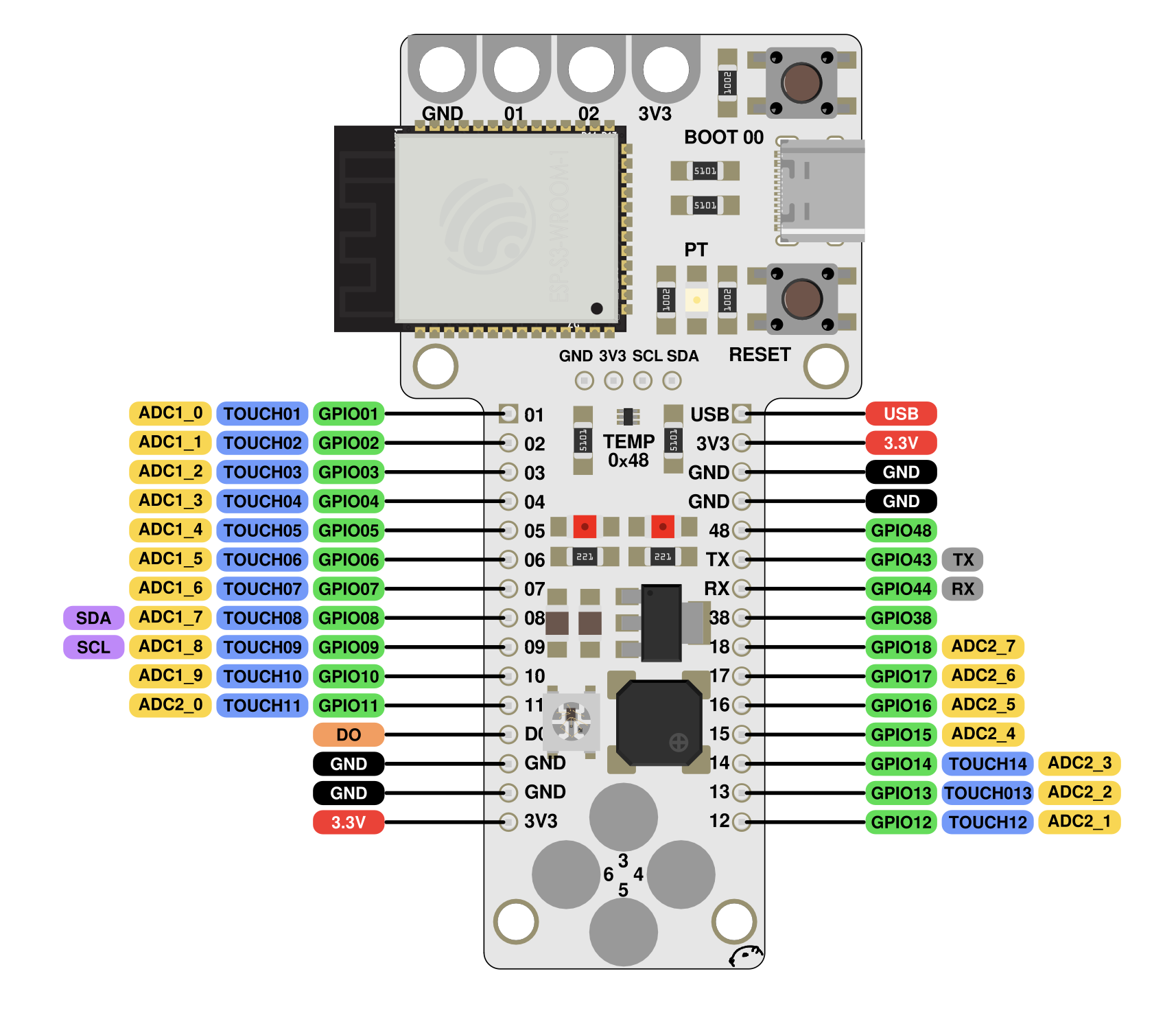
The Barduino uses an ESP32-S3-Wroom-1 which has a WiFi antenna embedded.
ESP32¶
In the board I designed earlier, I am also using an ESP32-S3-Wroom-1 with the WiFi.
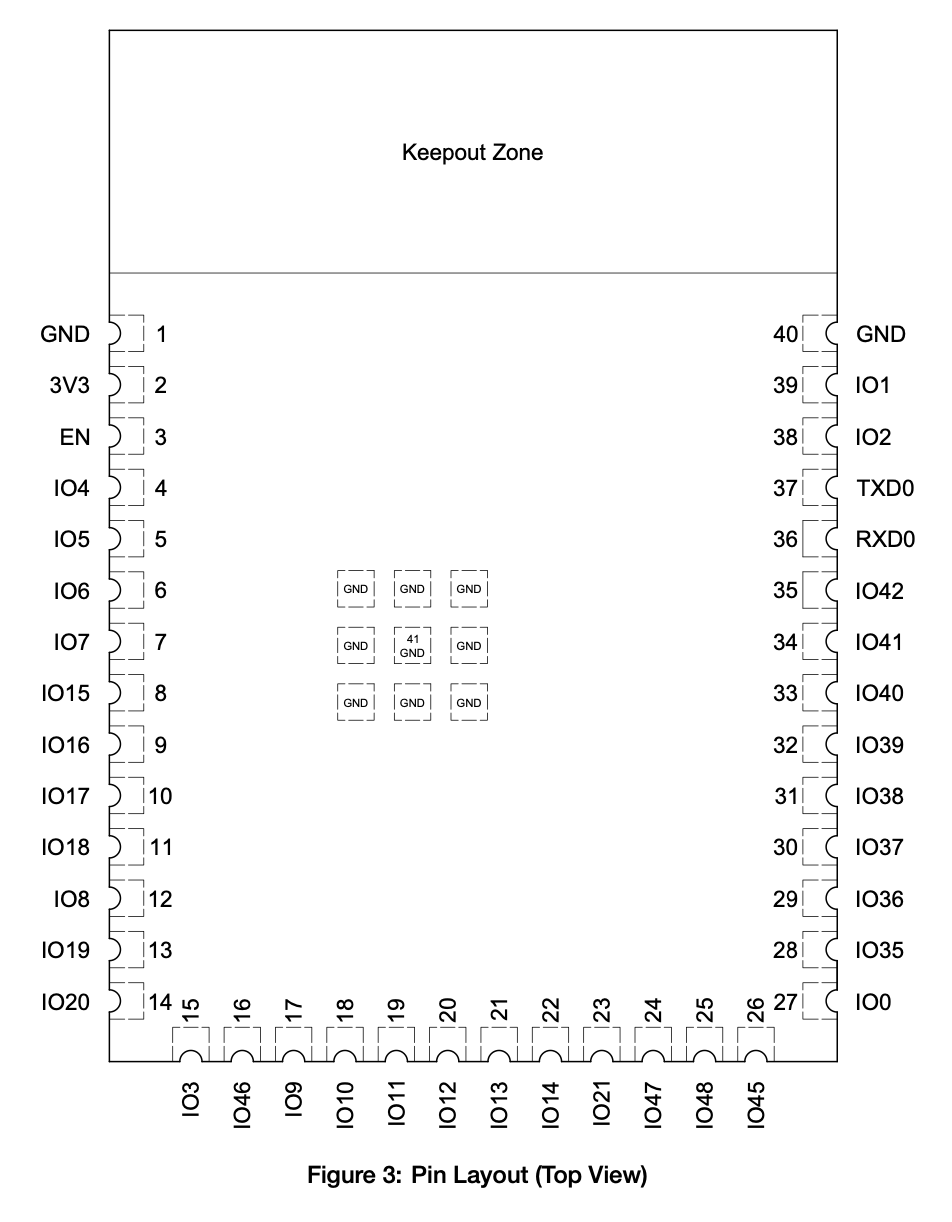
IP Address¶
To begin connecting them, I first needed to know what the IP Address for my ESP32 is. To do that I connected the board to my laptop and ran the code below on Arduino IDE.
#include <WiFi.h>
const char* ssid = "WiFi Name";
const char* password = "WiFi Password";
void setup() {
Serial.begin(115200);
// Connect to Wi-Fi
Serial.println();
Serial.print("Connecting to WiFi...");
WiFi.begin(ssid, password);
// Wait for connection
while (WiFi.status() != WL_CONNECTED) {
delay(500);
Serial.print(".");
}
// Print connection status
if (WiFi.status() == WL_CONNECTED) {
Serial.println();
Serial.println("WiFi connected");
Serial.print("ESP32 IP address: ");
Serial.println(WiFi.localIP());
} else {
Serial.println();
Serial.println("WiFi connection failed");
}
}
void loop() {
// Nothing to do in the loop
}
In ssid and password, write in the WiFi name and password. Once you upload it, change the serial port baud to 115200 as it says in the setup.
The IP Address will be printed. Mine was 192, 168, 0, 19
Protocol¶
The protocol to be used will be a simple client-server communication setup using the HTTP protocol over WiFi.
- Uses HTTP for communication between the sender and the receiver
- Both the ESP32 boards connect to the same WiFI network
- The protocol for HTTp is TCP/IP. The client (sender) establishes the TCP connection to the receiver (server) before sending an HTTP request.
Physical Connections¶
Both ESP32 boards are in range to be connected to the same Wi-Fi network. Both boards are connected to the laptop and to different Arduino IDE but do not need to have any wiring connection to one another.
Sending¶
The Barduino will be sending the touch data and the ESP32 will be receiving and displaying it.
- It first connects the the WiFi network using the SSID and password
- It reads the value from the analog touch sensor
- It creates the TCP connection to the server at the IP address '192, 168, 0, 19' on port 80 and sends the HTTP GET request
- Then it waits for a response from the receiver/server and prints the response in the Serial Monitor.
To send the data, I used this code.
#include <WiFi.h>
const char* ssid = "WiFi Name";
const char* password = "WiFi Password";
const IPAddress serverIP(192, 168, 0, 19);
void setup() {
Serial.begin(9600);
delay(100);
Serial.println();
Serial.println("Connecting to WiFi");
WiFi.begin(ssid, password);
while (WiFi.status() != WL_CONNECTED) {
delay(500);
Serial.print(".");
}
Serial.println();
Serial.println("WiFi connected");
}
void loop() {
int touchValue = analogRead(4); // Read touch sensor value from pin 4
// Create a TCP client connection to the ESP32 server
WiFiClient client;
if (client.connect(serverIP, 80)) {
Serial.println("Connected to ESP32 server");
// Send touch sensor value to ESP32
client.print("GET /data?value=");
client.print(touchValue);
client.println(" HTTP/1.1");
client.println("Host: 192.168.1.100"); // IP address of the ESP32
client.println("Connection: close");
client.println();
delay(100); // Delay for stability
// Check if the request was successful
while (client.available()) {
String line = client.readStringUntil('\r');
Serial.print(line);
}
client.stop(); // Close the connection
} else {
Serial.println("Connection to ESP32 server failed");
}
delay(1000); // Delay between sending data
}
Receiving¶
- Connects to the same Wi-Fi network
- Starts the HTTP server on port 80
- It defines a route '/data/ to handle the incoming GET request and then checks the value and prints it in the Serial Monitor.
On the receiving end, the code is.
#include <WiFi.h>
#include <WiFiClient.h>
#include <WebServer.h>
const char* ssid = "WiFi Name";
const char* password = "WiFi Password";
WebServer server(80);
void setup() {
Serial.begin(115200);
// Connect to Wi-Fi
WiFi.begin(ssid, password);
while (WiFi.status() != WL_CONNECTED) {
delay(1000);
Serial.println("Connecting to WiFi...");
}
Serial.println("WiFi connected");
Serial.println("IP address: " + WiFi.localIP().toString());
// Start the web server
server.begin();
// Route for handling the "/data" URL
server.on("/data", HTTP_GET, []() {
if (server.hasArg("value")) {
String value = server.arg("value");
Serial.println("Received touch sensor value: " + value);
}
server.send(200, "text/plain", "Data received successfully");
});
}
void loop() {
server.handleClient();
}
Video of Values¶
RGB LED¶
Looking at the received values, I edited the code to turn the LED on only when it is above 300.
#include <WiFi.h>
#include <WiFiClient.h>
#include <WebServer.h>
#include <Adafruit_NeoPixel.h>
#define LED_PIN 38 // Pin connected to the NeoPixel LED
#define NUM_LEDS 1 // Number of NeoPixel LEDs
const char* ssid = "sercommBB2408";
const char* password = "CH9JKY5XHJDJGK9S";
WebServer server(80);
Adafruit_NeoPixel strip(NUM_LEDS, LED_PIN, NEO_GRB + NEO_KHZ800);
void setup() {
Serial.begin(115200);
// Initialize NeoPixel LED
strip.begin();
strip.show(); // Initialize all pixels to 'off'
// Connect to Wi-Fi
WiFi.begin(ssid, password);
while (WiFi.status() != WL_CONNECTED) {
delay(1000);
Serial.println("Connecting to WiFi...");
}
Serial.println("WiFi connected");
Serial.println("IP address: " + WiFi.localIP().toString());
// Start the web server
server.begin();
// Route for handling the "/data" URL
server.on("/data", HTTP_GET, []() {
if (server.hasArg("value")) {
int touchValue = server.arg("value").toInt();
Serial.println("Received touch sensor value: " + String(touchValue));
// Map touchValue to RGB color
int red, green, blue;
if (touchValue < 300) {
red = green = blue = 0; // LED stays off
} else if (touchValue < 600) {
red = 0;
green = 255;
blue = 0; // Green
} else if (touchValue < 1000) {
red = 0;
green = 0;
blue = 255; // Blue
} else if (touchValue < 4000) {
red = 255;
green = 165;
blue = 0; // Orange
} else {
// If touchValue exceeds 4000, set LED to white or another color
red = green = blue = 255;
}
// Set NeoPixel LED color
strip.setPixelColor(0, strip.Color(red, green, blue));
strip.show();
}
server.send(200, "text/plain", "Data received successfully");
});
}
void loop() {
server.handleClient();
}