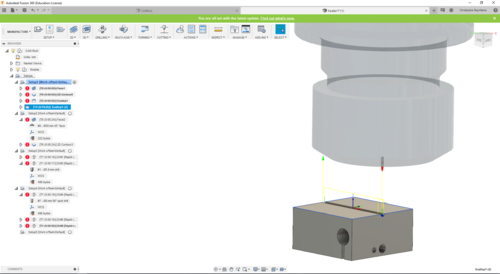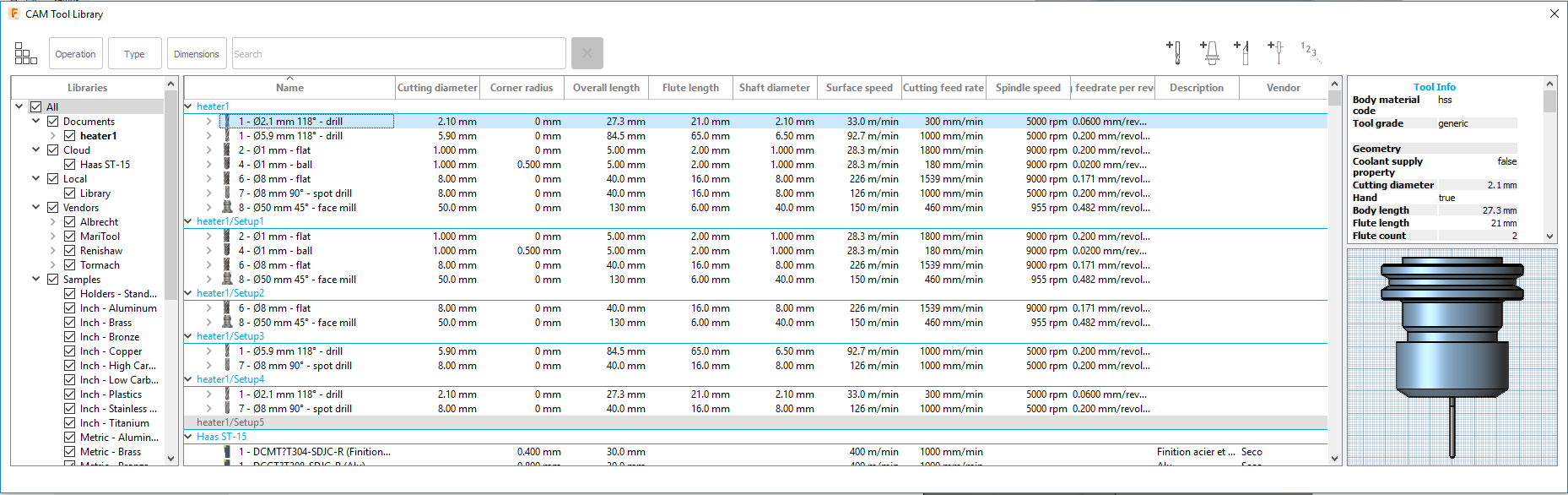20. Project development¶
Using Solidworks¶
here is a tuto to use solidworks
Now its time to do some part of my Project
Here is the first draft for my heater
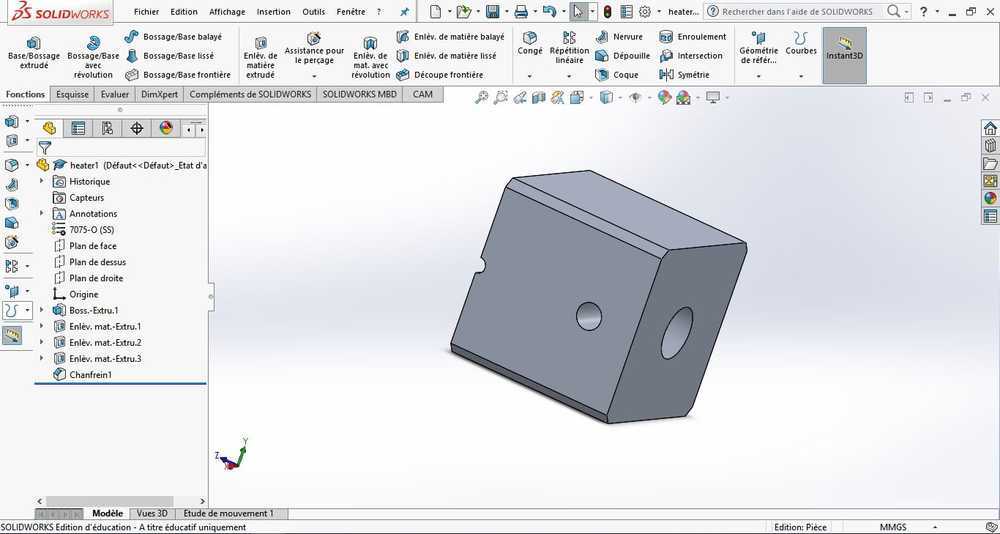
this is an assemblage of 4 parts the heater in complete
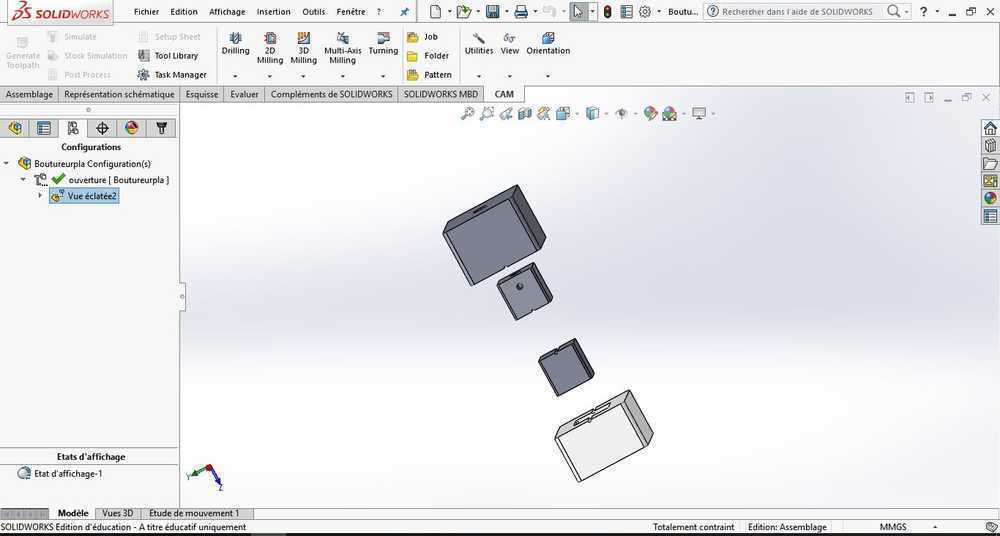
this is an assemblage of 4 parts
Making my own board.¶
I will use kicad todo my main board
here is the schema
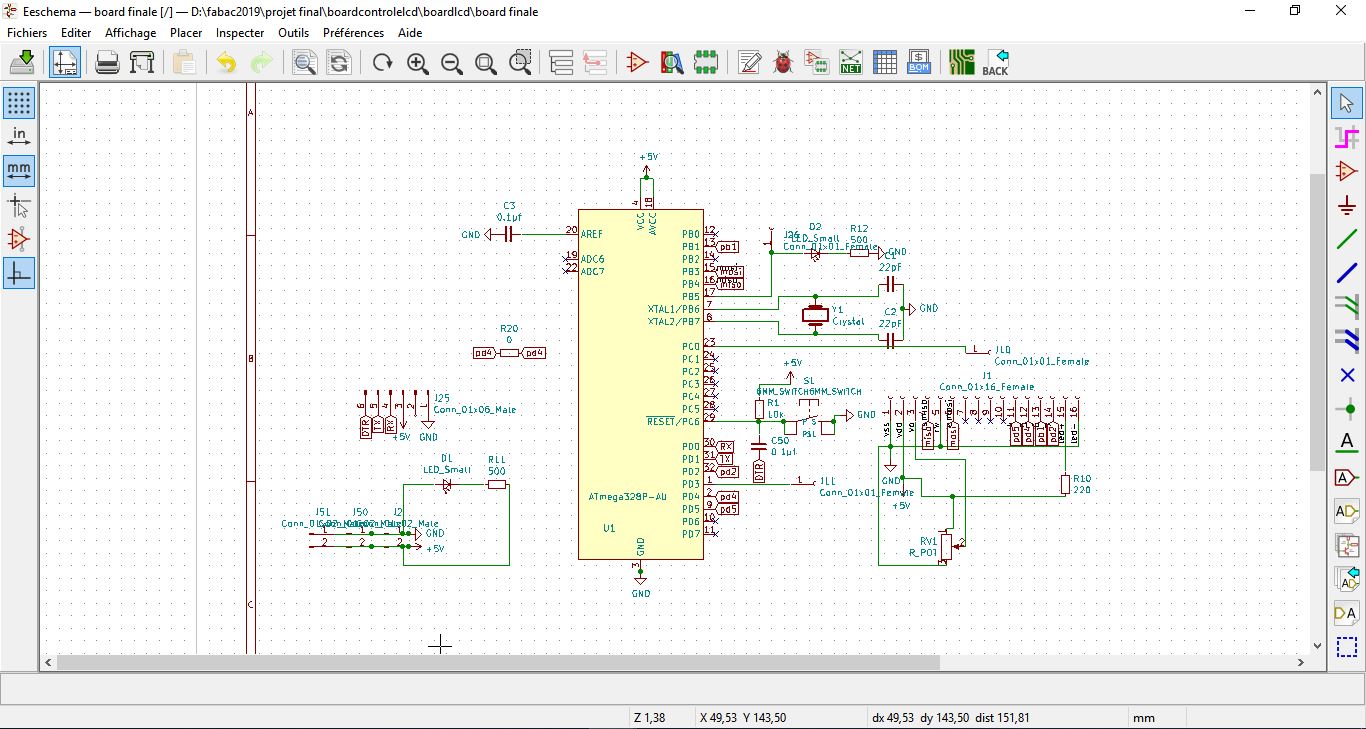
Here is the rooting
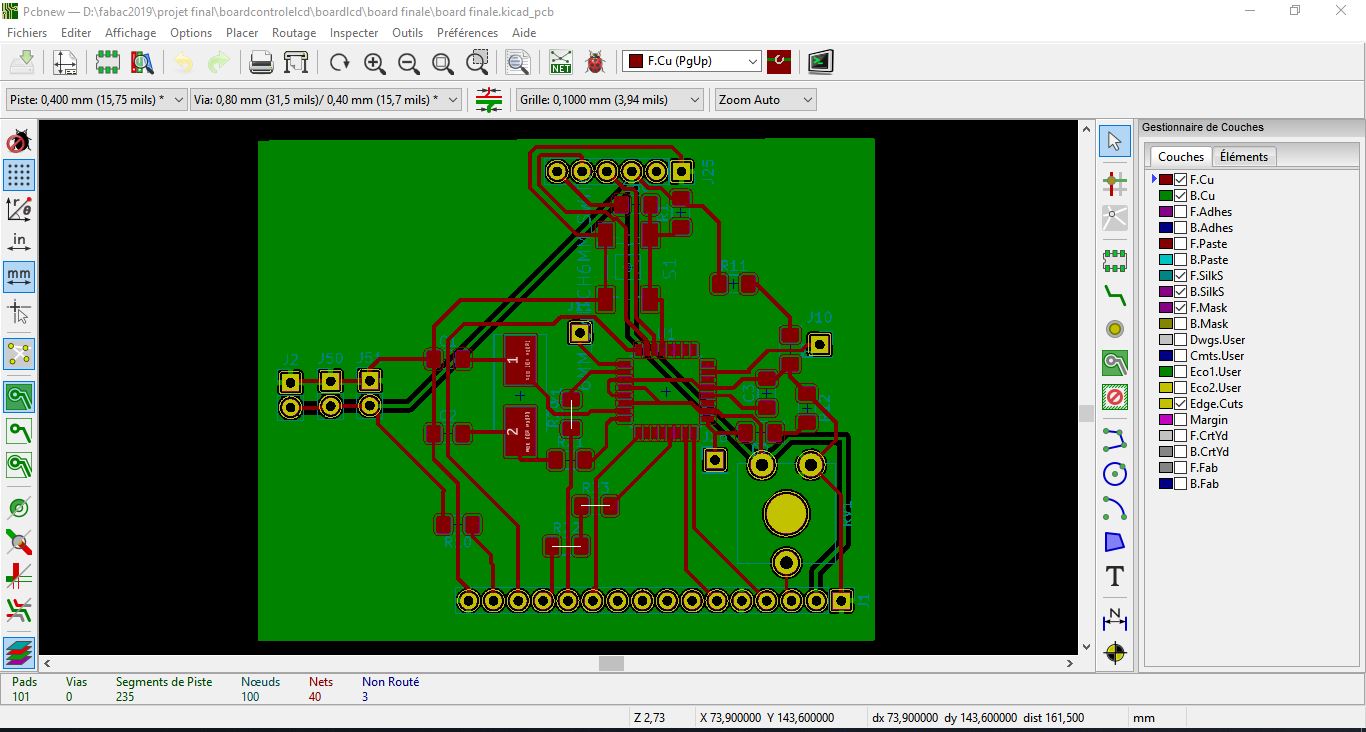
Here is how i made the pcb with the milling machine
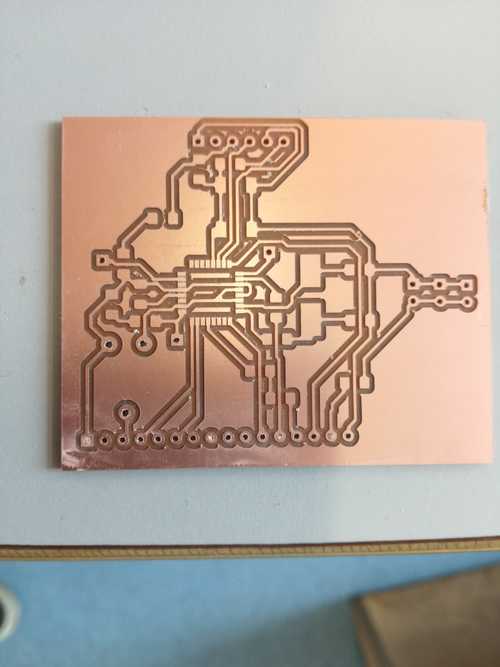
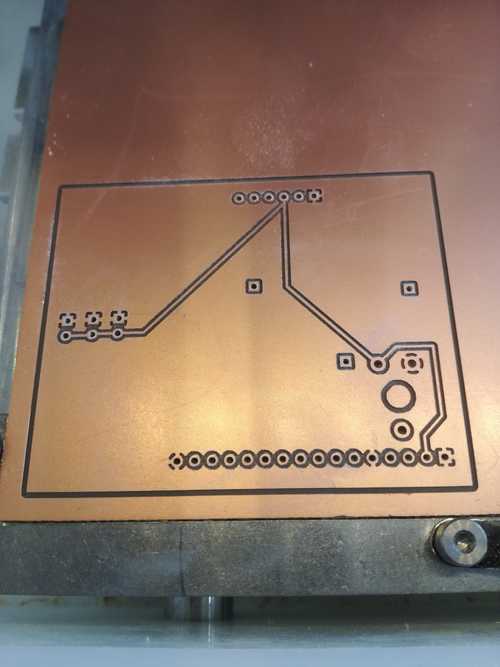
after that i have to sold all the componants
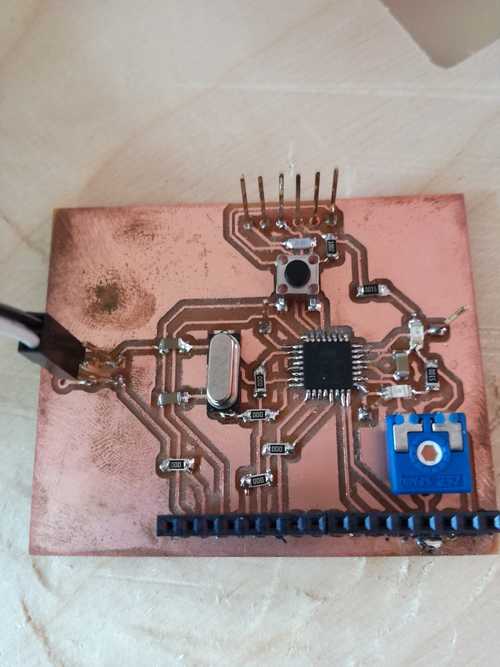
and after that install the lcd
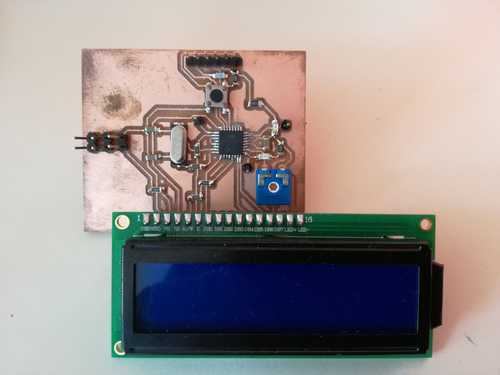
Using Fusion 360¶
Milling the heater block v2
I have made with fusion 360 a new version of the heater block.
And for the ptfe
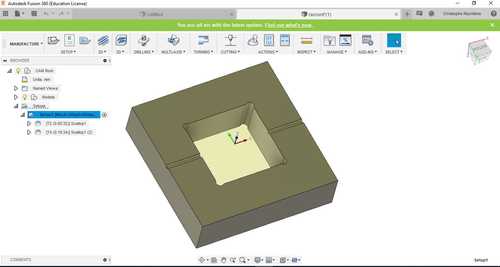
here yo have the speed and feet
Now it is time to milling the bodies
With my hass super mini mill


And the bodies wit my Cnc6040


And when the piece are made the assembly
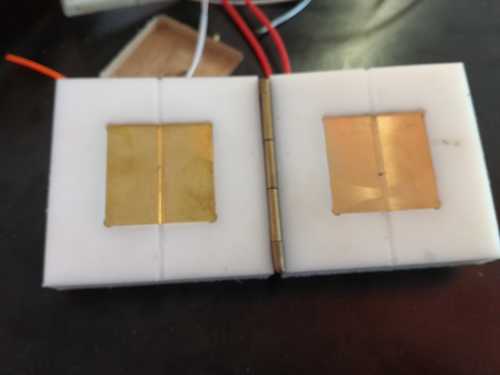
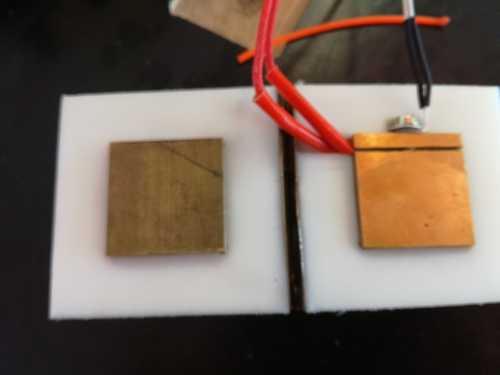
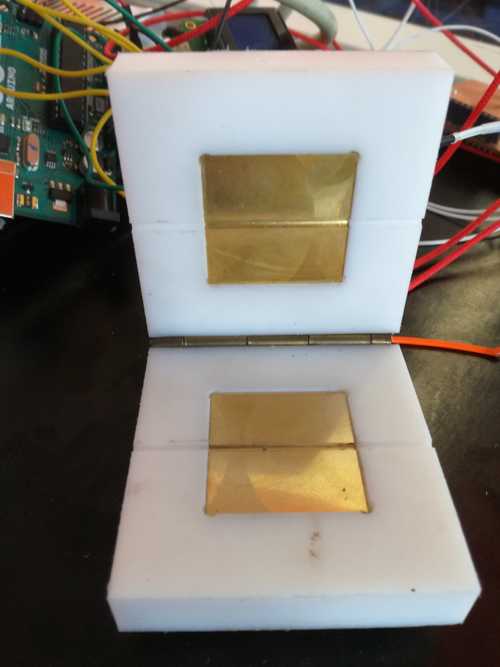
## Making a new PCB
I used the methode of hatching to make my new pcb for my final project
first made transparents footprint for the pcb after that uv the foot print with double size PCB
And put it within de revelant and after thath rince de pcb
and put it in the machine with perchlorure.
after that i sold all the componant
and place my code into the atmega328p
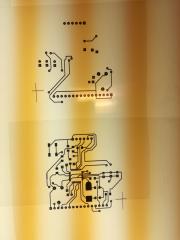

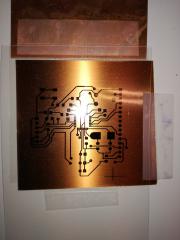
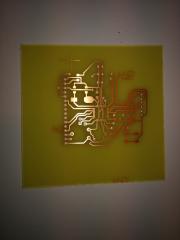
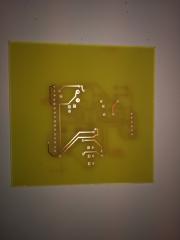

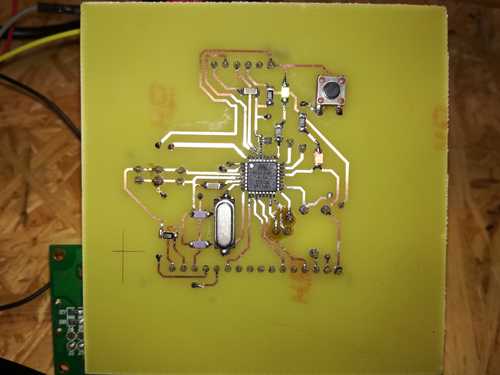 and it is working now.
and it is working now.
for debugging my code on the arduino i used that picture below to have the right pin
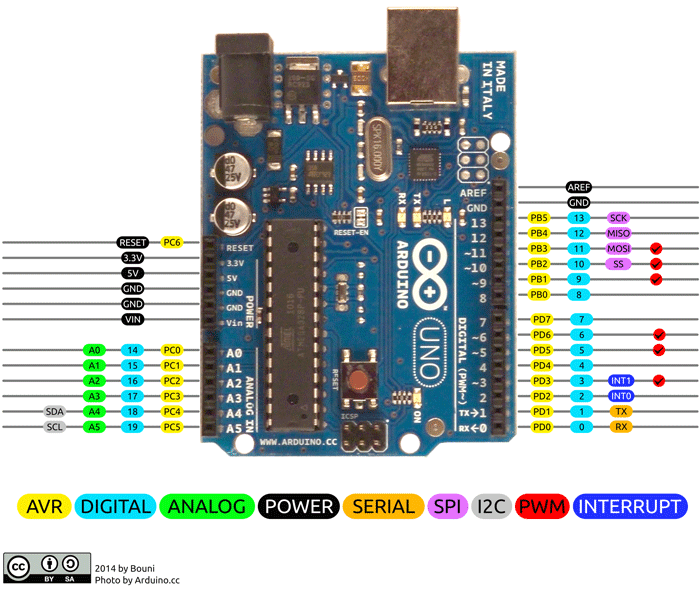
//définition des pins #define readThermocouple 14 #define pinLEDrouge 16 #define PWM_pin 15 //config du LCD const int rs = 7, en = 6, d4 = 5, d5 = 4, d6 = 3, d7 = 2; //adapter les pins LiquidCrystal lcd(rs, en, d4, d5, d6, d7);
packaging¶
I made the cover for the pcb with solidworks
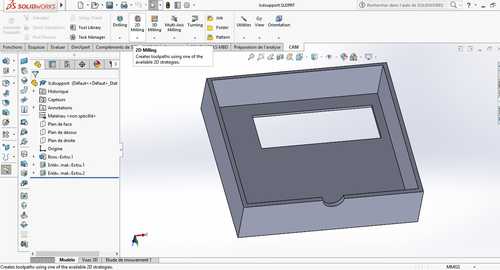
and here you can see the result
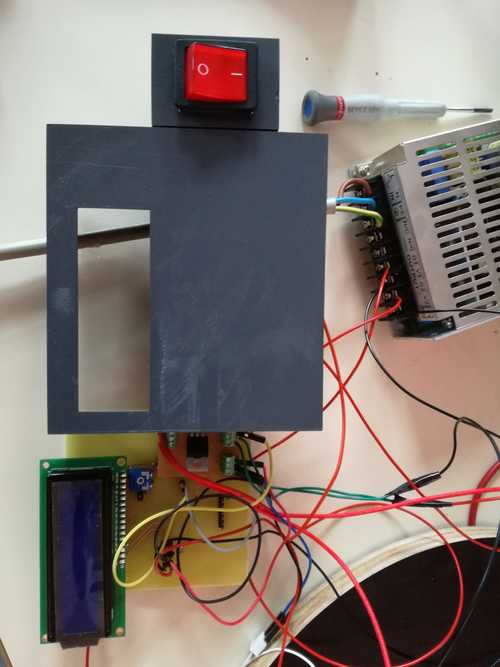
now it is time tho make my video.