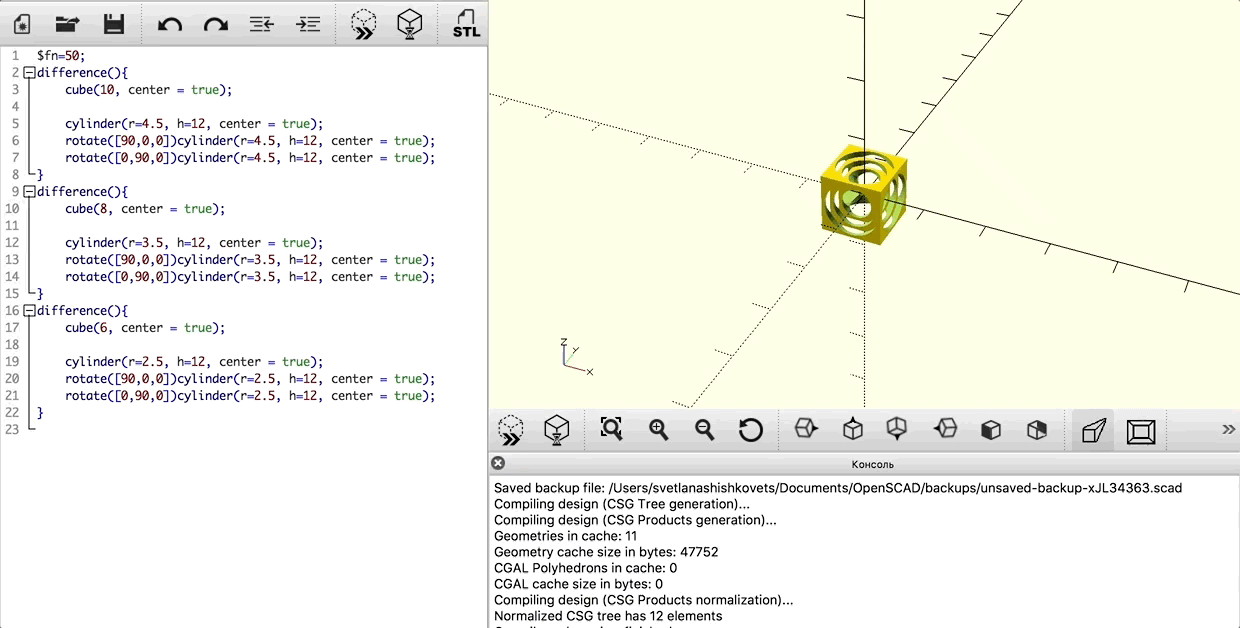Computer-Aided Design

Introduction
This assignment is all about design. Since this topic is so enormous, I decided to divide it into two parts. First, I will tell you about 2D design, and then about 3D.
2D Design
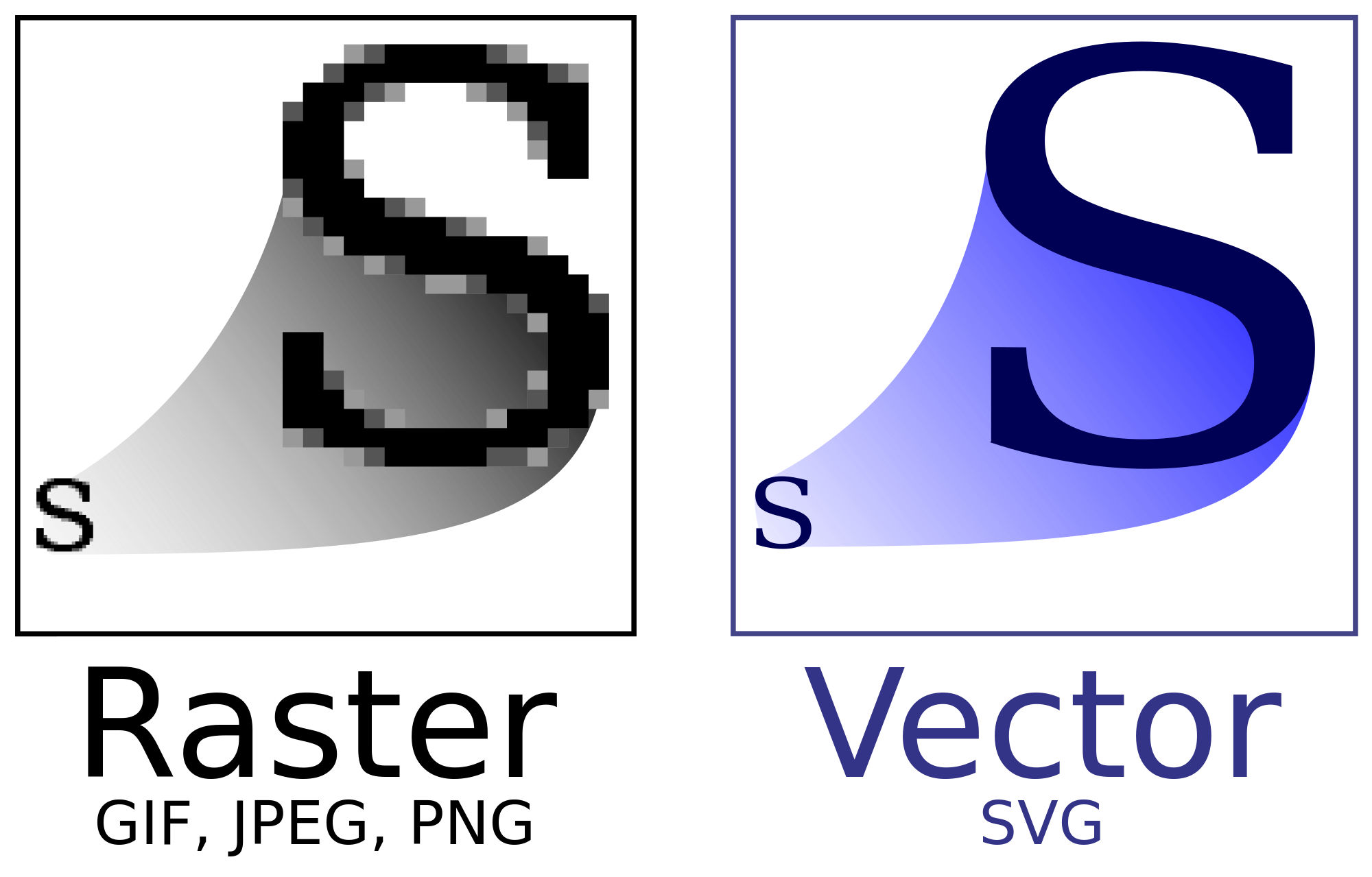
There are two main type of image files: Raster and Vector. A raster image is made of up pixels, each a different color, arranged to display an image. They are created with pixel-based programs or captured with a camera or scanner. They are more common in general such as jpg, gif, png, and are widely used on the web. A vector image is made up of paths, each with a mathematical formula (vector) that tells the path how it is shaped and what color it is bordered with or filled by. The major difference is that raster image pixels do not retain their appearance as size increases - when you blow a photograph up, it becomes blurry for this reason. Vector images do retain appearance regardless of size, since the mathematical formulas dictate how the image is rendered.
However, both types of images have its advantages and disadvantages. Vector images are easy to scale. Once you designed an image, it can be resized infinitely for any size - from a post card to billboard. Raster images cannot be made larger without sacrificing quality. But vector images cannot display the natural qualities of photographs. Raster images are often large files, while vector images are relatively lightweight.
Fusion 360
In order to design a lid I used Fusion 360 which is provided for free to students and teacher for a year by Autodesk. I have quite a bit of design experience, since 7 years ago I finished art school. But it was not a digital designs, so I again feel myself as a newbie. Thanks to a great Youtube channel with instructions, it was not so hard to make some easy 2D designs.
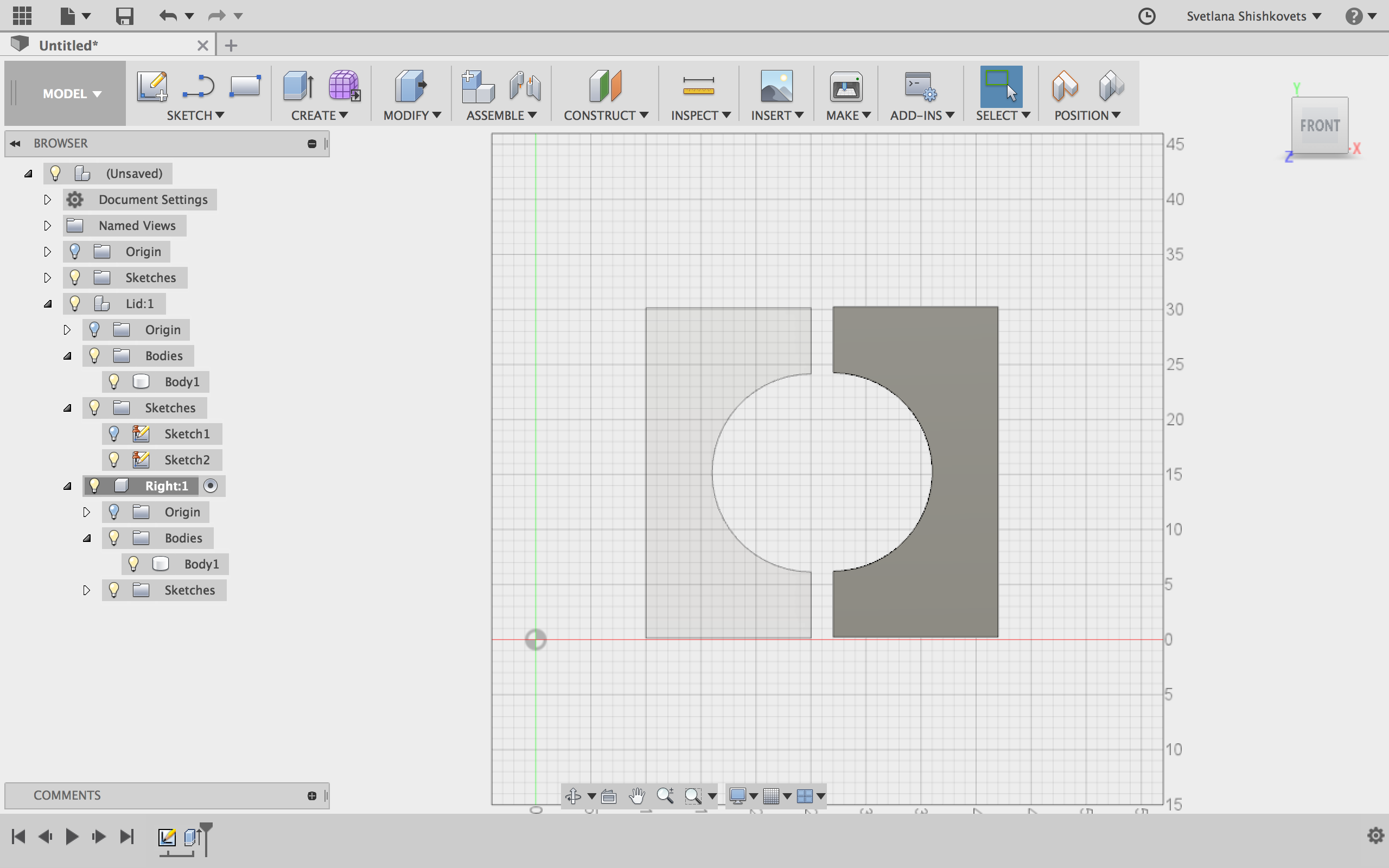
This is a Lid for my final project "Smart Planter".
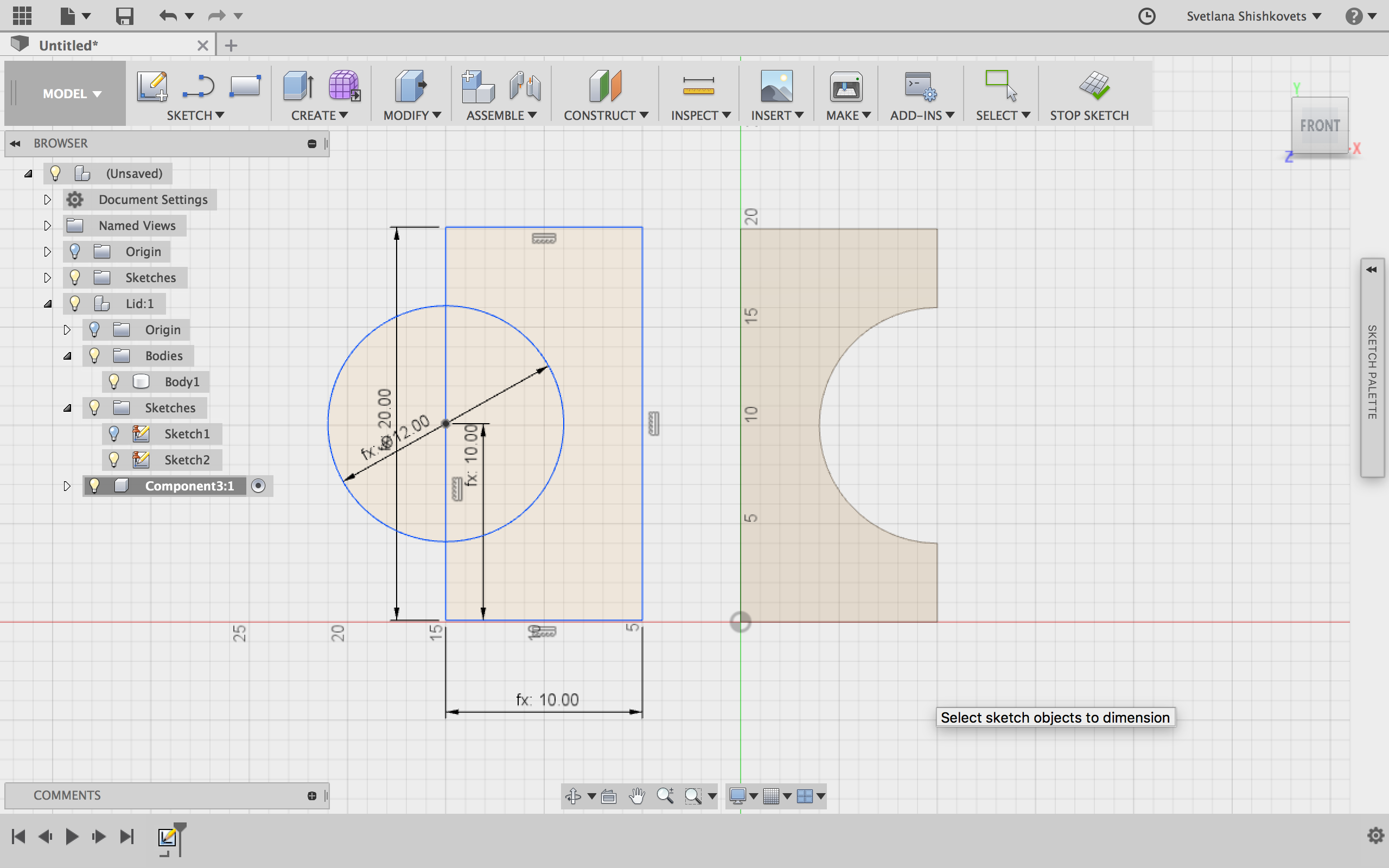
Fussion 360 gives users an opportunity to make a parametric design. This is really useful for me, since I haven't finally decide on my "Smart Planter" size. Shortly, I set every size in my Lid dependent on variable h. So, by changing h every detail. depended on h will be changed.
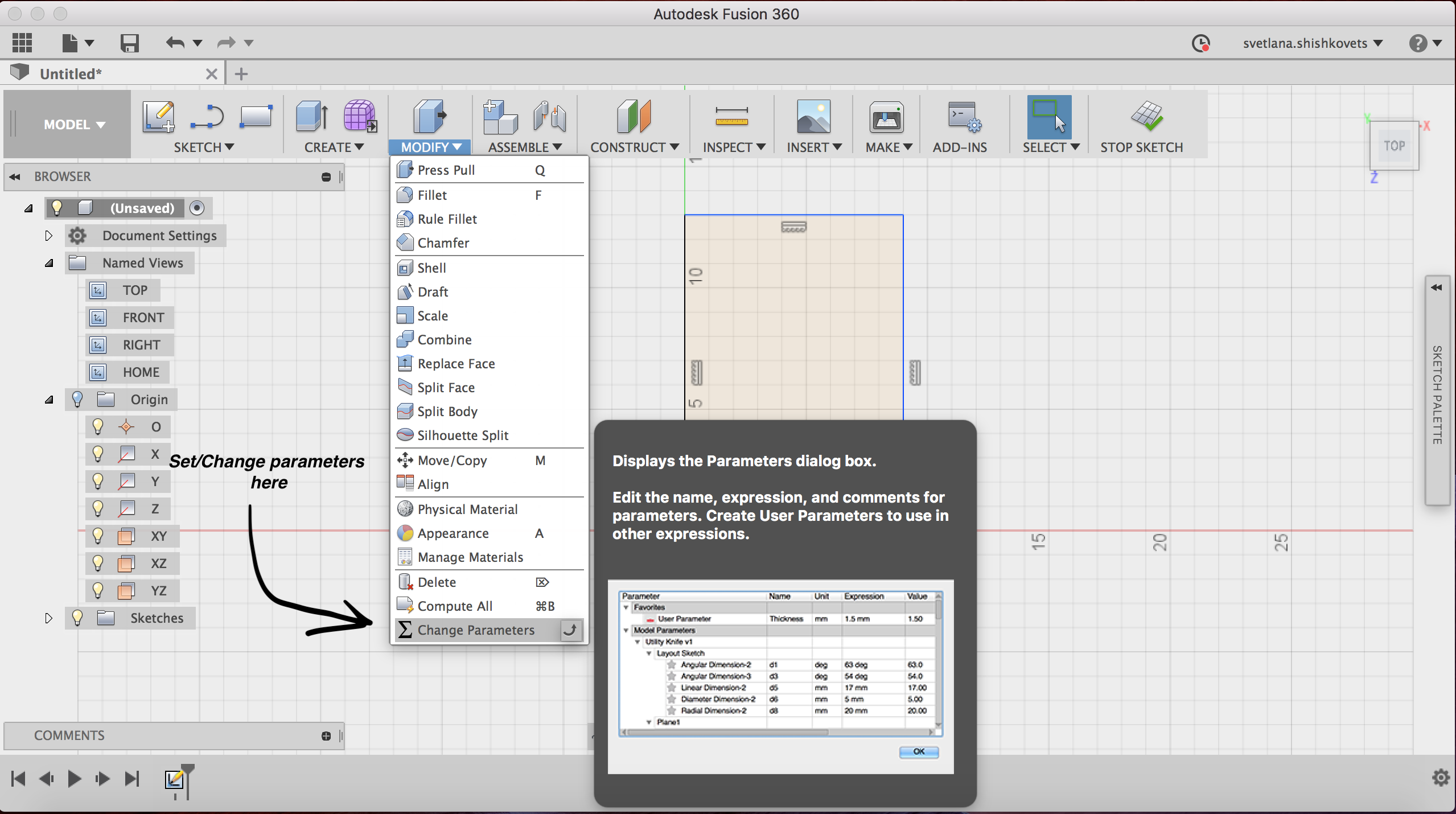
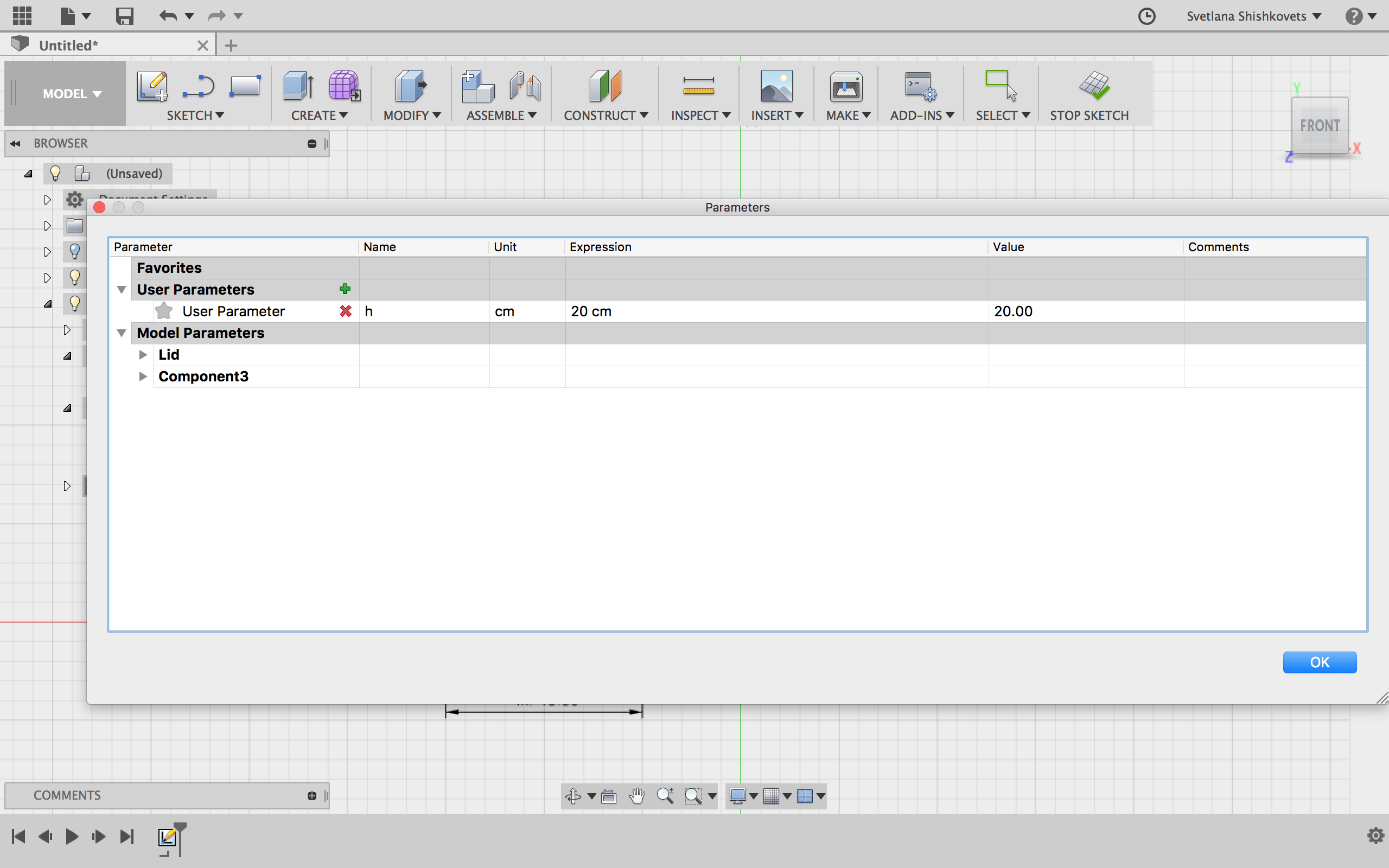
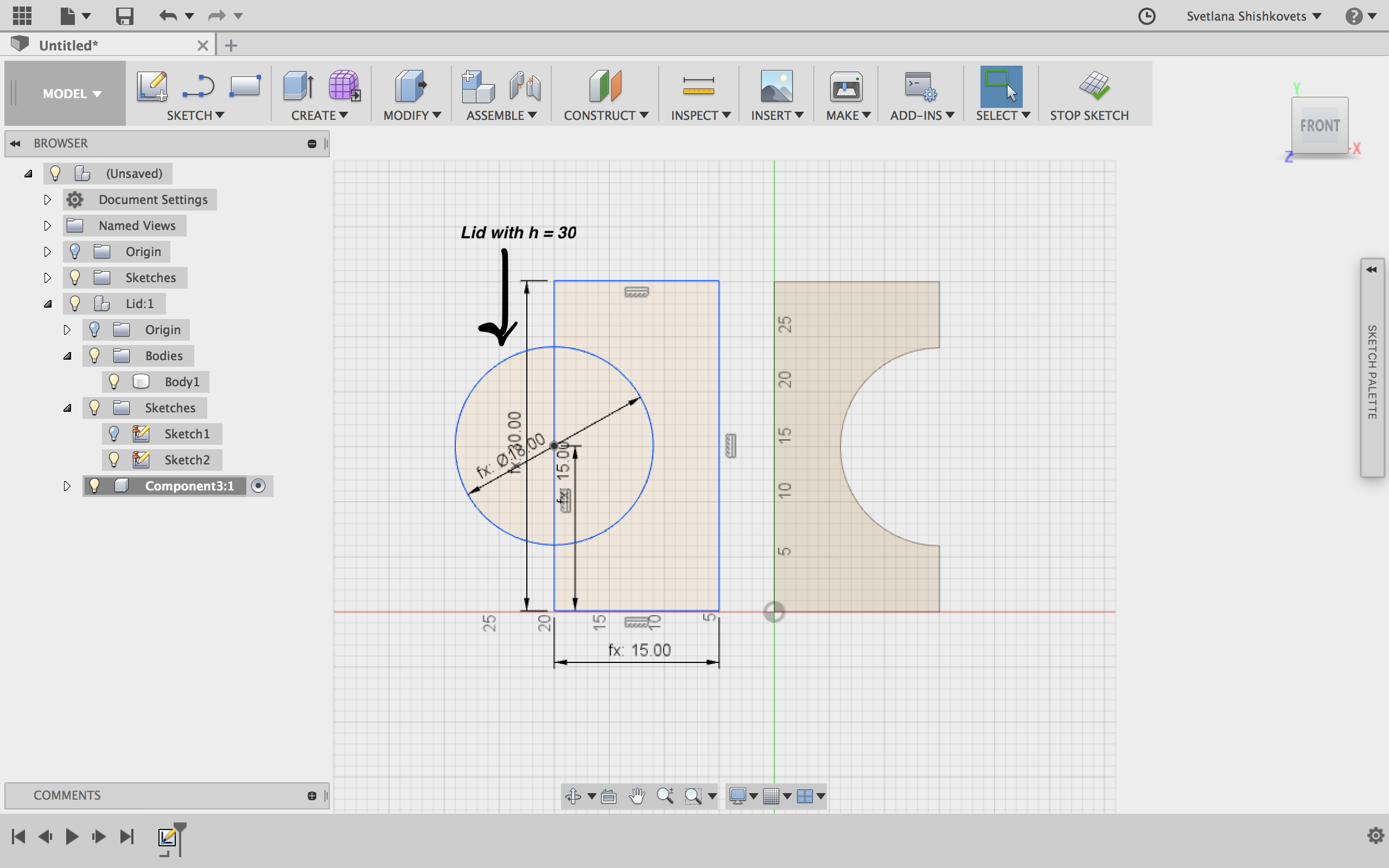
Photoshop
I used Photoshop from Adobe to make Galaxy Logo Design From Face. I watched Video Tutorial for making it.

Inkscape

I also wanted to create a vector picture for my Home page. For that I used Inkscape. It is a free resource for creating and editing pictures. Unfortunately, on Mac it runs on XServer, which makes it really slow and old-fashioned. I also watched Video Tutorial.

For second picture I used that Video Tutorial.
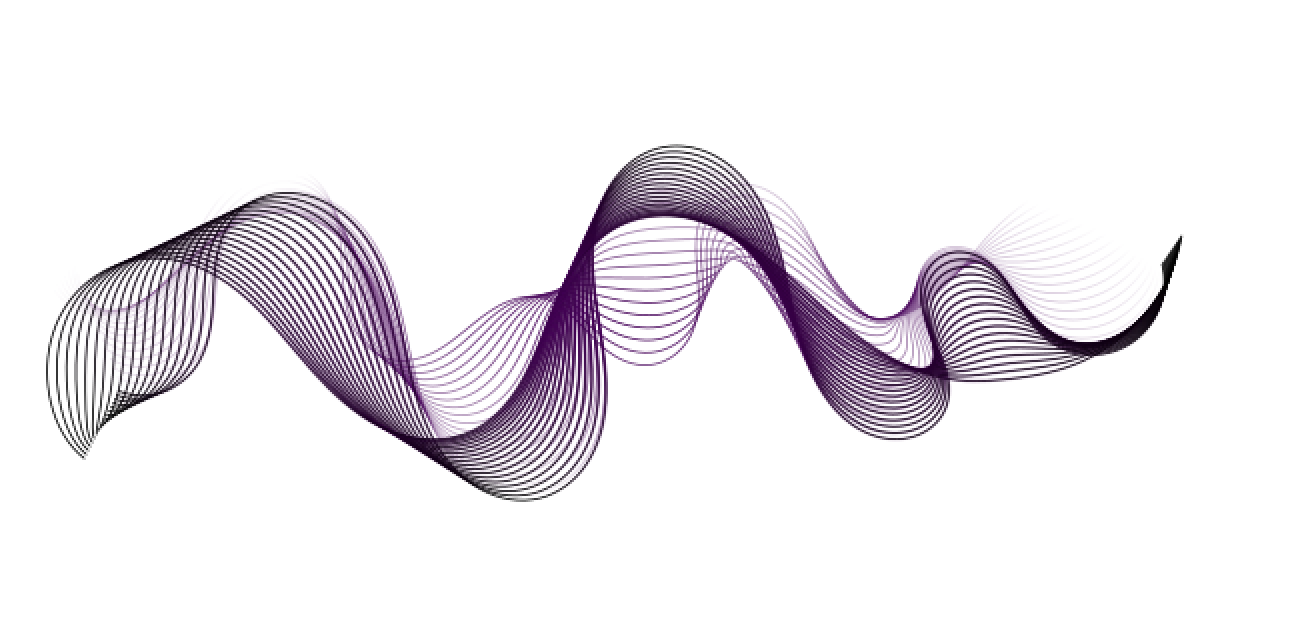
3D Design. Subtractive and additive manufacturing.
There are two types of Manufacturing: Additive and Subtractive. Additive Manufacturing is a synonym for 3D printing and any process by which 3D objects are constructed by successively depositing material in layers such that it becomes a predesigned shape. Subtractive manufacturing is a process by which 3D objects are constructed by successively cutting material away from a solid block of material. Subtractive manufacturing can be done by manually cutting the material but is most typically done with a CNC Machine.
The main advantage of Additive Manufacturing is that it is complexity free. It costs less to print a complex part instead of a simple cube of the same size, since less material is needed. The more complex the faster and cheaper it can be made through additive manufacturing. But it has some disadvantages as well. Additive Manufacturing is slower, since many printers lay down material at a speed of one to five cubic inches per hour. Depending on the part needed, other manufacturing processes may be significantly faster. What is more, Additive Manufacturing has high production costs.Sometimes, parts can be made faster using techniques other than additive manufacturing, so the extra time can lead to higher costs.
Subtractive manufacturing produces lower, more capable tolerances than additive manufacturing. It is more advantageous to use Additive manufacturing for producing large volumes of simple parts (pipe plugs, bolts, screws) or for working with certain materials, especially metals. As a designer, you should consider the differences between additive or subtractive manufacturing when selecting a process to produce your design.
Fusion 360

In order to design future parts of my final project(motor case, water reservoir, pot) I used Fusion 360 which is provided for free to students and teacher for a year by Autodesk. I used it already for 2D parametric design and since I found it really easy-to-use, I wanted to use it for 3D design as well. Especially I enjoy the timeline (in a left bottom corner). Here is the video with really nice explanation of how to use the timeline.
I am still not sure about my final project size, that is why i decided to use parametric programming. I started my design with writing down all my future parameters.
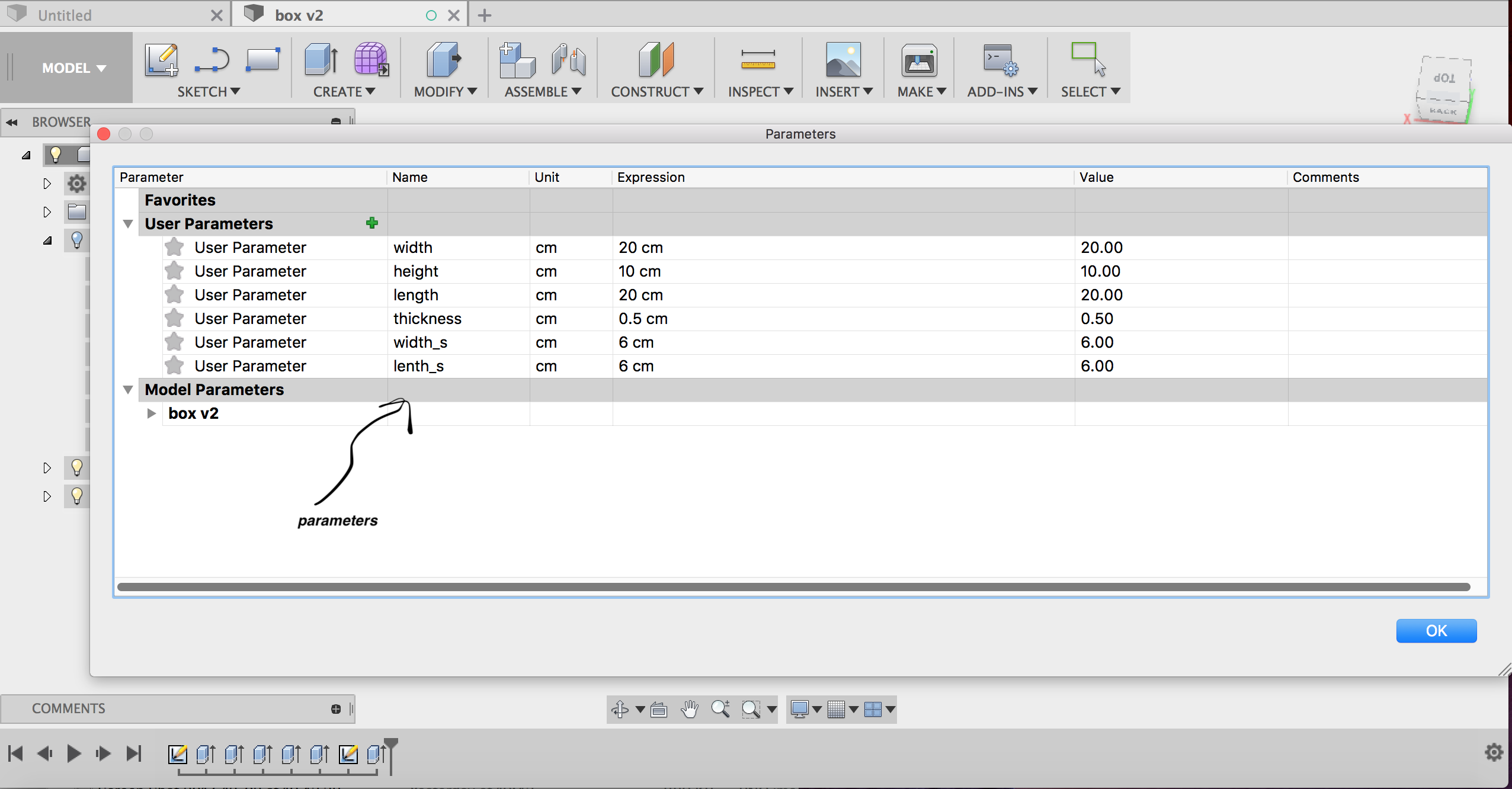
Then I build my future 3D design.
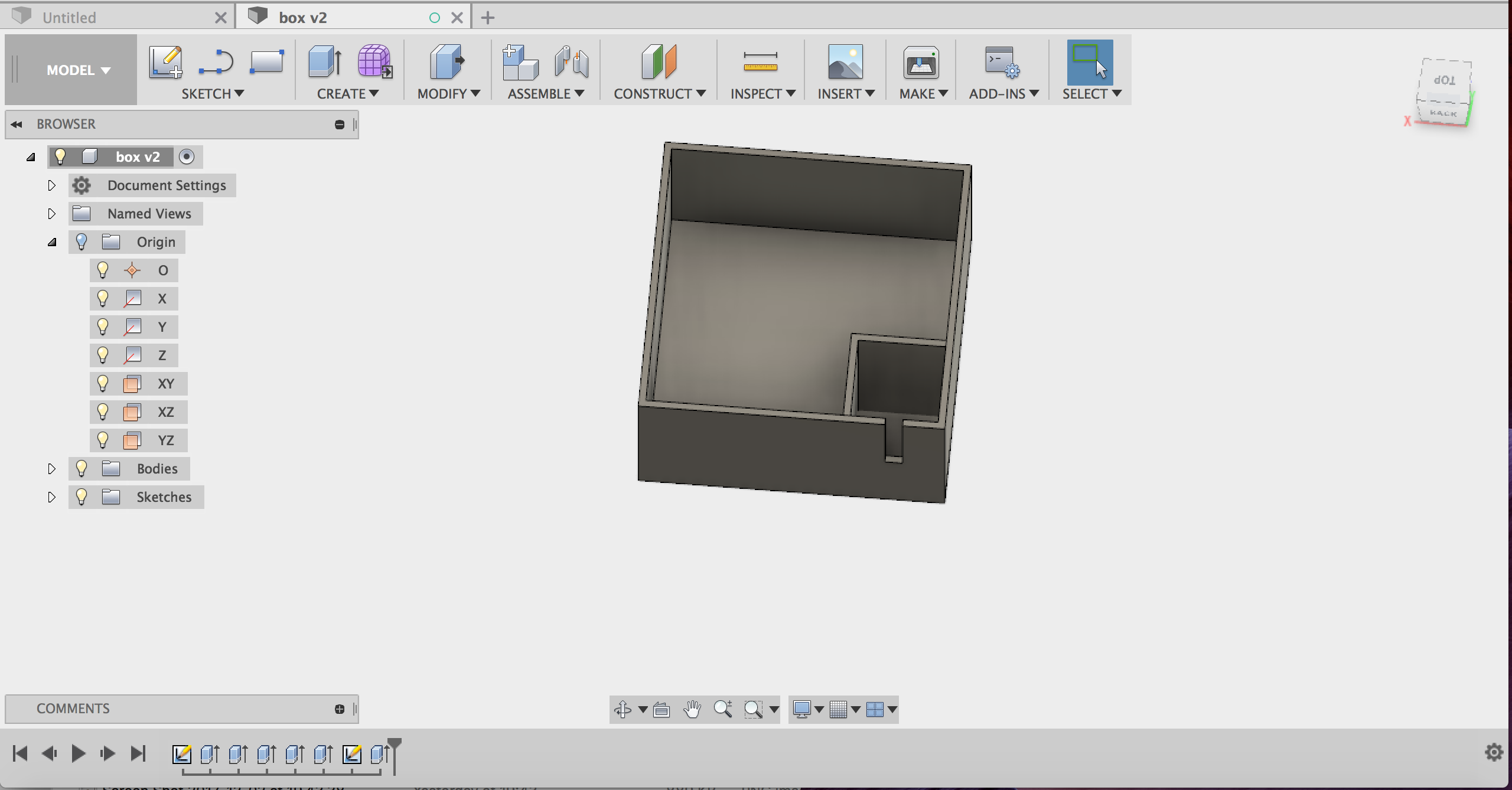
After that I tested my design by changing some parameters and got this:
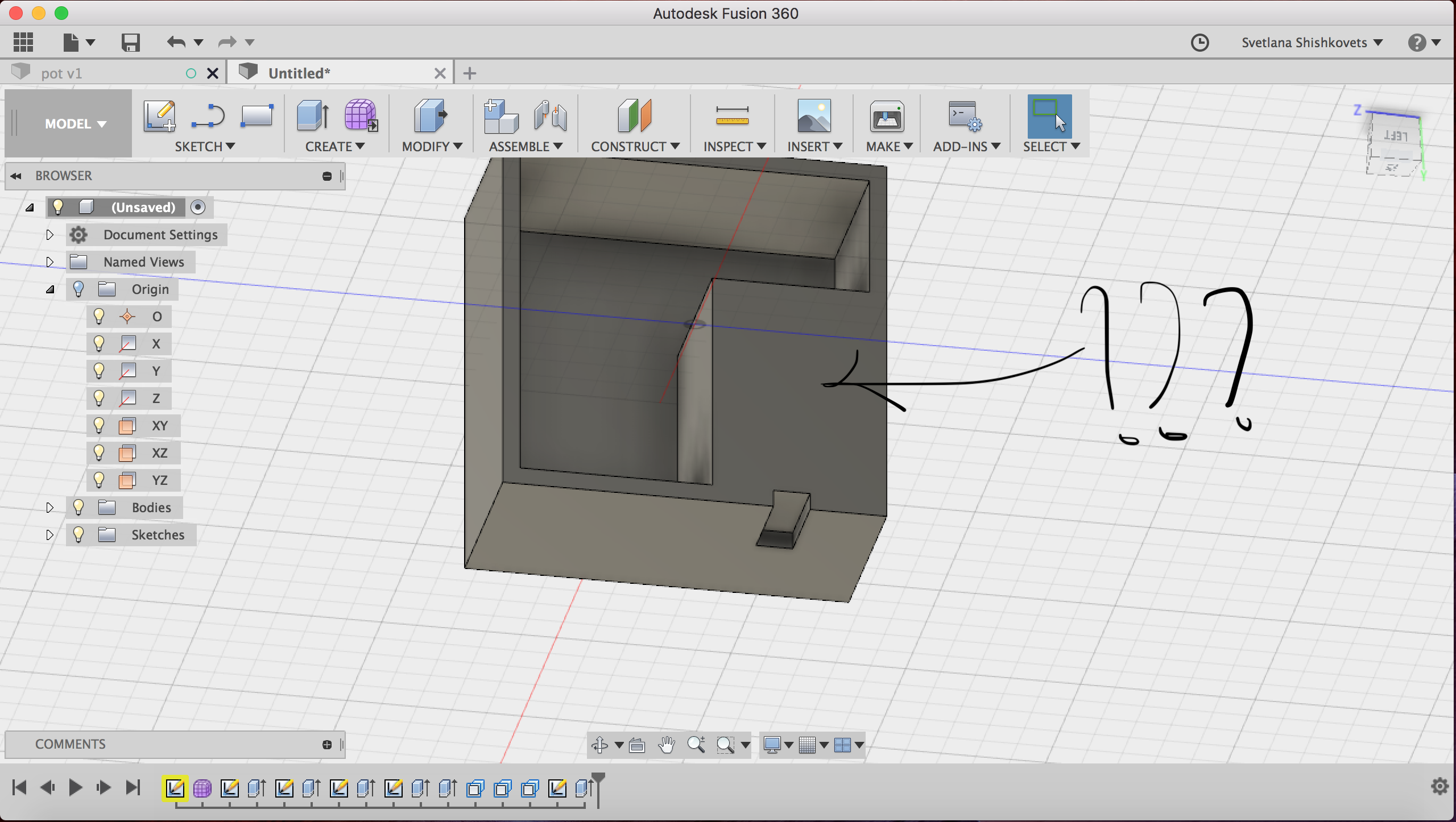
This was definitely not what I expected, so searched for a good 3D parametric design Video Tutorial.I understood, that my main mistake was that I did not really "fixed" all my sizes and connection between them.
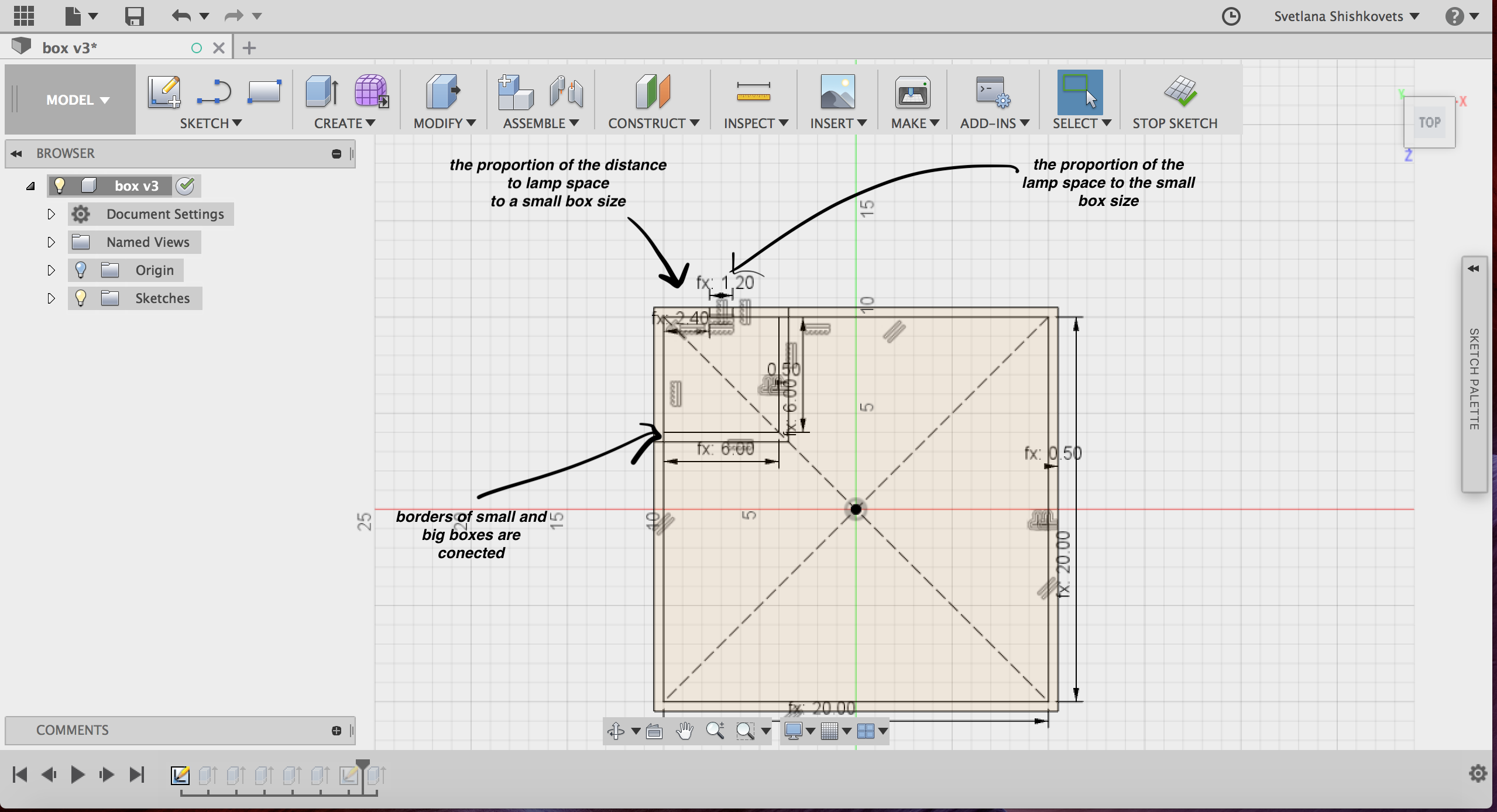
What is more, I found the easy way(and a shortcut) how to make the thickness of walls, just by pressing "O" and moving:
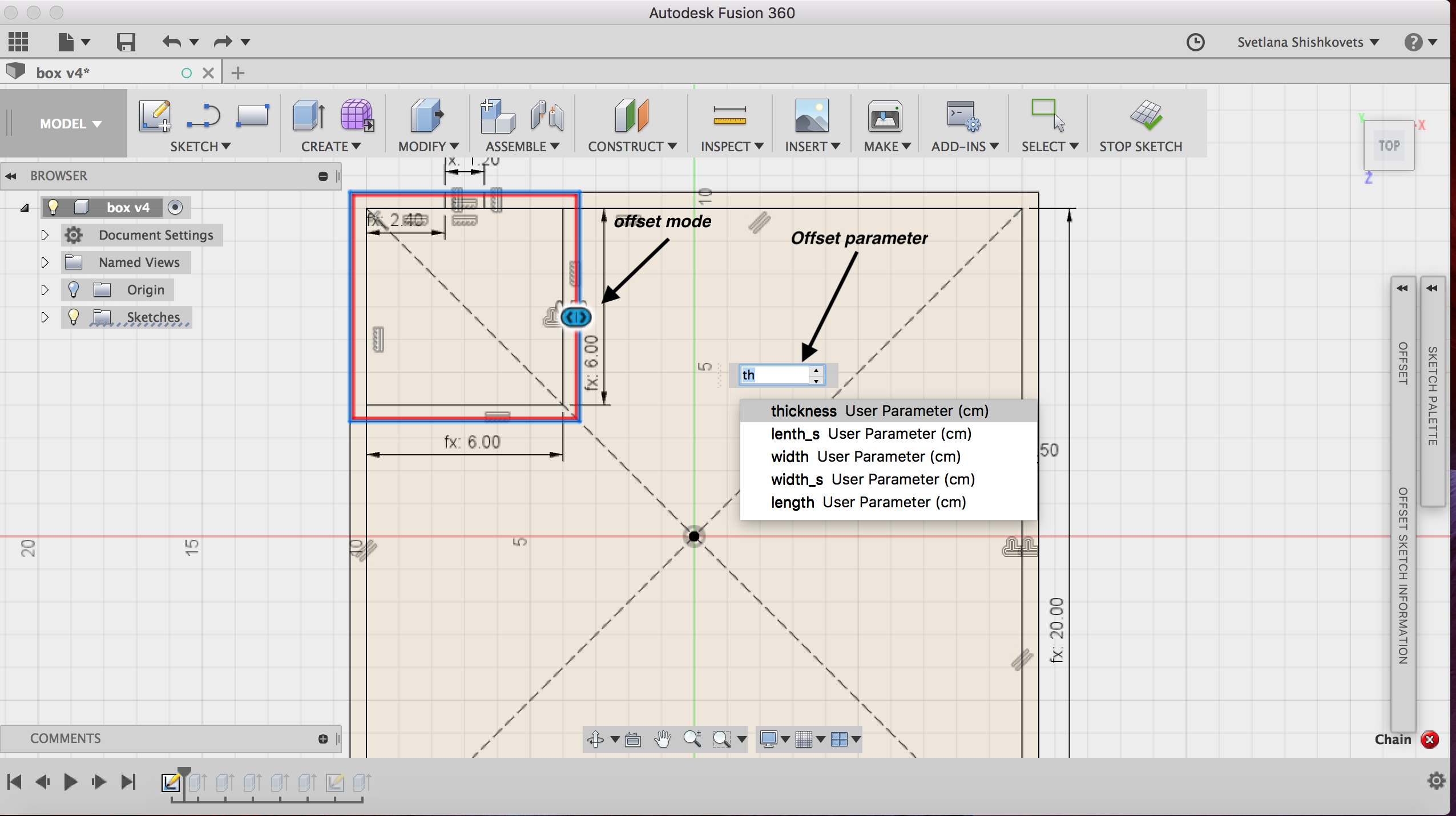
I also made my future pot. This is a step-by-step instruction.
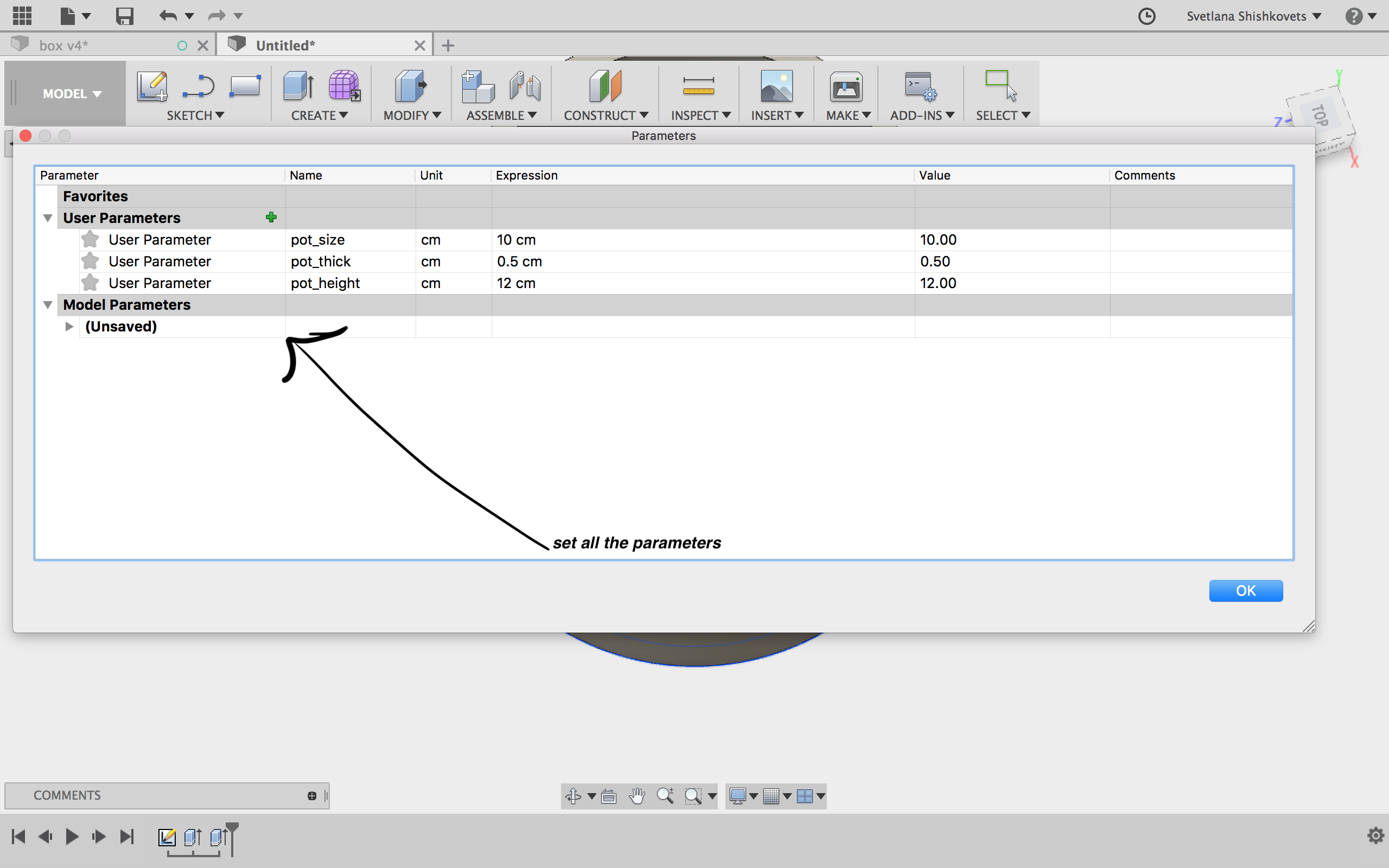
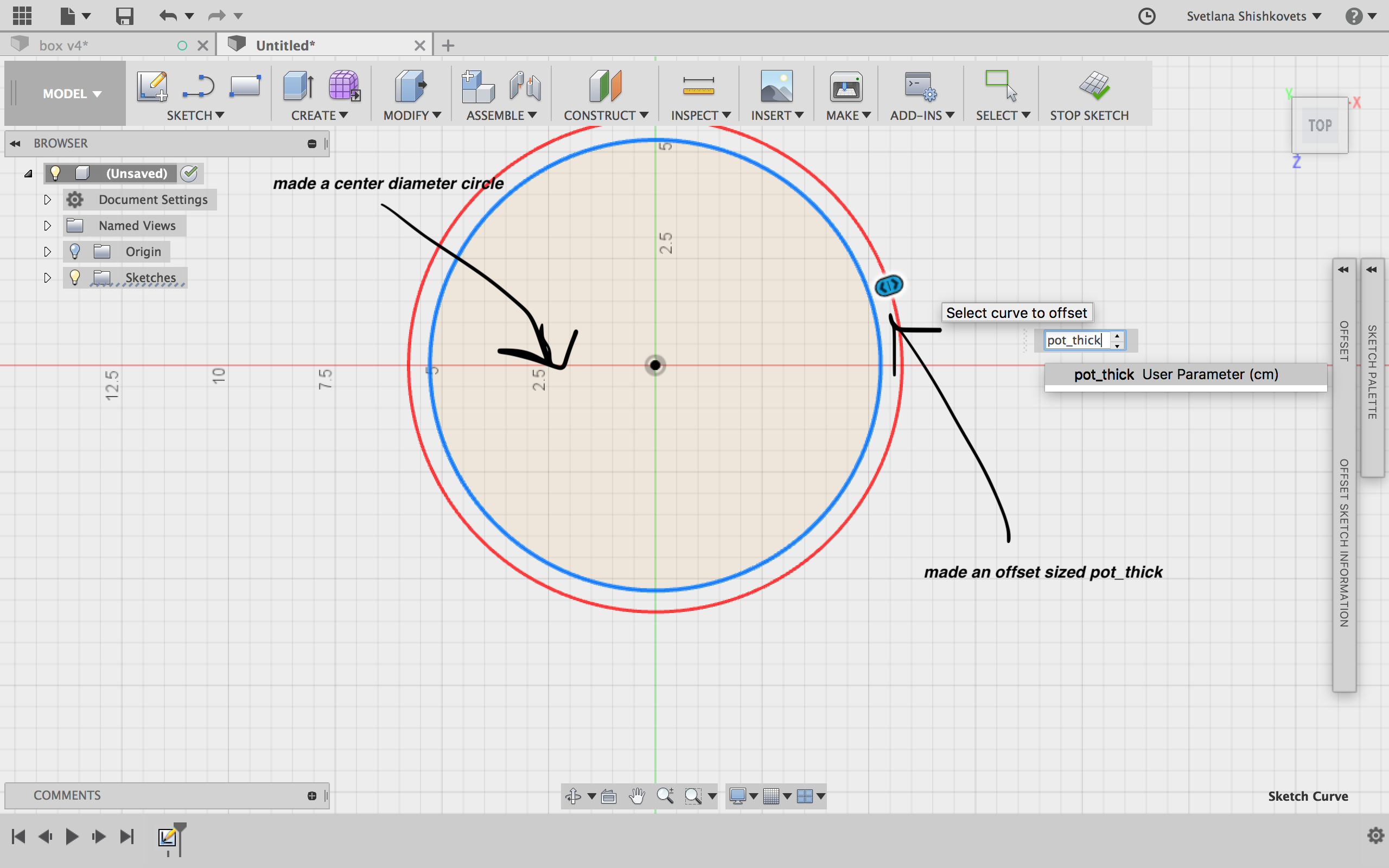
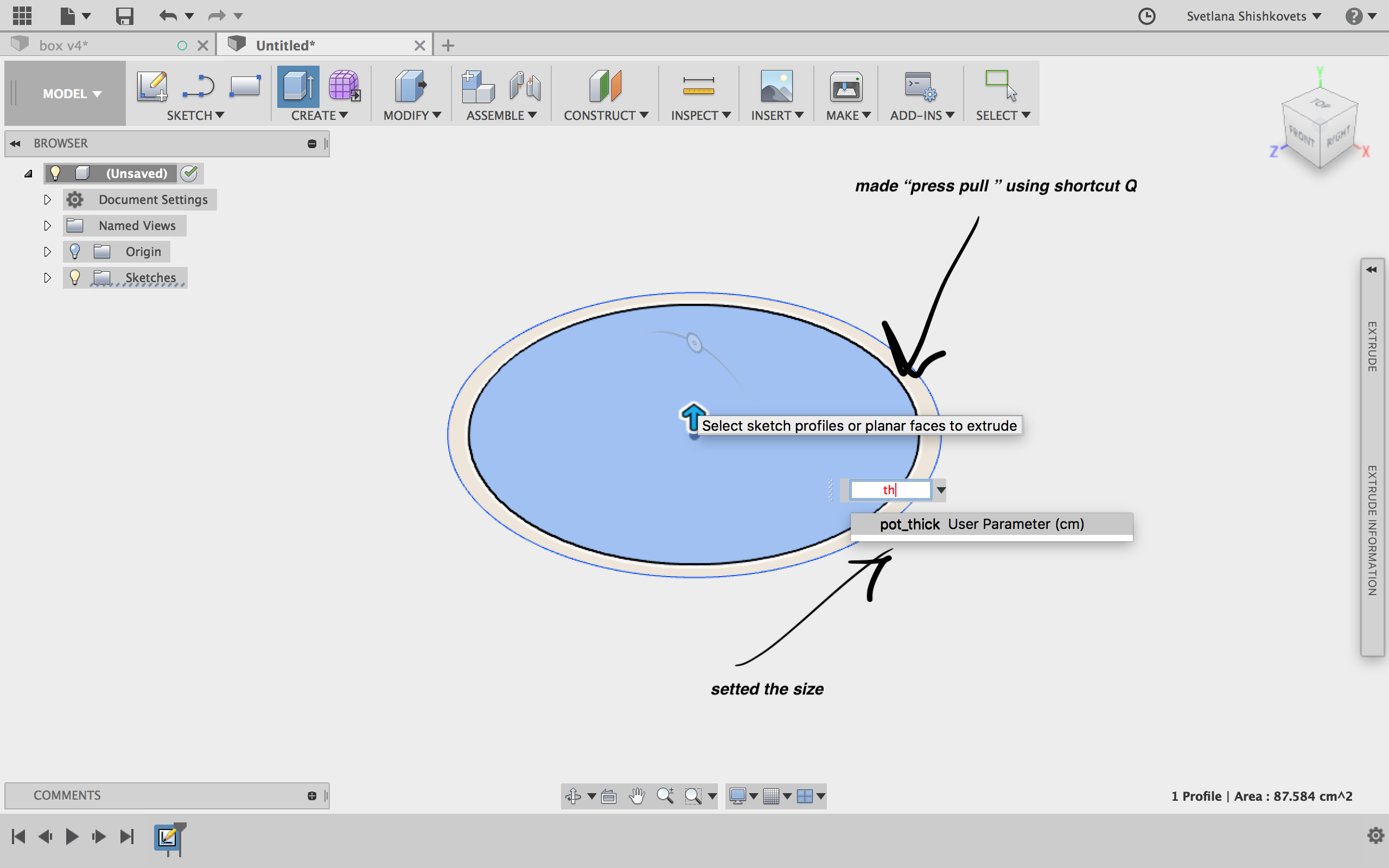
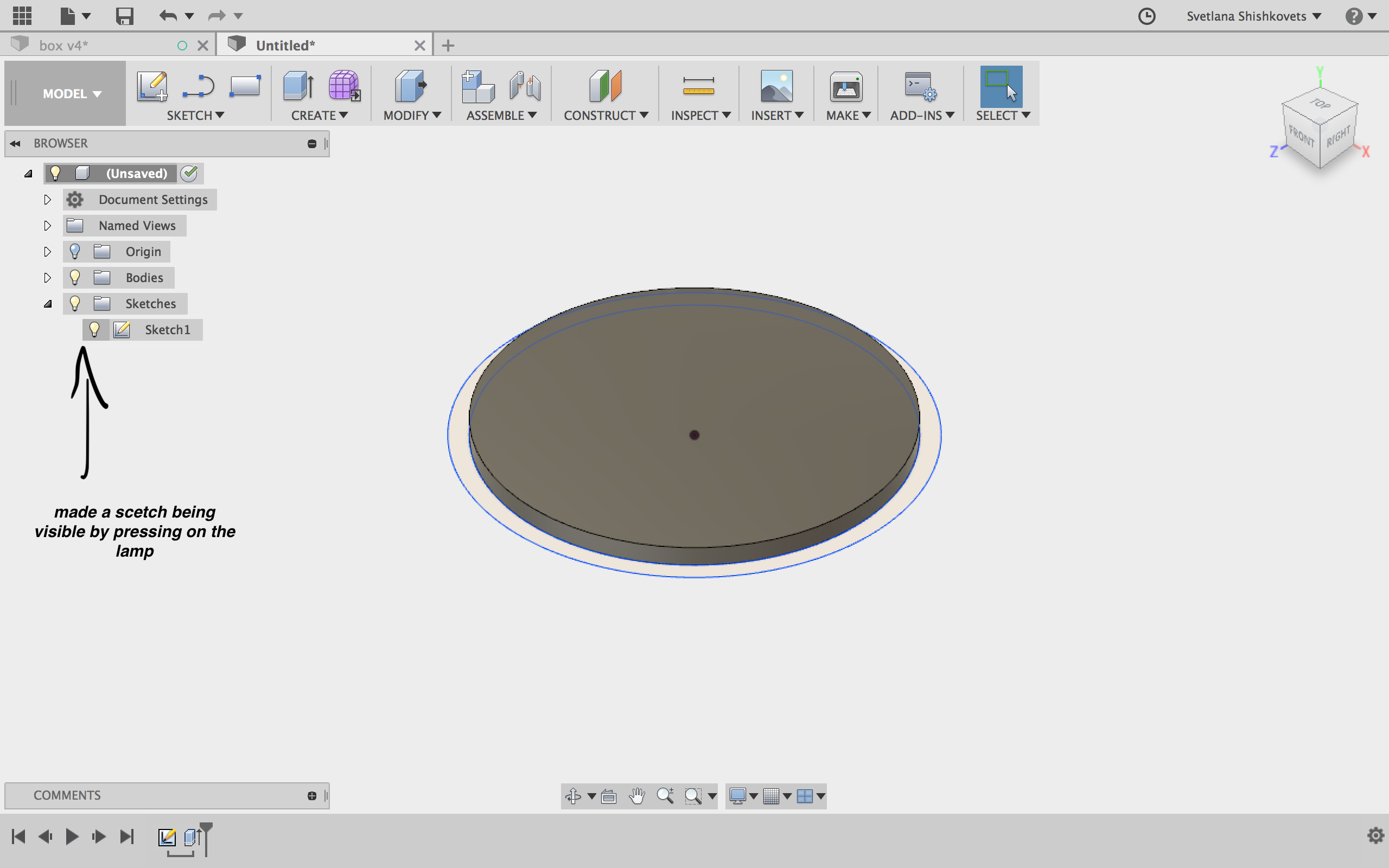
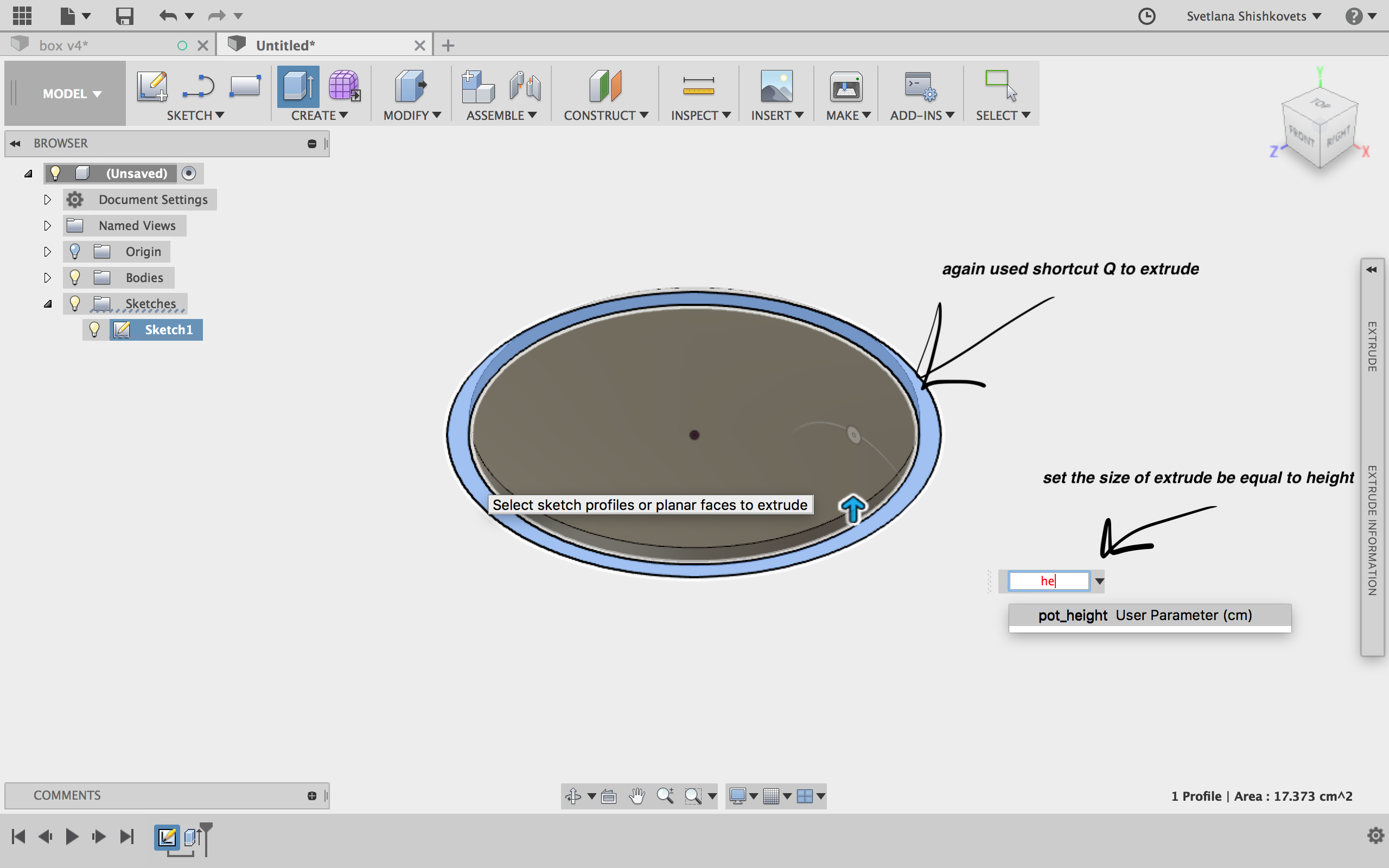
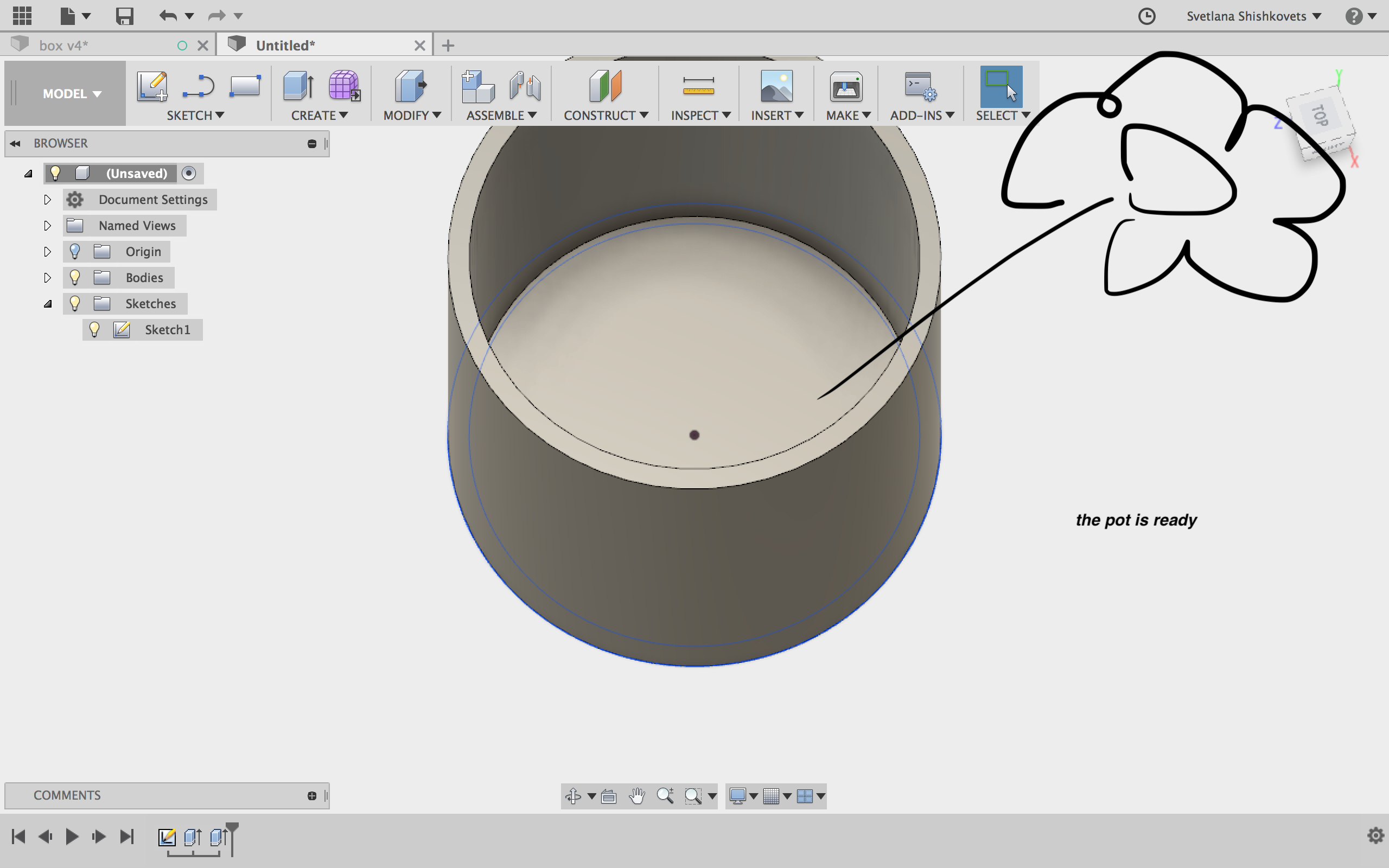
Unique objects
I also wanted to create an object which can only be done with additive manufacturing or is hard to realize with subtractive manufacturing. First of all, thanks to Matthias and our Local Instructor Marcel clarifying this particular part of the assignment and giving hint about it. 3D printing is quite unique from other additive manufacture, since it basically adds material to the object instead of forming everything at once. So, each area of the object is accessible during the manufacturing process allowing unique features like unusual, "unattainable" by cutting hollows inside the object.
For making such a 3D design I used an OpenSCAD for a several reasons. First of all, OpenSCAD is a new tool for me. And I like to try new tools all the time. What is more, this tool lets you built the model by writing lines of code in OpenSCADs own functional programming language(check the Cheatsheet). So, I thought it is huf, instead of basally drawing staff, write lines of code.
- I started with making a cube and cylinder. Each figure can be turned around or set in a particular position.
- For each figure it is possible to make difference between them. Like basic difference in maths (3-2=1)
- Then by simple usage of copy&paste ang changing parameters a bit you can make some fun figures.