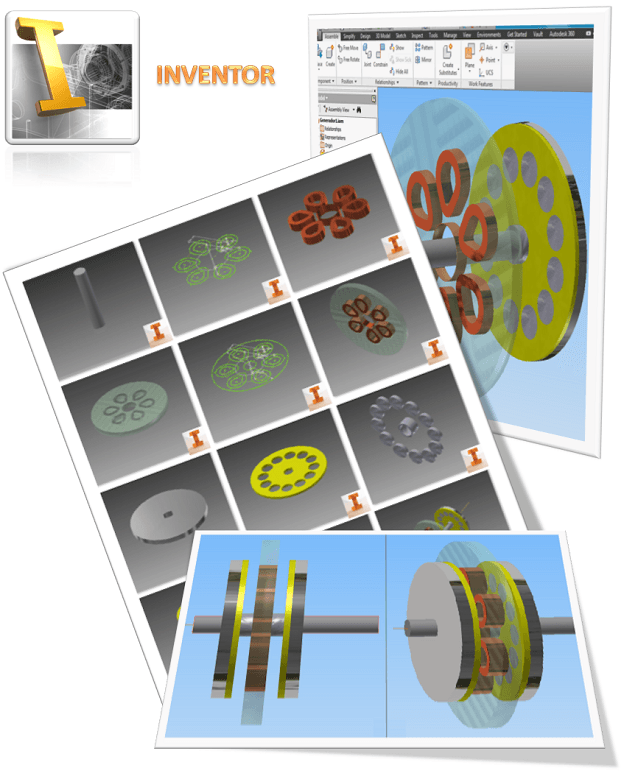SECOND WEEK ASSIGNMENT
 |
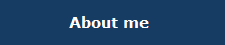 |
 |
 |
Assignment
Model (draw,
render, animate, simulate, ...) a possible final project, and post it on your
class page.
Following
Neil's second conference, I decided to try out two programs already
installed on FabLab laptops, INVENTOR of Autodesk and RHINOCEROS.
It
is about learning their uses, and evaluating them throughout their
implementation on part of my "wind generator" project. Both programs
have been used to implement the generator, which is composed by the
stator with coils and the rotor plates with their respective magnets.
As evidence, the images show that there are many different screens generated by this activity, and it is available to the developed files.
 FIRST STEP
FIRST STEPOur Fab Academy instructors have offered an excellent INVENTOR tutoring session, which has allowed me not only to understand the program quickly, but also to get the necessary knowledge to be implemented on my current project.
The mechanism MALTA CROSS, or CRUZ DE MALTA, as seen in the image, is the result of using INVENTOR.
RHINOCEROS
I was also able to have the support of Fab Academy instructors for the use of Rhino.
According to the web, Rhino is considered an artistic program, since it
allows users to create things that no other program is able to,
especially in the finishing of the surfaces.
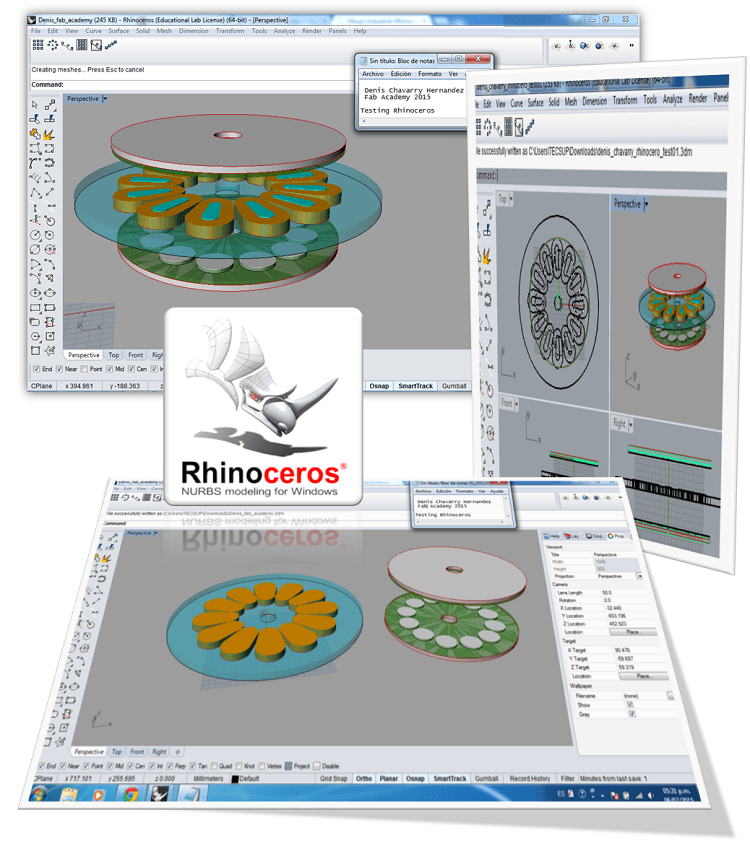
By implementing my work with Rhino, has the following advantages:
- Free Forms drawing.
- Intuitive.
- A wide range of finishes.
- Easy to group.
- Easy to close loops.
- Plugins to compliment tasks.
Click HERE to download the file
|
AUTODESK INVENTOR This is a very different program from RHINOCEROS. The biggest difference is that AUTODESK INVENTOR is PARAMETRIC, which means that the dimensions of the created pieces could be modified, even if they are already assembled.I was able to verify this with my drawing. While RHINOCEROS does not offer this grand option, leaving the user no other alternative but to redo the entire work. |
The advantages of working with INVENTOR is as following - Easy to use - Generates pieces that can then be assembled. - It is Parametric. - Mobile parts function. Click HERE to download the file. |