Week 3. Computer controlled cutting. It's time for 2D modeling and cutting with the laser! Home assignment is to design, make, and document a press-fit construction kit. My idea was to cut a jigsaw puzzle and cut the picture of the puzzle in through holes. Then the pieces would have been painted black. This puzzle would have been extremely hard to solve. You would only see the picture after putting a lot of peaces together and looking at it towards the light. First I tried to form the picture using Gimp's distortion filter called Newsprint and diamond structure. It turns out this would be a lot of cutting and it would also leave too big holes in the final puzzle.
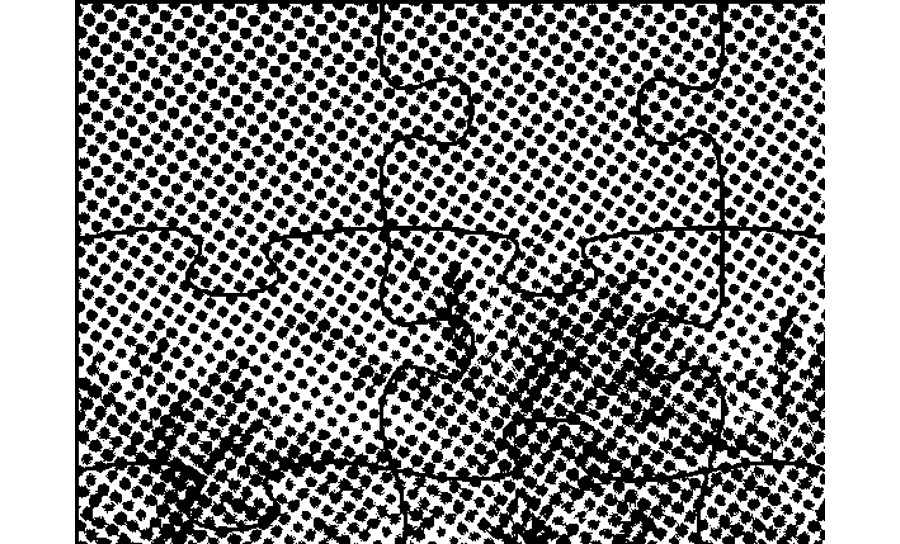
second I tried to model the picture using the tiled clones of Inkscape and vary the clone size according to the brightness of the picture. It didn't work. In Windows, the tiled clones didn't vary in size with any command. In Linux, they went bezerk and didn't form the wanted picture.
So back to the Gimp. Next I used newsprint with round dots and traced the bitmap to vectors in Inkscape. It seemed to do the trick. Also cutting the puzzle peaces wasn't totally straight forward as peaces would form floating separate peaces if traced from the bitmap. So they must be drawn manually in Inkscape. Finally, the result was somewhat I was hoping for! (Rerasterized and scaled vectors are not shown correctly in the picture.)
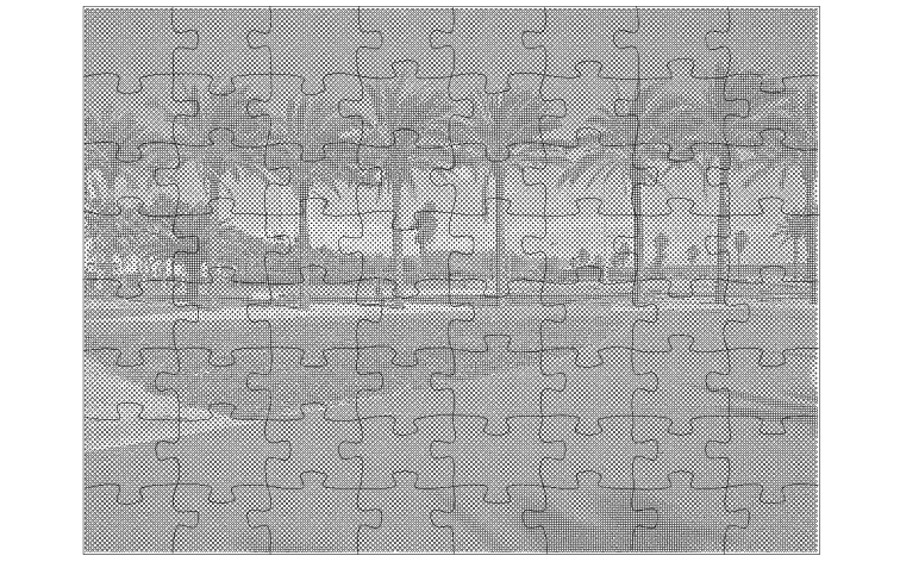
I tested laser cutting the cardboard with a small portion of the jigsaw puzzle as suggested by instructors. Lasers love to set on fire:
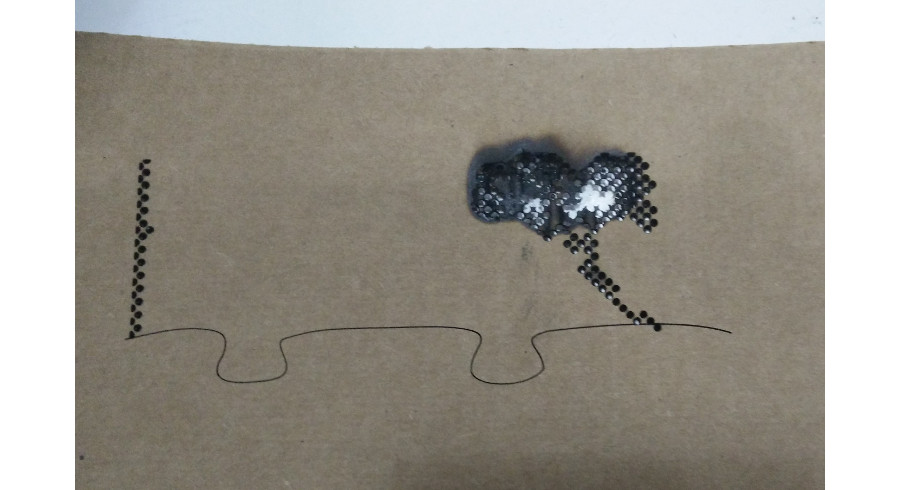
Next I tried to carve the image on cardboard, but my picture had too little contrast to show. Cutting worked out perfectly though:
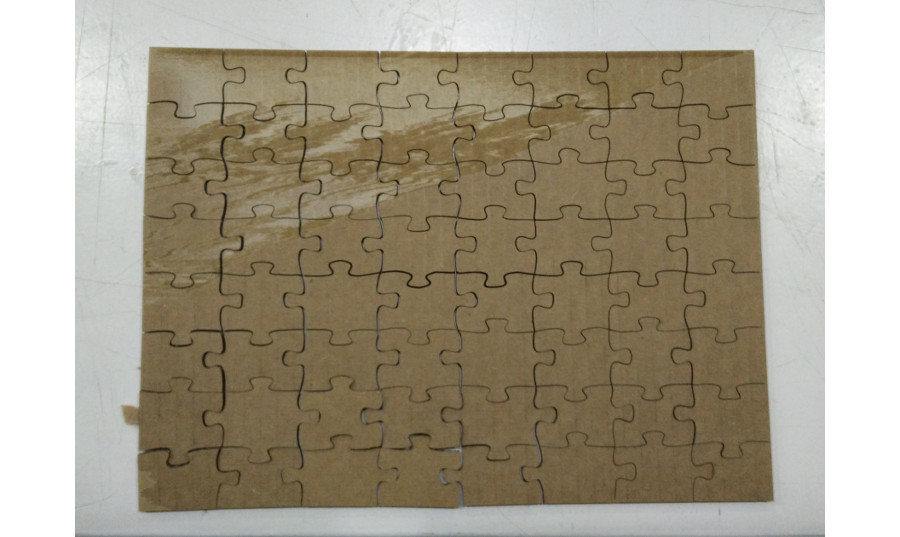

Then I had a hint to use less power and cut the same small holes several times. As in layers. The upper part of the cardboard was vanishing and lower part still wasn't through. My cuttings are simply too close to each other. However, I feel I have learned how to cut and carve, vectors and rasters with a laser cutter as well as tested the equipment to the limit.