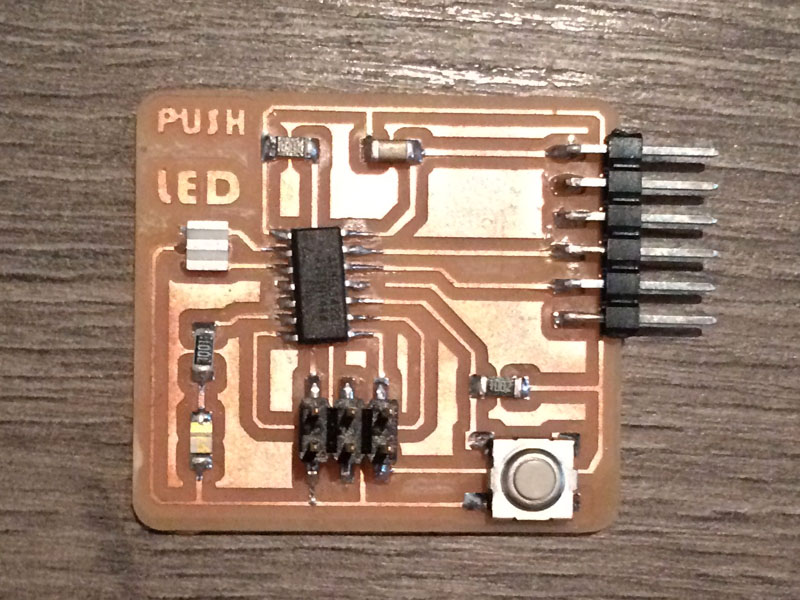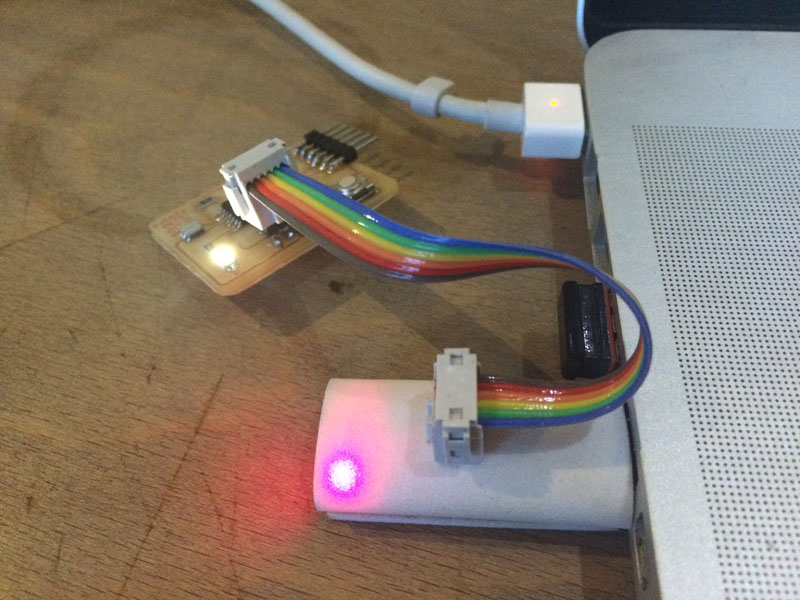The DataSheet of Attiny44
The whole notion of datasheet was so new to me. Reading and trying to comprehend what the Attiny44's (my processor) datasheet is about, was a headache in the beginning. The most interesting thing in the whole datasheet is the association of the pins to their coding representative numbers. This is also telling you where you can place components if there are special "needs" (for example analog input).
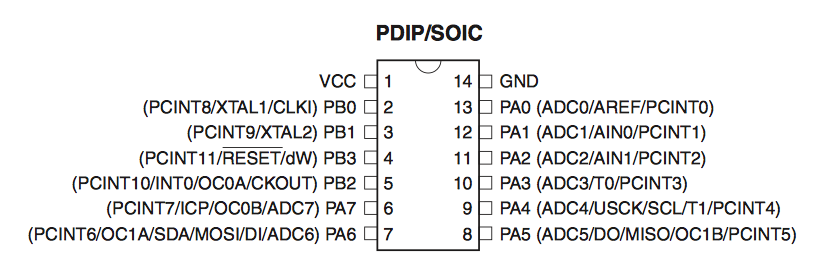
Other useful information is the boundaries within which this processor operates, for example temperatures and voltages.
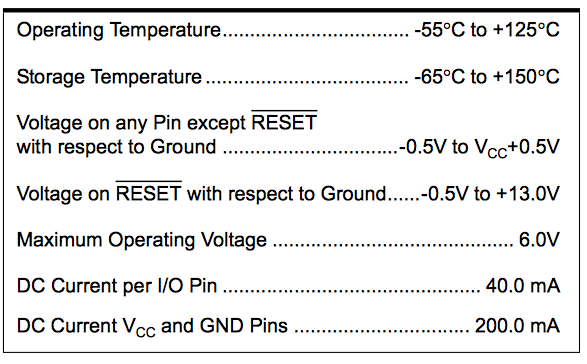
Or how current can affect different functionalities (r.g. reseting the board).
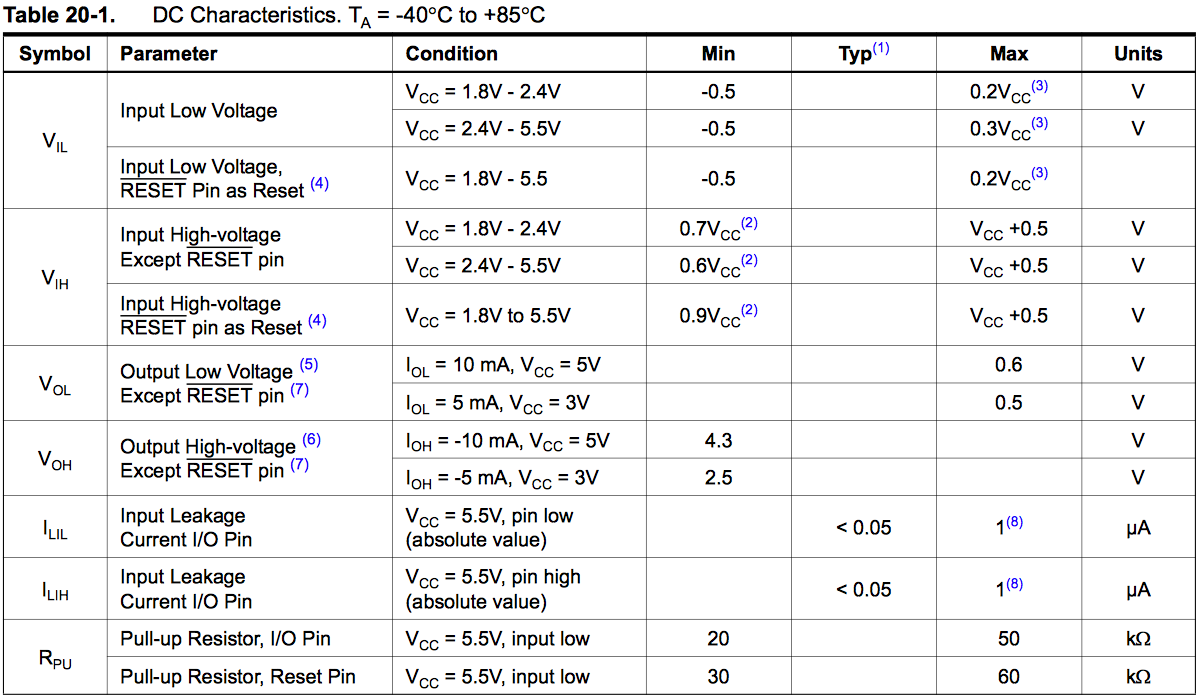
Last but not least, how current can change the frequency in which the board operates (which might create communication problems).
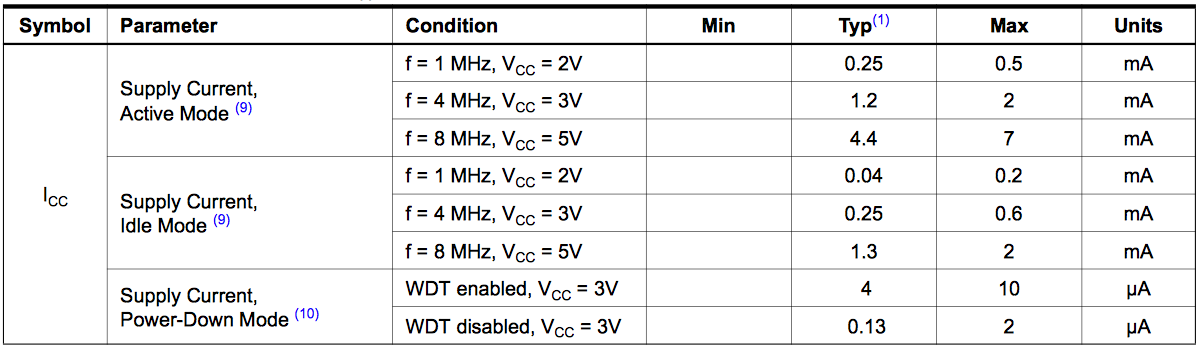
Programming the push-led board
In order to program the board with the fabISP, some steps need to be done in advance:
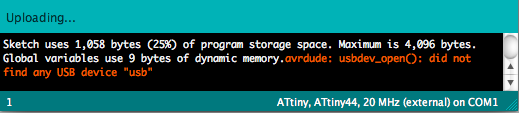
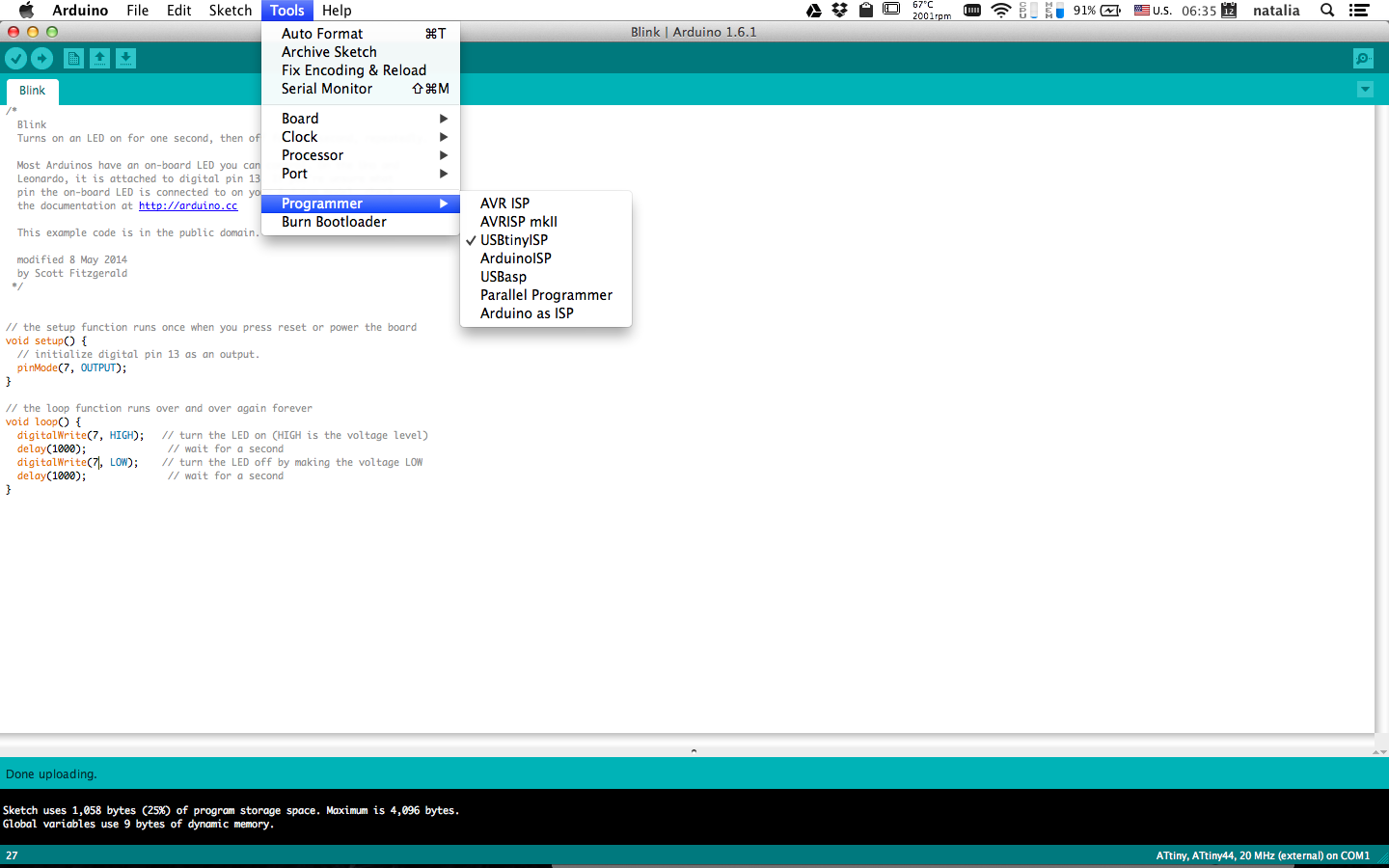
After everything was set, I experimented a bit with the existing code (examples). Analog vs Digital write, making the led blink (with/without fading). At the end I wrote a program that combined the use of the button with the led. While you hold the button pressed, the led blinks.