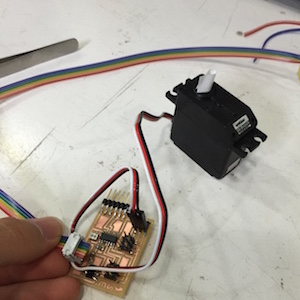Classes and Final Project
week1 : principles and practices, project management
week3 : computer-controlled cutting
week4 : electronics production
week5 : 3D scanning and printing
week8 : computer-controlled machining
week13 : networking and communications
week14 : interface and application
week15 : applications and implications
week11 : output devices
my final project was changed little bit. See "final project" first :)
Assignment: Make something with output device.
For my final project, I need to control at least 3 servos for output. Two for arms and one for a head. Based on Neil's board for servo, I put 2 6pins on my board with Attiny44. Actually it cannot supply enough power for all of servos by using computer supply, so we should put the regulator and connect to another power supply. I also put a FTDI cable for communication with the computer. Here is the schematics and the result of the board.
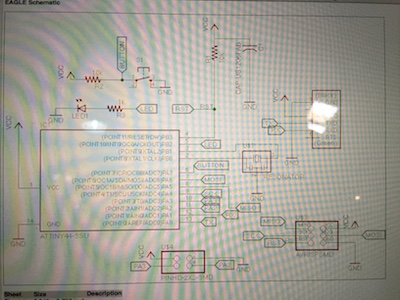
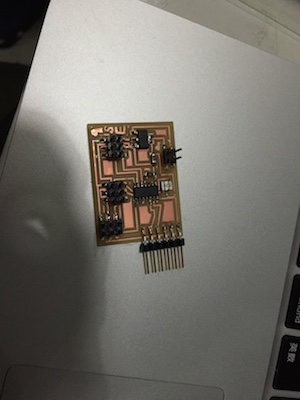
To connect power supply is dangerous. We must take care about all of the board and devices are surely connected and soldered, otherwise regulator heads up and is broken. Actually first I and Ferdi tried to connected it to power suply, but the servo was broken, so the regulator heated up. For safe, first make sure the voltage from the power supply is a correct value what you want and then, connect to your board. If emmergenct happen, turn off the power supply immediately and see what wrong is.
After changing the servo, it worked well. Actually a USB can supply enough voltages for a servo (I think only for one), so first you should try to connect it to your PC and see it works or not.