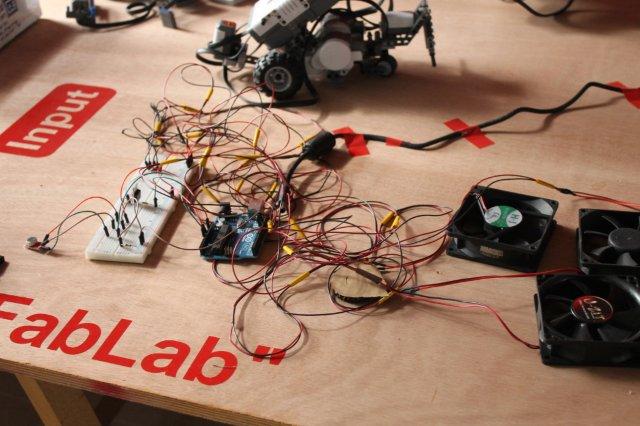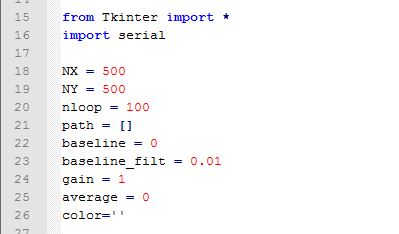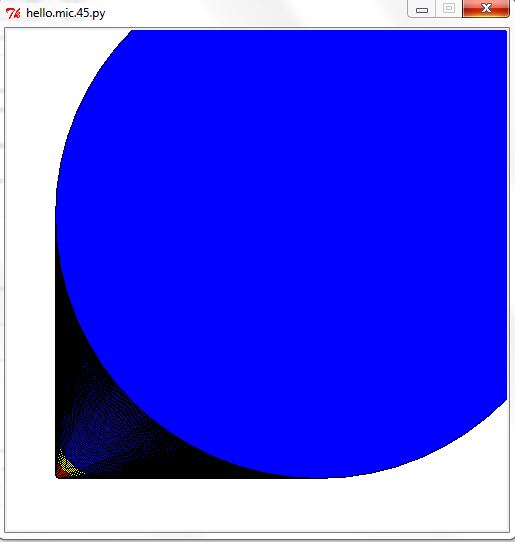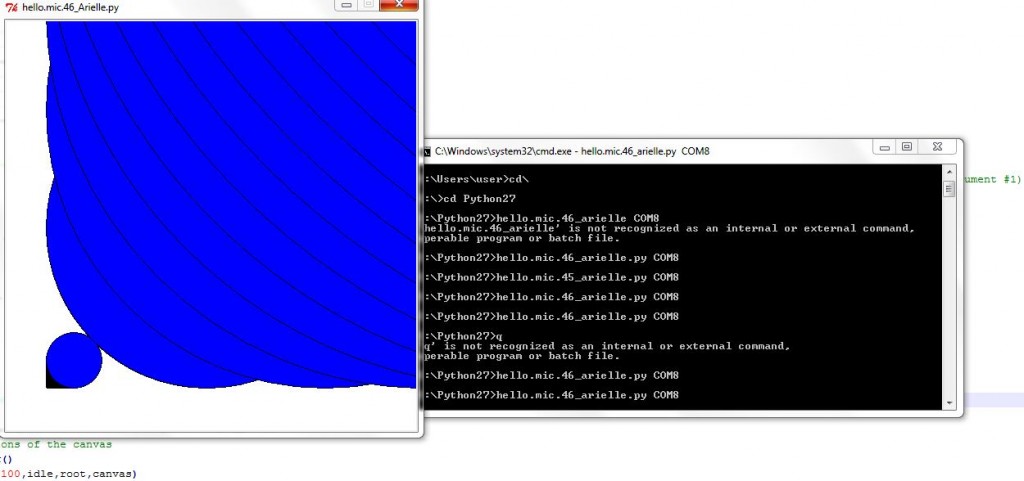i followed again the tutorial from AS220 , and with the Mic board, tried to play with the interface a bit …
after running the make file on the Mic board, i ran it first through the command line:
cd Python27
hello.mic.45.py COM8 (the port connected)
after a nice tryout, once the original files worked fine, video simple, i tried to change the display.
instead of a wave, i tried to create a sphere in changing size and color, according to the sound.
i used the reference for TKinter (the GUI for python code, used in the original code), using the Oval widget and the colors
working in notepad++ , i changed the following
1/ added variables (color, average)
2/ the value i am registering is an average (summing the values and dividing by number of loops)
 3. changing the display to the oval object as follows:
3. changing the display to the oval object as follows:
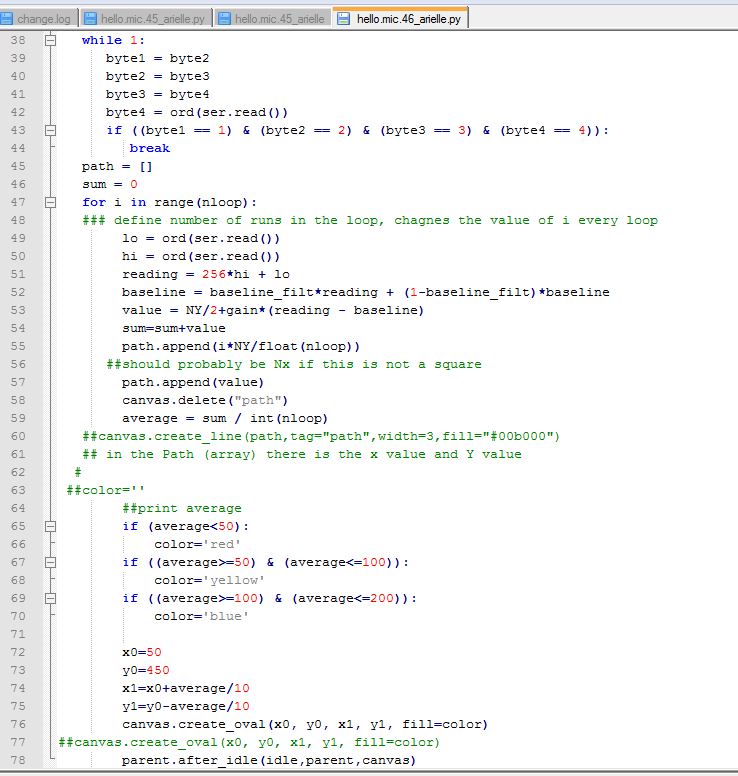
i had a lot of problems with indentation and the proper syntax of things , for example:
 once finally arranged, with a lot of trial and error i :
once finally arranged, with a lot of trial and error i :
A. installed eclipse , as IDE
B. i managed to get some result:
i got circles in varying sizes and colors!! but- the size was not normalised to the size of canvas, and the rate of sampling was too dense for the computer, it kept crashing.
i tried dividing the Average variable by 2
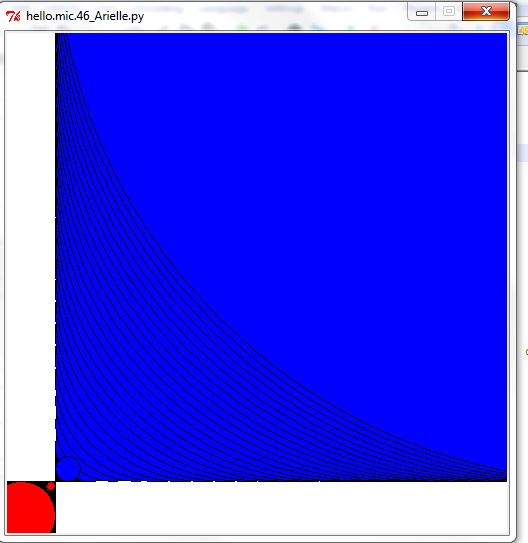 it obviously responds to changes in the code, but not yet fully controlled…
it obviously responds to changes in the code, but not yet fully controlled…