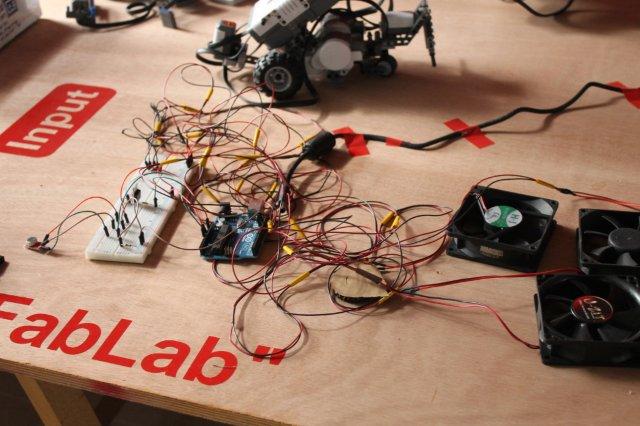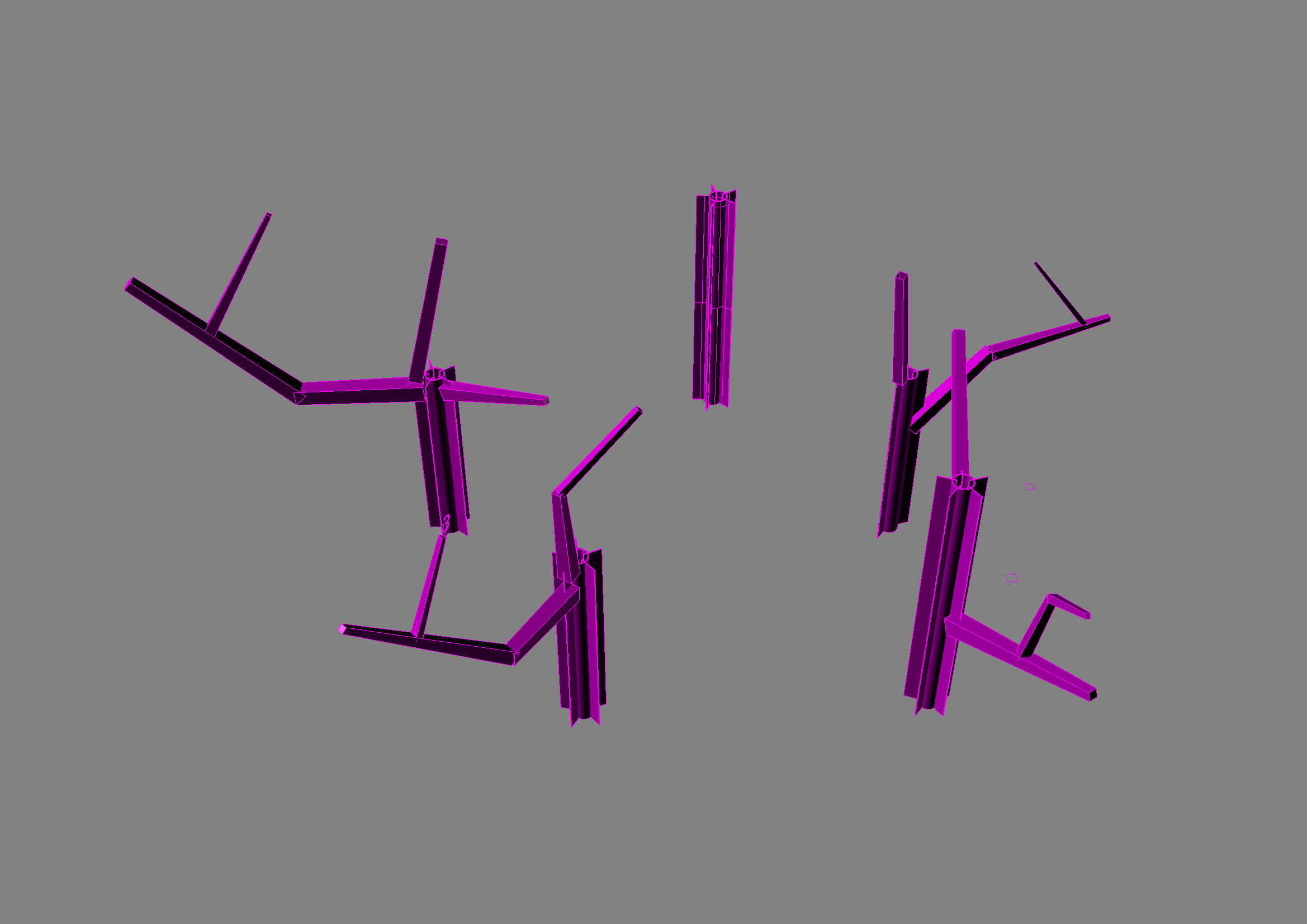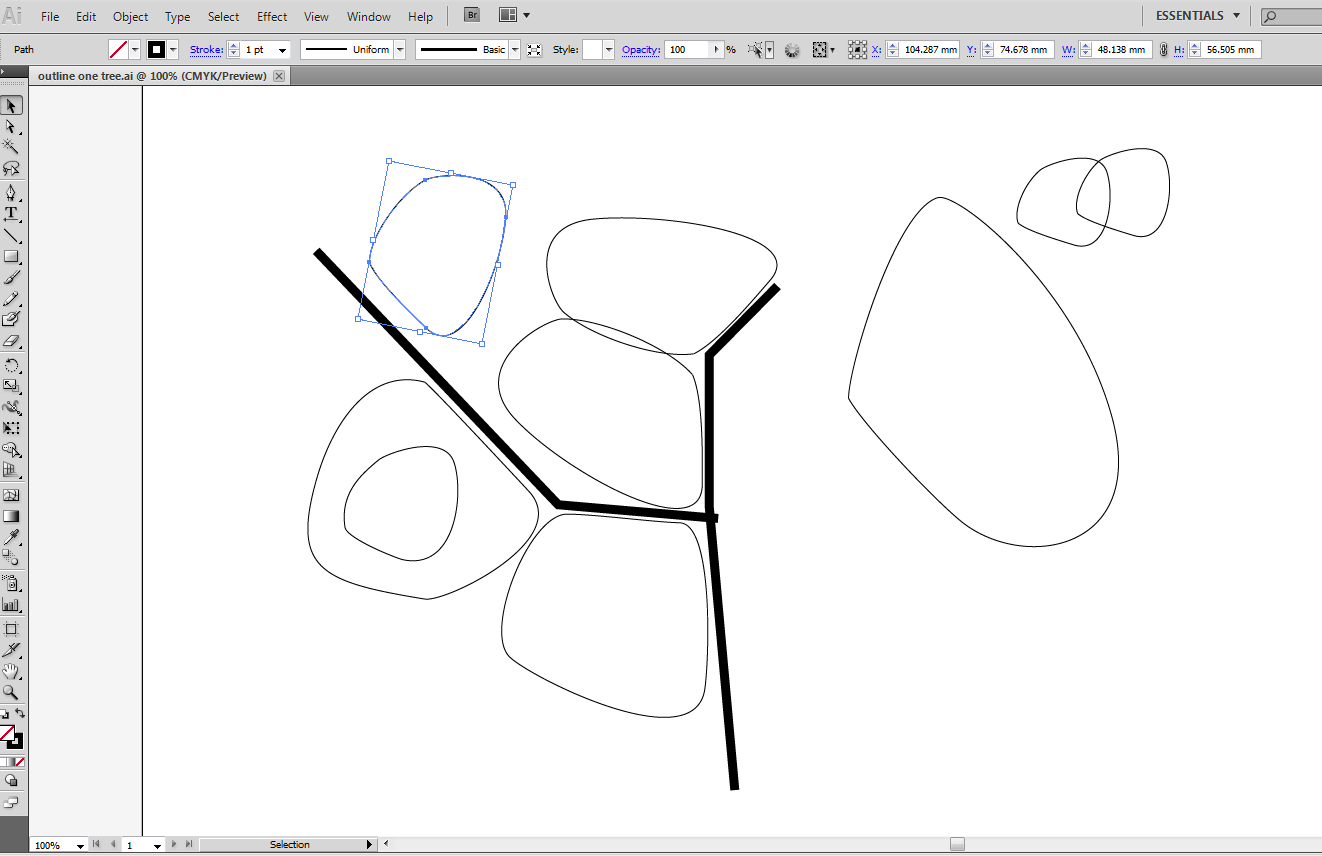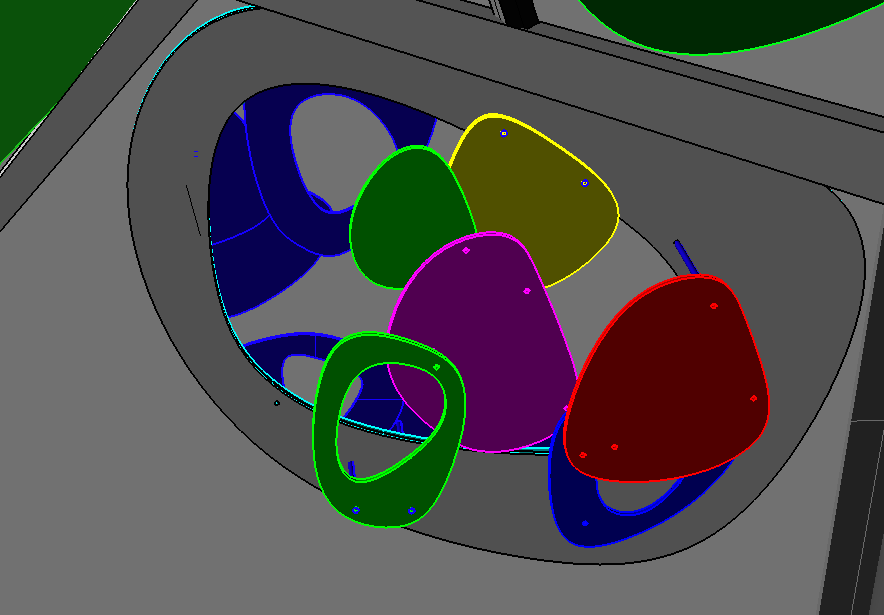I started by using commercial professional tools for the design and modeling of my final project.
1/ 2D Drawing – Autocad.
I used Autocad to draw the plans of the site, and place the “giving Tree” on site
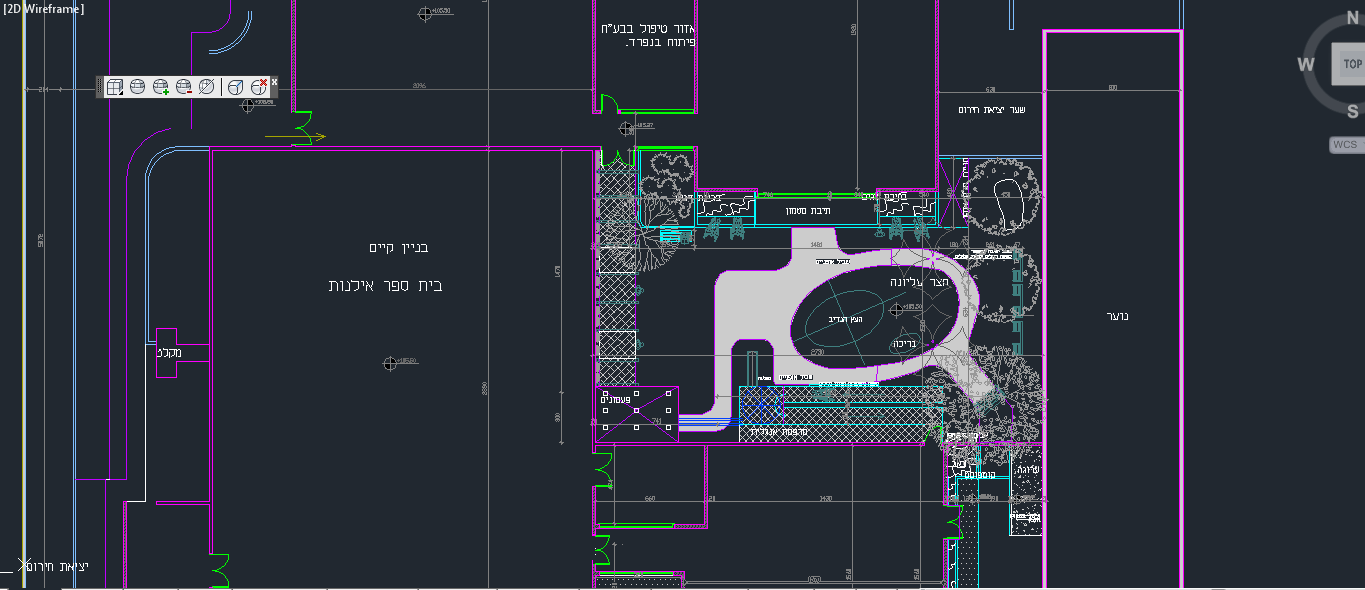 autocad is a complex software with endless options and high capabilities for 2D drawing. it is practically the only way to communicate with colleague architects, advisors, engineers, and all other people involved in large scale projects such as the refurbishment of these outdoor space.
autocad is a complex software with endless options and high capabilities for 2D drawing. it is practically the only way to communicate with colleague architects, advisors, engineers, and all other people involved in large scale projects such as the refurbishment of these outdoor space.
Autocad is a vector software (it has also 3D capabilities, that keep improving, but to my point are nothing like other existing 3D software like Rhinoceros or Solidworks).
2/ therefore, i import the 2D drawing into Rhinoceros
 Rhino is great in interfacing with other softwares, especially with vector ones. It imports Autocad while keeping layers and other editing capabilities,
Rhino is great in interfacing with other softwares, especially with vector ones. It imports Autocad while keeping layers and other editing capabilities,
Now i have the general dimension of the area where the tree is to be placed within the courtyard. i can start modeling the structure of the tree.
The trunk is composed of a metal tube and metal plates
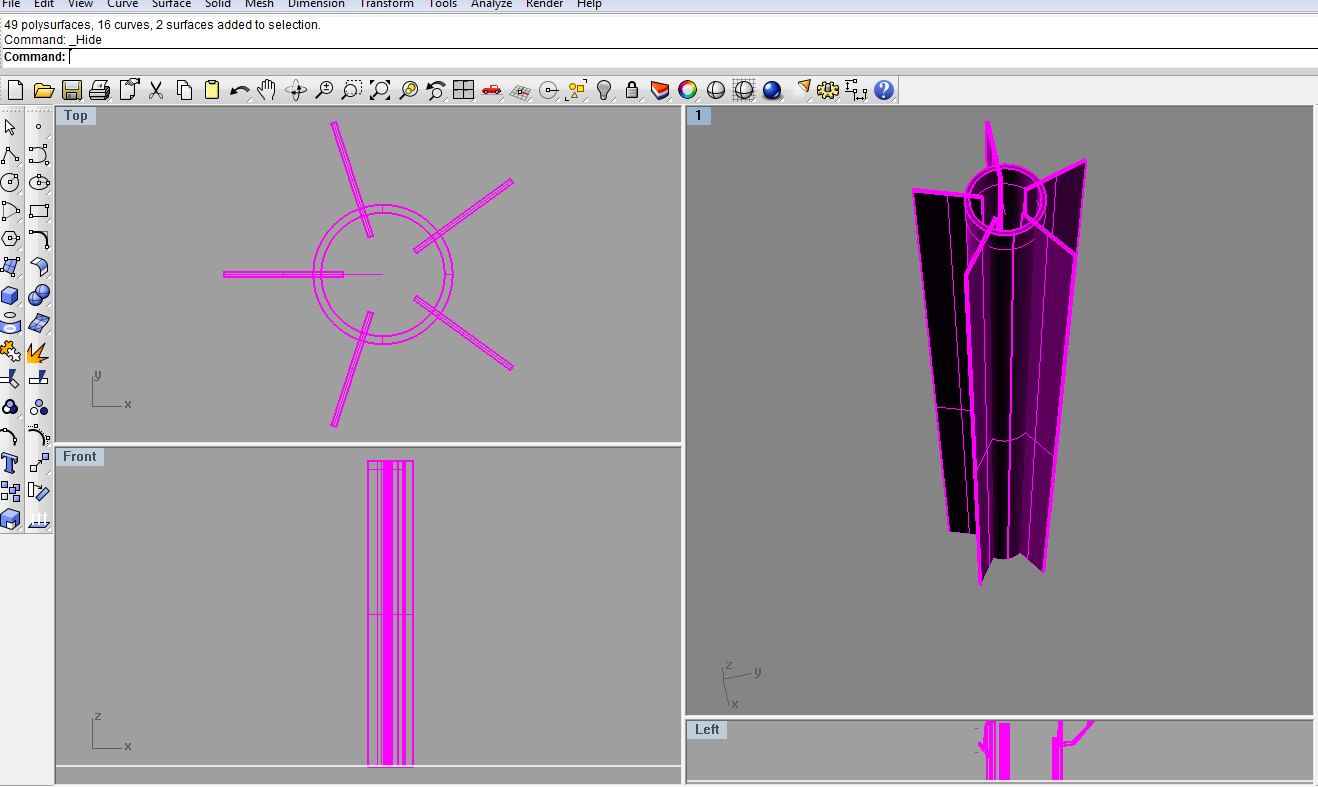 on the metal structure, the “leaves” are to be placed. The 3D structure is placed over the general plan (imported from Autocad)
on the metal structure, the “leaves” are to be placed. The 3D structure is placed over the general plan (imported from Autocad)
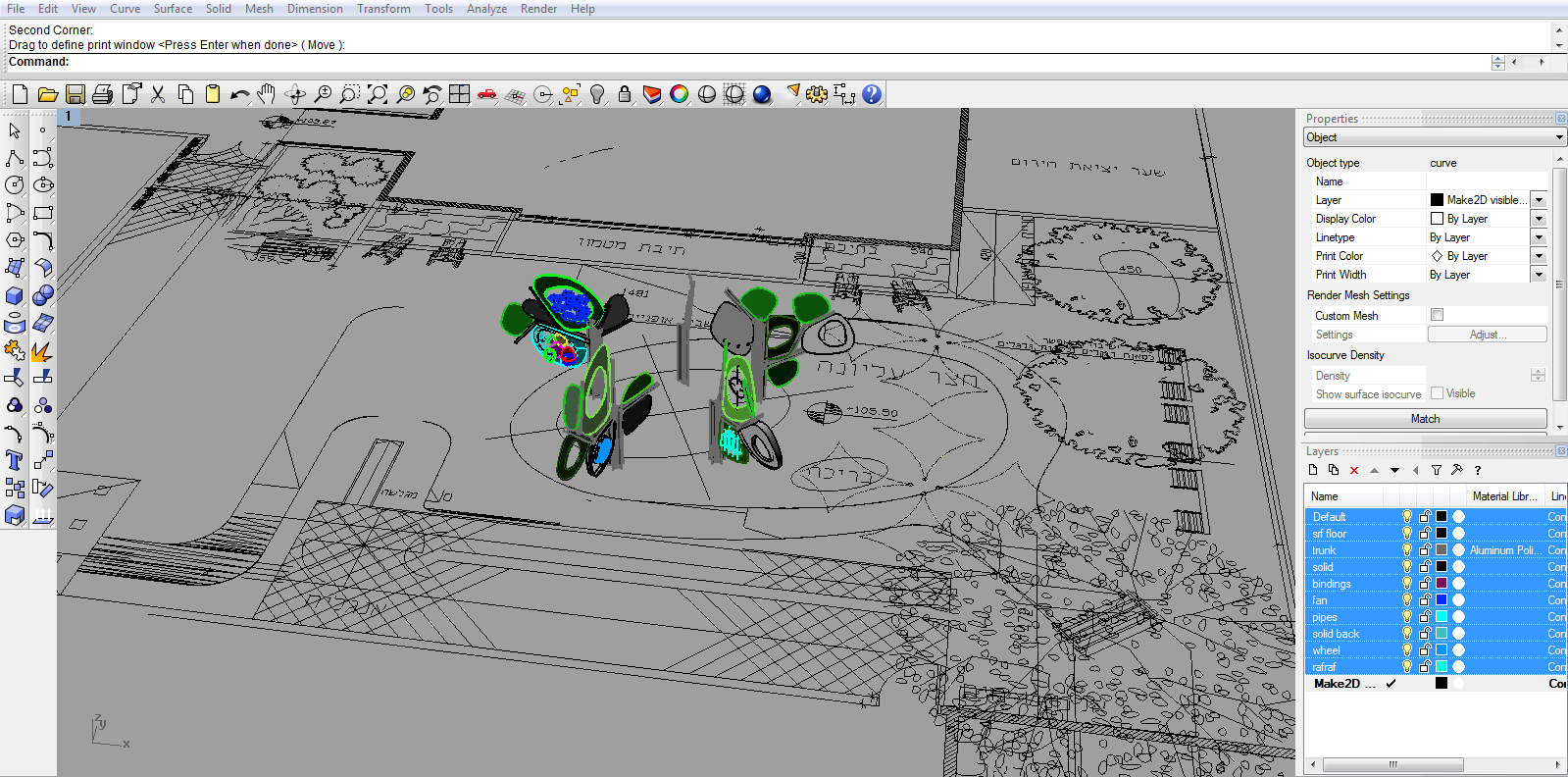
3/ for the outline of the leaves i used Adobe Illustrator , a great interface for curves editing
4/ I checked the parallel freeware for vector graphics, Inkscape. Very similar, and easy to manipulate. It interfaces nicely with Illustrator too
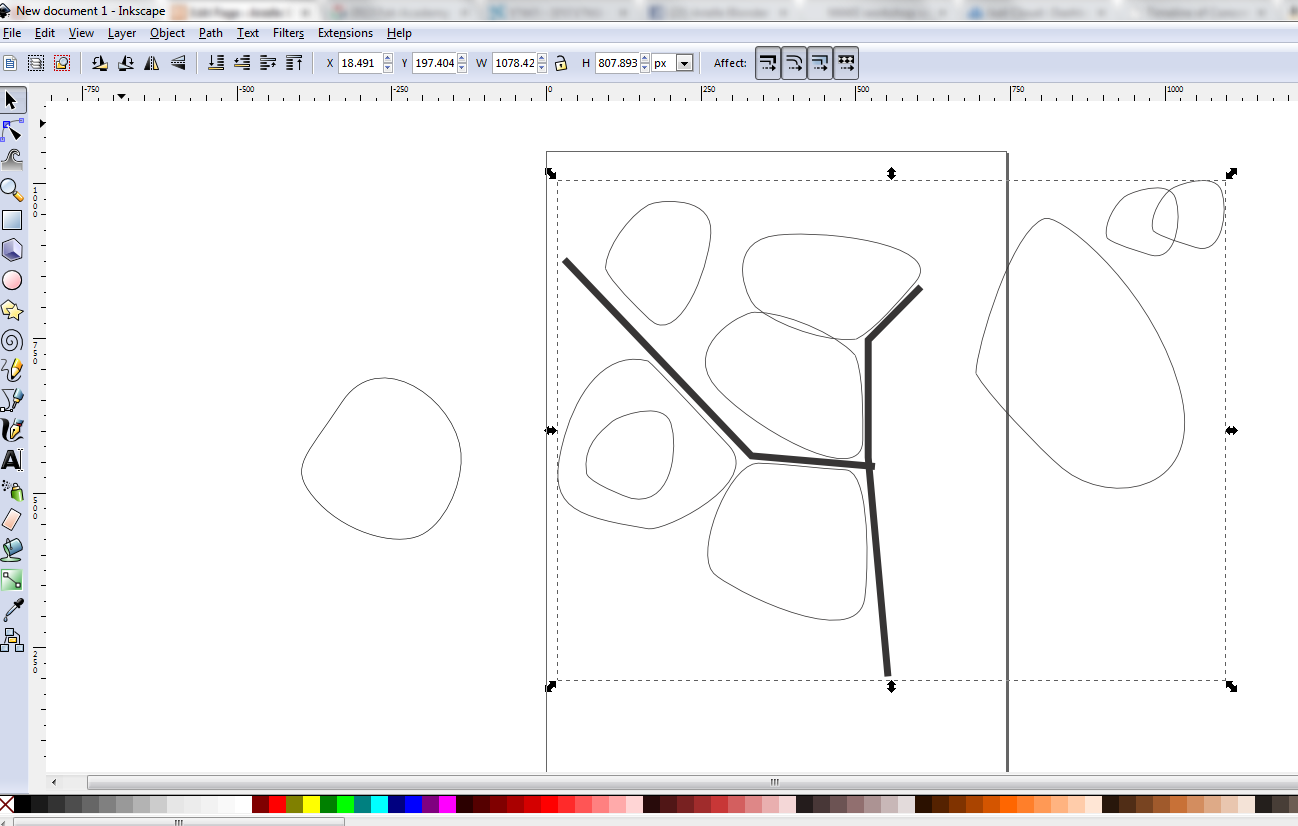 it keeps editing capabilities, and connects well.
it keeps editing capabilities, and connects well.
5/ i import the curves into rhino , and model the “leaves” in 3D based on the curves
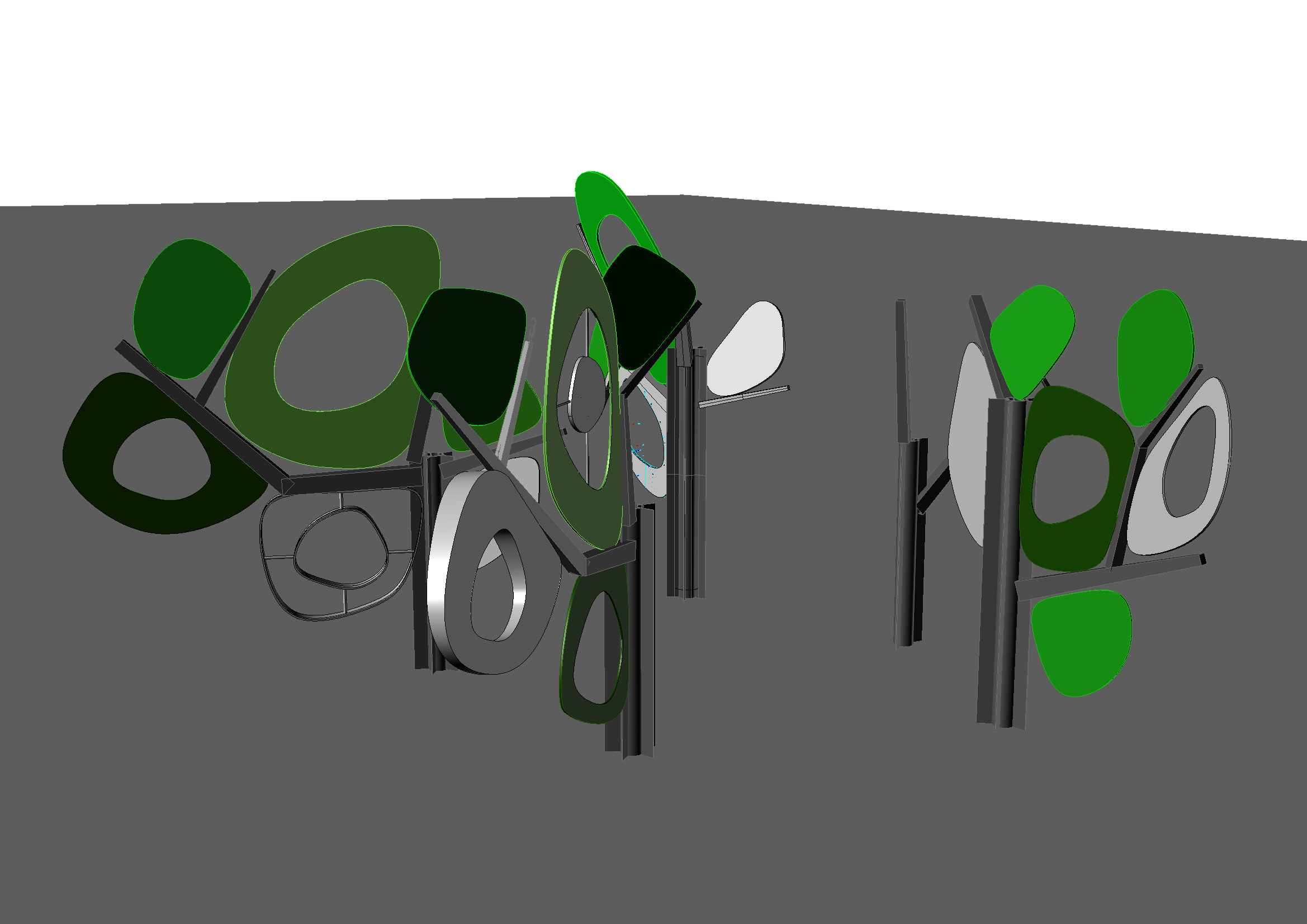 6 / in the leaves, will be placed the “applications” – the interactive elements. I started modeling the fans and sound interaction
6 / in the leaves, will be placed the “applications” – the interactive elements. I started modeling the fans and sound interaction