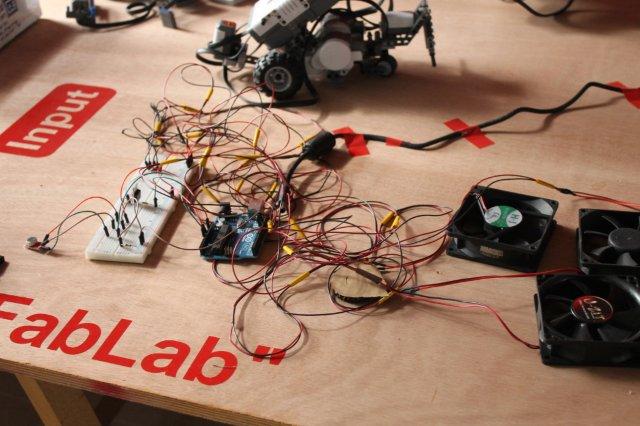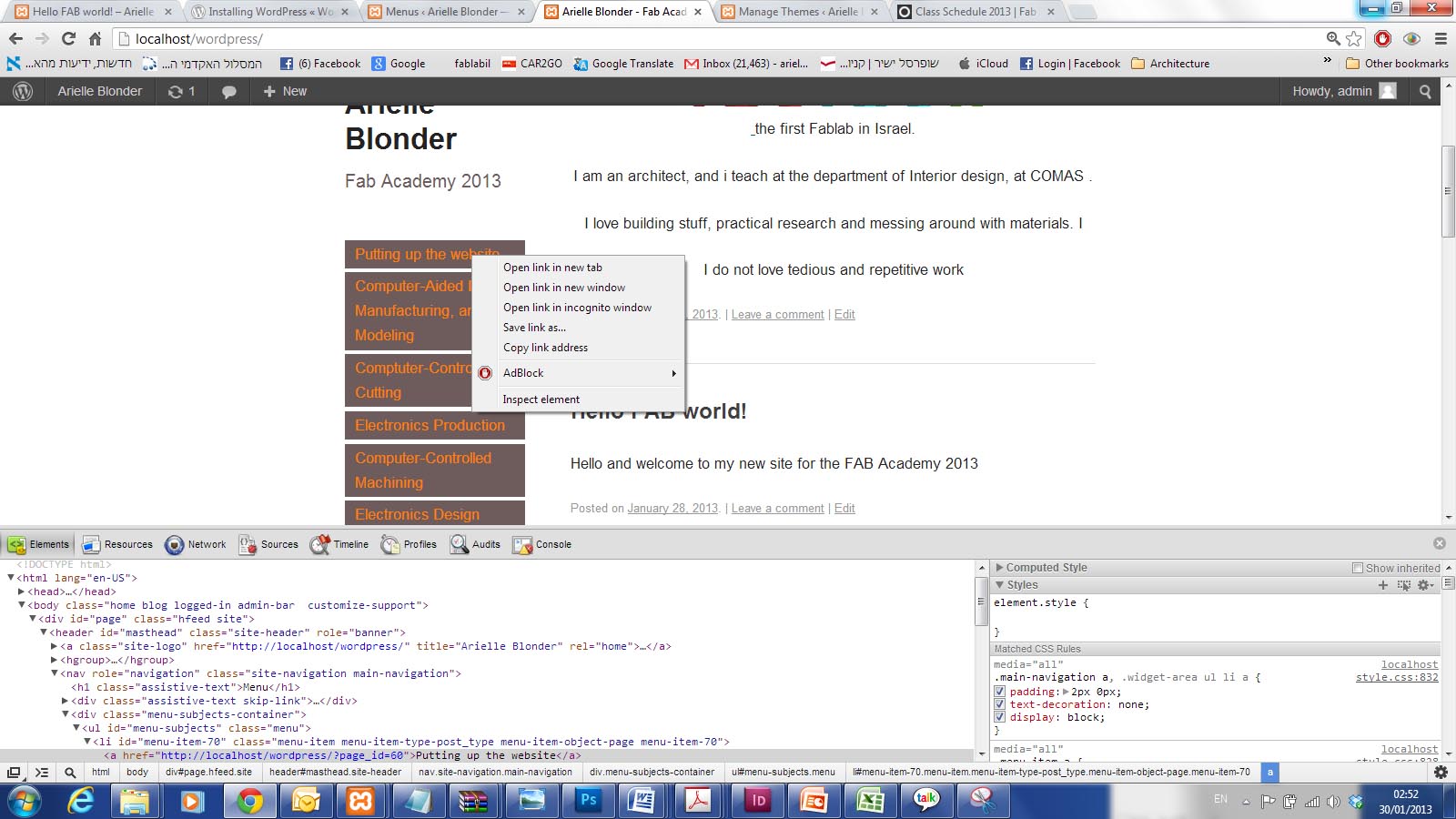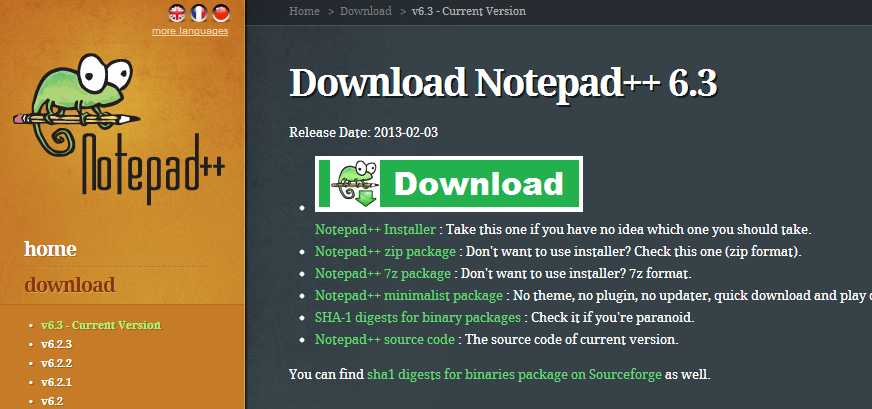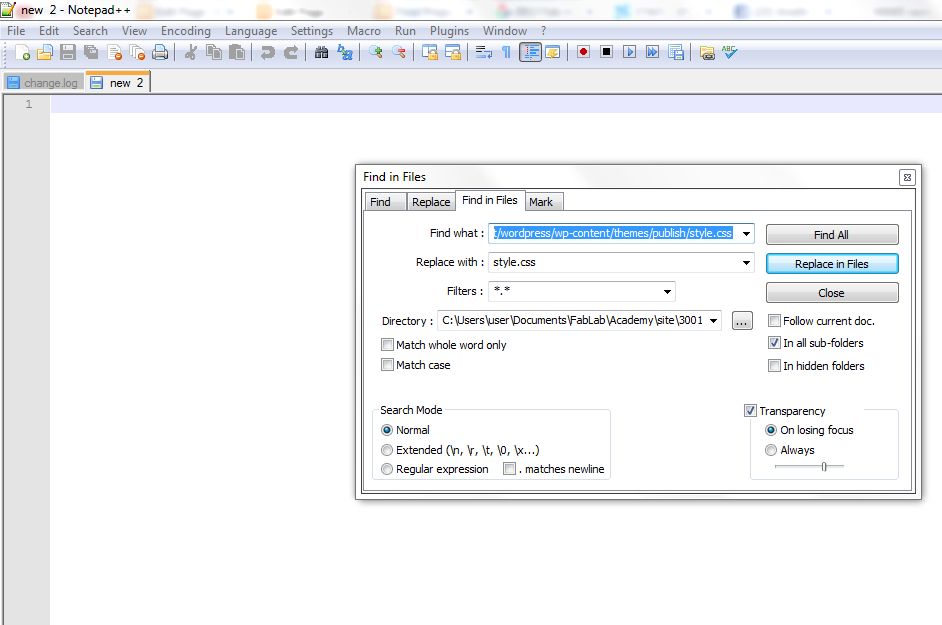I have decided to put up my website based on a wordpress template.
- installing XAMPP
- download XAMPP for windows, and run the install.
- running the downloaded .exe file takes you through the install
- start Apache and mySQL
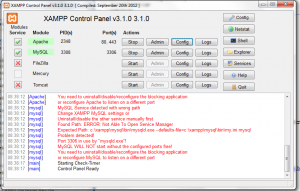
2. installing wordpress
download the current wordpress version, unzip it on your computer
3. copy the unzipped wordpress folder into
\\xampp\htdocs
4. create a database
- In Xampp, in MySQL, go to admin
- in the database tab, create a new database. (I named mine Fab_Academy)
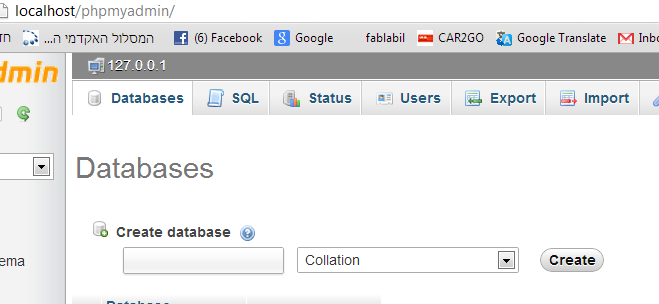 5. configurating the database in wordpress
5. configurating the database in wordpress
opening wordpress, it will invite you to configure the database. you will need to feed the following:
- data base name (the one you gave in the prior step)
- user name and password (something like admin etc)
- database host (localhost)
6. wordpress is installed! now download a theme you like from the web
7. open the wordpress dashboard and in appearance–theme—install theme tab upload the zip file
now it is time to upload content, create pages and arrange them in the menu, create posts etc….
8/. i have put some design changes in the design file (CSS)
by right clicking on any element in the site, selecting inspect element, you get the code related on the bottom left, and you can change parameters and update the CSS file on the right
9/ “sucking” the site as HTML pages
- download page sucker for windows
- run page sucker on localhost/wordpress
you have your wordpress site , as independent, linked and structured html files
But WAIT !!!
we are not done yet, when i checked it out on another computer, my content is all there, but…. my style editing and some images are not !! it is taking the generic CSS (style sheet) of the theme, not my edited one!
so…
10/ (thanks to Shmulik for this one):
download notepad++, install
here you will replace the design file with your CSS
Find what: the style sheet on the local emulation of site
(Ex: style.css)
replace with : your own CSS file
(Ex:style.css)
all this, in the directory of the “sucked” website (ex:C:\Users\user\Documents\FabLab\Academy\site\0602_2)
run it, it should replace all occurences of the file.
11/ last but not least :
you have to copy the CSS file from the source (at the local site: C:\xampp\htdocs\wordpress\wp-content\themes\publish) to the destination folder of the sucked website , in the main folder, and in the wordpress folder
(ex:
C:\Users\user\Documents\FabLab\Academy\site\0602_2\localhost\wordpress,
C:\Users\user\Documents\FabLab\Academy\site\0602_2)