Task: Project Management
- Build a personal site describing you and your final project.
- Upload it to the class archive.
- Work through a git tutorial.
Terminal emulators
before working with version control and git first to make sure your operation system has have good console emulator, if your working with mac or linux they have ready terminal but for windows you need a command line emulator for better working in terminal so i used Cmnder witch is a software package created out of pure frustration over the absence of nice console emulators on Windows. and here you can fined short tutorial on how to get it working

once you have done with installing and adding cmder to path now its time to make it work with git bash, but first you have to know what it is Git and version control
version control
Version control, also known as source control, is the practice of tracking and managing changes to software code. Version control systems are software tools that help software teams manage changes to source code over time. it also keeps track of every modification to the code in a special kind of database. If a mistake is made, developers can turn back the clock and compare earlier versions of the code to help fix the mistake while minimizing disruption to all team members.
during the fab academy program we will push our website as version control each week we should document our work and upload what we learned and accomplish, there is many software’s that can enable us to do that such as Mercurial bitbucket git github gitlab Dropbox owncloud

Resize, edit, compose, convert digital images.
For documenting all the academy you need lot of images that without compression are heavy and excessively big. Here you will learn how to resize them to keep a light webpage using image magick.

Tutorial 03
learn how to edit, compose, or convert digital images with image ImageMagick command line
ViewResize ,compress, trim video
also you will need to add some videos to your documenting during the academy without compression are heavy and excessively big. Here you will learn how to resize them to keep a light webpage.
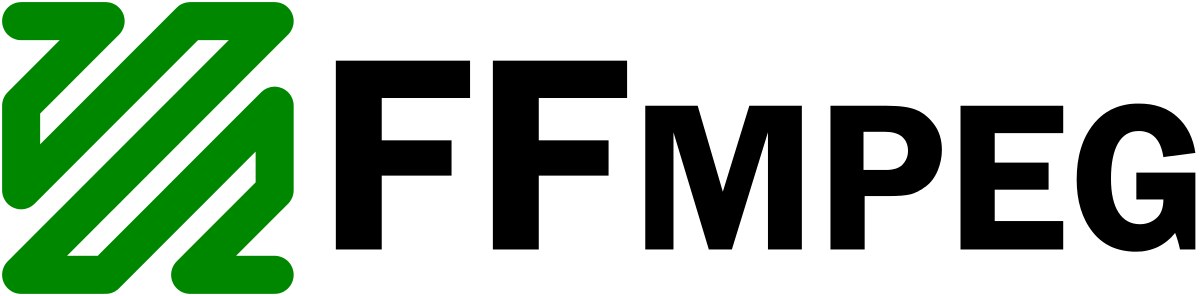
text editor
during the academy you will build a website for documenting your progress , and to write the code and update your content you’ll need a programming text editor to write your code files. Whether you’re using HTML, CSS, JavaScript, or Python, you’ll need to write and save your files in a specific format to work properly. i used Atom as my text editor and here you can learn how to get started with it

Building website
During Fab Academy you will need to build a website to document your progress, A website can be build using plain HTML or with javascript and css, here i am using hugo a static web generator with bootstrapp. This tutorial explains you how to build your website using hugo and bootstrap

student agreement
Lastly i have signed and uploaded the student agreement you can find it here

Student agreement
View