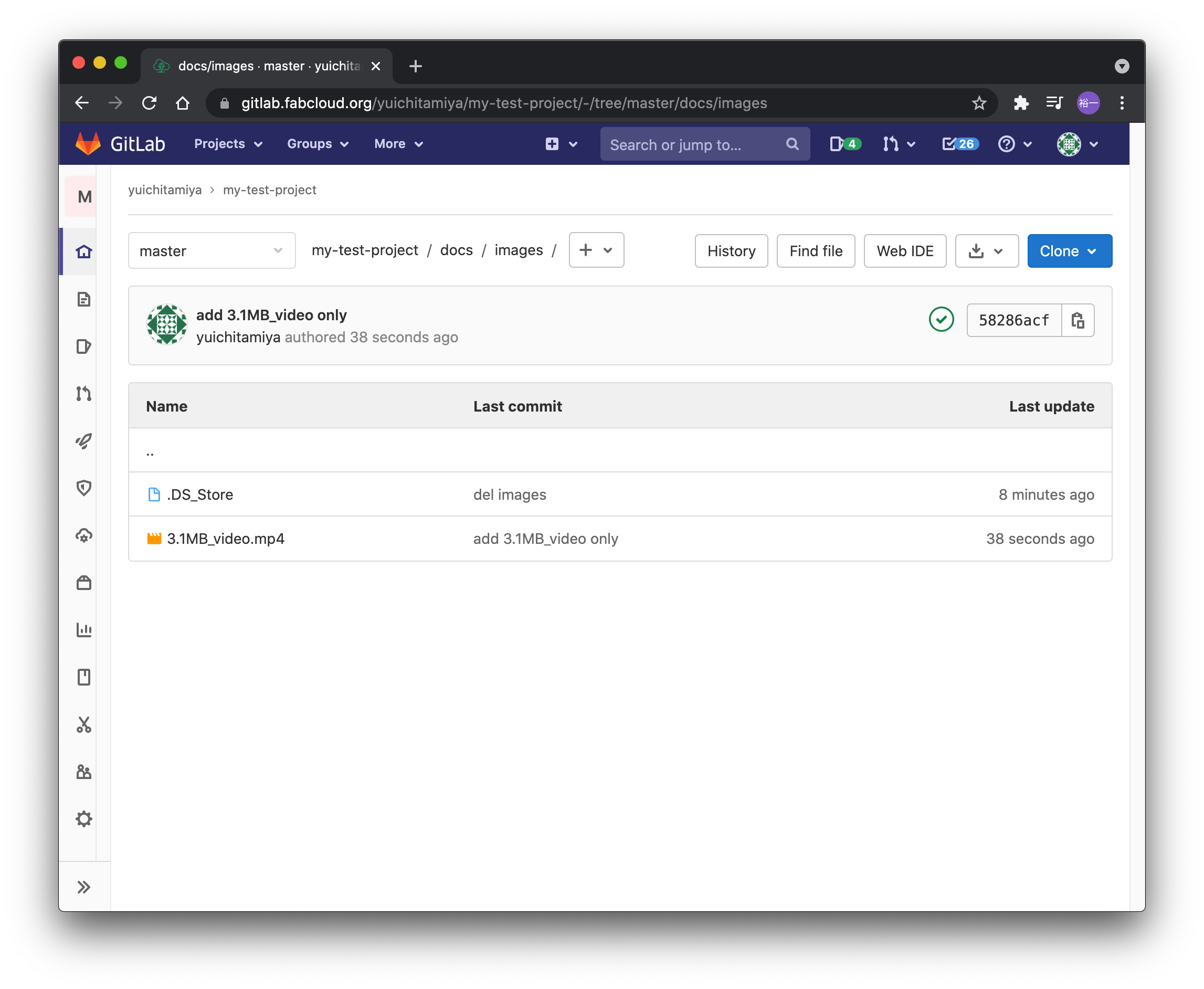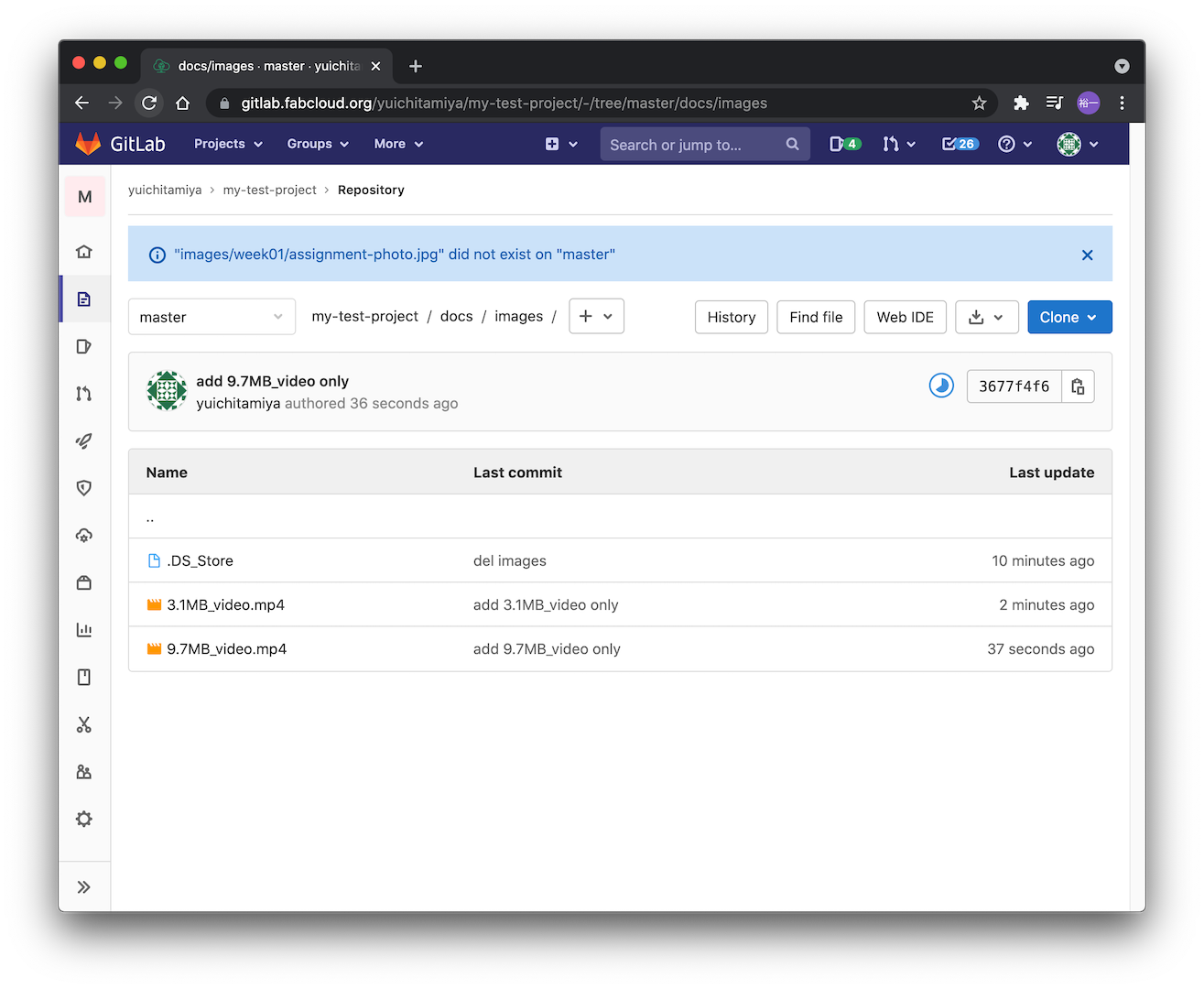How to recover after rejected large files commit
Issue: Trying push more than 10MB in one commit, then rejected from Gitlab
1
2
3
4
5
6
7
8
9
10
11
12 | % ls docs/images
3.1MB_video.mp4
9.7MB_video.mp4
% git add .
% git commit -m "add 2 videos"
% git push
remote: fatal: pack exceeds maximum allowed size
error: remote unpack failed: unpack-objects abnormal exit
To gitlab.fabcloud.org:yuichitamiya/my-test-project.git
! [remote rejected] master -> master (unpacker error)
error: failed to push some refs to 'git@gitlab.fabcloud.org:yuichitamiya/my-test-project.git'
|
Recovery Step 1: Back the status before the last commit
// 直前のコミット操作を取り消す
git reset --soft HEAD^
1
2
3
4
5
6
7
8
9
10
11
12
13
14 | % git reset --soft HEAD^
// commit -m "add 2 videos"をする前(add .の後)の状態になった //backed to before "commit -m "add 2 videos"
% git status
On branch master
Your branch is up to date with 'origin/master'.
Changes to be committed:
(use "git restore --staged <file>..." to unstage)
new file: docs/images/3.1MB_video.mp4
new file: docs/images/9.7MB_video.mp4
% ls docs/images
3.1MB_video.mp4
9.7MB_video.mp4
|
Recovery Step 2: Unadd the large file or folder from added files, then commit and push less than 10MB
// ファイル/ディレクトリを指定して git add を取り消す
$ git reset file_name
$ git reset /folder/
1
2
3
4
5
6
7
8
9
10
11
12
13
14
15
16
17
18
19
20
21 | % git reset docs/images/9.7MB_video.mp4
// add から9.7MB_video.mp4を外した //unadd 9.7MB_video.mp4
% git status
On branch master
Your branch is up to date with 'origin/master'.
Changes to be committed:
(use "git restore --staged <file>..." to unstage)
new file: docs/images/3.1MB_video.mp4
Untracked files:
(use "git add <file>..." to include in what will be committed)
docs/images/9.7MB_video.mp4
% ls docs/images
3.1MB_video.mp4
9.7MB_video.mp4
% git commit -m "add 3.1MB_video only"
% git push
|
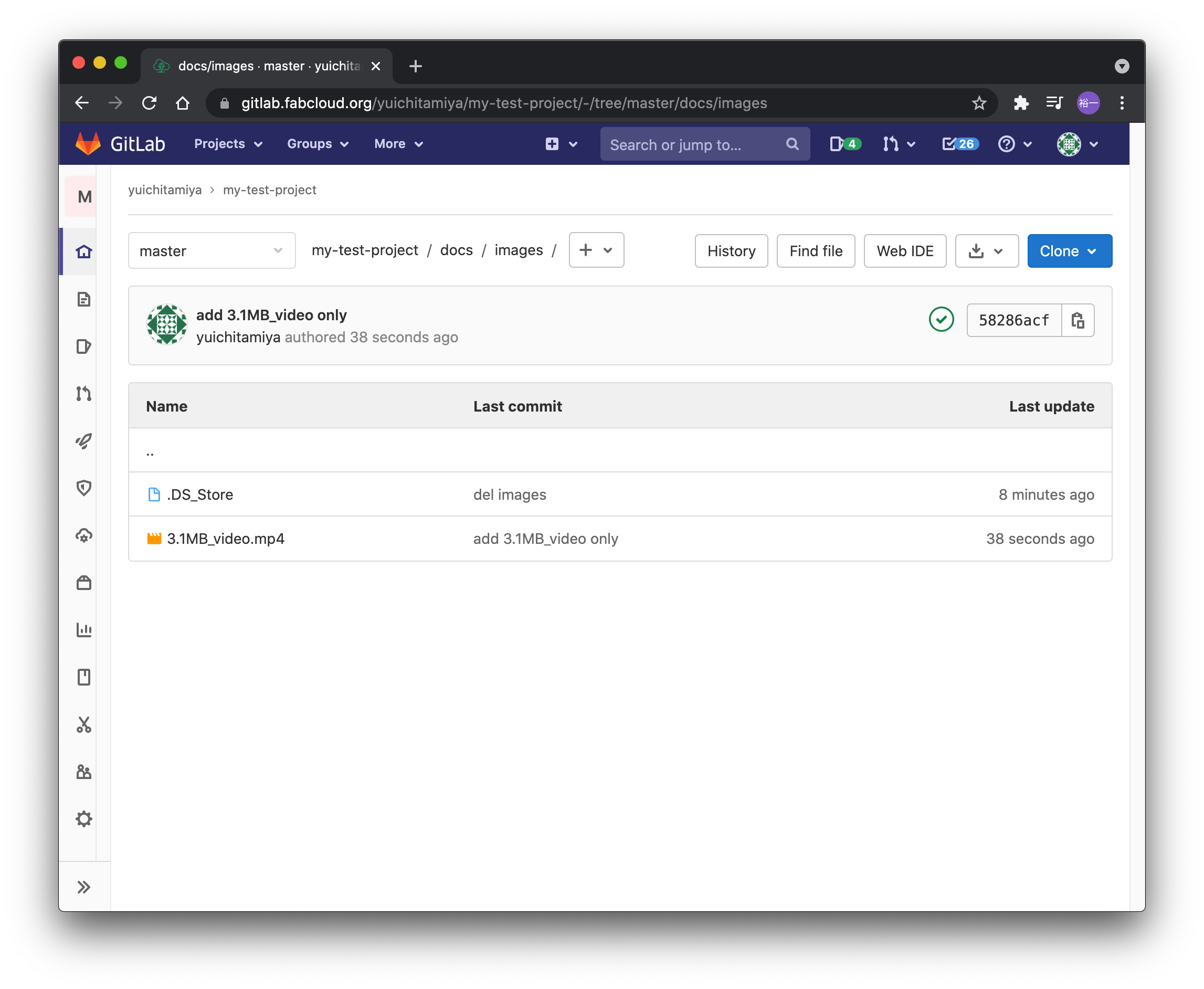
Recovery Step 3: Add the unadded files, then commit and push less than 10MB
// 一旦addから外したファイルをaddする
1
2
3
4
5
6
7
8
9
10
11
12
13
14
15
16
17
18
19
20
21
22 | % git status
On branch master
Your branch is up to date with 'origin/master'.
Untracked files:
(use "git add <file>..." to include in what will be committed)
docs/images/9.7MB_video.mp4
nothing added to commit but untracked files present (use "git add" to track)
% git add docs/images/9.7MB_video.mp4
// added agein the unadded 9.7MB_video.mp4
% git status
On branch master
Your branch is up to date with 'origin/master'.
Changes to be committed:
(use "git restore --staged <file>..." to unstage)
new file: docs/images/9.7MB_video.mp4
% git commit -m "add 9.7MB_video only"
% git push
|
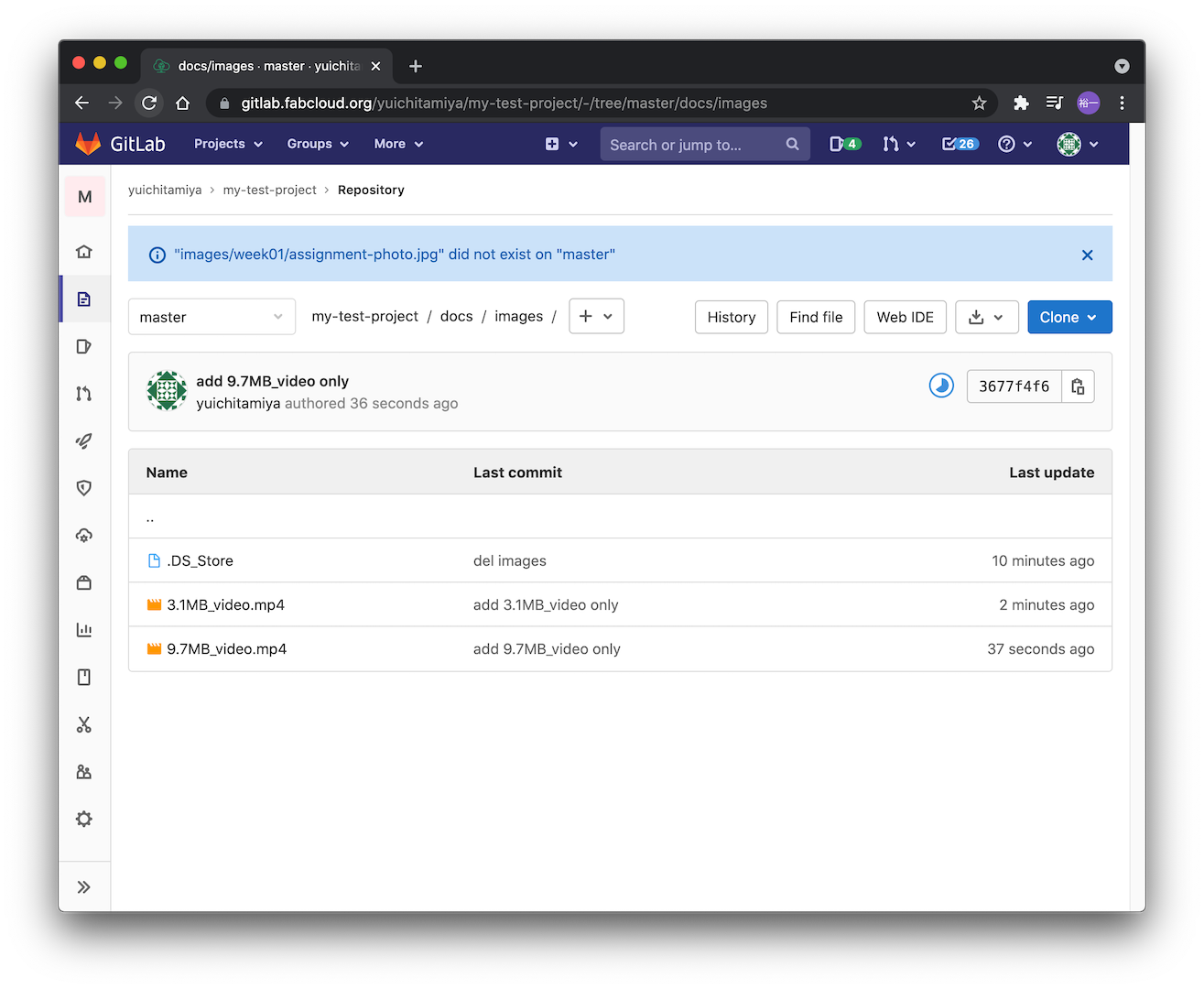
Last update: May 22, 2022