Fab Academy 2020
What i did?
Introduction
Laser cutter used is trotec speedy 400 flexx.Speedy machines are the fastest laser engravers on the market. With an engraving speed of 4.2 m/s and an acceleration of 5g.The laser cutter has two types of laser - CO2 and glass fibre laser. for our use we only need CO2 laser.There is a bed where the material to be cut is placed and a laser head moves and cut or engrave the sample. The laser beam is generated at the back of the machine, which is then diverted by a system of prisms.The beam is then focused and moved using a CNC arrangement that allows for rapid 2D motion. The setup consists of two unit the small unit is airfilter which sucks air from cutting chamber.
Speedy 400 Flexx
| Work area | 1016 x 610 mm |
| Max. workpiece height | 305 mm |
| Laser power - CO2 | 60 - 120 watts |
| Laser power - Fiber | 20 - 50 watts |

As shown below the interface consists of an emgergency button,on /off key system, an appratus to do manuel focus but more preference is given to autofocus since it takes less time. Other buttons can be used to move the laser point to the required positions.
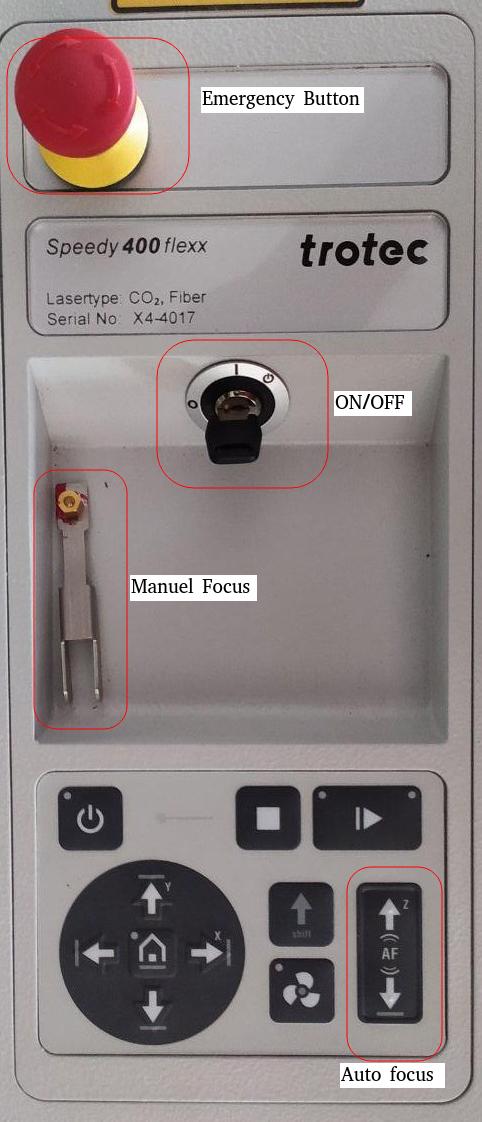
Its an essential step to do a test cut on any new material to tune the main parameters to get a perfect cut. Varying on the material the parameters needed to be changed.
Group Assignment
The group assignement for this week is explained in detail in the group page. To access the group page click here.
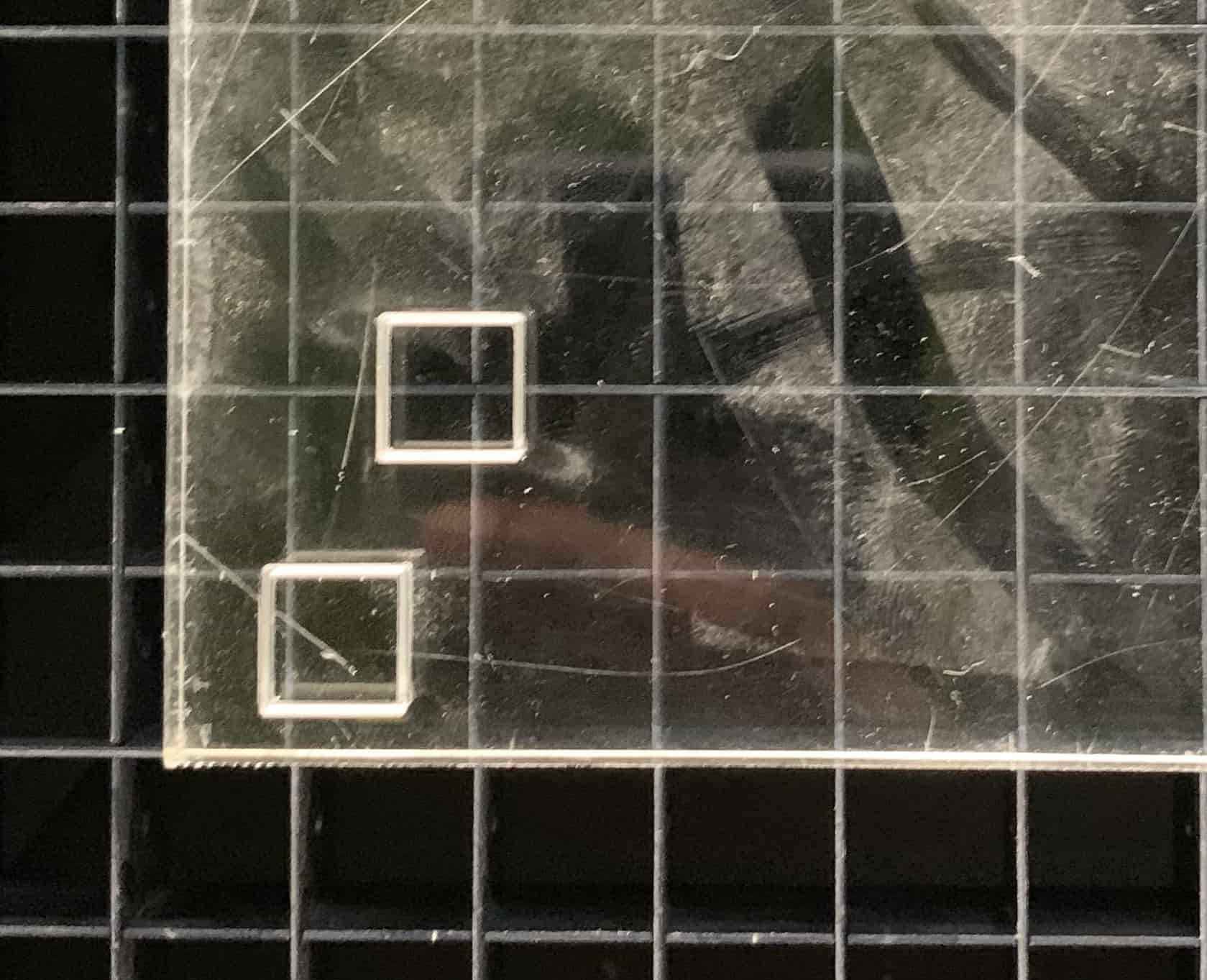
Fusion 360 is used to design the parameters of the cut. The teeth interlock is used to find the kerf value. Teeth gap of 2.5 to 3.5 mm with increment of 0.1 mm is given.It is essential to find the kerf value to make a proper fit.
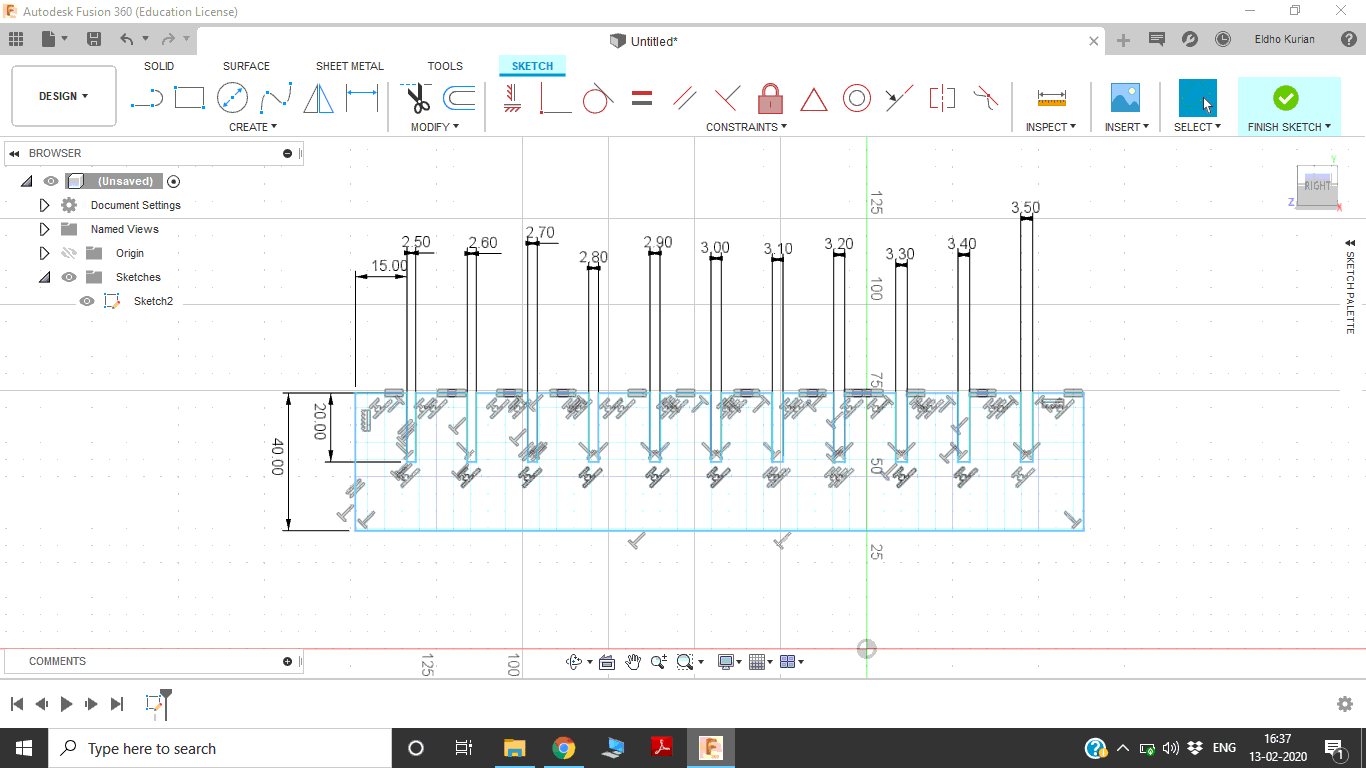
The completed sketch is saved as an SVG file and by using inkscape we can add additional components to be changed or components to engrave. The machine identifies differnt colours for different purposes in this case, black colour is for engraving and red colour is for cutting.
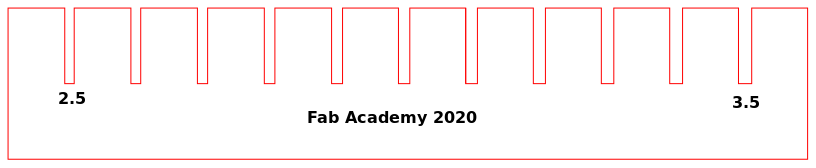
Trotec software is the interface between the printer and us so we can upload the cut file and position the system accordingly.It is important to make sure that the software is connected to the machiene. The cut file is properly aligned with the cursor on the workspace. Since we have the neccessary parameters from test cut we can give the cut a go!

Acrylic 3mm settings:Velocity- 0.45, pulse-2500, power-100. The acrylic sheet is placed at one edge and autofocusing is done and cut is executed.

The cut came out clean and the next step is measuring the thickness and gap between each teeth to find the kerf.

The thickness of the sheet is 2.8 mm and it fits perfectly on 2.6 mm gap. This happens due to the kerf which is 0.95 mm.
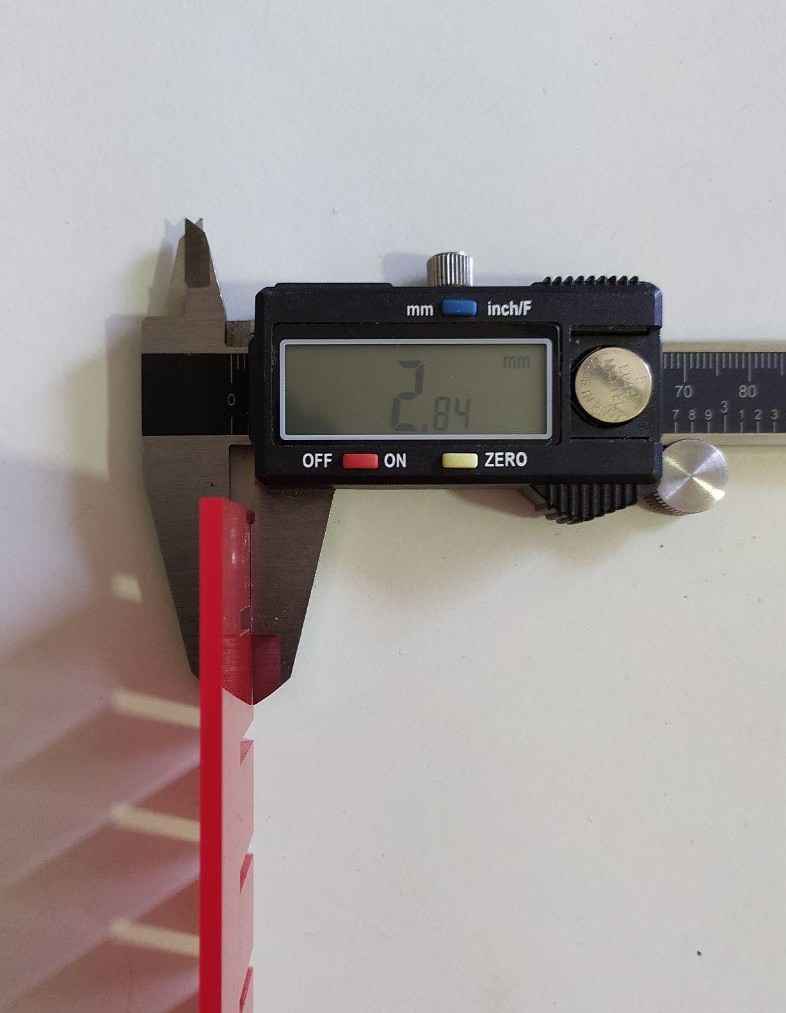

Laser cutting
For this session we need to cut cardboard using laser cutter and make a parametric kit. So for this we need to use fusion360 to design the parametric shapes. In fusion 360, by using the option of parametric operations we assign a value for each parameter and any change happening to these shapes depend upon parametric values given. I created a polygon, circle, square and a rectangle. And kerf value also is considered to get the perfect fit.
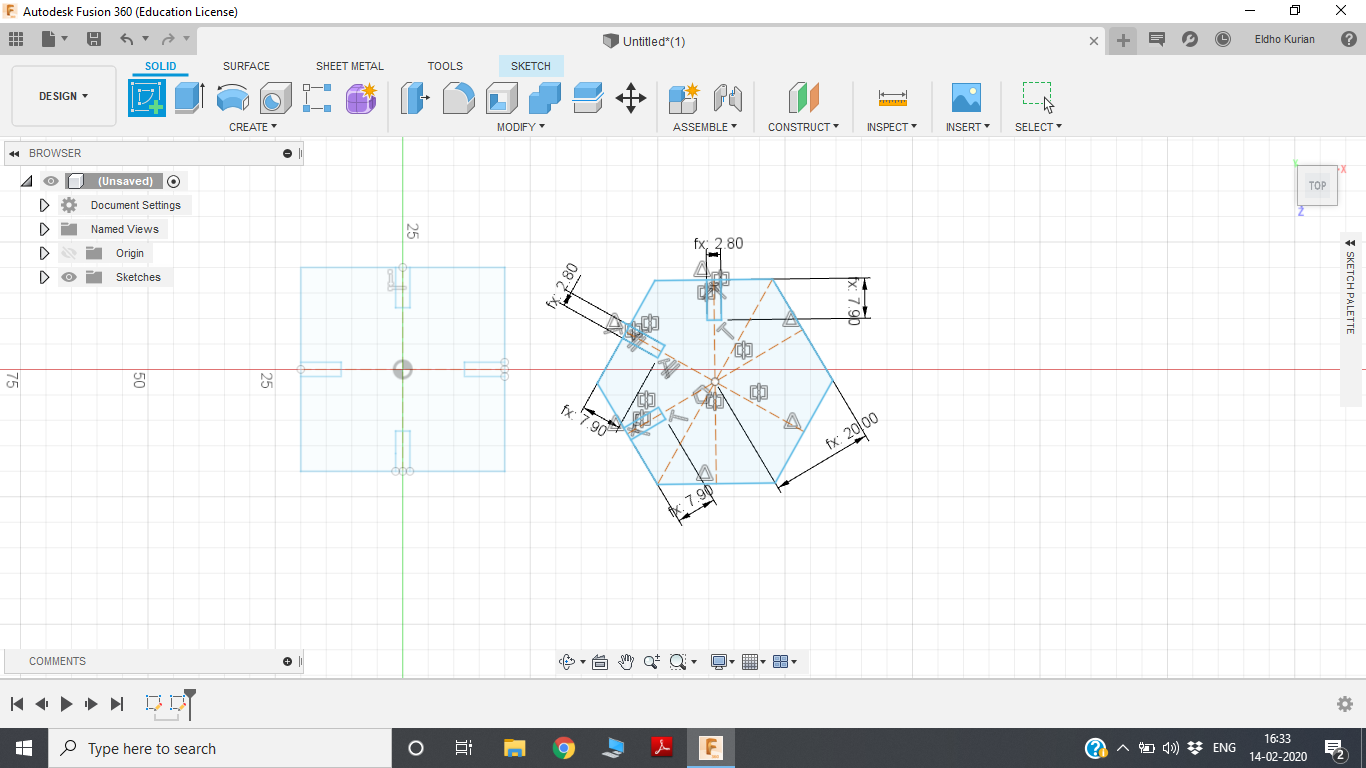
A tab is made on all edges of the structure to achieve the parameteric property.
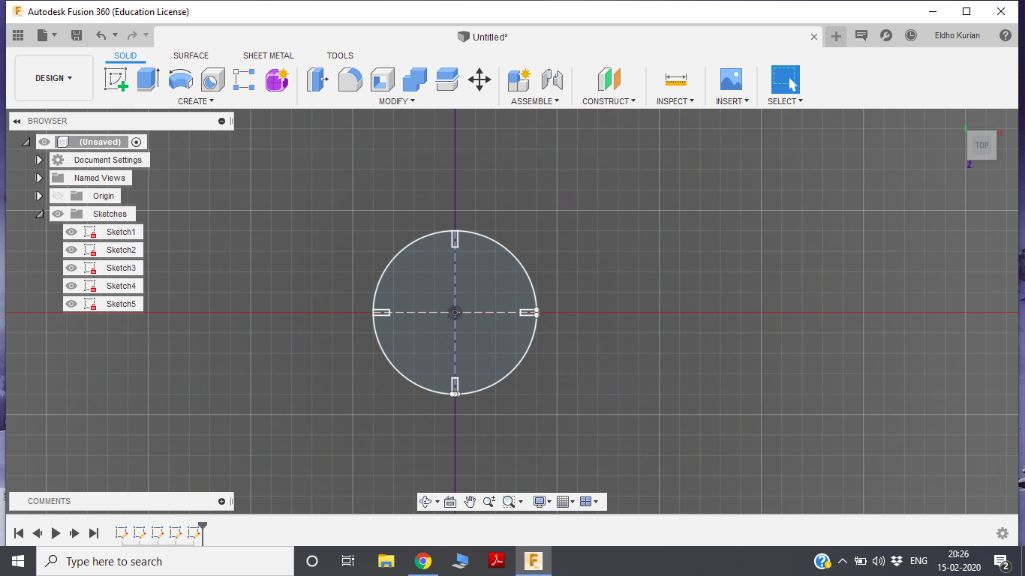
All the required shapes are extruded to the required thickness and for laser cutting the sketch of these shapes are used.These files are exported as SVG file
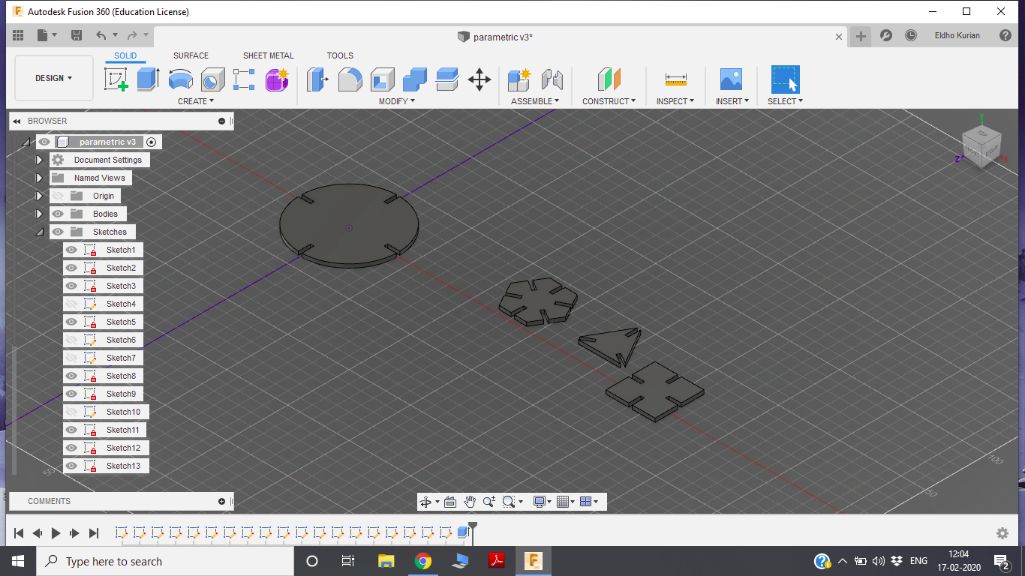
After the sketch is complete the exported svg file is opened in inkscape and copies are made for effciently using the board. I created spirals inside the circle using inkscape to make the shape more beautiful.
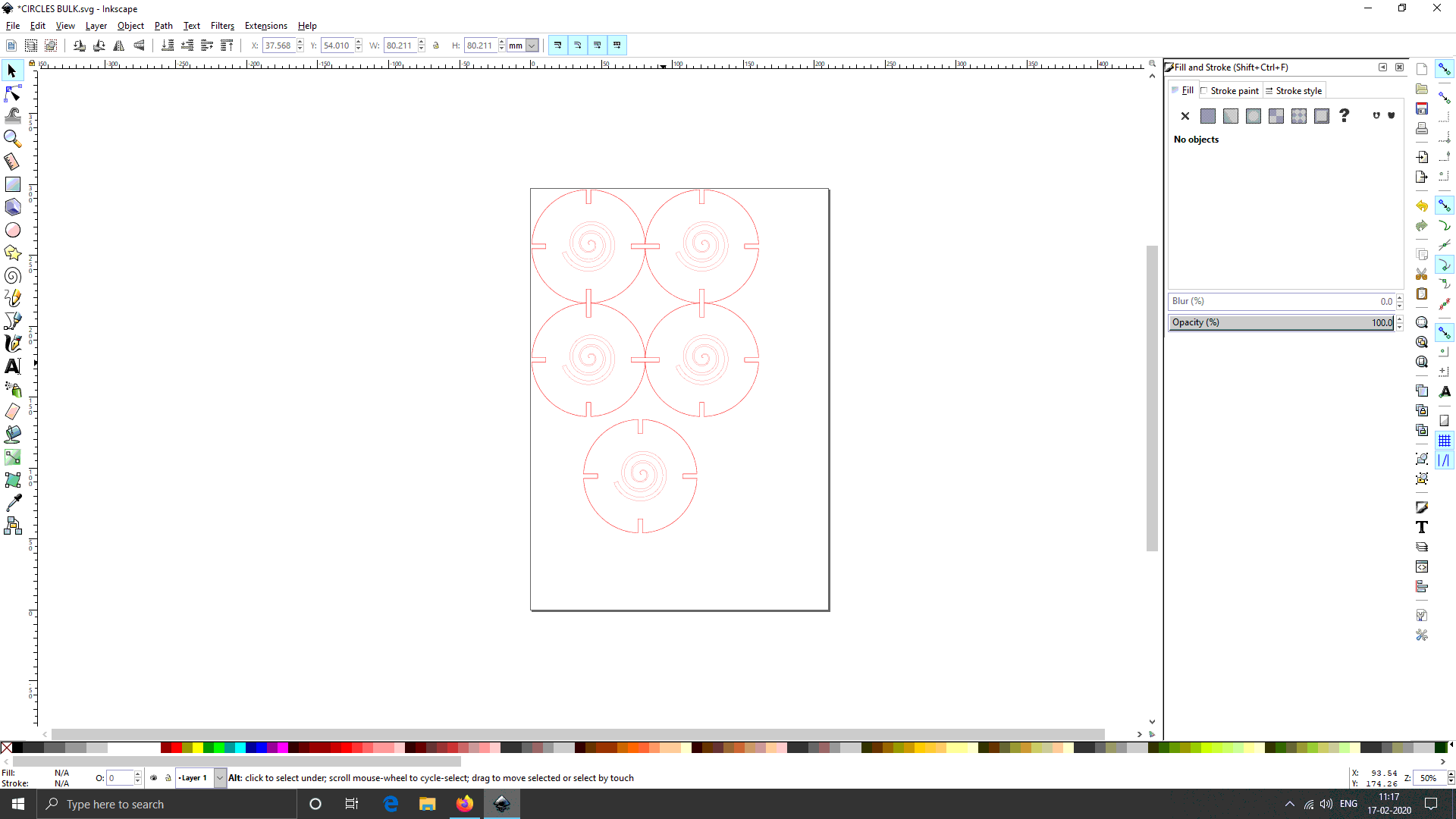
And also all shapes are duplicated and were arranged properly for minimum lose of cardboard.
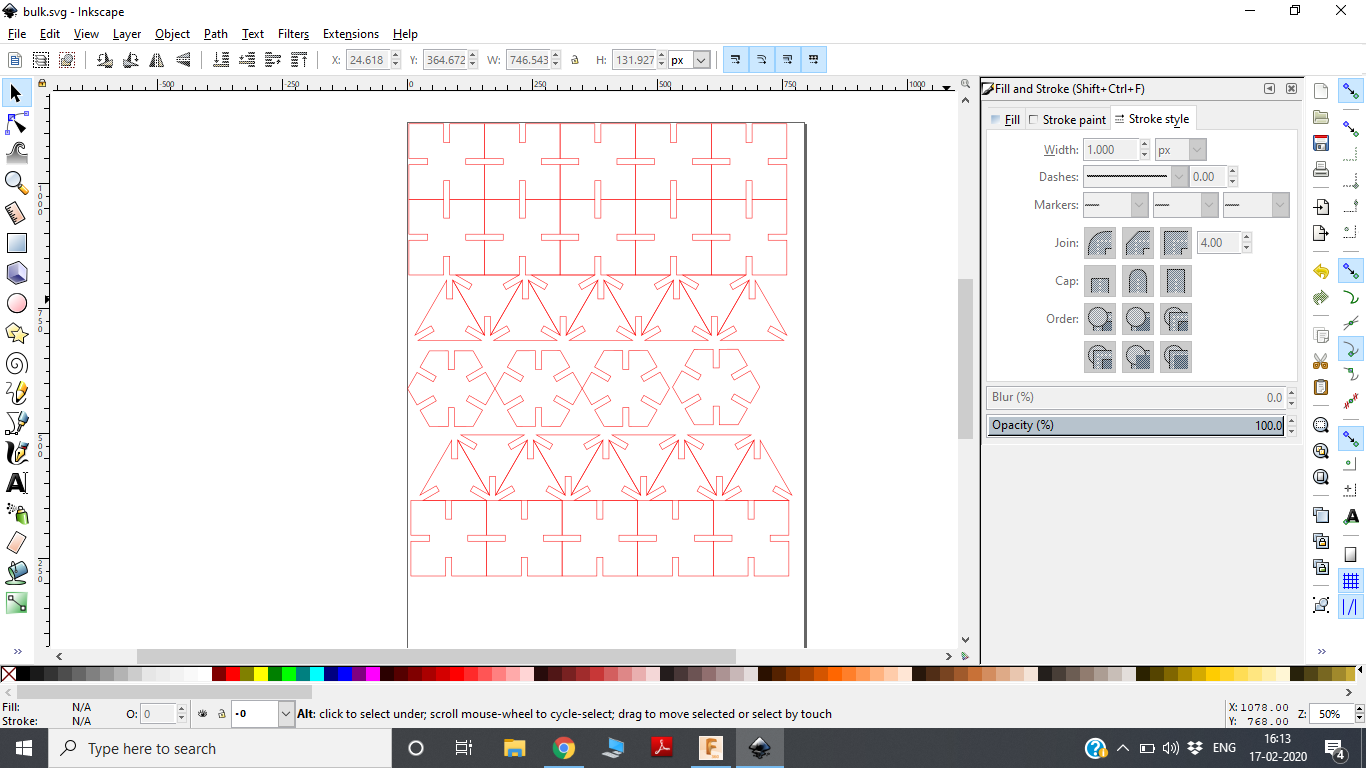
Cardboard settings:Velocity -1.1, pulse-2000, power - 100. The different steps of cutting is explained in deatil in the group project section.The cutting process in progress.

The finished parametric construction and several other shapes can be also constructed.

Vinyl Cutting.
In this individual assignment. I have to cut a design using vinyl cutter.
In our lab,we have the Roland CAMM-1 Servo desktop vinyl cutter. It has a knife which is mounted on a CNC arrangement for linear motion. The knife can rotate on its axis and the bed has rollers for moving the sheet back and forth. The sheet is cut by moving knife over it. We can set the cutting velocity and cutting force depending on the material of the sheet we are cutting. Vinyl cutter consists of a moving head, a gap to place the vinyl sheet and few rollers which helps the movemnet of the sheet.

Interface consits of options for test cut, setting origin, movement option.

Inorder to use vinyl cutter first i need to download MODS interface which can be used to defining vinyl cutter parameters.The process conists of various steps as given below. MODS can be downloaded directly from the terminal using various commands.First step is installation of python to run the MODS setup.
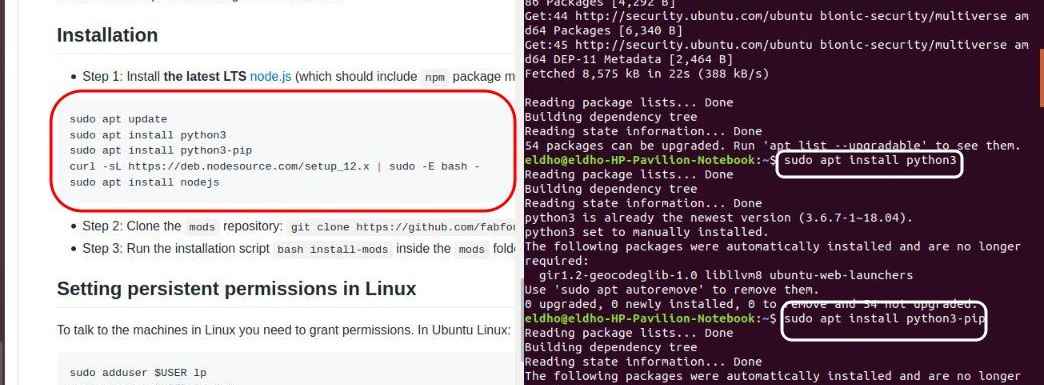
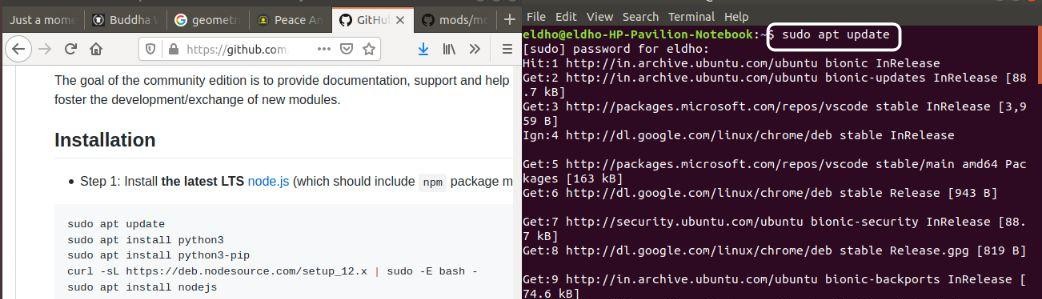

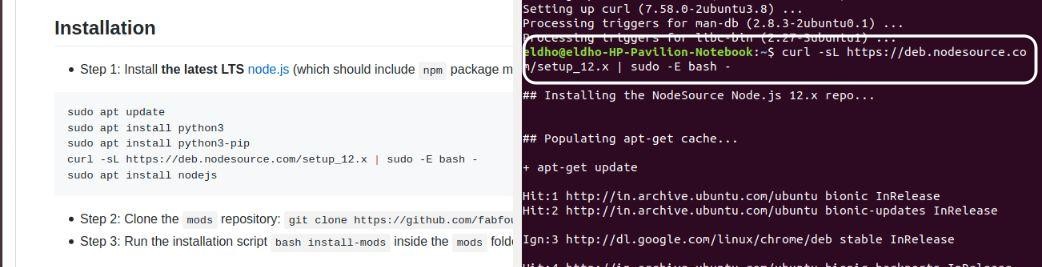
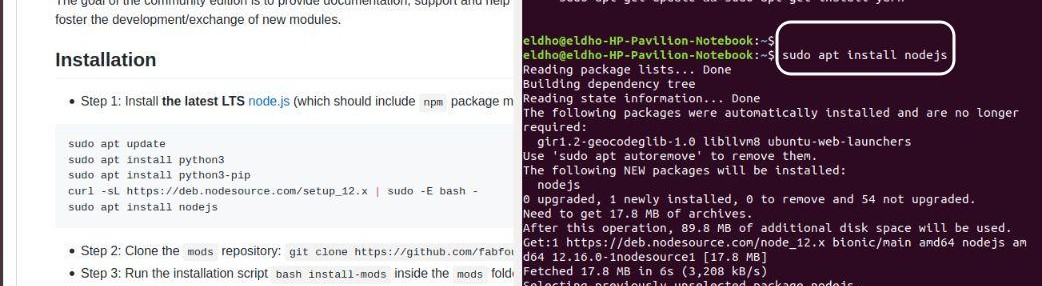
At the end a MODS file is created in the desktop and each time we should open the terminal from this file to access MODS. The command used isbash start servers .
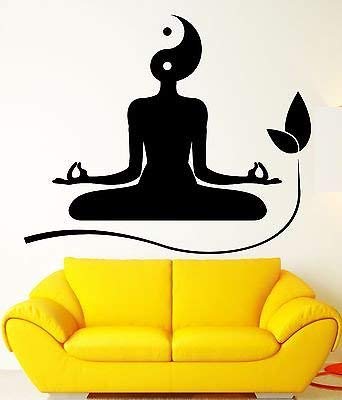
For my design i downloaded a file from internet. And imported it to inkscape where i removed the unwanted elements. And by using bitmap tracing i converted to image to vector form. And saved the file as SVG.
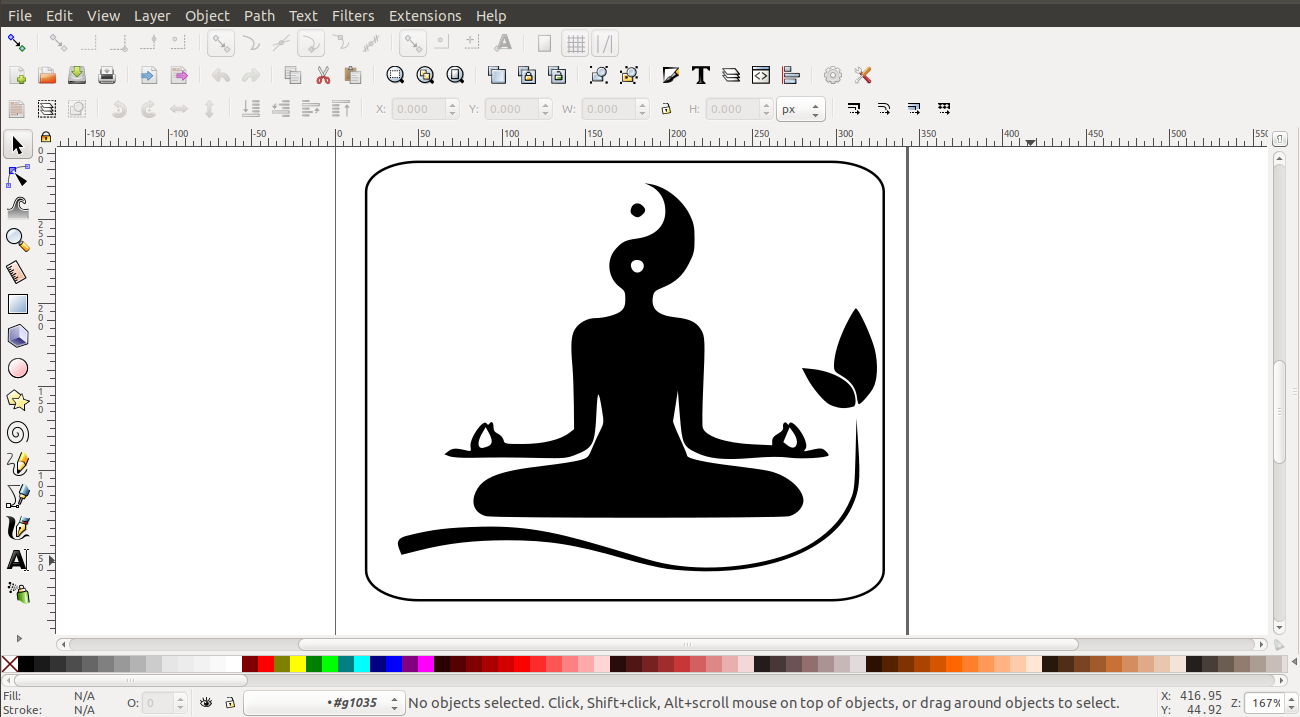
The saved file is opened in MODS and then parameters are changed and the origin is set, the size we need can changed by lowering the value of units.
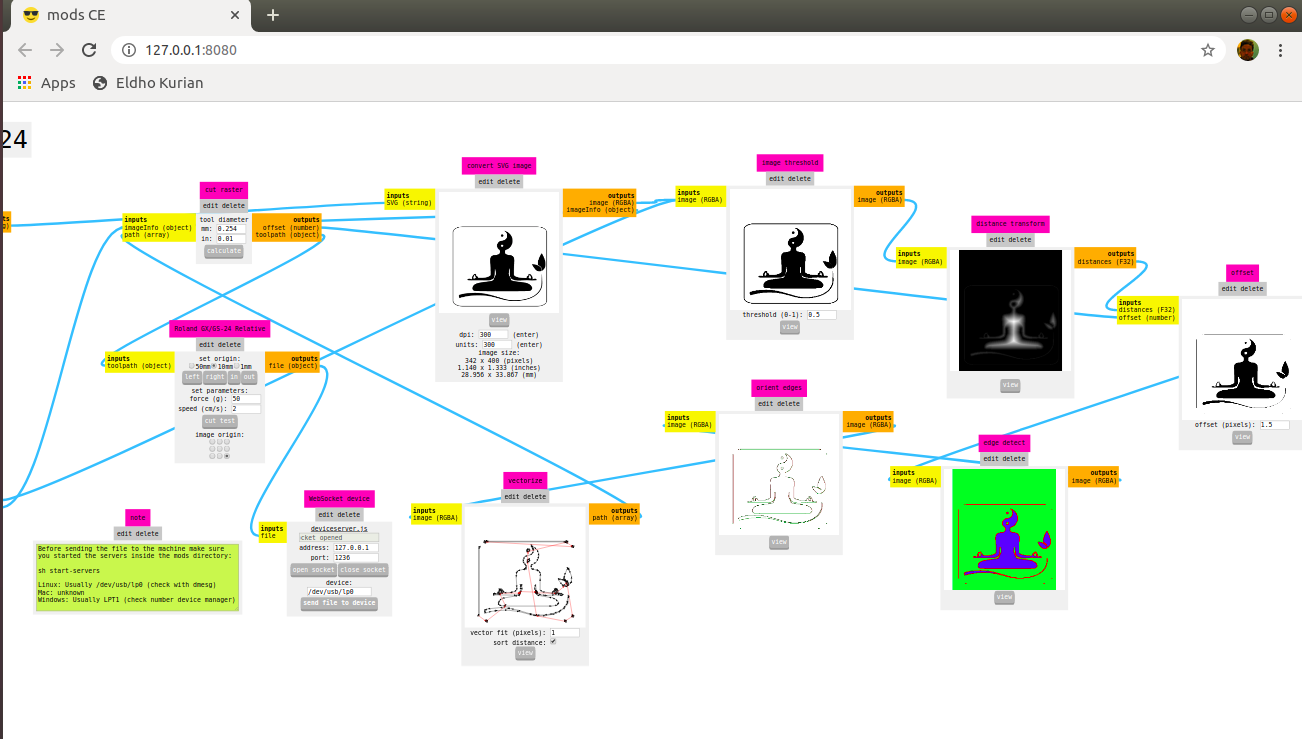
Eventhough several windows open in MODS but we only have a few paramters to change rest is done by the software.
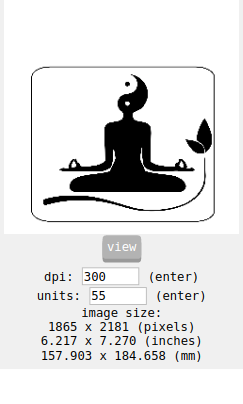
And at the end calculate button is clicked and the file is converted to various formats which can aid in creating the best cut.
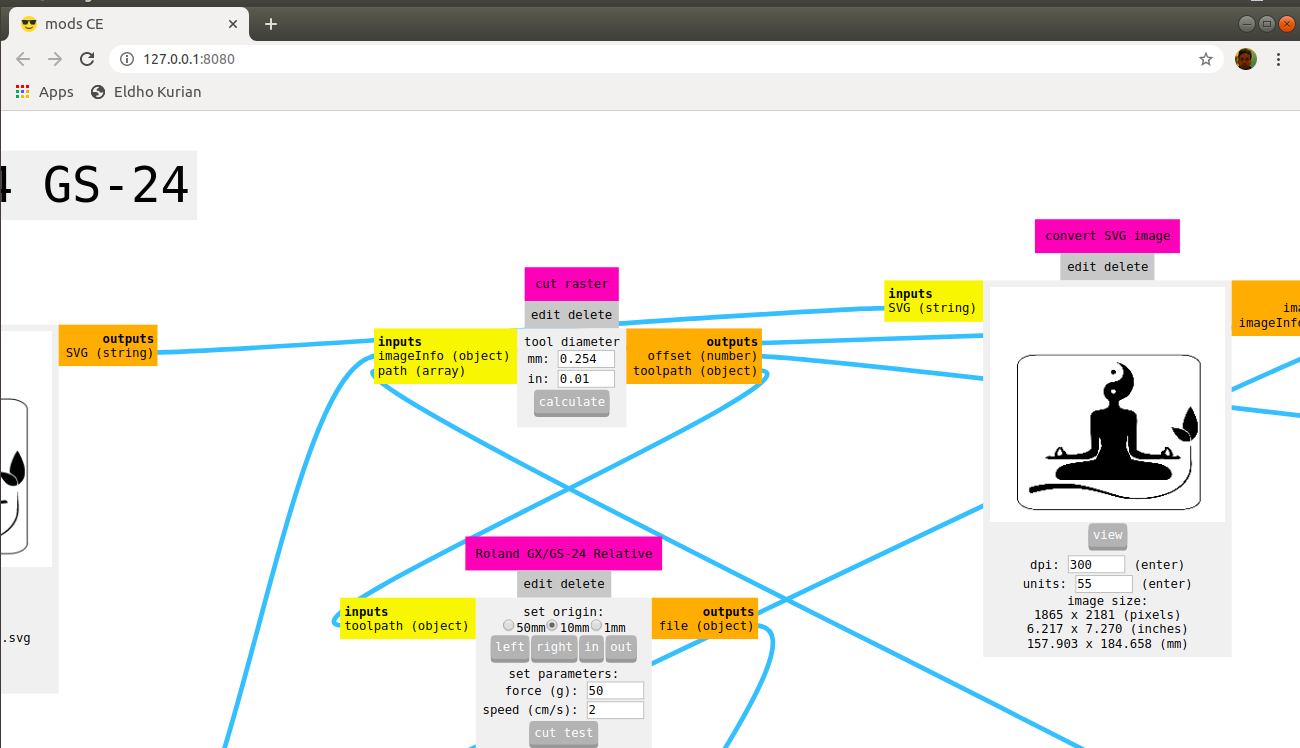
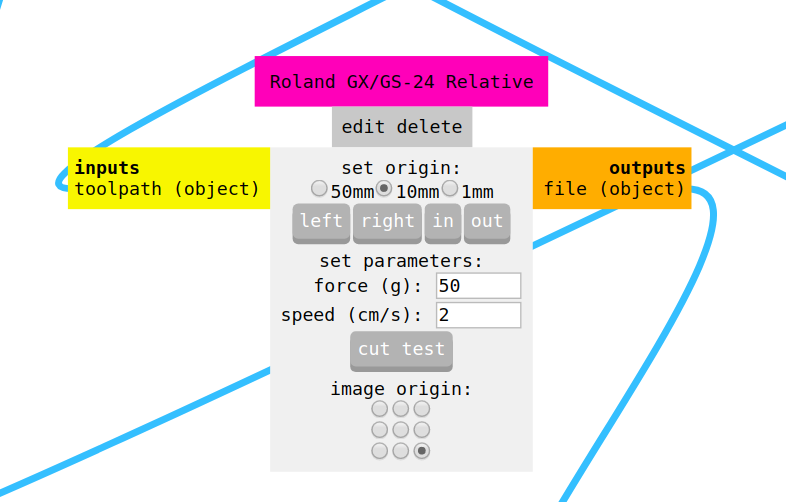
The file is given for cut
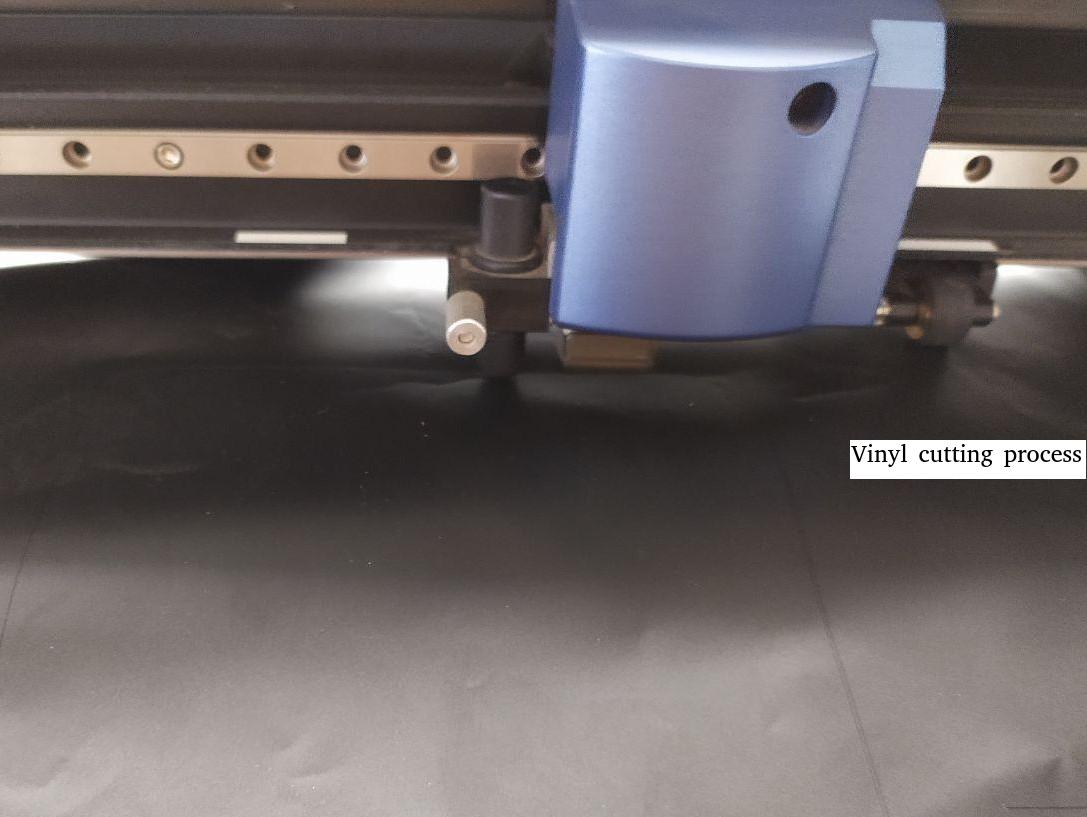
After the cut we have to carefully remove the unwanted area using a scaple.
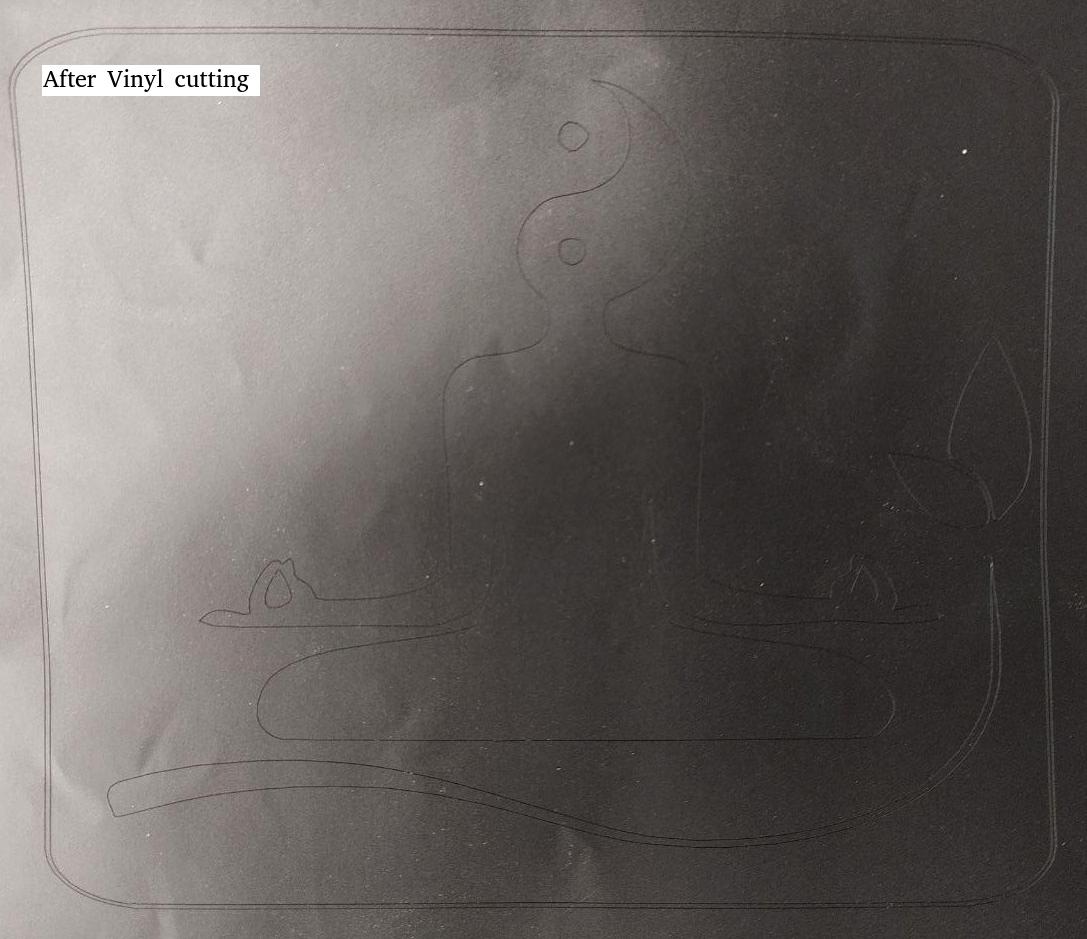
Once the cut is formed the important step is masking. A masking tape is evenly spread on the design and carefully removed so that the required design is now stuck to masking tape.
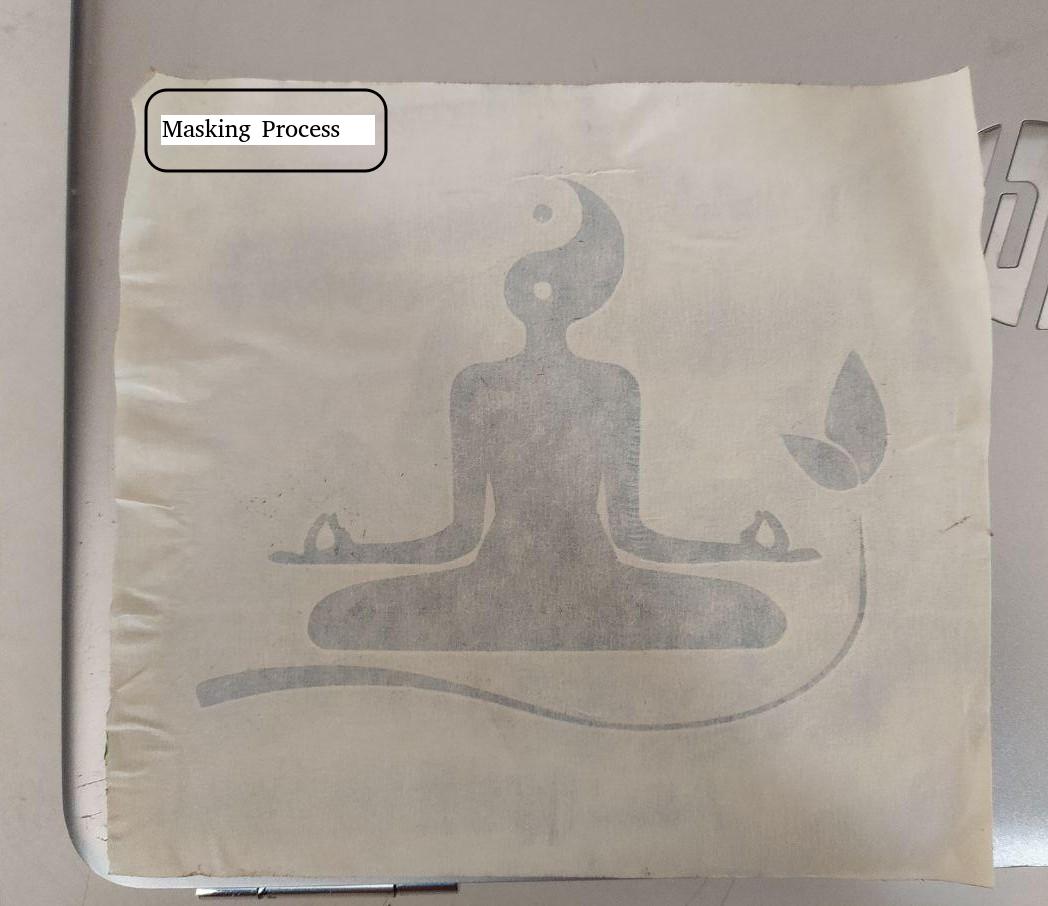
The masking tape is now stuck on the required surface and peeled slowly using shear force as shown below
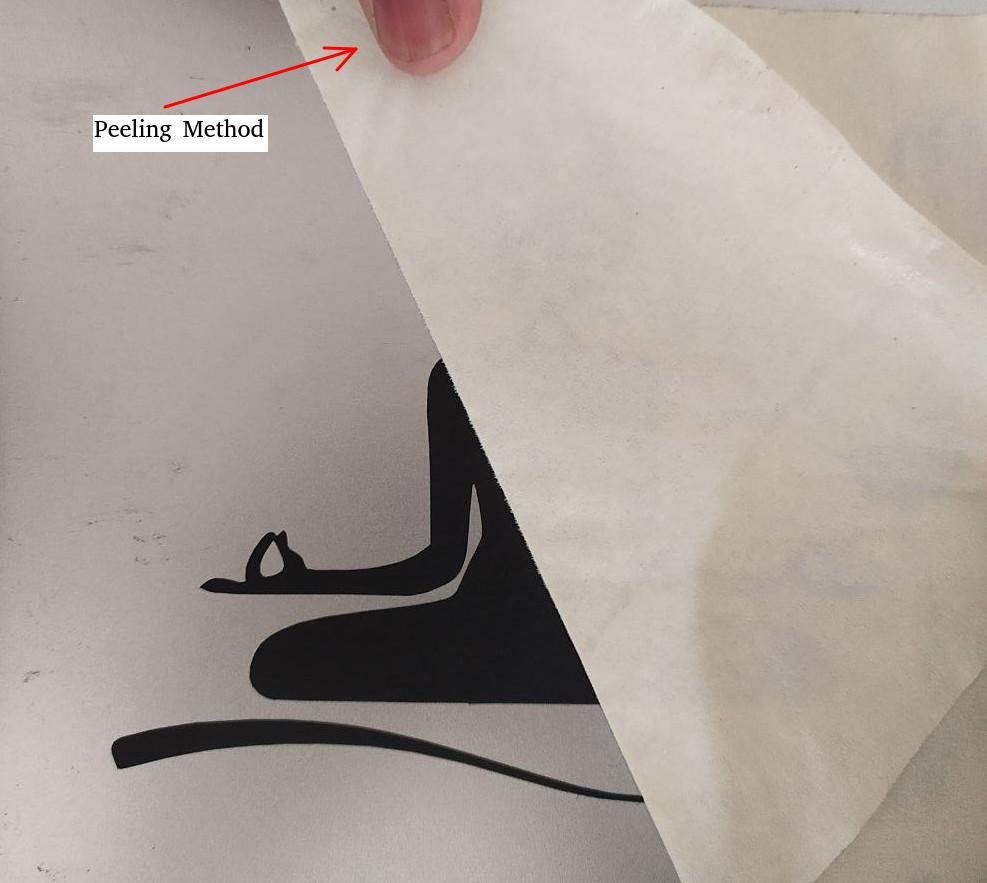
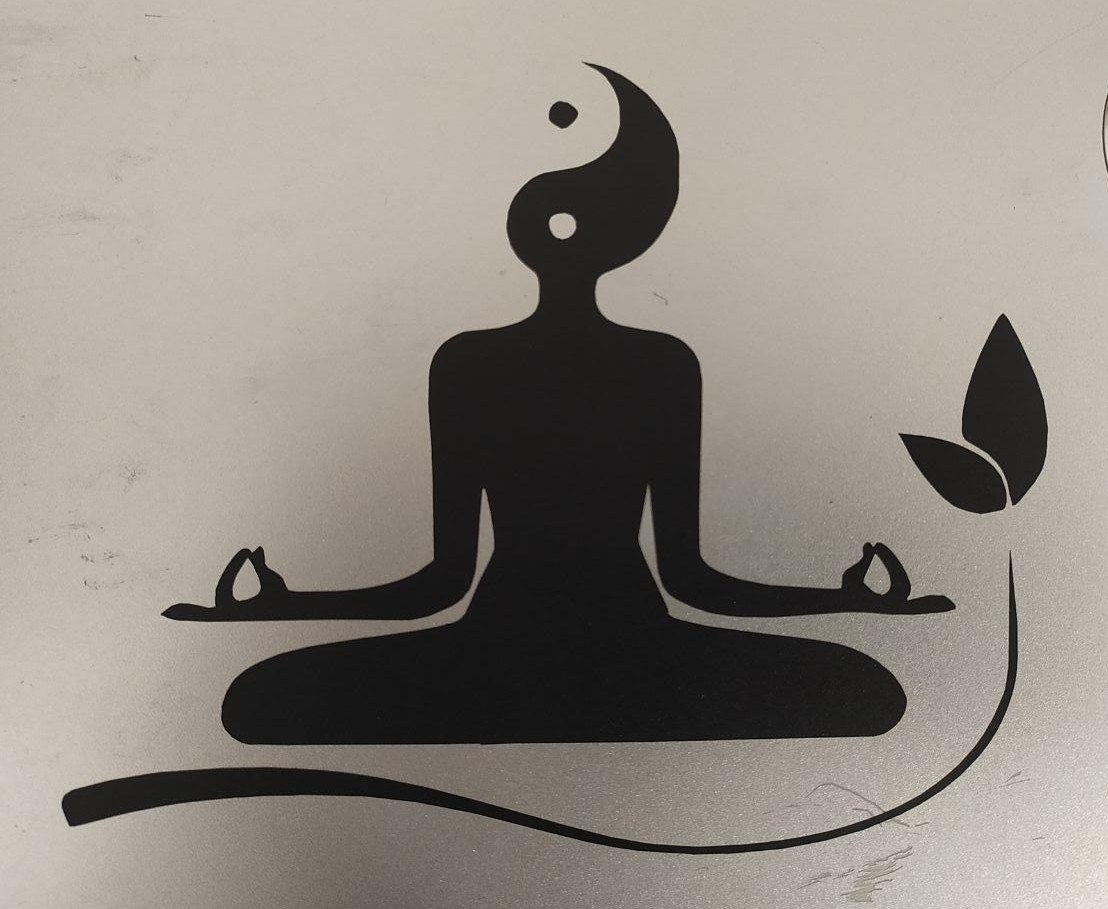
Finished sticking and since i was more interested in the process i did several cuttings and my laptop is full of vinyl stickers.
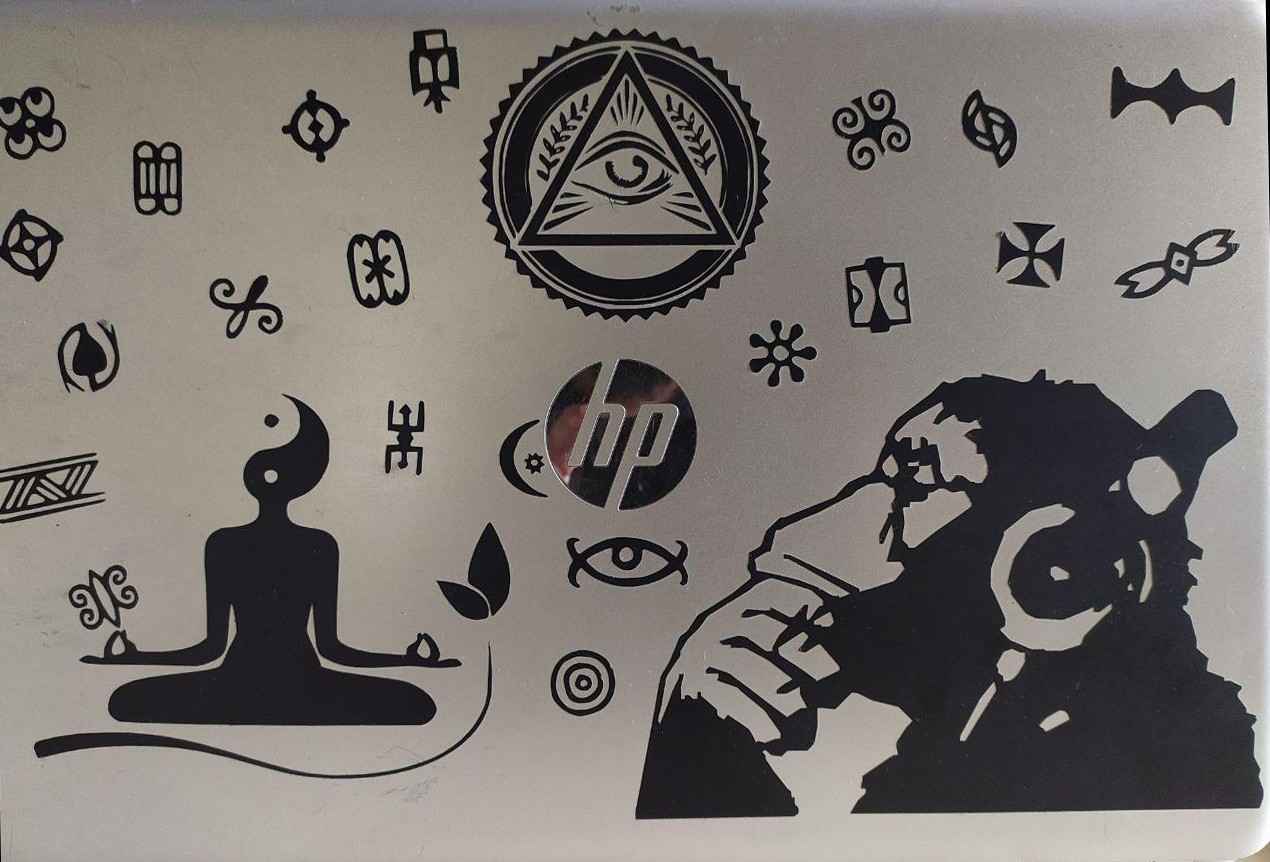
This week was an interesting week since it was the first practical week and i learned to use 2 CNC machienes and further understanding its applications.