19. Invention, intellectual property and income
This weeks assignment is to develop a plan for dissemination of my final project. In addition, I will prepare drafts of my summary slide (presentation.png, 1920x1080) and video clip (presentation.mp4, 1080p HTML5, < ~minute, < ~10 MB) and I’ll put them in your root directory
Files, planning and tools
Planning
- Make a test slide and
- Select a video clip
- Place both the video clip and slide in the root directory
- Research more about licensing and income
- Write a plan for dissemination
Tools
- Photoshop
Research and inspiration
This weeks lecture was about all the different options on how to protect the intellectual property of the final project made during the Fab Academy. There are different ways to make sure your intellectual property is protected. The ones most commonly used are licensing, copyright, patents. In addition, Neil talked about possibilities how to create income from the final project. So you can think about creating a platform, selling products or kits, providing services. I looked into these options for my plan of dissemination
Links used about licensing and intellectual property
- Creative Commons
- Creative Commons License Versions Wiki
- Wikipedia: Open source
- The copyright law of the Netherlands
- Patent information of Dutch government
- The Apache License
- The MIT License
- The Fab License
Links used related to income
What I did – step-by-step
Step 1: Income
First I thought about how and if I want to create income from my project, because this could effect the choices made for intellectual property. At this stage and moment the main goal of my final project is to create product that I can use myself. I want to place the artificial tree in my own house and I don’t have any plans to distribute, sell or produce more than one. Because I created it from a personal wish not with a commercial idea behind it. So I don’t have any plans of developing it further to sell as a product or otherwise. However depending on the end result and the time I have after the Fab Academy this could change in the future.
Step 2: Intellectual property
Regarding licensing I want a license that makes sure that other can build onto my idea, improve it or create something else out of it. Because the documentation of other projects helped me a lot in the development of mine as well. As long as they will recognize me as the initial creator and refer to me when they use any of it.
The Fab License
I think the Fab License would fit nice to my idea and the purpose I have with my project.
(c) holder date
This work may be reproduced, modified, distributed, performed, and displayed for any purpose, but must acknowledge “project name”. Copyright is retained and must be preserved. The work is provided as is; no warranty is provided, and users accept all liability.
However, at this time I’m not sure what my future plans will be with my project. Therefore I looked further into other possibilities for licensing.
Creative Commons
I also looked into the Creative Commons licensing and they have a nice tool that help you choose.
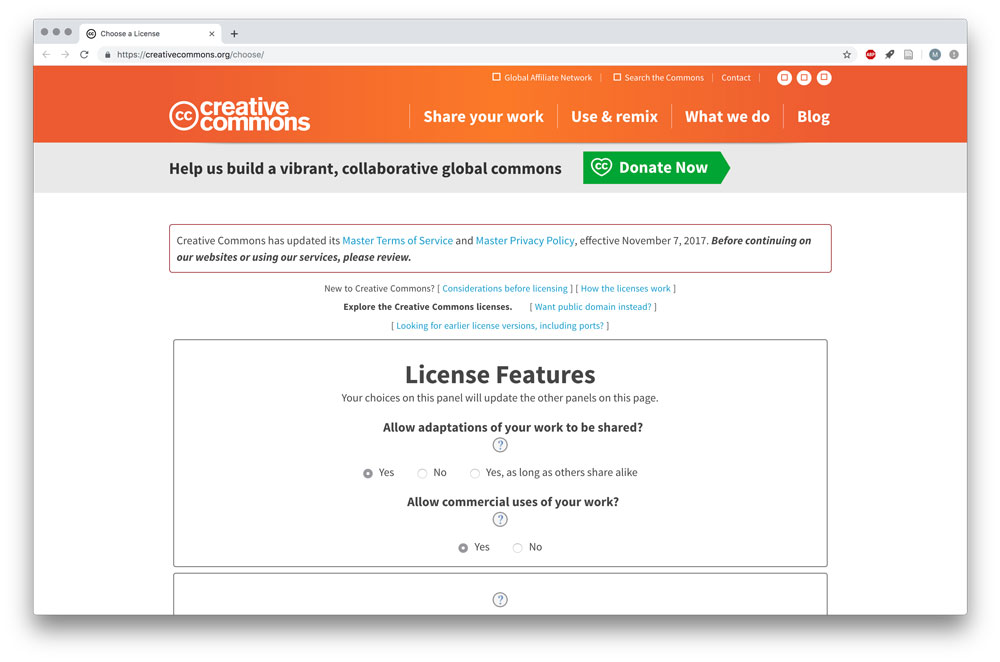 Options to choose from Creative Commons
Options to choose from Creative Commons
This feature helps you select the right license, it has two sections:
- Allow adaptations of your work to be shared? For this part I selected Yes, as long as others share alike, because I would like others to share their work that is based on mine as well. This way more projects and ideas can be shared and created.
- Allow commercial uses of your work? For this part I selected No because I don’t want it to be used or reproduced for commercial purposes.
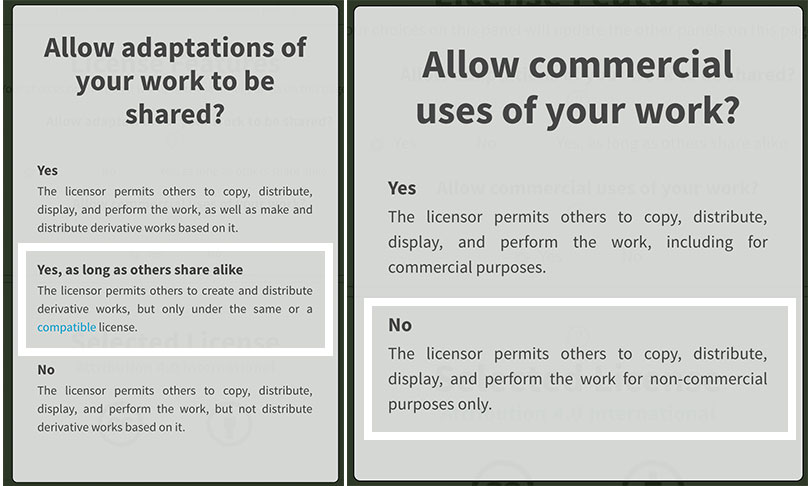 Options to choose from Creative Commons
Options to choose from Creative Commons
Based on these choices Creative Commons selects the following license: Attribution-NonCommercial-ShareAlike 4.0 International (CC BY-NC-SA 4.0). This licenses indicates that others can share and adapt my final project as long as they give appropriate credit and indicate if changes were made. And when they shape or adapt my work they should distribute my contributions under the same license. In addition, they may not use the material of my final project for commercial purposes. More detailed information can be found on the creative commons license page and their wiki on the License Versions.
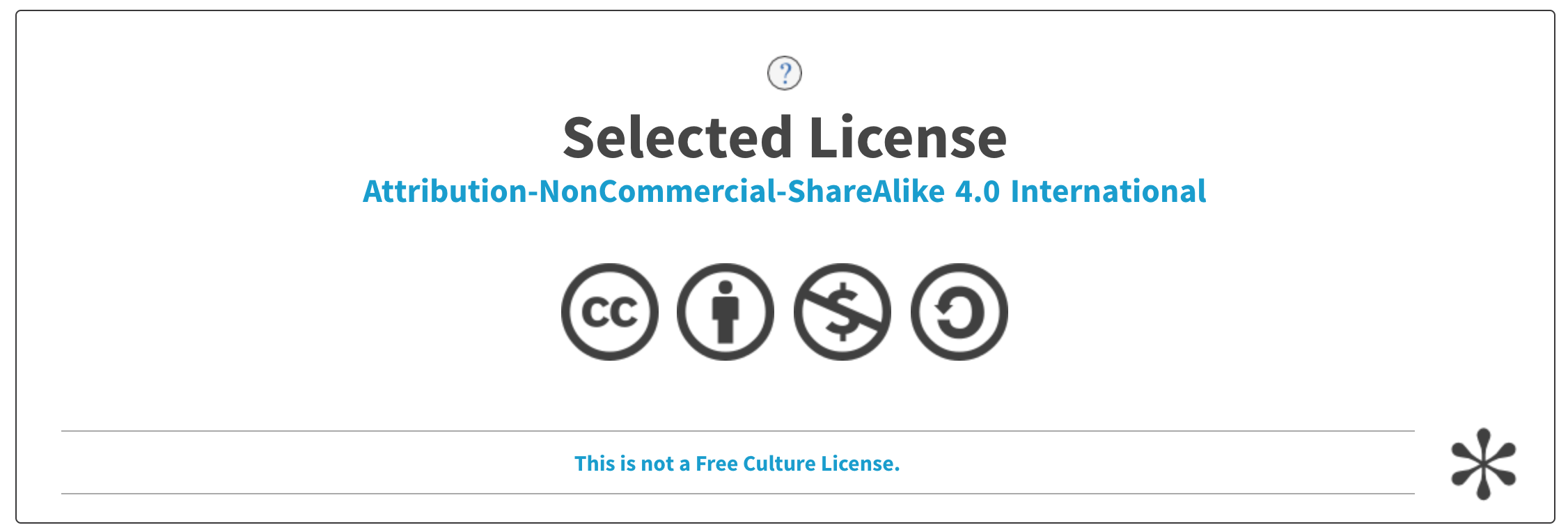 Selected license from Creative Commons
Selected license from Creative Commons
Step 3: Choosing and using a license
In the end I decided that I will use the creative commons license in stead of the Fab License because this give me an option for further possibilities of the distributing and selling my own product. While it’s still possible for other to use and share parts of it.
I will use the logo of the right license in the communication of my final project.

This work is licensed under a Creative Commons Attribution-NonCommercial-ShareAlike 4.0 International License.
Step 4: Making the test slide and video clip
Making the test slide
I used the logo of the Creative Commons BY-NC-SA license in my test slide. I made an fast version showing to sketches of my project. My final version will show the end result and all it’s interaction and parts. This version is mainly to test how it works. I made the test slide with Photoshop.
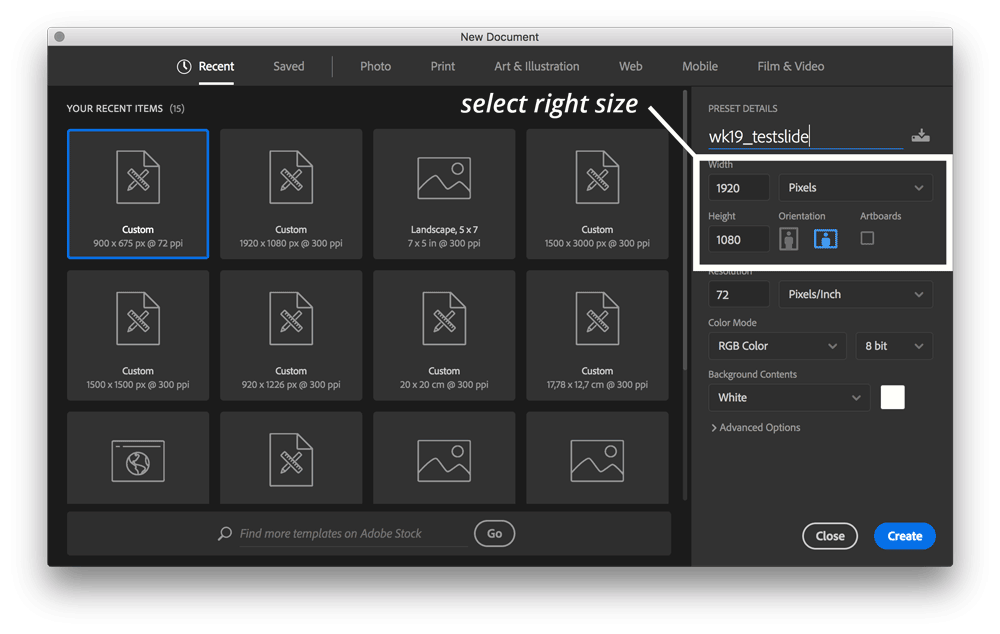 Start new file with the right dimension
Start new file with the right dimension
- Create new file in Photoshop.
- Select the right width and height (1920x1080) to get the dimensions needed for the slide.
- Select the images you want and need for the slide.
- Add text for explanation.
- Add the logo of the right license, make sure you place it in an layer on top. This way it’s always visible.
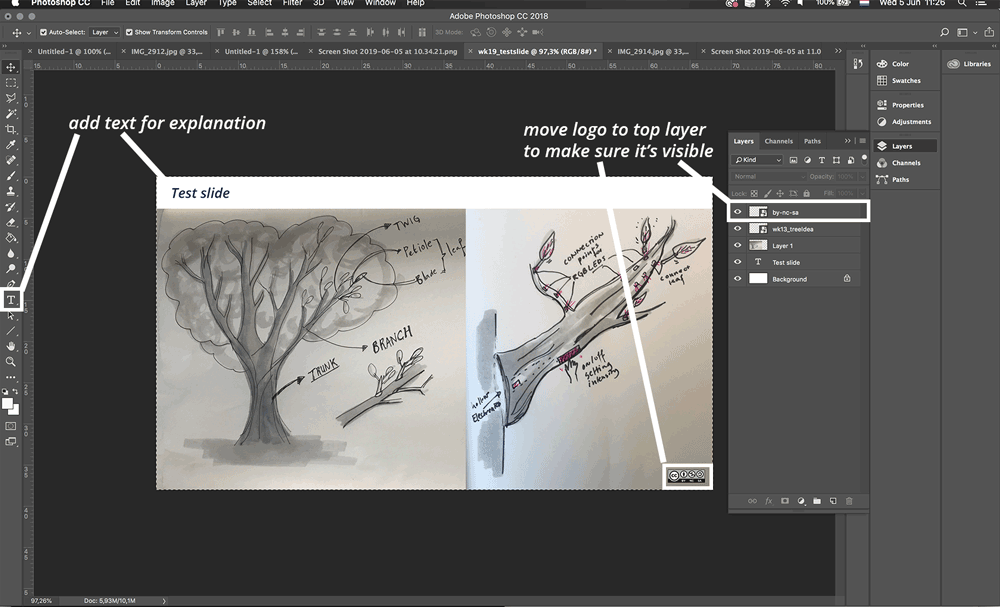 Test slide as it is pushed in my root
Test slide as it is pushed in my root
I place this quick version, as seen bellow, in my root as a test. For the final presentation I will create a slide with more detailed information.
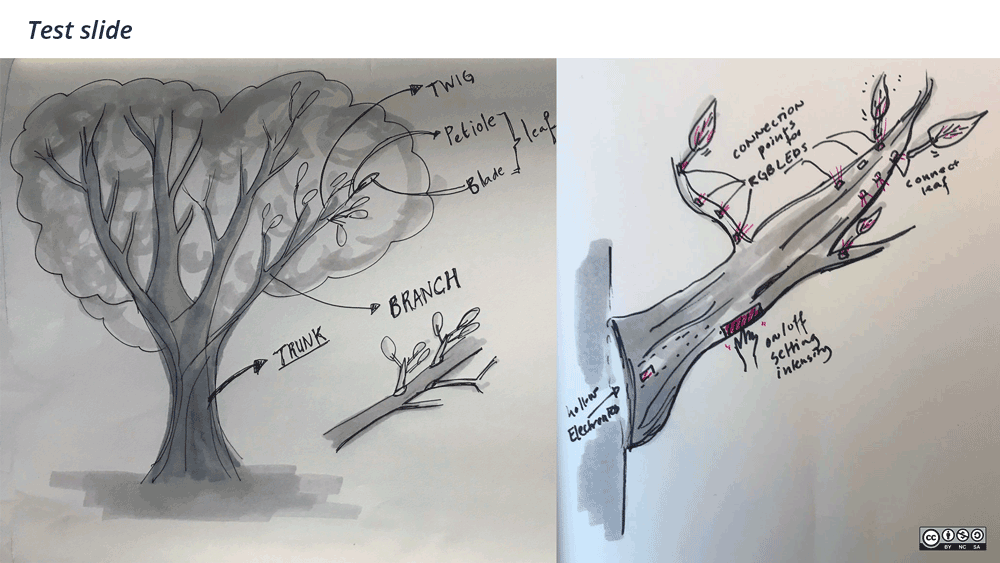 Test slide as it is pushed in my root
Test slide as it is pushed in my root
Making the test video clip
For the video clip I used a fast version. I used the video of my prototype test of the movement with leaves made from fabric, as I published in week 20.
- Checking the size: that okay because I reduce the size using online mp4 compressor. This version works better in reducing the file size than using ffmpeg, it makes the files a lot smaller in filesize.
- Rename the video to presentation.mp4
- Saving it the root.
- Pushing it to gitlab.
What I learned
This week I mainly learned a lot about copyright and licensing. When I did my master I had a course on copyright in our digital society. This week reminded me on that course. It was nice to see how I could implement and use different licenses for my own final project.