7. Electronics design¶
Group Assignment: Use the test equipment in your lab to observe the operation of a microcontroller circuit board¶
Individual Assignment: Redraw the echo hello-world board, add (at least) a button and LED (with current-limiting resistor) check the design rules, make it, and test it extra credit: simulate its operation¶
Group Assignment :¶
The material we have to see what happens in a microcrontroleur is a “OSCILLOSCOPE” and a “MULTIMETER”
-Multimeter :
It plays the role of the ammeter, the voltmeter and the ohmmeter it allows to measure the voltage at the terminal of a generator, the intensity of the current and the resistance of a ohmic conductor.

-Oscilloscope :
Measure a signal and see it on a screen.

Individual Assignment :¶
My goal is to redo a board with the same components as the EchoHelloWorld with one Button and one Led, so I took the diagram of the components. I can use Only the top of the Board. I had to add some libraries to get the necessary components, AdaFruit and SparkFun
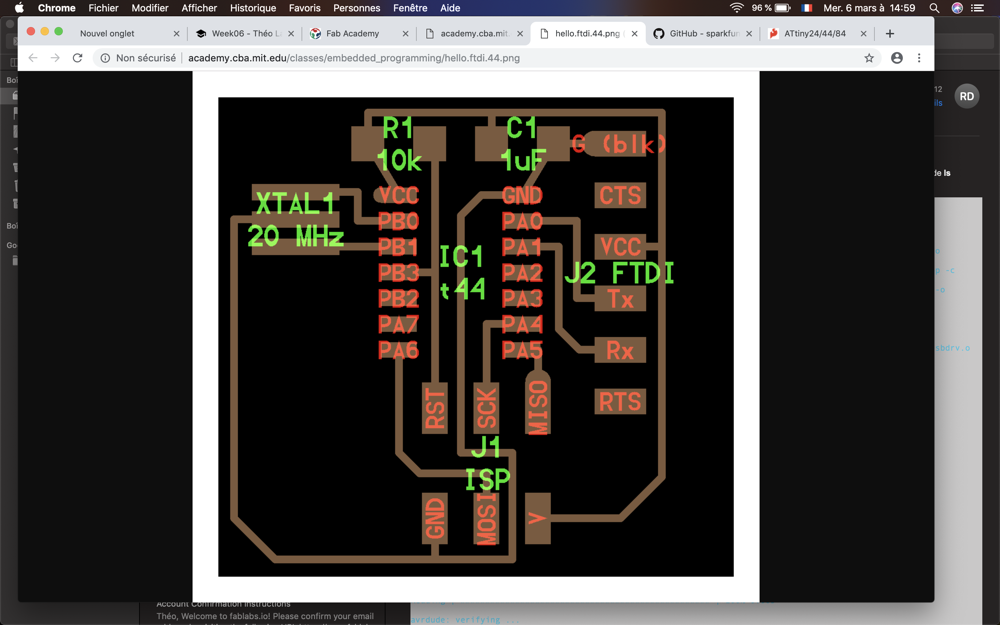
Library: AdaFruit : https://github.com/adafruit/Adafruit-Eagle-Library SparkFun : https://github.com/sparkfun/SparkFun-Eagle-Libraries
Components: -Resistor 10K X2 (One more for the Button) -Capacitor 1Microfarade -ISP Header -Header 6 Pin -Atiny 44
Want to Add: -Buttons -GreenLed
PIN Attiny 84:
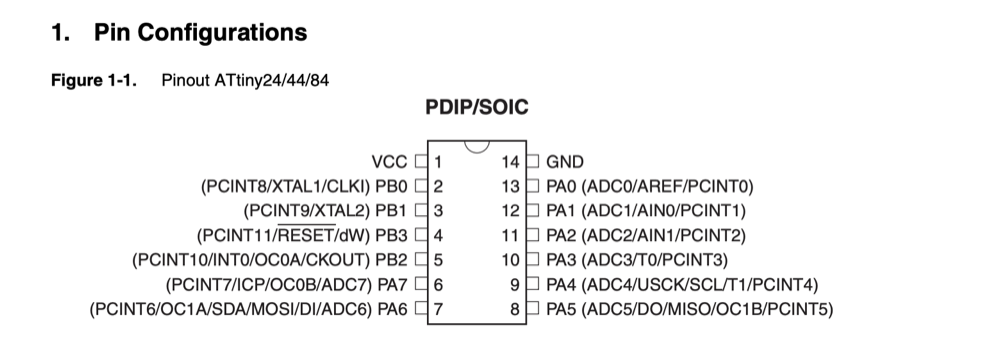
After i started to designe my board with Eagle
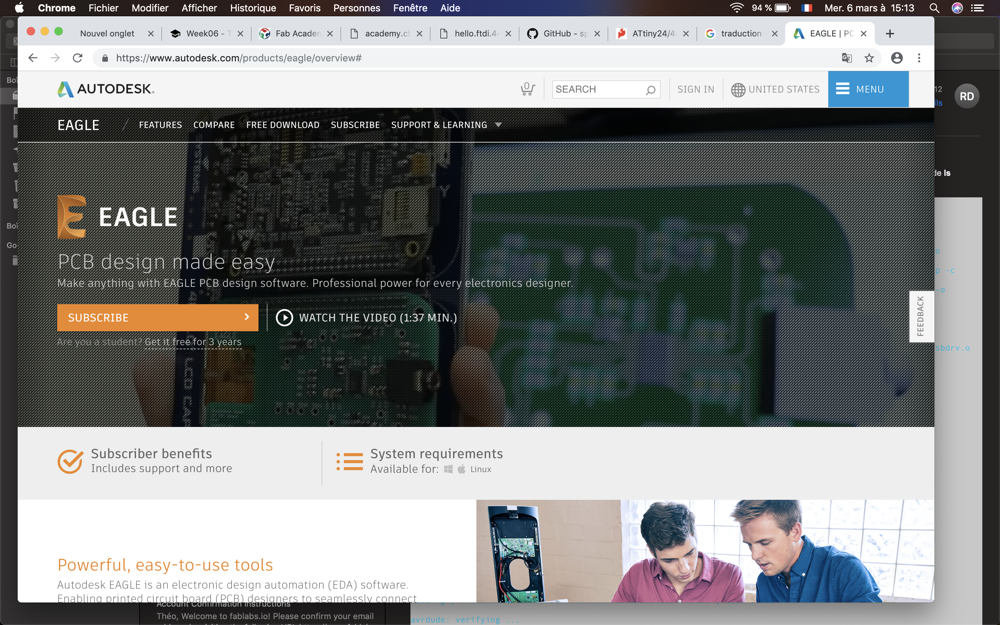
Choose my Components (SMD):
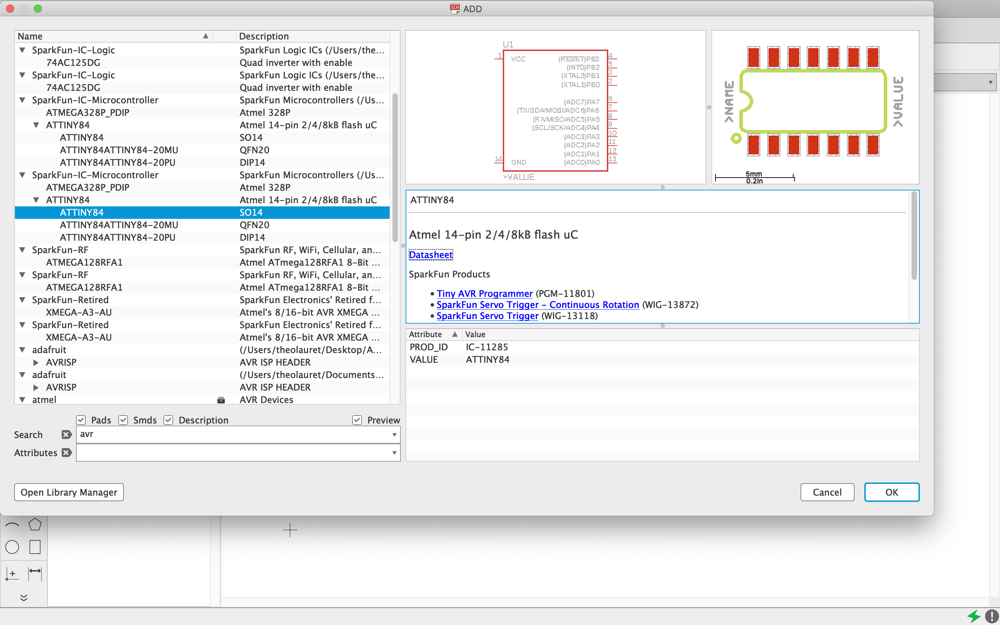
Here is my result with the branching done:
I decide to connect my Led to Pin PA3 and my Button to Pin PA2.
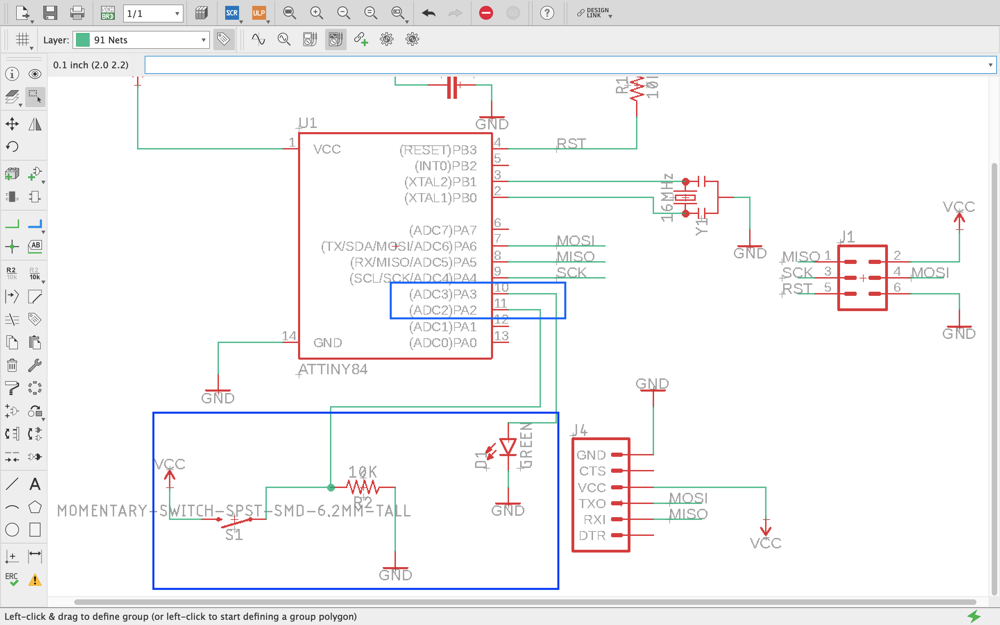
I made the connection of the header so as not to clutter the diagram, just create a connection and name it with the pin you want on the Attiny.
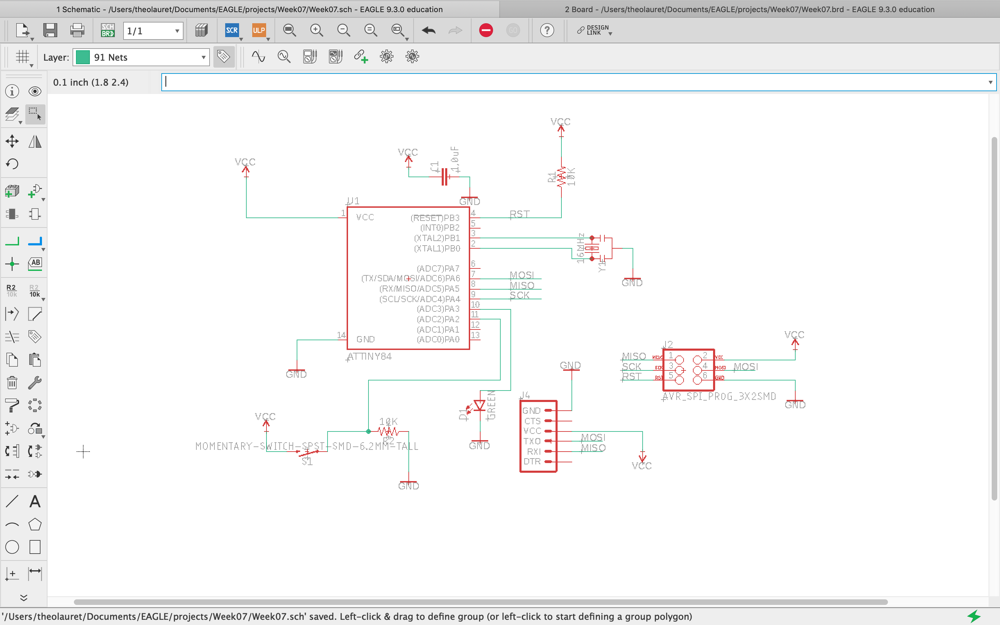
I made the connections on the Board it took me a lot of time and try, I finally find some tricks to make the process easier such as for example before starting the connections must be placed well components closest to the Attiny depending on their connection. Connections can pass under certain components like the Attiny or the button ect ..
Here is my result without connecting the Ground:
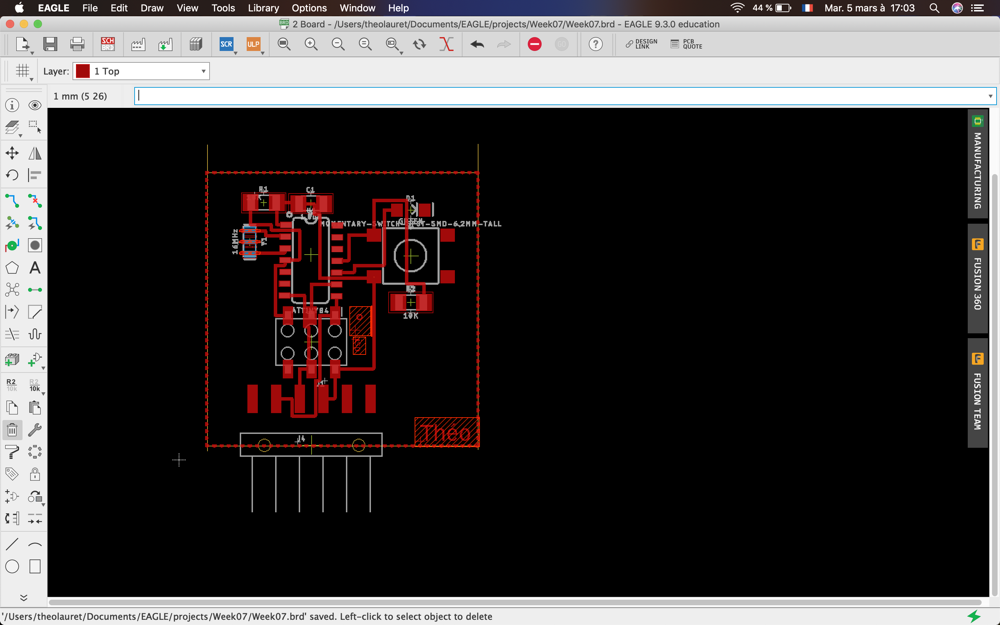
Here is my result with the ground connected:
For the ground I made a polygon at right angles
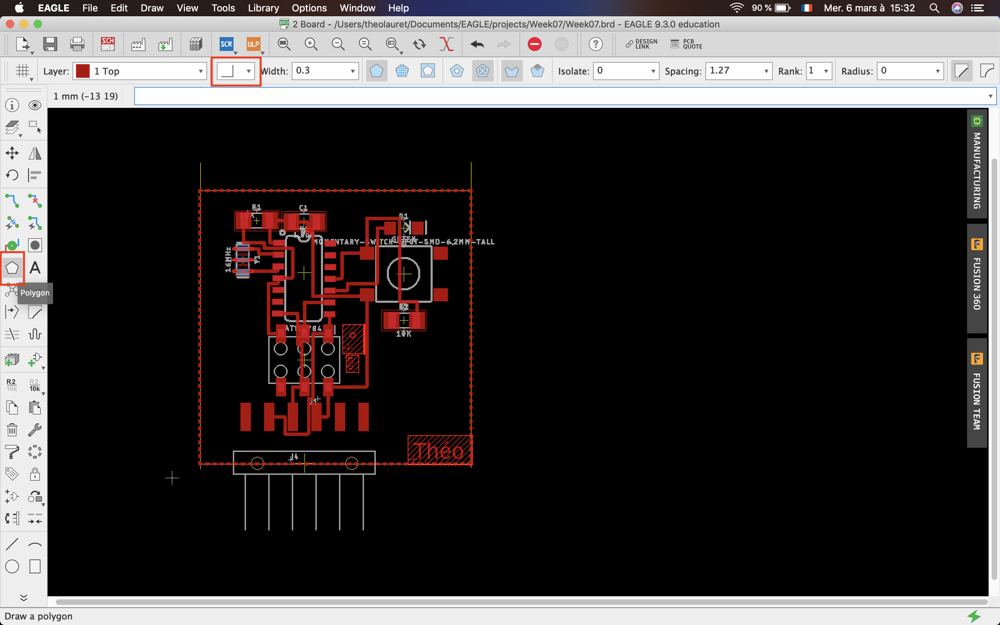
We can see the dotted polygon.
Then thanks to the polygon I use the Ratsnest option which connects all my ground between them.
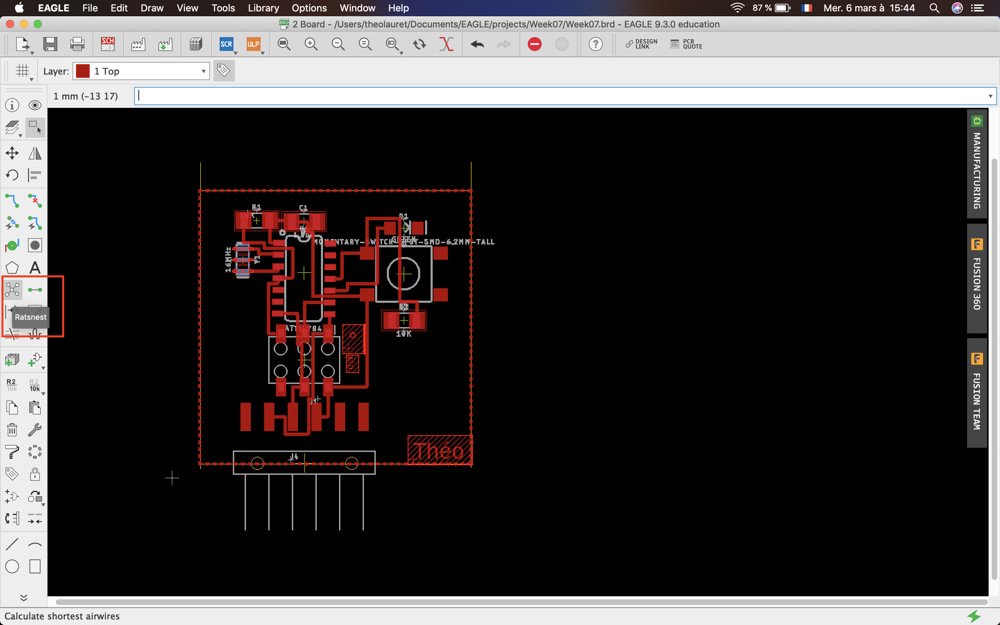
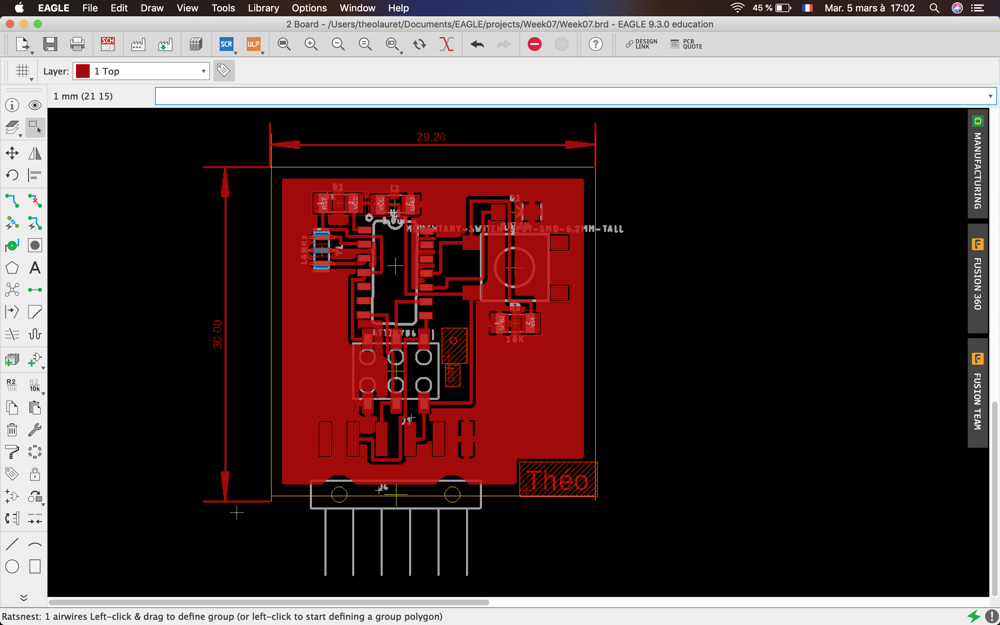
Before burning I have to hide all the parts except the top
Got to View / Layer Settings and Hide all except 1Top
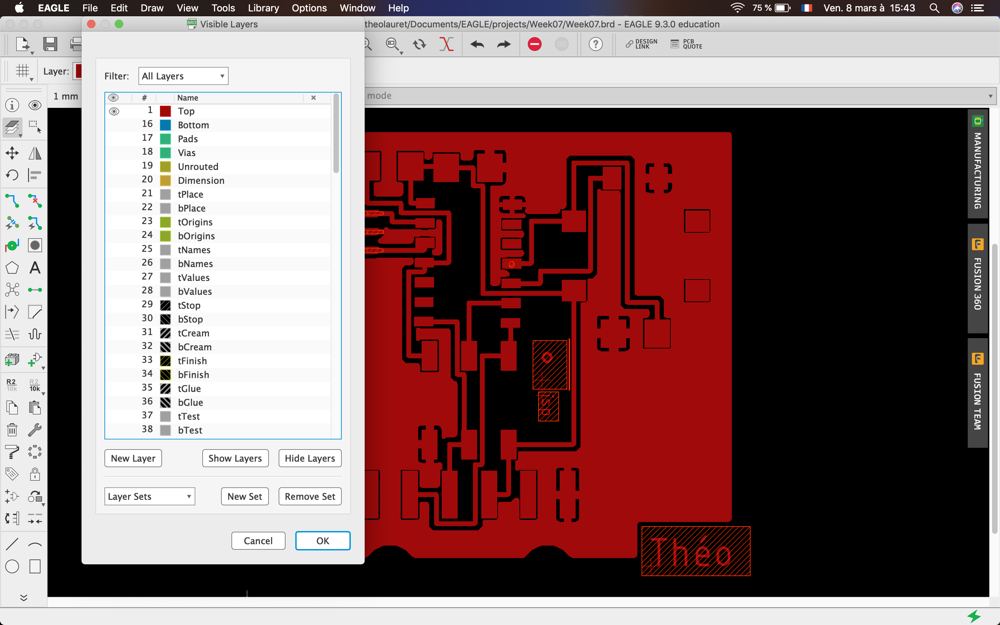
3mins02