Computer Aided Design
For this week, I initially attempted to model the project in CAD software in which I was not already familiar. Having heard great things about Rhino and Solidworks, I was interested in learning the basics of each piece of software by modeling the project. However, I quickly found that neither is very mac-friendly. Rhino has a beta version for the mac, which unfortunately doesn’t support plugins. I also played with Solidworks running in a virtual machine, but found the performance lacking.
Of the recommended software, I’m fairly experienced in GIMP, Photoshop, Illustrator, Inkscape, 123D, TinkerCAD, Blender, OpenSCAD and Maya. I hadn’t used SketchUp in quite some time, and was interested to explore how designing in the software would compare. I was especially interested in the fine controls in positioning and sizing. SketchUp is also a piece of software my students will use quite often after exploring TinkerCAD, and so I was eager to explore some of its more advanced features
After installing SketchUp, I had to discover how to position, create arrays, use the solid object tools and master the constraints feature of the move tool. I was up and running quite quickly. After modeling the object, I explored the animation feature.
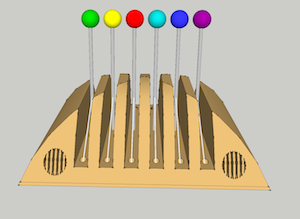
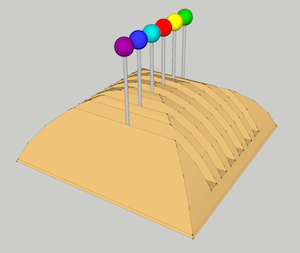
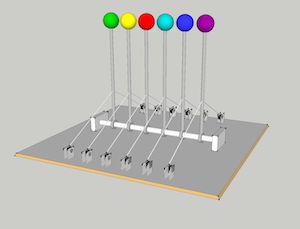
Overall, I found that SketchUp offered a good balance between simplicity and the ability to model more complex items. I do have some concerns that SketchUp might prove difficult to send designs to fabrication machines, but it was a worthwhile experience.