Week 14. Interfacing. I made my my own USB to serial -cable with the FTDI's chip. Just a little modification to the designs of our instructor and one of my fellow students to include in a switch to select voltage between 3.3 V and 5 V and to change the positions of a few components. Interfaces are tested using this virtual serial port cable and earlier synchronous detection setup.
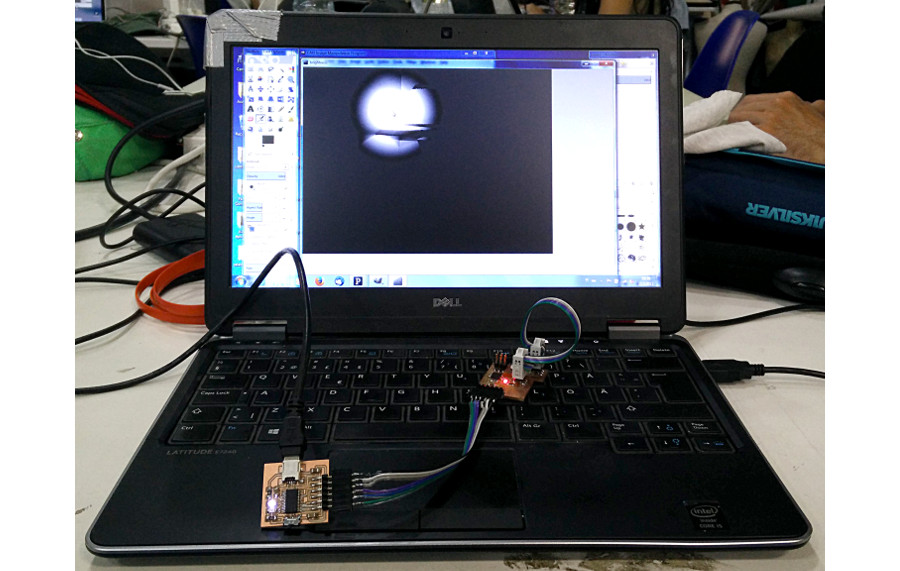
First environment is Processing. Easy to use Arduino like IDE and very intuitive language. Using given examples it was fast to develop a system detecting distance of the object and informing it as increased brightness growing around the position of the mouse cursor accordingly to the closeness of the object. You can also export the project in Java as a stand alone executable, all though this didn't work out of a box on my computer. Object far:
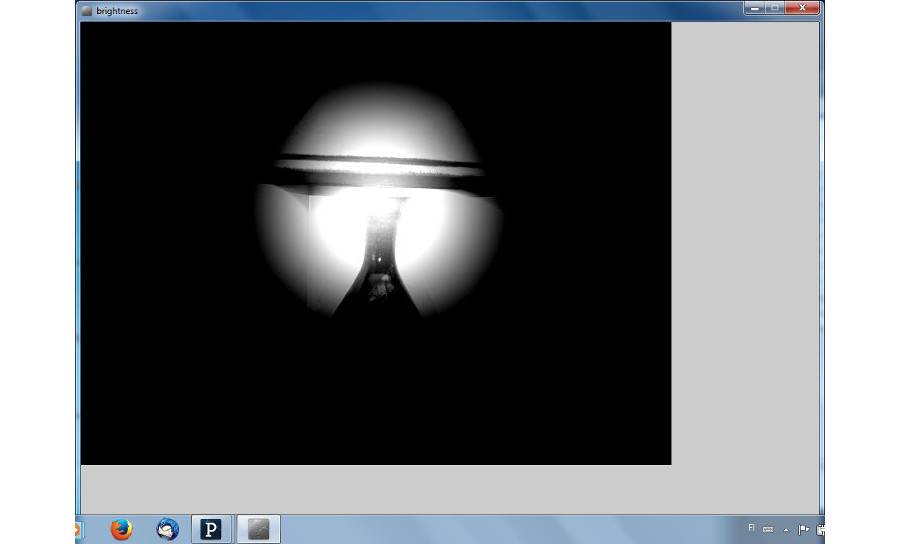
Object close:
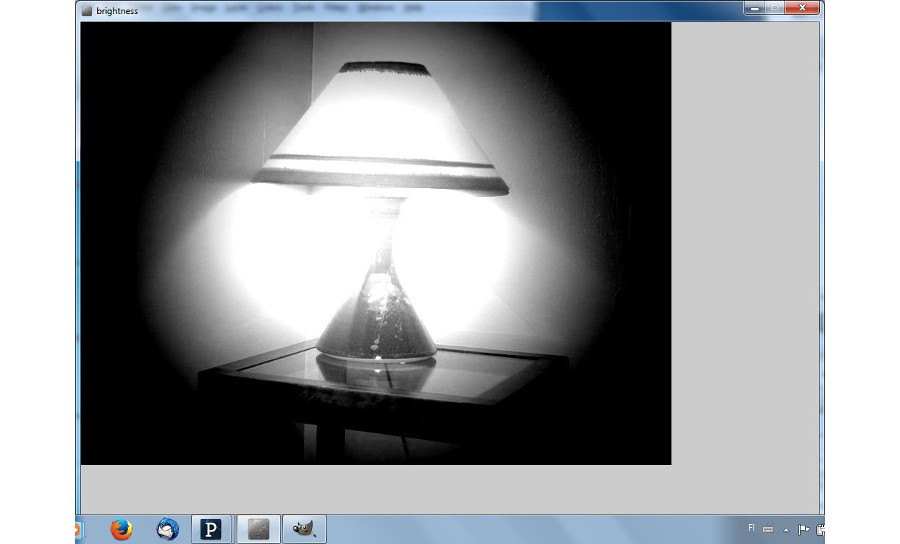
I also made a quick test combining the synchronous detection python code with a class object example, I found in the internet, to enhance the images. The code still has some bugs in it, but it demonstrates beautifully interfacing with Python. It adjusts the brightness of the whole picture according to the synchronous detection level. The lamp in the picture is 3D-printed by a company in Finland, with SLA.
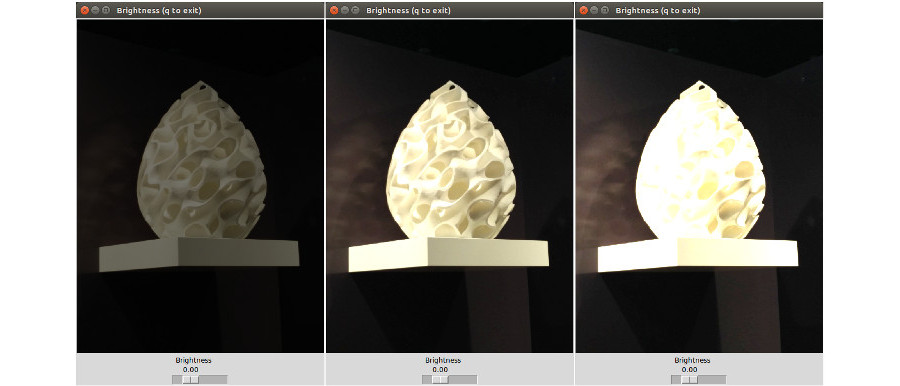
This is getting very close to applications related to the augmented reality. Imagine for example a scale and a picture frame on the wall using fish eye effect on your own picture accordingly to the amount you are over your target weight. Or a weather station showing growing yellow ball on the corner of the scenery according to the temperature, growing blue water from the bottom according to the humidity and changing brightness according to the luminance outside. These could work wired, wireless and through internet from the other side of the world.