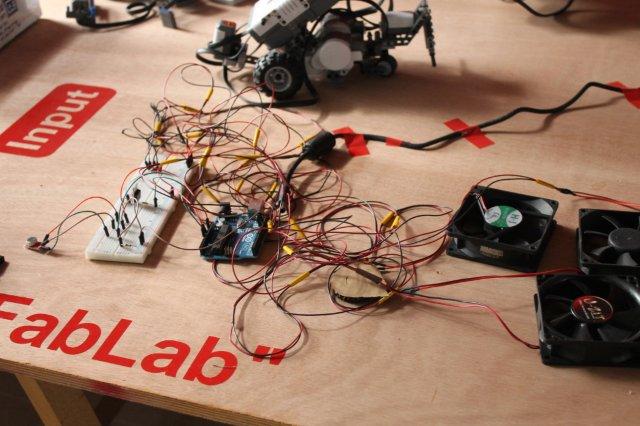after having played a bit with the mic and its visualisation, i have decided to check up on the Arduino board and the Grashopper interface for it,
as i have never touched arduino before,the FireFly turns to be very user friendly and accesible
I made a visualisation for the mic sound level.
 It is just a simple connection of 2 sets of 3 wires from mic to the board (gnd, power and the analog port)
It is just a simple connection of 2 sets of 3 wires from mic to the board (gnd, power and the analog port)
i used the example code for sensor of Firefly, that gives the following visualisation:

 (you can see in Port A0 two different sound levels, and the matching components with varying circle size).
(you can see in Port A0 two different sound levels, and the matching components with varying circle size).
following my attempts to visualise the sound in varying colors and circle sizes (last assingmnet) , i have created a sphere that varies in color according to the sound here too: