Three Stickers Design

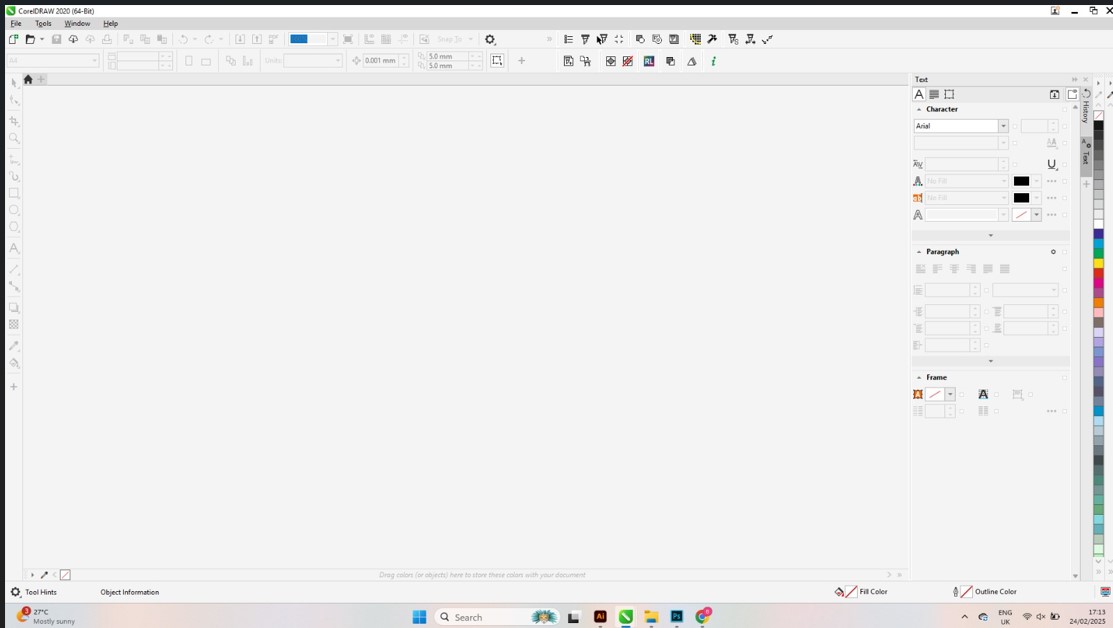
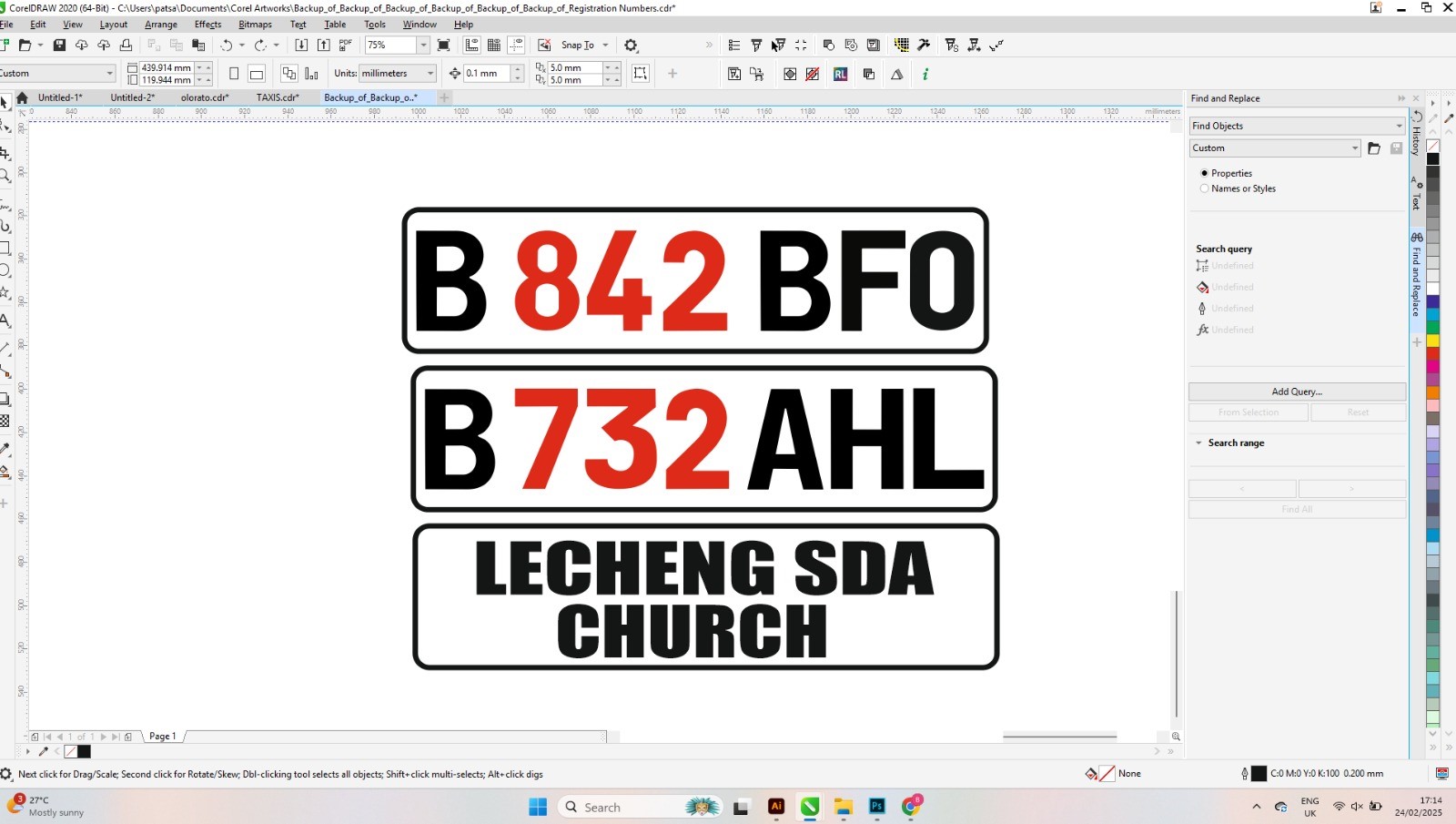
Design File Ready for Plot
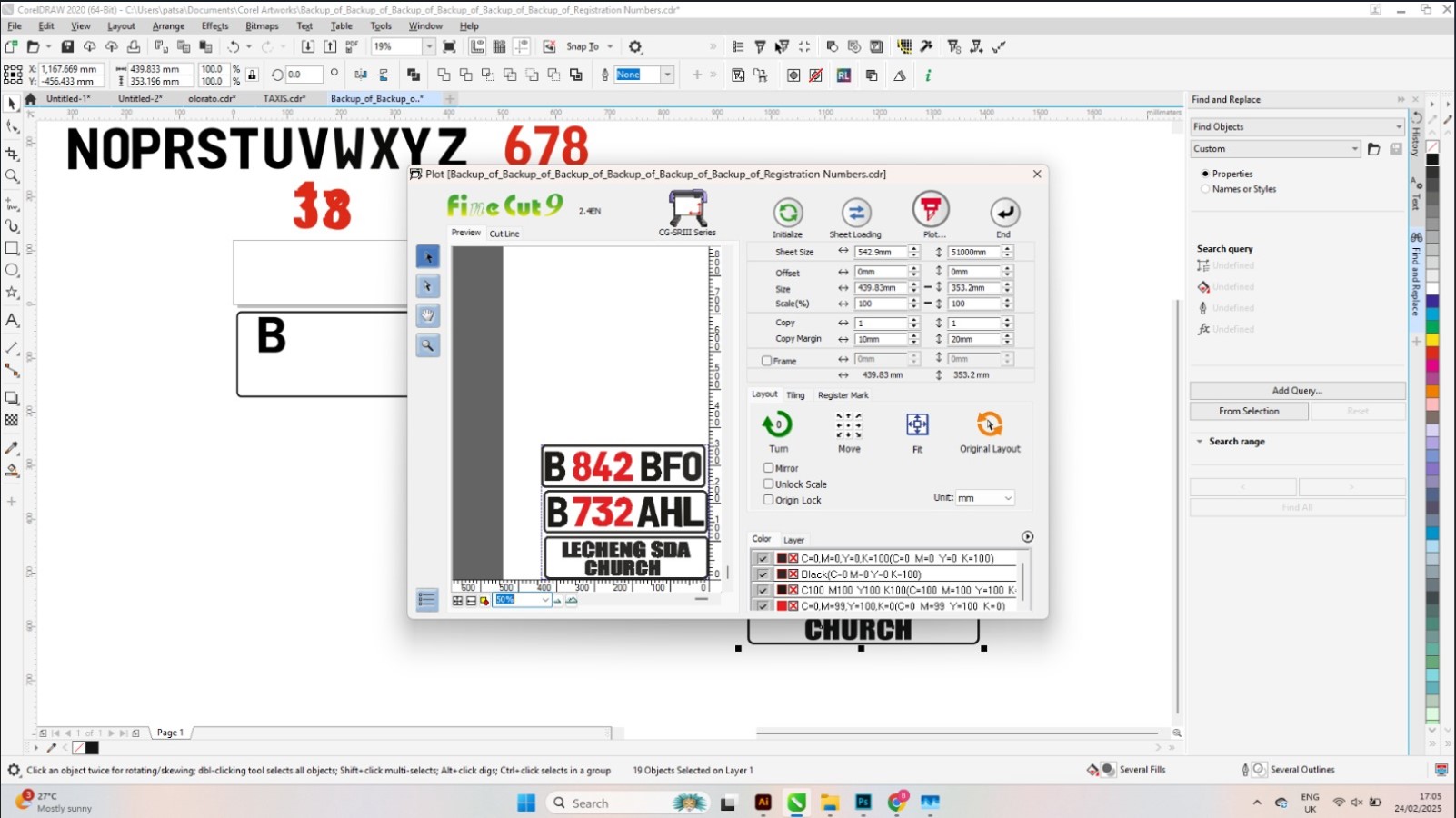
Setting on the Vinyl cutter Screen
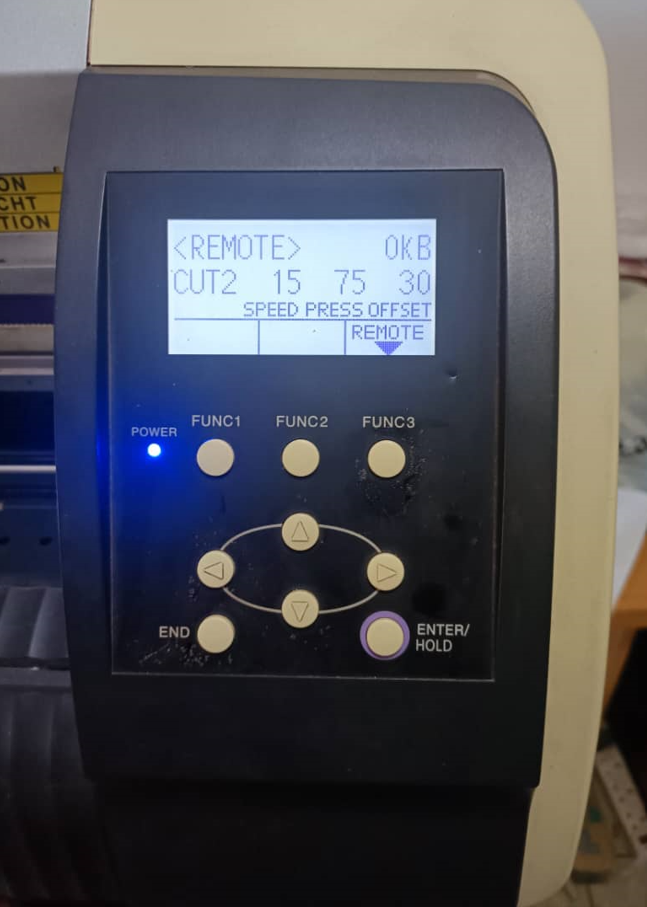
Design Cut Out
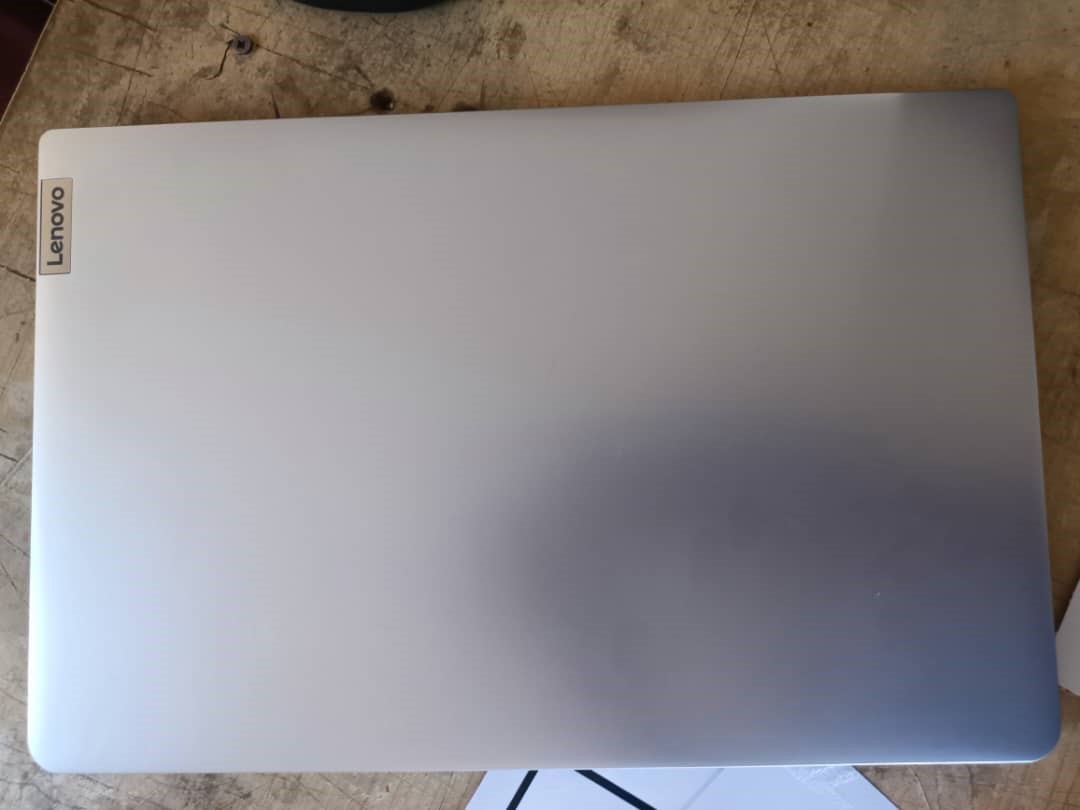

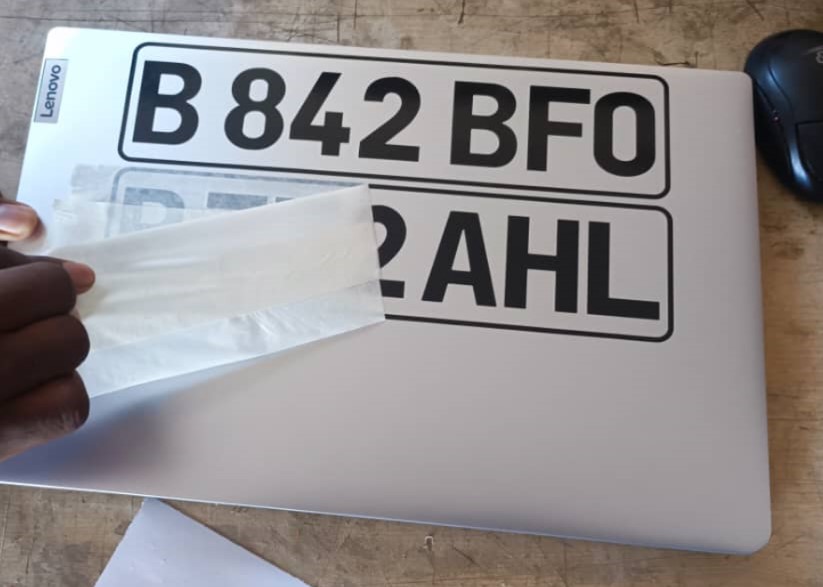

Objective: Gain hands-on experience with the vinylcutter. Our University does not have a vinyl cutter so I checked a company that does graphic design and asked them to teach me for a fee. I was introduced to Corel Draw which they use for their graphics software designs. Its a simple connection from the laptop to the vinyl plotter

Vinyl Cutter Knife Video
Three Stickers Design

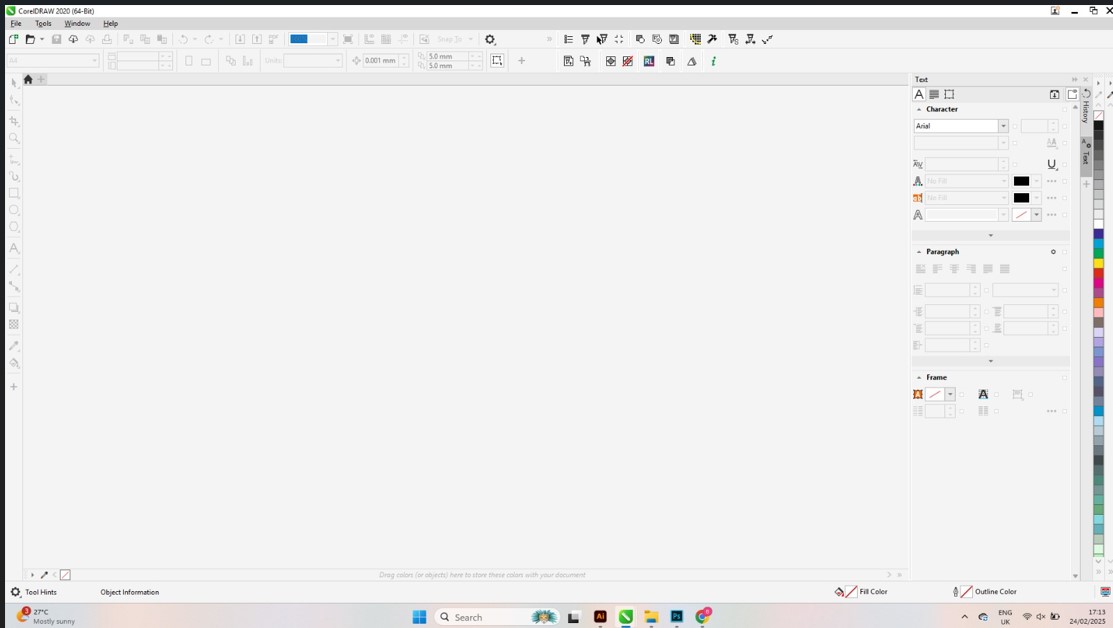
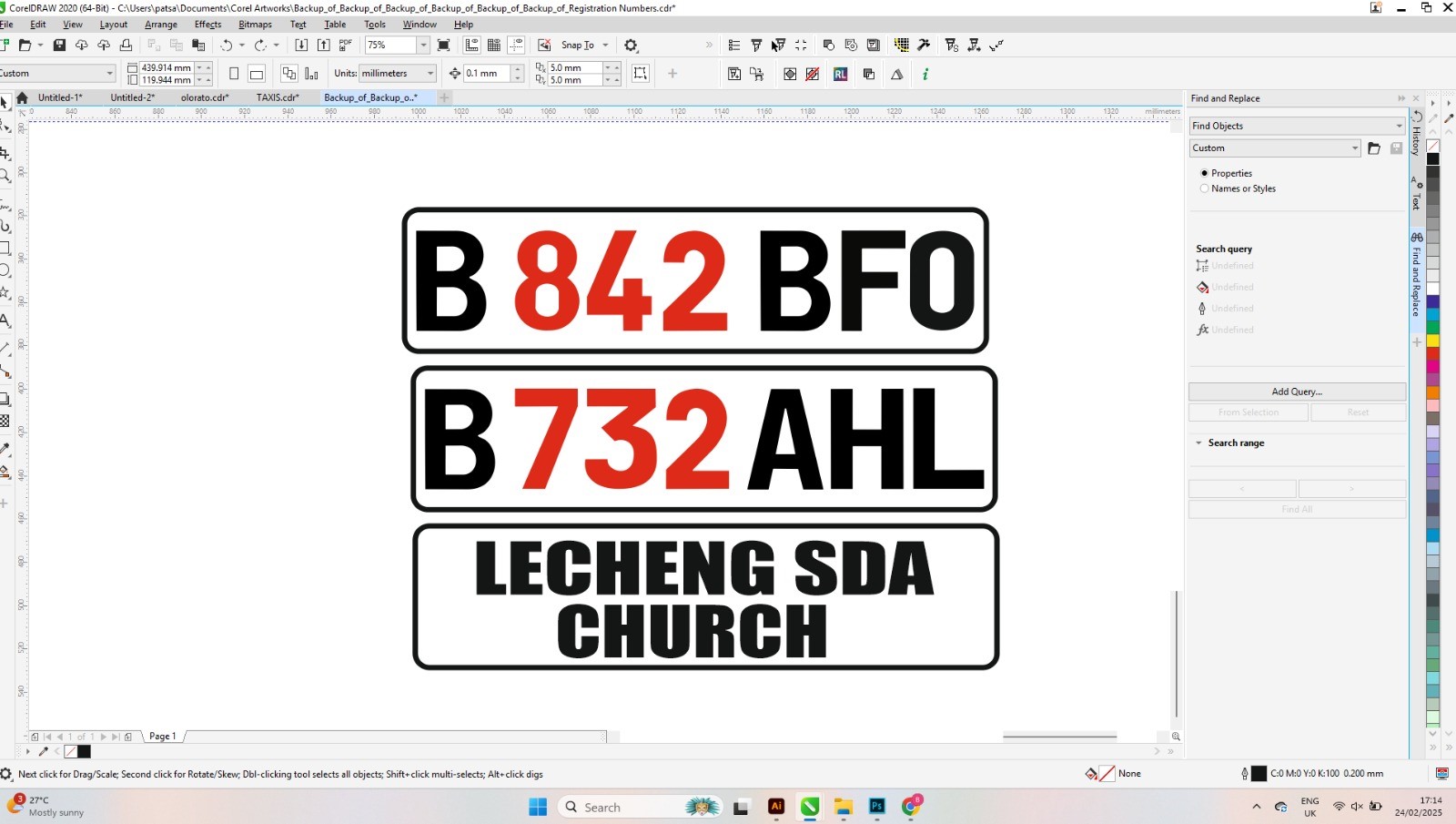
Design File Ready for Plot
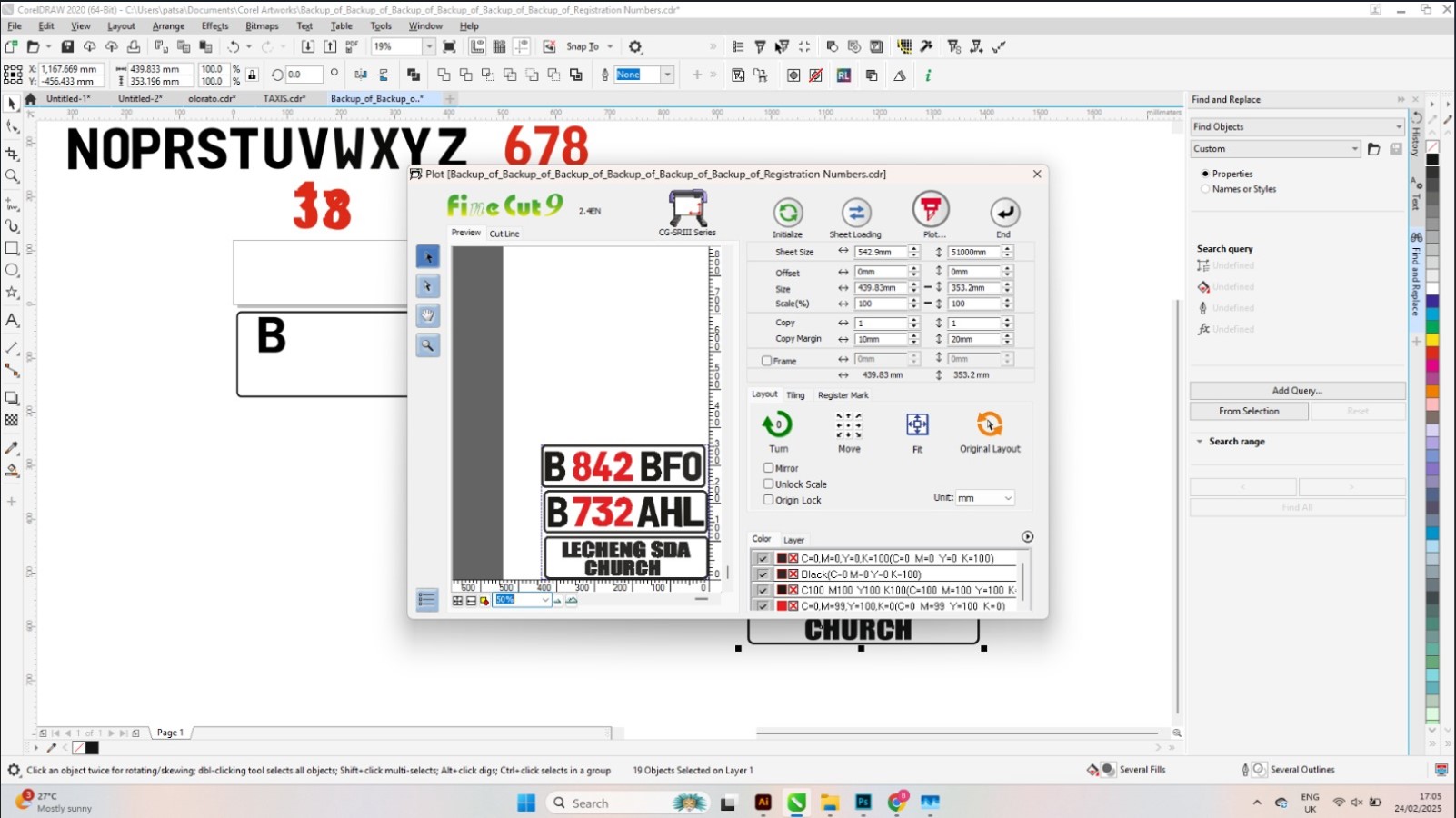
Setting on the Vinyl cutter Screen
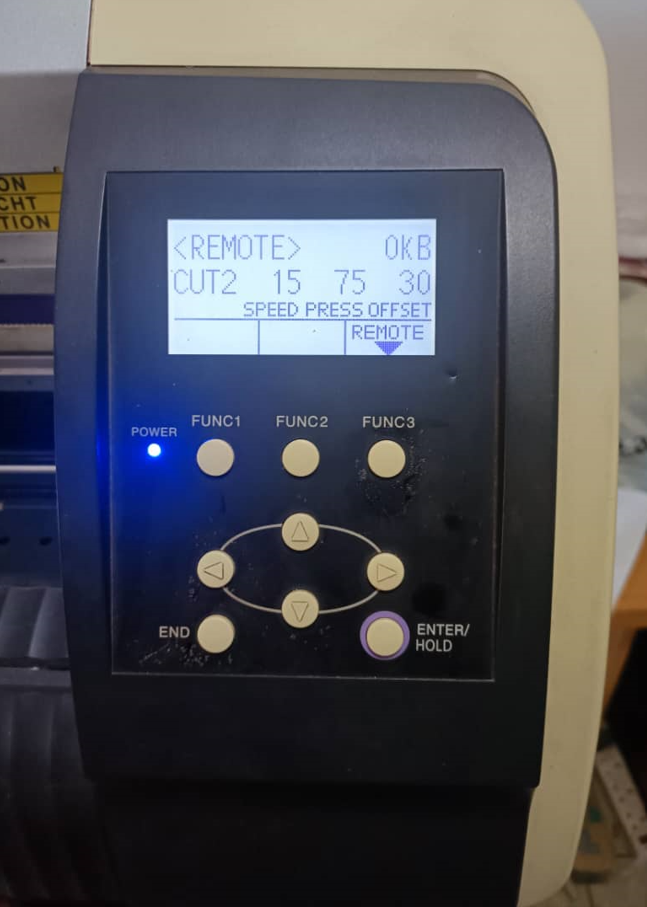
Design Cut Out
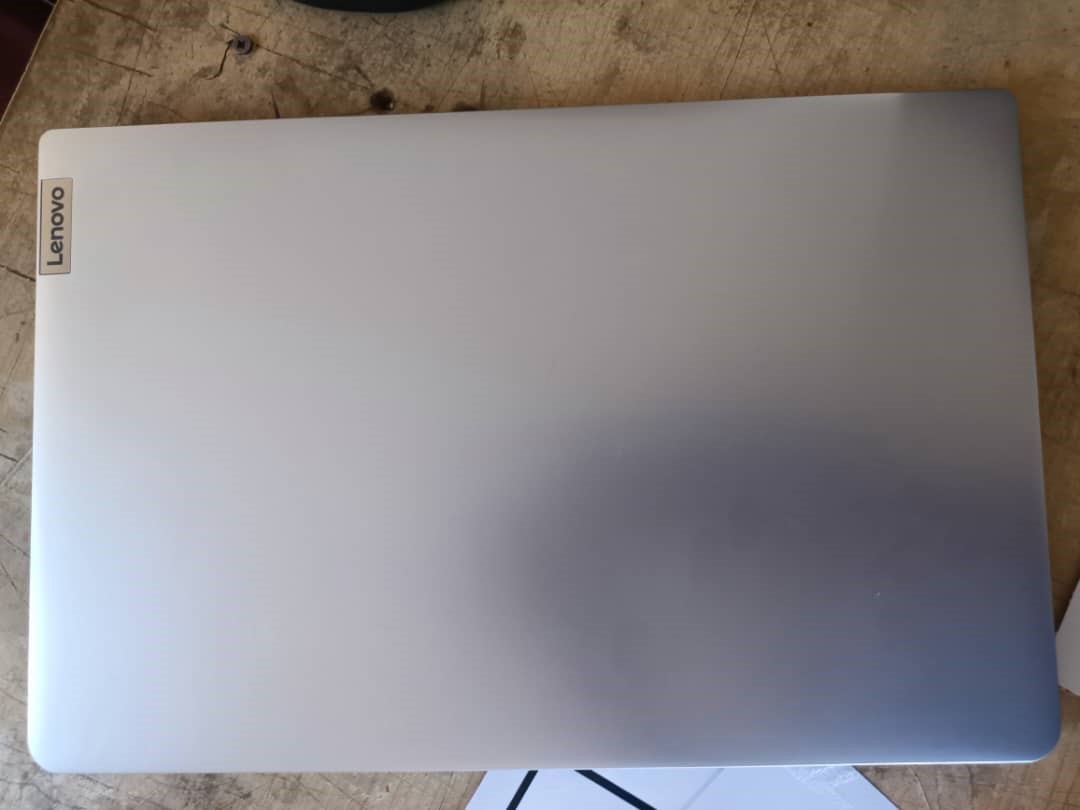

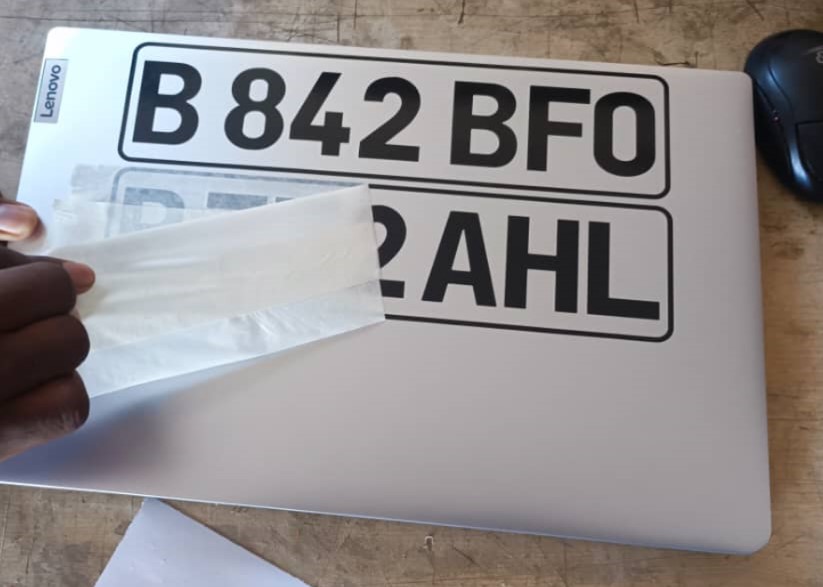

Objective: I created a rectangle ans circle decoration then cut it out then assembled
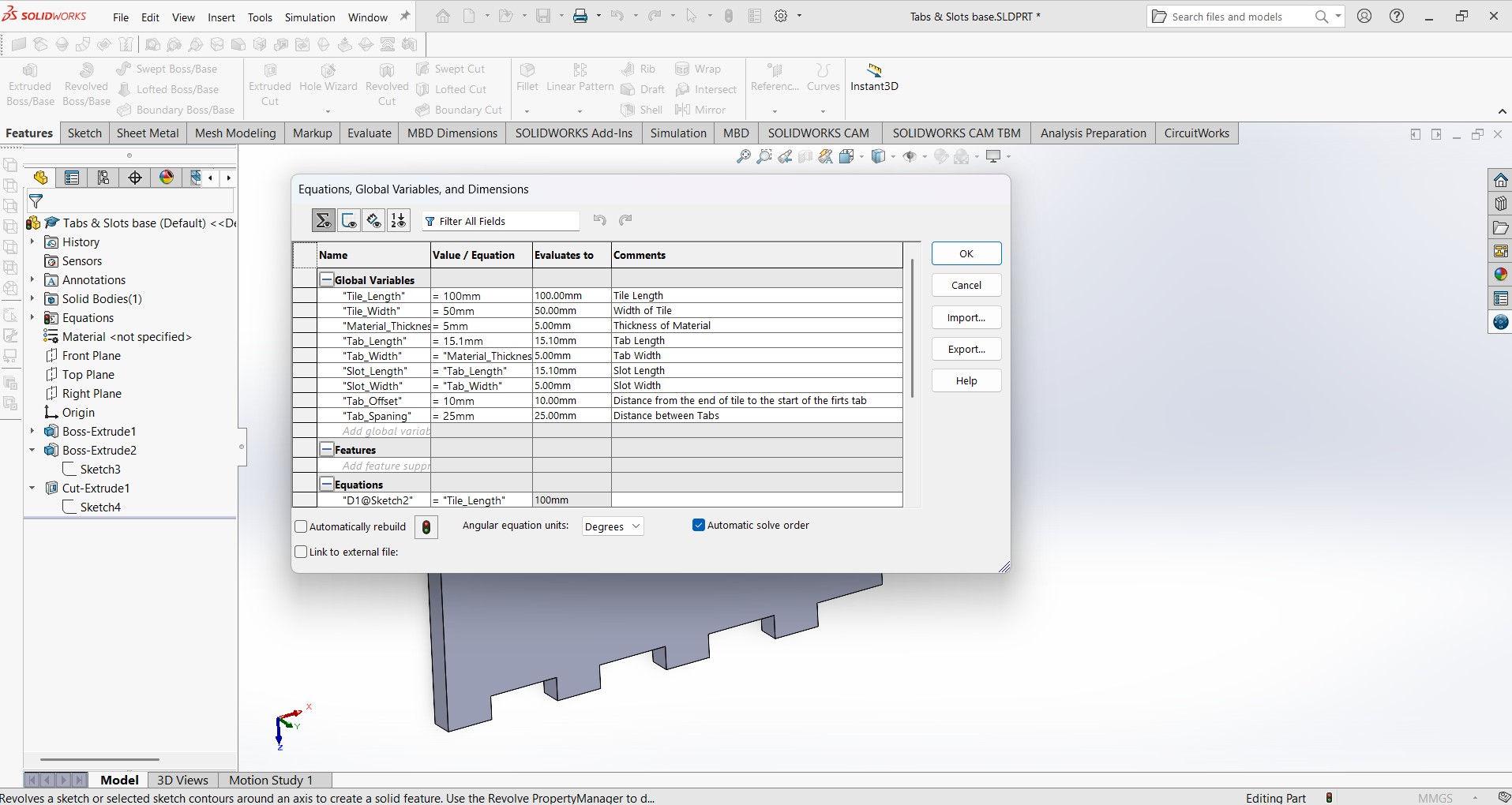
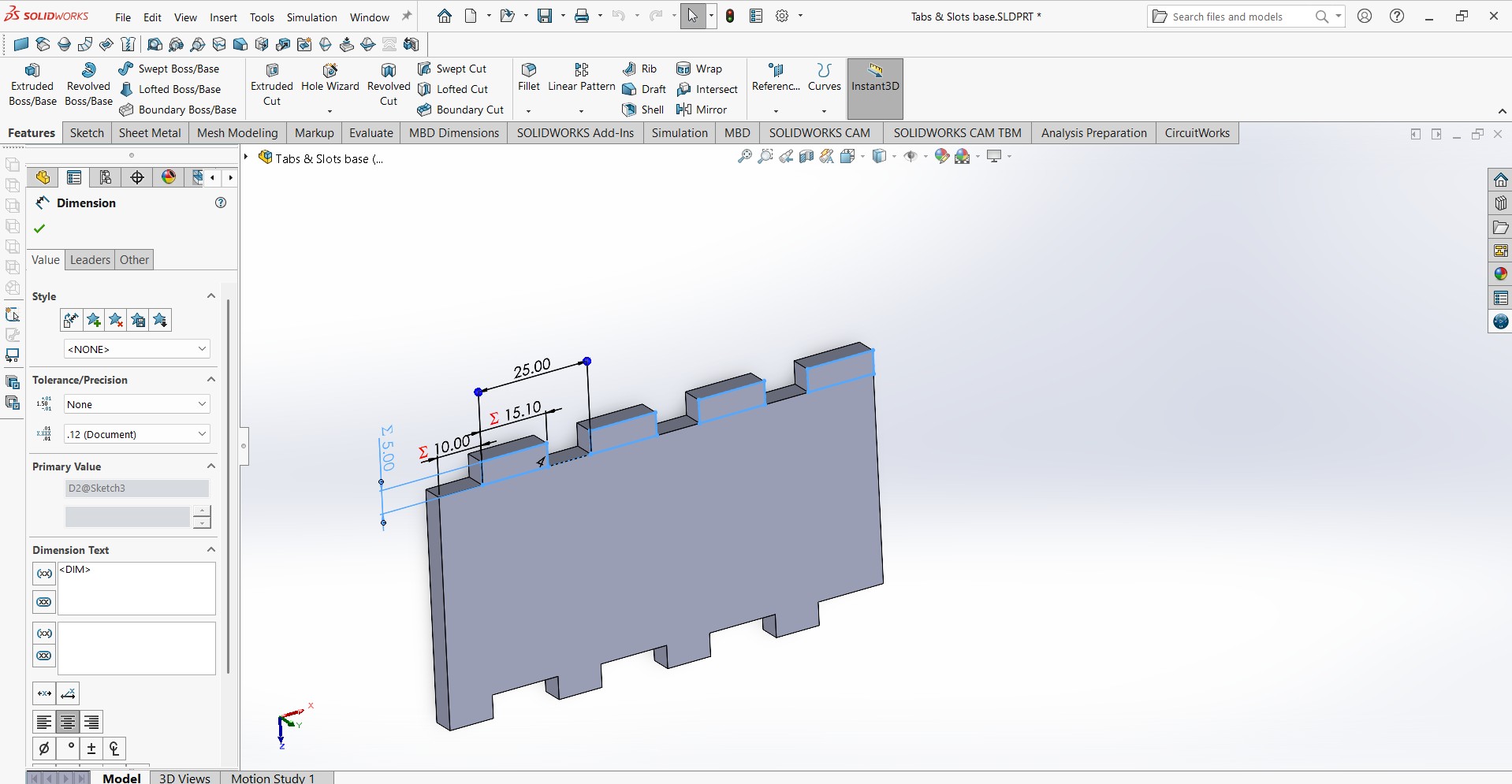
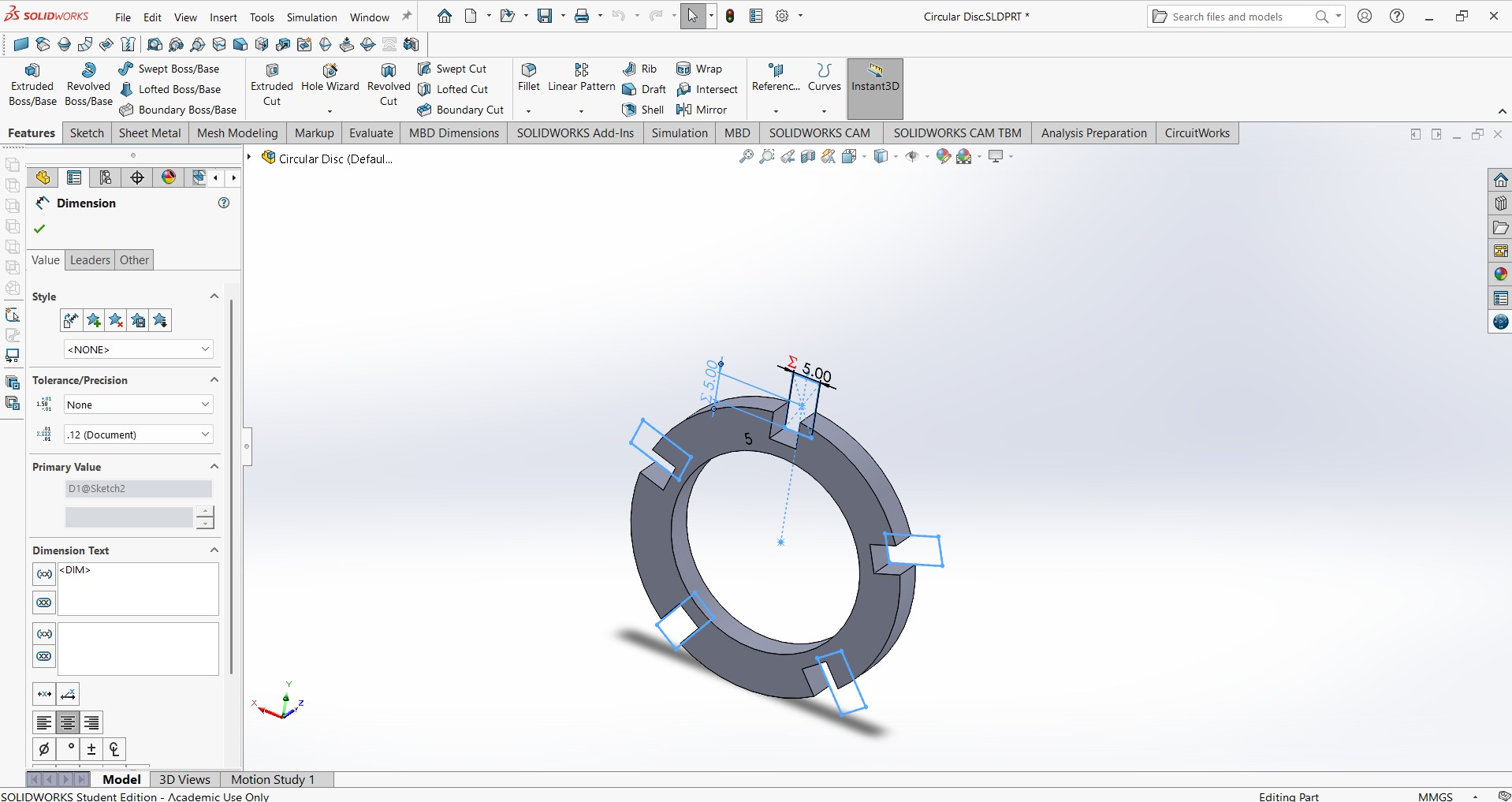
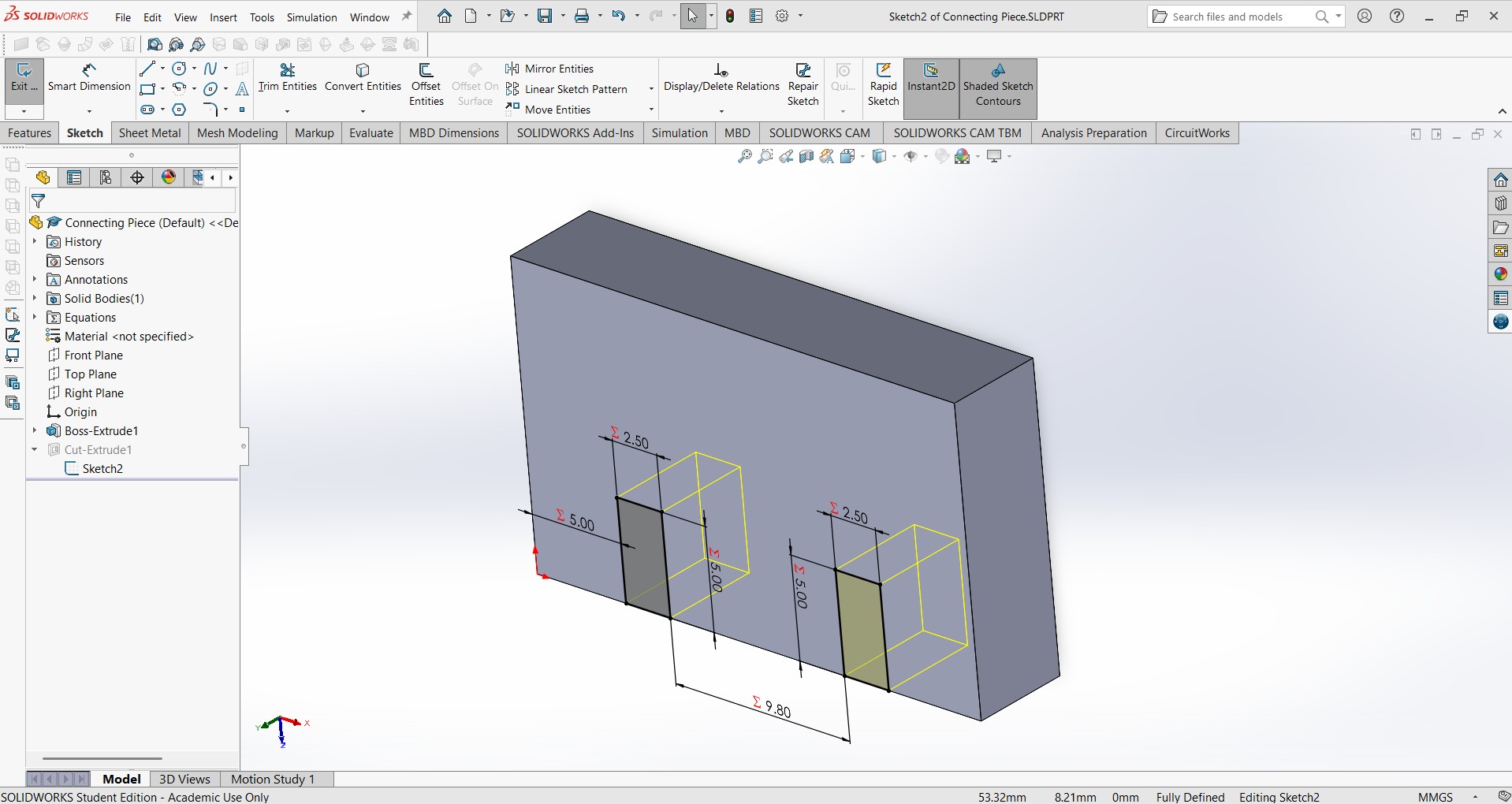
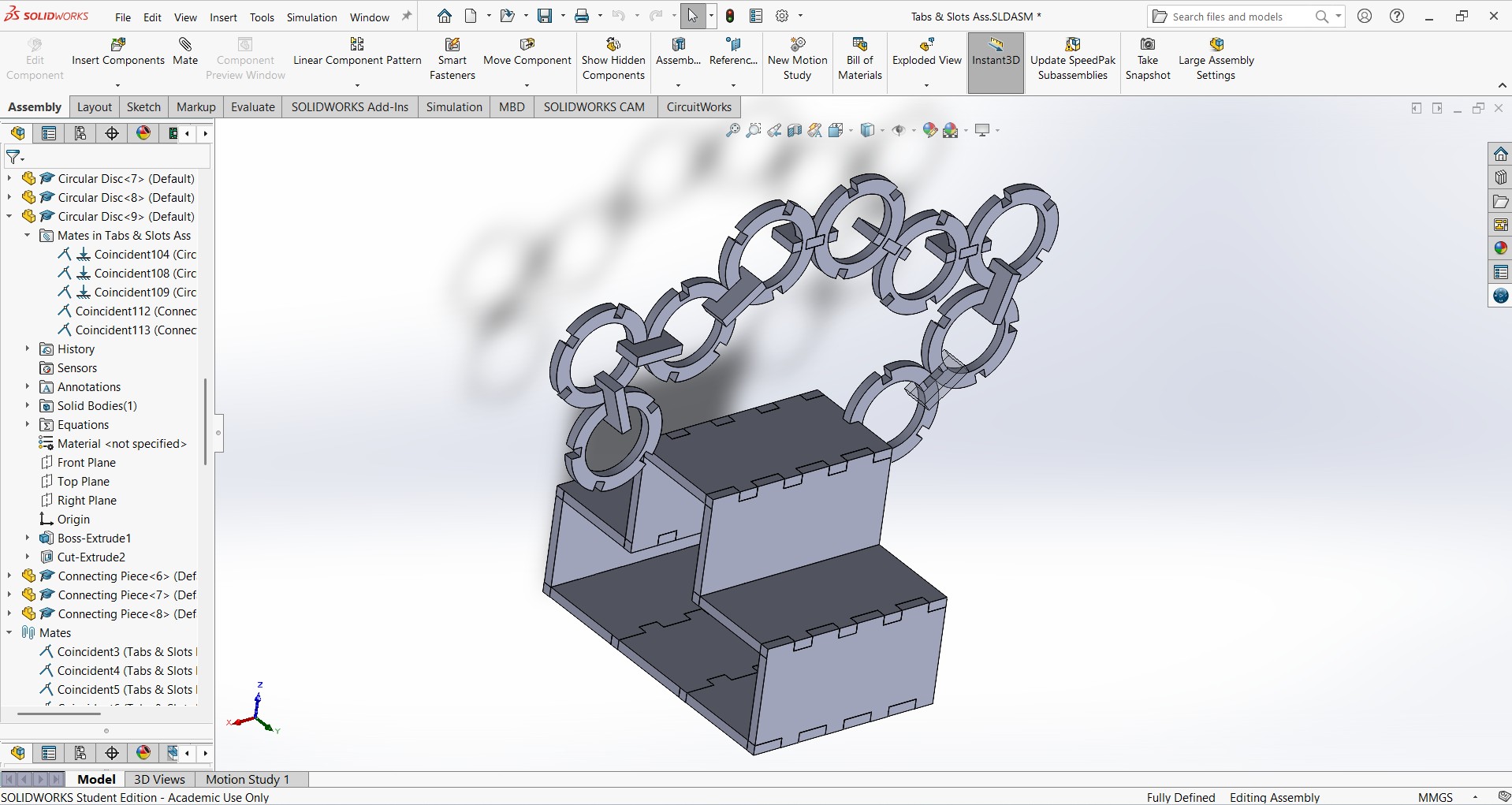
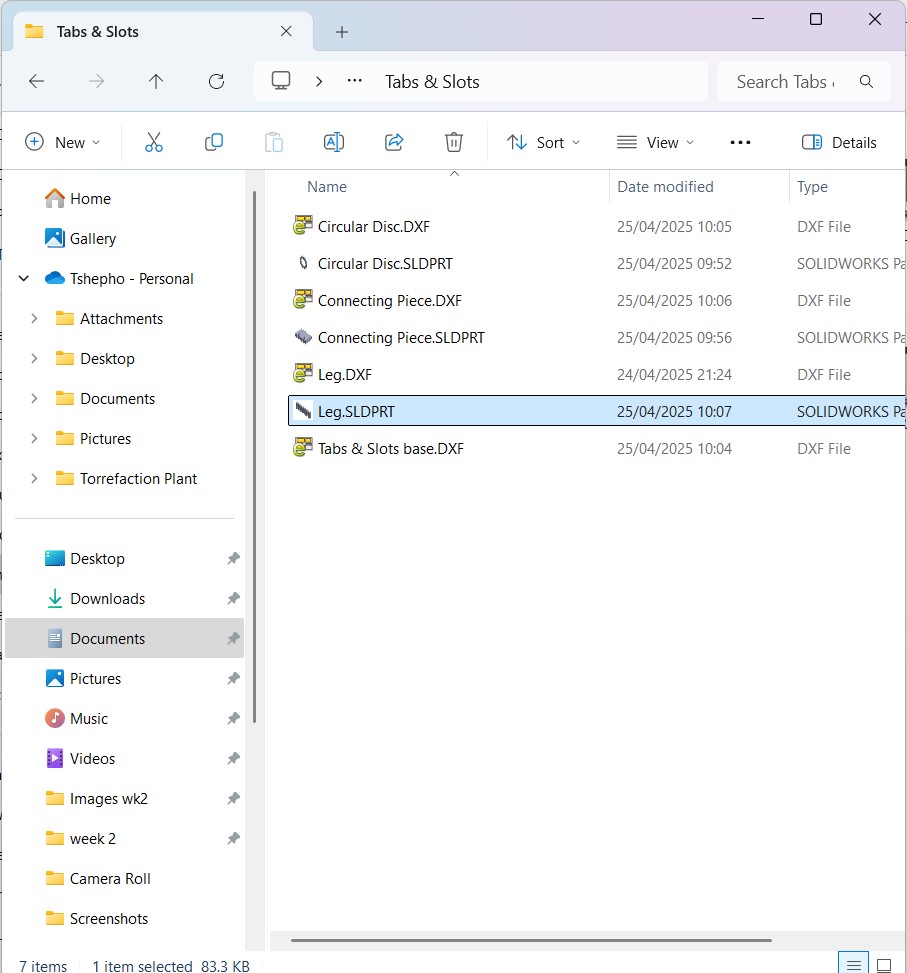
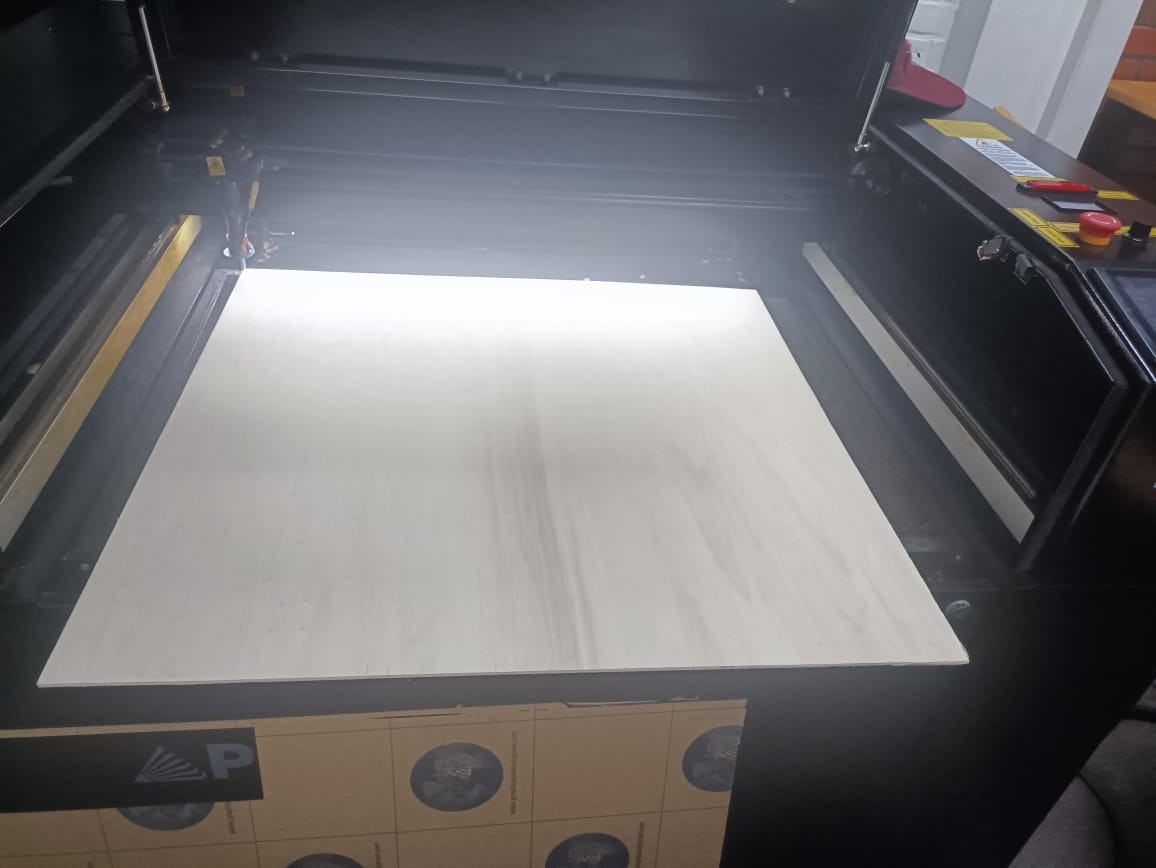


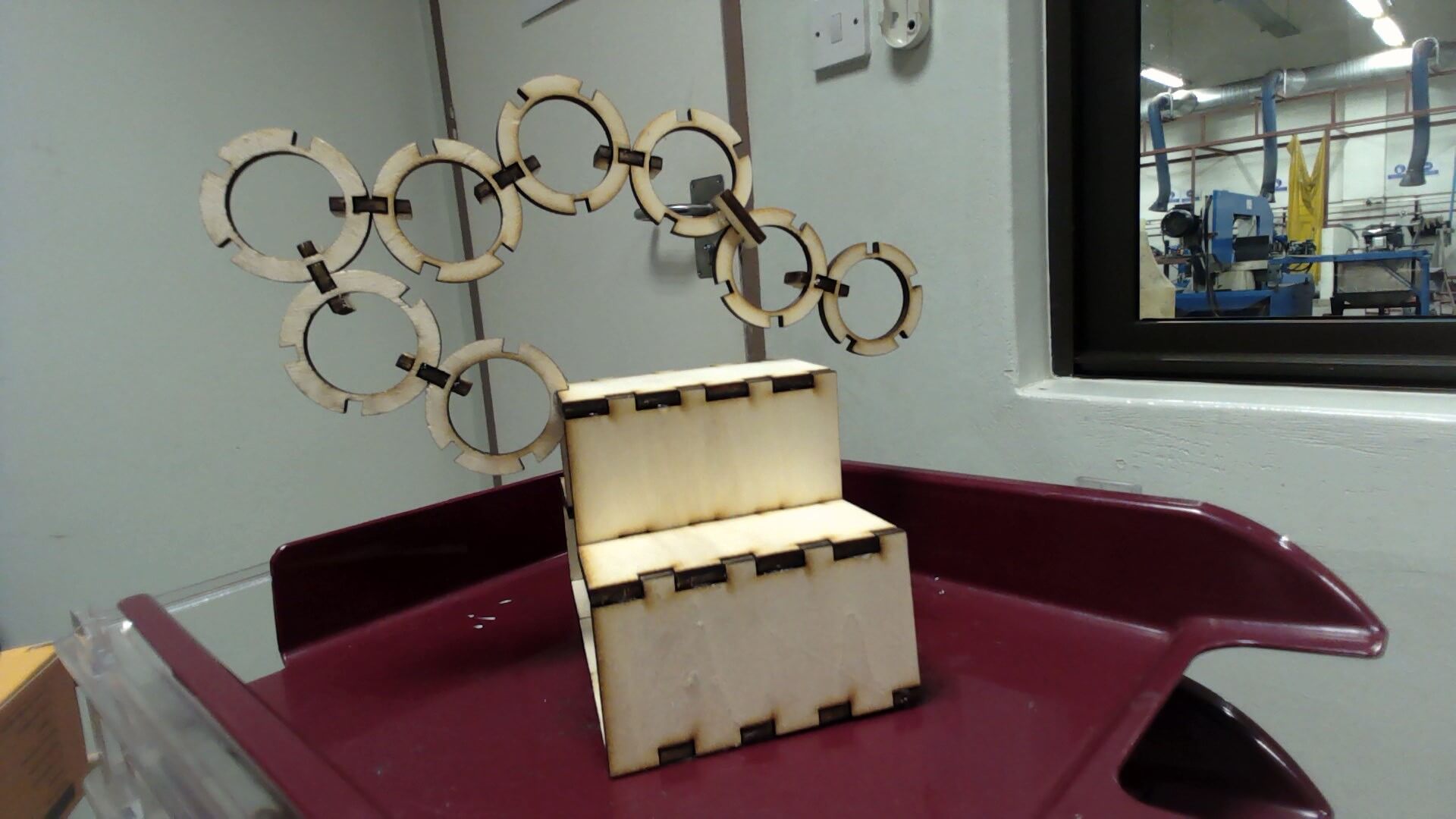
Zip Files for Downloads
Week 3 Design files for Download