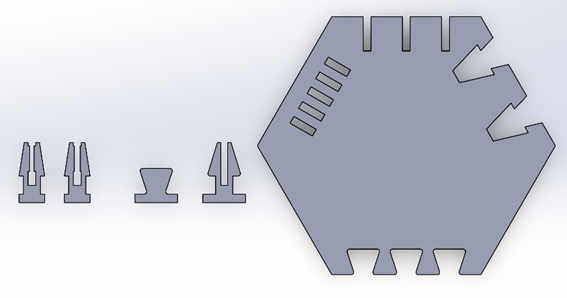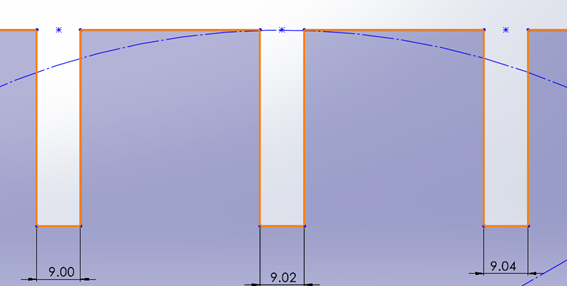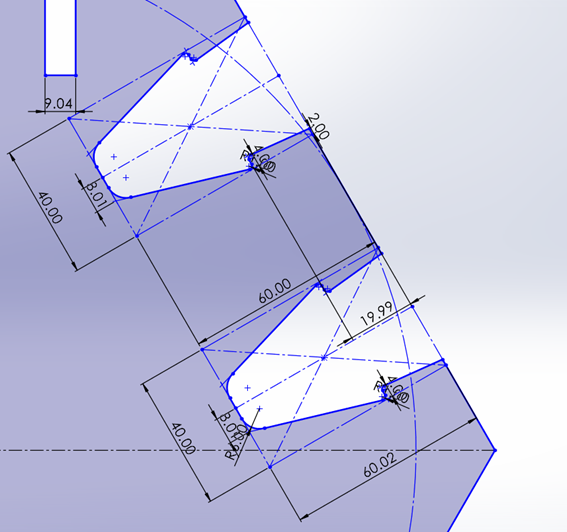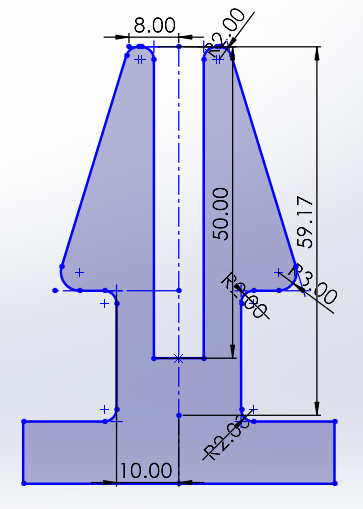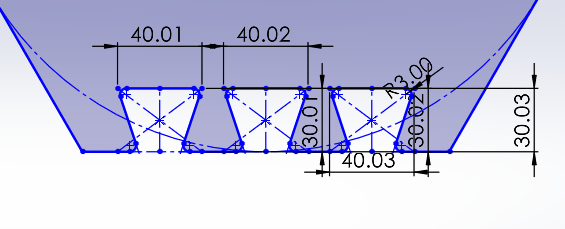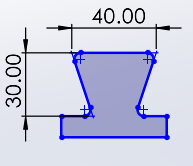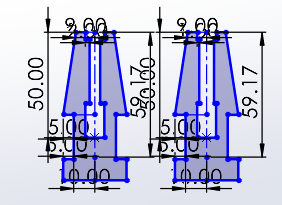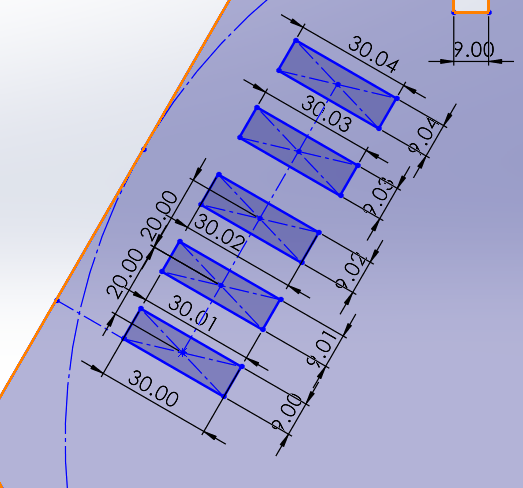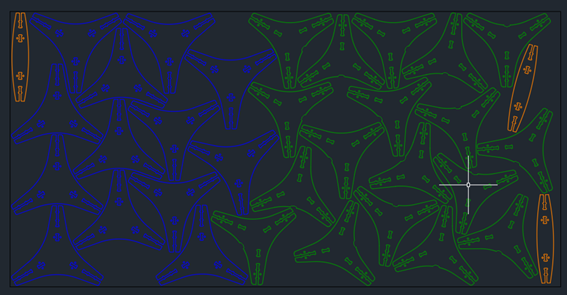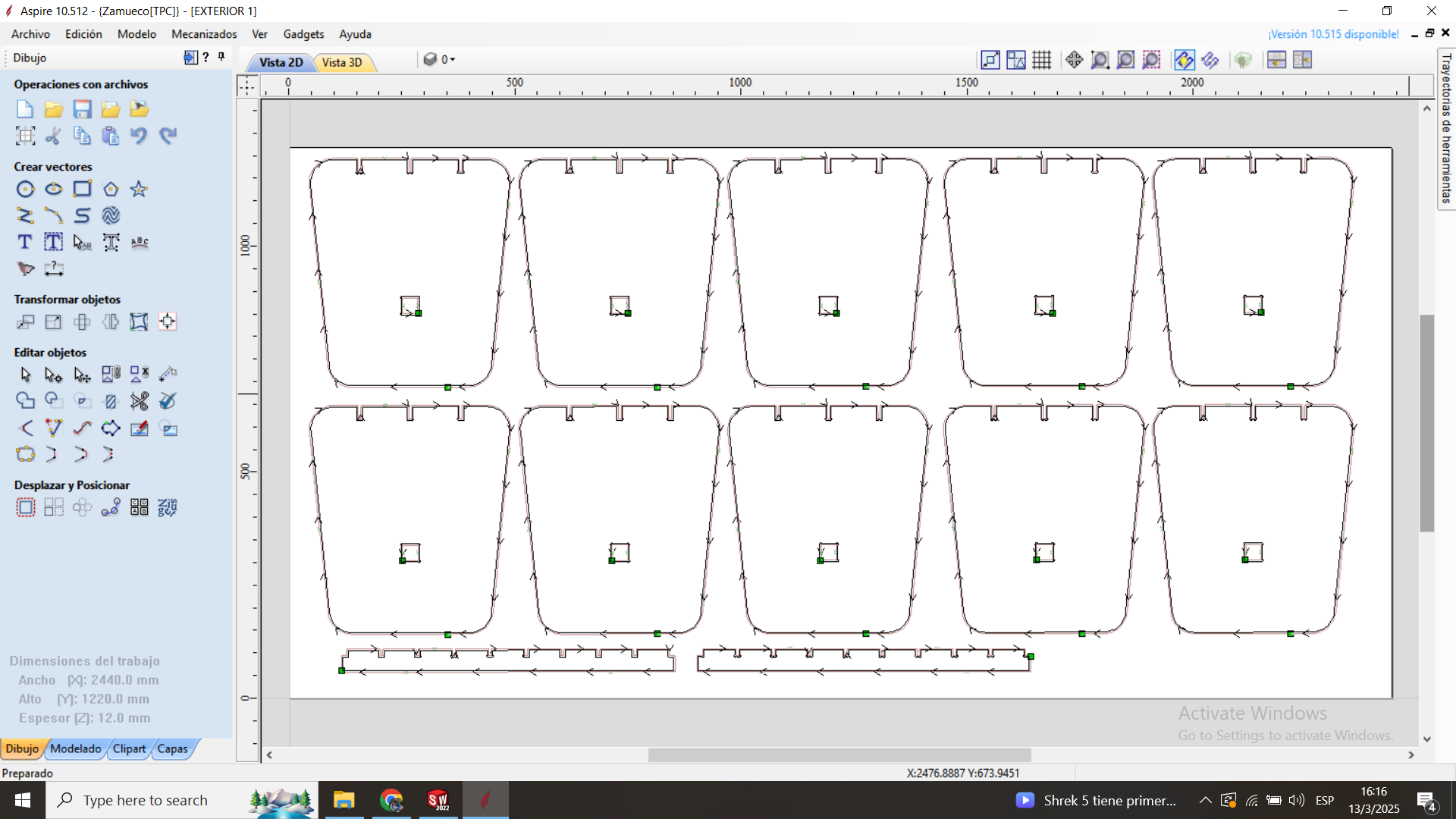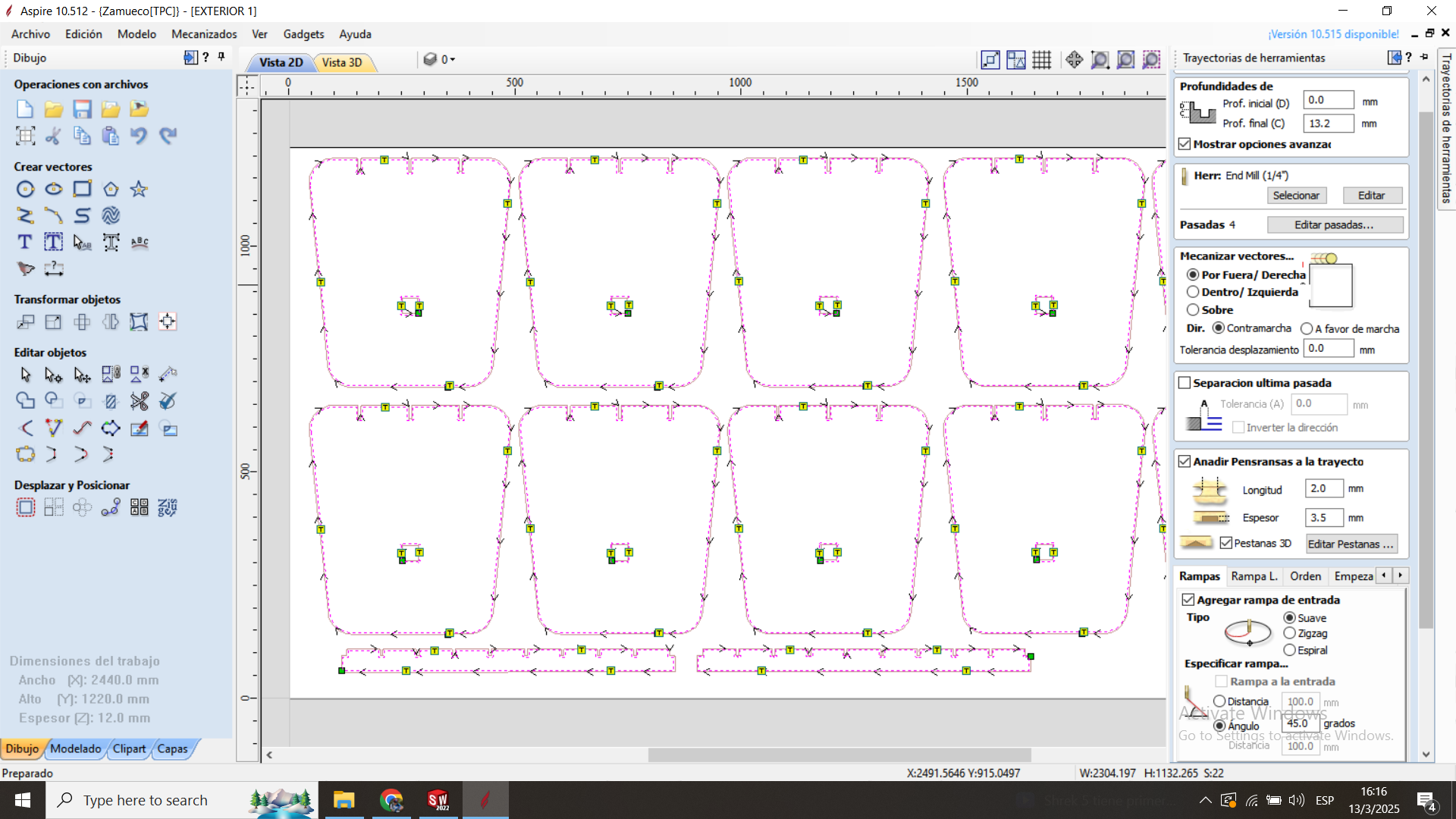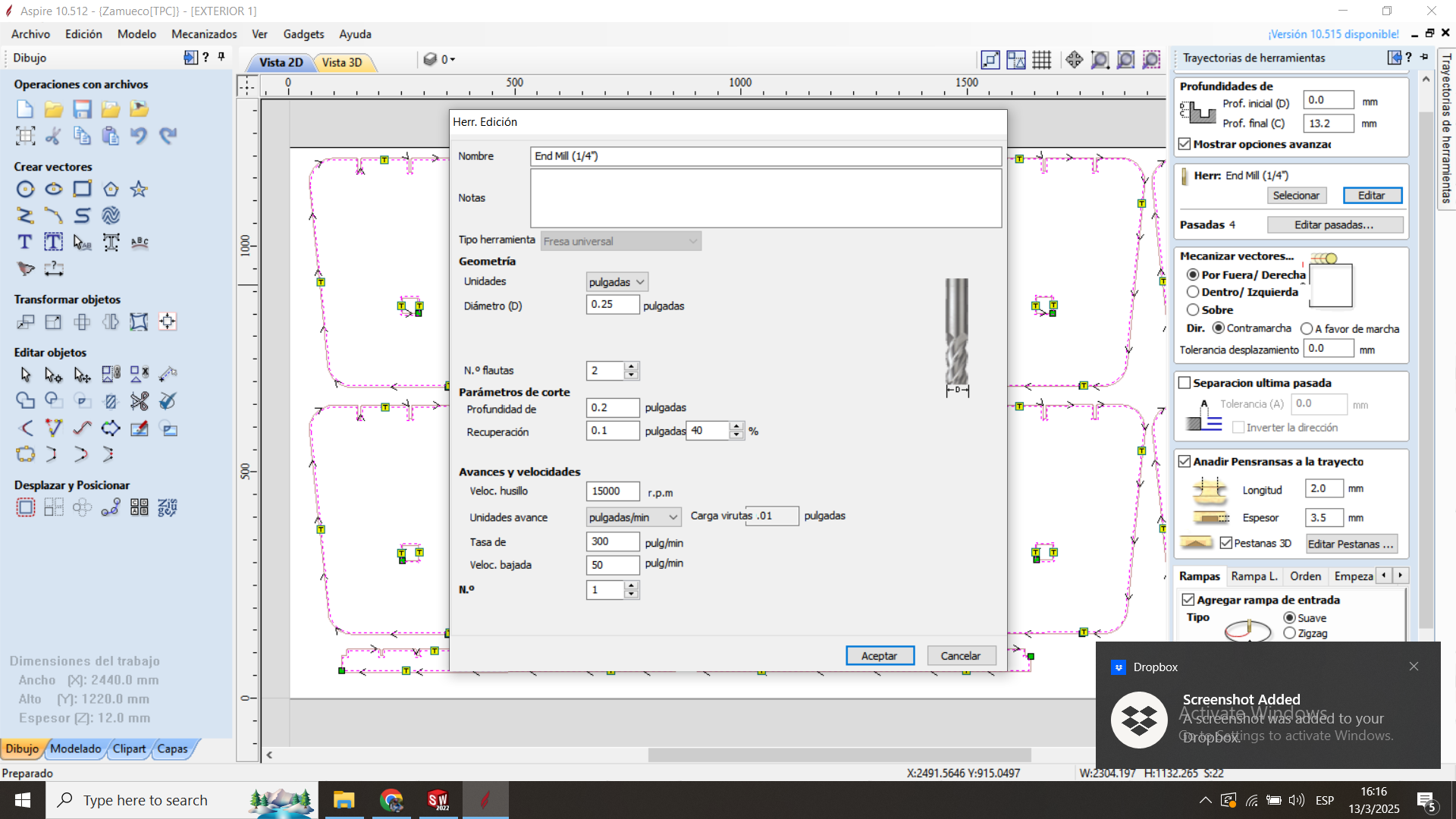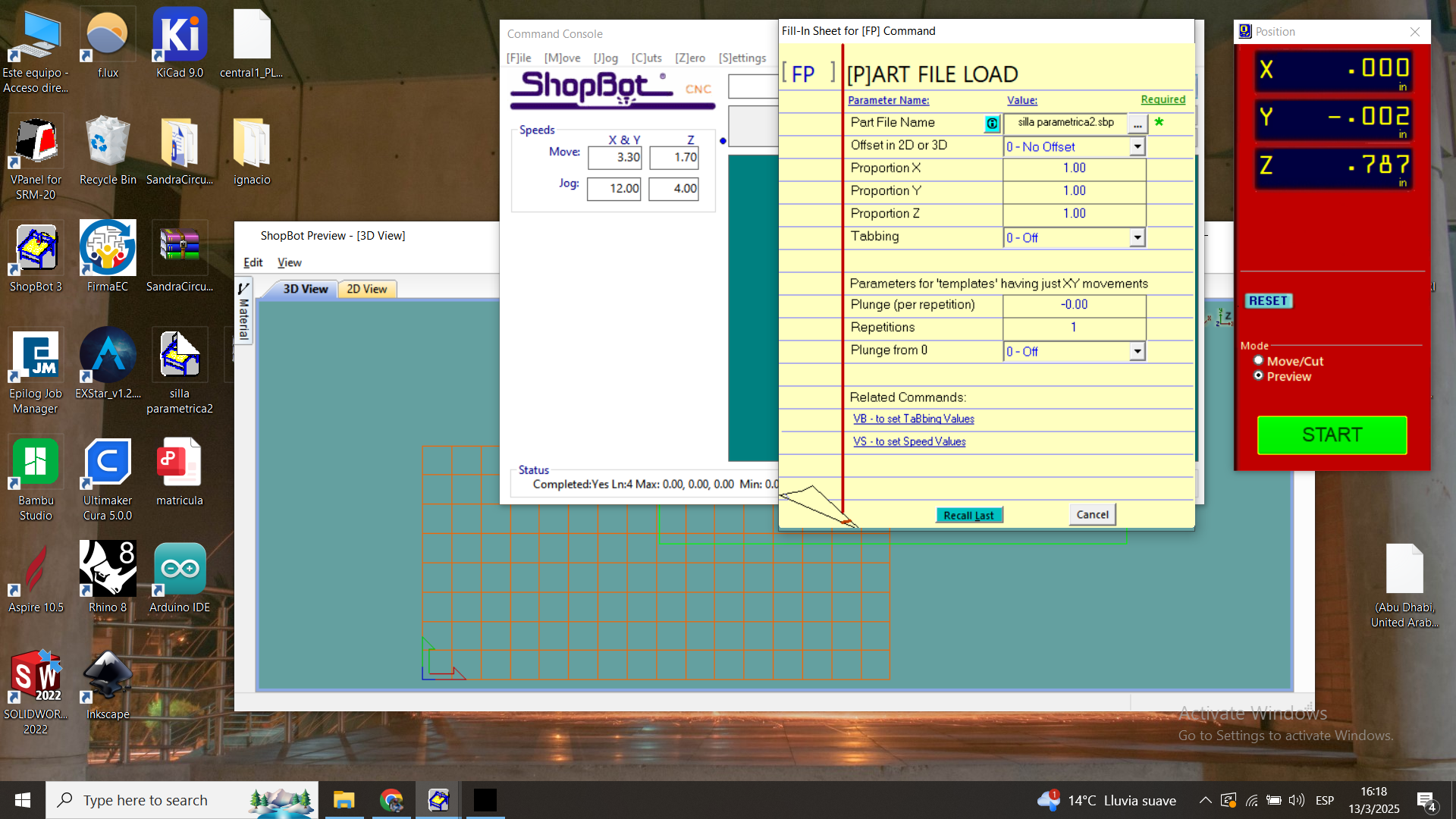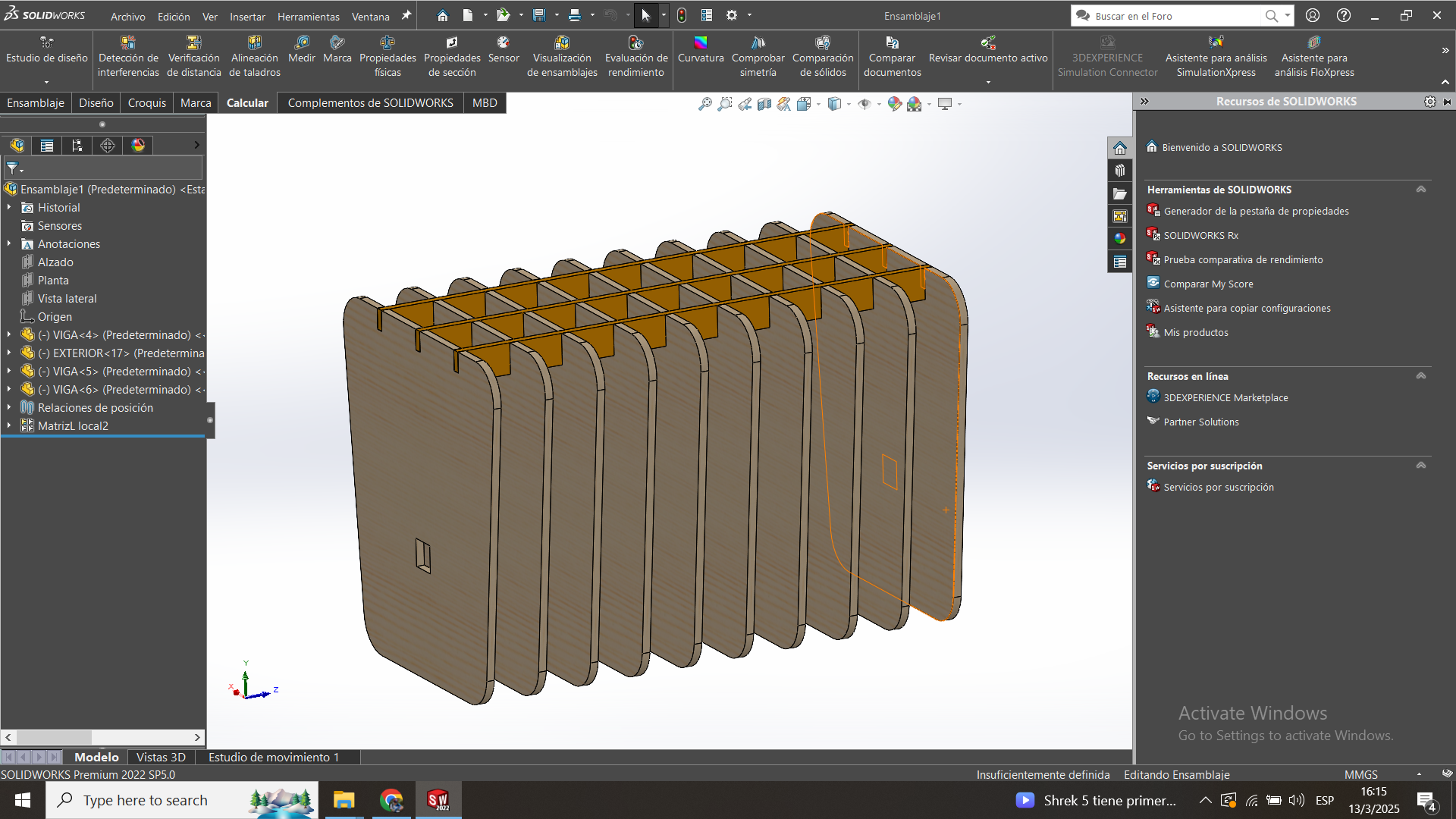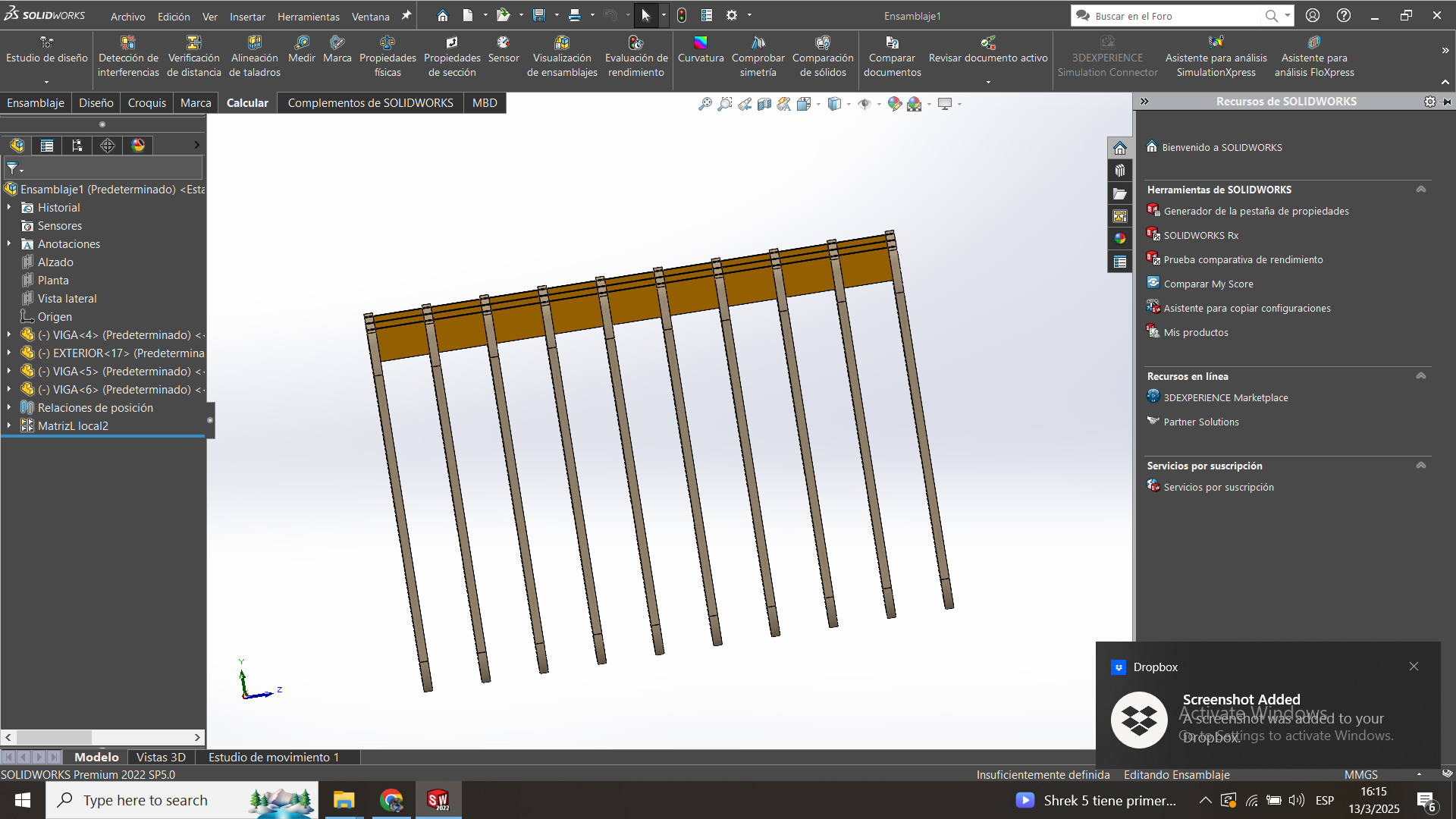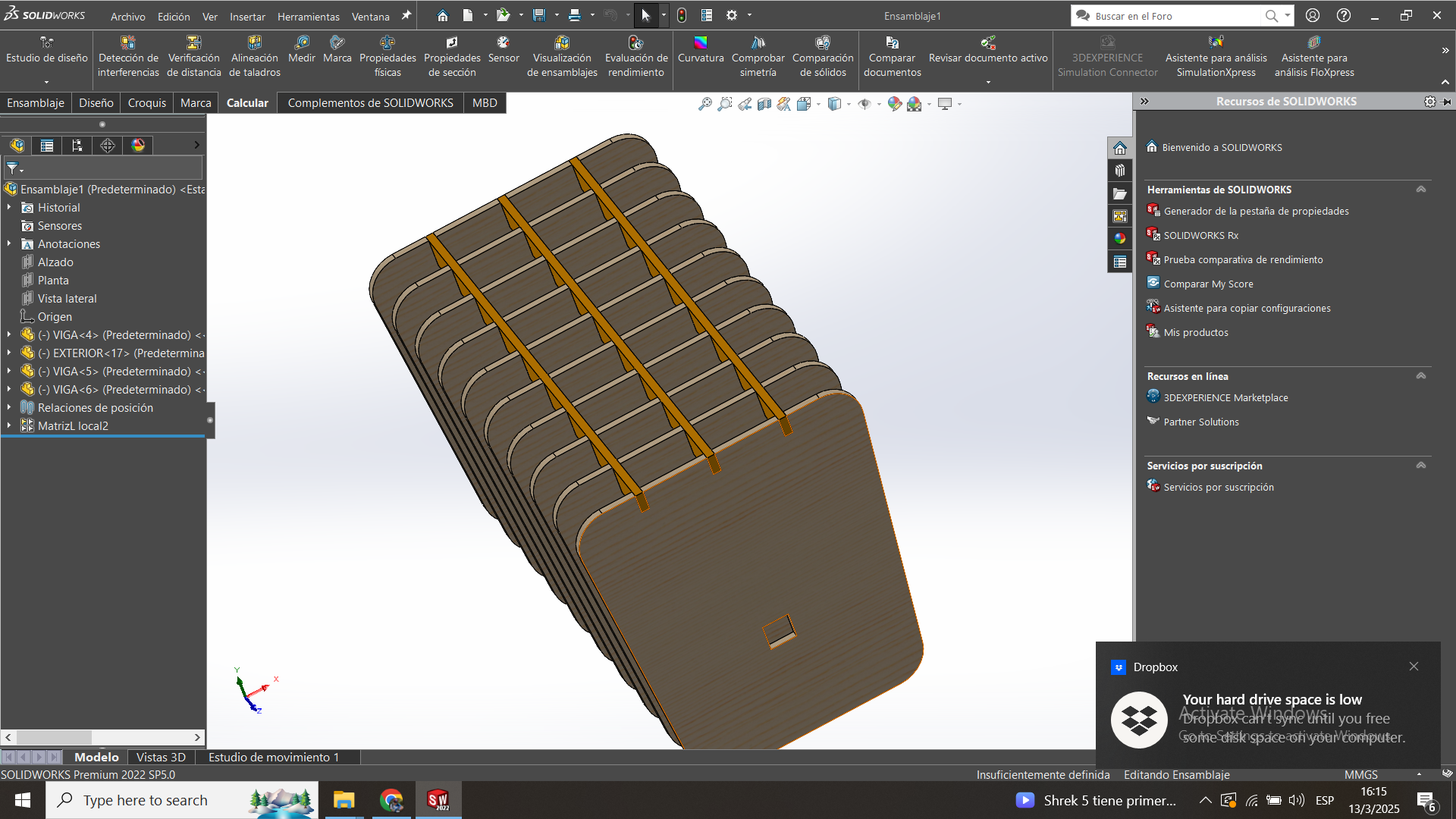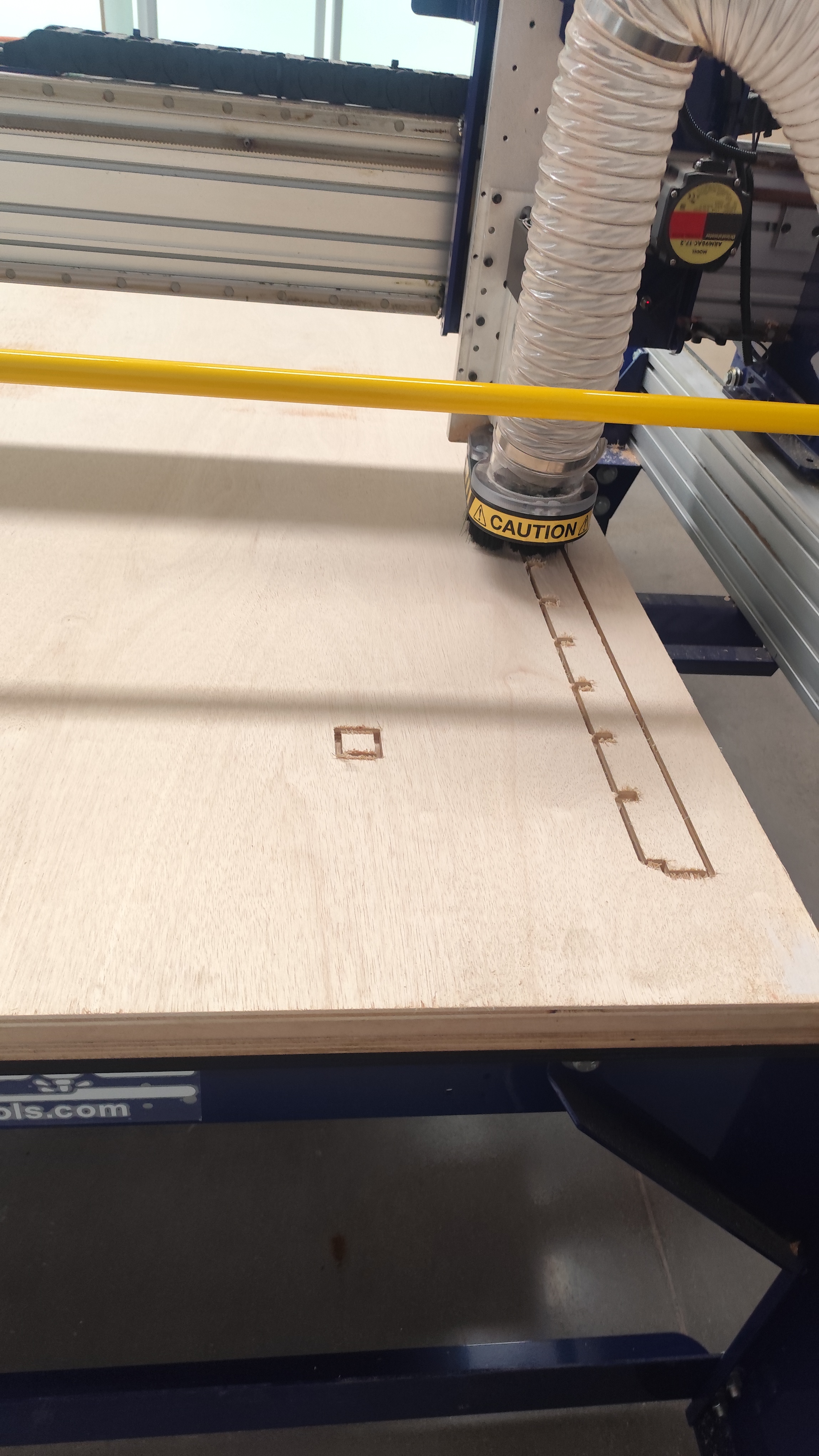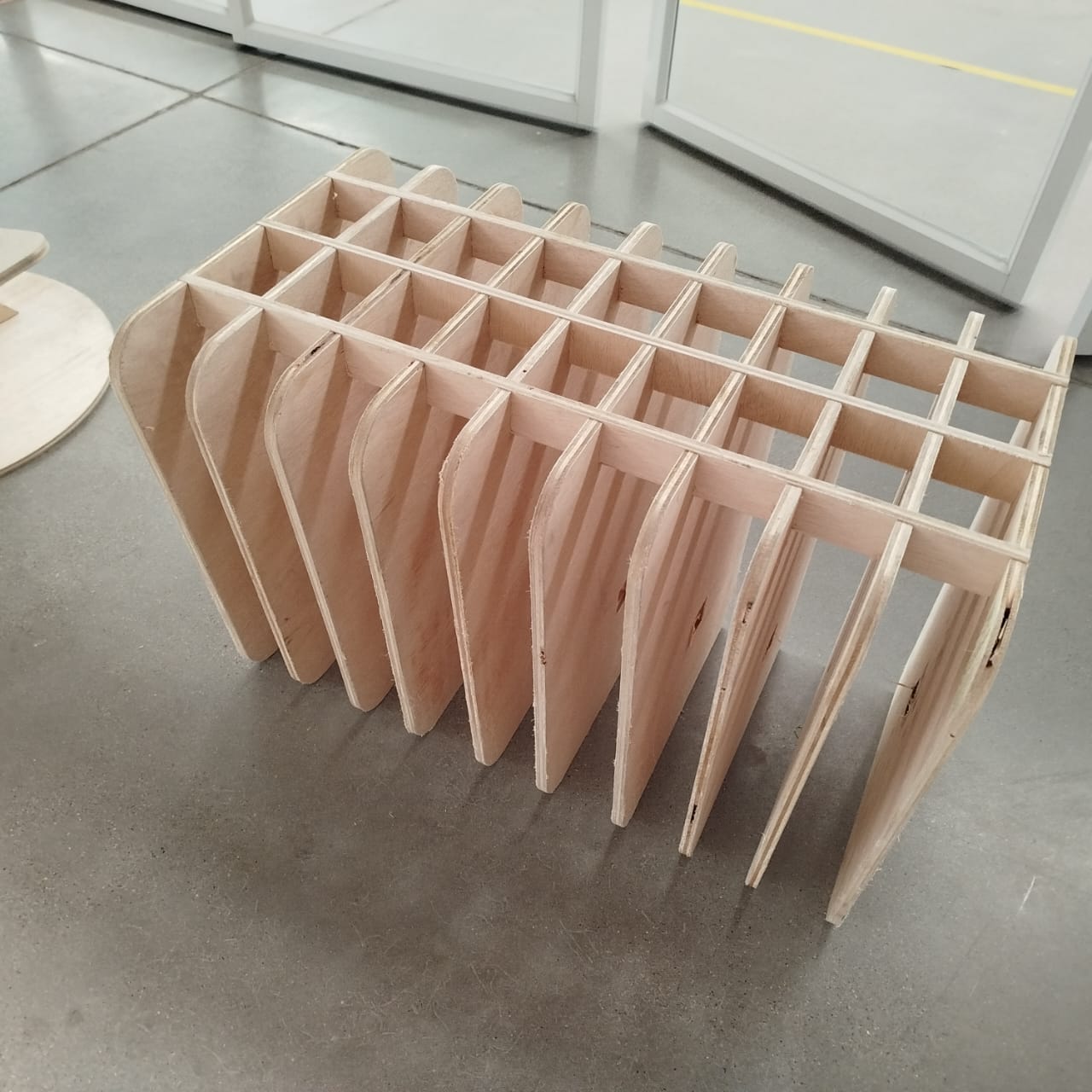Our CNC Adventure: Learning, Testing, and Building
Team: Manuel Ayala-Chauvin, Sandra Nuñez-Torres
Institution: Fablab - Universidad Tecnológica Indoamérica
Year: 2025
1. The First Step: Lab Safety
Before diving into the CNC machine, we had to make sure we weren’t risking life and limb. Safety
first! We geared up with protective goggles, gloves, and dust masks. We also took the time to learn
emergency procedures and how to handle tools correctly. No one wants a CNC mishap!
2. Setting Up for Success: Runout, Alignment, and Fixturing
We wanted our cuts to be as precise as possible, so we started by checking the machine’s runout.
Using a dial indicator, we made sure everything was within 0.01mm of perfection. We carefully
aligned our 9mm plywood on the work table, adjusting it with stops and clamps to ensure zero
movement. This step saved us from frustration later on!

3. Finding the Perfect Cut: Speeds, Feeds, and Toolpaths
Now came the exciting part: setting up the machine! We chose a 6mm straight-cut end mill and
programmed our speeds and feeds:
- Spindle Speed: 12,000 RPM
- Feed Rate: 2000 mm/min
- Depth per Pass: 3 mm
- Stepover: 50% of the tool diameter
- Cutting Direction: Climb milling for smoother results
4. Designing and Building Something Awesome
Using SolidWorks, we designed different types of joints to test. Each one had its own personality and
challenge:
- Standard Fit: Simple cut to test how snug the pieces would fit together.
- Press-Fit with Teeth: This one had tiny interlocking notches for extra hold.
- Anchored Joint: We added an extra locking system for a stronger bond.
- Press-Fit with Reinforcement: A channel and additional teeth made this one the
most secure.
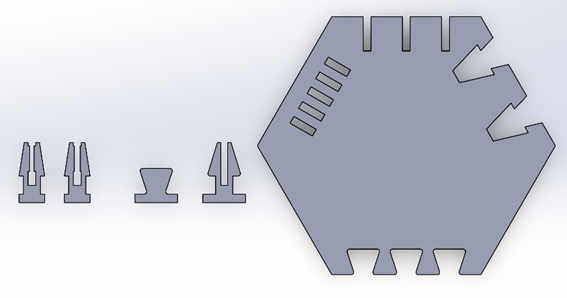
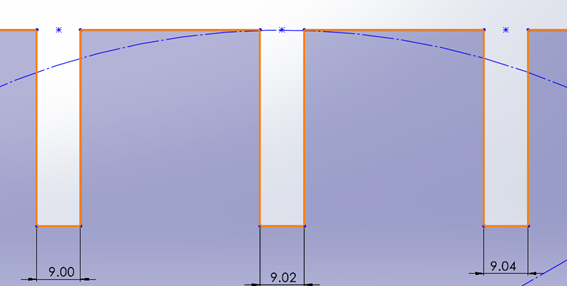
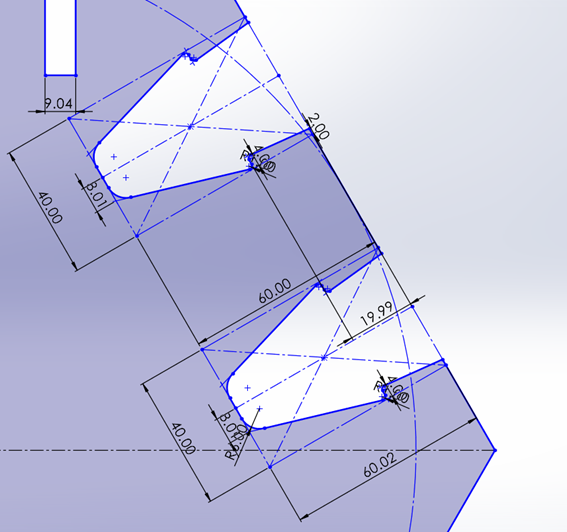
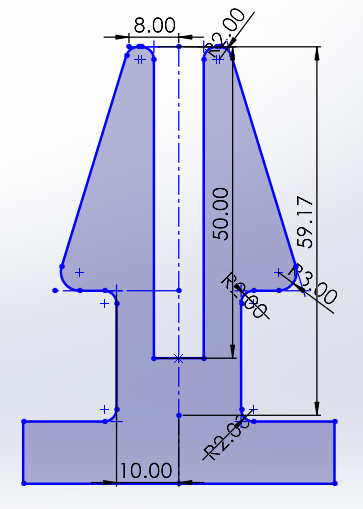
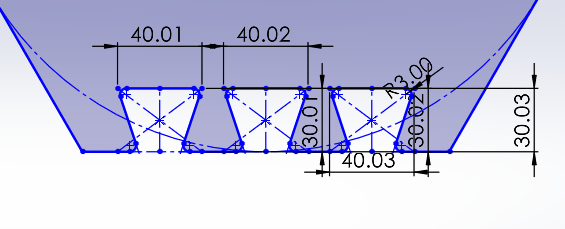
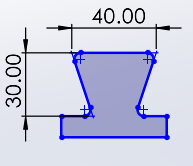
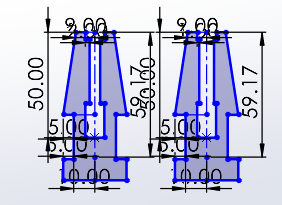
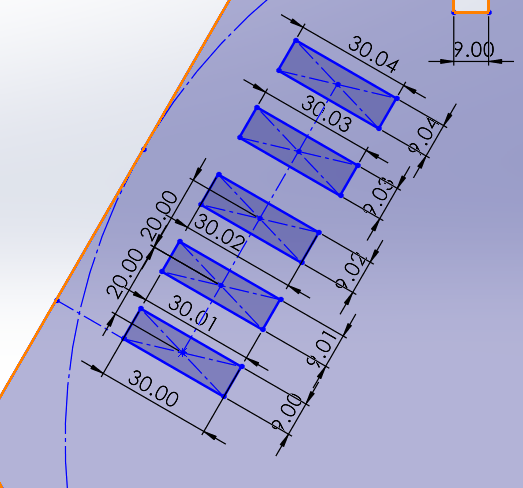
Once the design was ready, we ran a test cut on scrap material to make sure everything was perfect.
Then, we watched as the CNC machine did its magic, carefully cutting each piece.
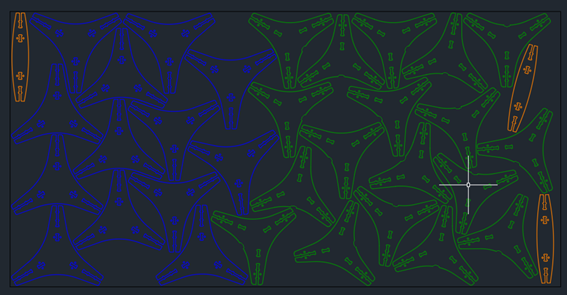
5. The Big Moment: Assembly
After cutting all the pieces, it was time to put them together. No screws, no glue – just pure
precision. We sanded the edges to remove splinters, then started assembling. It was a bit like
solving a 3D puzzle, but in the end, we built a structure that was sturdy and stable: the
Latin American Pavilion. Watching it take shape was incredibly satisfying!




6. Lessons Learned
This project taught us more than just how to use a CNC machine. We learned that:
- Precision is everything – even a tiny misalignment can throw off the whole design.
- Choosing the right cutting parameters makes a huge difference in the final product.
- Press-fit joints, when designed correctly, are incredibly strong and don’t need glue.
- Patience and testing are key – rushing leads to mistakes.
Final Thoughts
This wasn’t just an assignment; it was an experience. From designing the pieces to watching the CNC
machine bring them to life, every step was hands-on and rewarding. The best part? Knowing that we
built something solid with nothing but smart design and good craftsmanship.