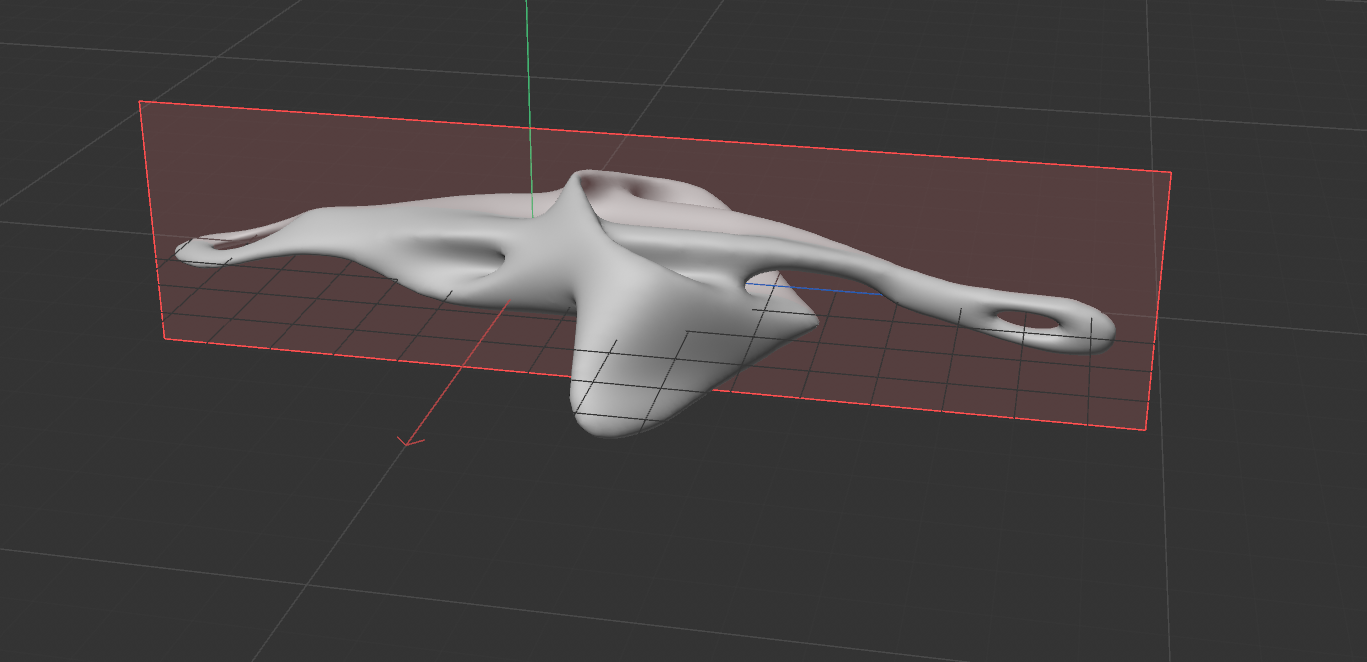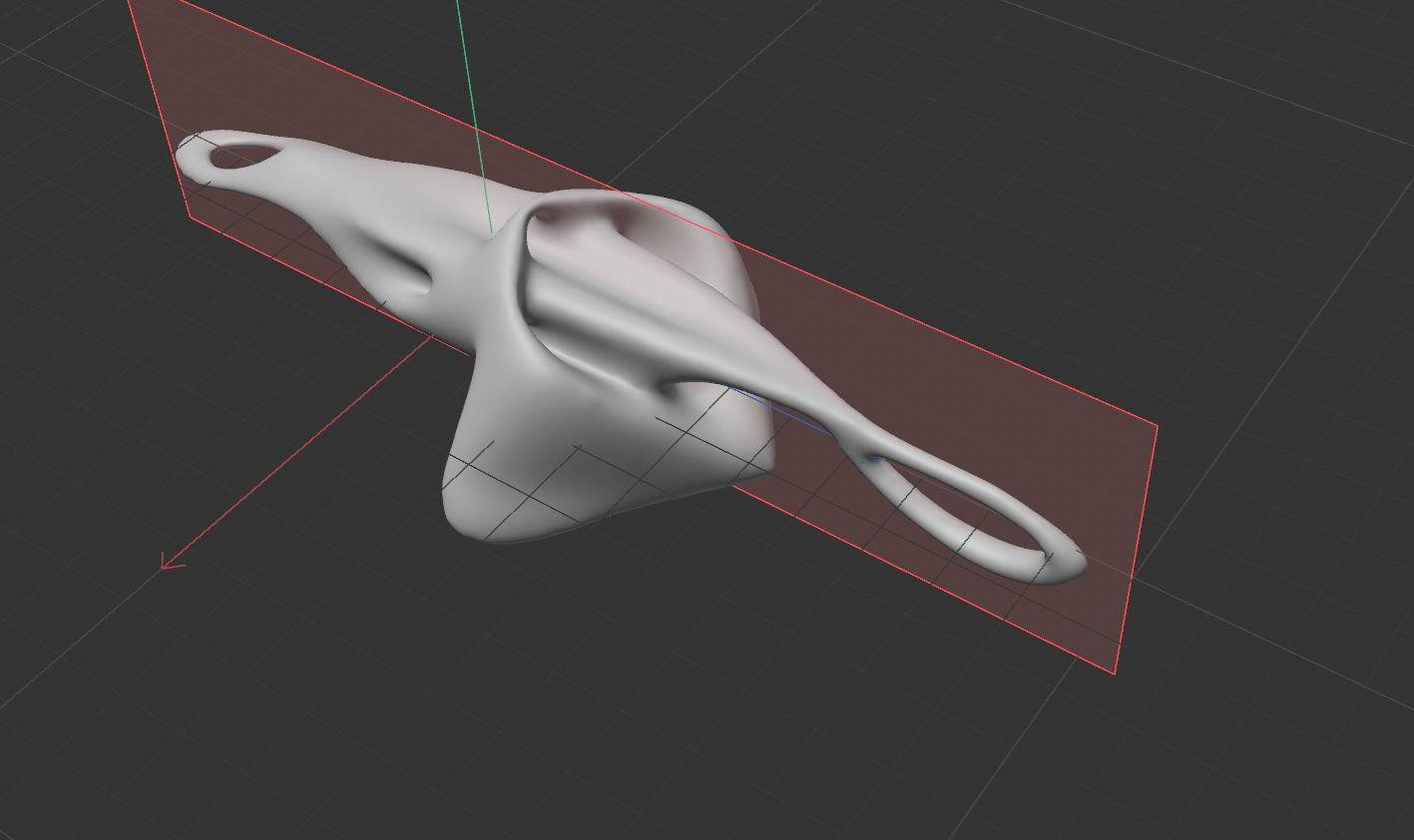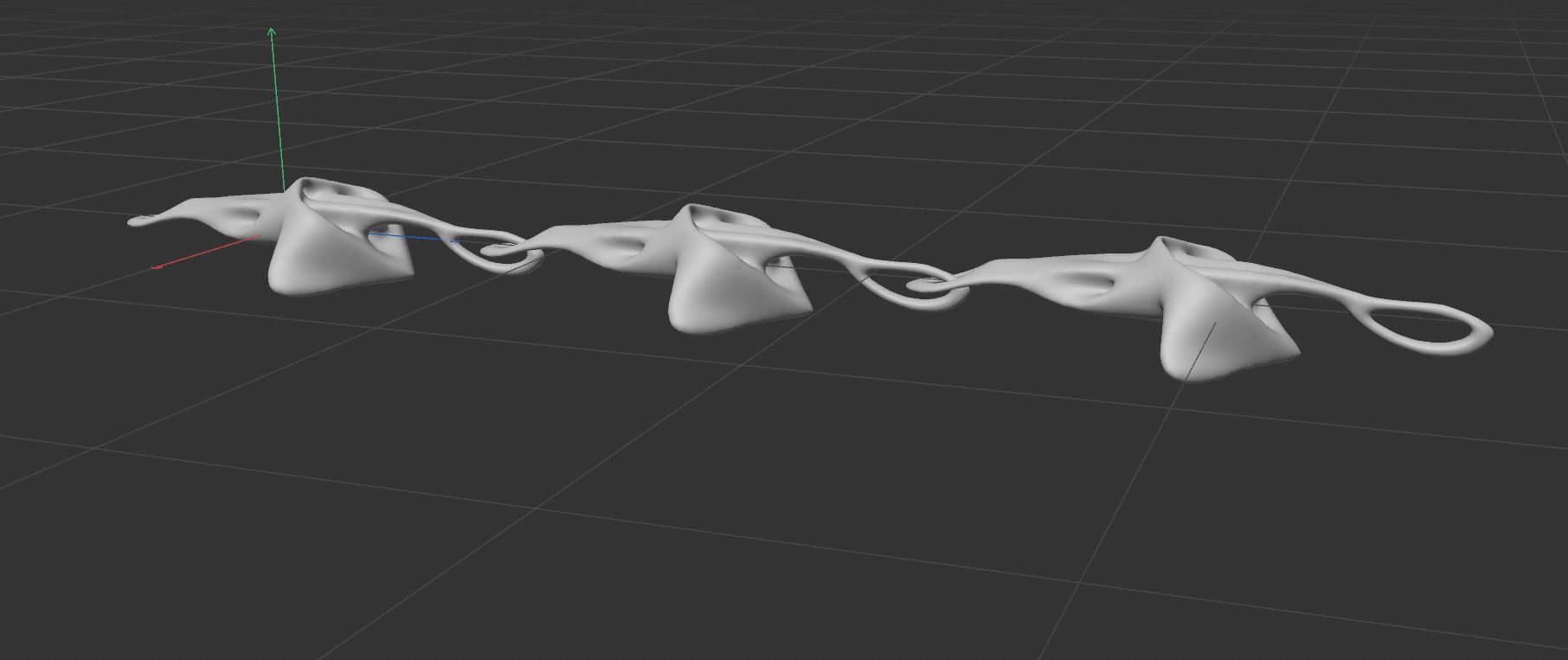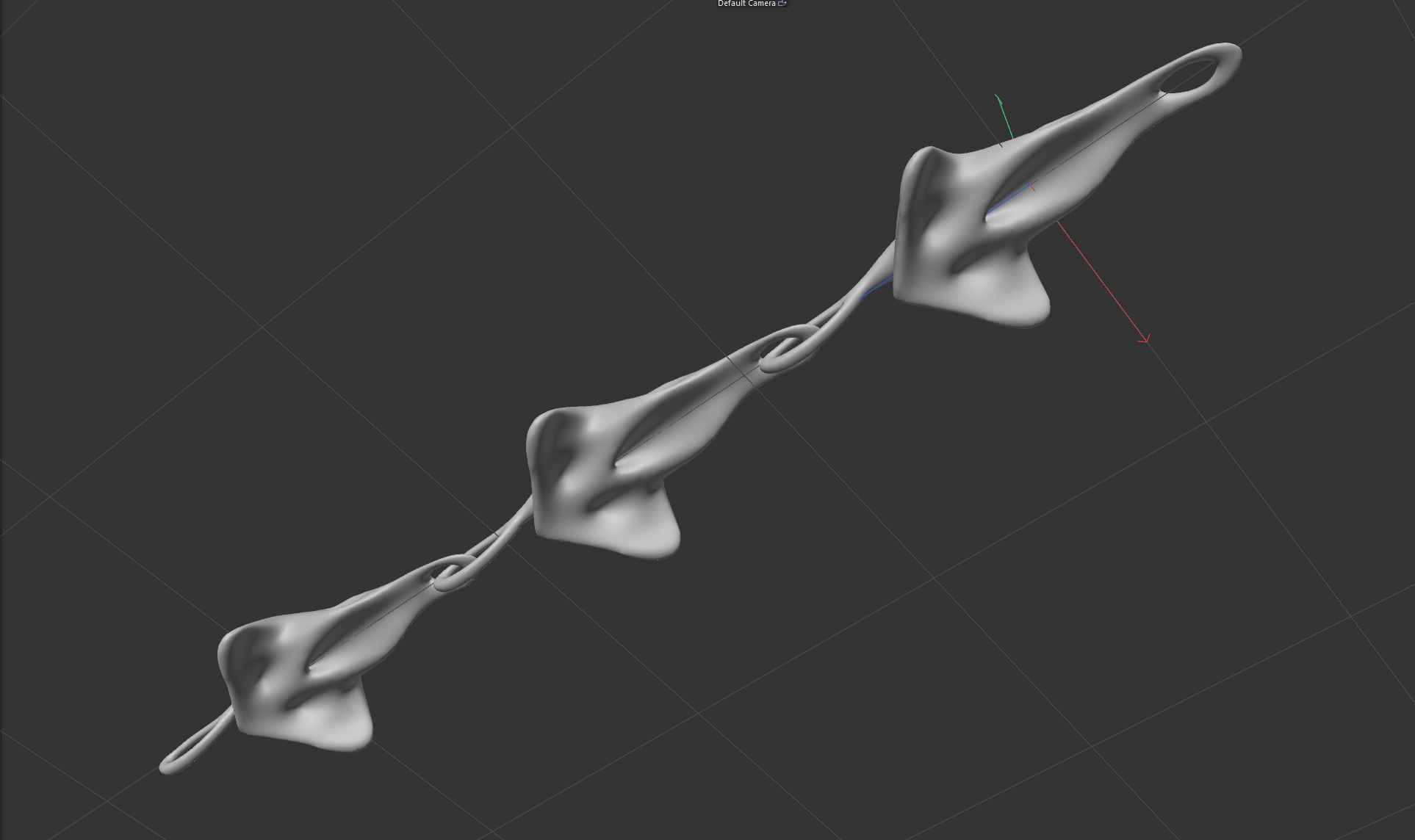3D Scanning and Printing
This week at Fab Academy, we explored 3D printing and 3D scanning, focusing on different techniques, best practices for design optimization, and material considerations. The goal was to understand how to prepare, troubleshoot, and improve prints for various applications while also learning how to capture and digitize real-world objects through scanning.
To Do This Week:
- Test the design rules for the 3D printer.
- Design and 3D print an object that could not be made subtractively.
- 3D scan an object (and optionally print it).
Notes from Lecture:
- A 30-degree angle can be printed without supports.
- Bridging occurs when the printer pulls filament between a gap without supports.
- Avoid sharp corners in design.
- For an extrusion-style printer, the distance between the head and the bed is critical.
- Weak adhesion can lead to "spaghetti" failures.
- 3D prints can be metalized with electroplating.
- Bioprinting extrudes bio-polymers.
- Increasing infill adds strength.
- MeshLab can be used to fix models.
- OctoPrint is useful for managing a print farm.
- Sketchfab or Model Viewer can embed 3D models in a site.
1. Print Test with a Calibration Model
We conducted a test using a calibration model.
Steps:
- Installed Bambu Studio.
- Logged into the Lake Mac printer network.
- Imported the calibration model.
- Selected the printer and plate.
- Selected the filament.
- Sliced the model.
- Sent to the printer.
- Monitored the print via camera.
- Waited and observed.
- Print completed successfully.
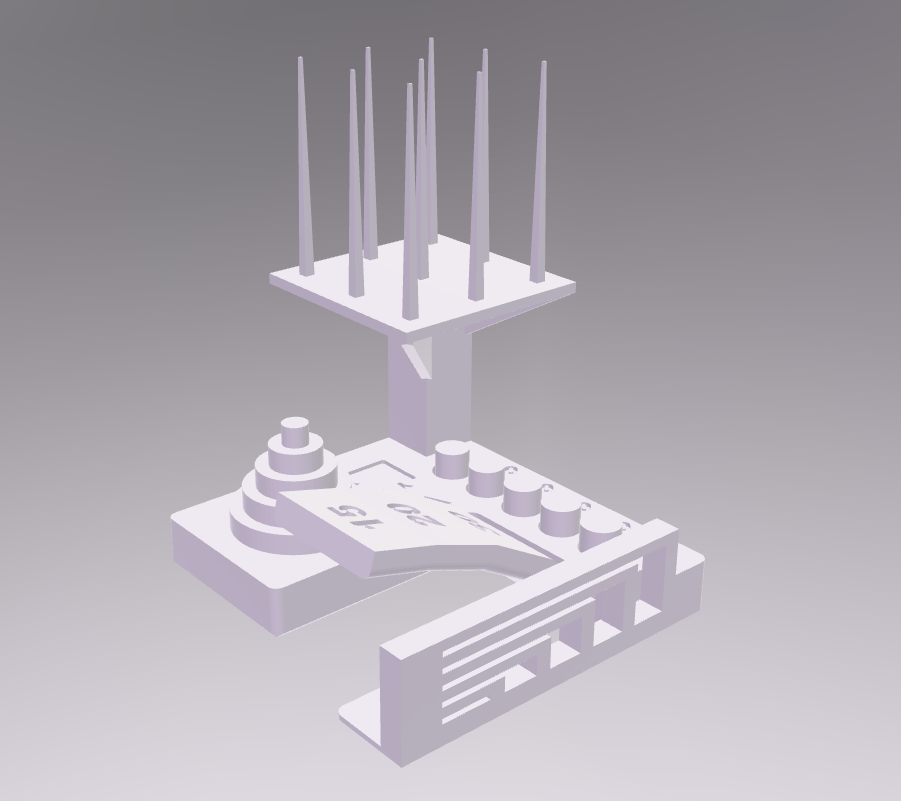
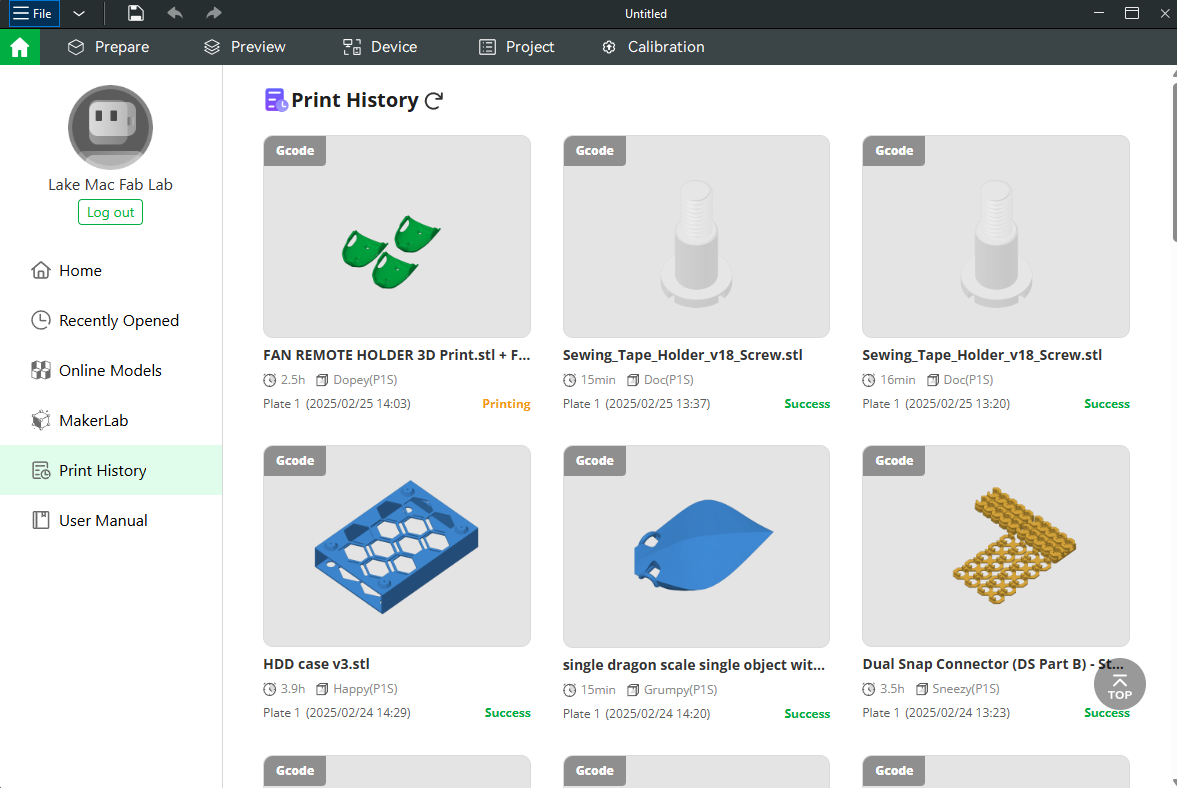
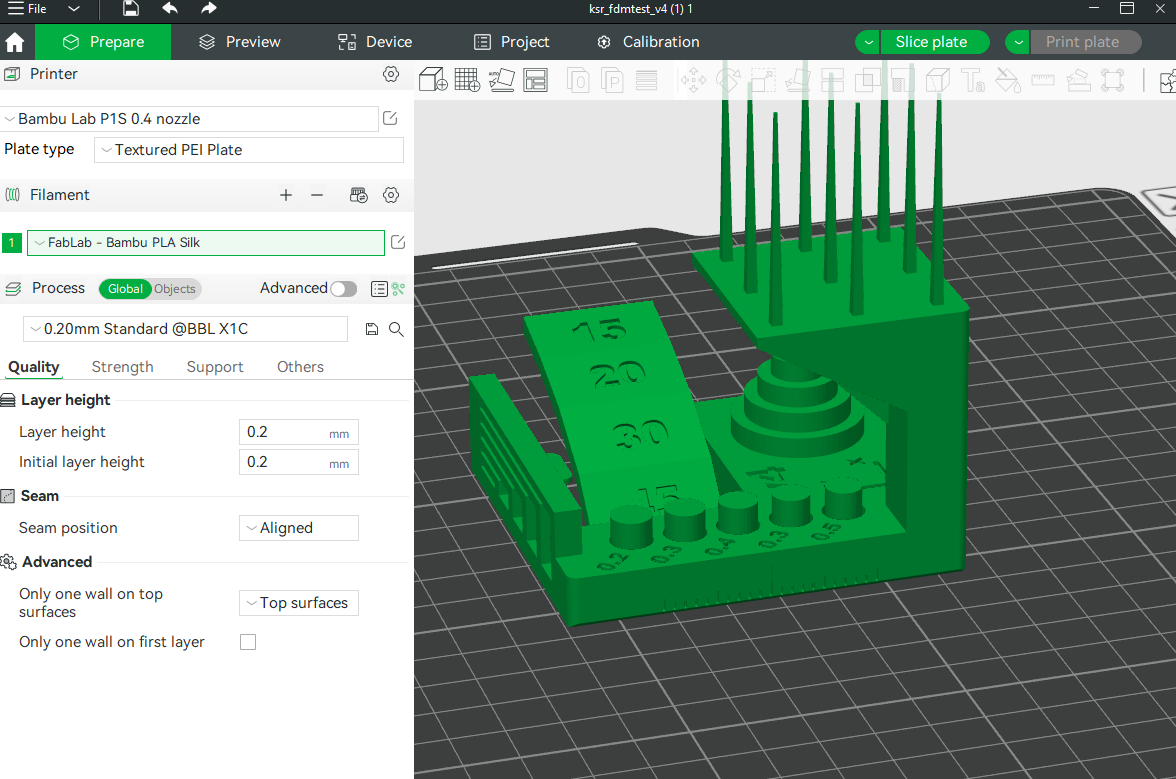
2. Modeling & Test Printing an Alien Chain
For my test print, I modeled an alien chain that interlocks in a way that cannot be made subtractively.
Steps:
- Sculpted the form in ZBrush.
- Created the chain structure in Cinema 4D.
- Imported the model into Bambu Studio.
- Selected the printer and plate.
- Selected the filament.
- Adjusted infill to 25%.
- Sliced the model.
- Sent it to the printer.
- Monitored print via camera.
- After removal, the links were too thin and broke apart.
- Modified the design to thicken links for a stronger connection.