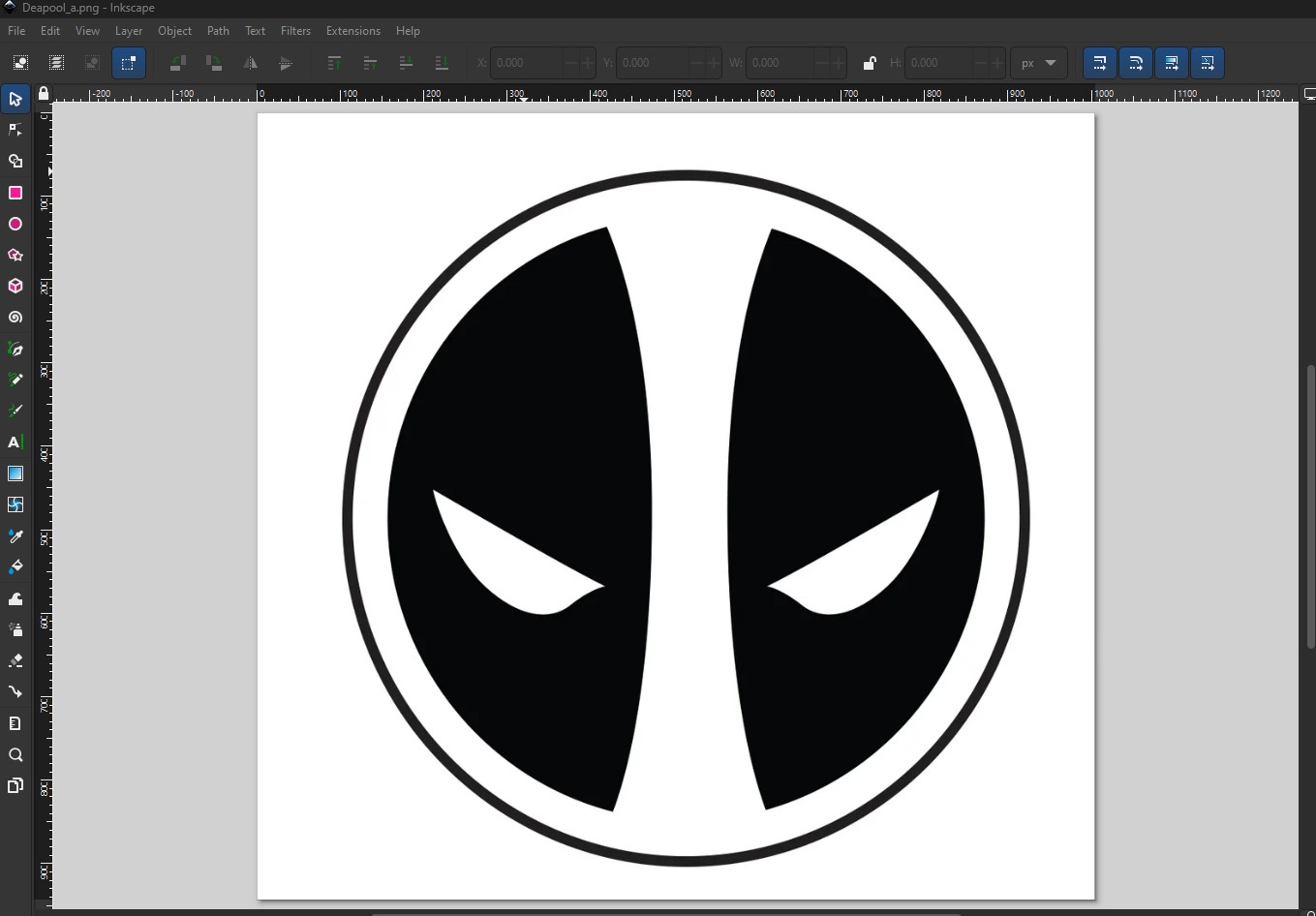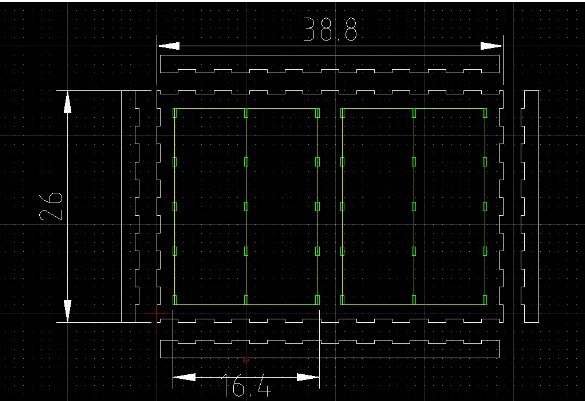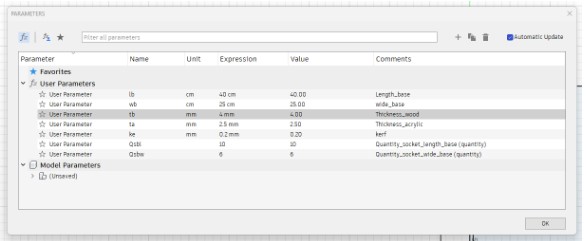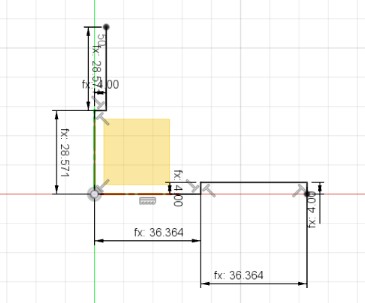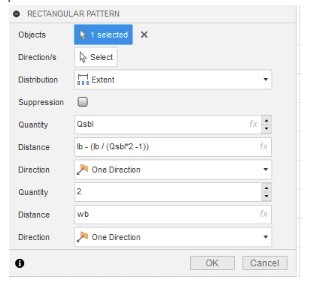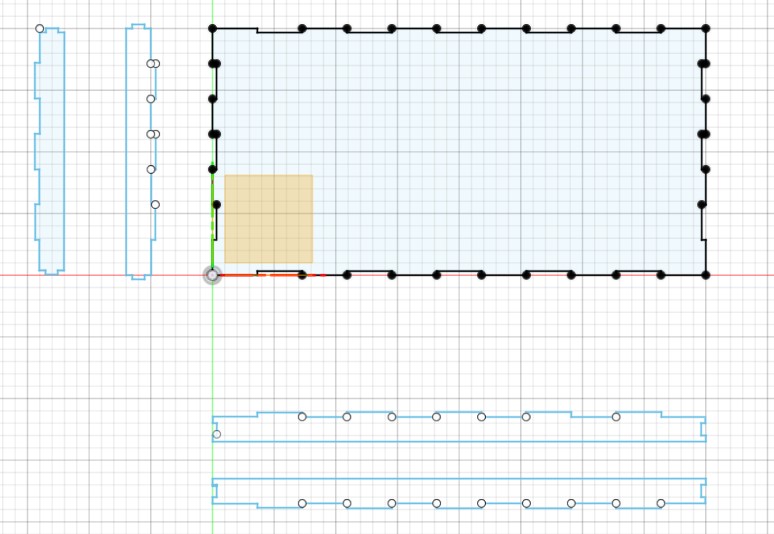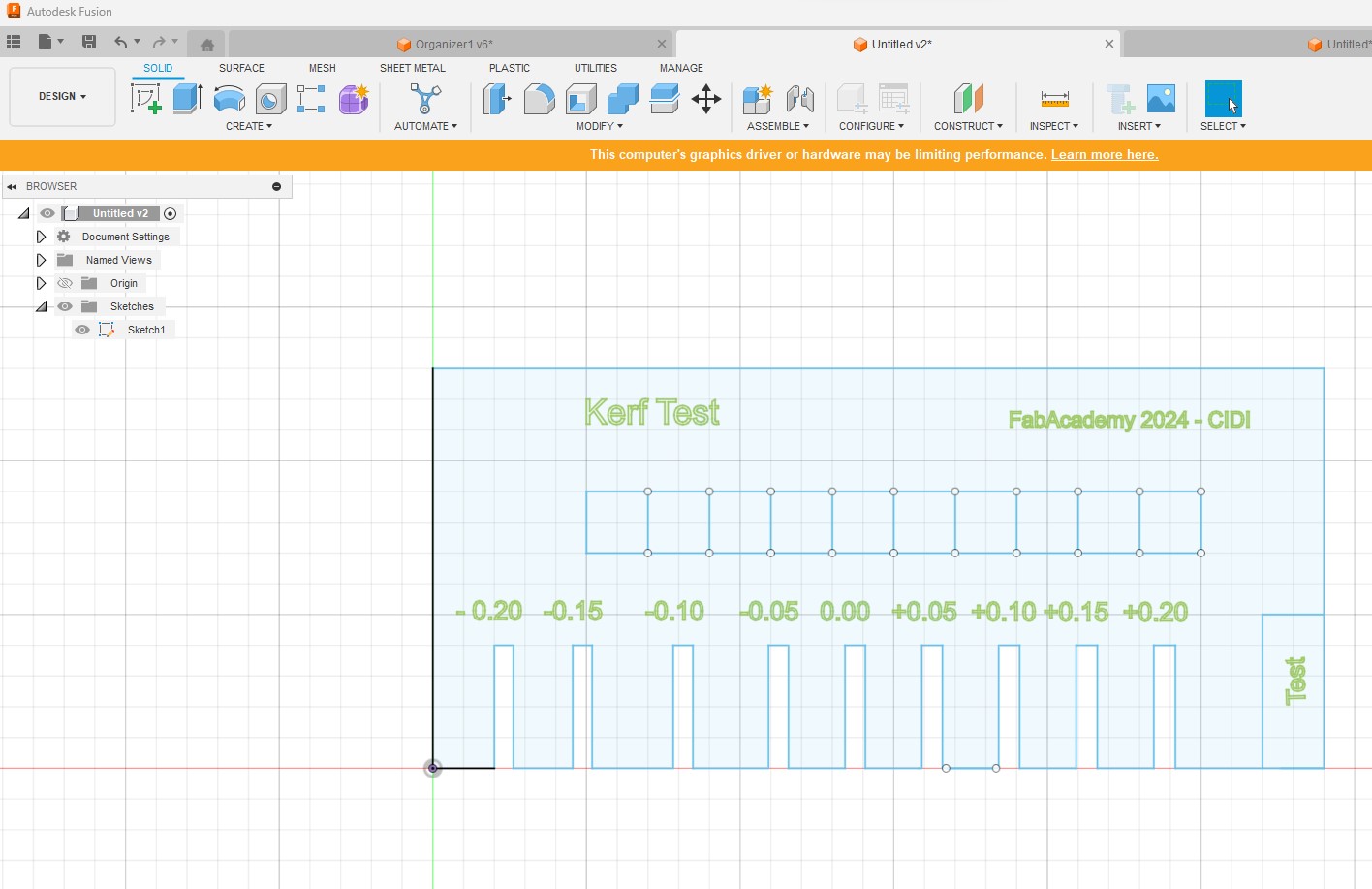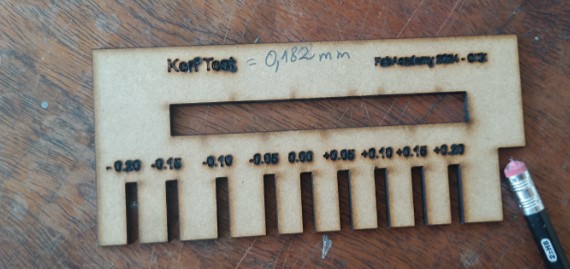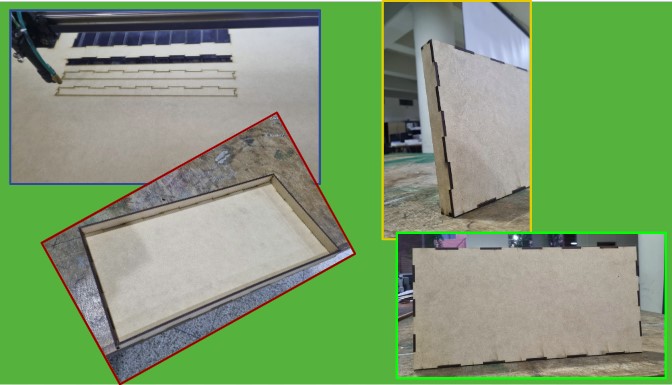For vectorization and a little editing I used the Inskcape software.
The important step is to vectorize the image, for that, we go to the "Path" option in the menu and choose "Trace Bipmap" which will give us a tab to work with.
For this job I only worked with "Single scan", although I was browsing the other options, but image I stayed with this option.
The next step is to experiment with the options shown in the following image, depending on what we are looking for, and we can see how it will look using the "Update preview" option.
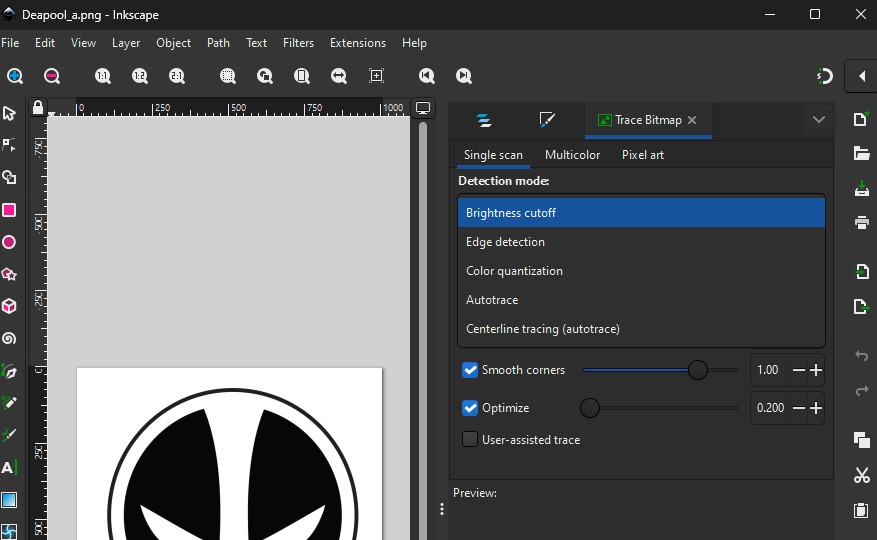
Once we have decided, we go to the "Apply" button, and we continue deleting the previous image, now we can view the points and make some edits.
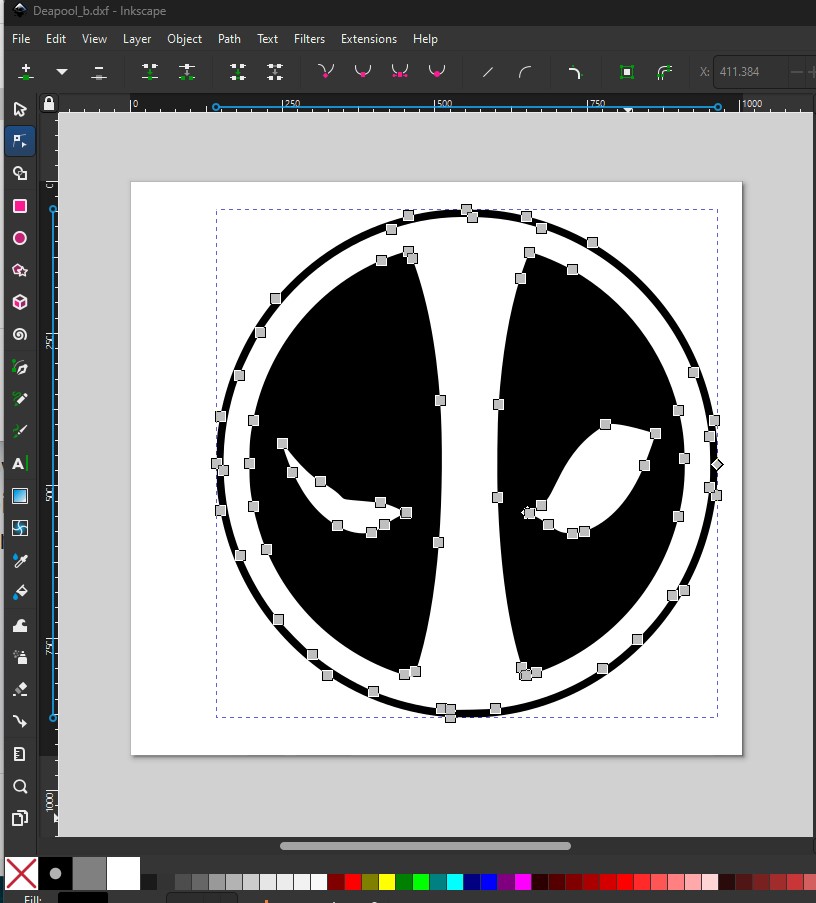
And the file is exported in dxf format.
Vinyl cutter process
I sent this file to the machine that controls the vinyclutter, and, due to the available software, I had to carry out a series of steps.
I sent this file to the machine that controls the vinyclutter, and, due to the available software, I had to carry out a series of steps.
First, I had to open the file with "RDworks" software to transform the file from dxf to plt, that way I was able to open the file with the "Gss uploader" software that controls the vinylcutter. After that I started preparing the vinyl:
- Choose the vinyl.
- Cut the vinyl to the size of a sheet of paper.
- Join the vinyl with the Matt.
- Check and calibrate the blade.
- Check the origin or reference axis of the machine.
- Let the machine check the dimensions of the vinyl.
- Set the pressure.
- Start cutting.
- Remove the vinyl.
- Enjoy the result!!!.