Week 13: Embedded Networking and Communications
Group assignment
-
* Send a message between two projects
The group assignment page is here on FabLab Rwanda web page
Design, build, and connect wired or wireless node(s) with network or bus addresses
I choose to use my microcontroller board, which I designed in Week 9's Output_Devices, and connect two ESP32 through Bluetooth connection for this week's assignment.
Bluetooth is a short-range wireless technology standard that is used for exchanging data between fixed and mobile devices over short distances and building personal area networks. In the most widely used mode, transmission power is limited to 2.5 milliwatts, giving it a very short range of up to 10 metres.
Devices connected in a Bluetooth network communicate with each other using ultra-high frequency (UHF) radio waves. These are electromagnetic waves with frequencies around 2.4 gigahertz (2.4 billion waves per second).
Bluetooth communication can be used for a variety of purposes, such as transferring files between devices, connecting to wireless headphones or speakers, or controlling smart home devices. It is a convenient and easy way to connect and communicate between devices without the hassle of cables and wires.
| Bluetooth data communication |
|---|
| Bluetooth employs Radio Frequency (RF) for communication. It makes use of frequency modulation to generate radio waves in the ISM band. The usage of Bluetooth has widely increased for its special features. Bluetooth offers a uniform structure for a wide range of devices to connect and communicate with each other. |
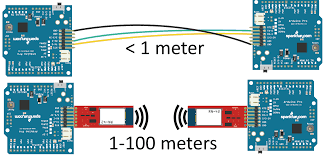
|
To establish communication between two different boards, I connected two different boards together. And if you want to learn more about bluetooth connectivity click here. I used the esp32 dev (board I made) and esp32 dev (commercial) as mentioned in the assignment. To learn more about how I made the board, click here. The esp32 is also embedded with bluetooth, so it is suitable to use.
Embedded networking and communications refers to the integration of networking and communication technologies into embedded systems. Embedded systems are computer systems that are built into devices and equipment to perform specific functions. They are found in a wide range of devices, such as cars, medical equipment, home appliances, and industrial control systems.
Below is how I made it with codes:
As previously mentioned, there are two boards that need to communicate with each other. To establish communication, I designated one board as the master and the other as the slave. To enable this communication, the master device needs to scan the slave device's MAC address and address it to establish a connection. Initially, I uploaded the code responsible for scanning the MAC address of the slave device, and subsequently, the following codes facilitated their communication.
|
I have chosen the shown address, copied it, and will utilize it as I mentioned before.
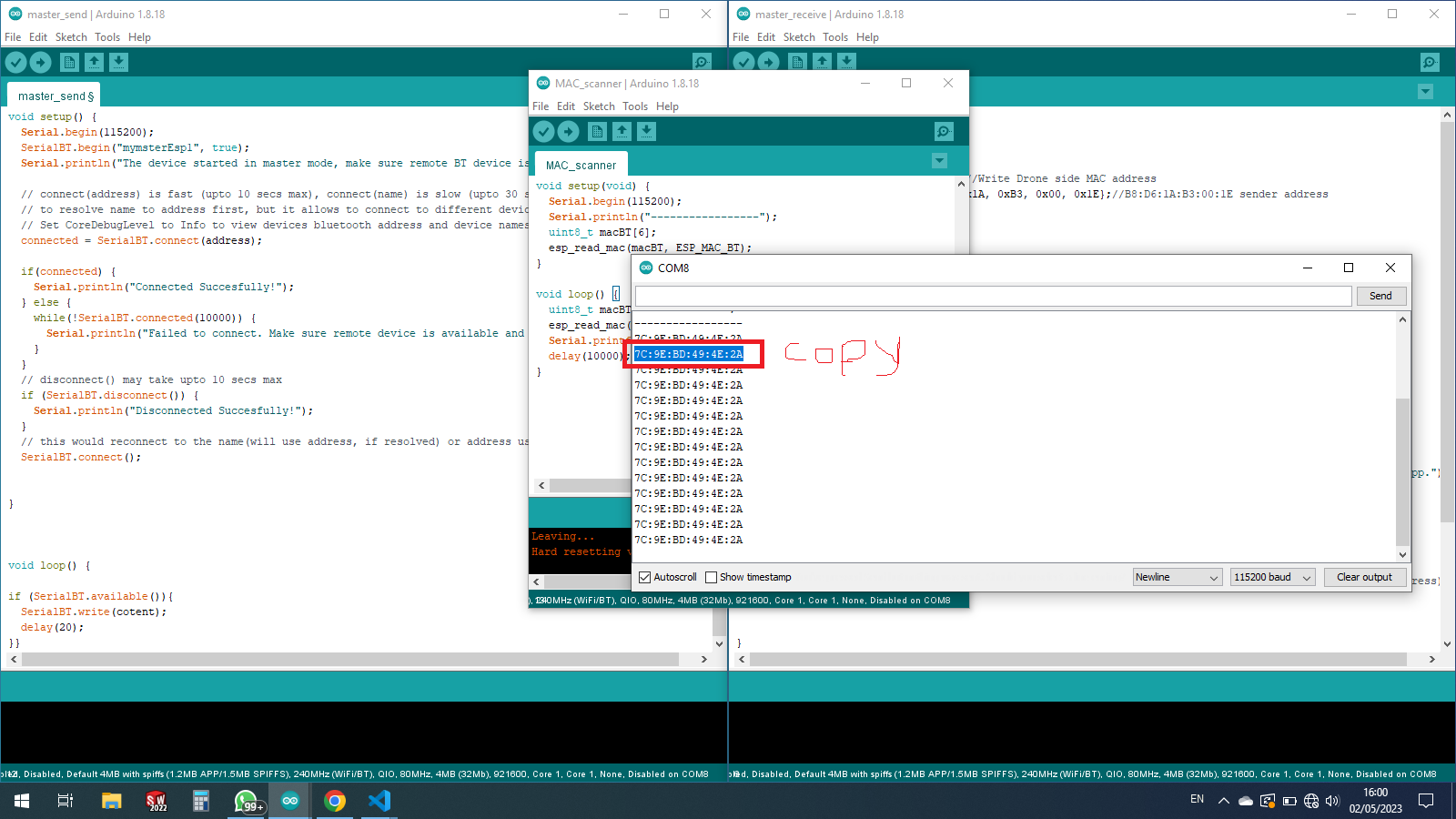
I then added the mac address of the esp32 (slave) inside the highlighted variable "address[6]"
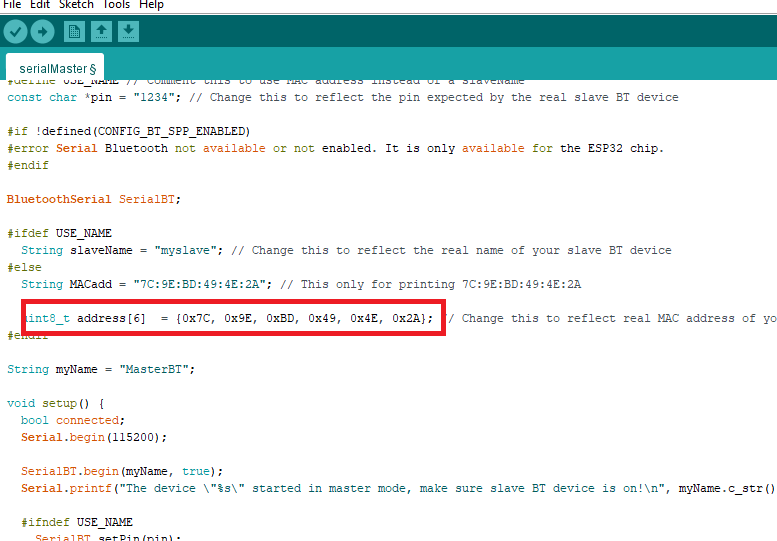
| master |
|---|
|
| Slave |
|---|
|
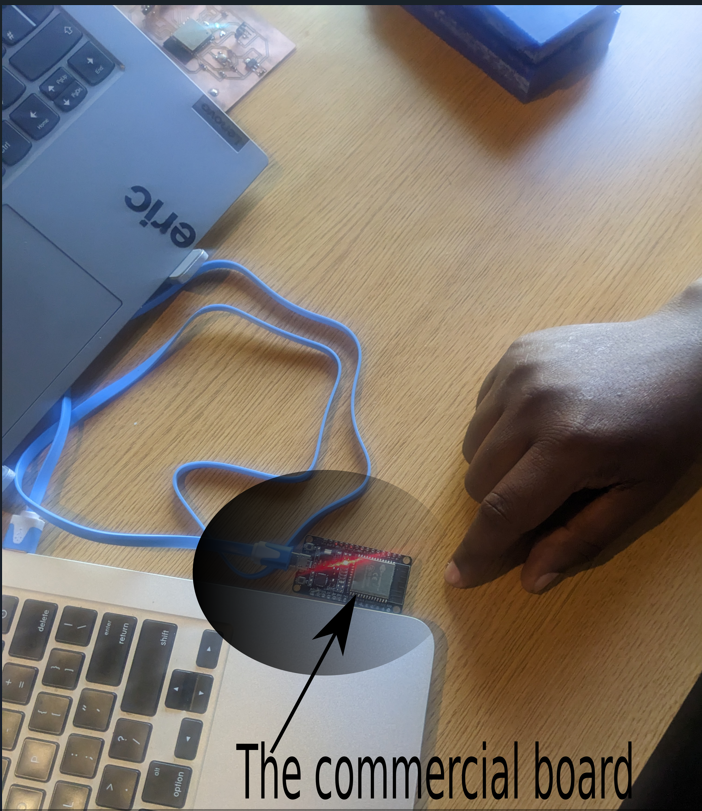
|
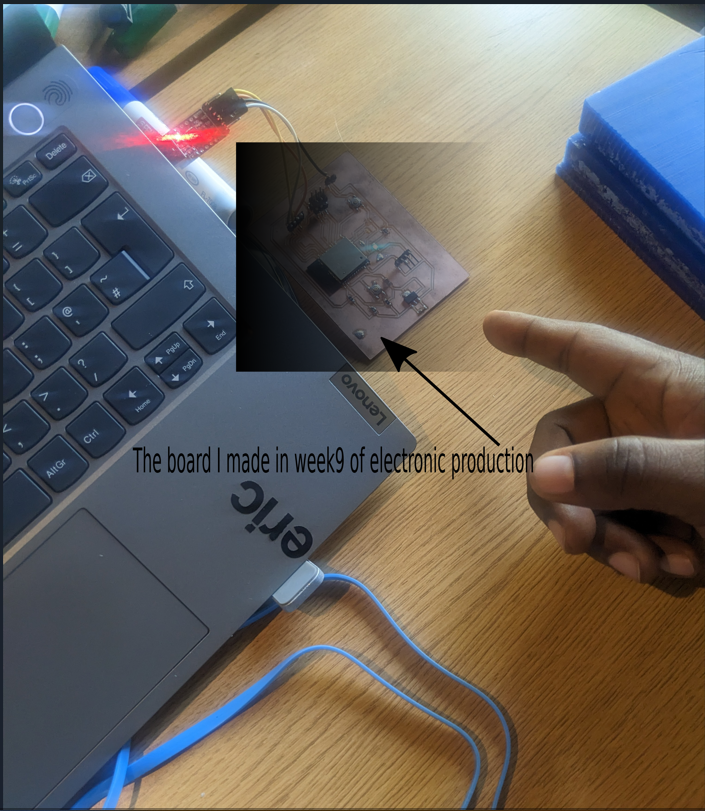
|
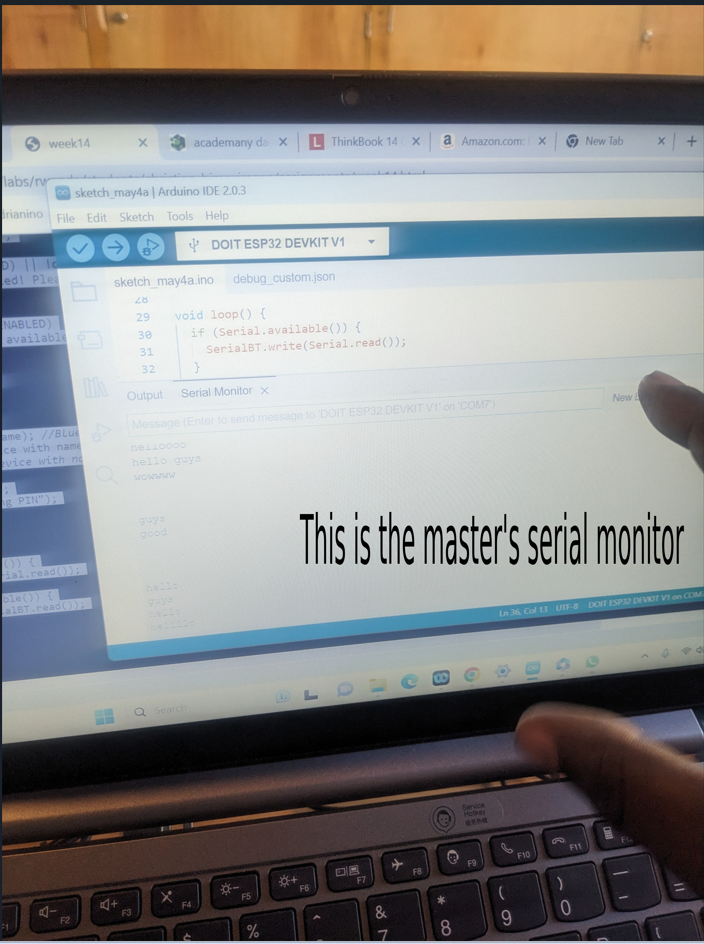
|
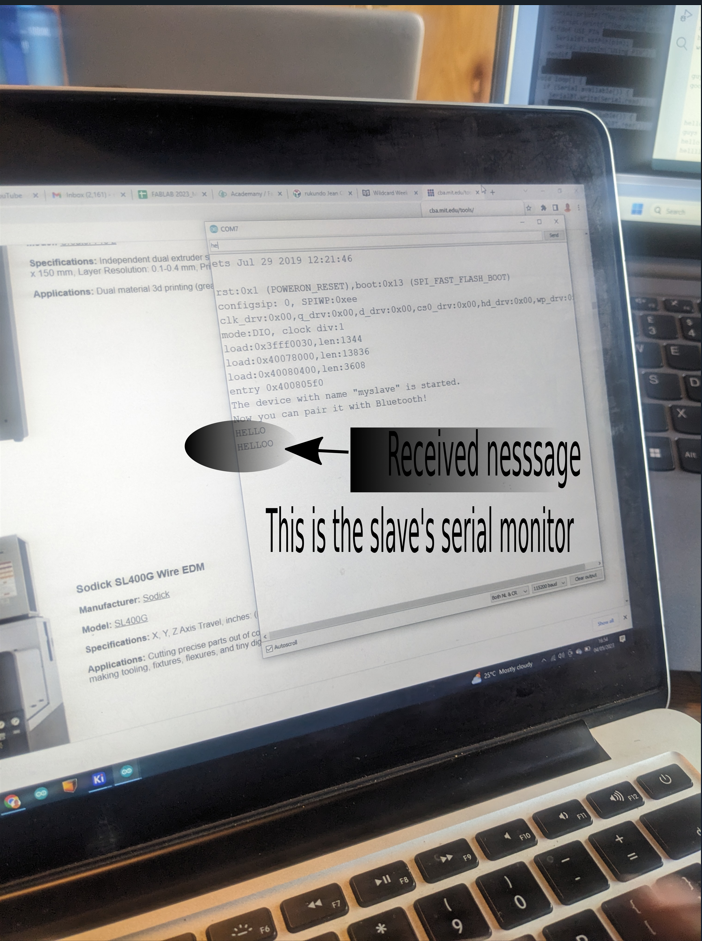
|
below is the hero shot
- Used file can be found here
© 2023 | Eric NDAYISHIMIYE | All Rights Reserved