- esp 32 dev(board i made) follow link
- esp32 dev(commercial)
in this week assignment focuses about "embedded networking and communications"
little more about it we have discussed it in group open group pagewhat is networking, networking means connecting computers so that they can share files, printers, applications, and other computer-related resources.
learn more about networking and how they work in a link given open link here
what is communications is a way of exchanging an imformation or message from one place to another or from a device 1 to device2
point to point. https://www.britannica.com/science/computer-science/Networking-and-communication learn more from the link about networking and commubications
bluetooth
Bluetooth is a short-range wireless communication technology that allows devices such as mobile phones, computers,and peripherals to transmit data or voice wirelessly over a short distance. The purpose of Bluetooth
is to replace the cables that normally connect devices, while still keeping the communications between them secure.
for my assignment i have tried to integrate bluetooth communication where i connect between two different boards learn more about bluetooth
components used
so by using the board i have designed with esp32 from recent assignment to see how i made the board follow link meanwhile the esp32 is emmbedded with bluetooth so it is good to go with it
how i made with codes
so as i mentioned above they are two boards. for them to start communicating between each other, i set one as master and another one as a slavein order to implement we need to scan mac address of the slave device so that the master device recognise the slave by addressing it for it to able to communicate each other
at first uploaded the codes that are used for scanning mac address of the device then the following codes do the work
void setup(void) {
Serial.begin(115200); // starting serial terminal
Serial.println("-----------------");
uint8_t macBT[6]; // array variable holding the mac address to store the
esp_read_mac(macBT, ESP_MAC_BT);
}
void loop() {
uint8_t macBT[6];
esp_read_mac(macBT, ESP_MAC_BT);
Serial.printf("%02X:%02X:%02X:%02X:%02X:%02X\r\n", macBT[0], macBT[1], macBT[2], macBT[3], macBT[4], macBT[5]);
delay(10000);
}
i have selected the the shown address and copied them aside and use it as i talked about it above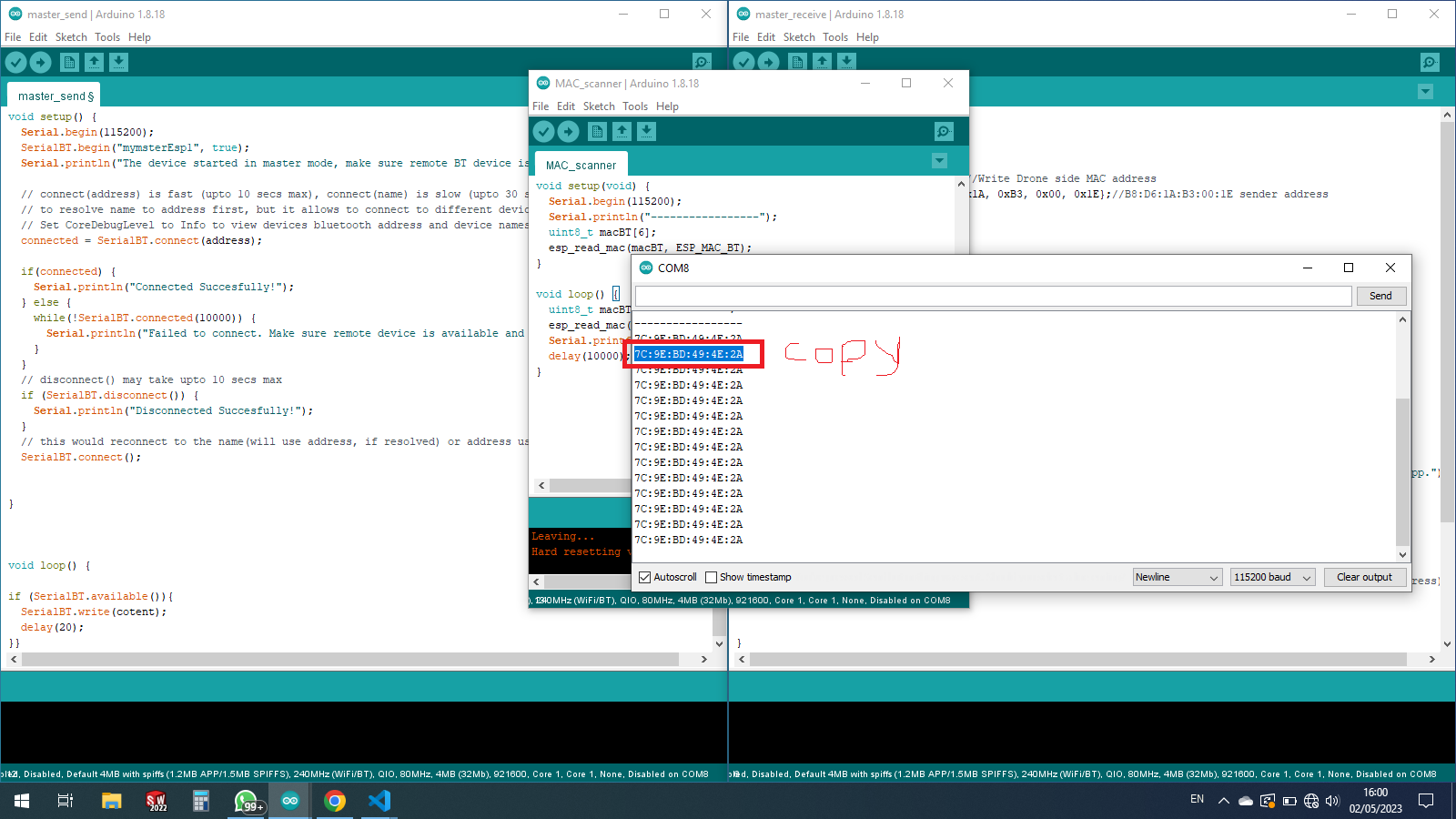
then under the the highlighted variable "address[6]" it is where i included the mac address of the esp32 (slave)
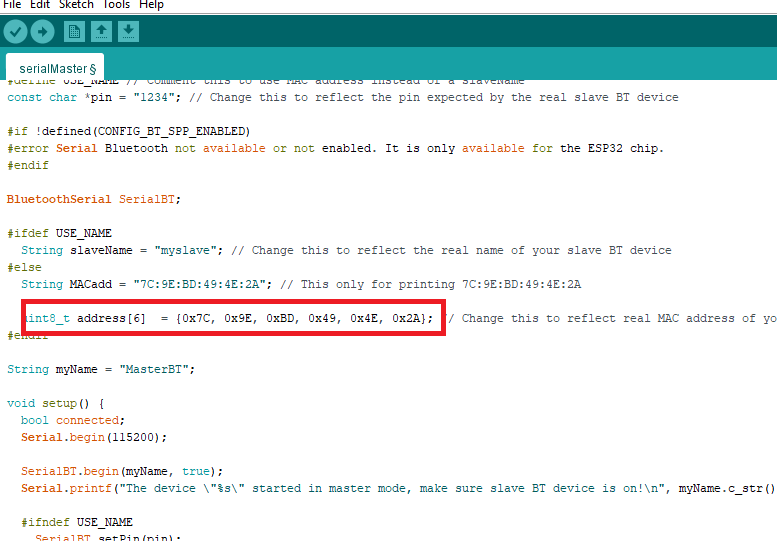
so for the following codes below where it is mentioned as master
master
#include "BluetoothSerial.h"
#define USE_NAME // Comment this to use MAC address instead of a slaveName
const char *pin = "1234"; // Change this to reflect the pin expected by the real slave BT device
#if !defined(CONFIG_BT_SPP_ENABLED)
#error Serial Bluetooth not available or not enabled. It is only available for the ESP32 chip.
#endif
BluetoothSerial SerialBT;
#ifdef USE_NAME
String slaveName = "myslave"; // Change this to reflect the real name of your slave BT device
#else
String MACadd = "7C:9E:BD:49:4E:2A"; // This only for printing 7C:9E:BD:49:4E:2A
uint8_t address[6] = {0x7C, 0x9E, 0xBD, 0x49, 0x4E, 0x2A}; // Change this to reflect real MAC address of your slave BT device
#endif
String myName = "MasterBT";
void setup() {
bool connected;
Serial.begin(115200);
SerialBT.begin(myName, true);
Serial.printf("The device \"%s\" started in master mode, make sure slave BT device is on!\n", myName.c_str());
#ifndef USE_NAME
SerialBT.setPin(pin);
Serial.println("Using PIN");
#endif
// connect(address) is fast (up to 10 secs max), connect(slaveName) is slow (up to 30 secs max) as it needs
// to resolve slaveName to address first, but it allows to connect to different devices with the same name.
// Set CoreDebugLevel to Info to view devices Bluetooth address and device names
#ifdef USE_NAME
connected = SerialBT.connect(slaveName);
Serial.printf("Connecting to slave BT device named \"%s\"\n", slaveName.c_str());
#else
connected = SerialBT.connect(address);
Serial.print("Connecting to slave BT device with MAC "); Serial.println(MACadd);
#endif
if(connected) {
Serial.println("Connected Successfully!");
} else {
while(!SerialBT.connected(10000)) {
Serial.println("Failed to connect. Make sure remote device is available and in range, then restart app.");
}
}
// Disconnect() may take up to 10 secs max
if (SerialBT.disconnect()) {
Serial.println("Disconnected Successfully!");
}
// This would reconnect to the slaveName(will use address, if resolved) or address used with connect(slaveName/address).
SerialBT.connect();
if(connected) {
Serial.println("Reconnected Successfully!");
} else {
while(!SerialBT.connected(10000)) {
Serial.println("Failed to reconnect. Make sure remote device is available and in range, then restart app.");
}
}
}
void loop() {
if (Serial.available()) {
SerialBT.write(Serial.read());
}
if (SerialBT.available()) {
Serial.write(SerialBT.read());
}
delay(20);
}
slave
#include "BluetoothSerial.h"
//#define USE_PIN // Uncomment this to use PIN during pairing. The pin is specified on the line below
const char *pin = "1234"; // Change this to more secure PIN.
String device_name = "myslave";
#if !defined(CONFIG_BT_ENABLED) || !defined(CONFIG_BLUEDROID_ENABLED)
#error Bluetooth is not enabled! Please run `make menuconfig` to and enable it
#endif
#if !defined(CONFIG_BT_SPP_ENABLED)
#error Serial Bluetooth not available or not enabled. It is only available for the ESP32 chip.
#endif
BluetoothSerial SerialBT;
void setup() {
Serial.begin(115200);
SerialBT.begin(device_name); //Bluetooth device name
Serial.printf("The device with name \"%s\" is started.\nNow you can pair it with Bluetooth!\n", device_name.c_str());
//Serial.printf("The device with name \"%s\" and MAC address %s is started.\nNow you can pair it with Bluetooth!\n", device_name.c_str(), SerialBT.getMacString()); // Use this after the MAC method is implemented
#ifdef USE_PIN
SerialBT.setPin(pin);
Serial.println("Using PIN");
#endif
}
void loop() {
if (Serial.available()) {
SerialBT.write(Serial.read());
}
if (SerialBT.available()) {
Serial.write(SerialBT.read());
}
delay(20);
}
for this part of master this is initialisation and declaration
#include "BluetoothSerial.h"
#define USE_NAME // Comment this to use MAC address instead of a slaveName
const char *pin = "1234"; // Change this to reflect the pin expected by the real slave BT device
#if !defined(CONFIG_BT_SPP_ENABLED)
#error Serial Bluetooth not available or not enabled. It is only available for the ESP32 chip.
#endif
BluetoothSerial SerialBT;
#ifdef USE_NAME
String slaveName = "myslave"; // Change this to reflect the real name of your slave BT device
#else
String MACadd = "7C:9E:BD:49:4E:2A"; // This only for printing 7C:9E:BD:49:4E:2A
uint8_t address[6] = {0x7C, 0x9E, 0xBD, 0x49, 0x4E, 0x2A}; // Change this to reflect real MAC address of your slave BT device
#endif
String myName = "MasterBT";
for the first line it is included with a library of bluetooth which is able to open bluetooth terminal for both configurationsthe above sketches are for master controller, we define the name of slave side String slaveName = "myslave"; this is the name of slave device
String myName = "MasterBT"; we set this name master name as "MasterBT"
and also to be able to communicate between two devices we set the mac address of slave device to master so it recognise the slave
String MACadd = "7C:9E:BD:49:4E:2A";in void setup we start the bluetooth terminal so it start operating, and also start the serial terminal
and we configure the connection master to slave
void setup() {
bool connected;
Serial.begin(115200);
SerialBT.begin(myName, true);
Serial.printf("The device \"%s\" started in master mode, make sure slave BT device is on!\n", myName.c_str());
#ifndef USE_NAME
SerialBT.setPin(pin);
Serial.println("Using PIN");
#endif
// connect(address) is fast (up to 10 secs max), connect(slaveName) is slow (up to 30 secs max) as it needs
// to resolve slaveName to address first, but it allows to connect to different devices with the same name.
// Set CoreDebugLevel to Info to view devices Bluetooth address and device names
#ifdef USE_NAME
connected = SerialBT.connect(slaveName);
Serial.printf("Connecting to slave BT device named \"%s\"\n", slaveName.c_str());
#else
connected = SerialBT.connect(address);
Serial.print("Connecting to slave BT device with MAC "); Serial.println(MACadd);
#endif
if(connected) {
Serial.println("Connected Successfully!");
} else {
while(!SerialBT.connected(10000)) {
Serial.println("Failed to connect. Make sure remote device is available and in range, then restart app.");
}
}
// Disconnect() may take up to 10 secs max
if (SerialBT.disconnect()) {
Serial.println("Disconnected Successfully!");
}
// This would reconnect to the slaveName(will use address, if resolved) or address used with connect(slaveName/address).
SerialBT.connect();
if(connected) {
Serial.println("Reconnected Successfully!");
} else {
while(!SerialBT.connected(10000)) {
Serial.println("Failed to reconnect. Make sure remote device is available and in range, then restart app.");
}
}
}
in void loop we set and communicate between two boards (esp32)