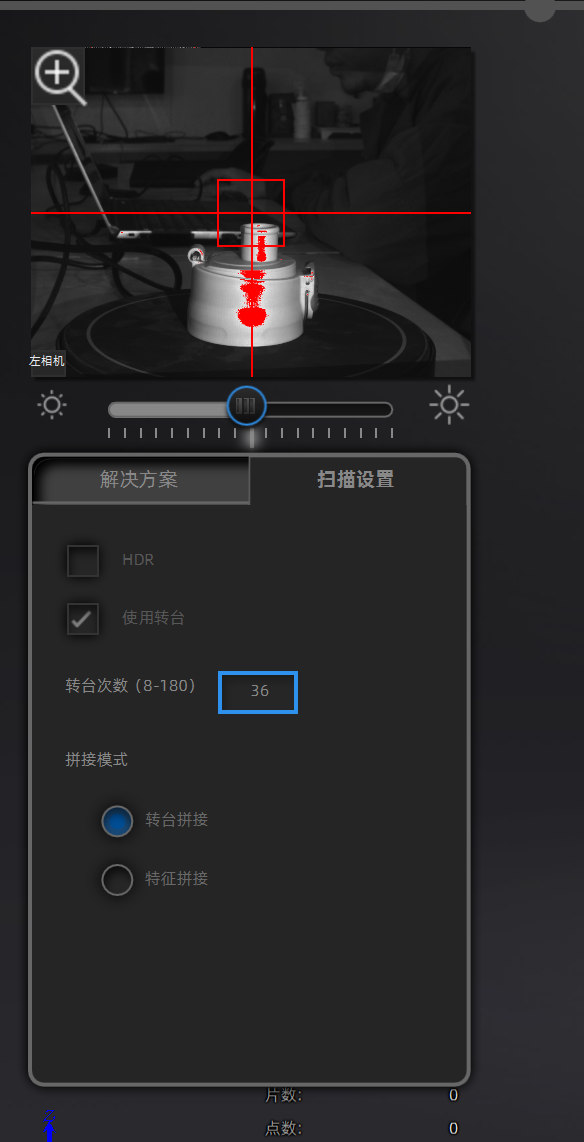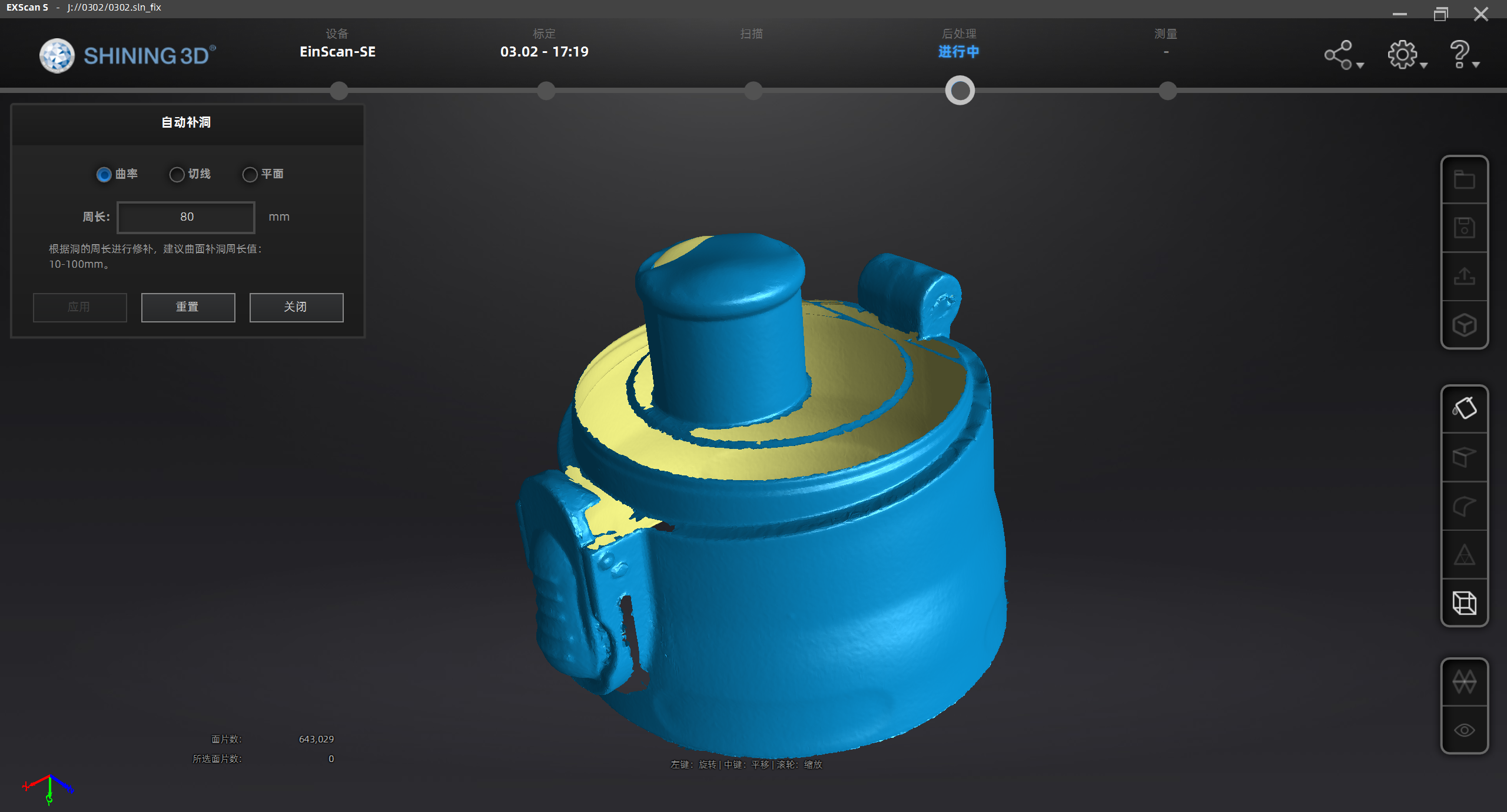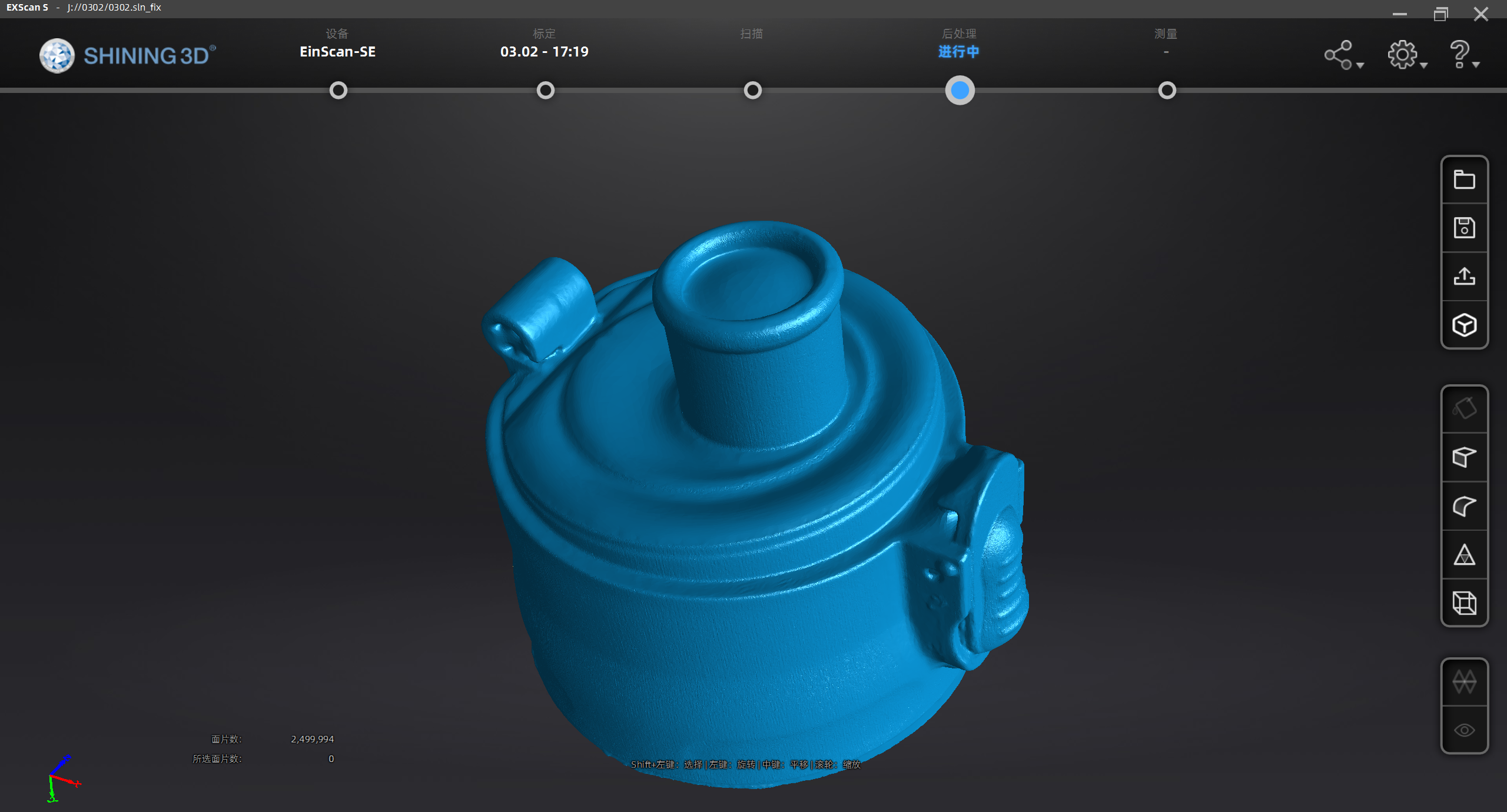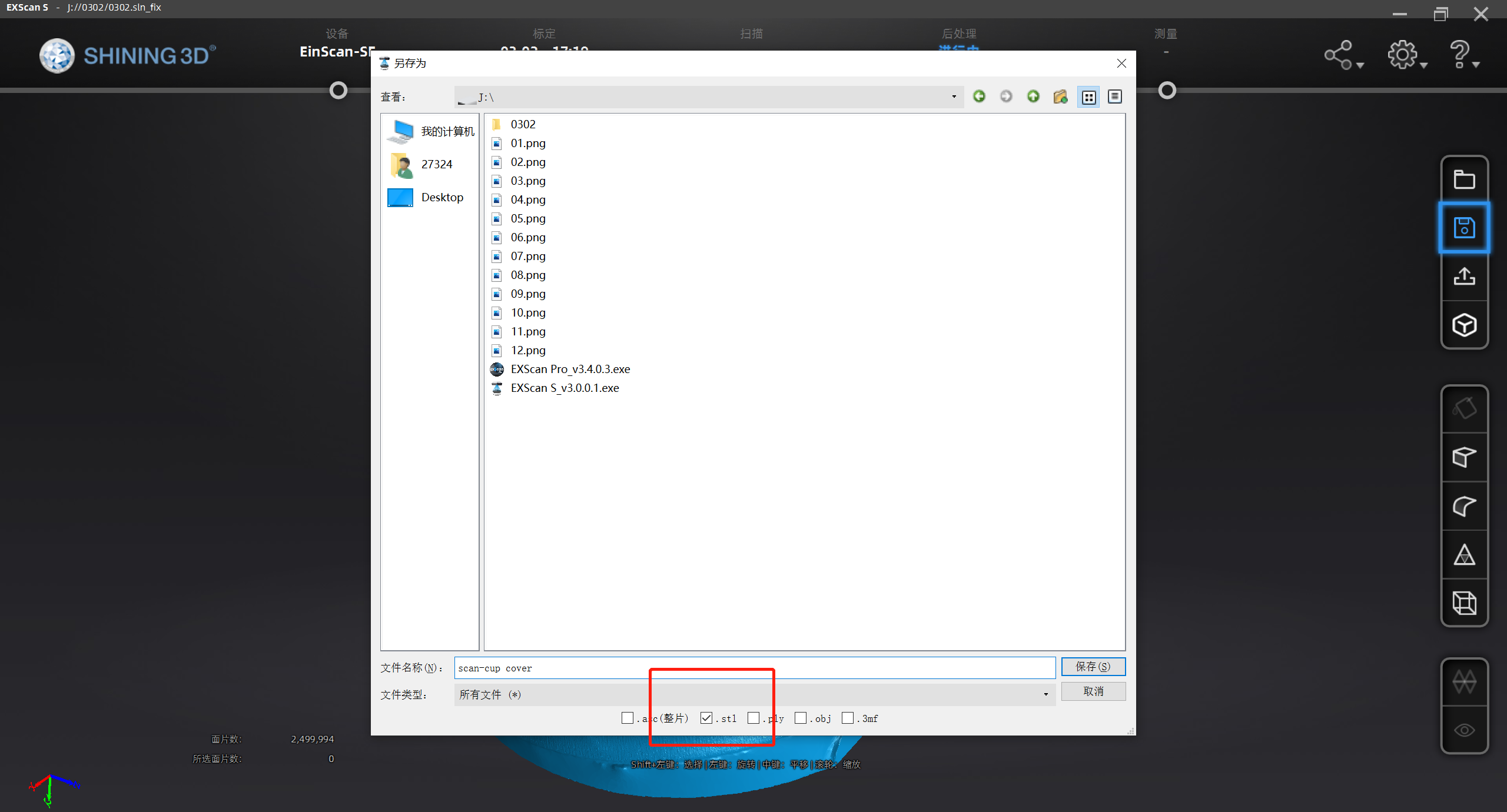6. 3D Scanning and printing¶
A interesting week!
To do list¶
- Design and 3D print an object (small, few cm3, limited by printer time) that could not be easily made ,subtractively
- 3D scan an object, try to prepare it for printing (and optionally print it
3D Printing¶
My design a dice with a ball painted red and freely rotated inside,There is an ancient Chinese poem,玲ling珑long骰tou子zi安an红hong豆dou,入ru骨gu相xiang思si知zhi不bu知zhi,to express the feeling of longing.
First,design it in Solidworks.
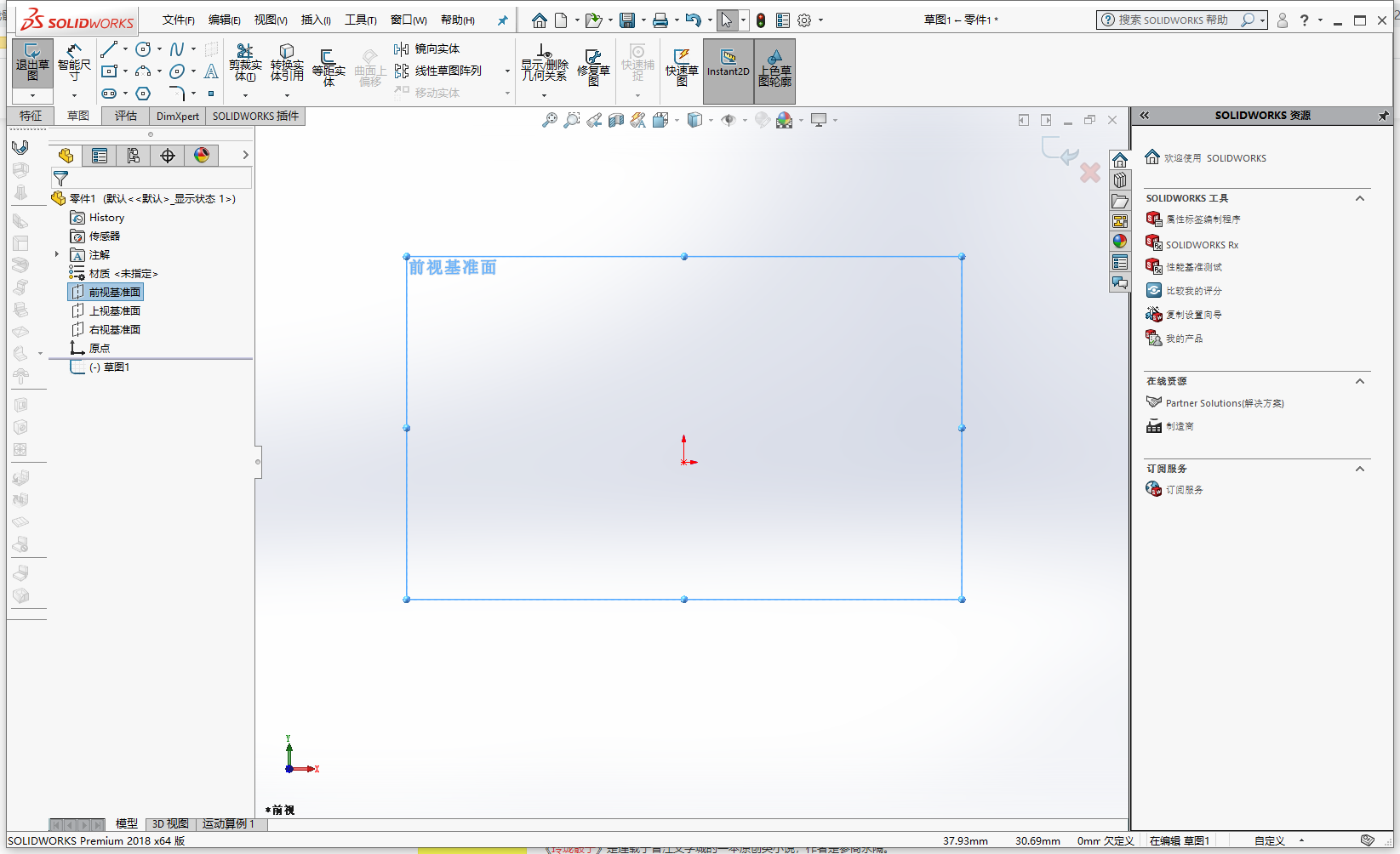
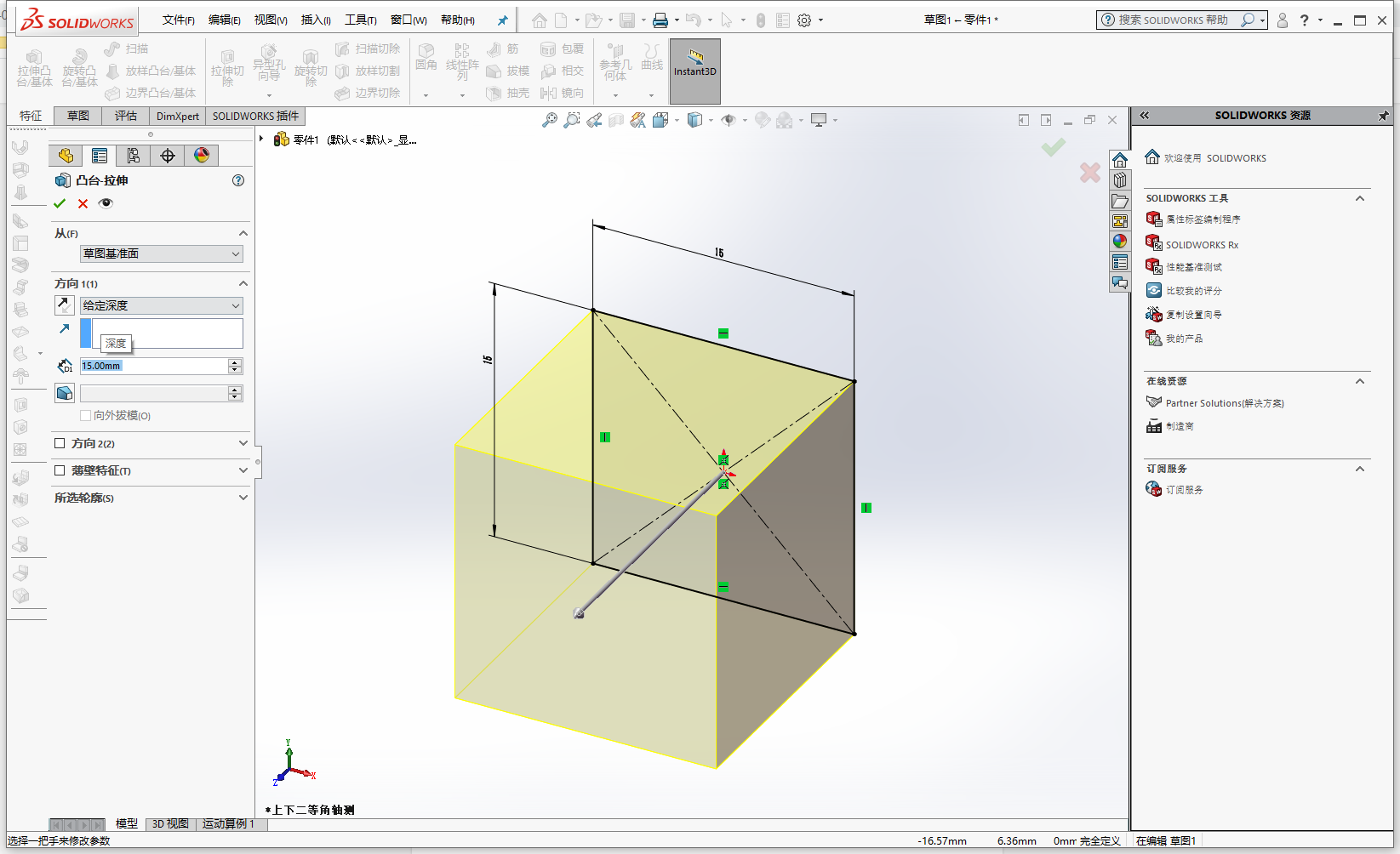
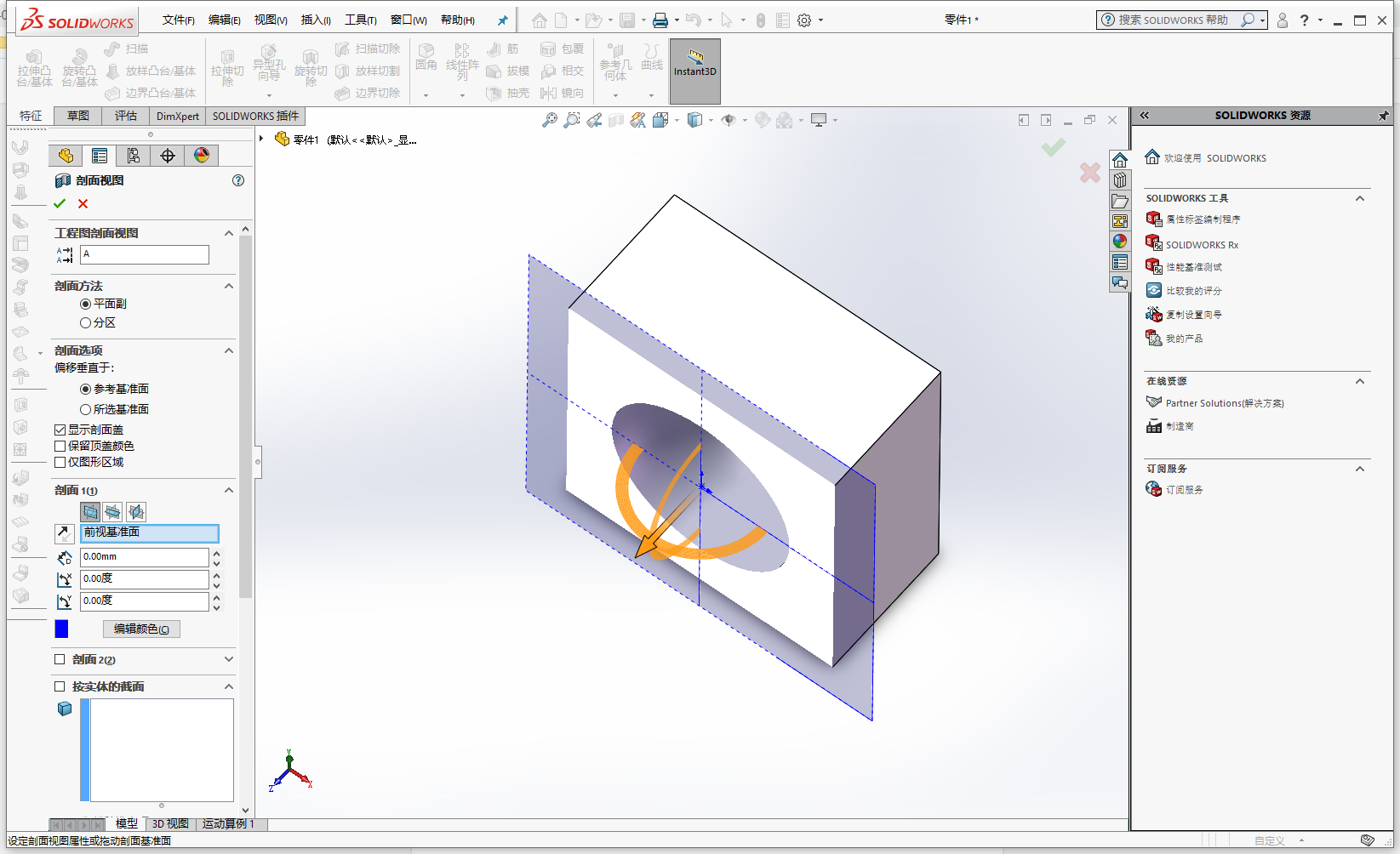
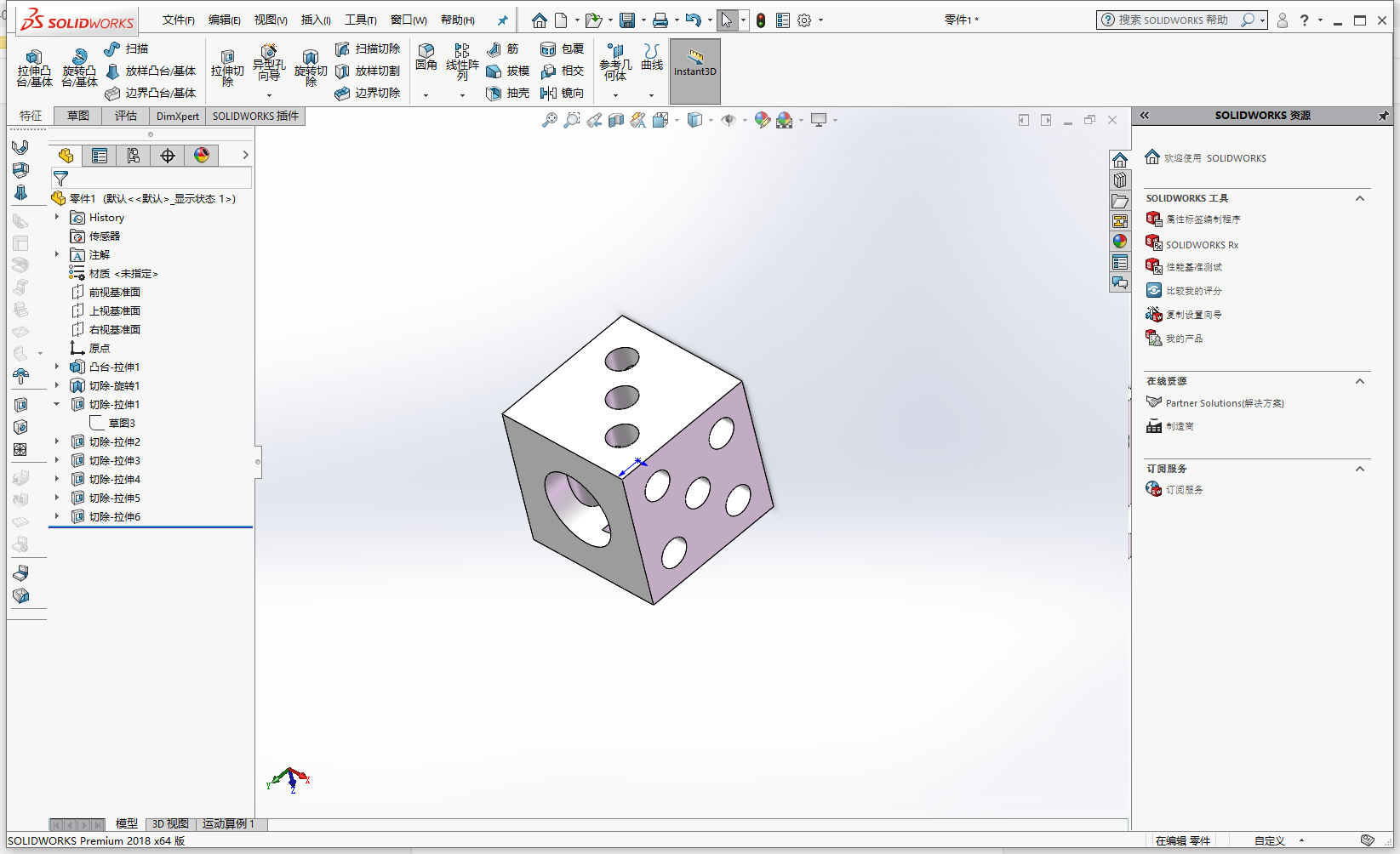
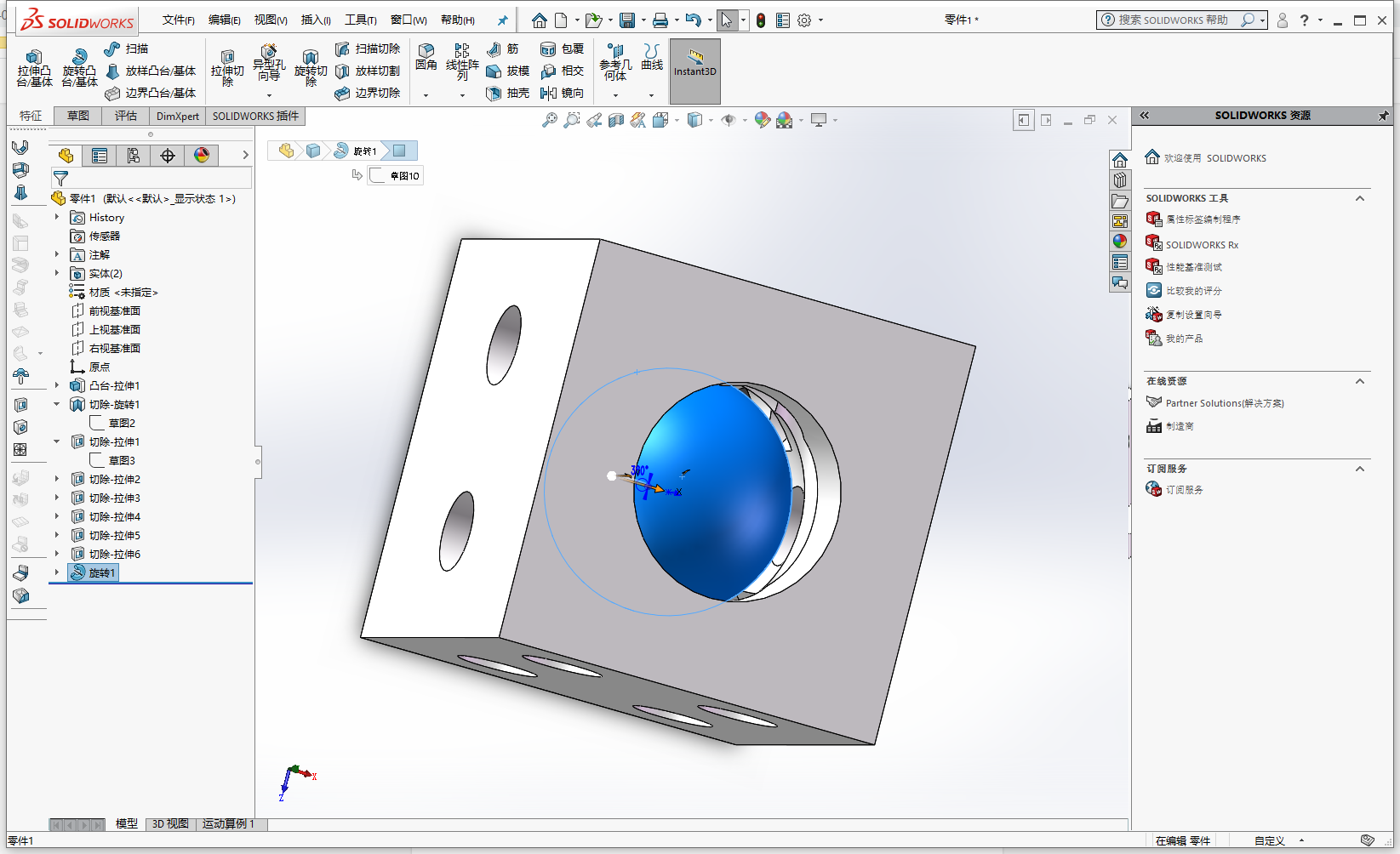
Get my STL file and open it in 3D printing software,I choose both FDM and SLA to make it.
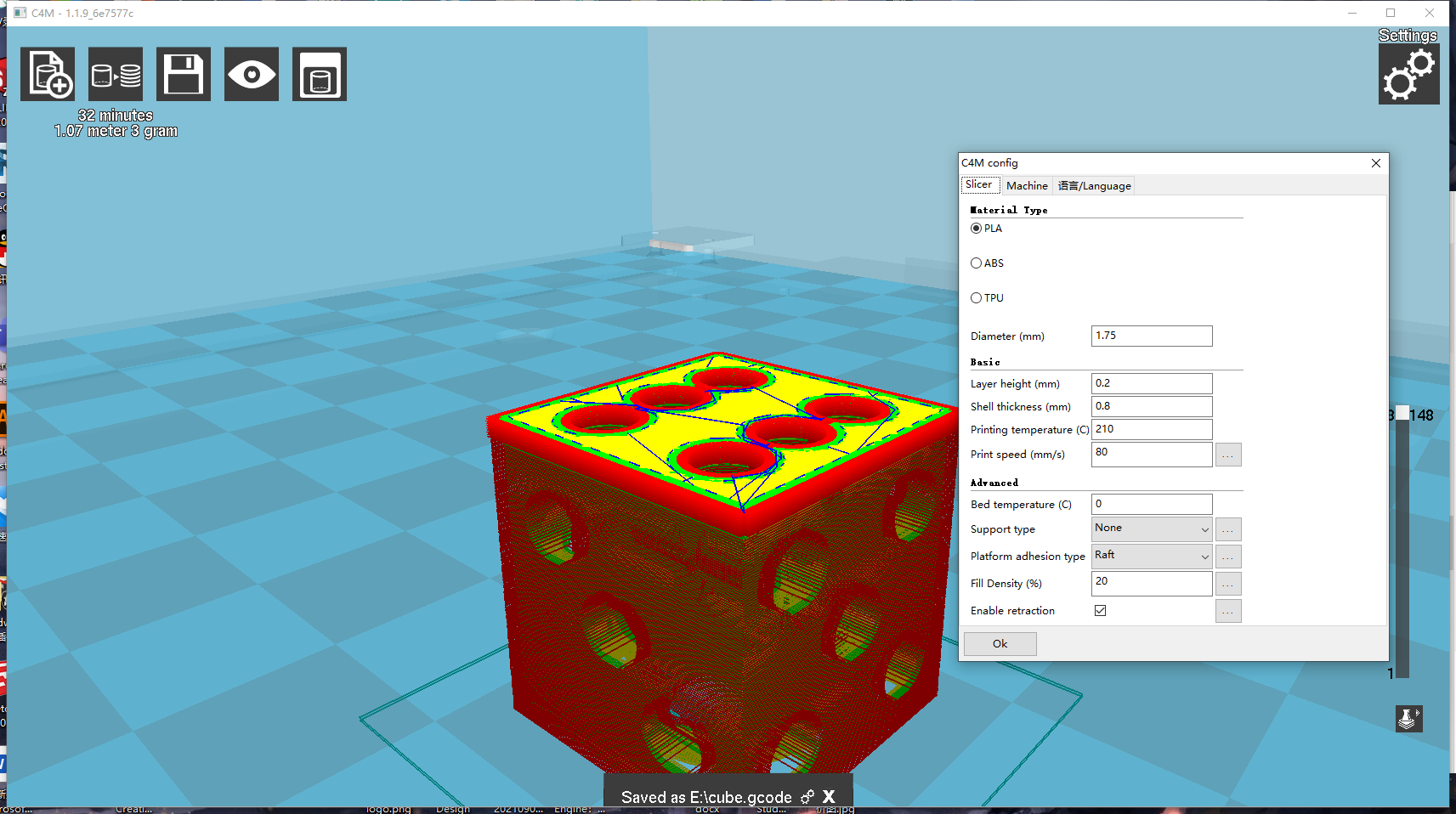
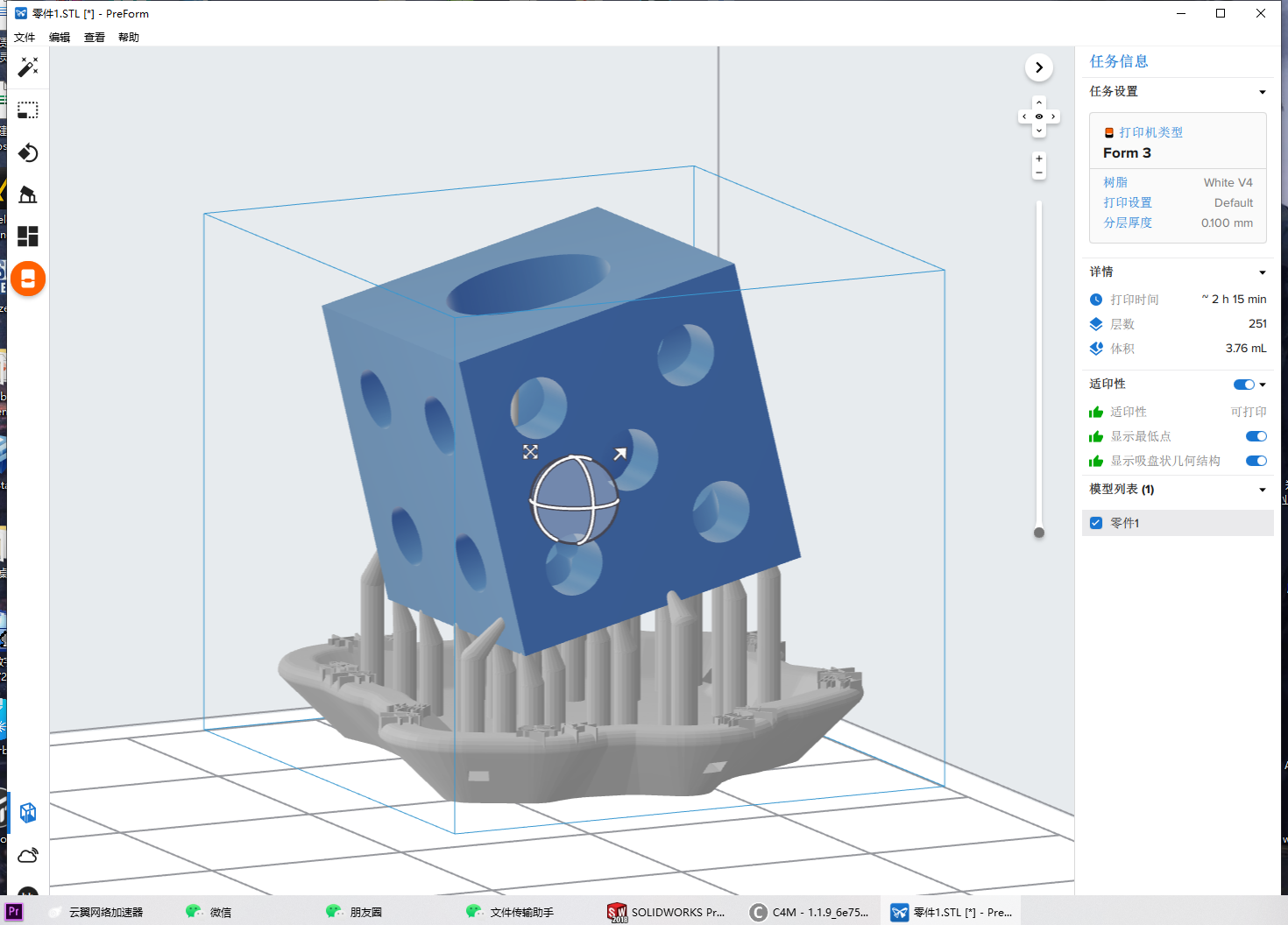

3D Scanning¶
The cover of my favorite cup is broken,so I decide to scan it and make a new one.
Since the scanner is connected to this notebook for the first time, it needs to be calibrated first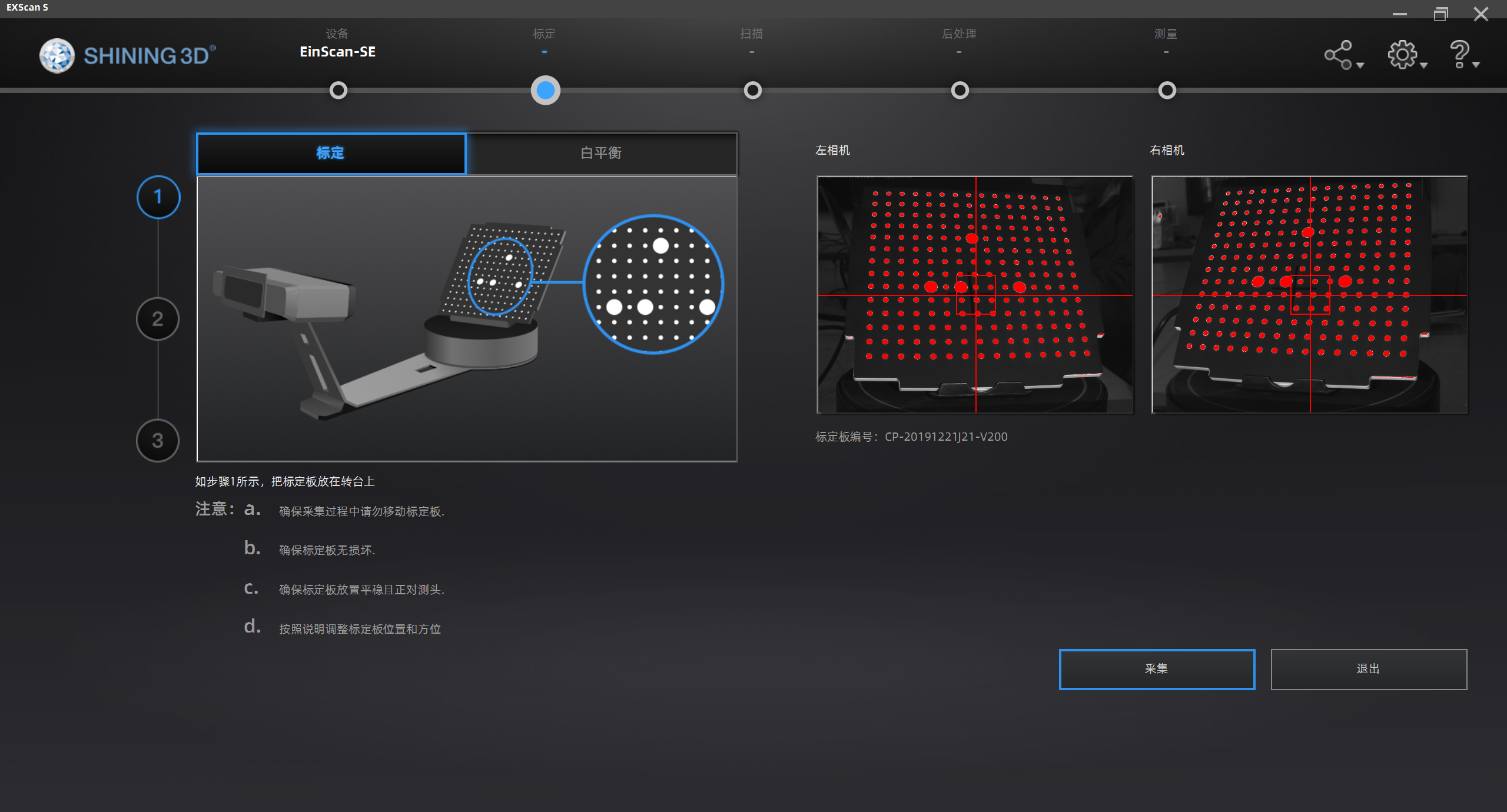
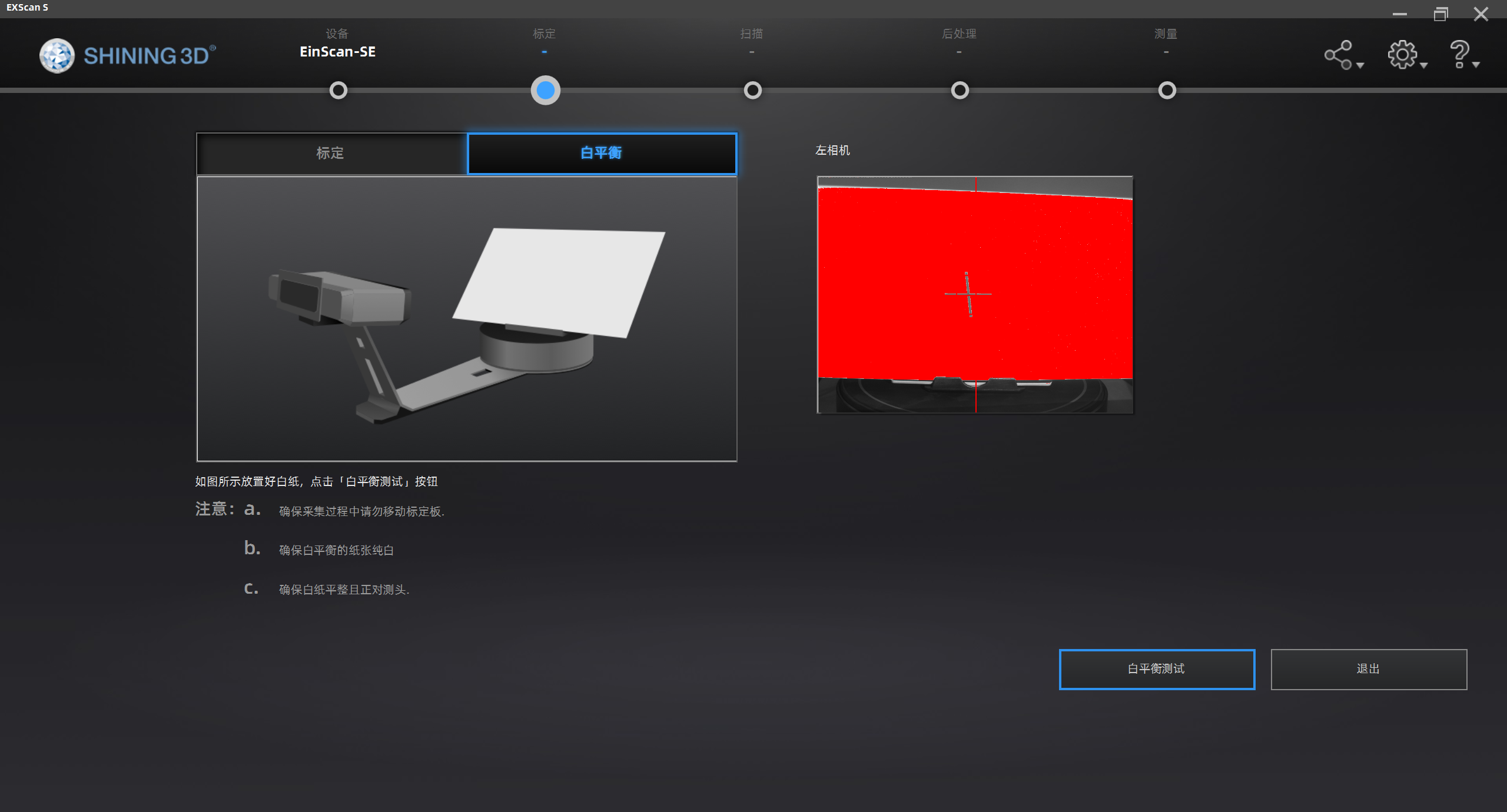
Put the broken cup cover in the center of the rotary table. In order to obtain the right scanning accuracy, I set it to scan 36 times in a circle, that is, once every 10 °, and very clear fringe interference light can be seen in the scanning process.
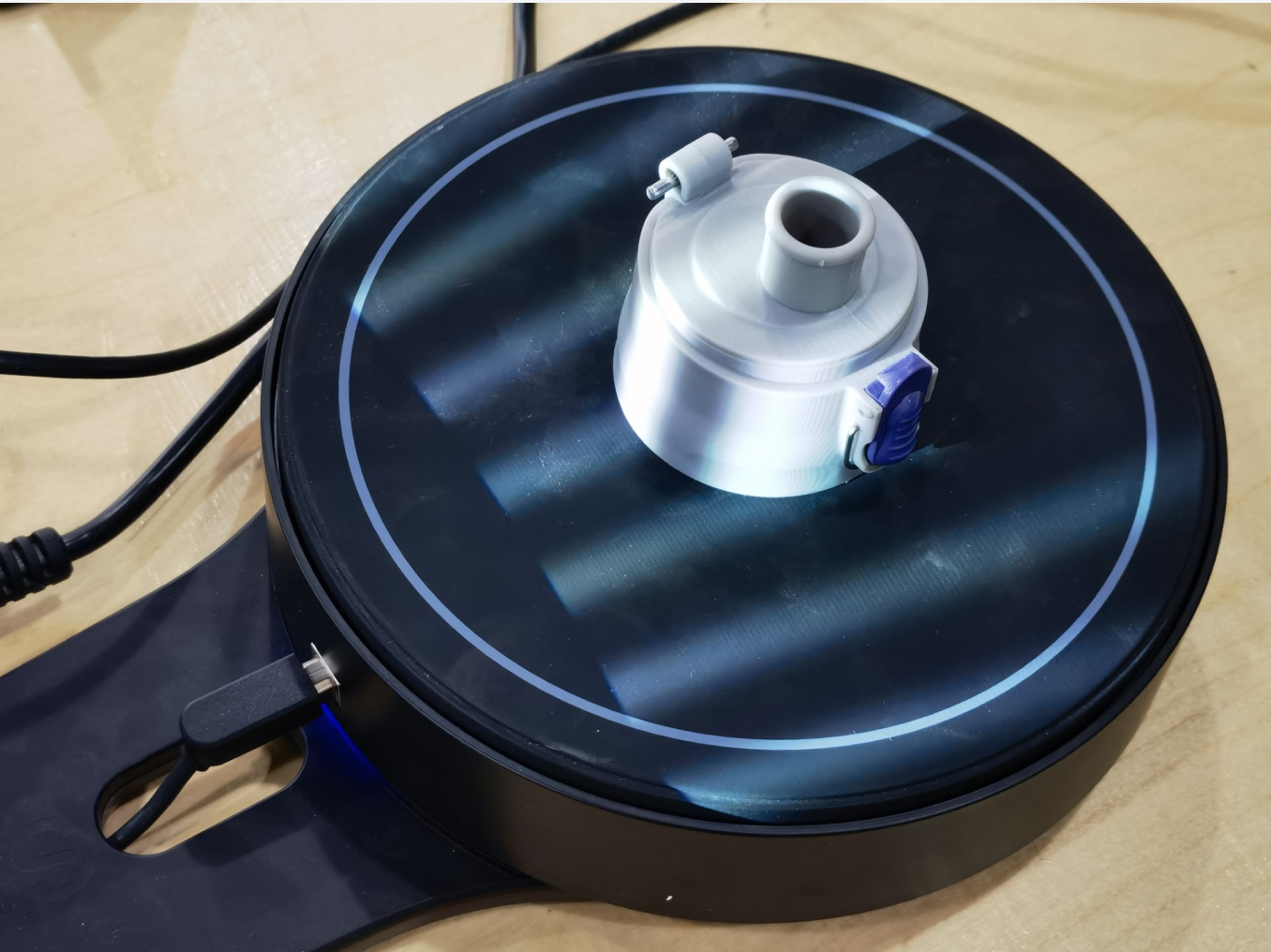 Then the original data is encapsulated and processed. My work is not finished yet. I plan to finish the subsequent redesign based on the scanned data this week.
Then the original data is encapsulated and processed. My work is not finished yet. I plan to finish the subsequent redesign based on the scanned data this week.