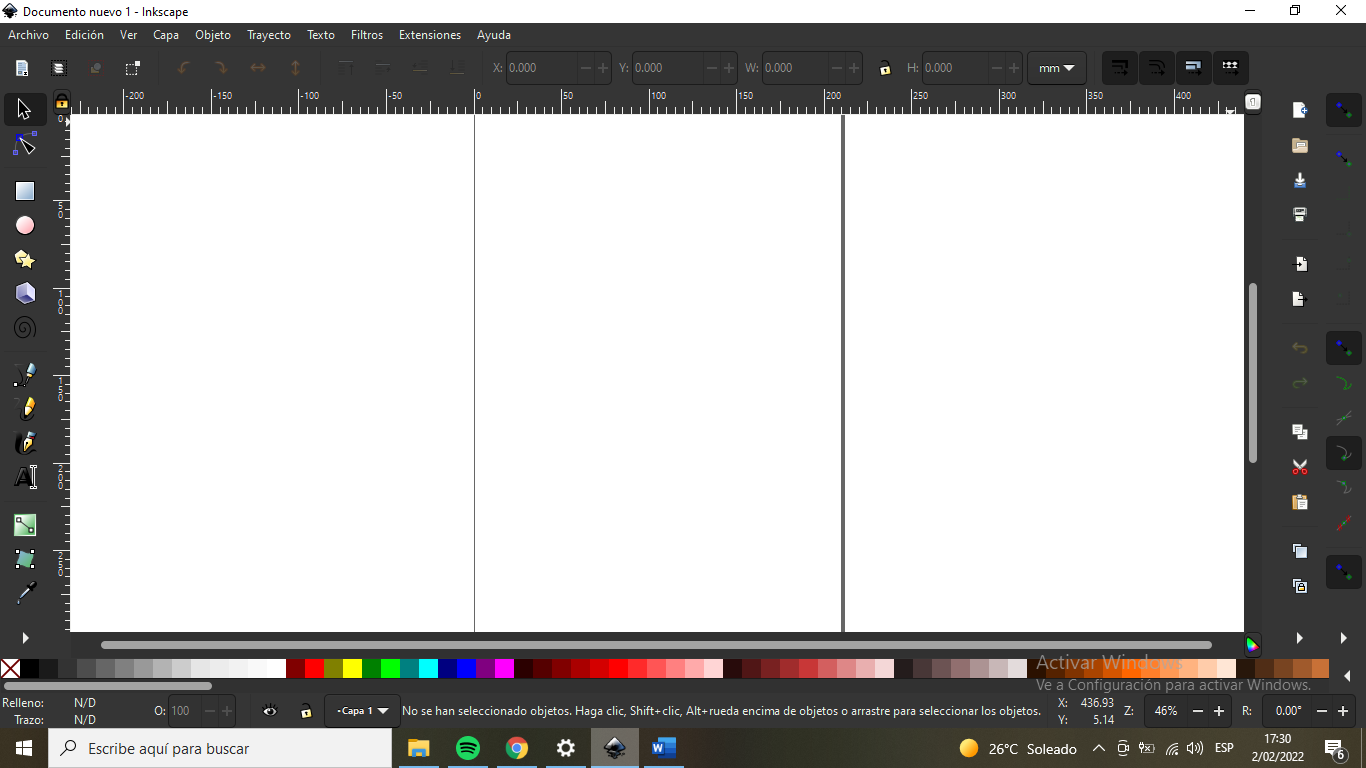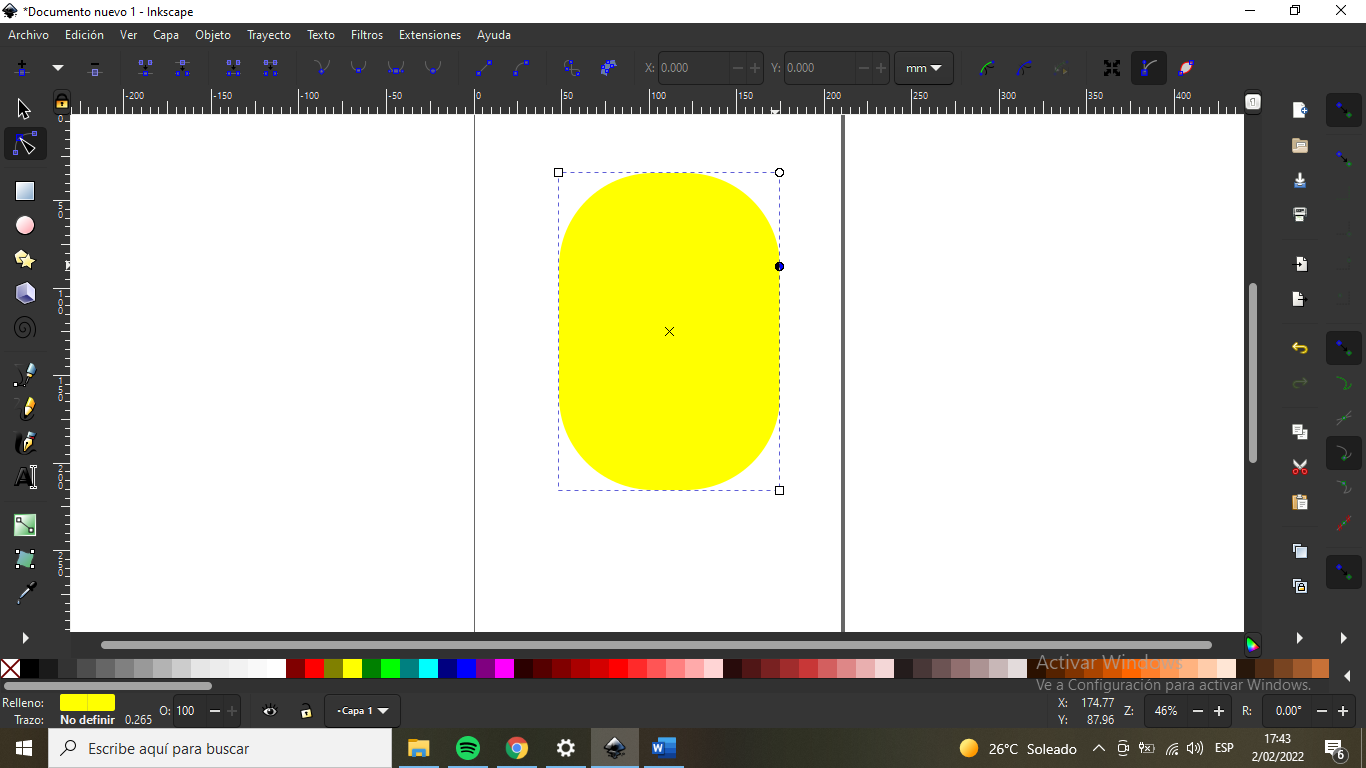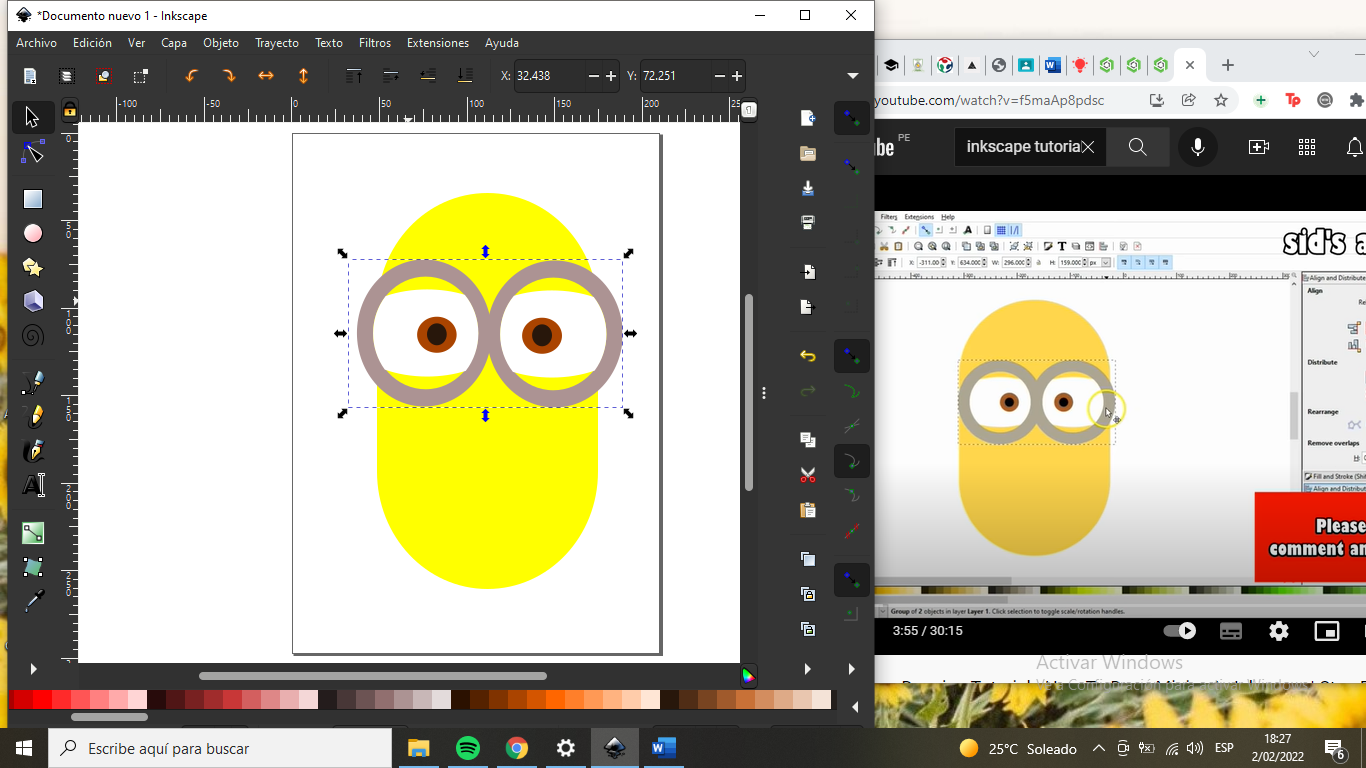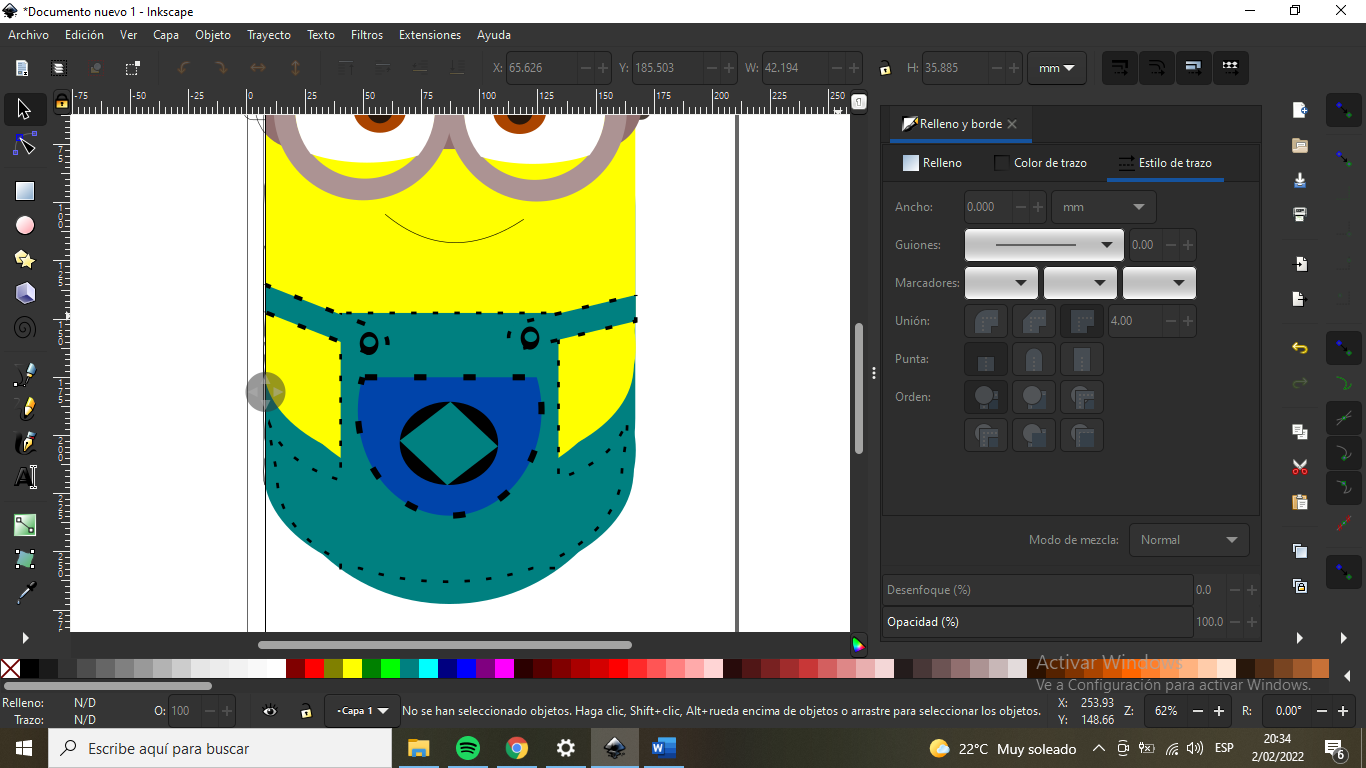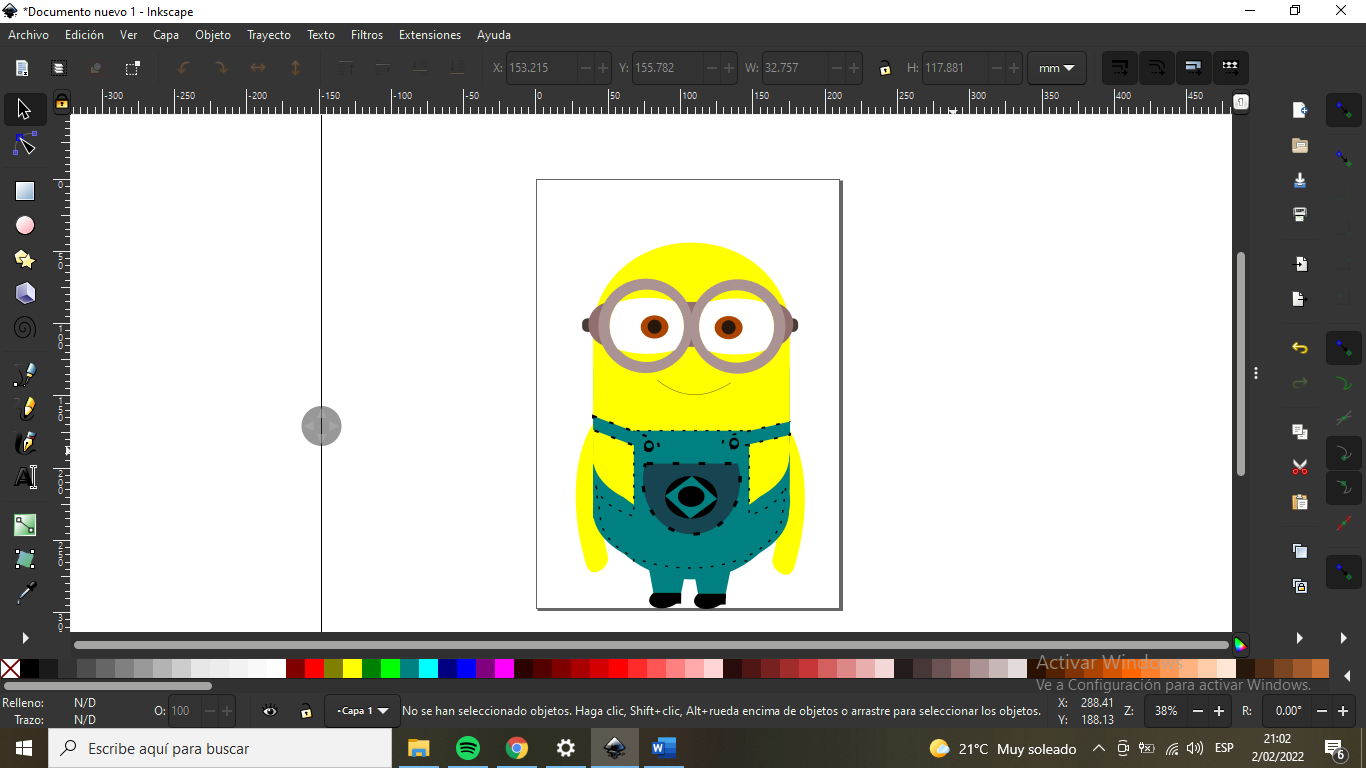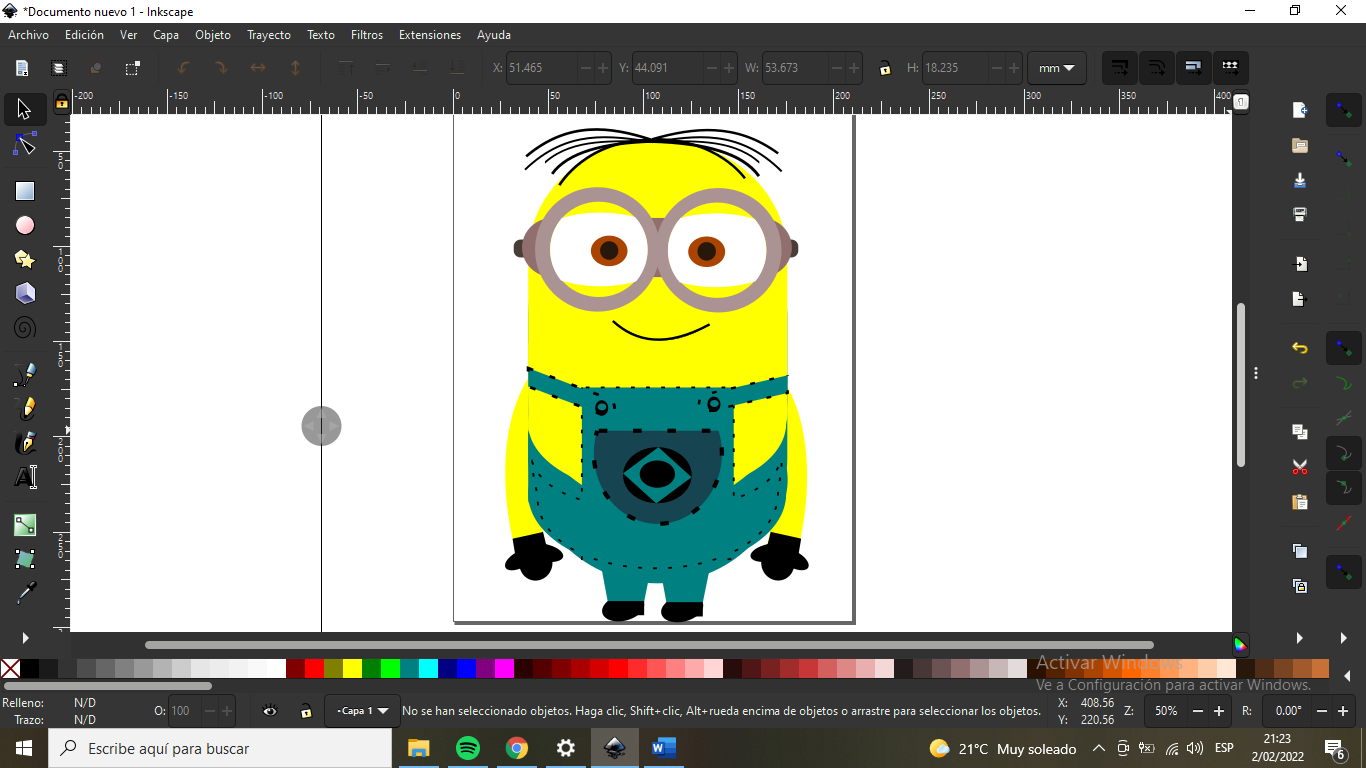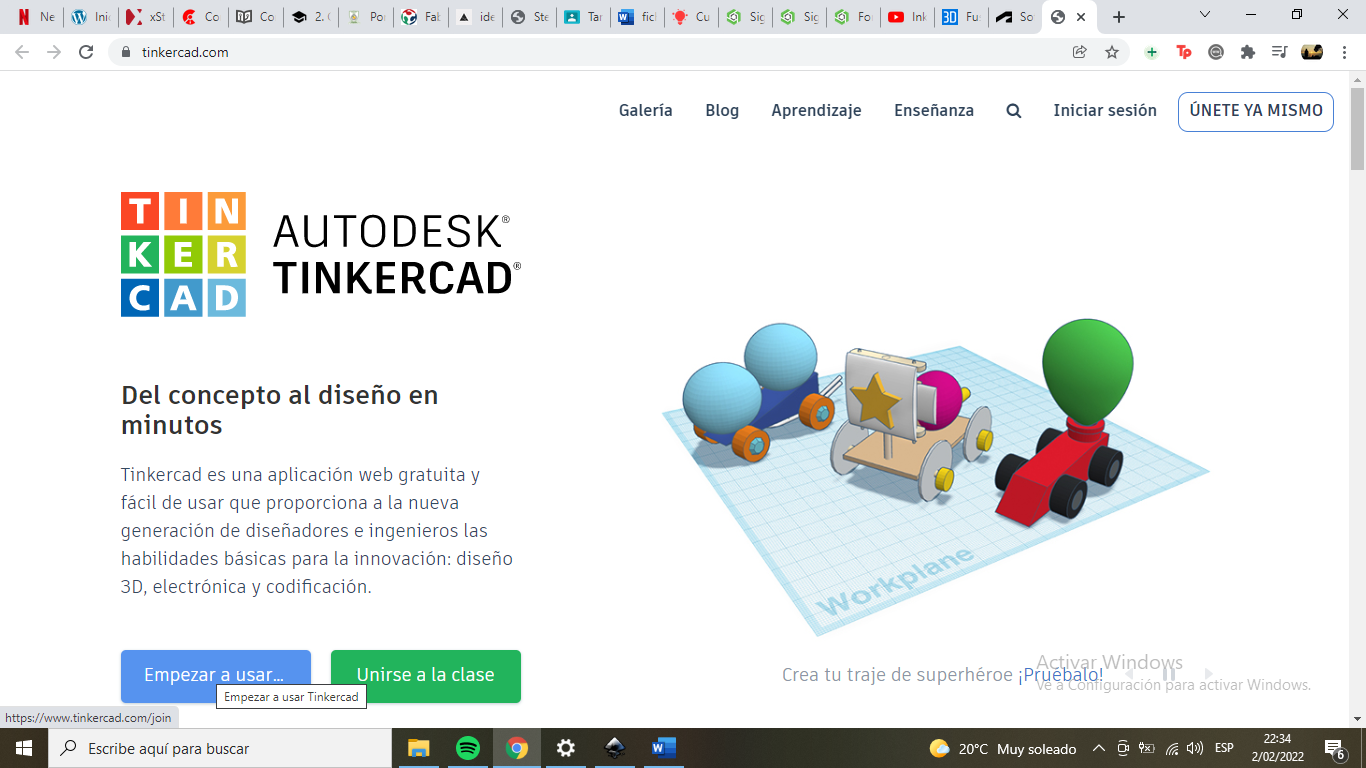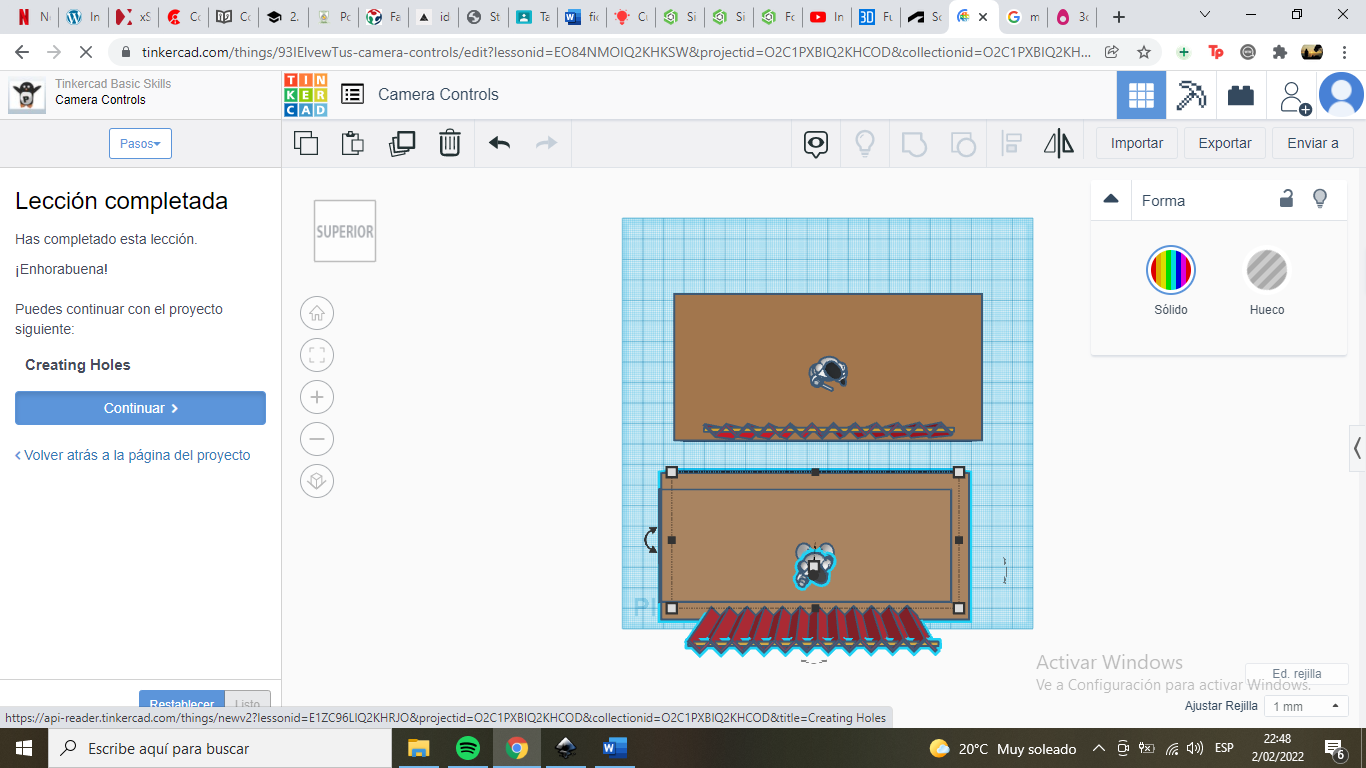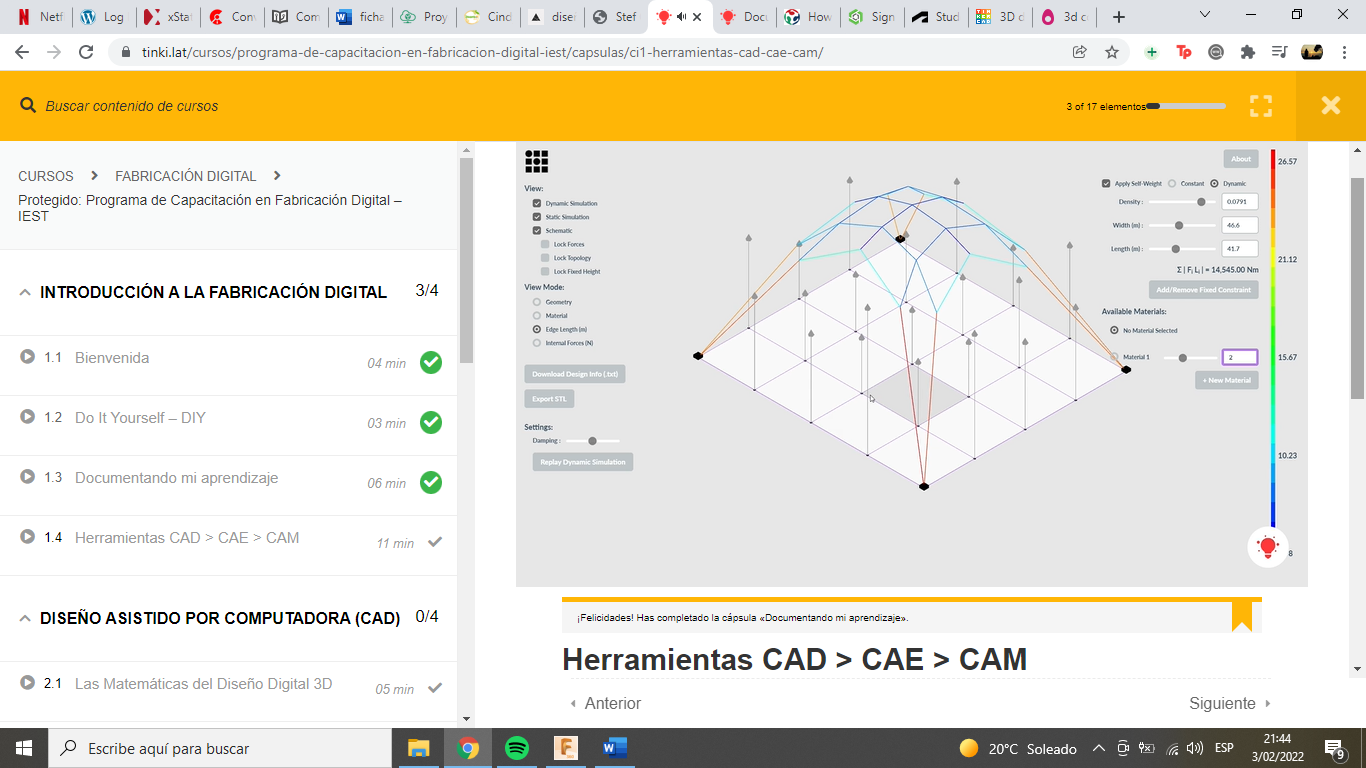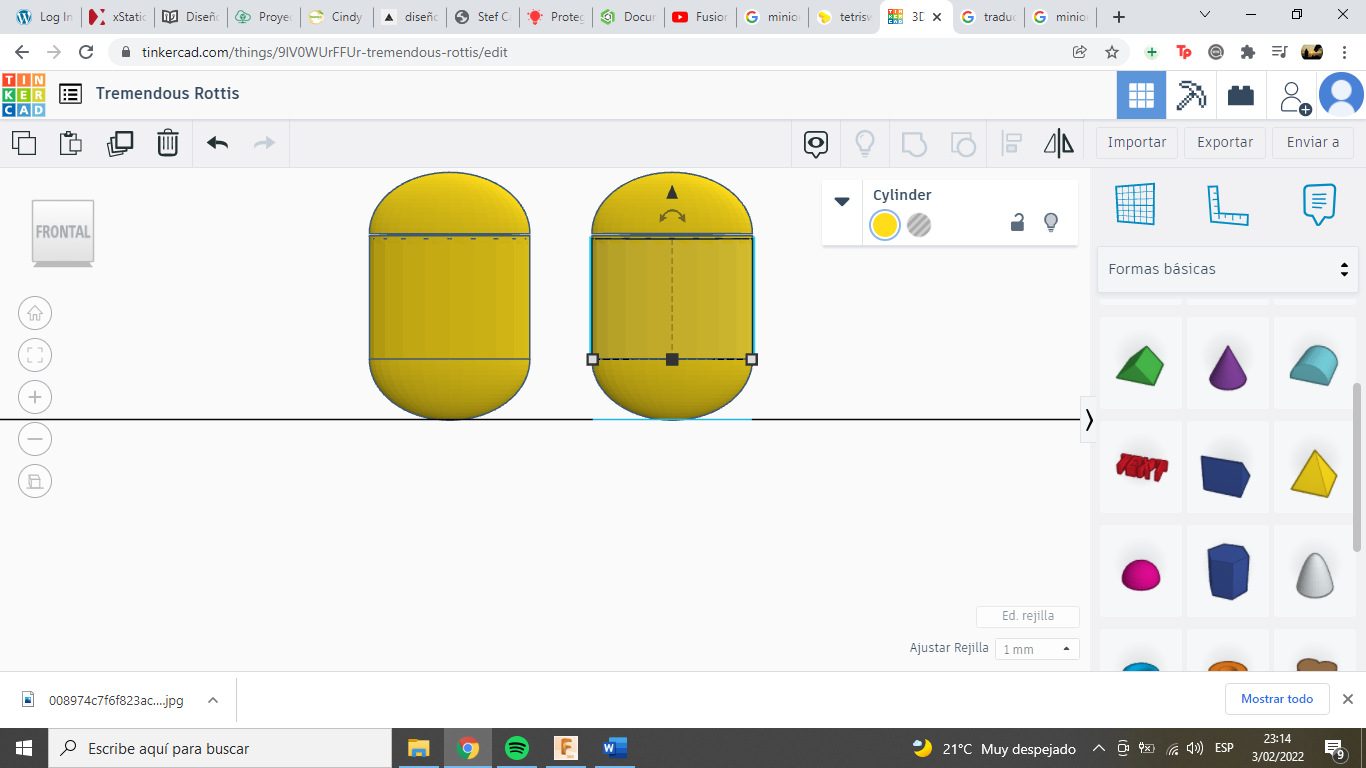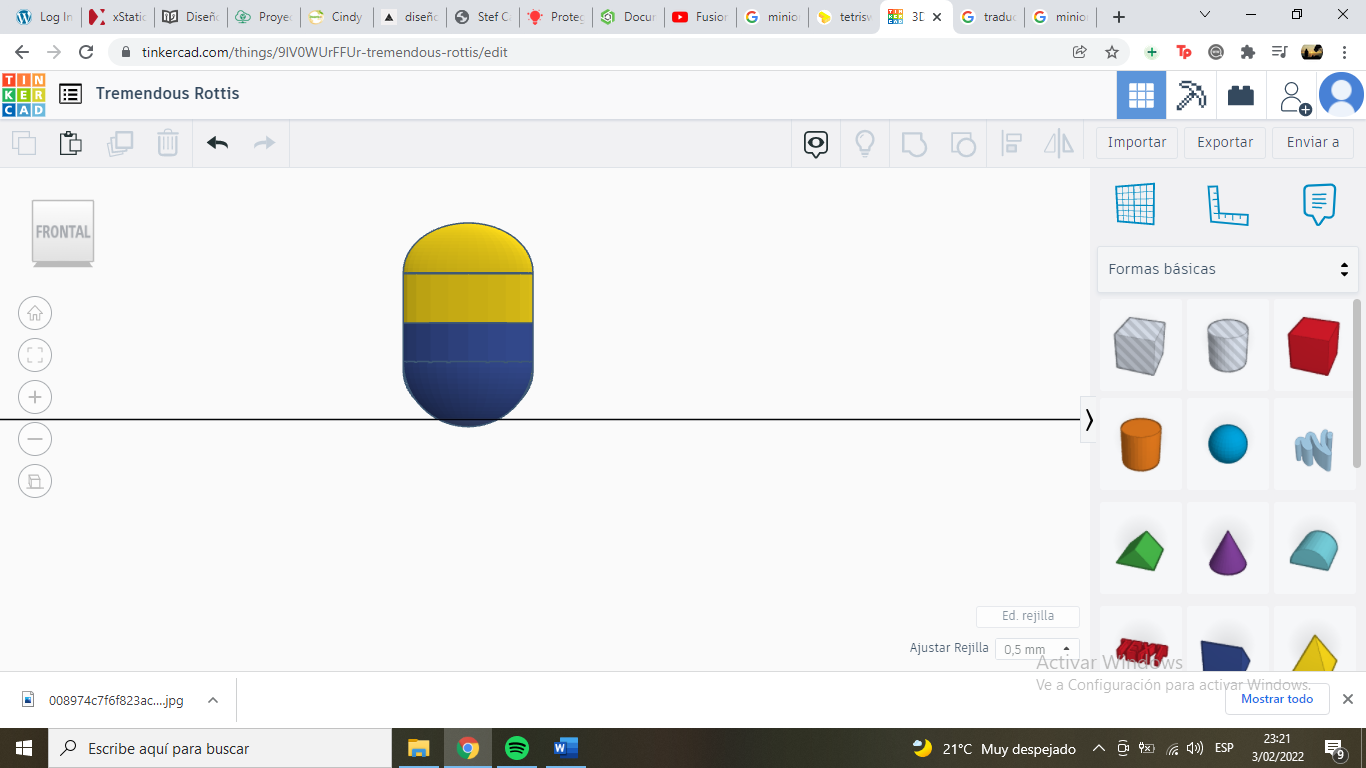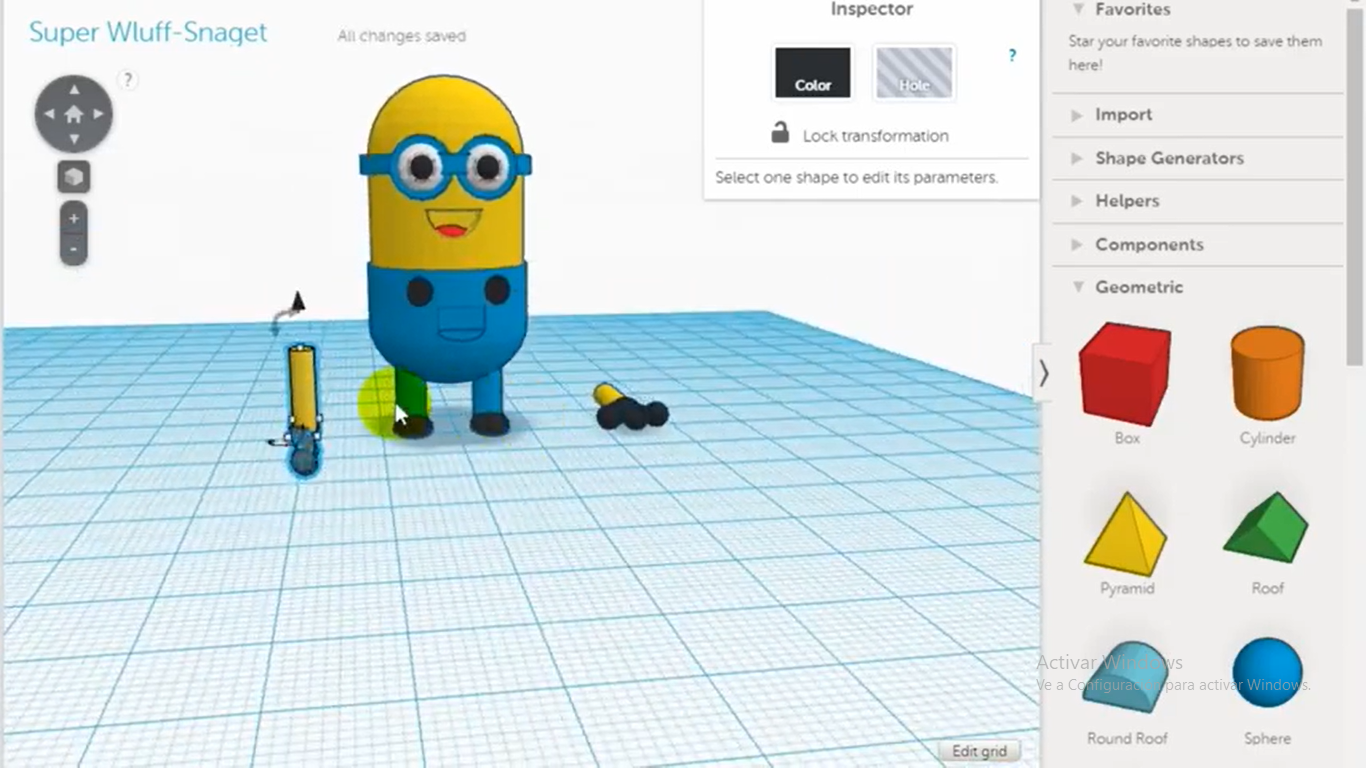Computer Aided Design
This week we were asked to try several programs and choose one that we felt comfortable working with.
I chose Inkscape
Inkscape: Inkscape is a free and open source vector graphics editor. Inkscape can create and edit complex diagrams, lines, charts, logos, and illustrations.
2D design is something like the drawings that we make on canvas and the drafts that are made in engineering drawings. It is only based on 2 dimensions. In the inkscape we make 2D drawings on computers. 3D design is a step forward, it is the use of computers to make three-dimensional prototypes. We can use those models for ideation and prototyping.
This was my process:
Now in 3D:
To create this model various computer aided design skills were needed both in Inkscape, and in tinkercard In this section I will link to the video tutorials I used to learn each of these skills. I will also embed some of the videos below. Here is a list of the skills that were required.
Video
THE BEGINNING...
"Space"
For this project we have moved to a space located in the district of Huaral - Peru. The space is in the Huado institute, Here we will carry out various activities related to art and design.
It is located in the agricultural valley of Huaral, by the sea, a place full of cultural, artistic and tourist life. In our laboratory in Huando... as you know, "Fab Lab Huando" is under construction, we don't have the equipment at the moment but here I have what I need to bring my project to life.