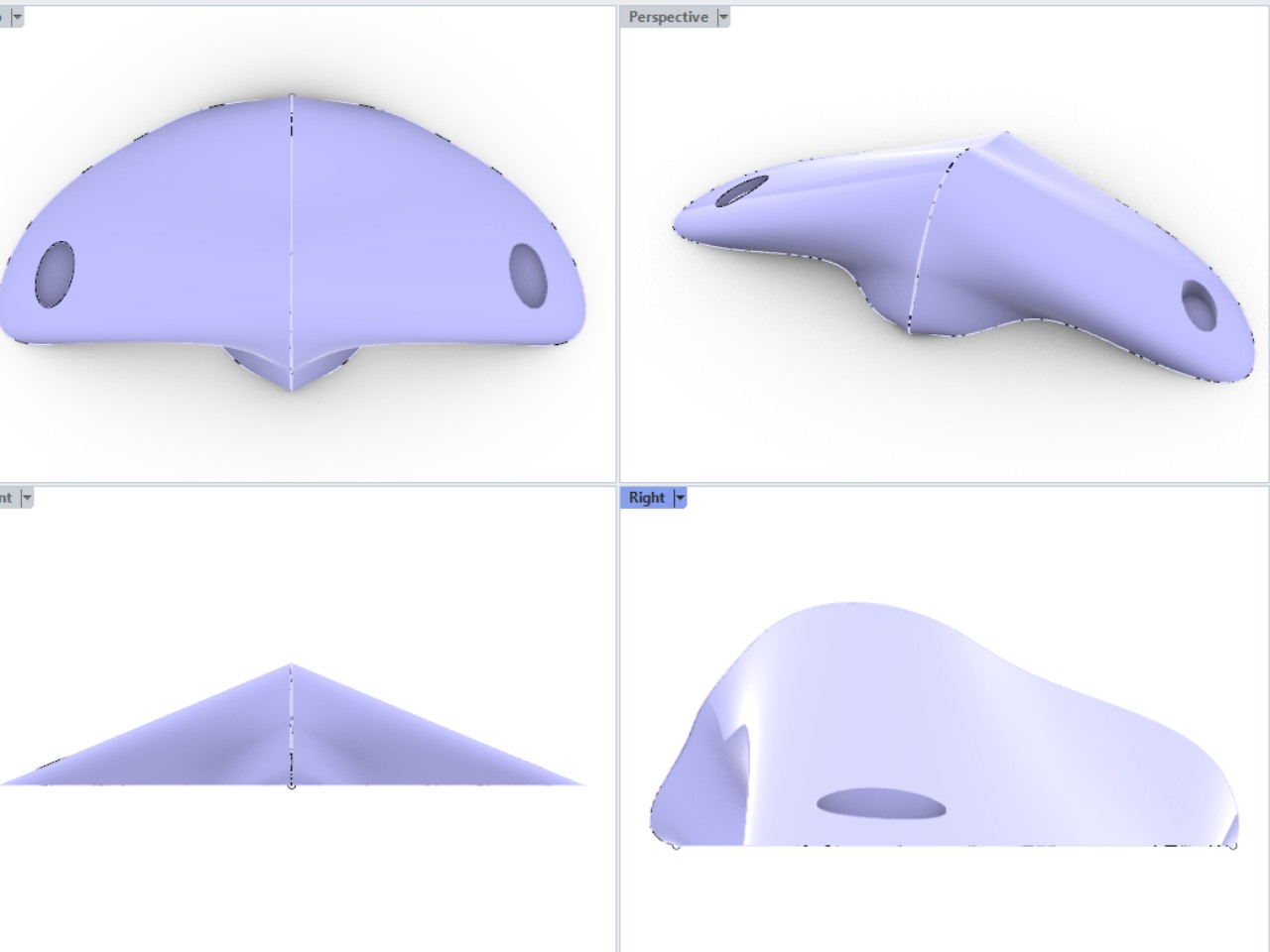
Computer Aided Design
ModelingOhmmy 🧡
This second week the #academychallenge is to design the final project in 3D and for this we have to explore the world of digital design. The idea is to test 2D and 3D digital design programs, and sketch a a first design.
Previously I've already had some experience with CAD (Computer Aided Design) and I know how to use some programs, but in class we were recommended several open source programs and online platforms that I didn't know yet; this seems very useful to me, since you don't need to buy a license. So I have been encouraged to try some them out.
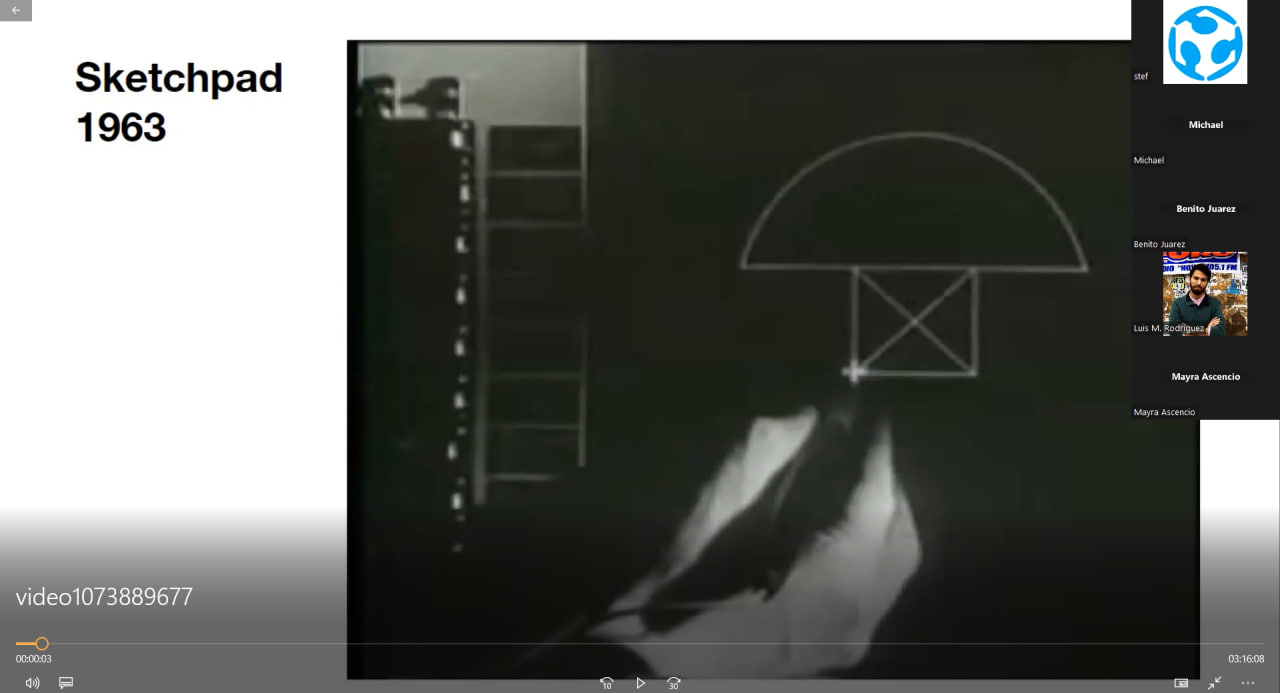
Michael H. talking about the beginnings
Week 2 Assignment
📆 January
Refreshingconcepts
As memory is fragile and mine even more so, I will write down here the most used concepts in the world of 2D and 3D digital design.
- Raster: Digital image represented in Pixels. It divides the space into regular cells where each cell represents a single value.
- Bitmap: These are images that are made up of points, called pixels, displayed in a rectangle or table, called a raster.
- Pixel: The smallest unit (of color) that makes up a digital image.
- Vector graphics: escribir escribir escribir
- 2D Design: Digital design made up of two dimensions and has no depth. In this type of design, vector geometric entities such as points, lines, arcs, polygons and fills are integrated.
- 3D Design: Digital design conformed by 3 dimensions (Cartesian axes) where the programs allow to represent in a digital way our ideas through mathematical operations and geometric entities.
- B-Splines: B-splines touch the first and last control points, and can be pulled through intermediate points. Unlike Bézier curves, control points do not allow you to specify the points through which a curve passes when aligning a curve with other drawing elements.
- Nurbs: The Non-Uniform Rational Beta Spline (NURBS) curve is a mathematical formula representing the geometry of curves, angles, circles, arcs, and surfaces in 3D space. Free-form surfaces and curves can be created and edited with high flexibility and accuracy.
- Surfaces: Surfaces are defined by 3 things: A boundary, UV curves, and a surface normal. Boundaries are made from wireframe geometry (lines, arcs, or splines), and define the total area of the surface. UV curves are the curves inside of the mesh that define its surface shape. These are generally distributed along the surface in the “along” direction and the “across” direction.
- Meshes: Meshes are also 3D models entirely made up of linked, non-overlapping, triangles from point clouds taken from a 3D scanning device on a physical part. Since the model is created by scanning, this makes mesh a non-CAD form of computer modeling. Due to the nature of meshes, they don't contain what we would consider in Mastercam a true “edge”. Mesh models can be either manifold or non-manifold just like a solid. A mesh can be used as machining geometry, but they are generally best suited for organic shapes rather than geometric shapes. This is especially true when a geometric shape contains circular data, as meshes are not capable of creating clean circles.
- Cloud of points: A point cloud is a set of vertices in a three-dimensional coordinate system. These vertices are usually identified as X, Y, and Z coordinates and are representations of the external surface of an object.
- Render: The Render is a digital image that is created from a 3D model or scenario made in a specialized computer program, whose objective is to give a REALISTIC appearance from any perspective of the model. This 3D model is subjected to various processes, which with the use of texturing techniques of materials, lighting, distribution, as well as photographic techniques, create a series of optical effects that resemble a specific situation in the real world, resulting in a Photorealistic image, i.e., that appears to be a photograph (the most common goal of 3D artists).
- Animation: While animation consists of giving life to those objects that do not have it, in 3D animation, in addition to this, these objects can be rotated and moved in a three-dimensional space, unlike 2D animation, in 3D animation, the frames must undergo a rendering process once the model is finalized.
- Simulation: 3D Simulation is the act of imitating the functioning or behavior of a system or group of systems of the physical world by means of a digital model in 3 dimensions, it is the exposition or production of hypotheses in research that aim to imitate a form, behavior or reaction.
Final projectsketching
To come up with the design for my final project, I sat down to explore the idea in more depth. Ohmmy will help you to have the ideal oxygenation ratio. But how am I going to achieve this?
This device is an interactive training assistant to learn how to breathe correctly and with controlled rhythms (like Yoga breaths). The difference between this product and an App, is that this device allows you to physically interact with it and therefore the user will have a more sensory experience.
How does it work?
The breathing trainer with rhythm, through interaction with light, shows us the correct times how to do yoga breaths, it has 3 options for breathing rhythms. The user must imitate what he sees on the backlit surfaces 1 (inhale) and 2 (exhale). The lights are staggered and will mimic the breathing cycle; inhale and exhale.
The device will sense some of these options: Perhaps sense the moving arms, the pressure applied with the touch of the hands or the user's breath. And this imitation (of the user) will activate the illumination of two more surfaces that, if the user is performing the breathing correctly, surfaces 3 (inhale) and 4 (exhale) should show the same rhythm as surfaces 1 and 2. The device will have the added bonus of aromatherapy to make the whole routine very friendly and a concentration of various senses; which allows you to use it while you are not exercising during the day.
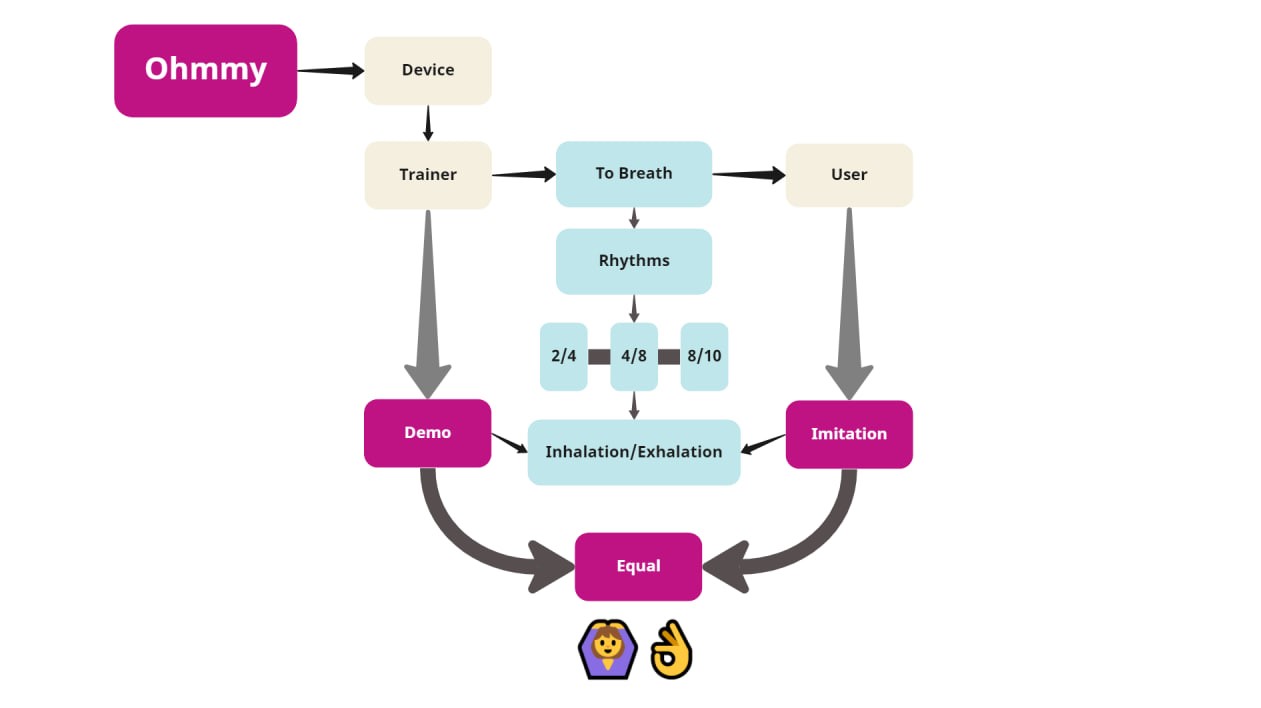
Diagram
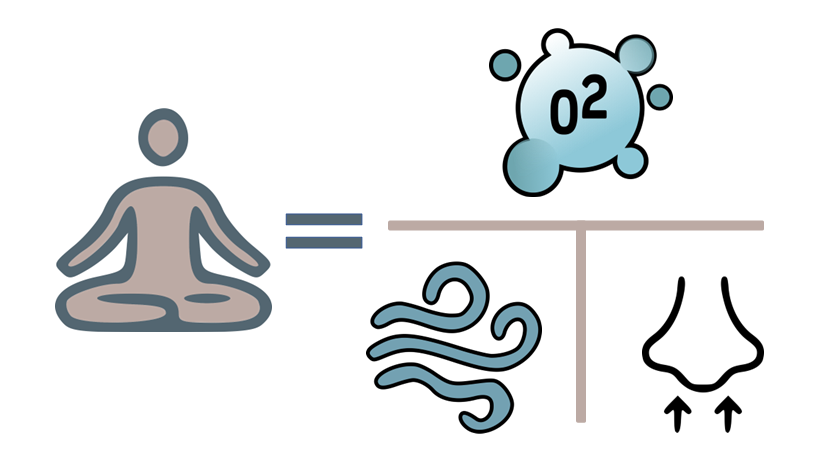
Diagram proportion
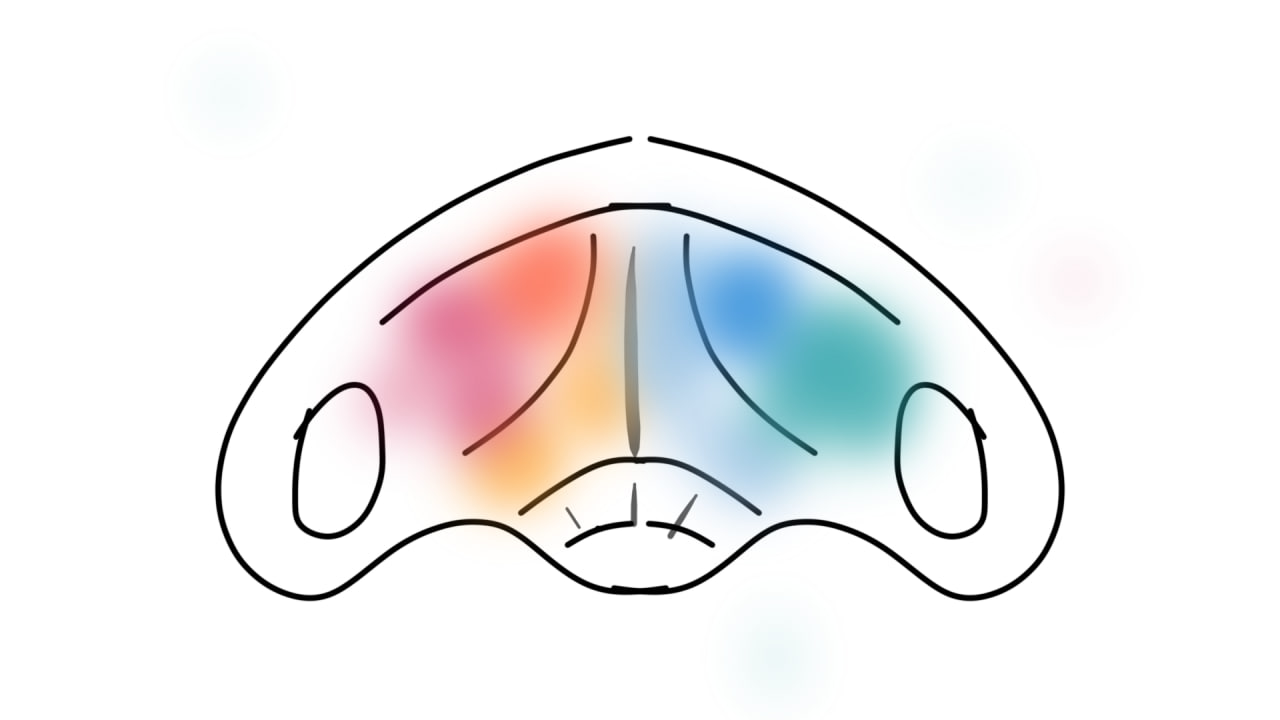
Operation
IndividualTask
RasterSketchbook
To have an approach to my idea graphically I looked for an application that allows me to express it. Before I had used the Sketchbook app which is from autodesk and is free. So I gave it a try. The idea was to represent how the lights were going to represent the moments of inhalation and exhalation of oxygen that occurs when we breathe.
This drawing is in plan view, looking from above. And it brings to mind butterflies, the lightness and colorfulness of their wings.
Sketchbook is a Raster application, that is to say, it allows us to draw and paint and to obtain images in .jpg, .png, etc. But it has the particularity that you can get gifs and also videos from frames, this functionality has been very useful to express my idea in 2D.

Download and install
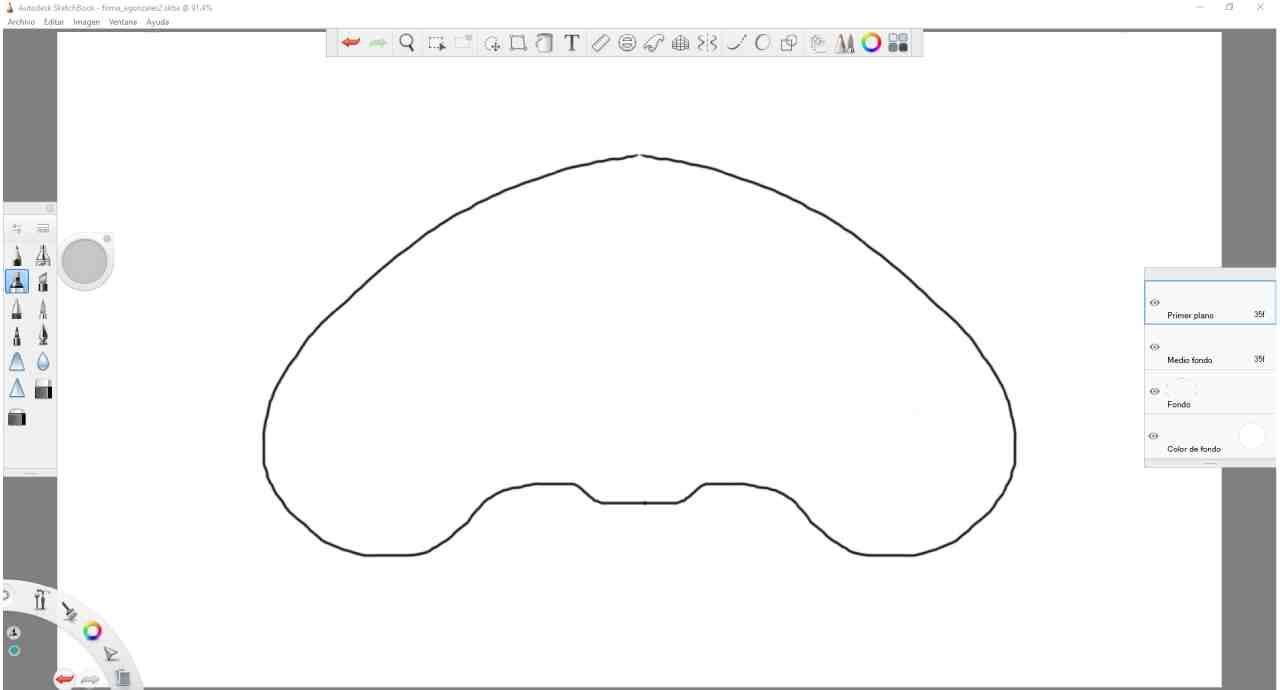
Sketching the edge
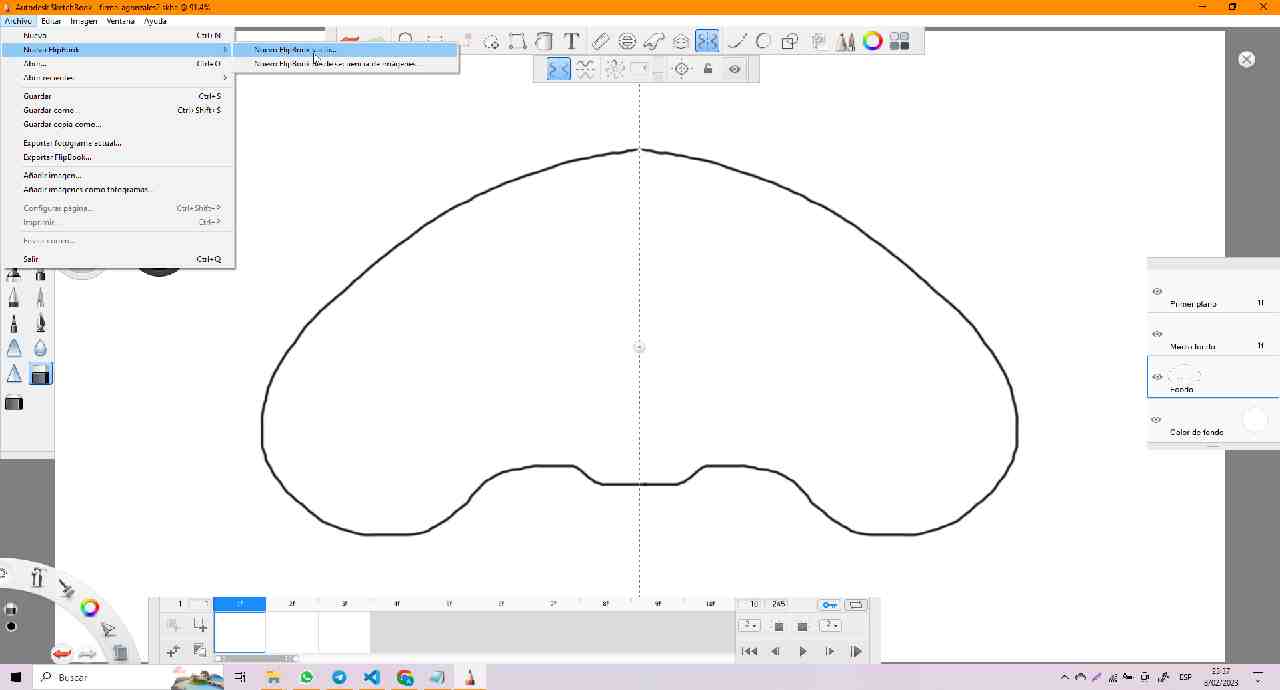
Using mirror option
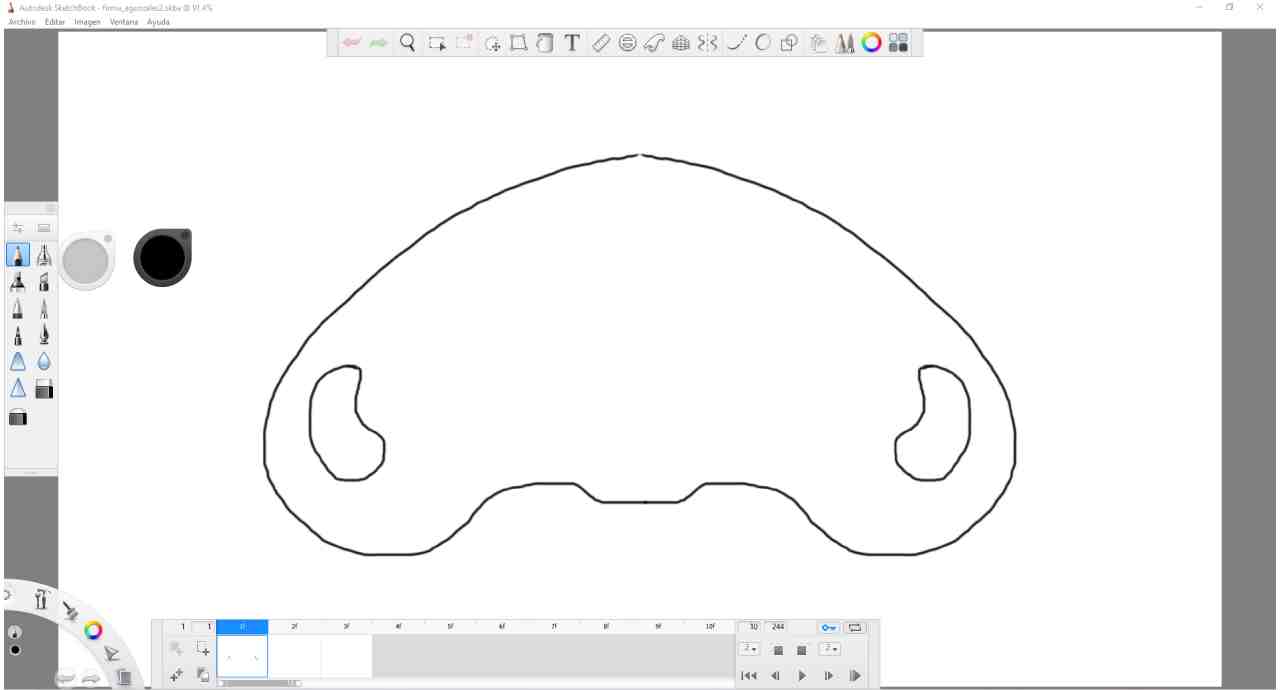
Using the brush tool
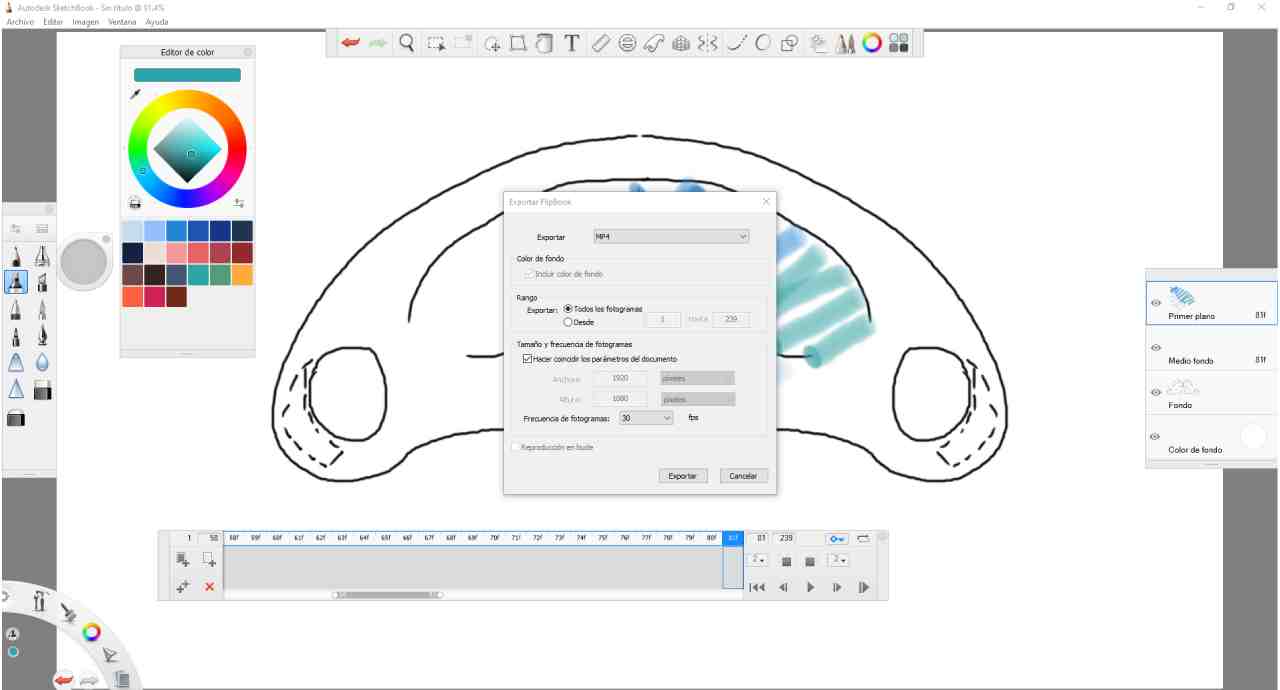
You can export as MP4 video
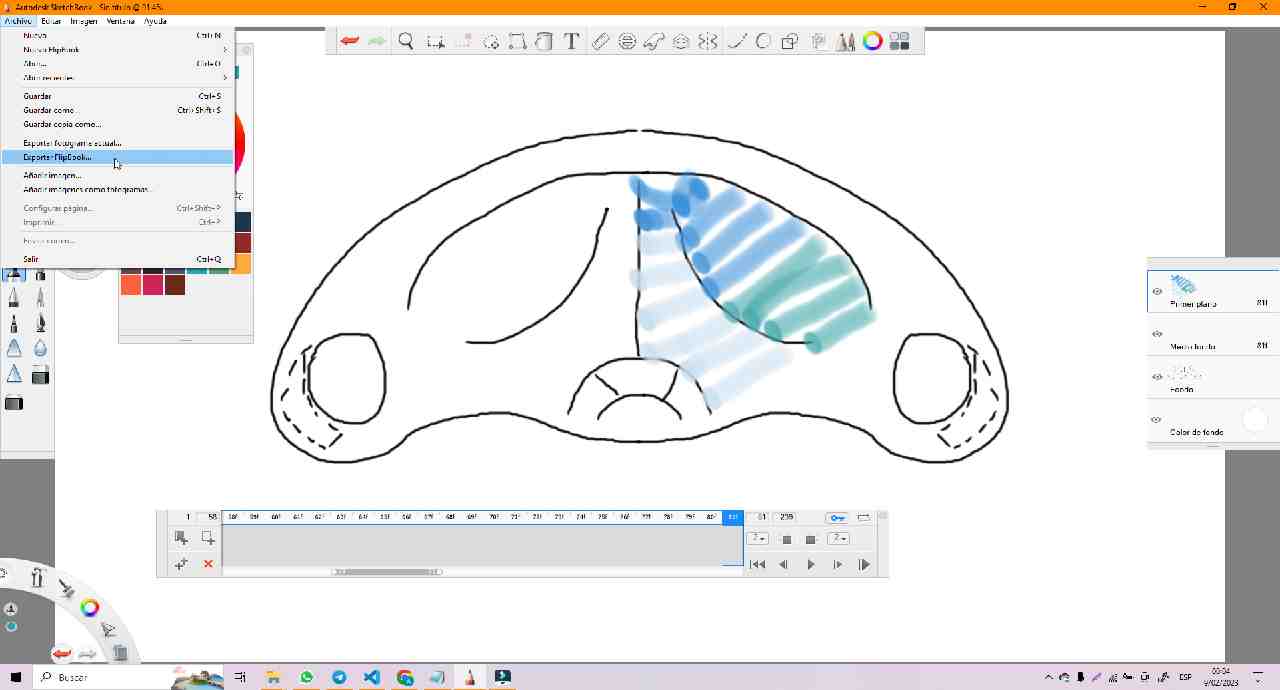
You can export as flipbook
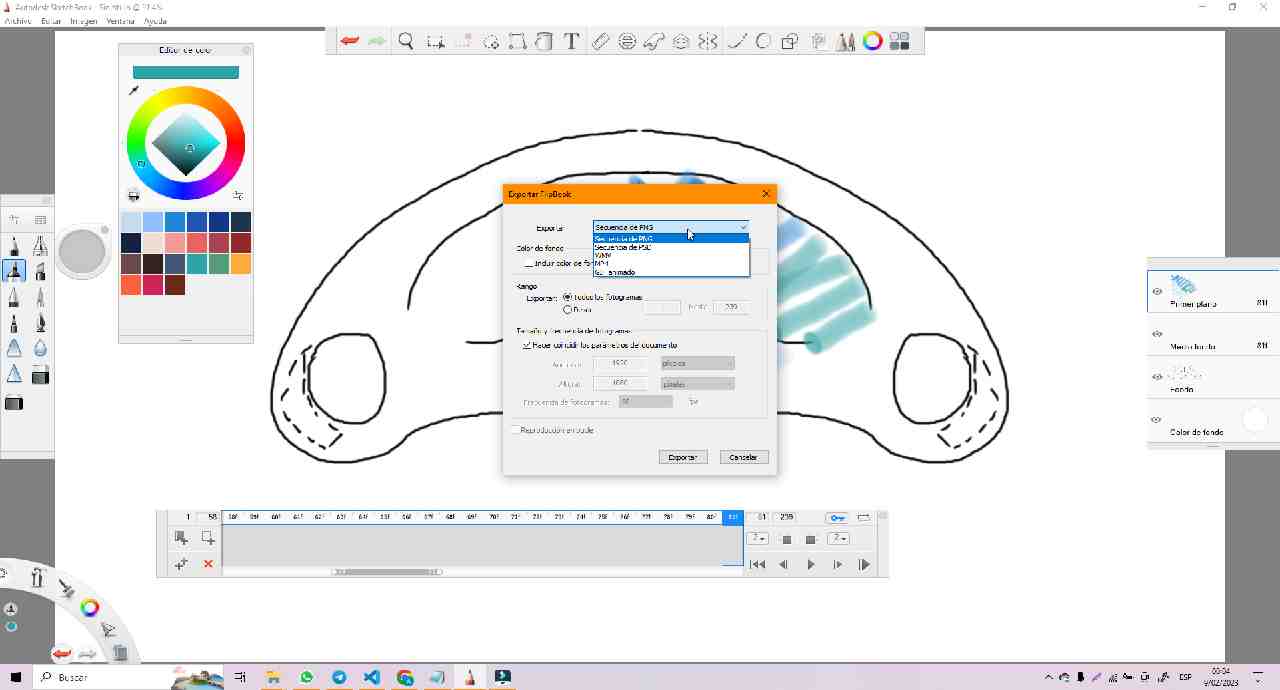
You can export in png format
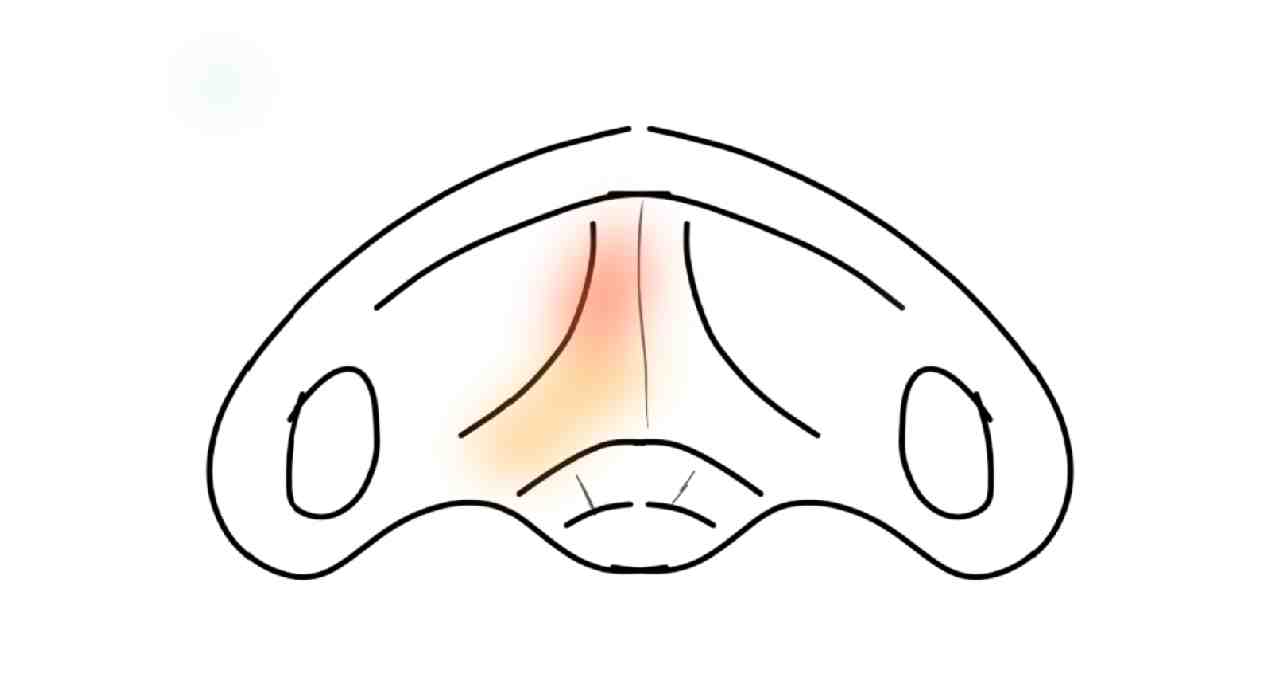
You can use a blurred style
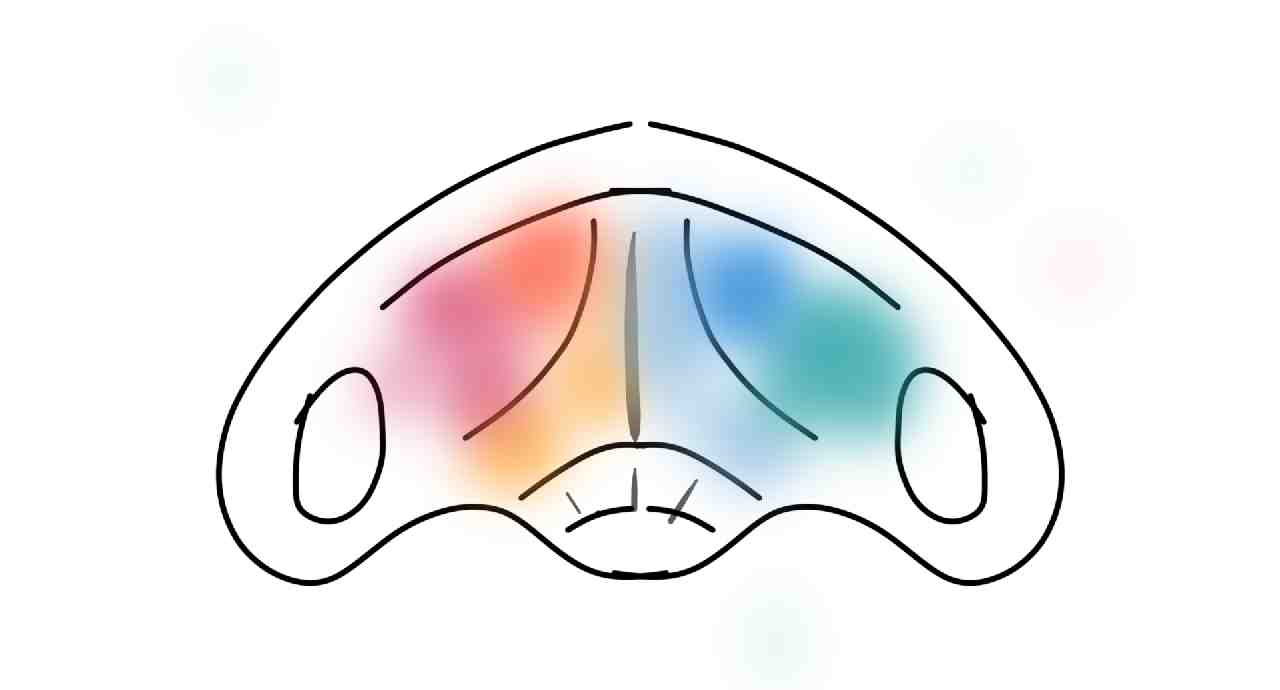
Complete design
Video from a flipbook
VectorInkscape
Continuing with my experimentation I looked for a software that allows me to work with vectors and I found Inkscape which is a vector graphics editor and the best thing is that it is open source and free, it is a powerful and easy to use tool for both professionals and non-expert users. In this exercise I will vectorize the sketch made previously in sketchbook to see the ease of work that offers me for my project.
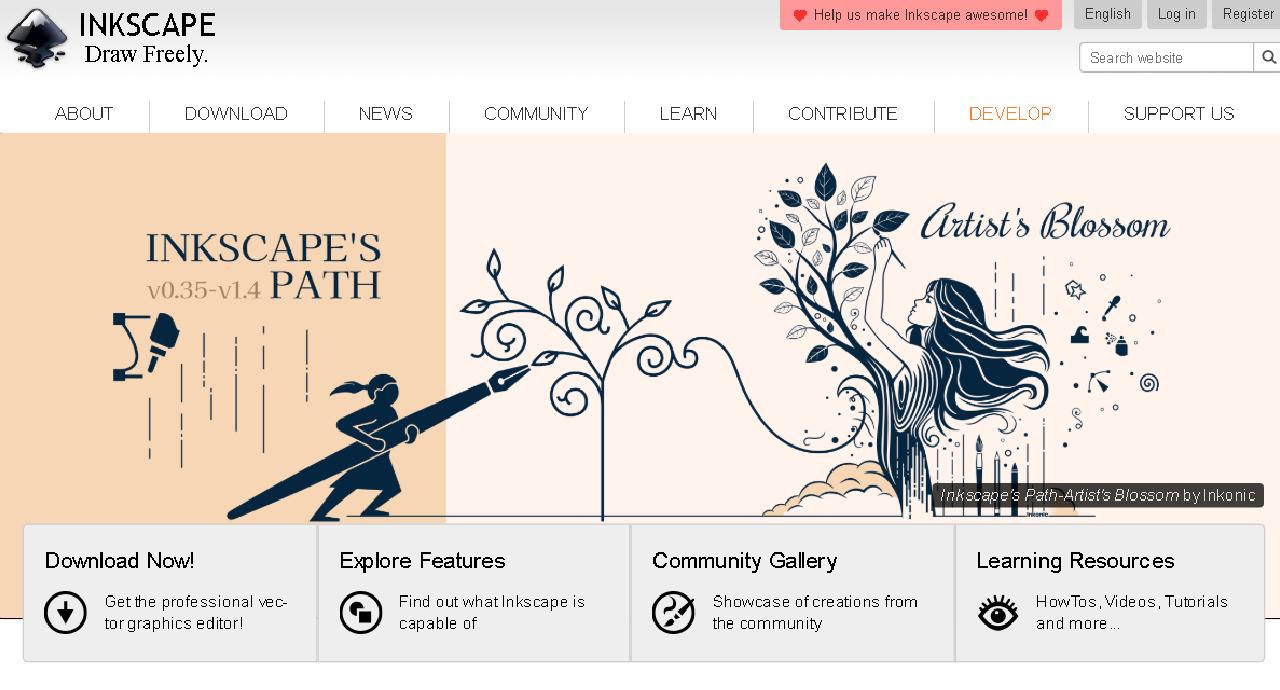
Download and install Inkscape
Once I downloaded and installed the software I ran it and we found this interface where we visualize the important tools that will be used in the development of a project, these are: the navigation menu, the toolbar and the layers area, many more are visualized, but these are the most important.
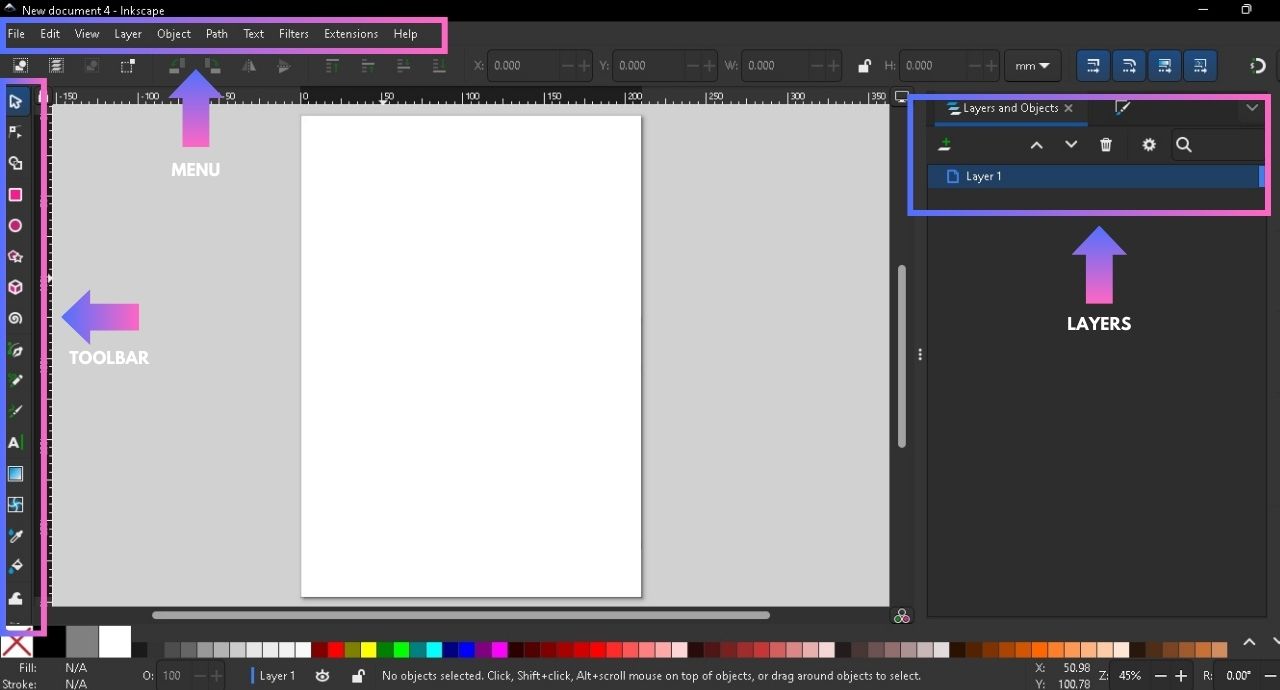
Inkscape interface
The first thing that I will do is to import the image worked previously in scketchbook to vectorize it, then I will use the tool called Pen Tool of the toolbar to draw the vectors, then I will make some exercises of boolean operations like union and subtraction to test this tool since it is useful in the development of a project. I will finish with a comparison between the original raster image and the generated vector.
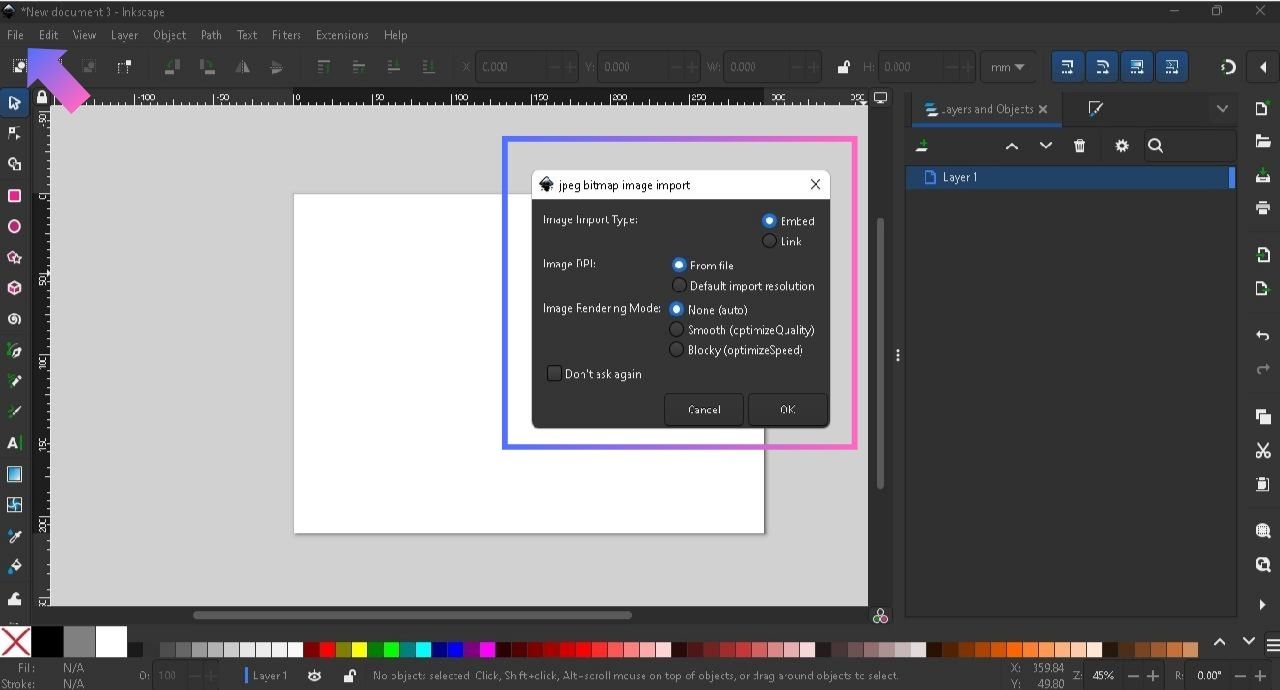
Importing file.

Imported file
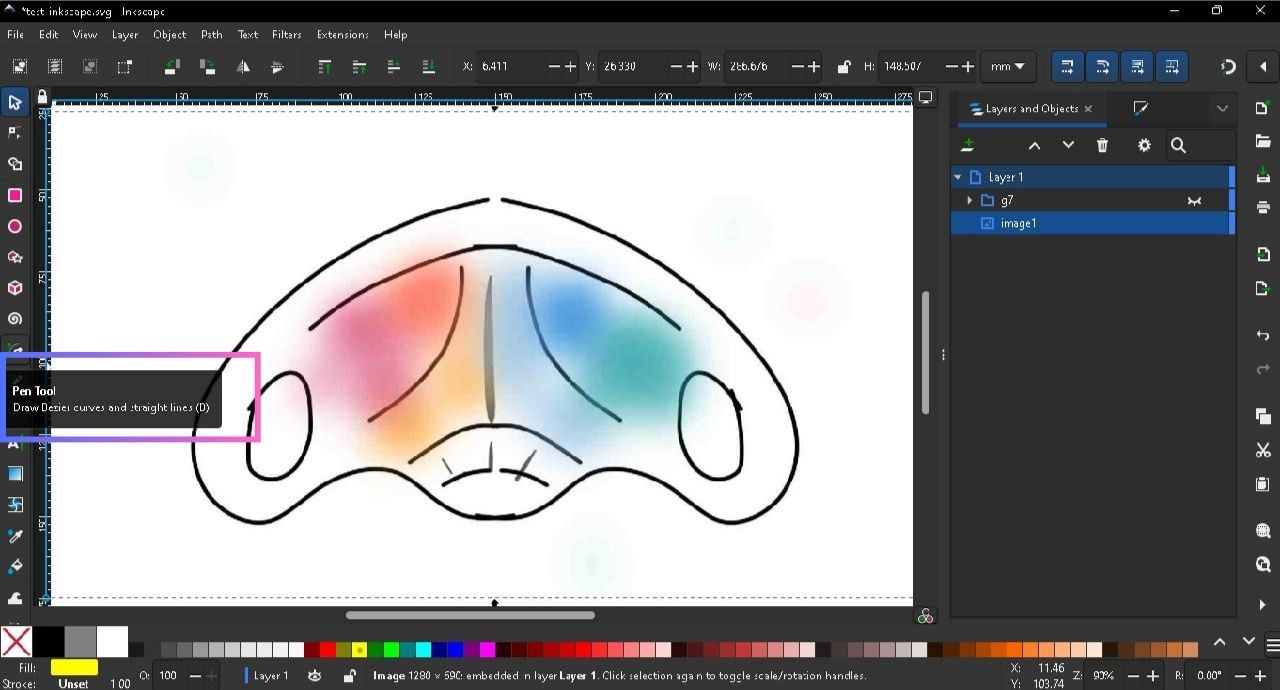
Select Pen Tool
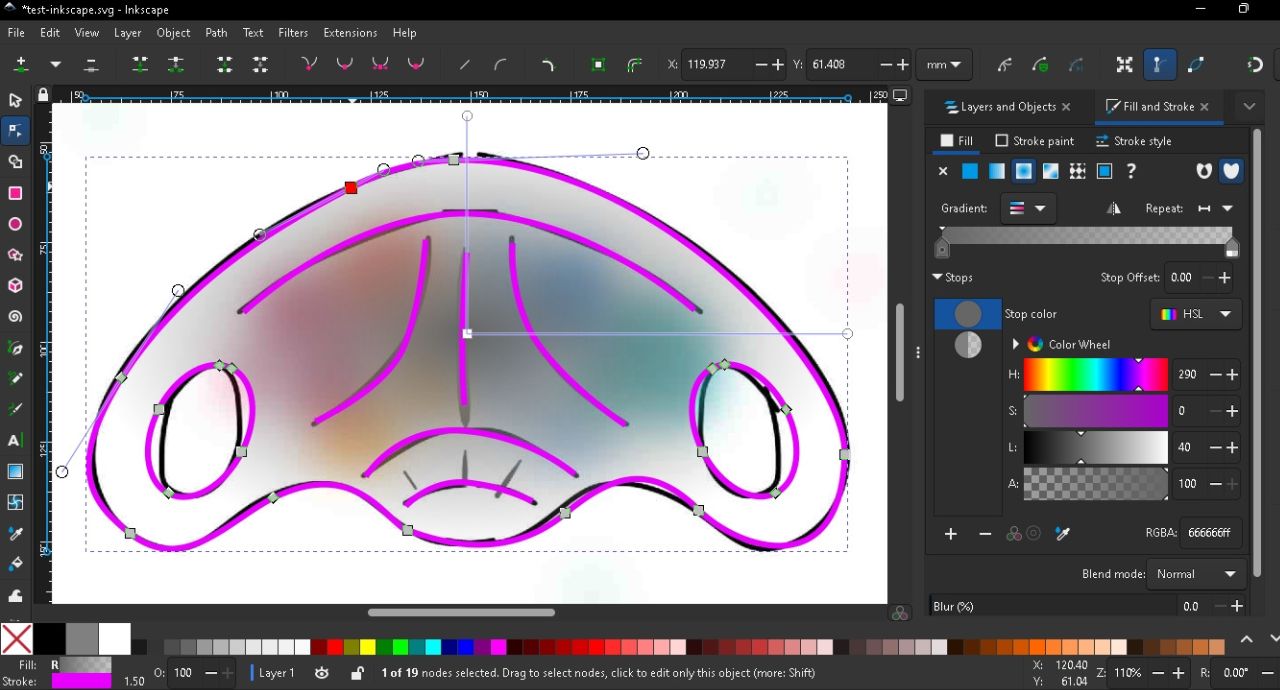
Final vector result
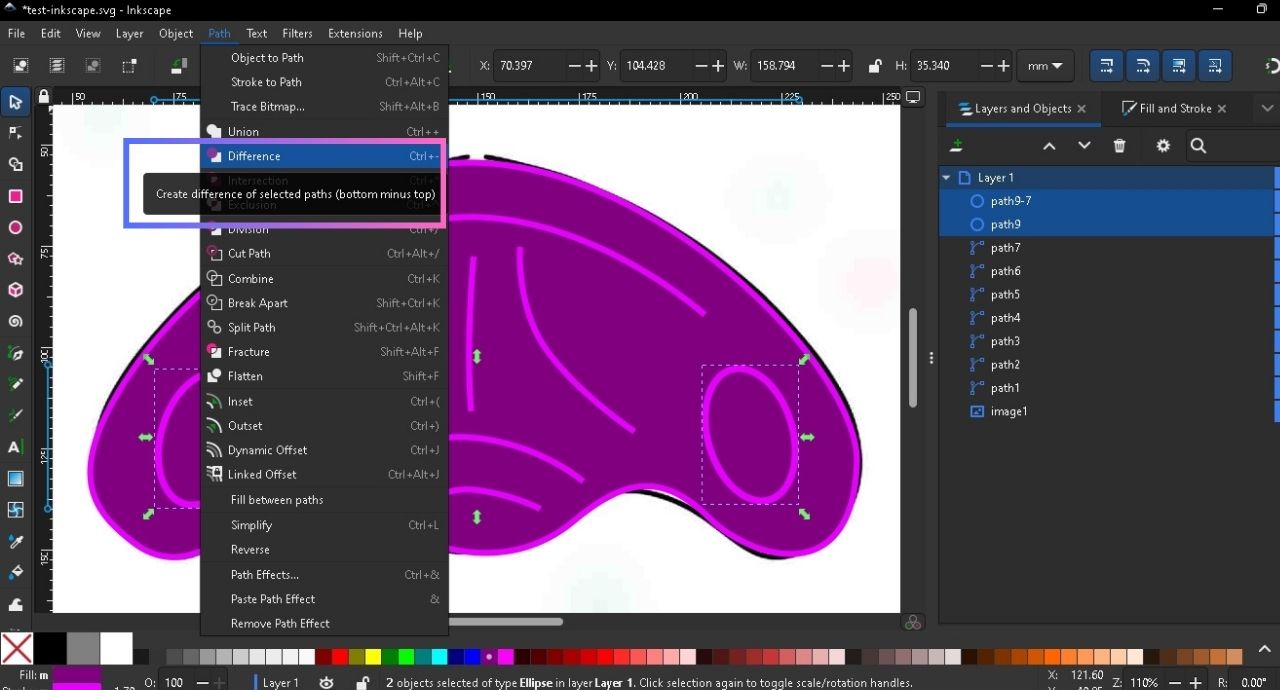
Boolean subtraction operation exercise
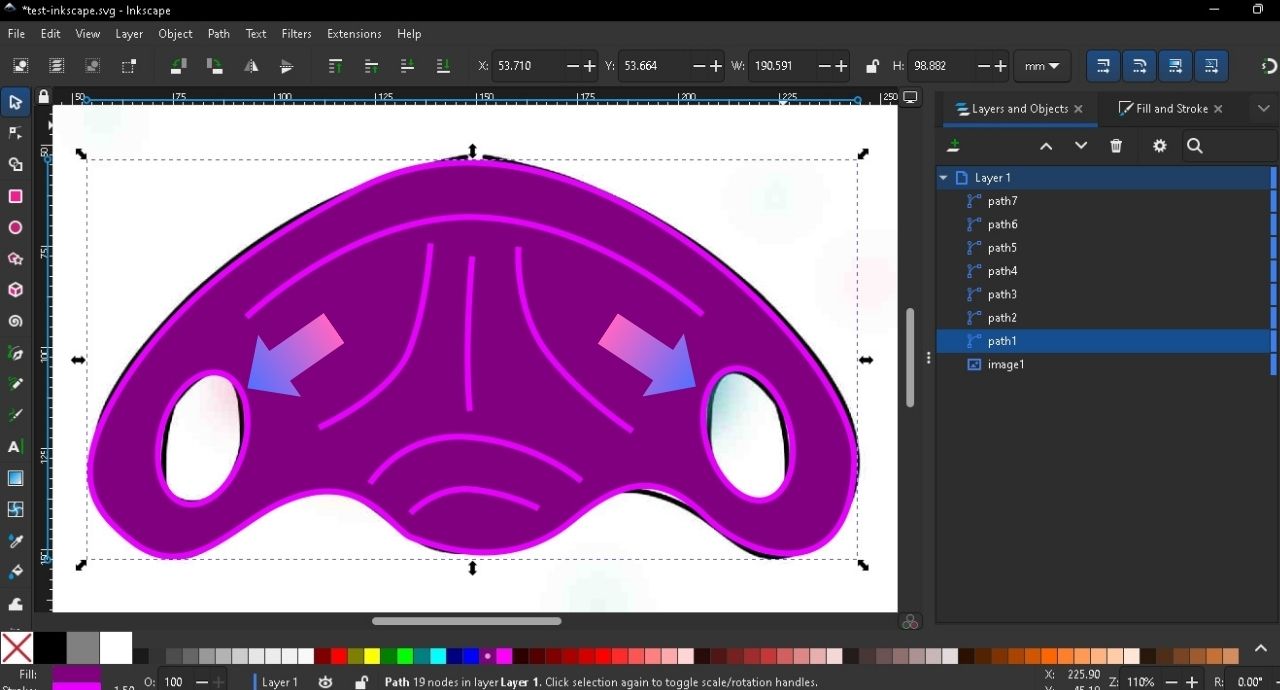
Final result
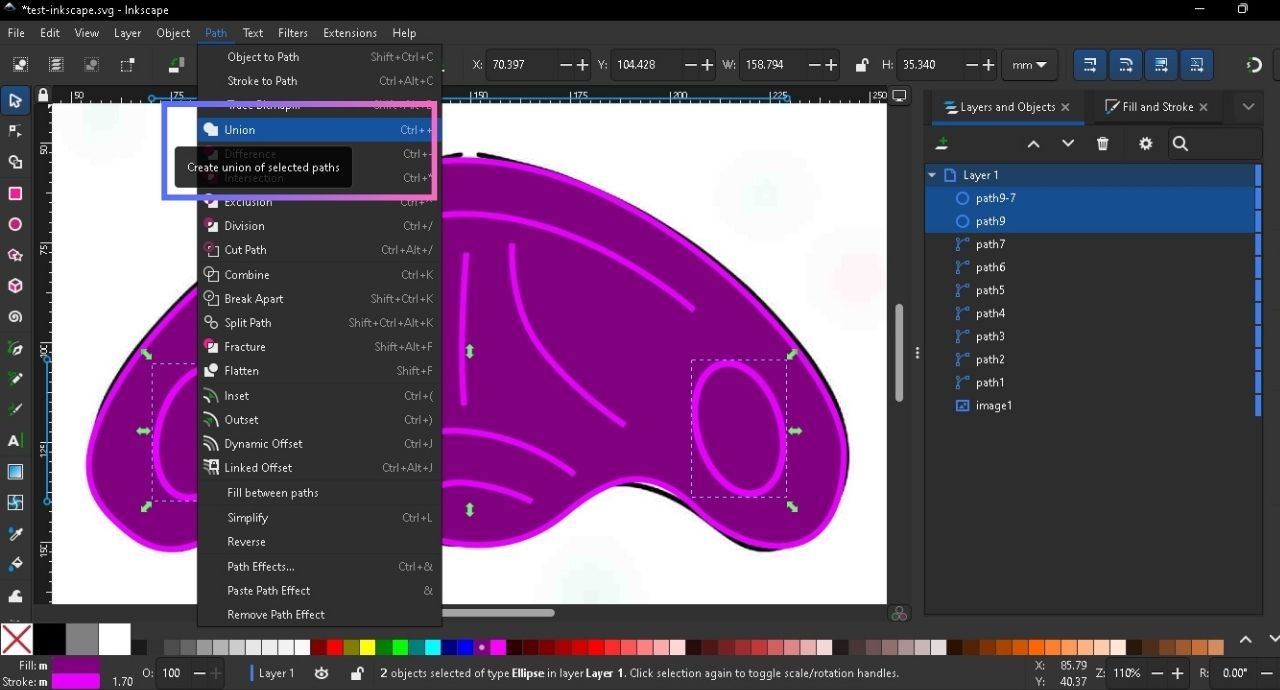
Boolean union operation exercise
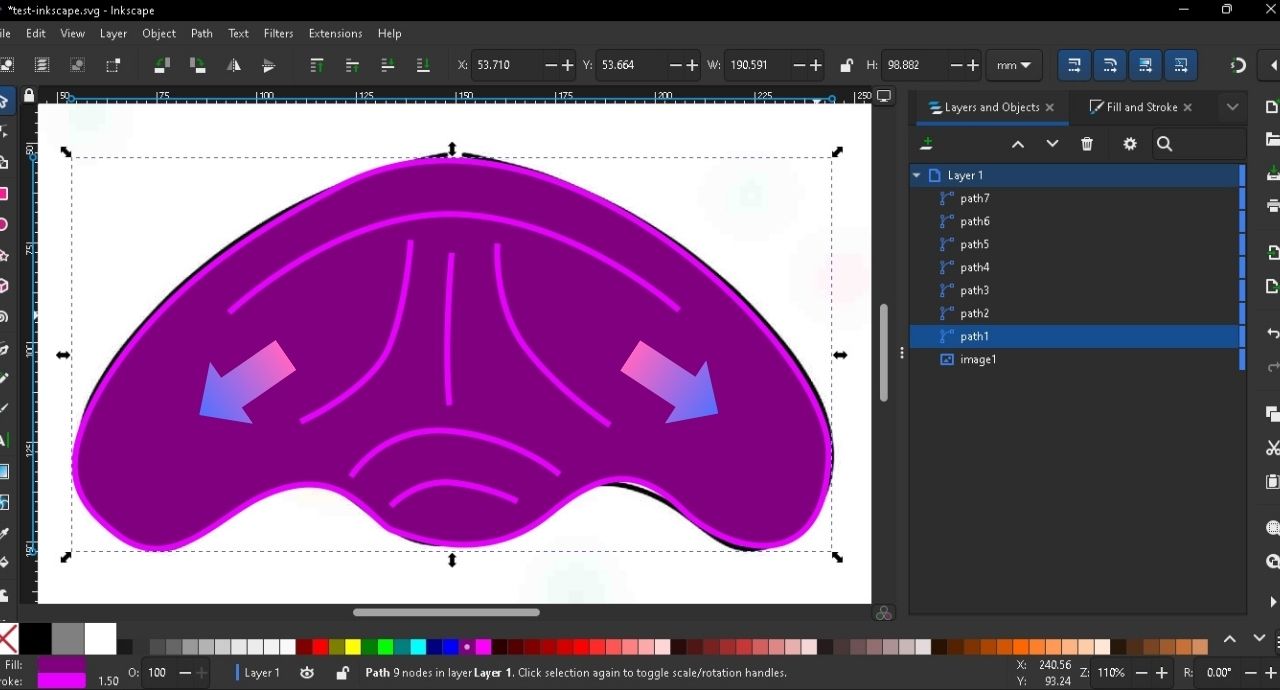
Final result
3D DesignRhinoceros
It is time to experiment in 3D 😀 and for this I will try Rhinoceros software which is used for 3D modeling and is NURBS based. I will experiment by modeling a part that I designed previously in 2D, the first thing I will do is to import the reference sketch where I show the plan and the section that my design part will have. Then I will draw with lines the sections and I will convert the lines to surfaces, then I will create the surface that will be the perforation and I will run the trim tool to cut the excess. Finally I will create using the mirror tool the final object, I will put a material so that it can be visualized clearly and I will proceed to make a 360° rotation animation. Here is the explanation of the steps with images.
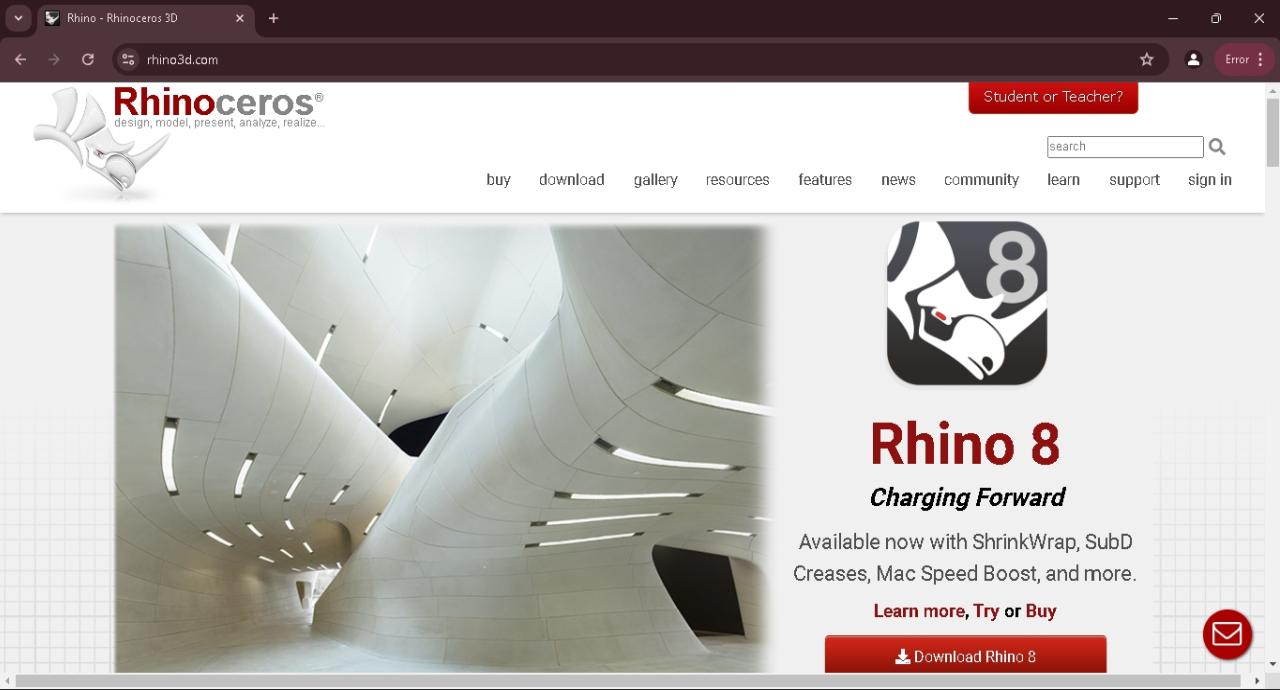
Download and install
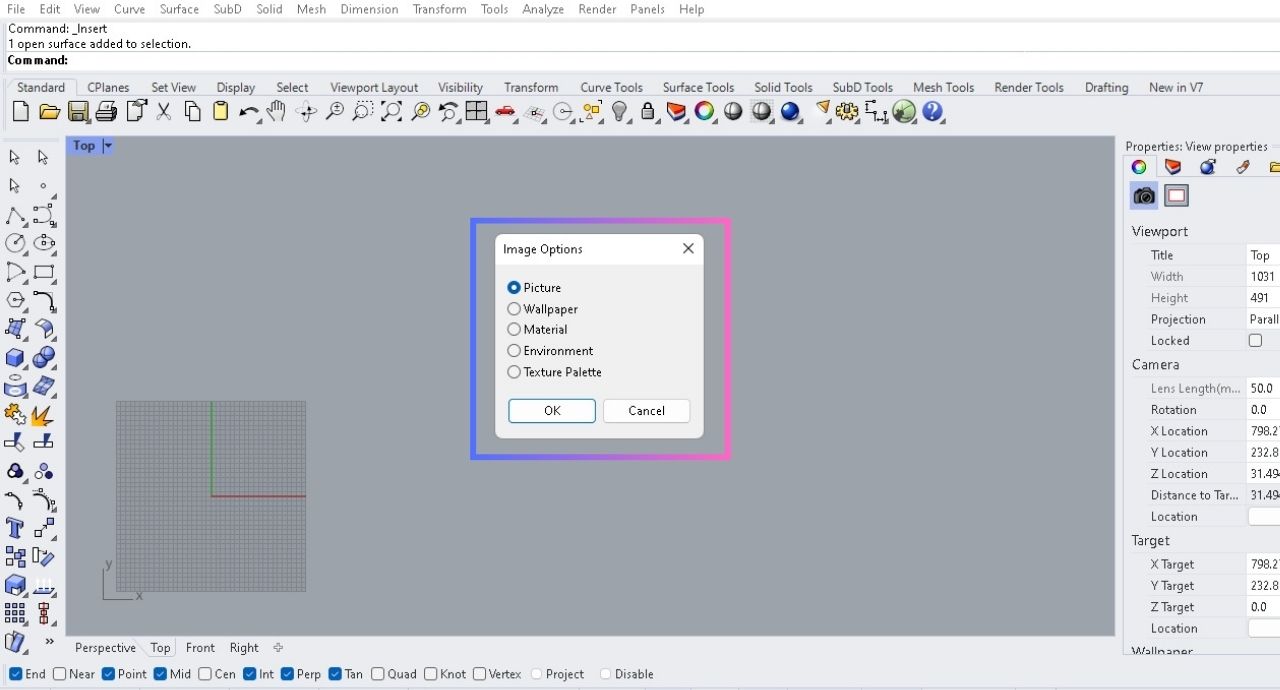
Importing 2D sketch

Imported file
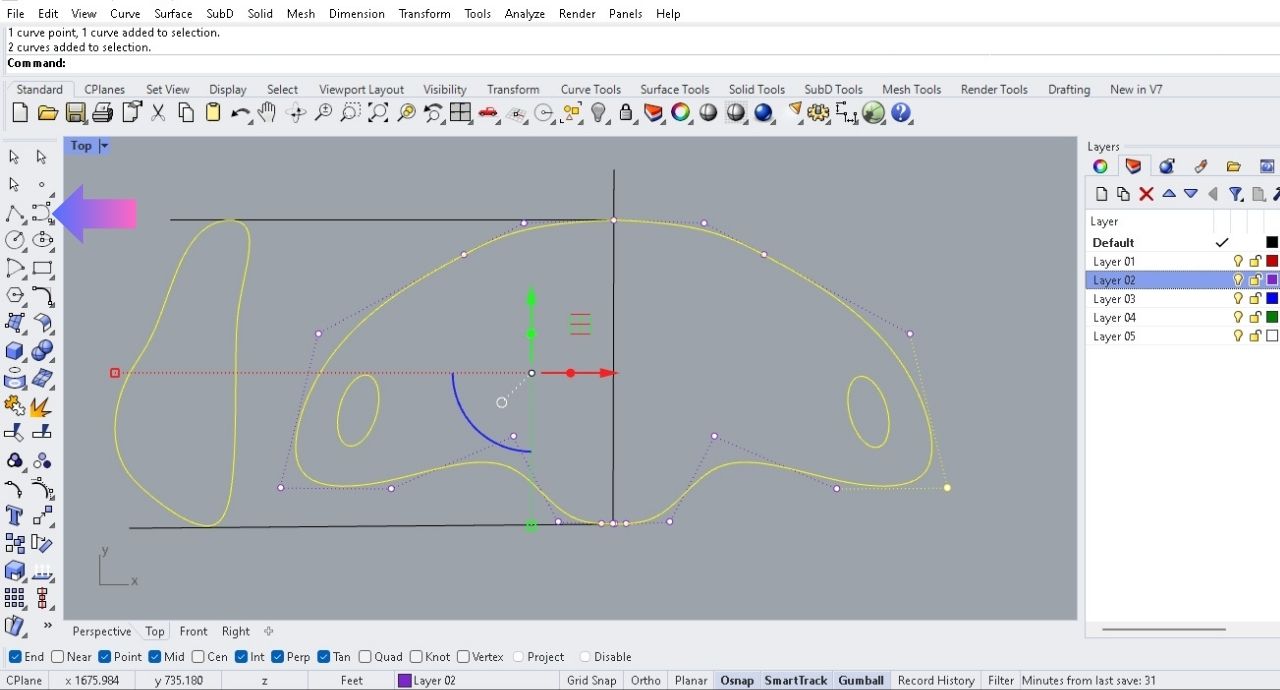
I trace the vector with the Control point curve tool
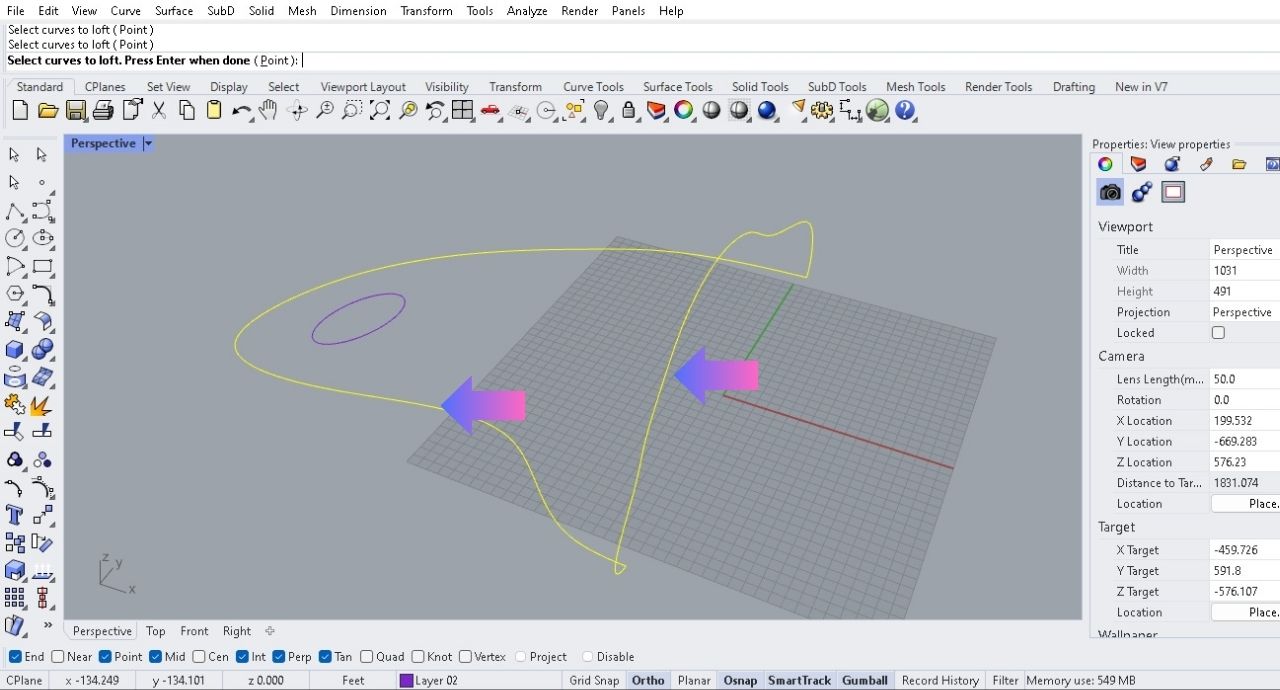
Simplify the vectors
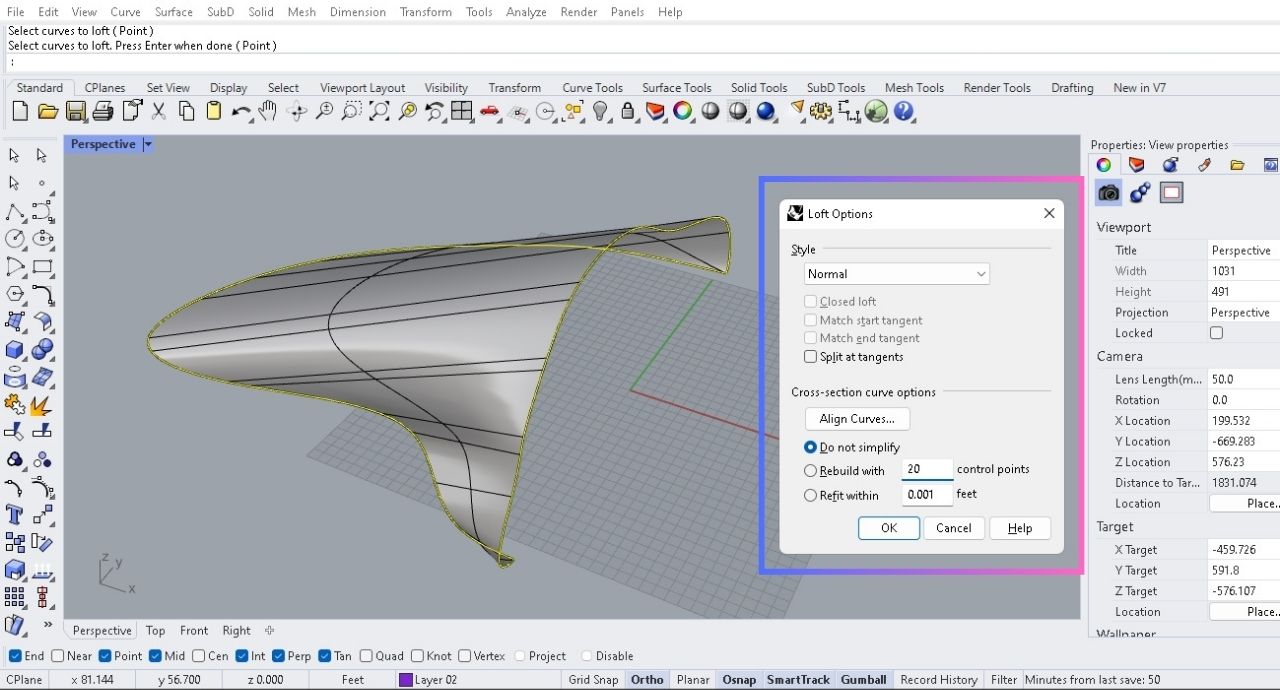
Using the loft tool to create surfaces
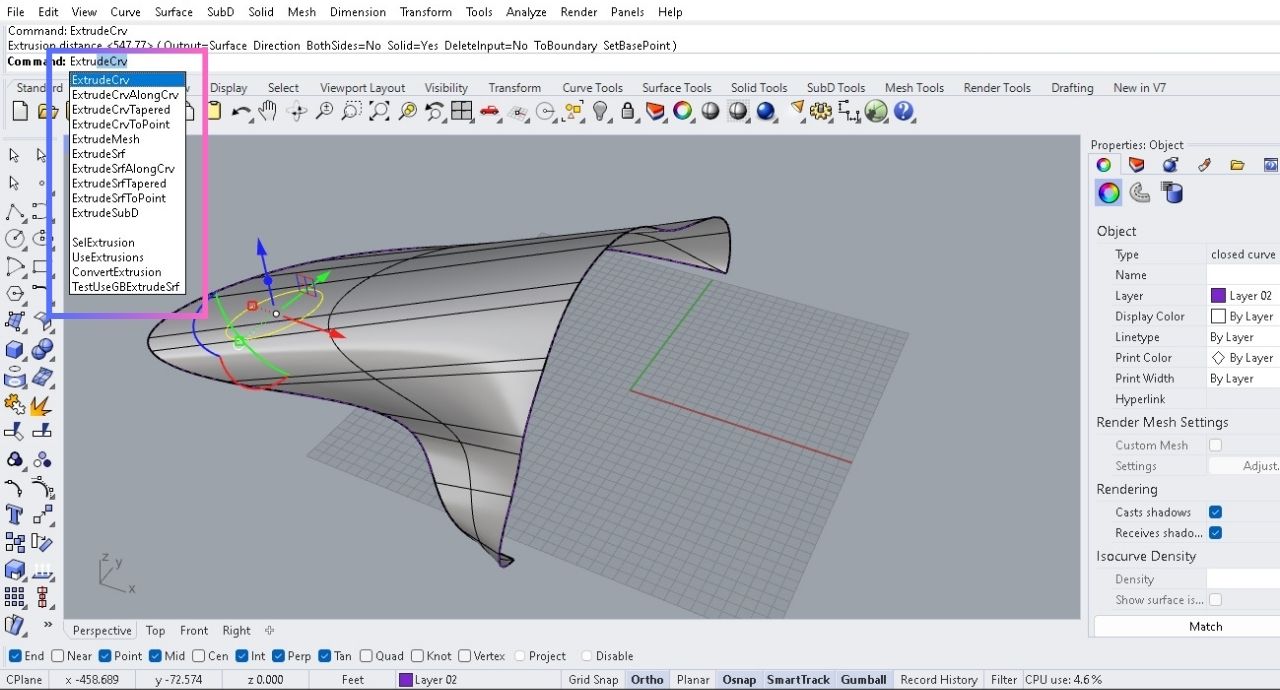
ExtrudeCrv tool
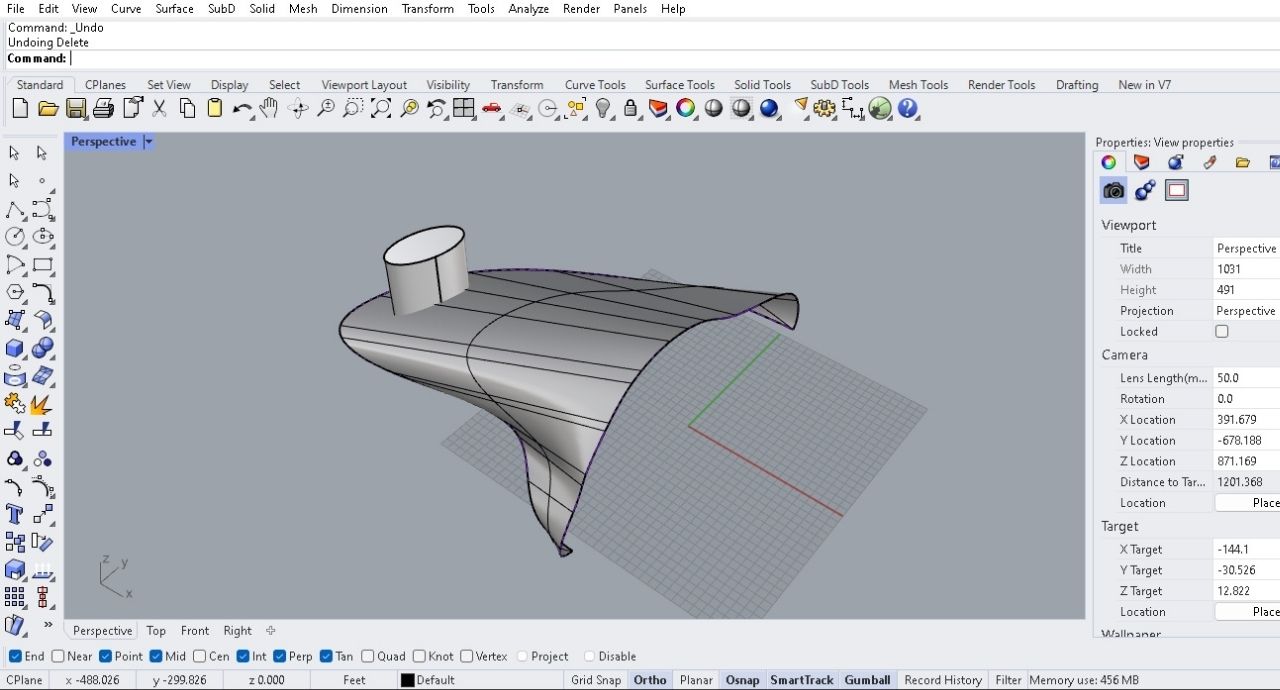
ExtrudeCrv Result
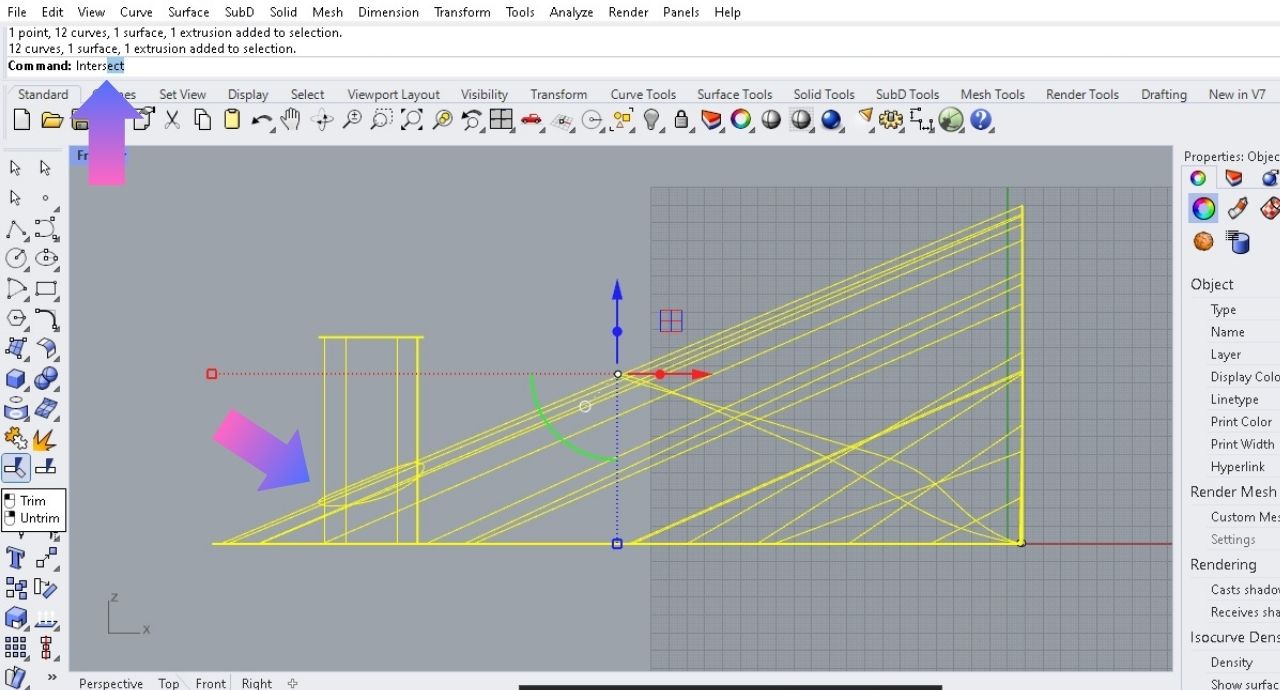
I use Intersect tool
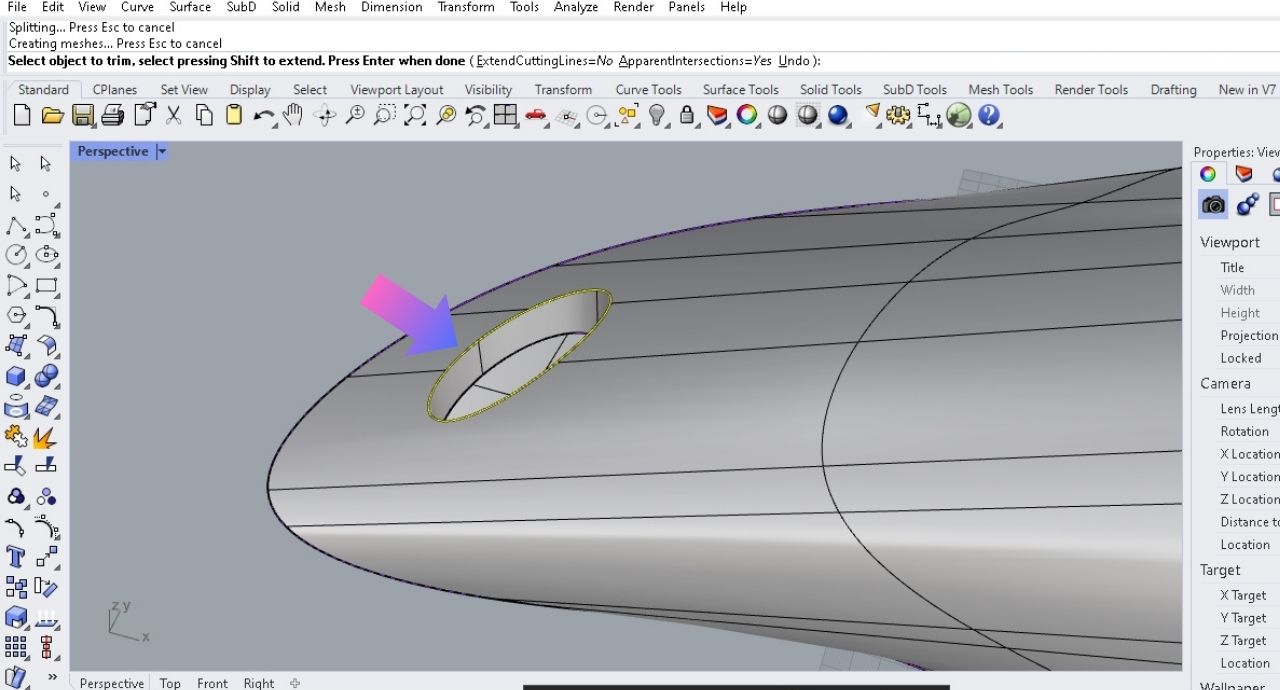
Intersect result
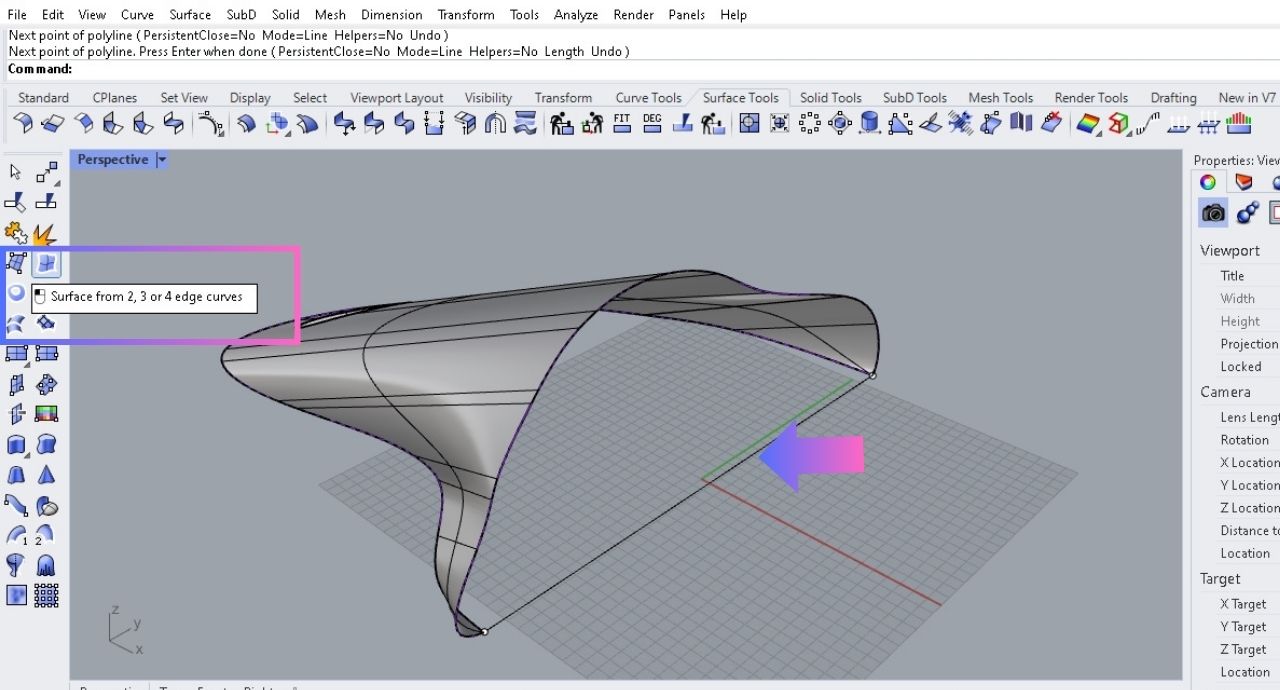
Using Surface from 2 edge curves tool
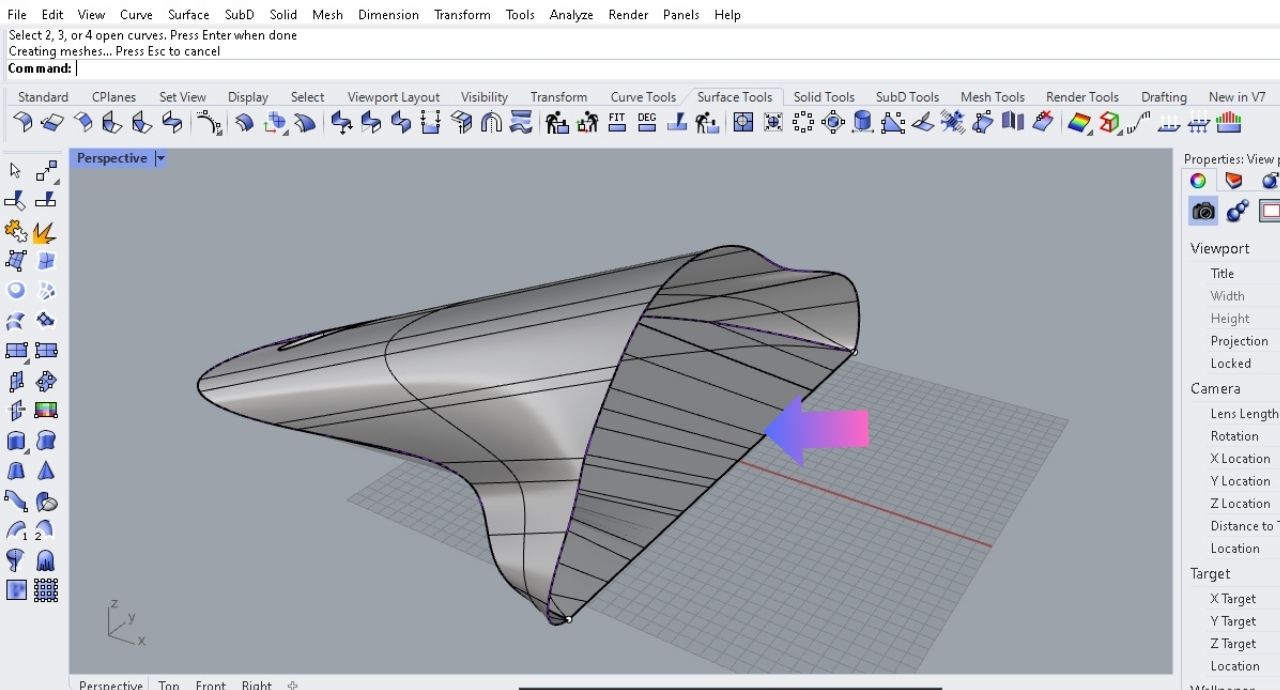
Surface from 2 edge curves result
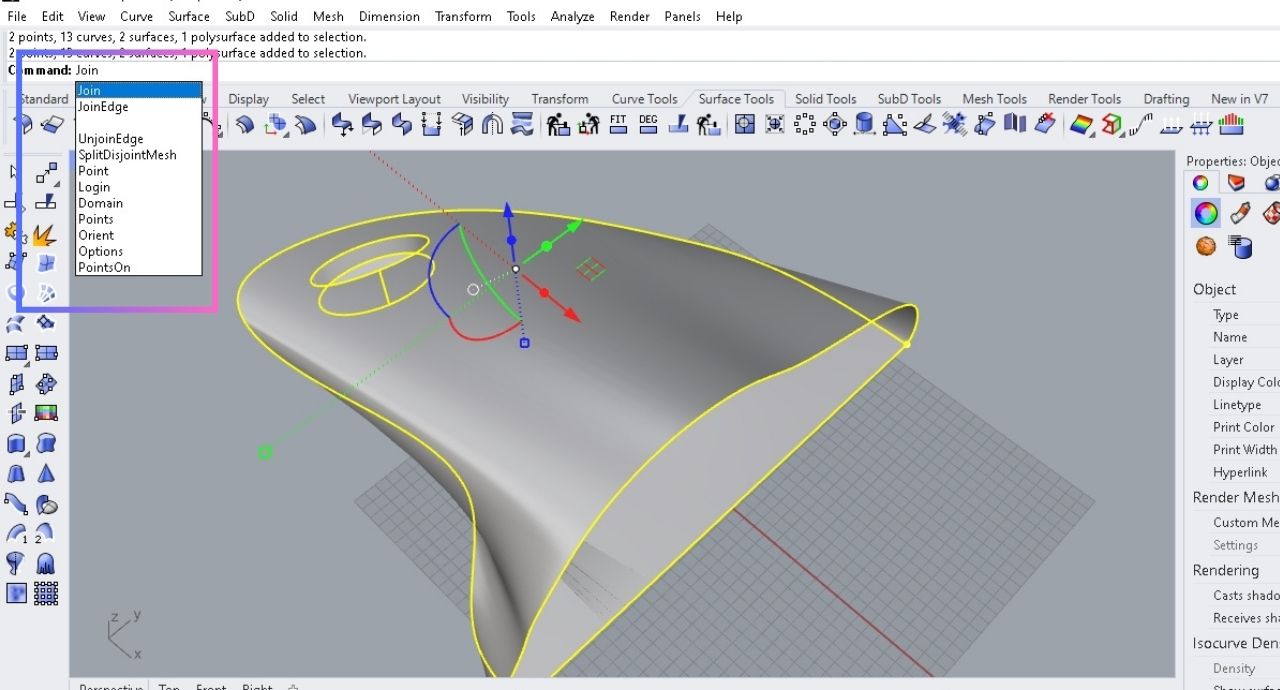
All surfaces are joined with the Join tool
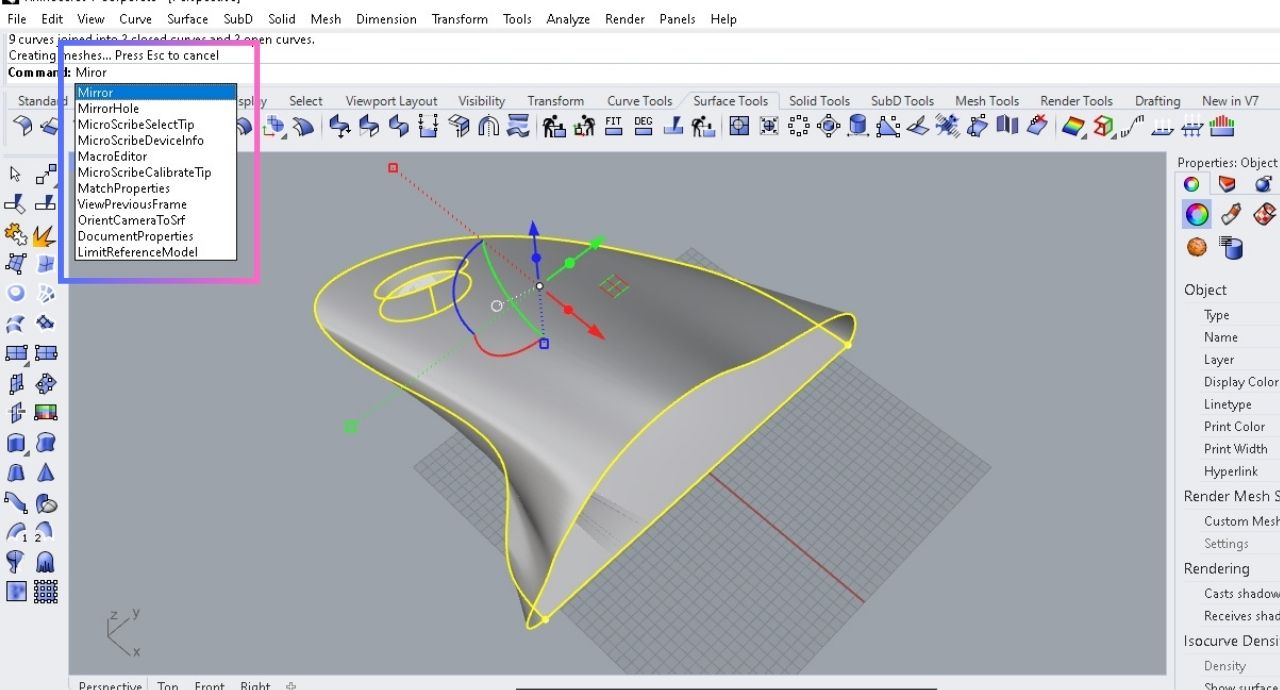
I use the Mirror tool to assemble the final piece
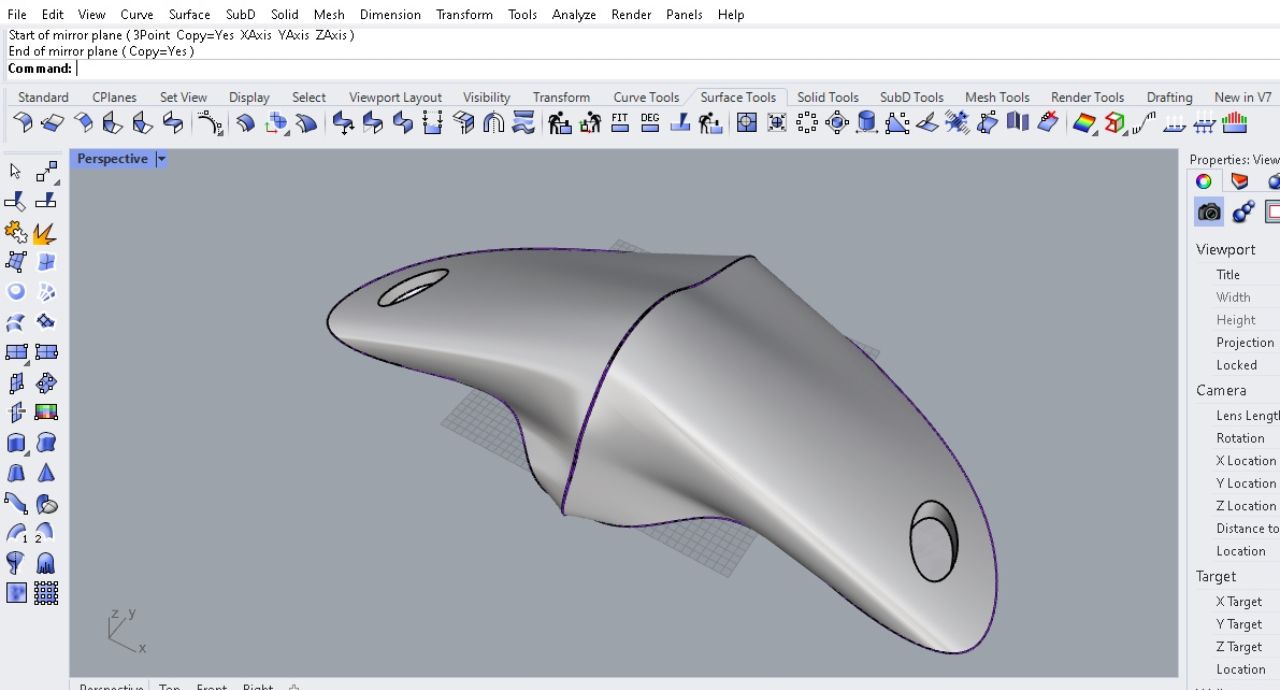
Result of the Mirror tool
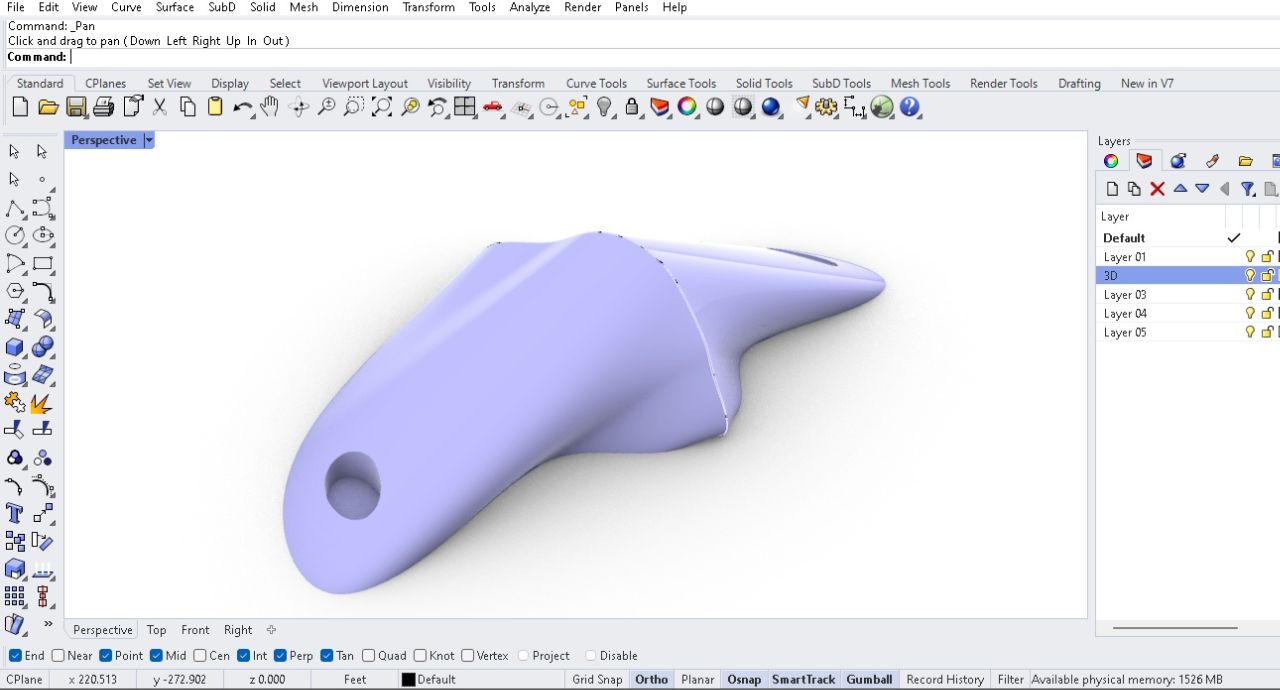
Final render
360° final animation
AboutLearning
- The design process can go from less to more. Starting with sketches, and then converting them into two-dimensional digital designs, or in vectors to be three-dimensional designs. It is important to choose the right programs and that they are compatible with each other because a lot is exported/imported.
- I tried free programs like Sketchbook and Inskcape and they worked very well to create the designs.
- 3D modeling is a challenge that takes many hours of trial and error, I was working with Rhinoceros and I was able to achieve the model I wanted which fills me with joy to have achieved.
My Verdictfrom what I learned
-I learned that the design process can go from simple to complex, starting with sketches and then transforming them into 2D digital designs and 3D models. It is crucial to choose the right software to facilitate the workflow.
-I explored free programs which were effective in creating my designs. These tools proved to be accessible and practical, helping me to capture my ideas with ease.
- Achieving the objectives for this assignment was very rewarding and reaffirmed my ability to meet technical challenges.