14. Networking and communications¶
Individual Assignment:¶
Design, build, and connect wired or wireless node(s) with network or bus addresses.
Group Assignment:¶
Send a message between two projects.
please check the group assignment here.
For this assignment we are required to make a network using the Arduino Uno boards and connecting them together.
There are 3 ways you can make a network using the board.
1- Serial Networking
2- SPI Networking
3- I2C Networking
I picked the I2C circuit since it is requires only few wires to connect them to the board unlike the other networking methods.
I connected the wires using a solider to the Arduino Uno board. The connectors are connected to the VCC and Ground ports on the board and they function as the Master and Slave.-
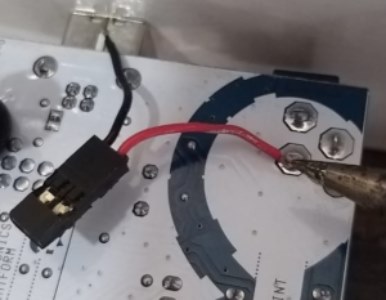

I made this support stand for the two Arduino boards that I will use for my assignment. They will act as a support for the Master and Slave boards.
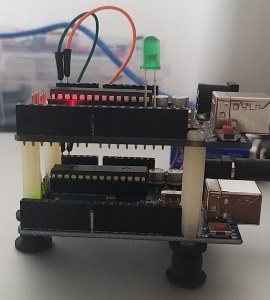
As shown in the picture the connectors of the board are as follows:
SDA: Green
SCL: Yellow
VCC : Red
and Ground : Black
I connected the wires of both of the board to a single battery to make it easier instead of using two batteries for each board.
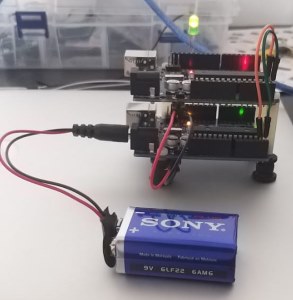
Master Code¶
#include <Wire.h> //add the library for communication
void setup()
{
Wire.begin(); // start the communiction
}
void loop()
{
Wire.beginTransmission(1); // start transmitting to device 1
Wire.write('H'); // send the letter "H" on the transmission line
Wire.endTransmission(); //end the transmission
delay(500);// delay for half a second
Wire.beginTransmission(1); // transmit to device
Wire.write('L'); // send the letter "L"
Wire.endTransmission(); // end transmission
delay(500); //wait for 0.5 sec.
Wire.beginTransmission(2); //start transmission to device 2
Wire.write('H'); //send "H"
Wire.endTransmission(); //end transmission
delay(500); //wait for 0.5 sec
Wire.beginTransmission(2); //start transmitting to device 2
Wire.write('L'); // send "L"
Wire.endTransmission();
delay(500); //delay for 0.5 sec
}
Slave Code¶
#include <Wire.h> //add the library for communication
const byte slaveId = 1;// set this device as slave 1
void setup()
{
Wire.begin(slaveId);// begin transmission for slave 1
Wire.onReceive(receiveEvent);//register event
pinMode(13,OUTPUT);//set pin 13 as output
digitalWrite(13,LOW);// set pin 13 as low or 0
}
void loop()
{
}
void receiveEvent(int howMany)
{
char inChar;// set a variable in characters
while(Wire.available() > 0)//check if the transmission is available
{
inChar = Wire.read(); //read the data in the transmission line
if (inChar == 'H') // check if the data is the letter "H"
{
digitalWrite(13, HIGH);// then digital write pin 13 as HIGH
}
else if (inChar == 'L')// if the data is "L"
{
digitalWrite(13, LOW);// then write pin 13 as LOW
}
}
}
Demonstration video¶

This work is licensed under a Creative Commons Attribution 4.0 International License.