Week - 4
Electronics Producton
Assignments of the Week
Group Assignment Characterize The Design Rules Of Your PCB Production Progress
In this week, we have to characterize the specification of PCB production processes and have to learn about milling machines. In our lab, we have a Roland SRM-20 machine and this machine reads rml file for this we need to go Mods. Mods have many functions but we use to change format png into rml and have some more settings.
There are many types of PCB boards and we will use FR1 because we need single side milling at this time. We are using two bits 1/32 for cutting of outer lines and 1/64 for making of the traces.
PCB Producton
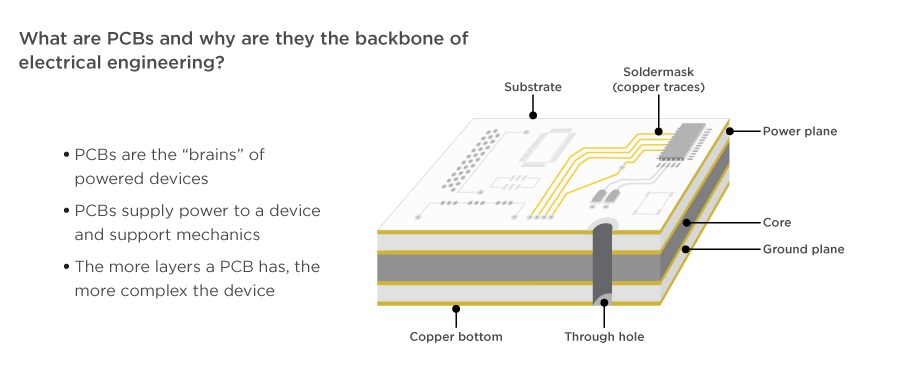
It has number the of layers that are available for connections, creating via holes as required. Often one layer will be allocated for use as a ground plane, and another as a power plane. Not only does this reduce the level of noise, but it enables low source resistance connections to be made for the power.
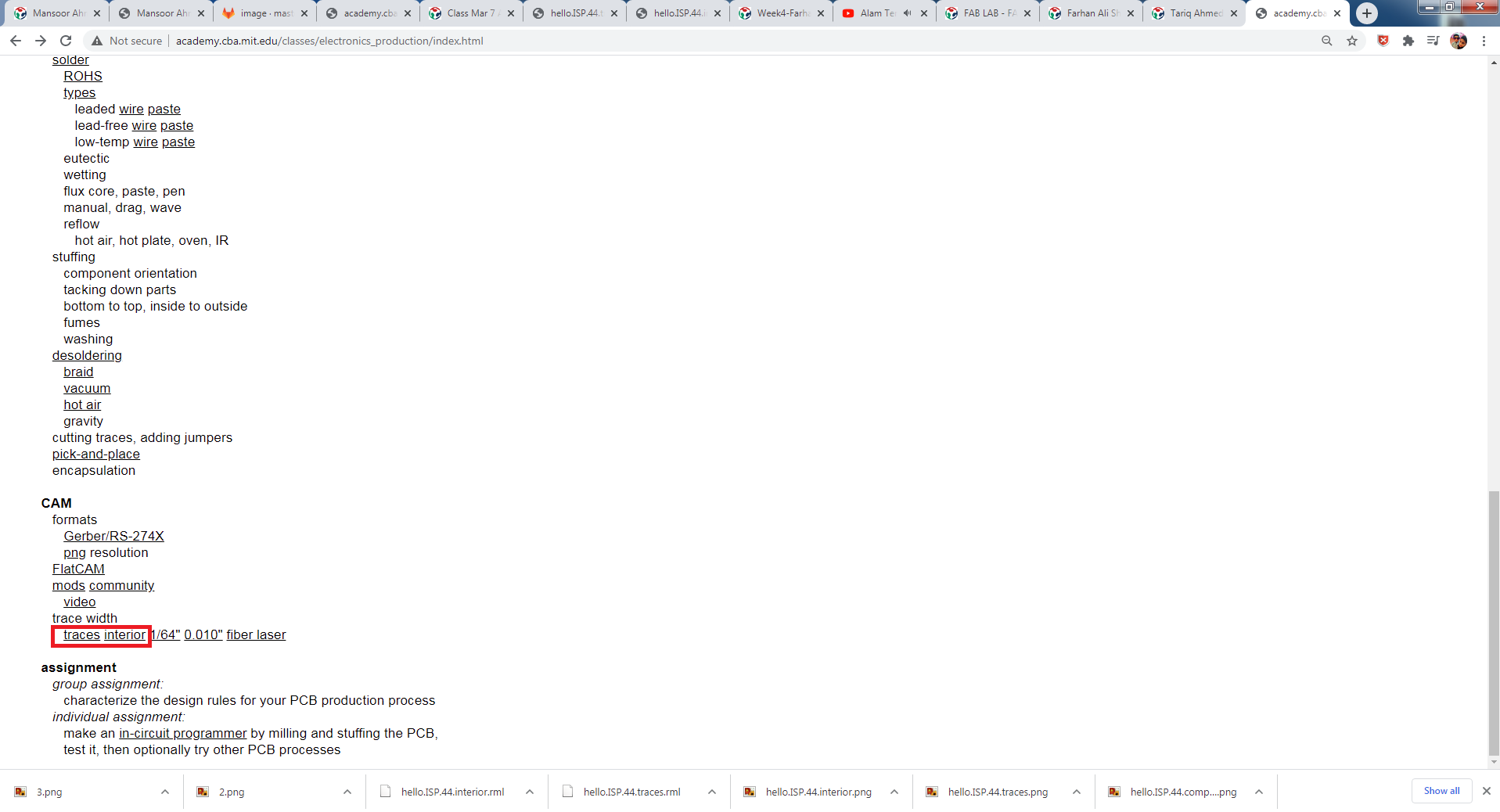
We go to the fabacademy website and import the PNG file.
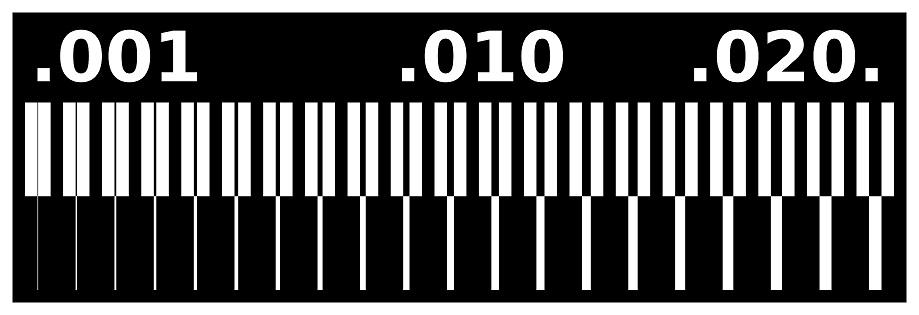
traces file using 1/64 drill bit to trace.

outline file using 1/32 drill bit to cut.
Steps
First go to the webpage for online generate rml file http://mods.cba.mit.edu/ Right, Click on the Mods icon go to programs--->open server program---> select Roland SRM-20 PCB-PNG as your input file. Open your png file and for inner traces give bit 1/64 or for outline use bit 1/32. Set the origin X=0, Y=0, and Z=0 and press calculate and removed the Web Socket Device and the Save file. save rml file.
These images show that How to generate the Mods for the machine Roland-SRM20.
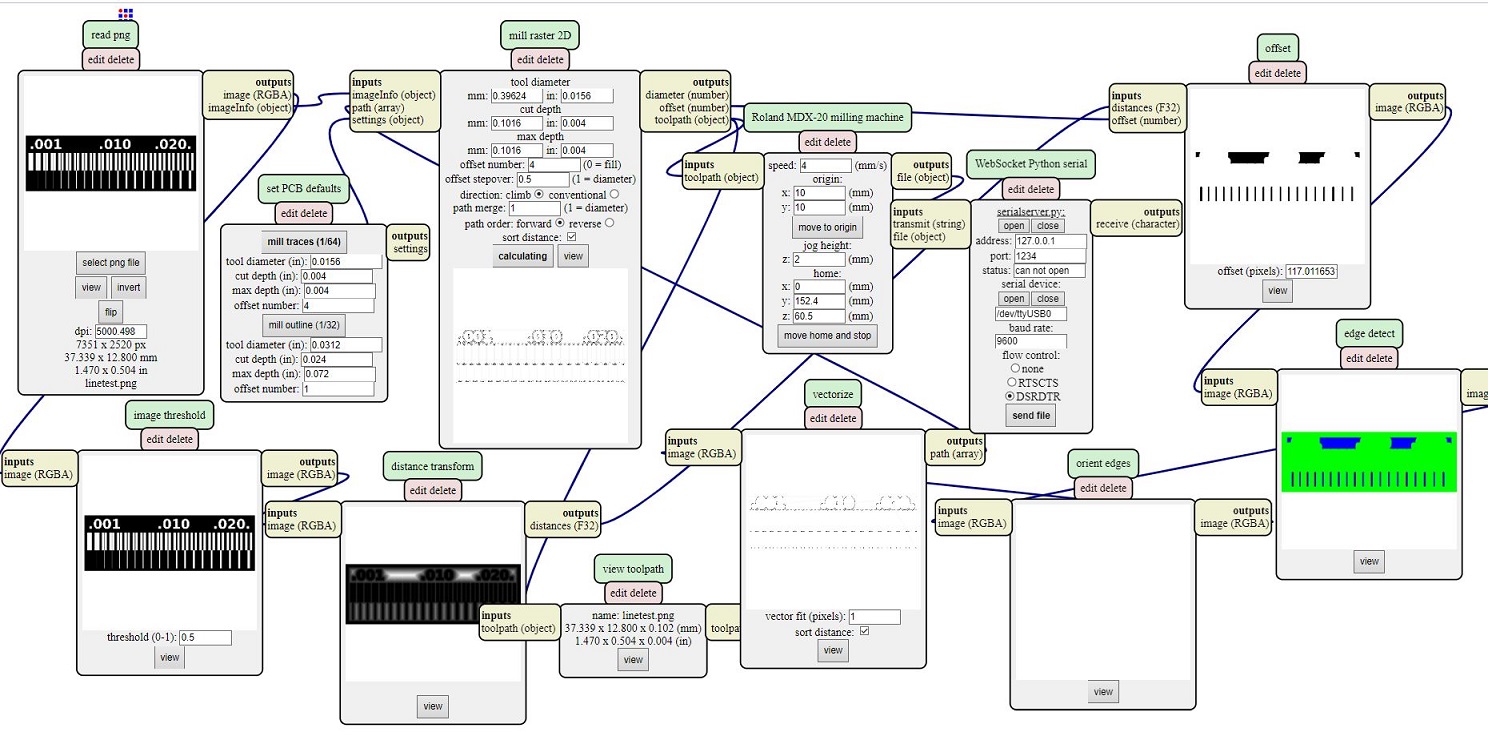
For interier lines we select bit 1/32
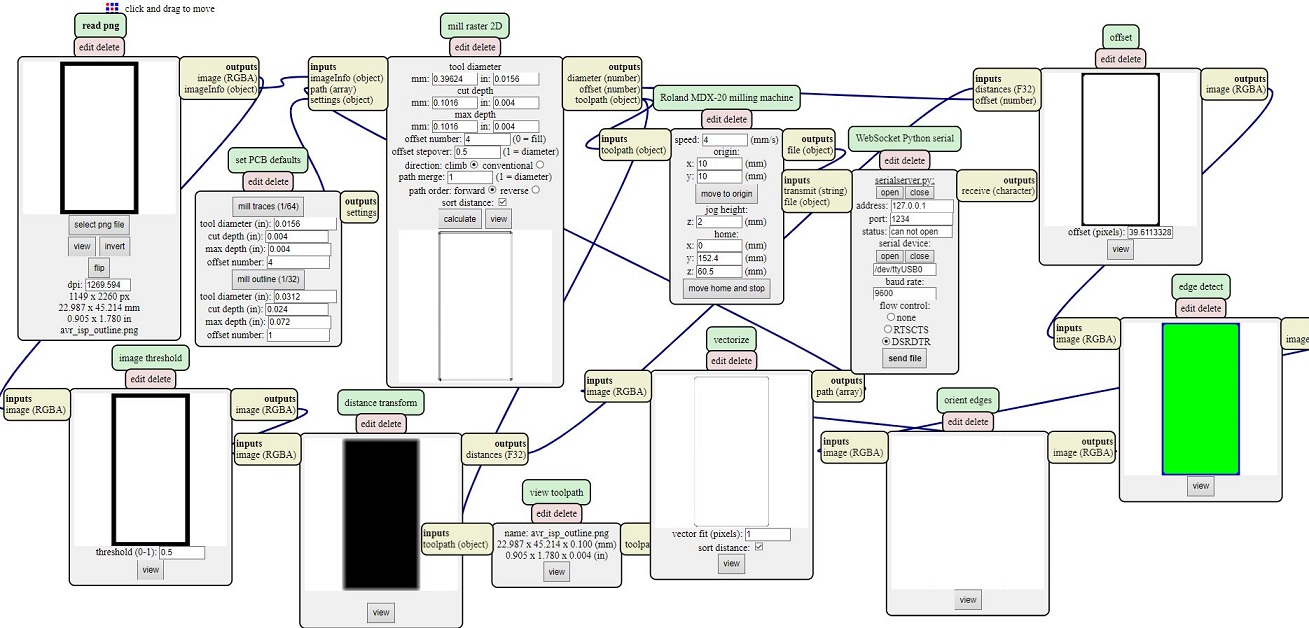
Here are the files that have been created.
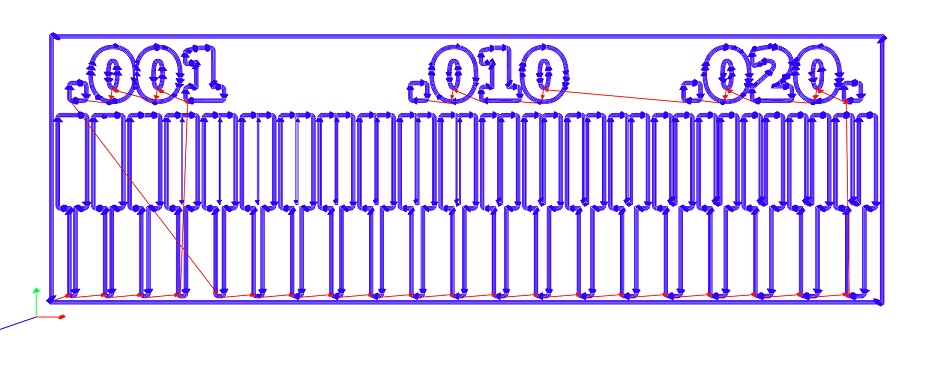
This is the generated Interier rml
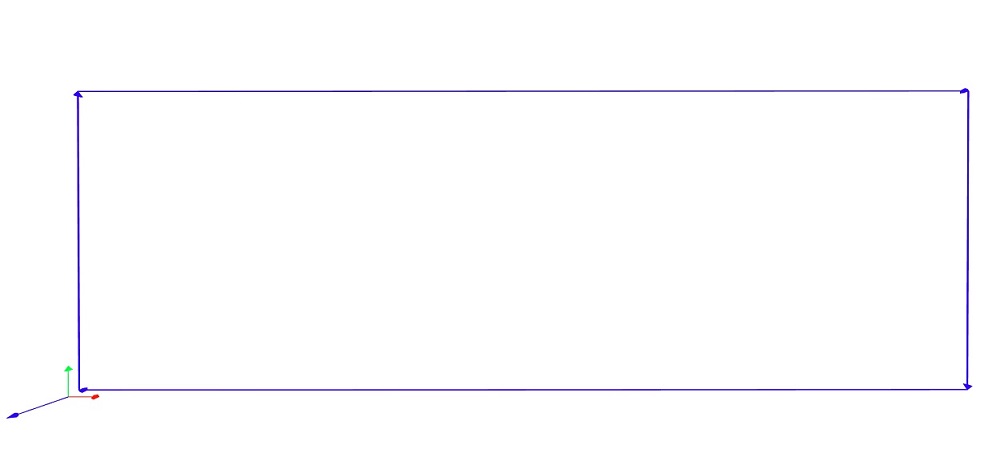
We are using Vpanel software For the Milling machine of Roland SRM-20.

After generating RML, sent the files to the Roland SRM-20 machine and follow the below steps.
We Place PCB-RF1 on the machine bed and put a bit of 1/64.
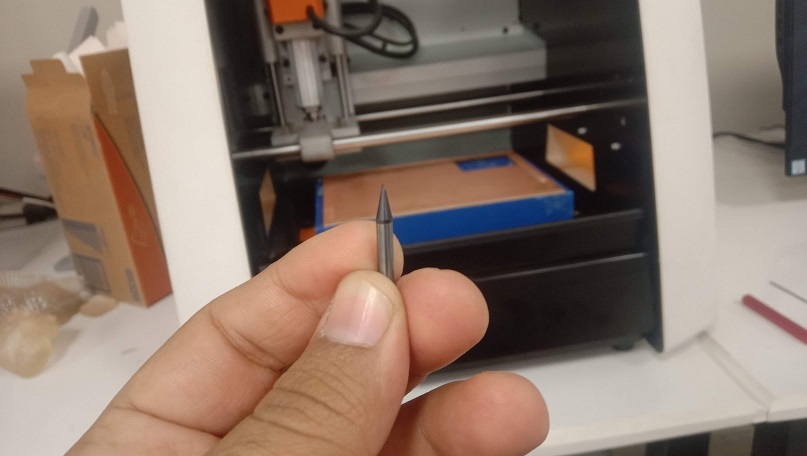
Open VPanel software for SRM-20. Set the Origin as requirement, Milling the Trace and set the Bit(1/64) and for Outer (1/32) Adjust drill bit until it touches PCB board(It is necessary to touch the board because we have to cut the traces on PCB otherwise the drill bit will rotate in the air continuously and won't cut. Change Z-axis value a little bit to dig PCB board slightly, then select the new value of Z-axis as an origin.
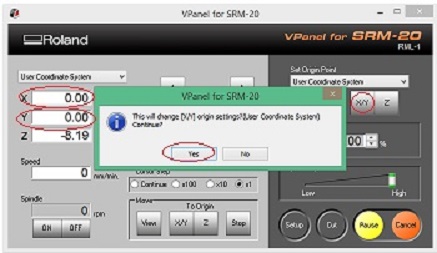
Assign the X, Y origin and select user co-ordinates and click on XY.

Same as we set the Origin Z

Click on Cut and delete all the previous files and add rml file.
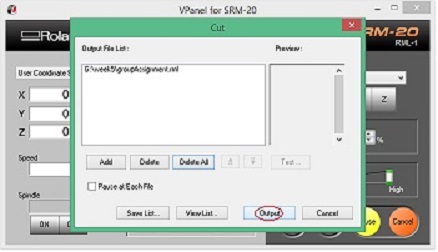
Click on the cut and milling process will start
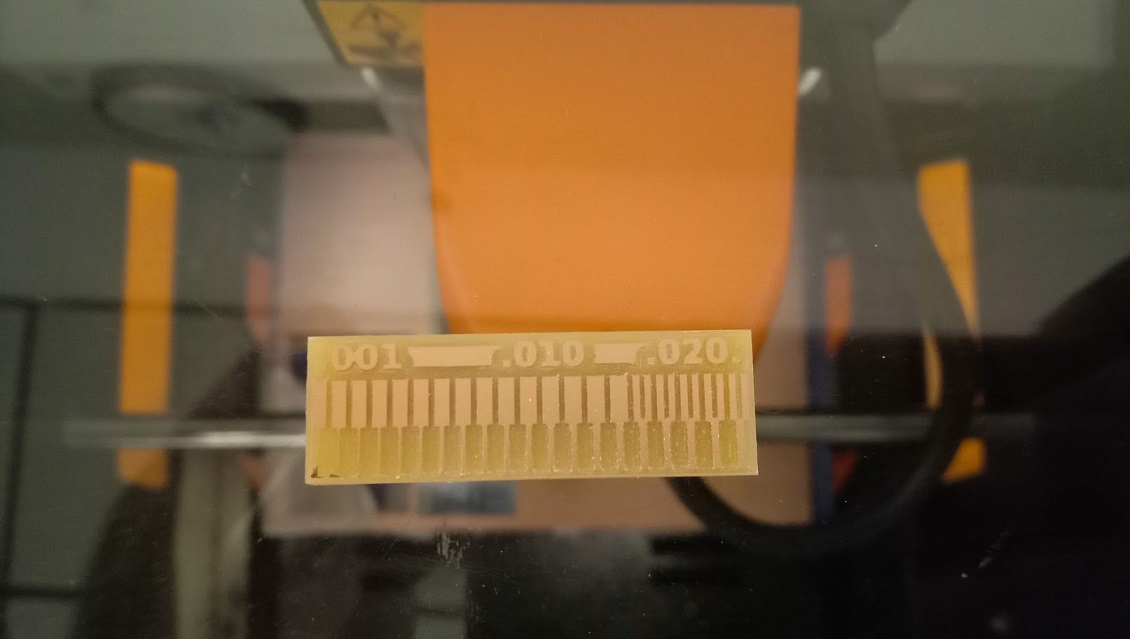
This is the result of group assignment.
Individual Assignment
I am going to use ic ATTINY-44 in-system programmer(ISP) by milling the PCB. The png images are taken from the Fab-Academy webpage.
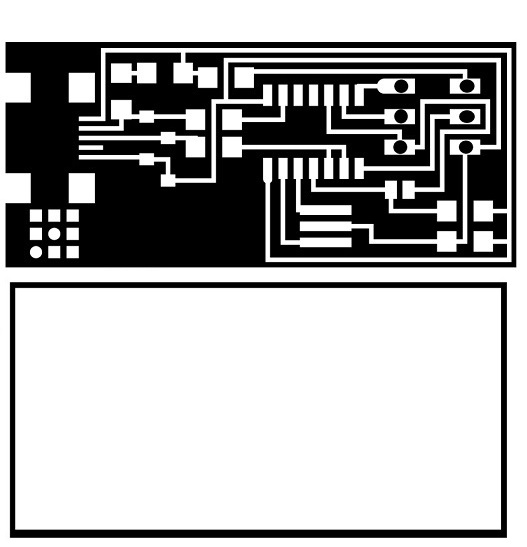
To generate RML files for ATTINY-44.
We will repeat the same steps as we made rml of a test file. So, we need RML files.
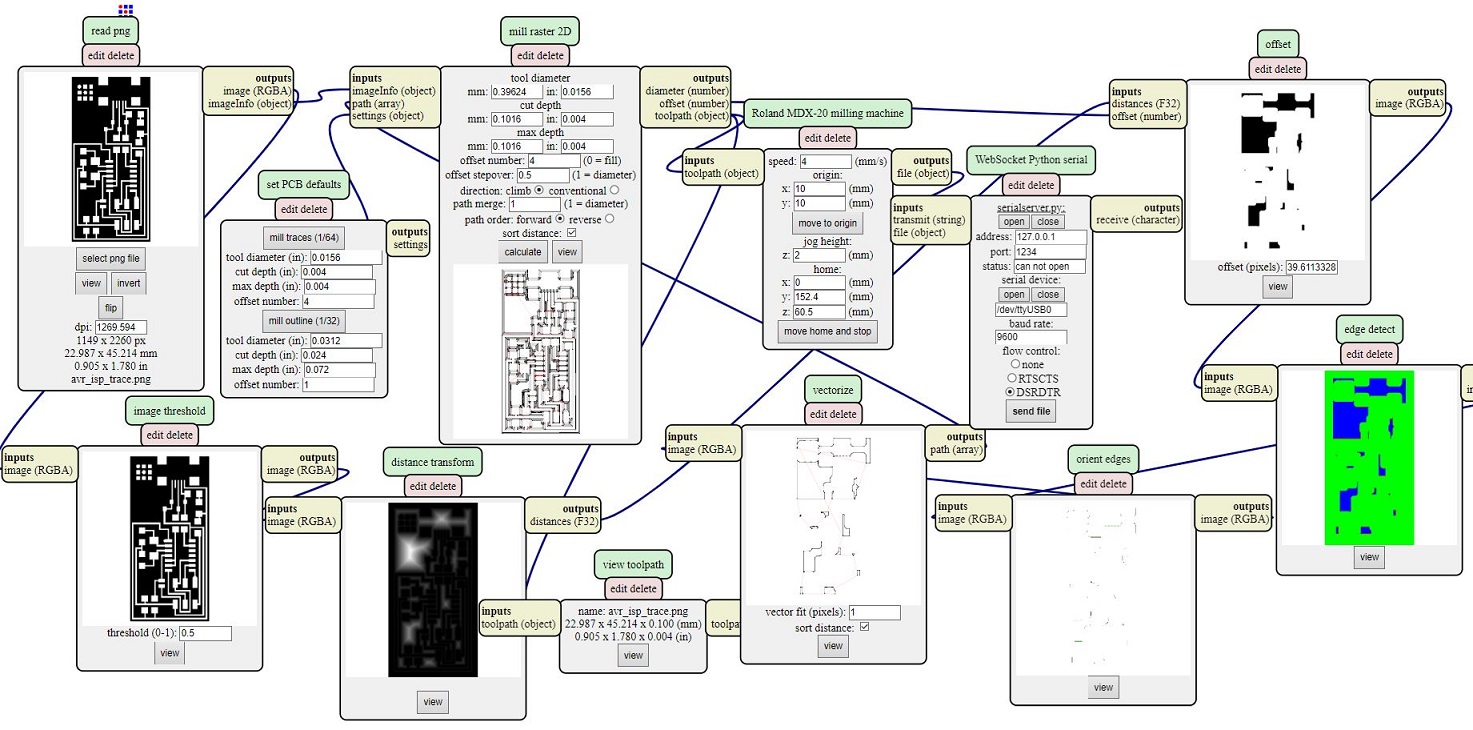
For generating interier layer Of ISP Programmer
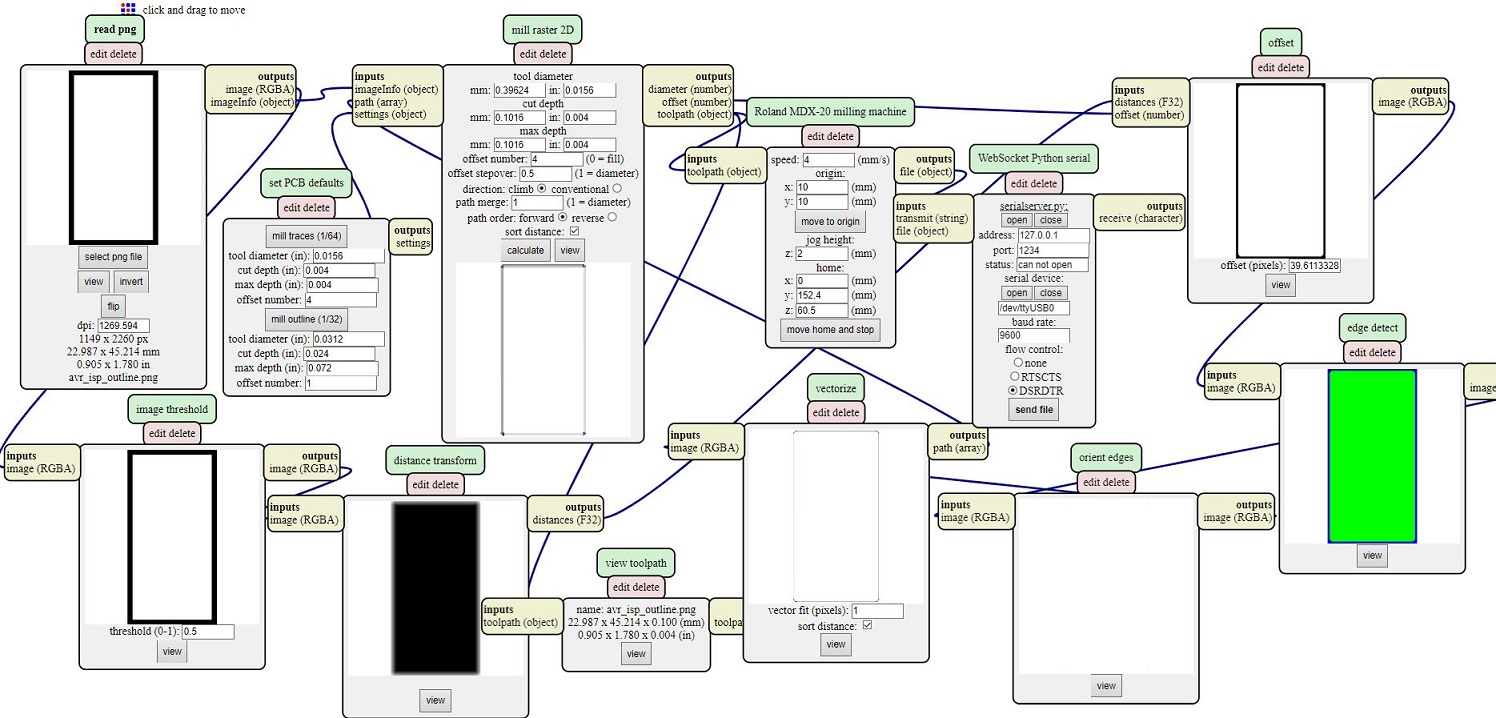
Same Process Test file Milling is Repeat for ISP Programer. This is the Final result Of the ISP Programmer.
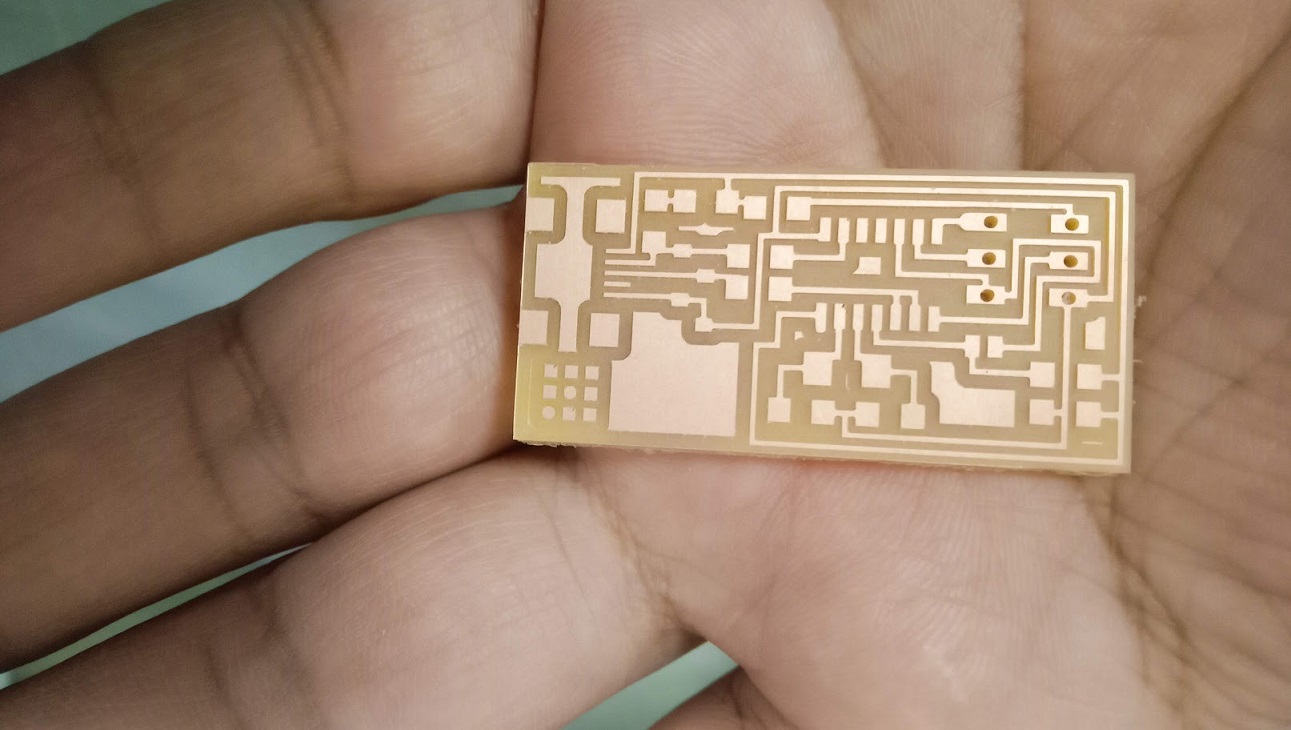
I enlist all the components which i need to make a PCB board.
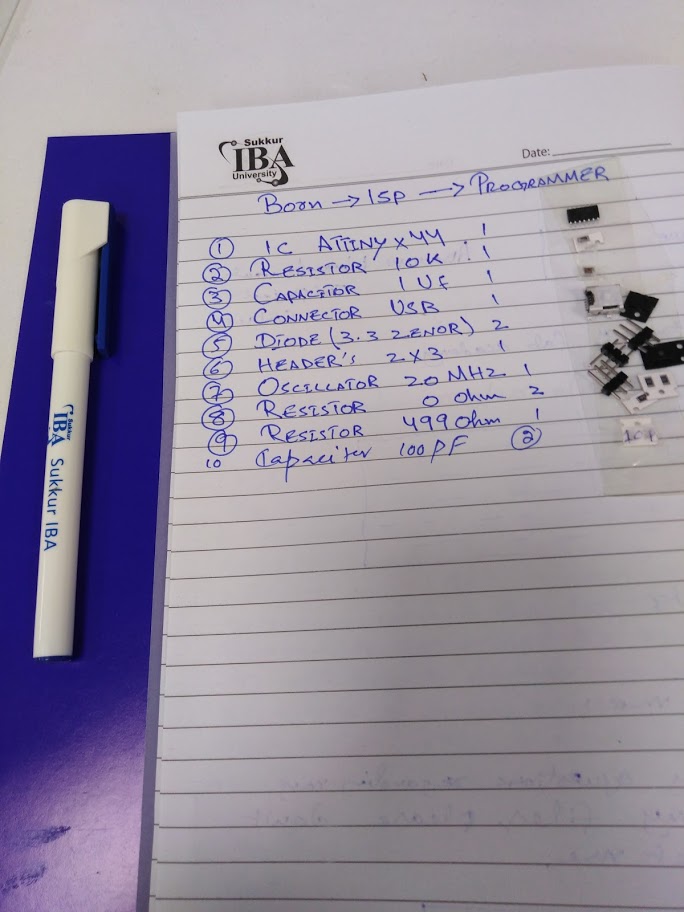
There are some soldering tools which I am using to solder my PCB Programmer ISP. Soldering iron, Soldering wire, tweezer.

After the Soldering ISP Programmer ATTINY-44.
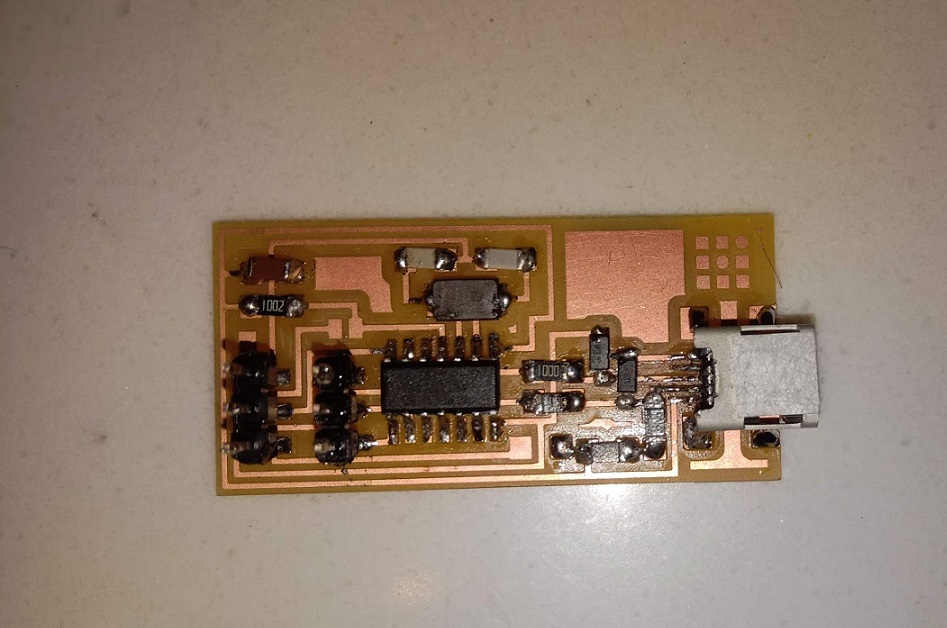
Now this circuit is ready to burn program. after burning the program i remove zero ohm resister, so it becames a programable circuit.
ISP Programming by using the operating system Ubuntu.
For programming ISP using Ubuntu a brief step-by-step process is explained HERE the Software and drivers are necessary to downloaded from the mentioned Links: First Downlaod The FAB ISP Firmware After completing above steps correctly.
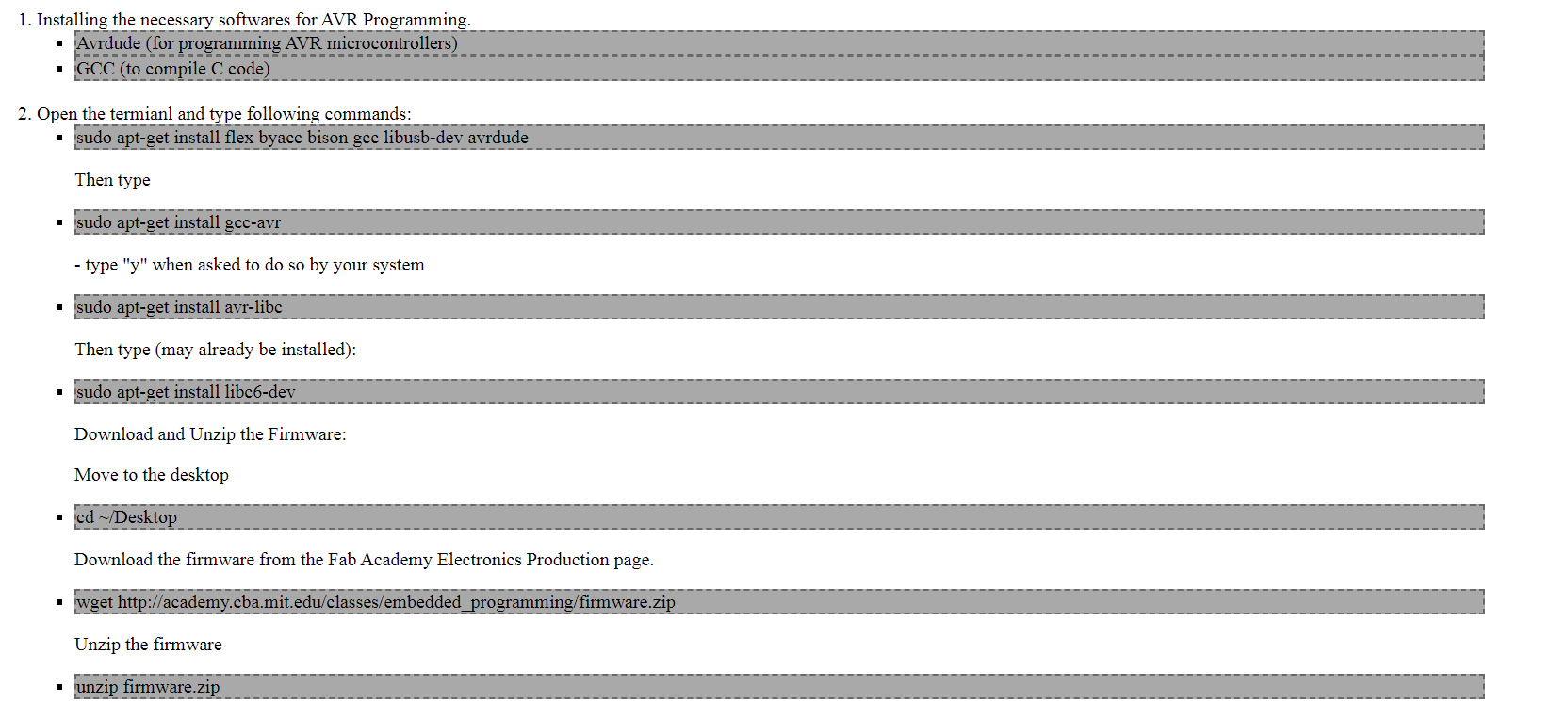
We follow these steps and itnstall the software
USB ATTINY-44 Connections for the ISP Program:
Go to Terminal of Ubuntu and Type following commands: Make clean. make hex. make fuse. make program. lsusb.
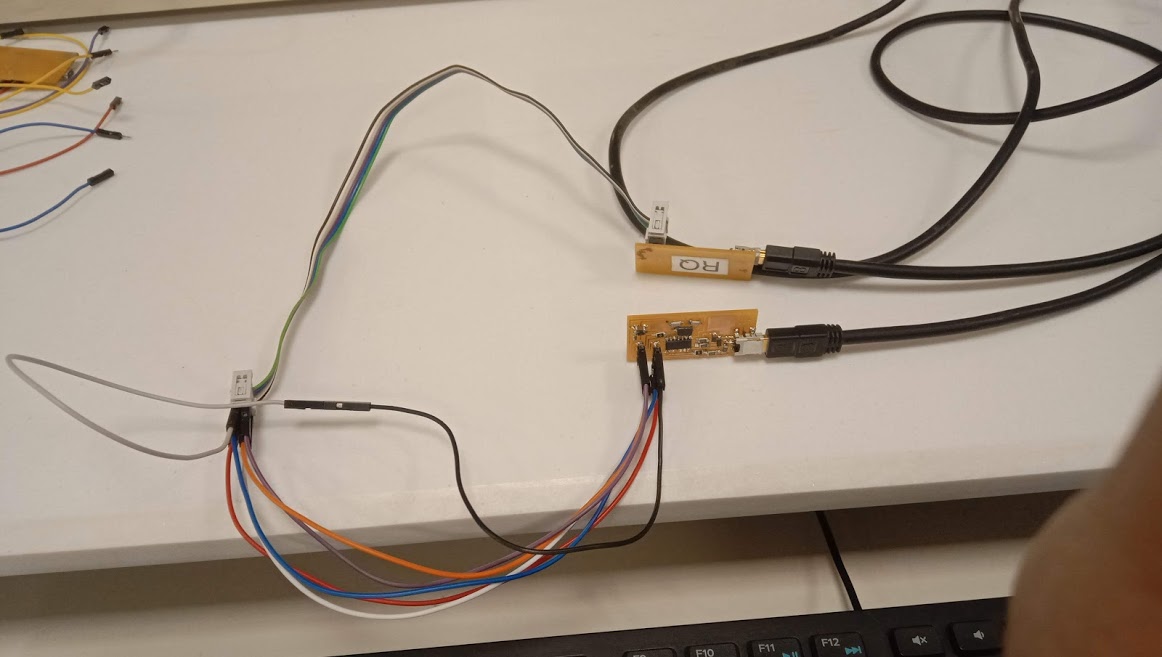
Now These are the Intuctions for the ISP Progam that we have to fellow to up the ISP. After the Downlaod and Add the File , Libararies so On and set the Path of ISP Firware
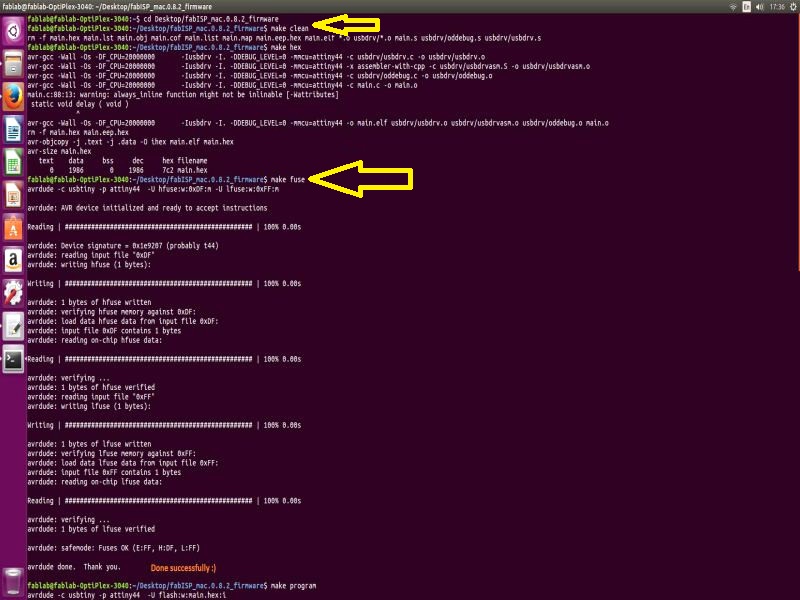
Now Make Program.
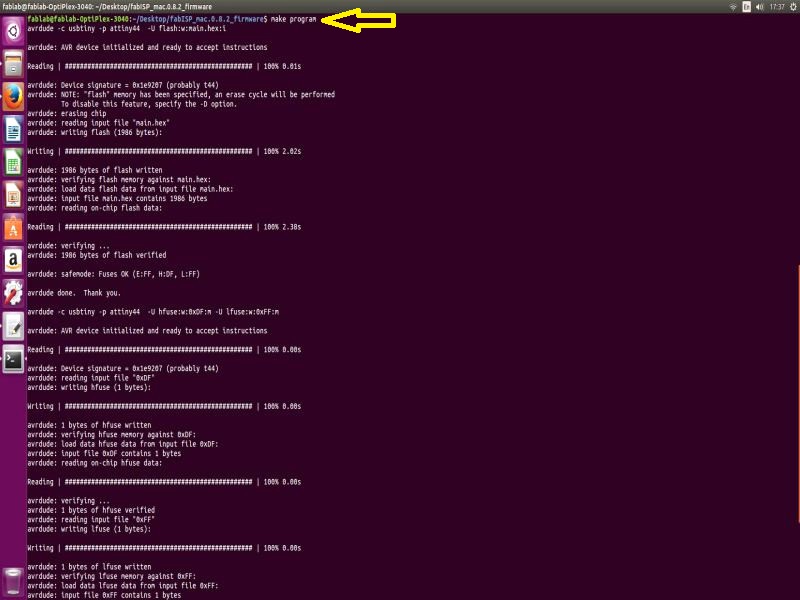
Now It Complete the Program in ISP ATTINY-44 Programer.

After removing zero Ohm resister
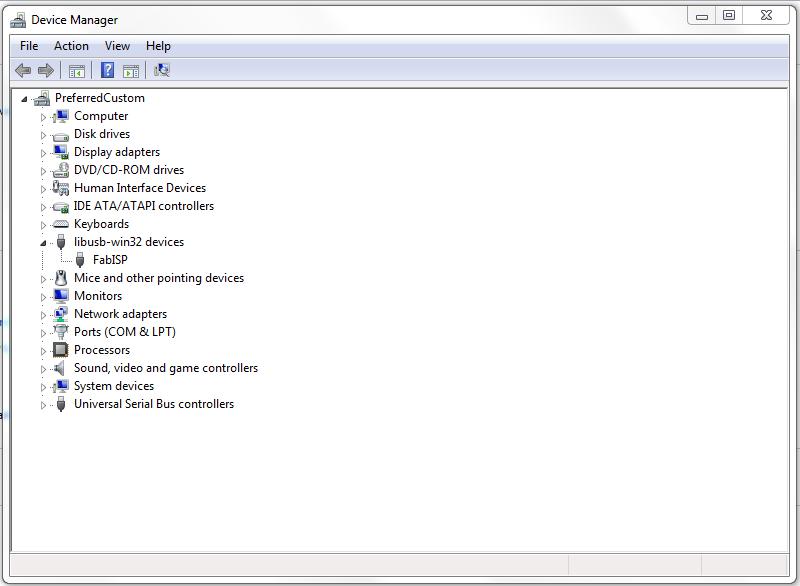
Fab-ISB usb is shown in my computer manager which means it is ready to burn another usb.
"Click here"to download all files of this week