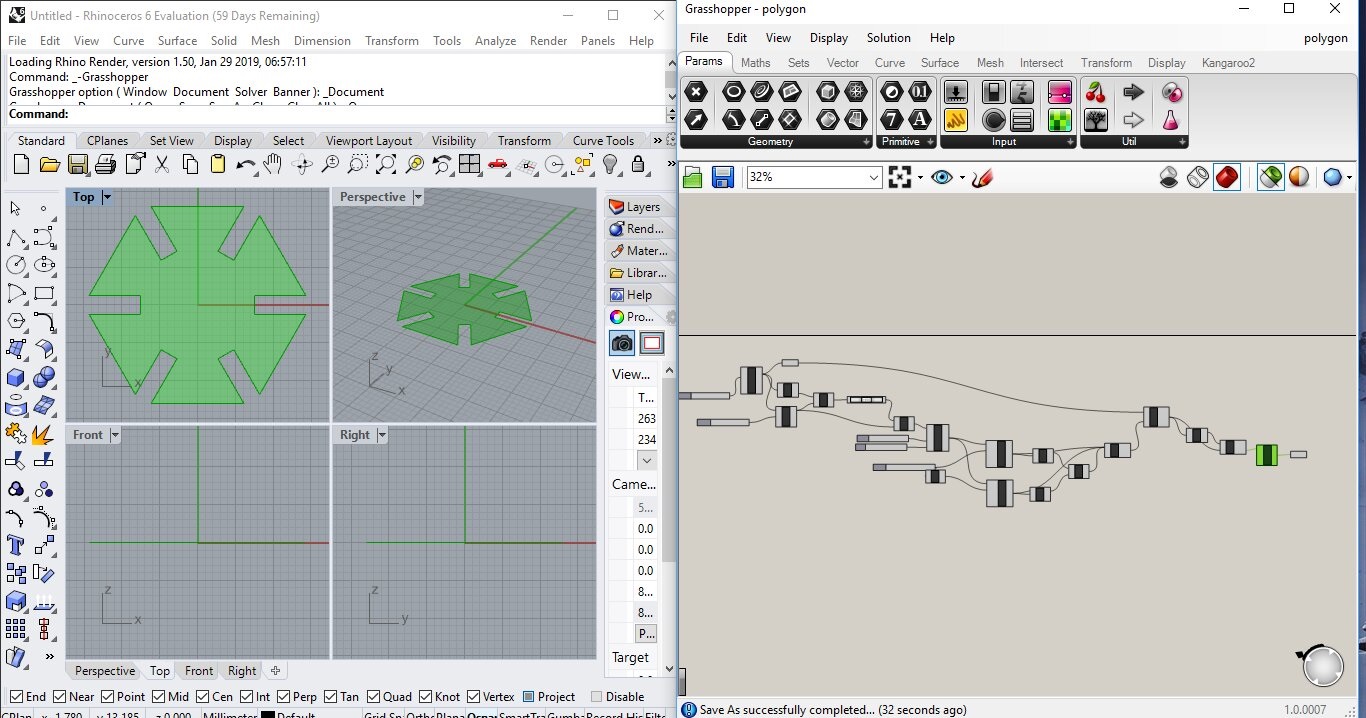4. Computer controlled cutting¶
Cut something on the vinylcutter design, lasercut, and document a parametric press-fit construction kit, accounting for the lasercutter kerf, which can be assembled in multiple ways
Visit Group website for more imformations. Click here.
Tasklist¶
- varying cutting settings and slot dimensions.
- Make lasercutter test part(s).
- Cut something on the vinylcutter design, make, and document a parametric press-fit construction kit
Vinyl Cutting¶
I began for the current week task with a vinyl cutting machine, a vinyl cutter is a sort of PC controlled machine it would seem that PC printers. The PC controls the development of a sharp edge like a blade. this cutting edge is utilized to remove shapes and letters from sheets of slim self-cement plastic (vinyl) this is additionally utilized for making adaptable circuits
How it works
- Design Creation
- Tracing
- Cutting
- Transfer tape
Quality of Vinyl
- It is available in 80 - 120 GSM (Cost = 12”*10foot = 800 INR)
- It is available in many colour - yellow, red, blue, green, etc
- After market servey it will found in varies material also like copper, aluminum, paper, plastic, etc.
Process of Vinyl Cutting¶
Setup Machine Steps¶
- Lever Load.
- Refill the roll.
- Set the position of vinyl Roll/Sheet.
- Press Power Button.
- Loading Vinyl.
- Select Roll/Sheet.
- Machine automatically measure the width.
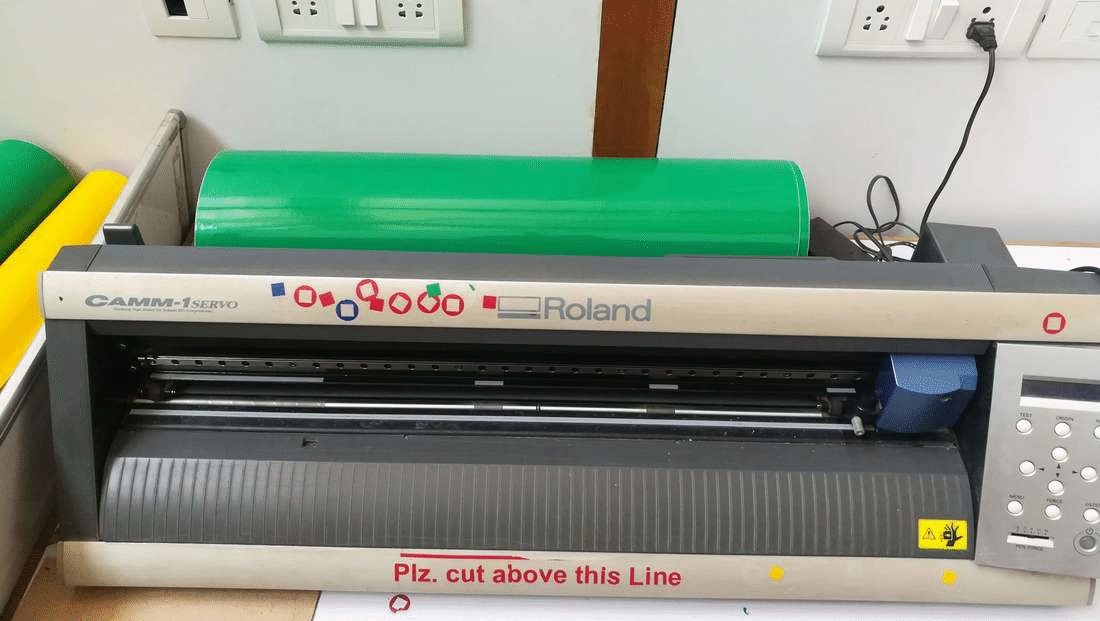
Software Side¶
- Open CutStudio which is already in ‘FABLAB PC’.
- Import the file which have extension ‘.ai’, ‘.jpg’, ‘.png’, ‘.bmp’, ‘.eps’.
- If ‘.ai’ is there then we have to direct cut the file.
- If we have any other extention then we have to Trace Image, separate out lines and delete image.
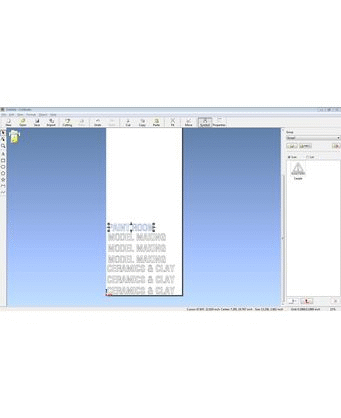
- Then we have to command to cut.
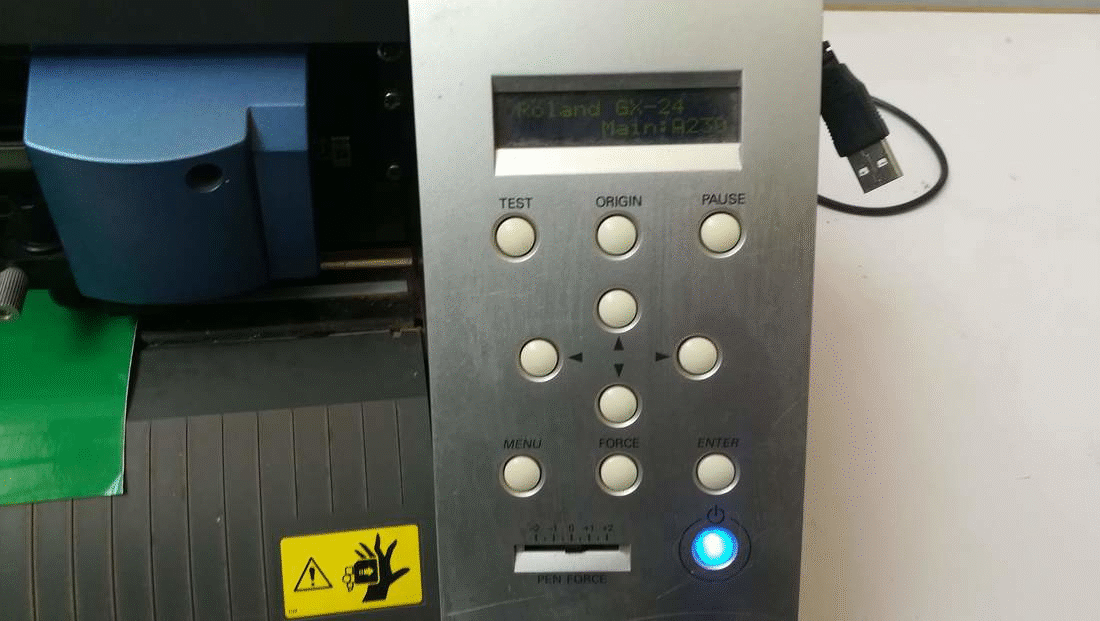
After Cutting¶
- Cut out that cutted part.
- Put the tape on it.
- Separate the Negative and Positive.
- Put that postive, Where we have to use.
Logo Cutting¶
Vinyl has given an good service to make logo.I just design logo in Inkscape and Trace the image in CutStudio software and print it!
“It has attractive as you make creative”
This is some extra work for FABLAB CEPT
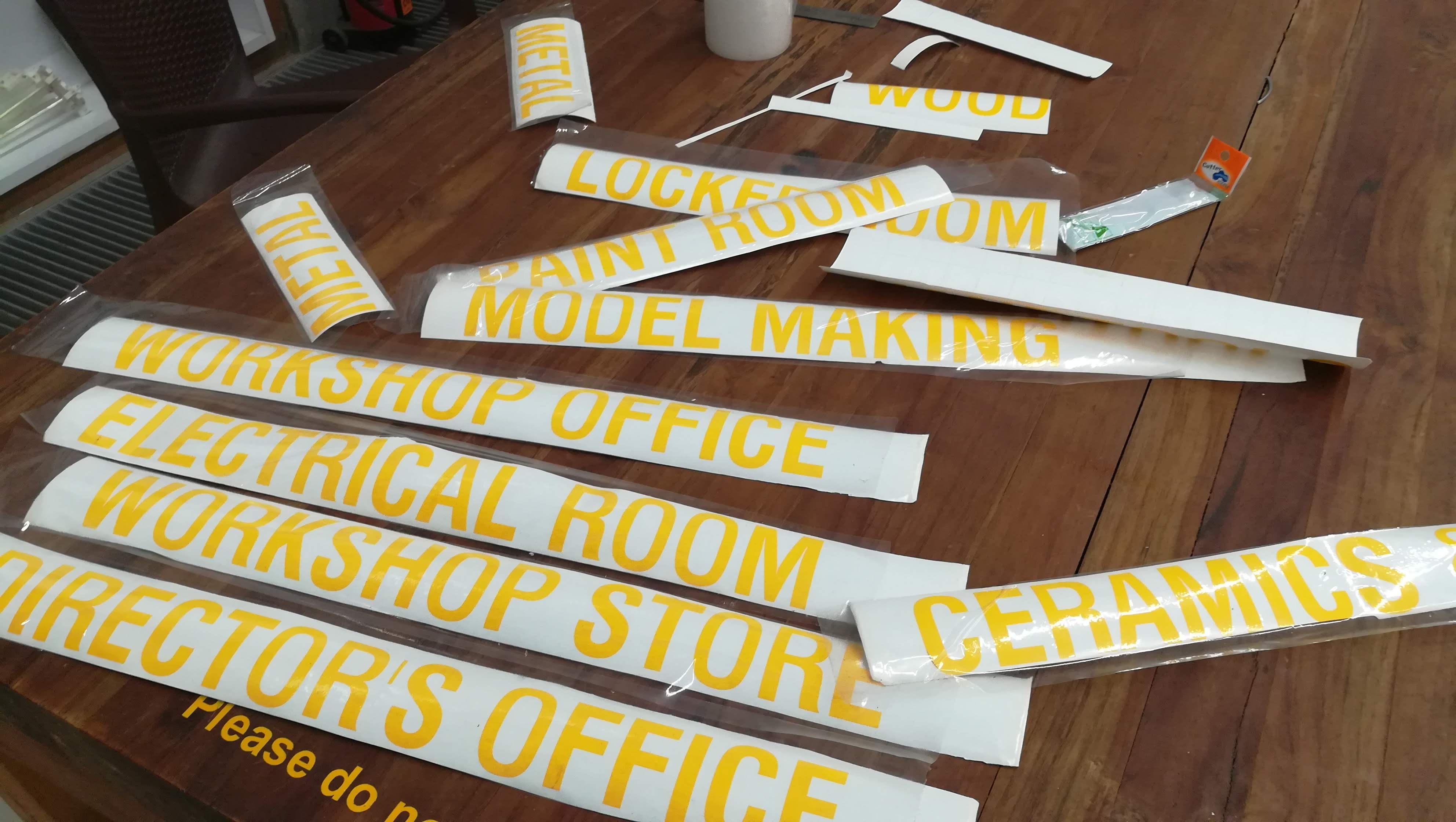
Applying Transfer tape

Final Output
Laser Cutting¶
Laser cutting is a technology that uses a laser to cut materials, and is typically used for industrial manufacturing applications, but is also starting to be used by schools, small businesses, and hobbyists. Laser cutting works by directing the output of a high-power laser most commonly through optics. The laser optics and CNC (computer numerical control) are used to direct the material or the laser beam generated.
Task
- marking
- engraving
- raster
- press-fit construction
- parametric design
- parameter testing
Laser Cutter Specification - Its a Chinese Machine.
Desiging Softwares for laser cutting¶
- Fusion-Comb Making.
- Rhino(Grasshopper)-Paramatric Press-fit Kit.
- AutoCAD-Make Replica of Same object.
- RD Works-Interface between Design and Machine.
How to Operate and use Laser cutting Machine¶
- Switch On the chillar
- Machine Power ON.
- Switch On for all accessories.
- Exhaust Switch On.
- Set Material Inside.
- Set Focus (Its all about 5.5mm-6.25mm far from surface)
- Make Sure your File has been ready.
- Open RD works with Suitable Extension.(.DXF)
- Select object and set Power and speed as per Material.
- Material Index - Which material is allow or not allowed.
- Set Priority, If there is different shape and curves.
- Select Object.
- Press Download Button.
- Set Origin (After Selecting File in Machine)
- Check for Frame.
- START.
This Image Shows Modes, Power, Speed, Priority, etc
Precaution While using Laser Cutting Machine¶
- Don’t put hand between the lens.
- While Cutting Door Should be Closed.
- Don’t Inhale smoke to burning sheets.
- Don’t Use Material like Polycarbonate (PC, Lexan), Any material containing chlorine, PVC (Cintra), Vinyl, Glass, Fibreglass, Carbon fiber, etc.
- Use material Upto 6mm-8mm, Don’t try to do more thick material.
Design Section¶
Paramatric Design¶
Parametric design is a process based on algorithmic thinking that enables the expression of parameters and rules that, together, define, encode and clarify the relationship between design intent and design response.Parametric design is a paradigm in design where the relationship between elements is used to manipulate and inform the design of complex geometries and structures.
Press fit Kit
For Parametric Design, I have Started with fusion 360. I take 2.47mm sheet and make comb of it in fusion 360.
Now time to start explore Grasshopper! - Why Grasshopper?
Grasshopper is an algorithmic modeling plugin for Rhino that uses a visual programming language, developed by David Rutten as an official plugin of Rhino. It is a parametric design tool.
Grasshopper allows you to reference Rhino geometry objects from it (points, curves, surfaces, etc.), create geometry or bake Grasshopper geometry back into Rhino.
Here are some reasons why I think Grasshopper could benefit your architecture design process, making things easier, faster and non-repetitive.
- AUTOMATE THINGS
- ENCAPSULATE FRENQUENT TASKS
- WE STAND ON THE SHOULDER OF GIANTS
- ITERATE. REALLY FAST.
Parametric Desiging of Comb¶
Checklist: 1. Make comb for checking press fit
- Make parametric construction kit
Comb¶
I wanted to take up MDF with a 5.5mm thickness to make my kerf kit. So in order to determine the notch size, I made a comb to check the requirements. The tooth varied from 2.0mm to 2.5mm. Made a dxf file from Auto cad and then cut it.
Living hinges¶
- A living hinge is a thin flexible hinge (flexure bearing) made from the same material as the two rigid pieces it connects. It is typically thinned or cut to allow the rigid pieces to bend along the line of the hinge.
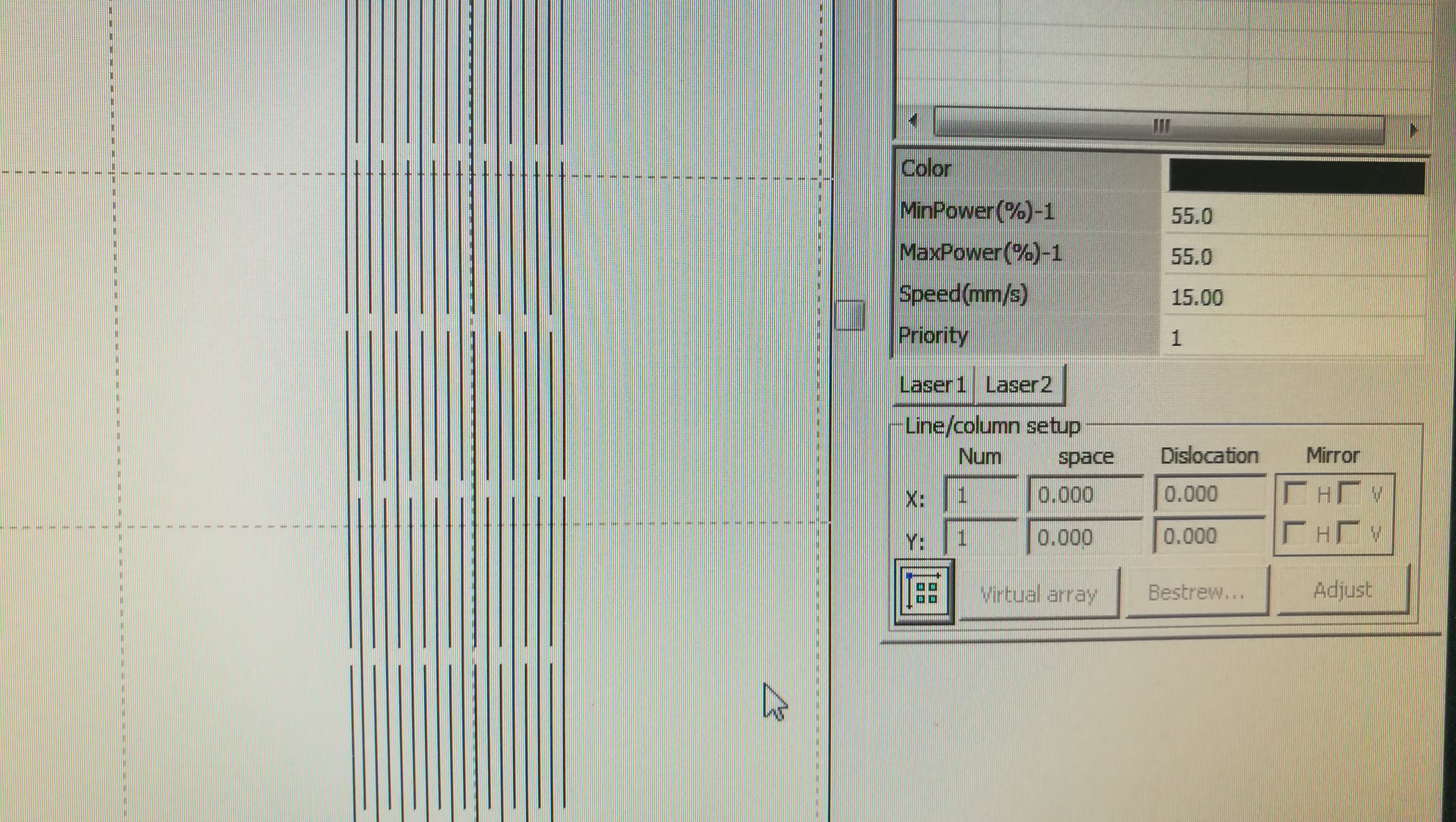
-
Here’s a collection of living hinge swatches. The first set shows a variety of different hinge patterns. They will help you see which patterns are more flexible. The second set shows the straight pattern in a variety of different spacings so you determine the best one for your needs.
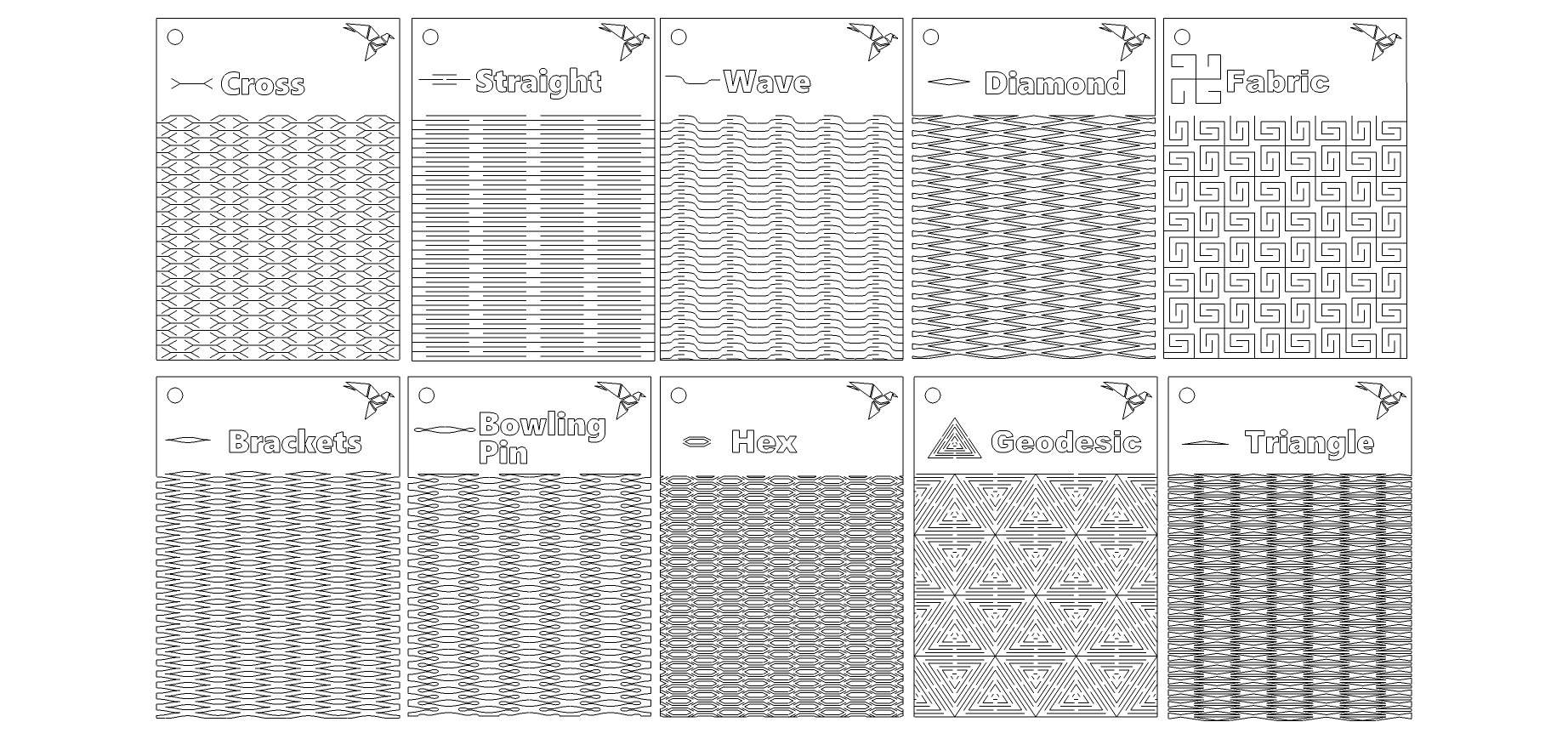
-
A variant on the kerf bend can be used to create living hinges in laser cut wood. The technique is popular for making light-duty hinges with large radii.It is also possible to create a living wood joint by hand, but the result is less accurate.

DESIGN OF COMB¶
you can see in picture i have given various thickness’s the comb slots to find out which one fits better, usually for female slots always less thick then original dimensions, and male slots are thicker than original one.
Parametric Deigned Comb
my material thickness is 2.47 mm. i am preparing file accordingly.
KERFING¶
-
For press fit cutting i have to make one comb for measuring kerfing. kerfing is removal of material by the the laser in process, so it will be always dimension difference in the parts you want to join from the original one. for componset the removal of the Material , one may have to add or substract dimention from original one on cad.
-
To measure kerf of the material
- cut one squre on laser , measure its dimention by calliper
- substract original(CAD) dimention with measured one
Parametric Press fit construction kit¶
The task was to make a press-fit development utilizing a parametric structure. I chose to utilize grasshopper for this reason. Learning grasshopper was extremely cool and challenging. The nuts and bolts apparatuses were simple however the development tasks were hard to pursue as there are such a large number of devices, and capacity to learn. I began seeing instructional exercise structure grasshopper site itself.
http://www.grasshopper3d.com/page/tutorials-1
From that I can understand all thing, How design draw?, How’s it look?, Which formula we havr to use for parametric?
Afterwards, I start refering previous students documentation which is very help full and I prefer two students documentation Arpi Maheshwari and Aditya
- This is Rhino + grasshopper view. The parametric design is done here to demonstrate for pressfit, which I learned from Arpi Maheswari website.
Changes how it display!!¶
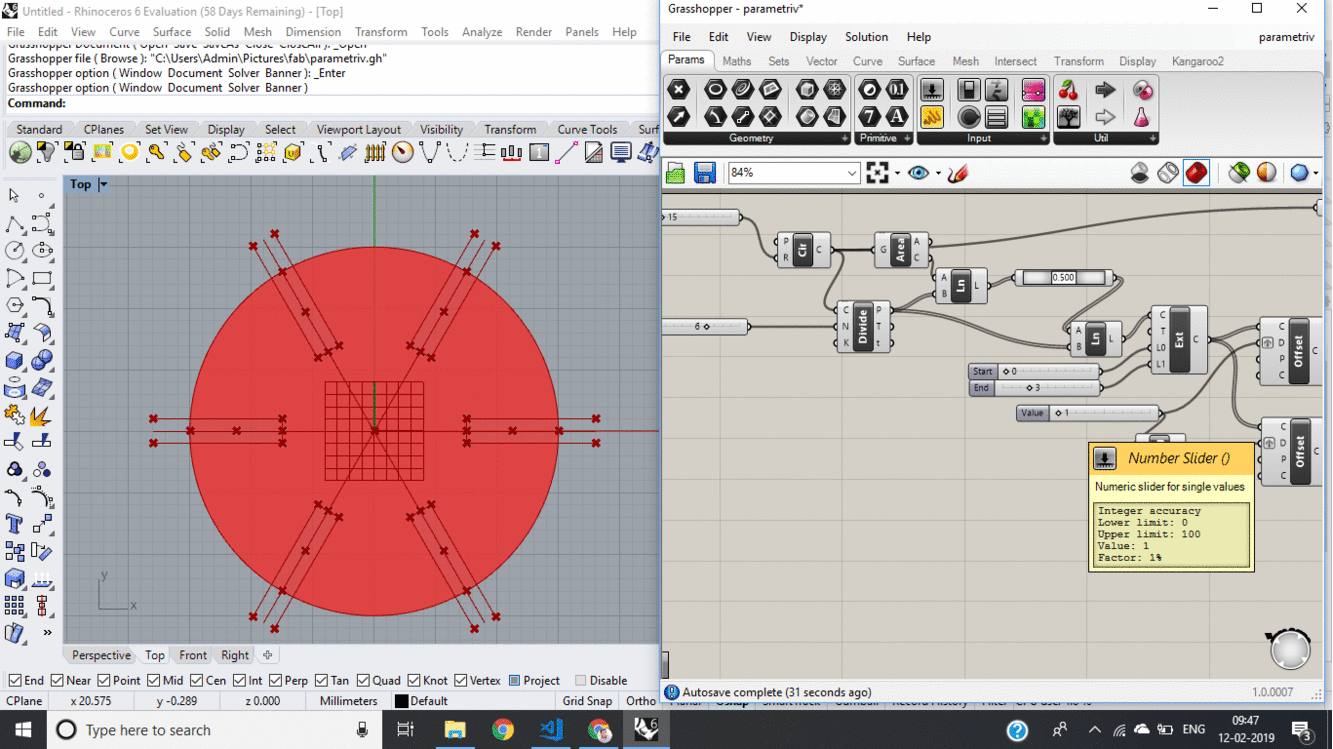
Changing Width of Slits
- As you see the slits are increasing and decreasing, which is based on material thickness that should be measured with comb, that should give us the perfect kerfing between two material. How to change ? As you see the interface of grasshopper, there was an slider that will help us to increase or decrease the width.
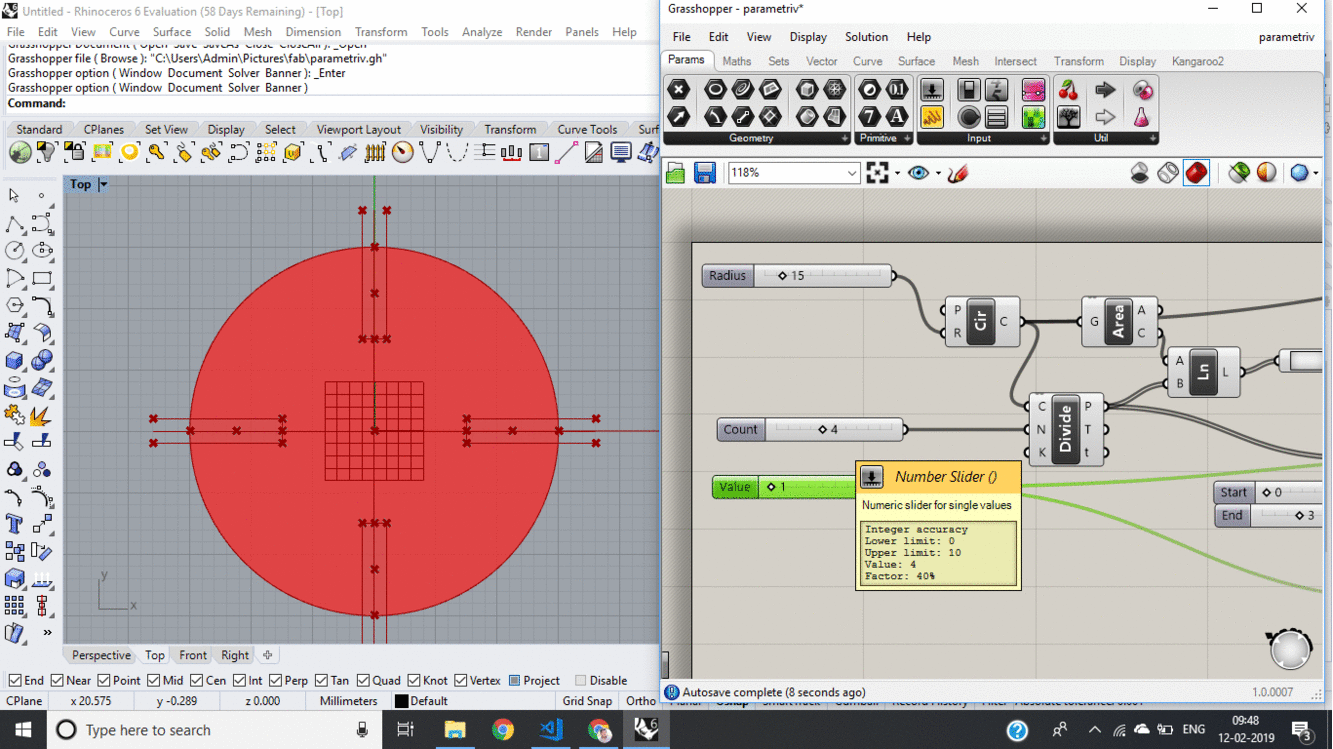
Increasing Noches
- As you see the noches are increasing and decreasing, which is based on needs that should be imigine. How to change ? As you see the interface of grasshopper, there was an slider that will help us to increase or decrease the noches.
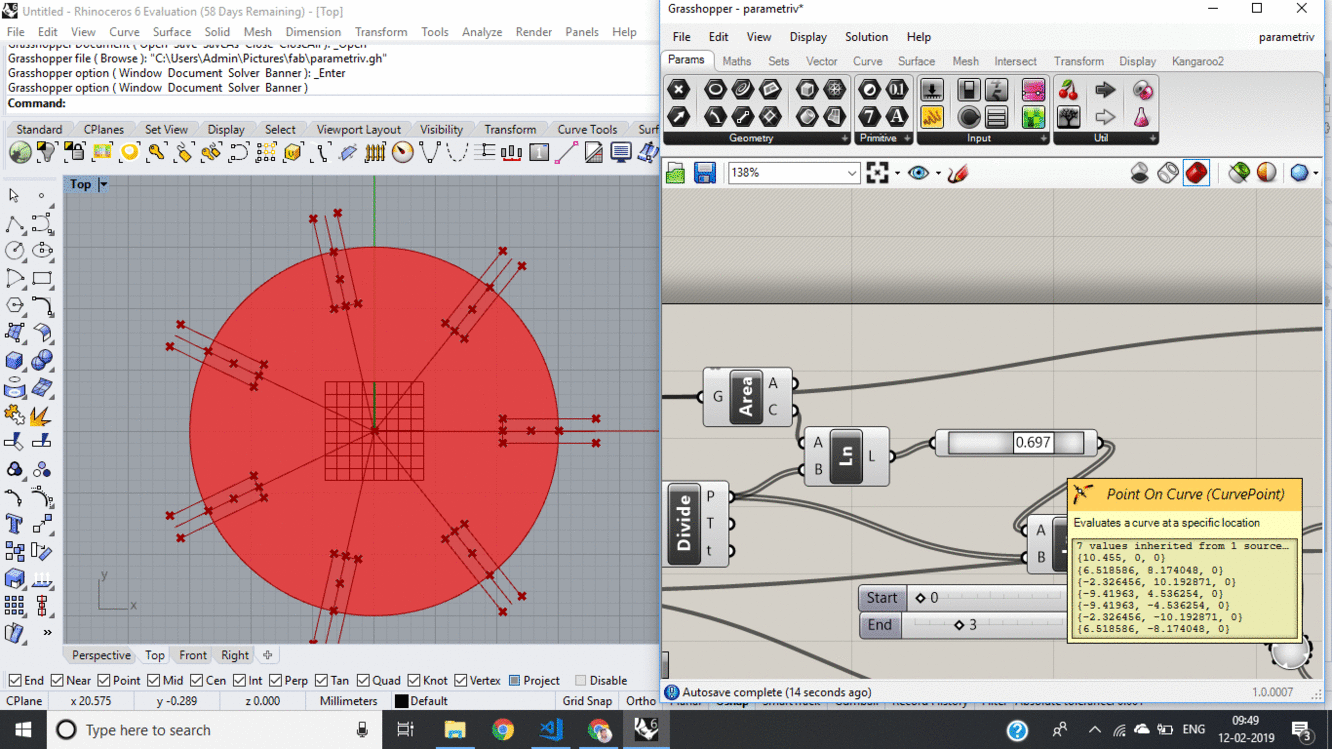
Increasing / Decreasing depth of slits
- As you see the slits depth are increasing and decreasing, which is based on material how lengthy. How to change ? As you see the interface of rhino, there was an slider that will help us to increase or decrease the depth.
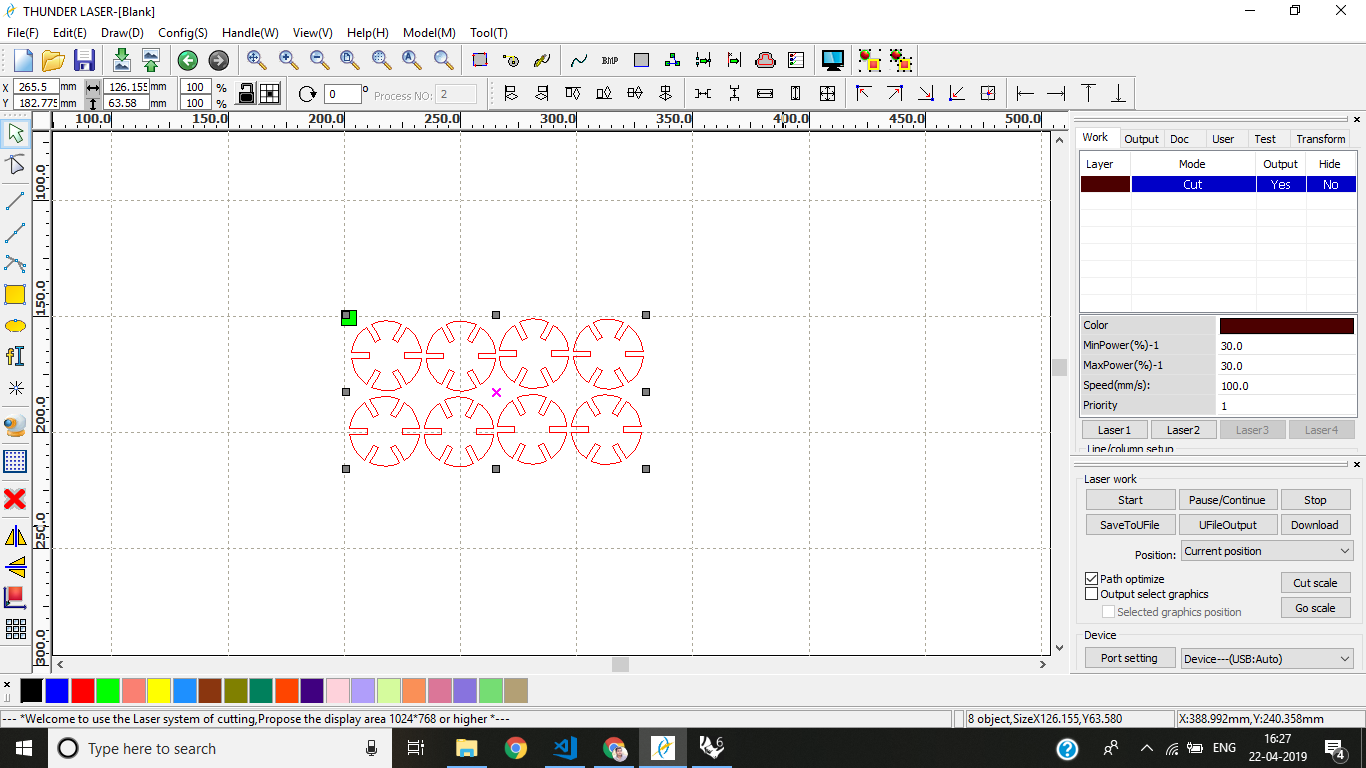
- After exporting the dxf file from rhino oprn RD Works which is connected to laser cutting machine . Importing the dxf file.
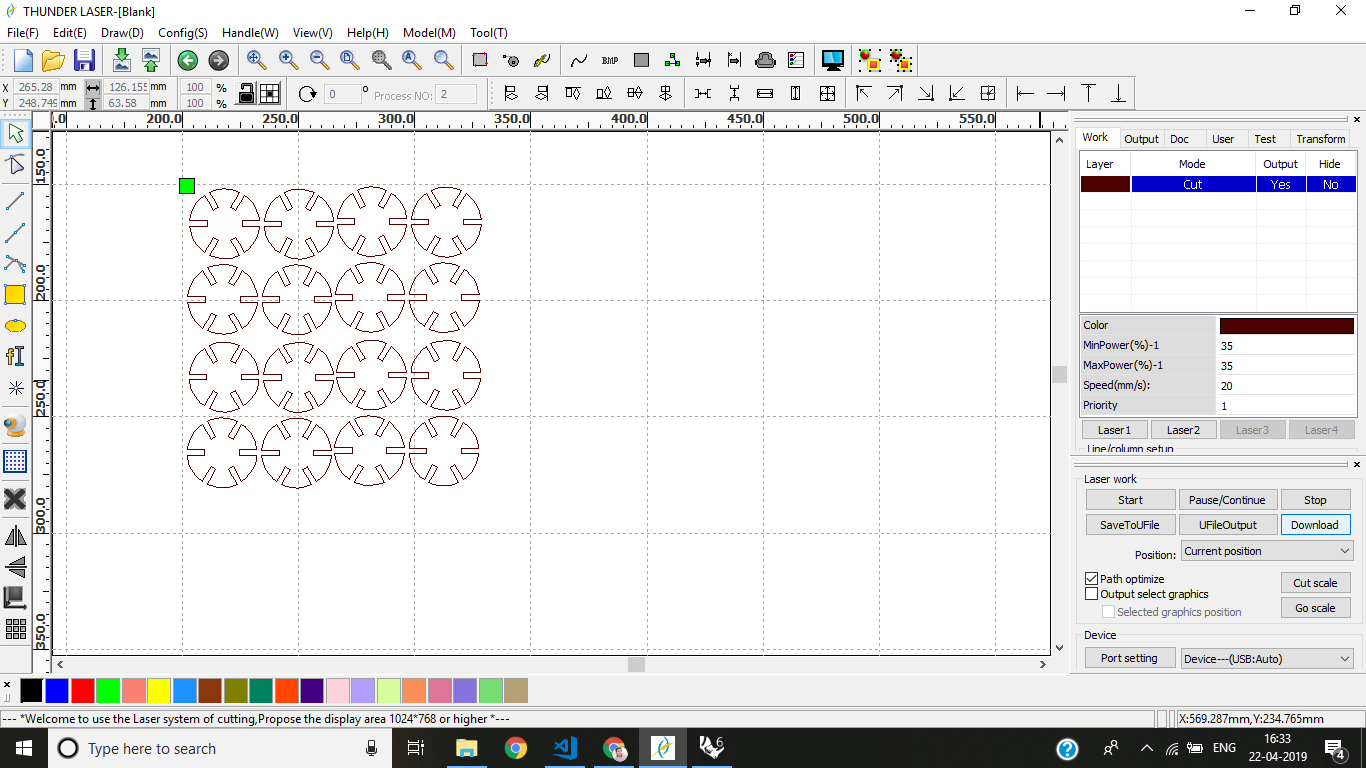 - Firstly i design 1copy to 8 copy and afterward i make copy as i need quality.Now click to download button and “DOWNLOAD SUCESSFULLY” msg poped.
- Firstly i design 1copy to 8 copy and afterward i make copy as i need quality.Now click to download button and “DOWNLOAD SUCESSFULLY” msg poped.
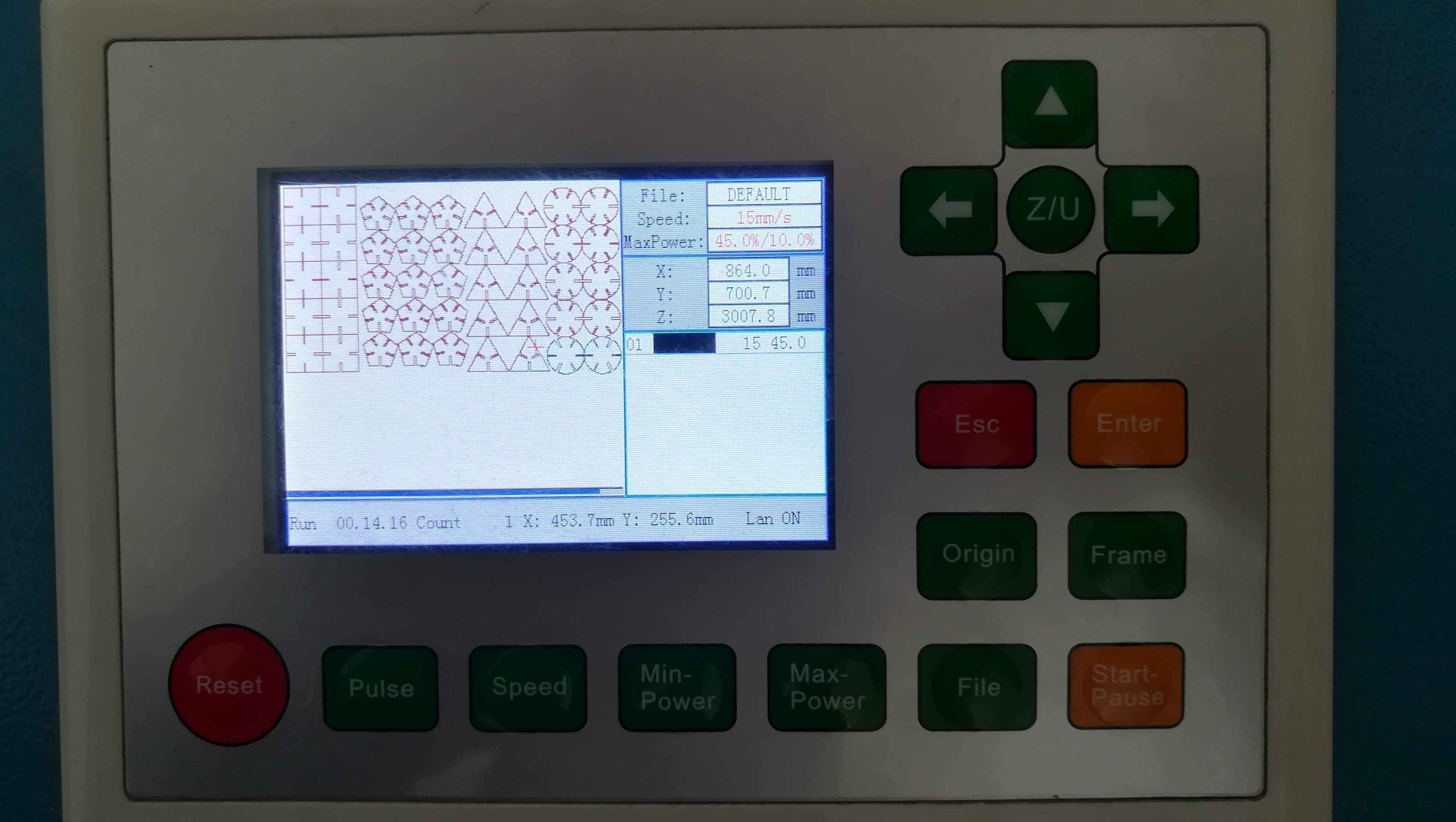
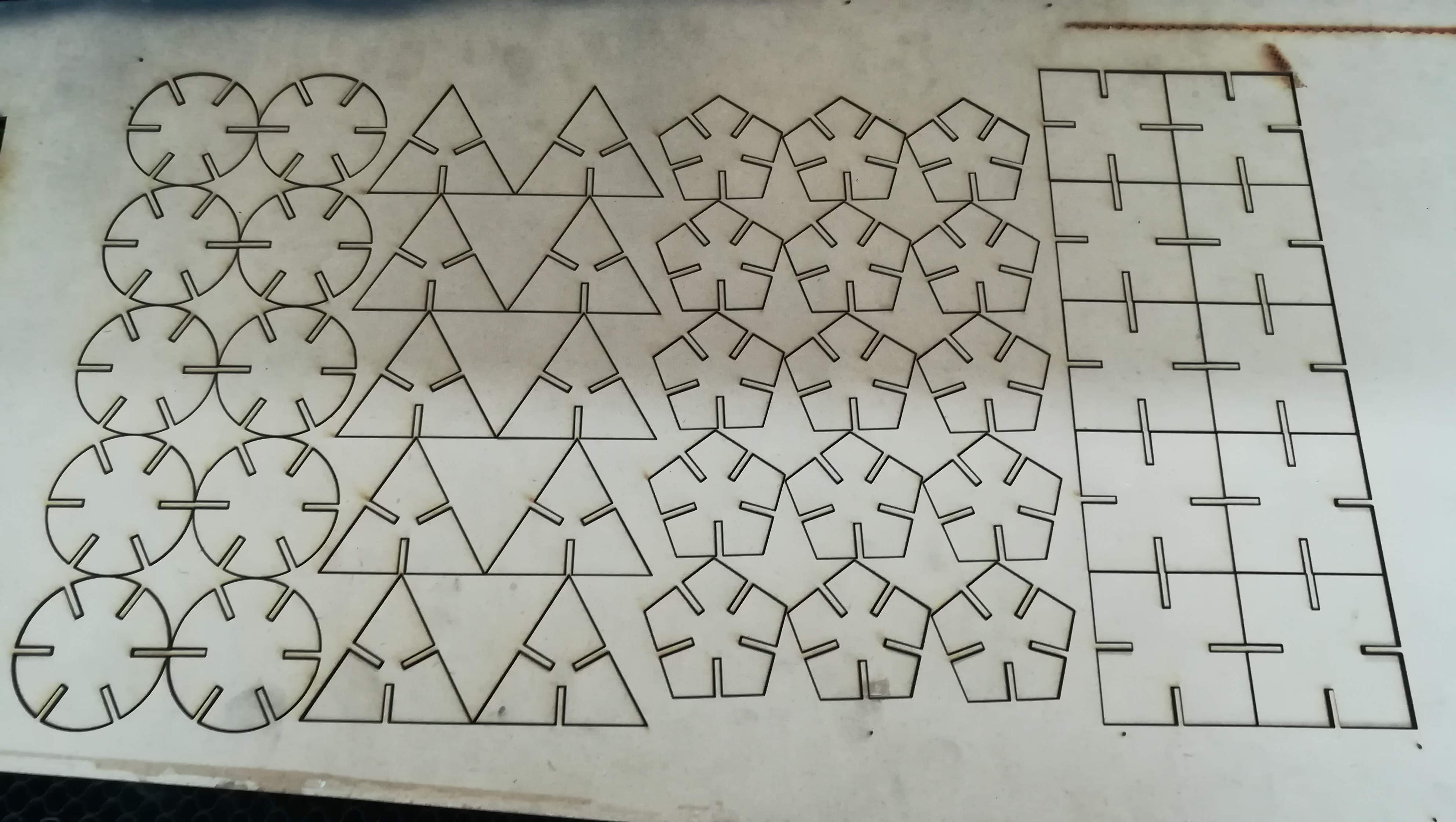
- After cutting collecting all picecs.

File¶
Models made from Press fit kit¶
Model 1¶
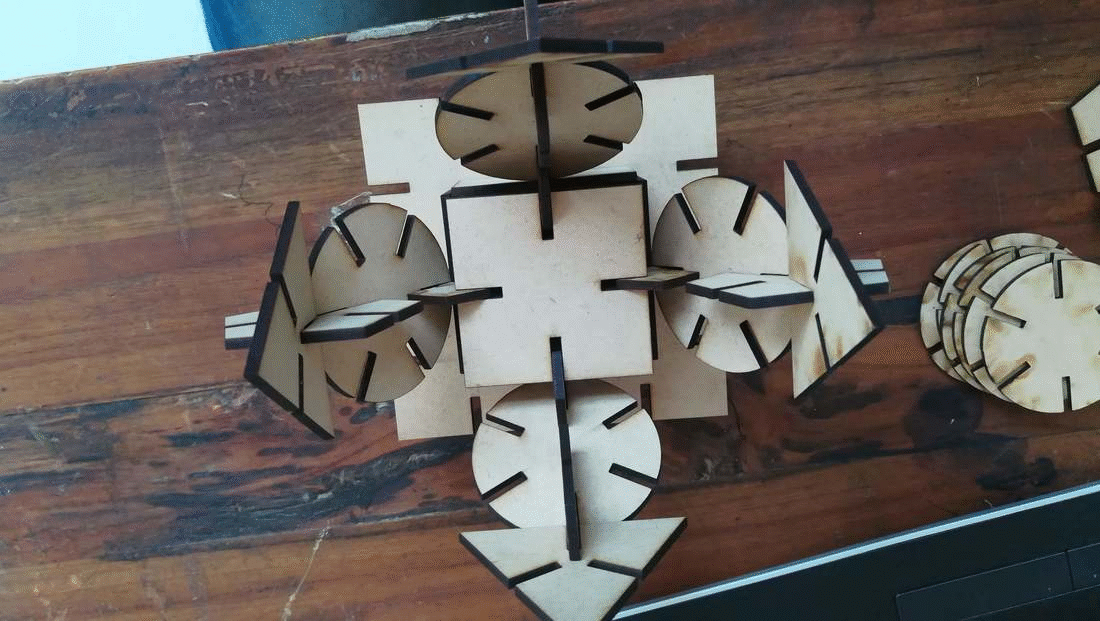
Model 2¶

Model 3¶
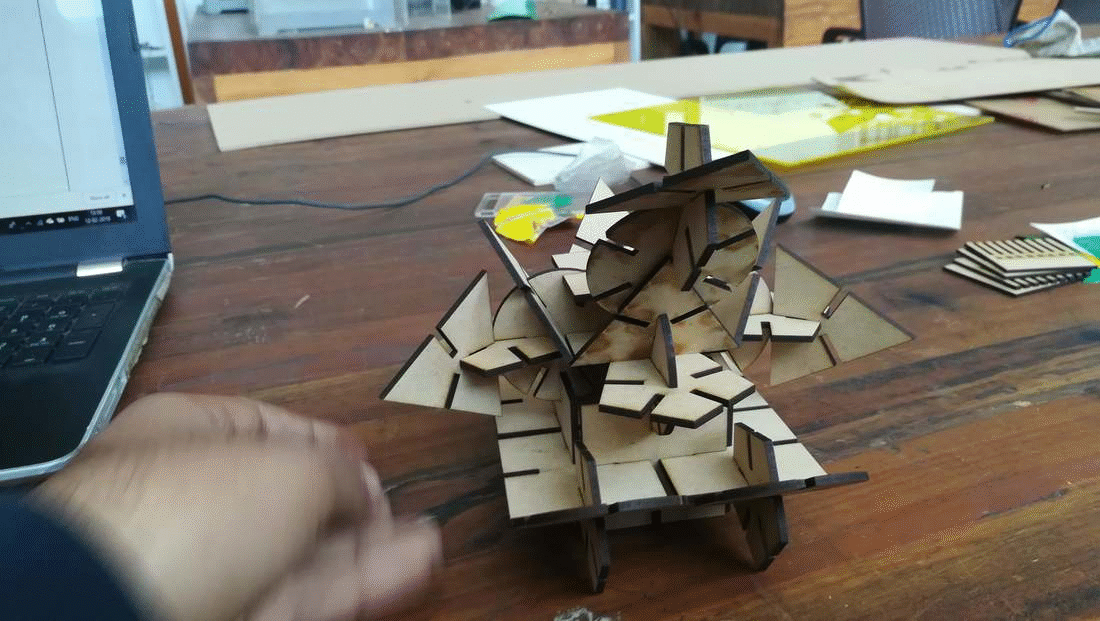
Conclusion¶
This week is about PC controlled cutting. The essential thought is to utilize cutting instruments, for example, laser cutting and vinyl cutting, figure out how to utilize them and furthermore their parameters. In the session, Ohad gives an basic idea and other day Neil talked about various sorts of cutters like wire cutter, plasma and so forth. This week is additionally strengthening a weeks ago task for example cutting appropriating parametric plan. Neil then talked about various kinds of lasers and in particular wellbeing perspectives while utilizing a laser cutter.

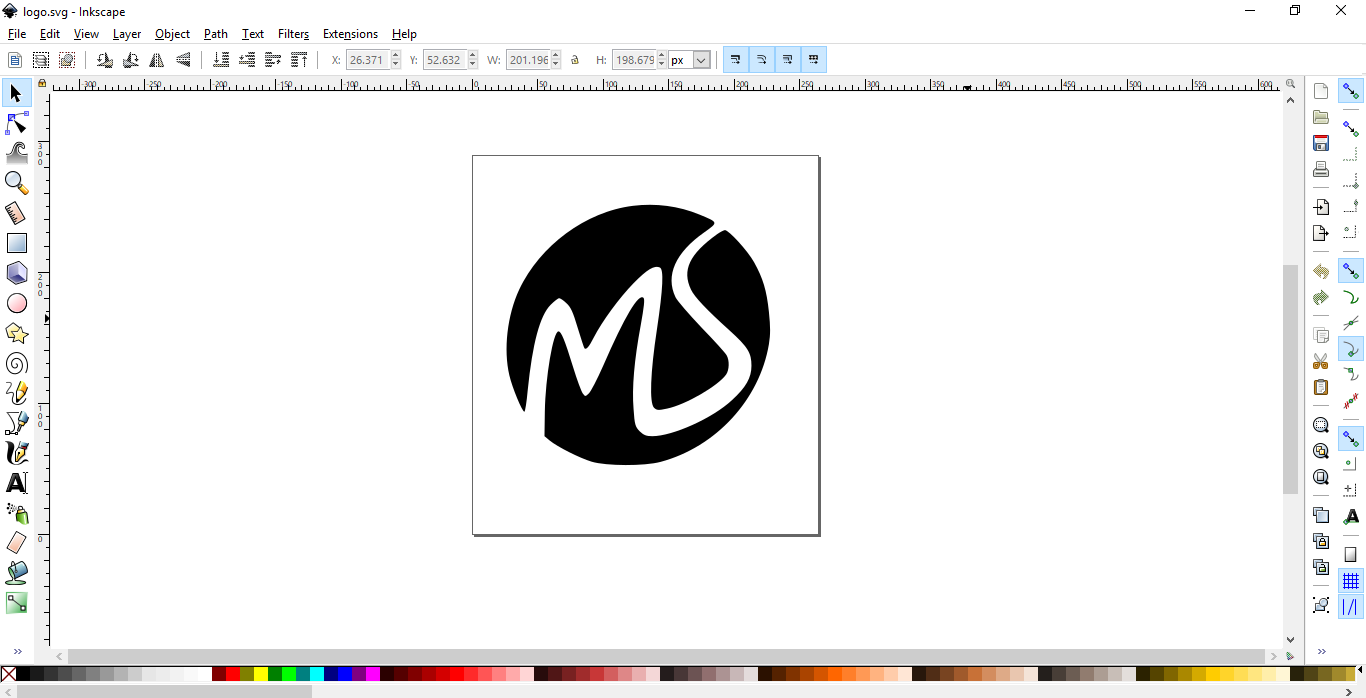


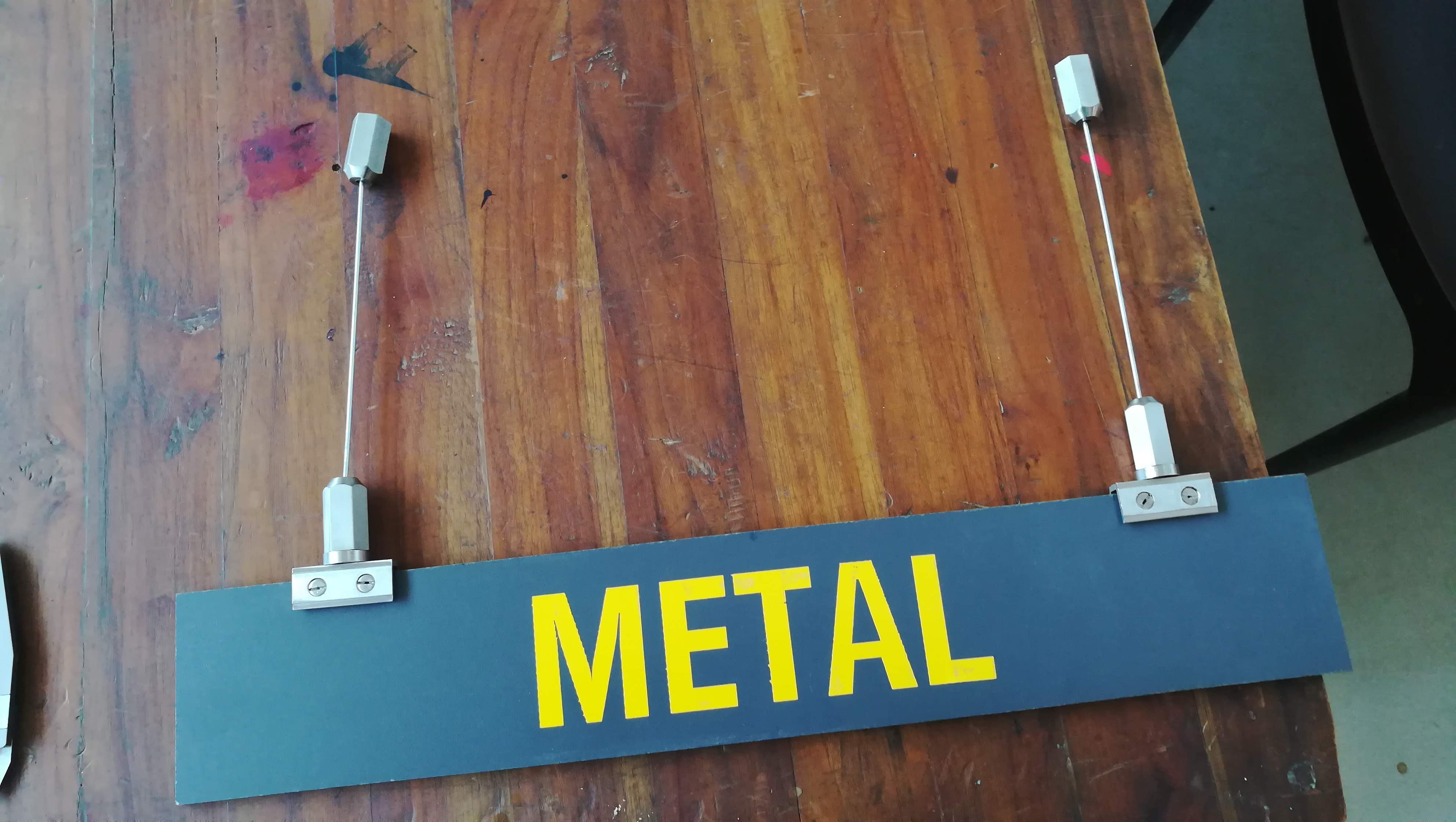
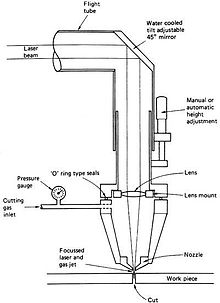

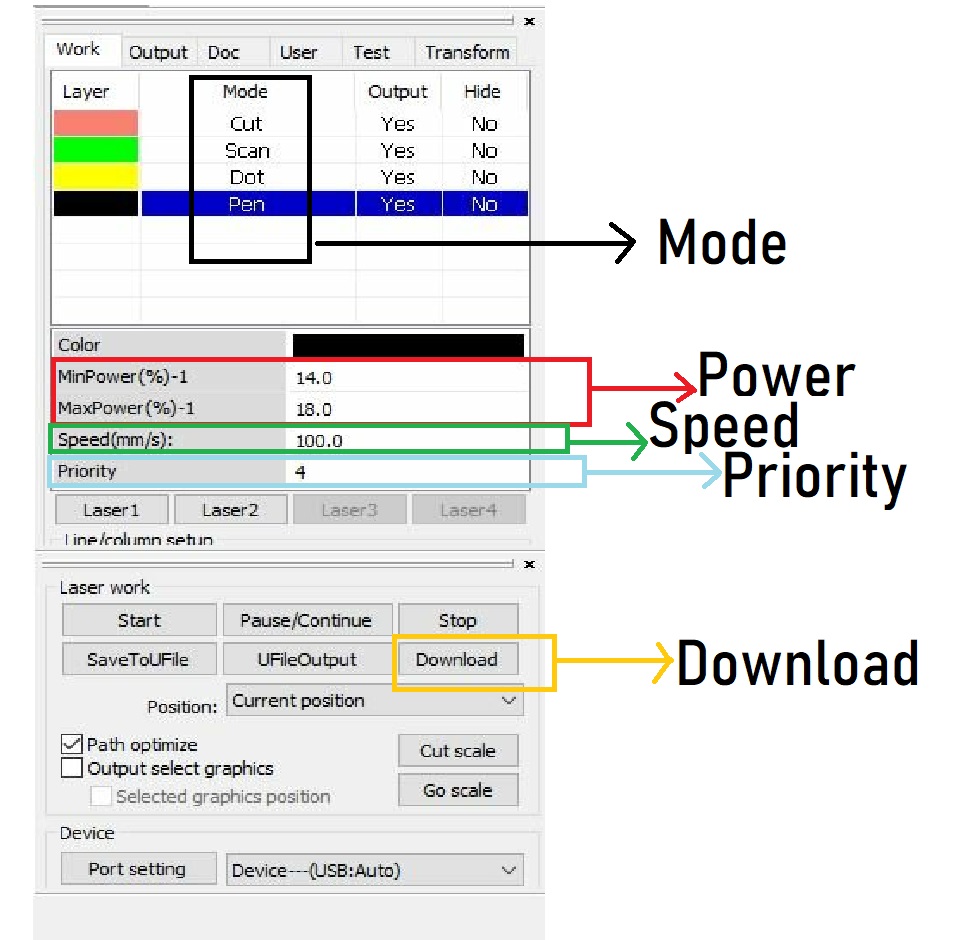

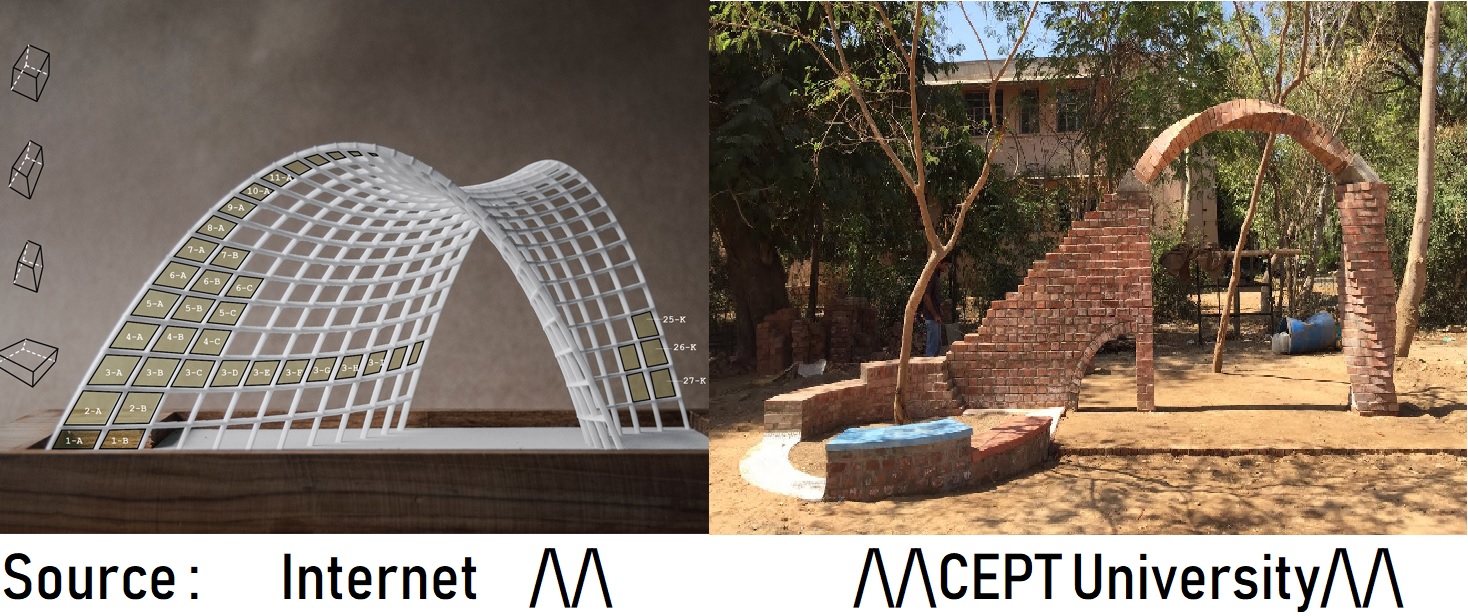
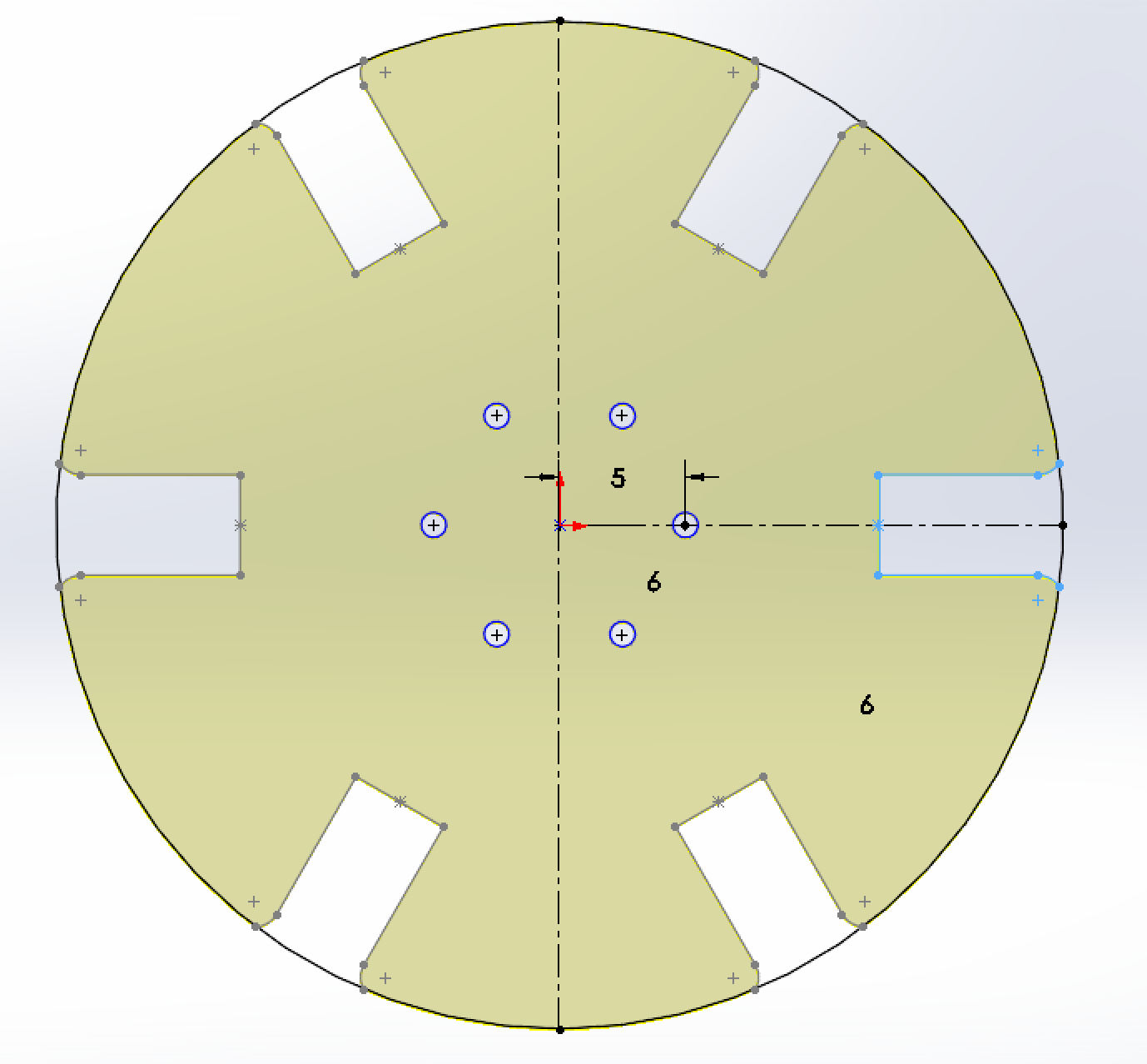

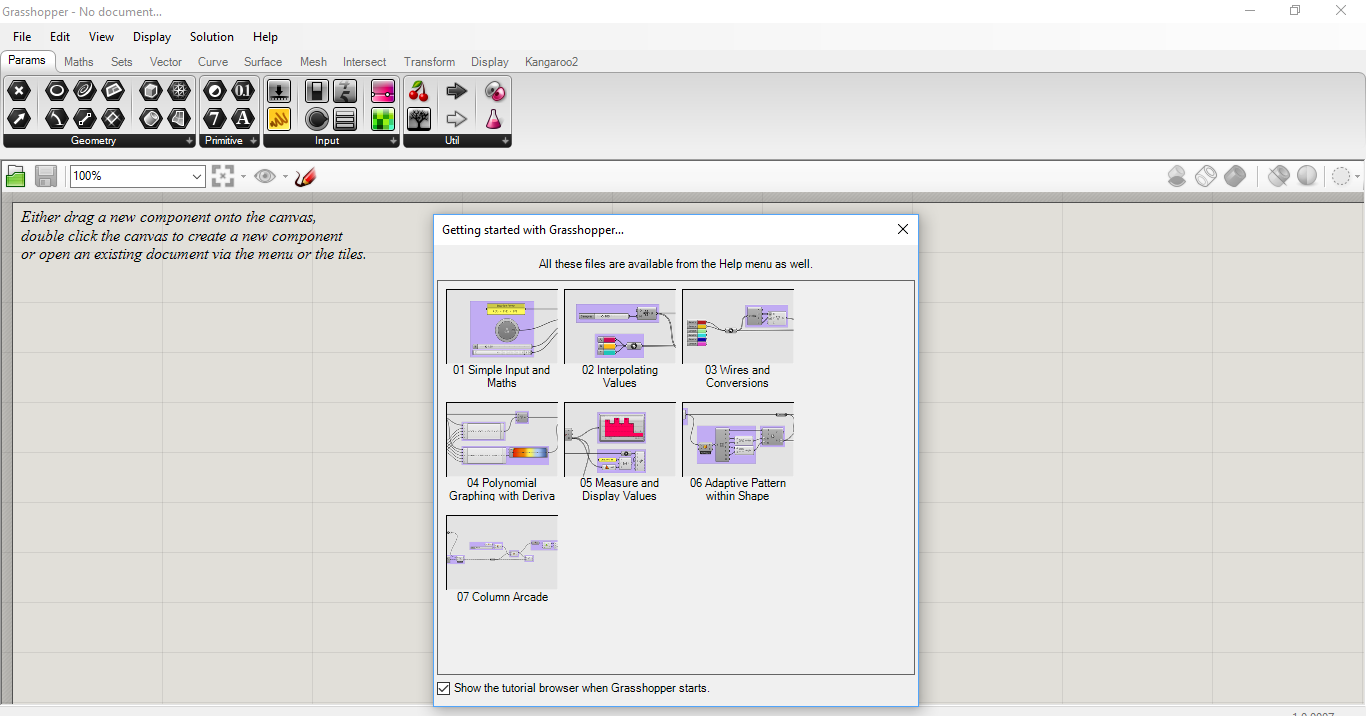
.JPG)