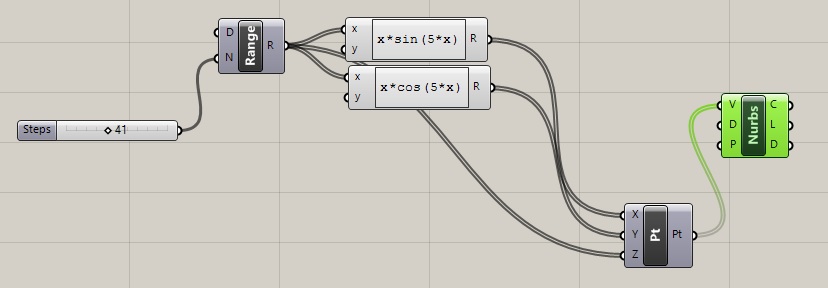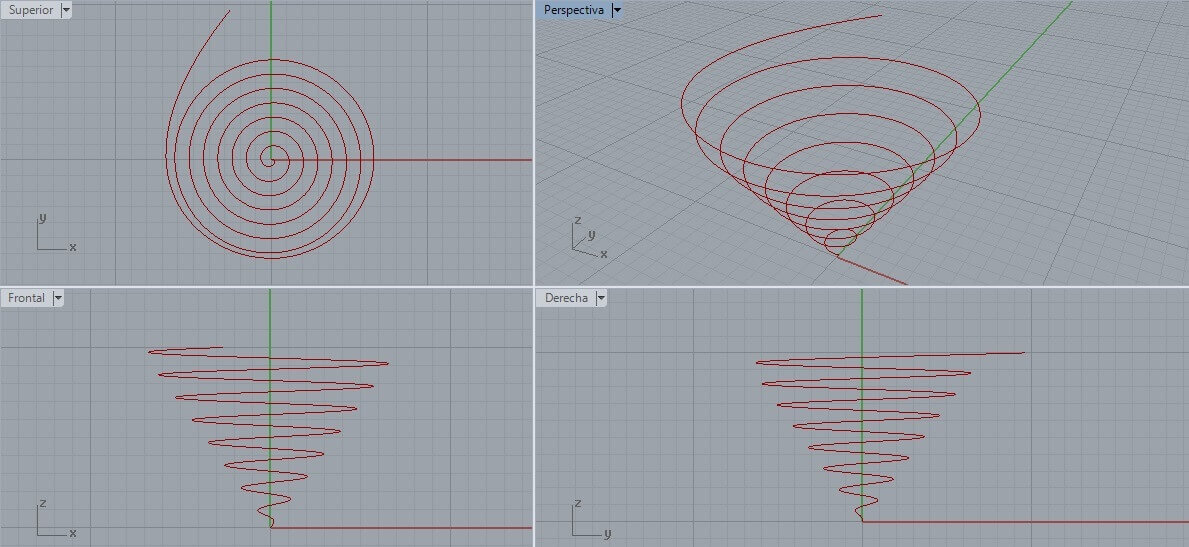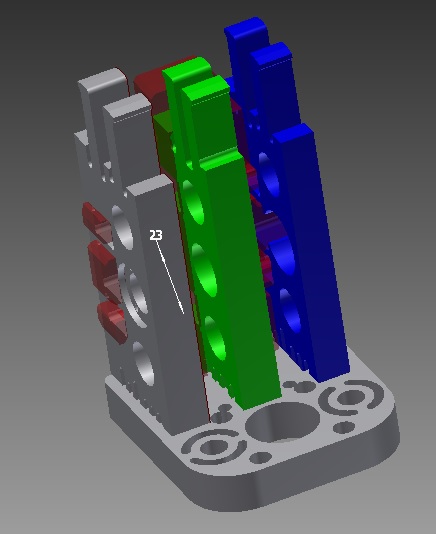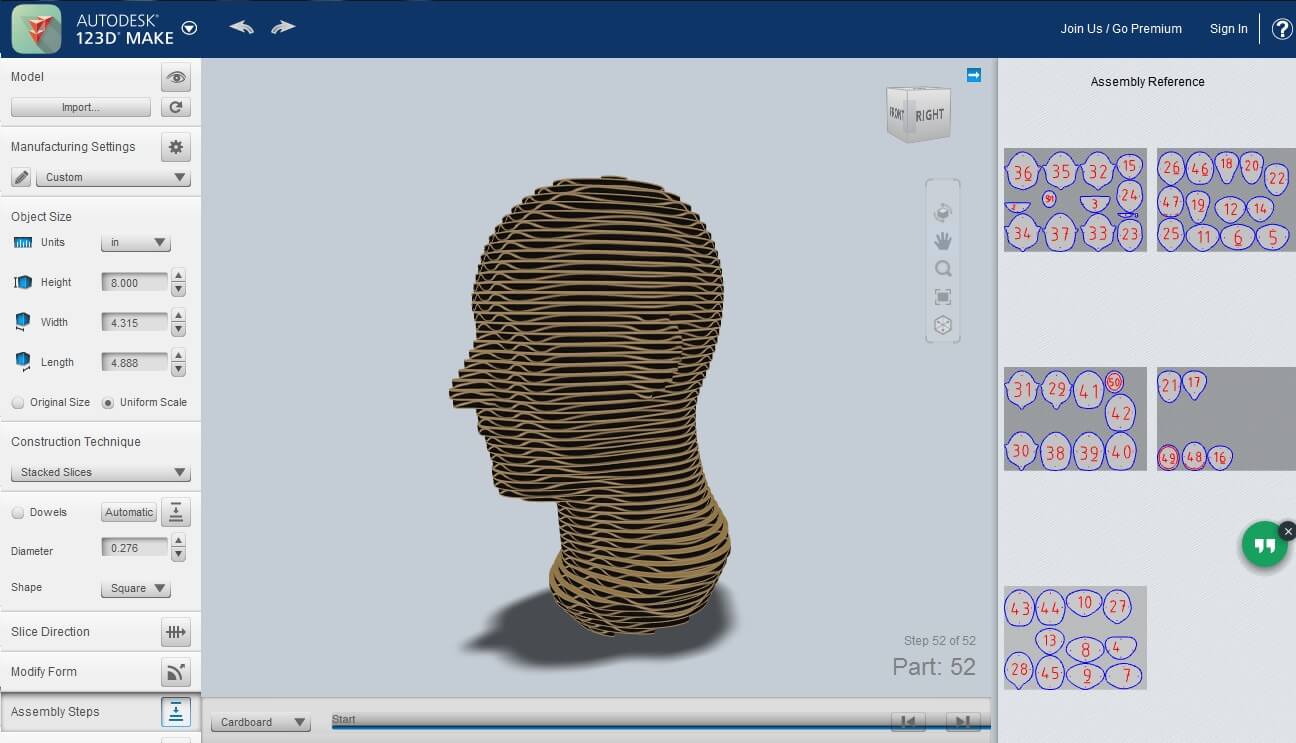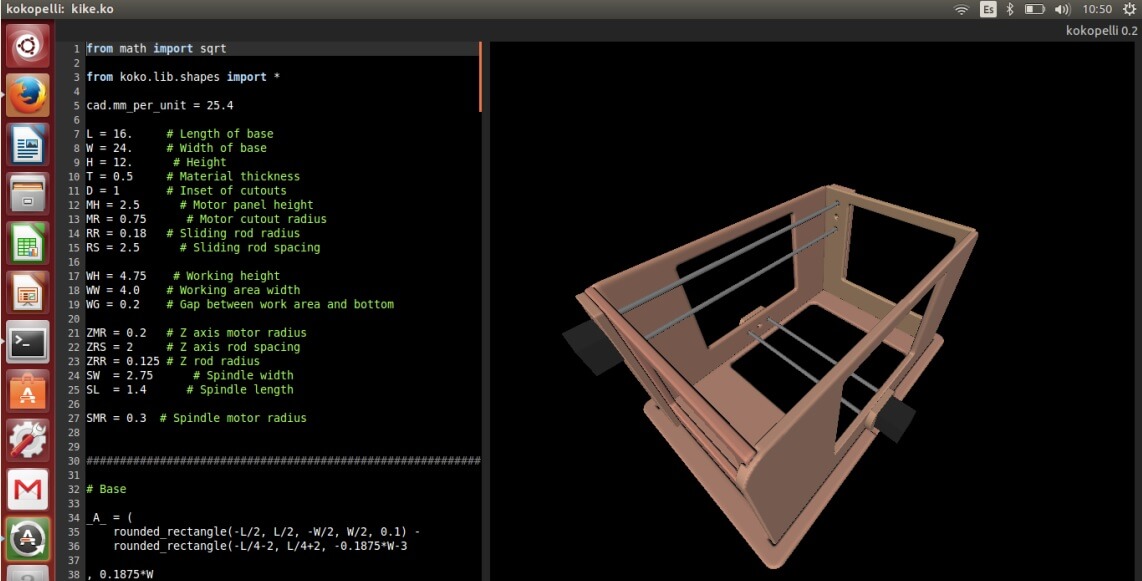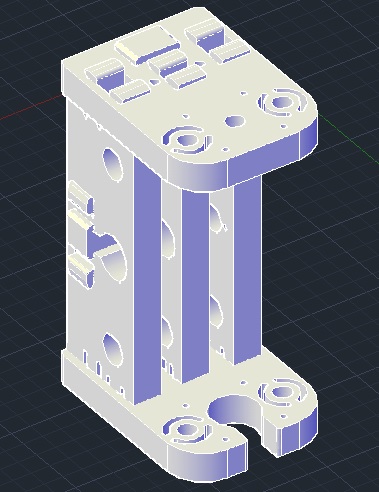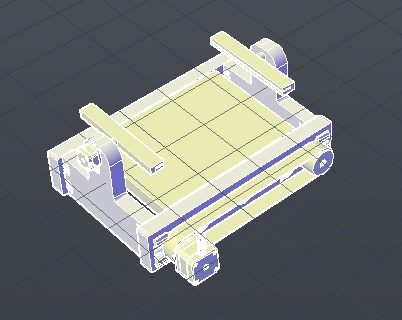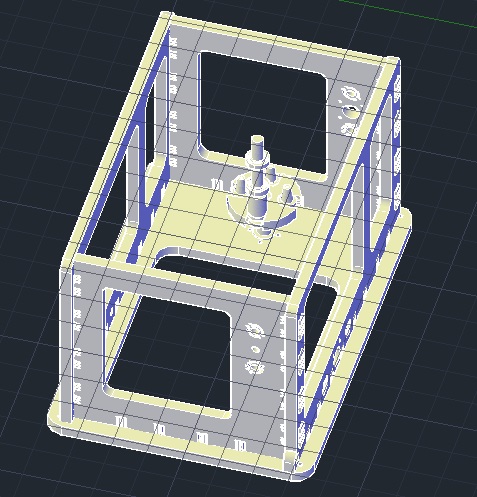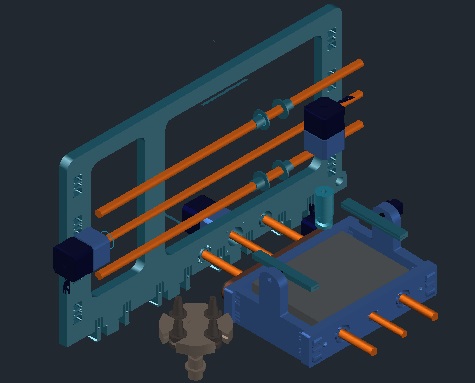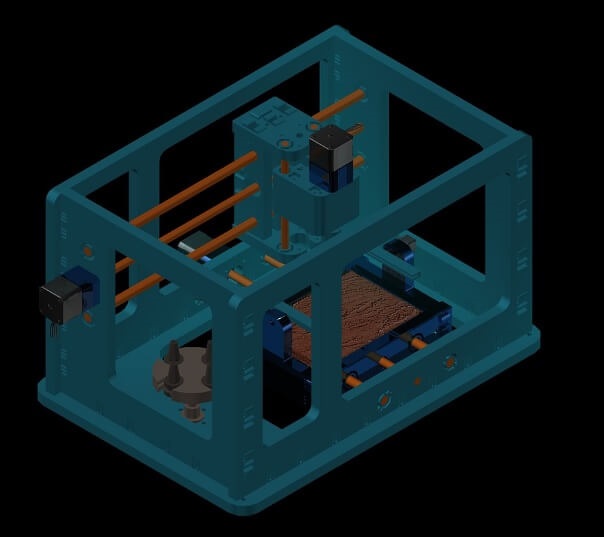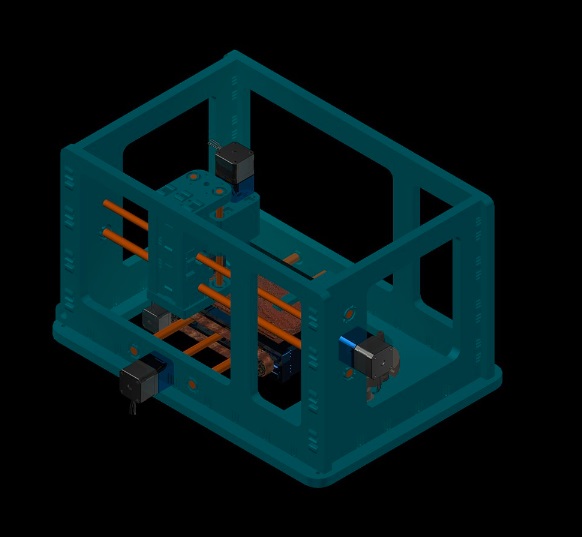The Assignment for this week was to try different design softwares.
A. Generative Design
Design method of creating models and animations from algorithms or sets of rules by using programming languages such as Processing for example,It is based on parametric modeling. It is a fast method of exploring design possibilities that is used in various design fields such as art, architecture, communication design, and product design.
a.1. Processing
The first software of generative design I used was processing , this is an programming language open source, Processing is based on Java, but because program elements in Processing are fairly simple, I learnt to use it even although I didn't know about Java.
The first software of generative designg I used was processing , this is an open source programming language and integrated development environment (IDE) built for the electronic arts, new media art, and visual design communities with the purpose of teaching the fundamentals of computer programming in a visual context, and to serve as the foundation for electronic sketchbooks. The project was initiated in 2001 by Casey Reas and Benjamin Fry, both formerly of the Aesthetics and Computation Group at the MIT Media Lab. One of the stated aims of Processing is to act as a tool to get non-programmers started with programming, through the instant gratification of visual feedback.
Processing is based on Java, but because program elements in Processing are fairly simple, I learnt to use it even although I didn't know about Java.
I decided to create my own program to generate a fractal (an irregular geometric object with an infinite nesting of structure at all scales) in Processing.