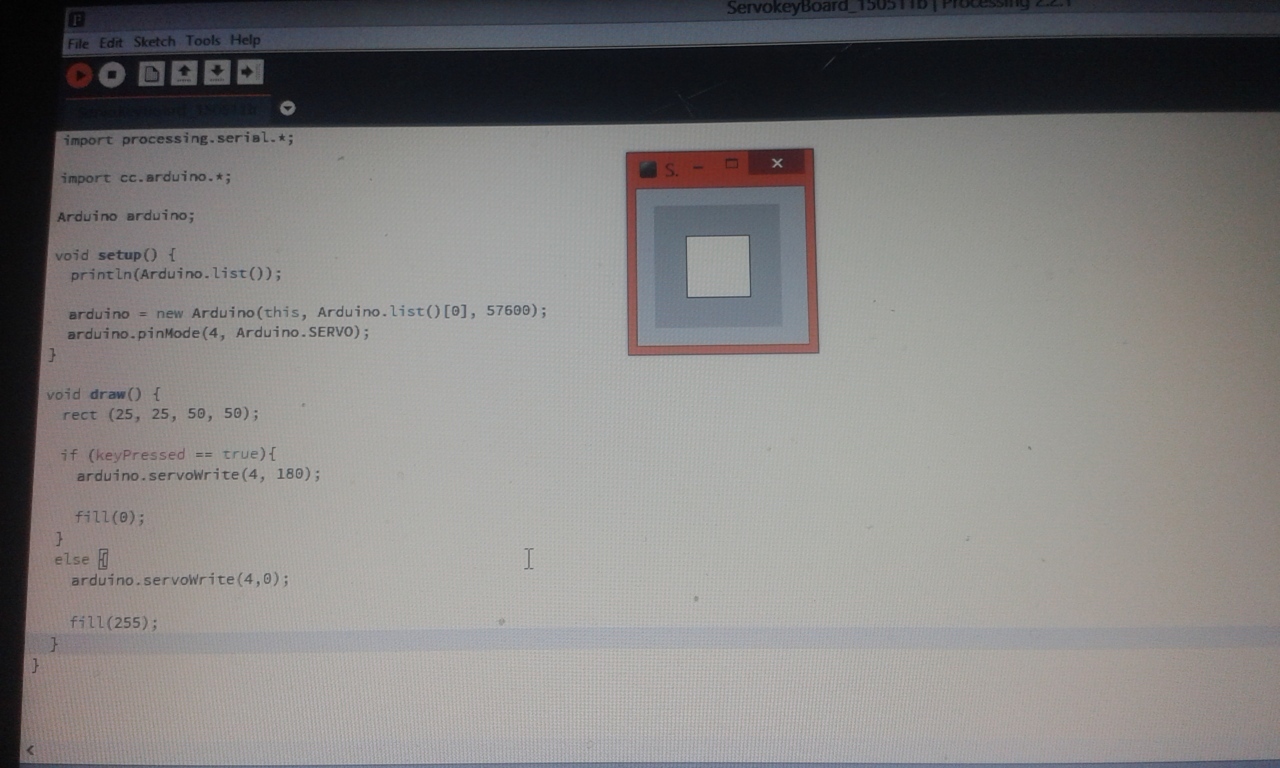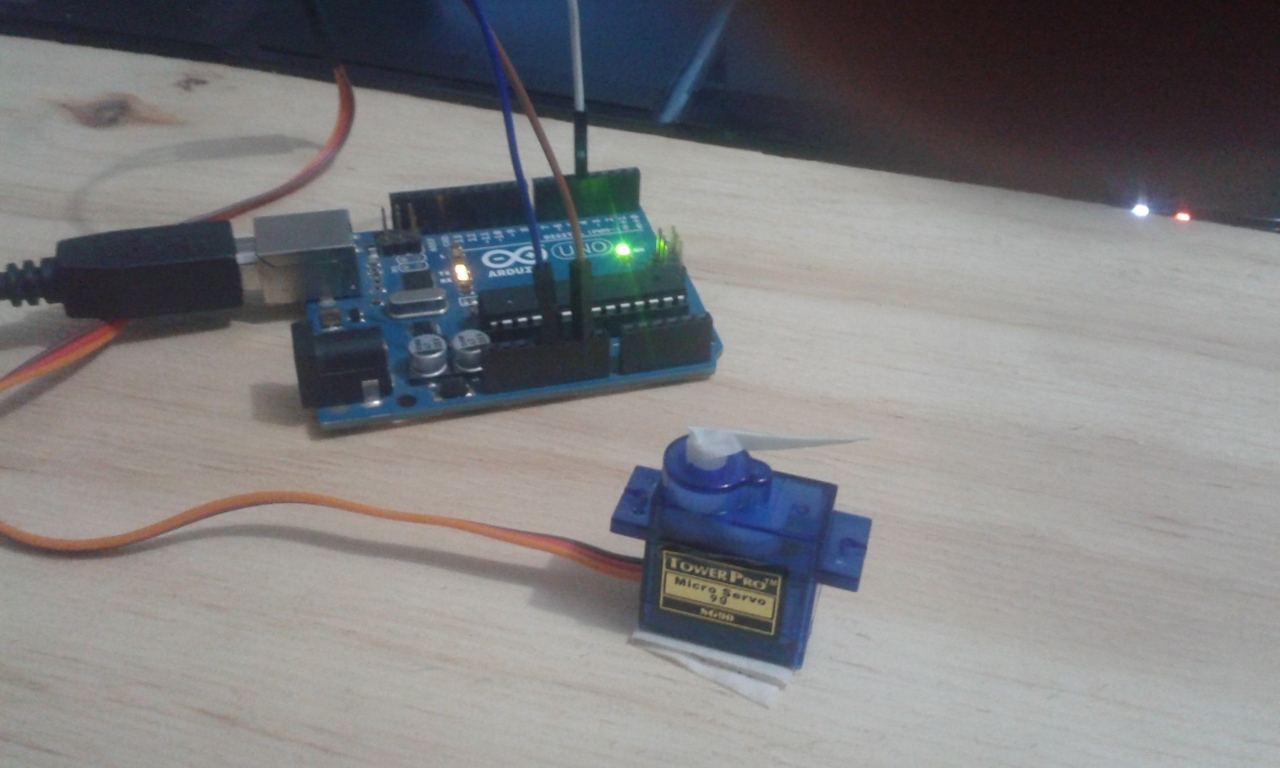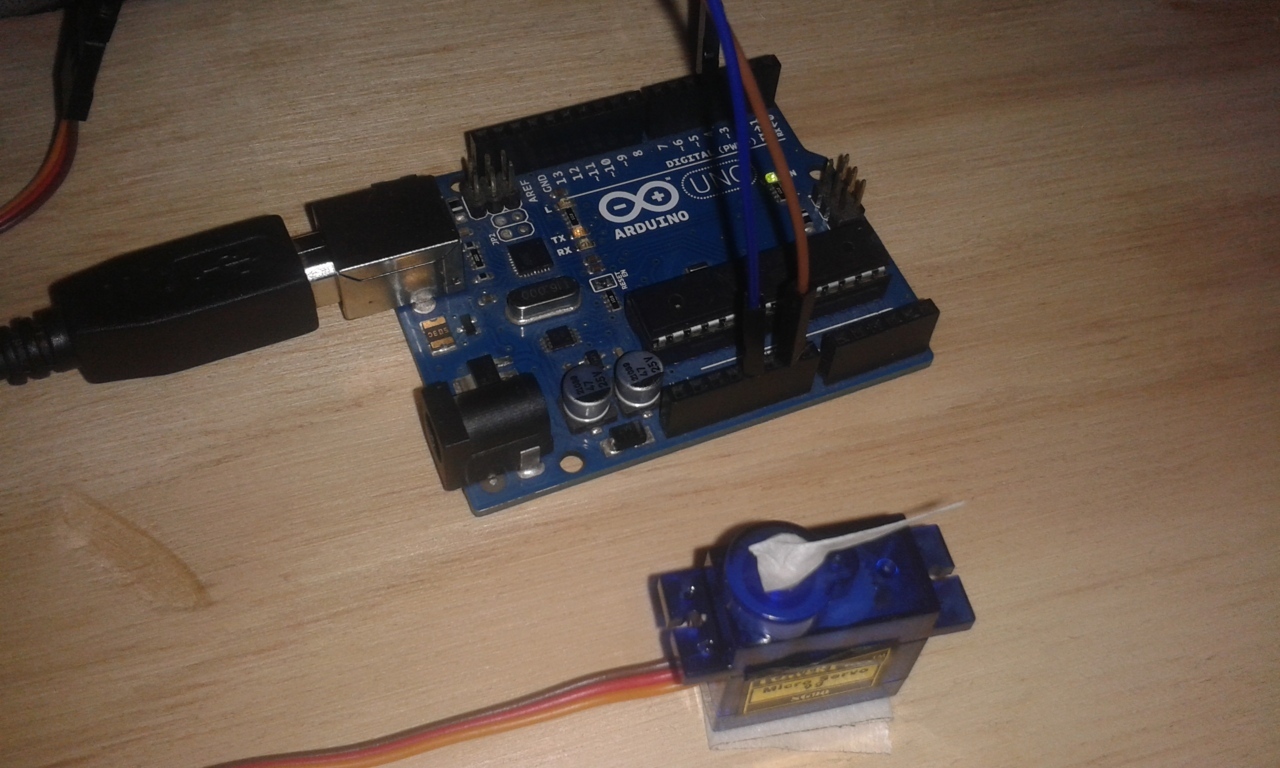Interface and Application Programming
This week assignment is about interface and application programming, so for this assignment I chose processing as programming language. Processing is not only a programming language, it's also a development enviroment wich can be downloaded here. Processing let's you build graphic user interfaces ranging from simple to complex, but most important is the support for custom libraries, for example there's been lot of support for kinnect, OpenCV, arduino, OSC. The interface I developed uses the serial communication for interfacing Ardunio UNO