Networkign and Communications
This week assignment is about Networking and Communication. A network consist of two or more devices that are linked transmitting and/or receiving data between them. For this week I chose to work with the hello.bus boards just to understand a bit more of networking. I’ve been learning on the go. I’ve not been able to investigate more about programming and technical details of each device. In this assignment, I will manufacture a Fabduino card, following the tutorial by Anna Kaziunas France Hello Fabduino.
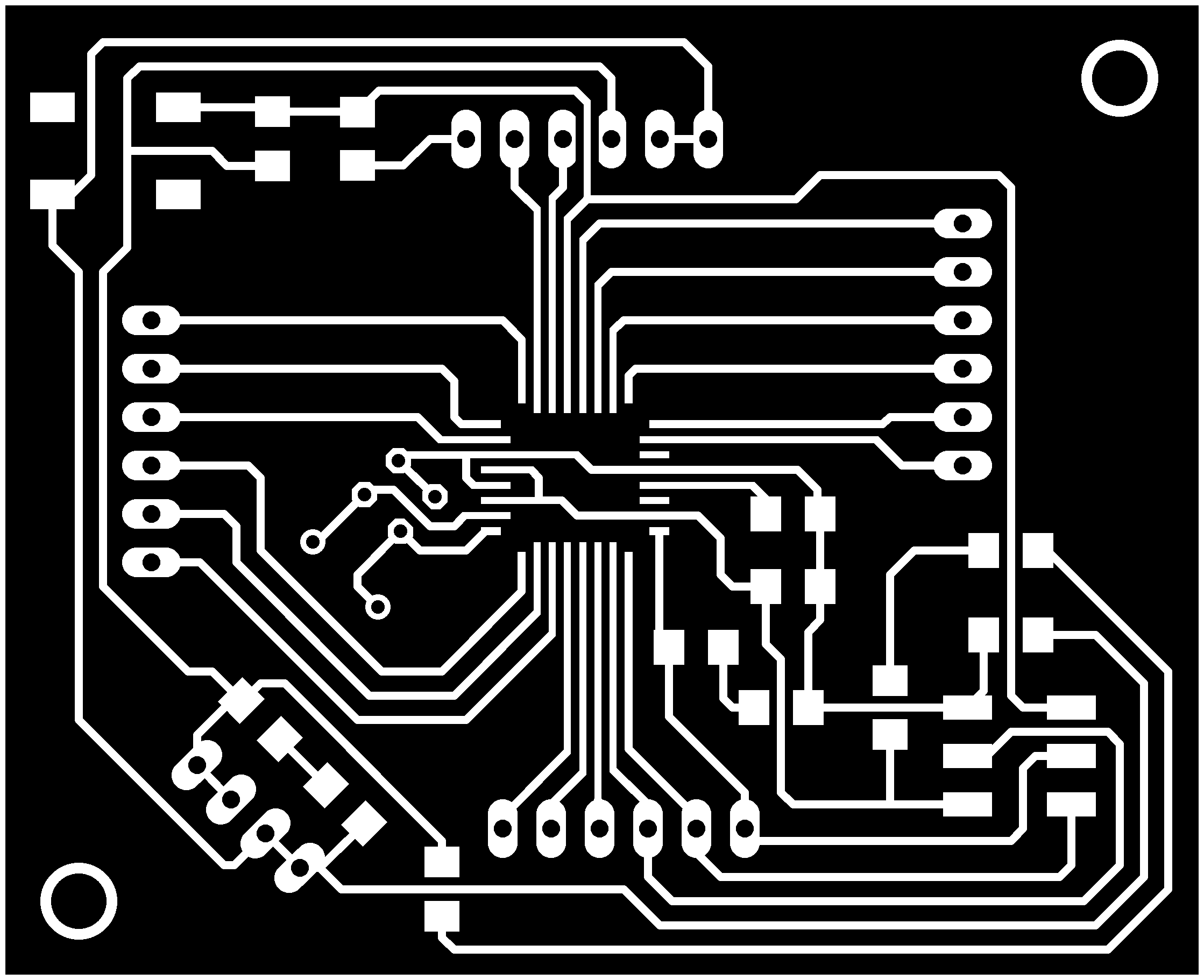
A. Manufacturing the boards
The task this week is to create a wired or wireless network of at least 2 nodes. Materials: FabISP Bridge Node 1 Node 2 FTDI cable MiniUSB cable Connecting cables To make the Bridge we need the following: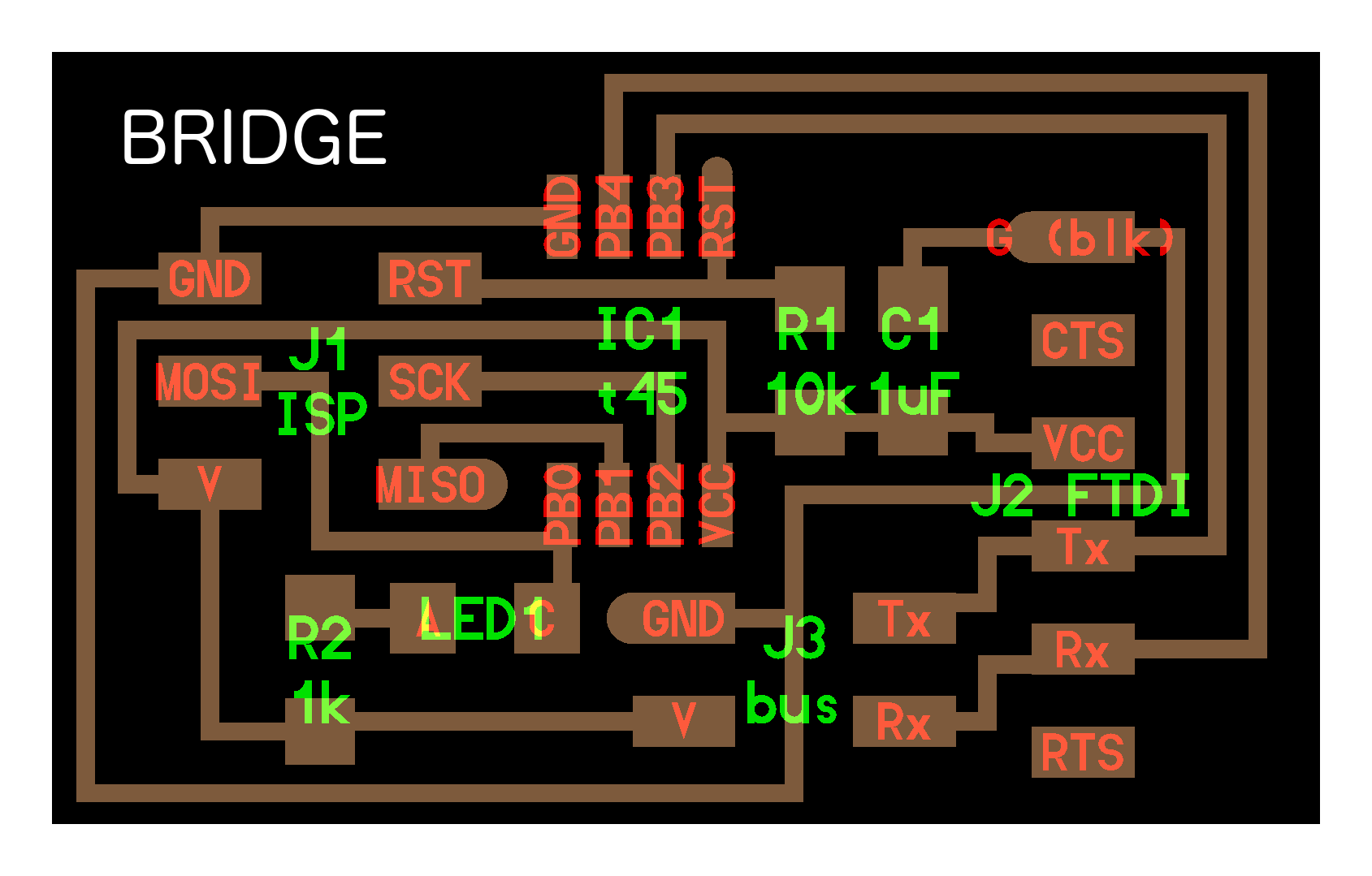
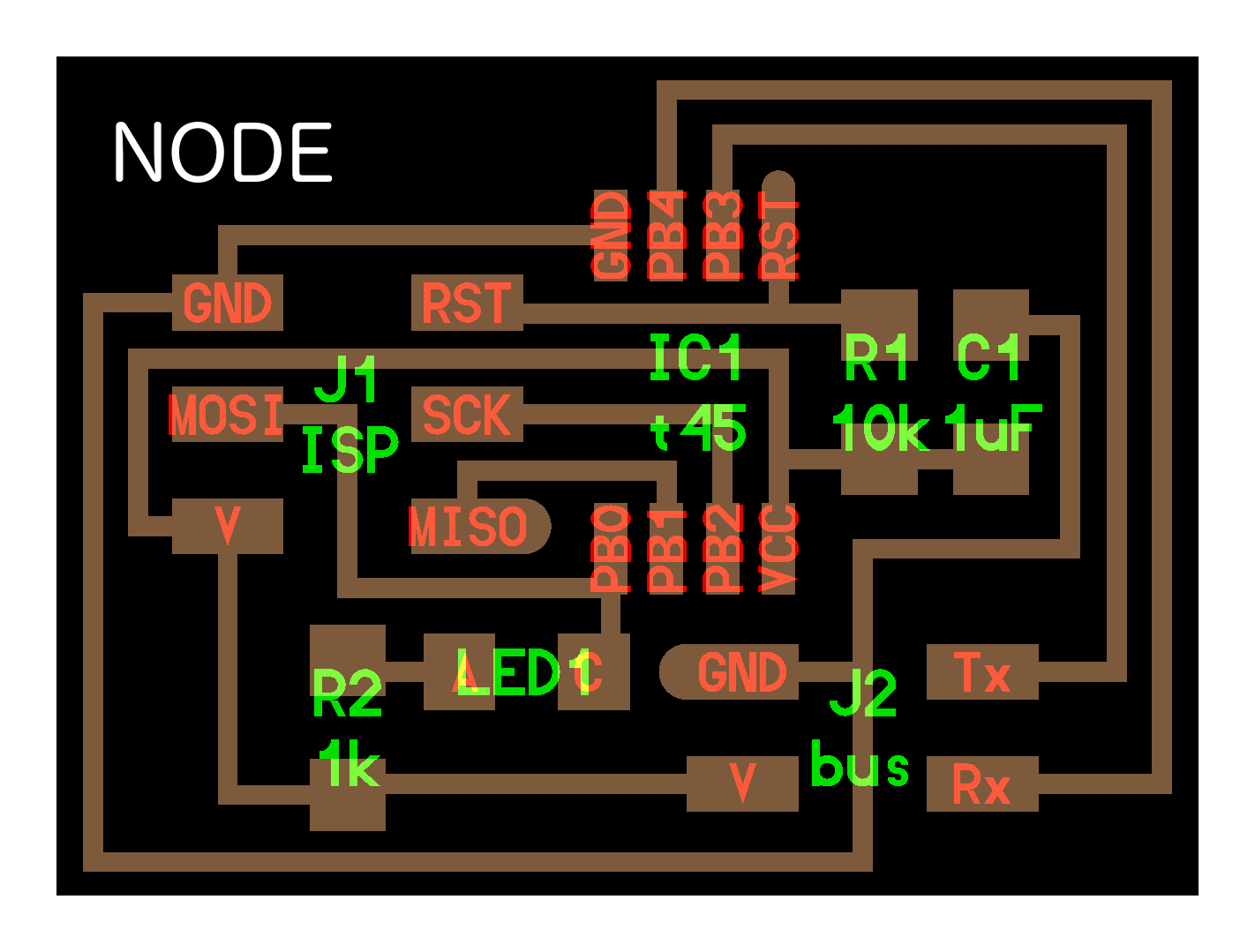
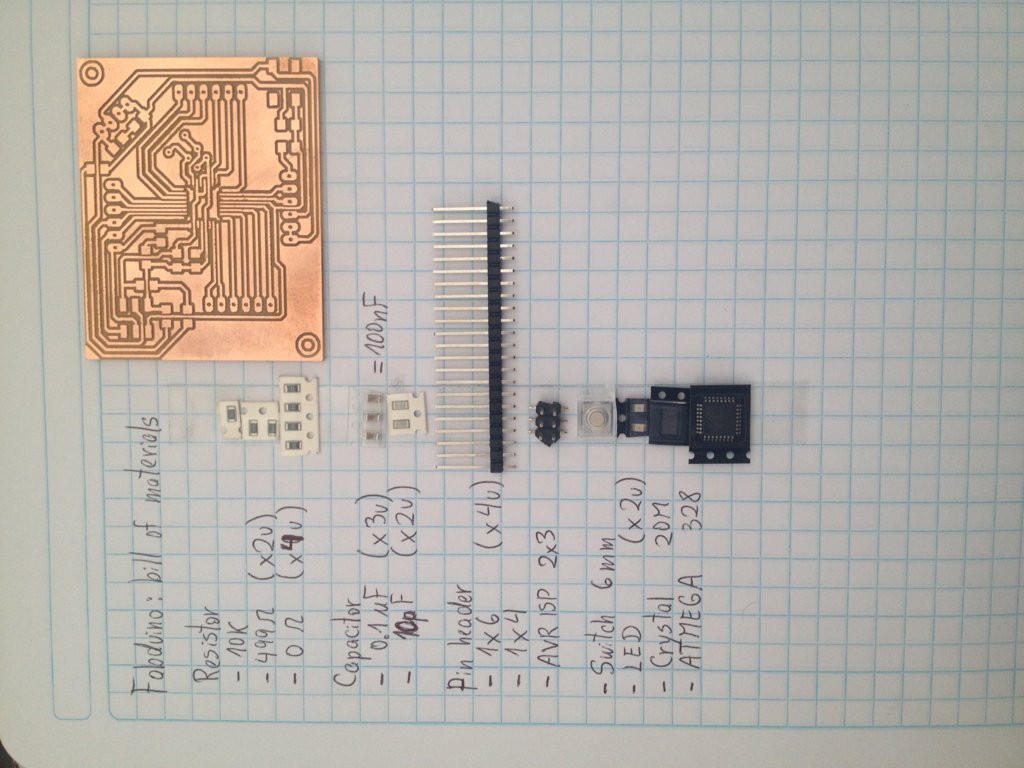
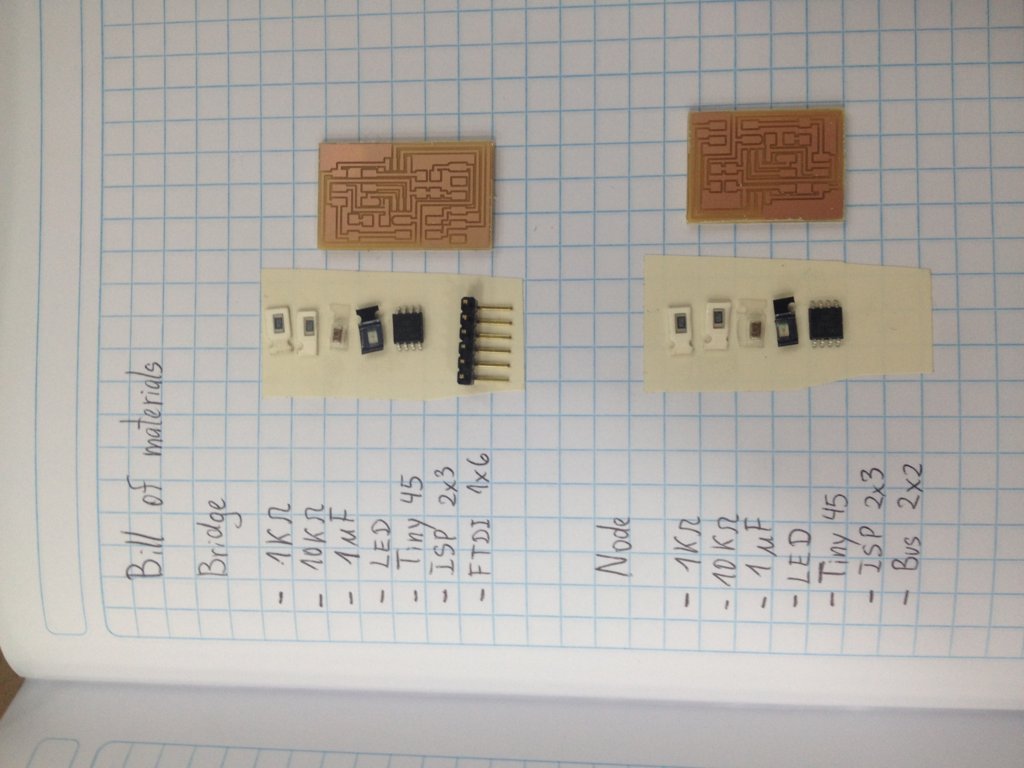
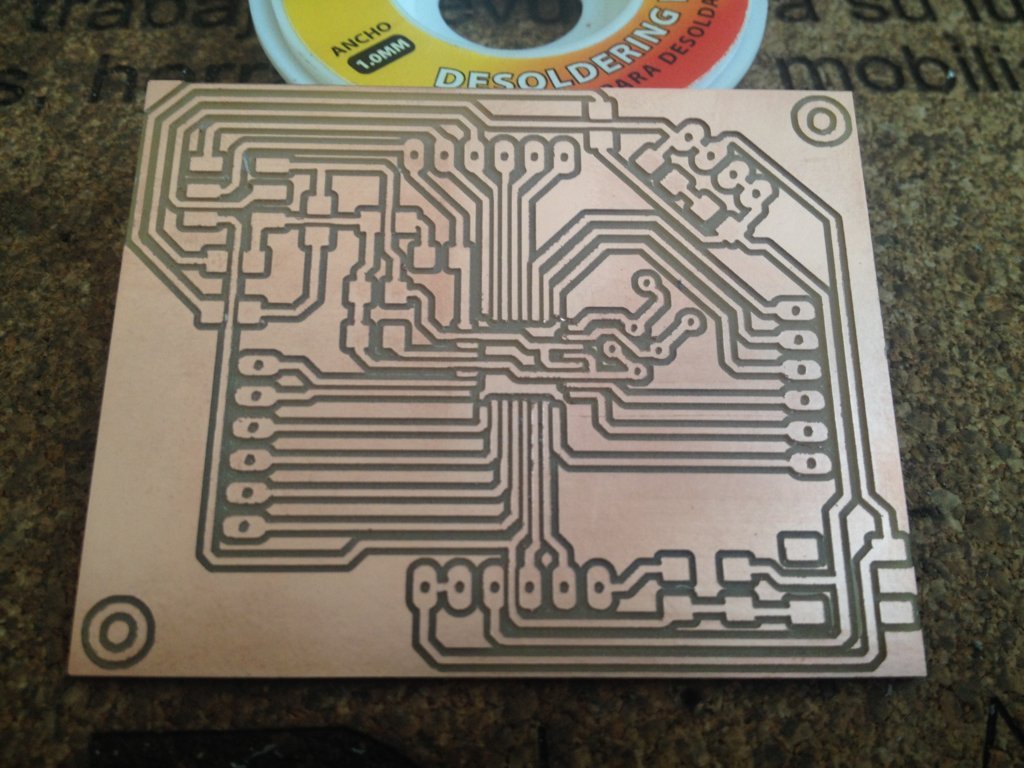
A. Programming the board
For programming the board you need the C and makefile. Connect the boards as shown in the pictures below. Open the C file and look on line 41 for the definition node_id, when programming the board this is going to be the board identifier and it will respond against a serial port incoming data. For example you may tag your bridge board with an node_id equal to 3, so everytime it reads this value through serial it will answer flashing a LED in the board and sending data to the terminal. You can even make a servo board and use this same mehtod so when it receives the identifier and some extra packed data it turns a certain ammount of degrees.
Use the following command in Terminal app for programming the board: sudo make -f hello.bus.45.make program-usbtiny Programming: To program the bridge and the nodes, the first thing we have to do is download the files from this link: http://academy.cba.mit.edu/content/tutorials/akf/Downloads/bus_fixed.zip
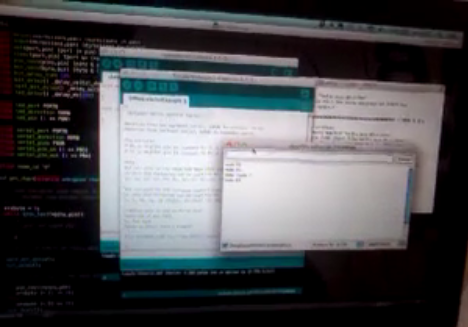




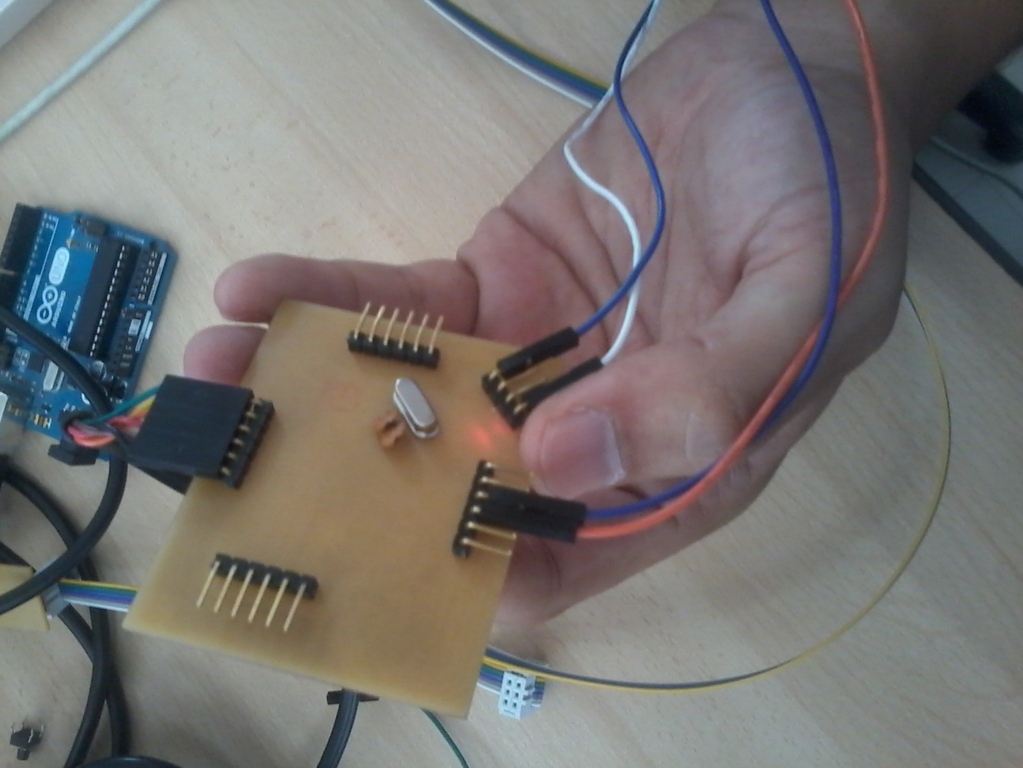
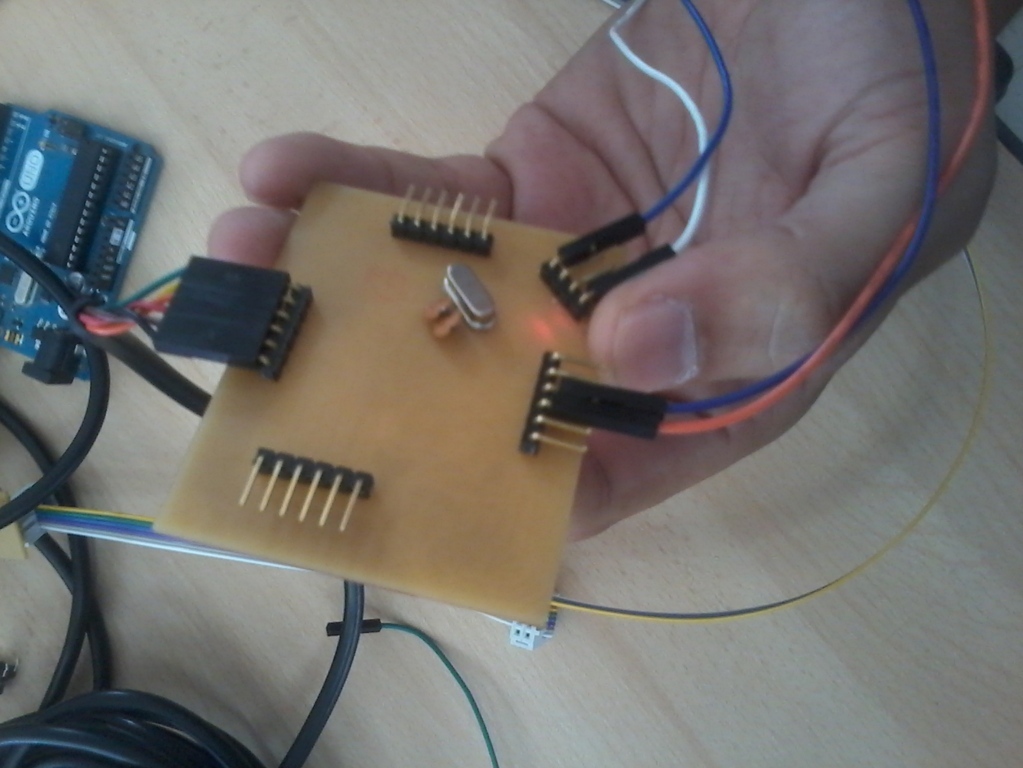
Downloading link for my archives: Archives



