Computer aided design
Assignment
model (draw, render, animate, simulate, ...) a possible final project, and post it on your class page
I know litlebit about Inkscape so i wnated to try something else as well, so I lookt a litlebit on Gimp, but I didint like it, and found it confusing.
Then I tryed Sketchup, I feel like that is wery good if you are only making boxes like houses and thinks like that. This is the house that I made.
I thougt it was difficult to try to make other than boxes, My final project is wings so it was not working, and I dont know how to draw my wings in Sketchup. I will have to google that.
I had a litle problem with saving the file so that it will be a small file to put on my page, I fount out that I could import the file into Layout program that is conected to Sketchup. There I saved the file as jpg.
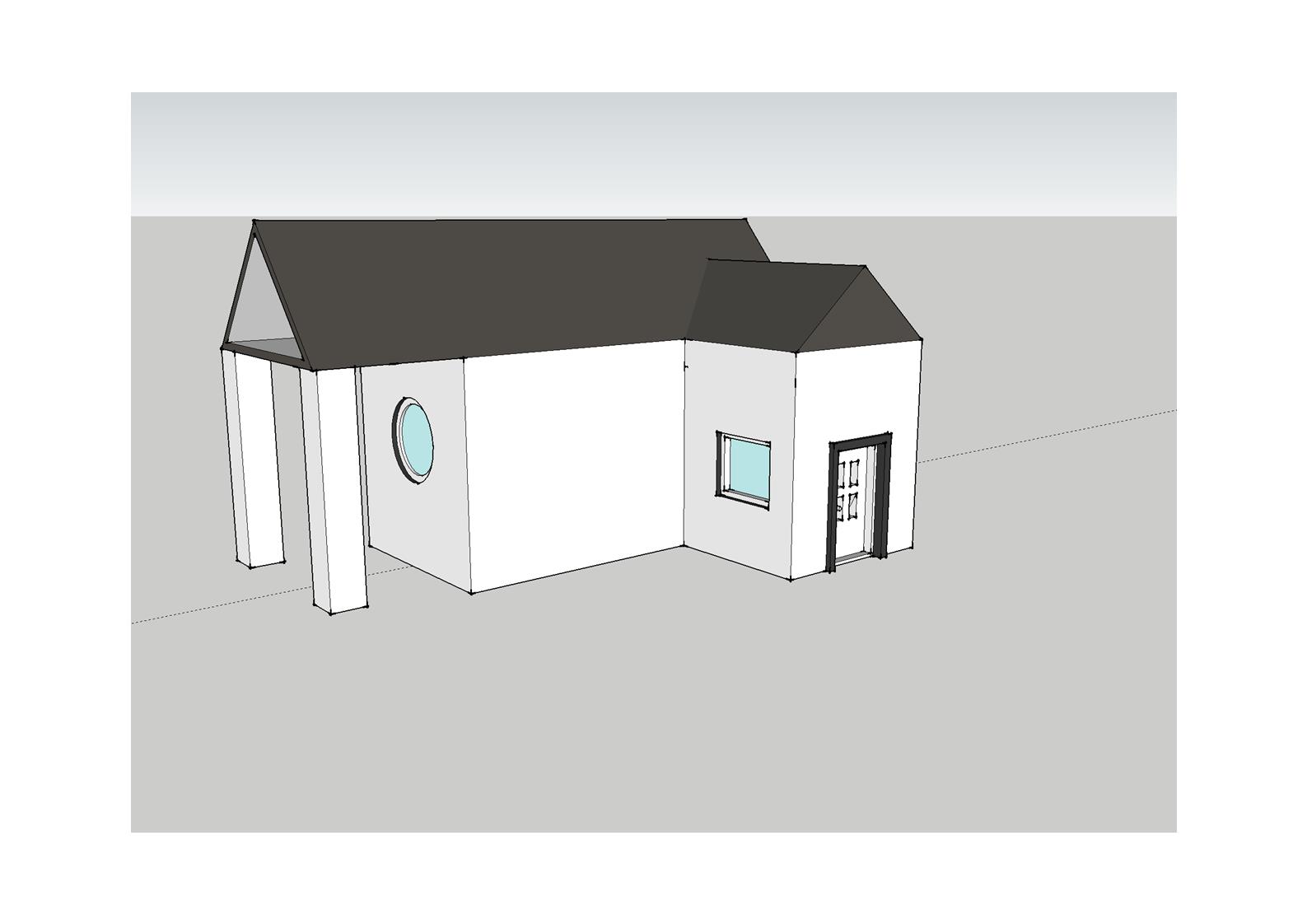

Blender was next, I looked at tutorials on how to start with Blender. In the tutorials it looked simpel, but when I started to do it my self, I though it was difficult, so I tried to make a snowman.
Had some problems with the scaling, but I fount out how it works, but it was still difficult. I also had trobles with saving the file for my web page, so I had som help with saving it, and learnd that I nedded to render the photo, then save it as png, as I did.
I did not make my wings because I wanted to learn a litlebit on the program before, so now I will start working on my final project, and put in on my page where I tell about my final project
I found a web page that has shortcut for blender among other things.
www.blendertips.com