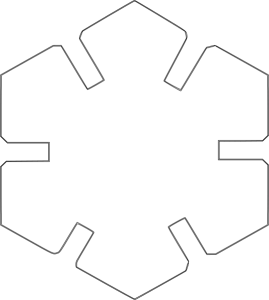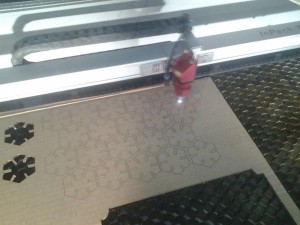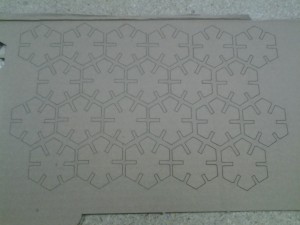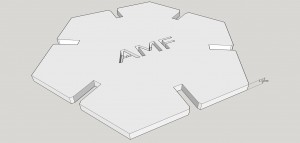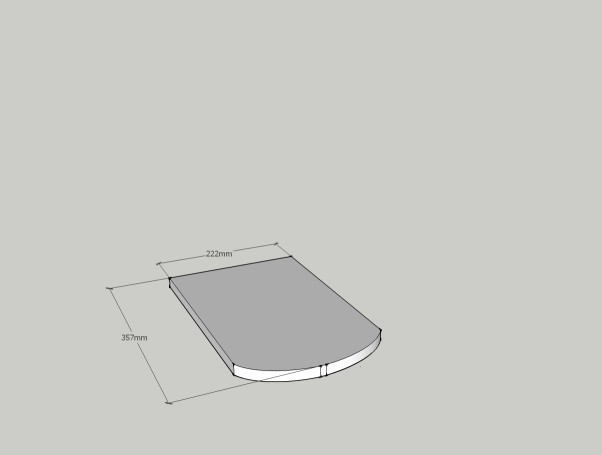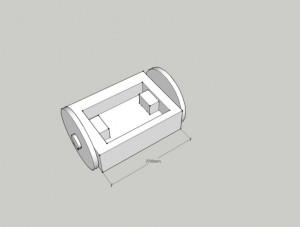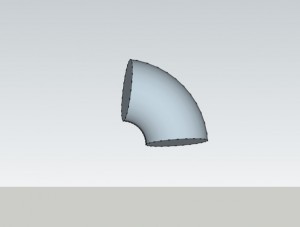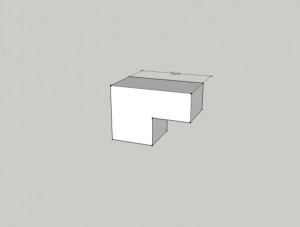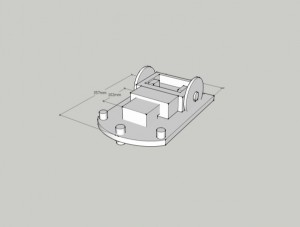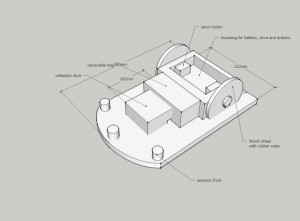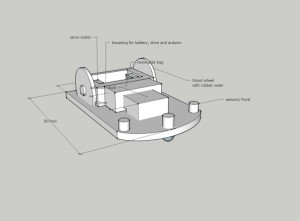Class notes and Week 6 Content
Fabacademy 2015 03.04B Review05: 3D Scanning and Printing
Fabacademy 2015 03.04D Lesson06: Electronics Design
Assignment.
redraw the echo hello-world board,
add (at least) a button and LED (with current-limiting resistor)
check the design rules, and make it
Another week of #fail, down to the on-going issues of milling. Design side no problem using the RS tool Design Spark. Unlike Eagle it has no limitations on size, but does require a library build.
This week the London team has been joined by Joe who is following the Fab Academy in Amsterdam for a few weeks. Welcome Joe.
#fail. Tried many ways to get the milling machines working with fab modules to be able to take the output from the PCB software
- You cannot install the iModella to a MAC – look at this option
- you cannot install iModella and SRM20 on the same windows box
- we now have 5 machines with the software all working in windows – but obvious not using fab modules
- opted for new install in Ubuntu and new install of Fab Modules
- still not joy……the installed version of Fab Modules does not look for the port on a continuous basis. It opens it and shuts it.
- I will provide terminal access to the machine to anyone who can/ will like to help us. We are in need a Linux/ Ubuntu expert