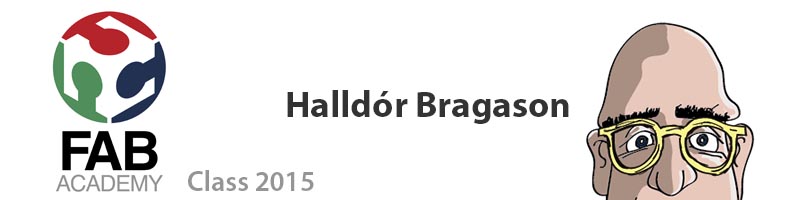





















Homework assignment
Making our web site
I did start on wordpress and downloading xampp, setting up a apache server and MySQL after some time I decided to do something simpler just a simple html..
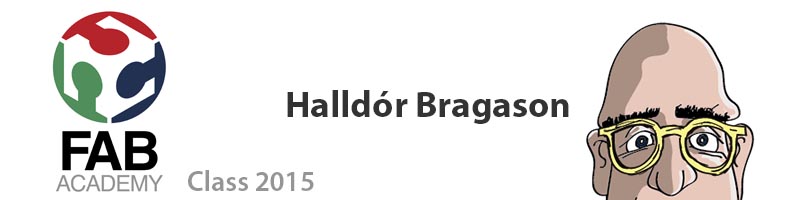





















I did start on wordpress and downloading xampp, setting up a apache server and MySQL after some time I decided to do something simpler just a simple html..
Our homework assignment is get an understanding for Mercurial. Mercurial is a distributed source control management tool. Before starting using Mercurial we need to map a network drive, a place where we keep our web site. It basically signing in to a server and mapping that on my computer as network drive by right clicking and choose “map a network drive”. To use Mercurial we use command prompt it´s like going back to my first experience of using computers..dos beautiful stuff.. I need to review the old skills, how to navigate, remember commands c:\ is the drive and because when I map the drive it received the letter Z = z:\ command cd is to change directory fx cd name(folder) or cd.. to go back in folder. command dir is for directory. There are some commands in Mercurial that I needed to understand well.
hg clone >to clone all to my local computer.
hg pull > data comes from archive to local.
hg add > added content to my archive.
hg commit -m "a message "--> data goes from local to archive and “”explanation for of the action.
hg merge > if there have been changes between actions.
hg push > data goes from local to remote/archive.