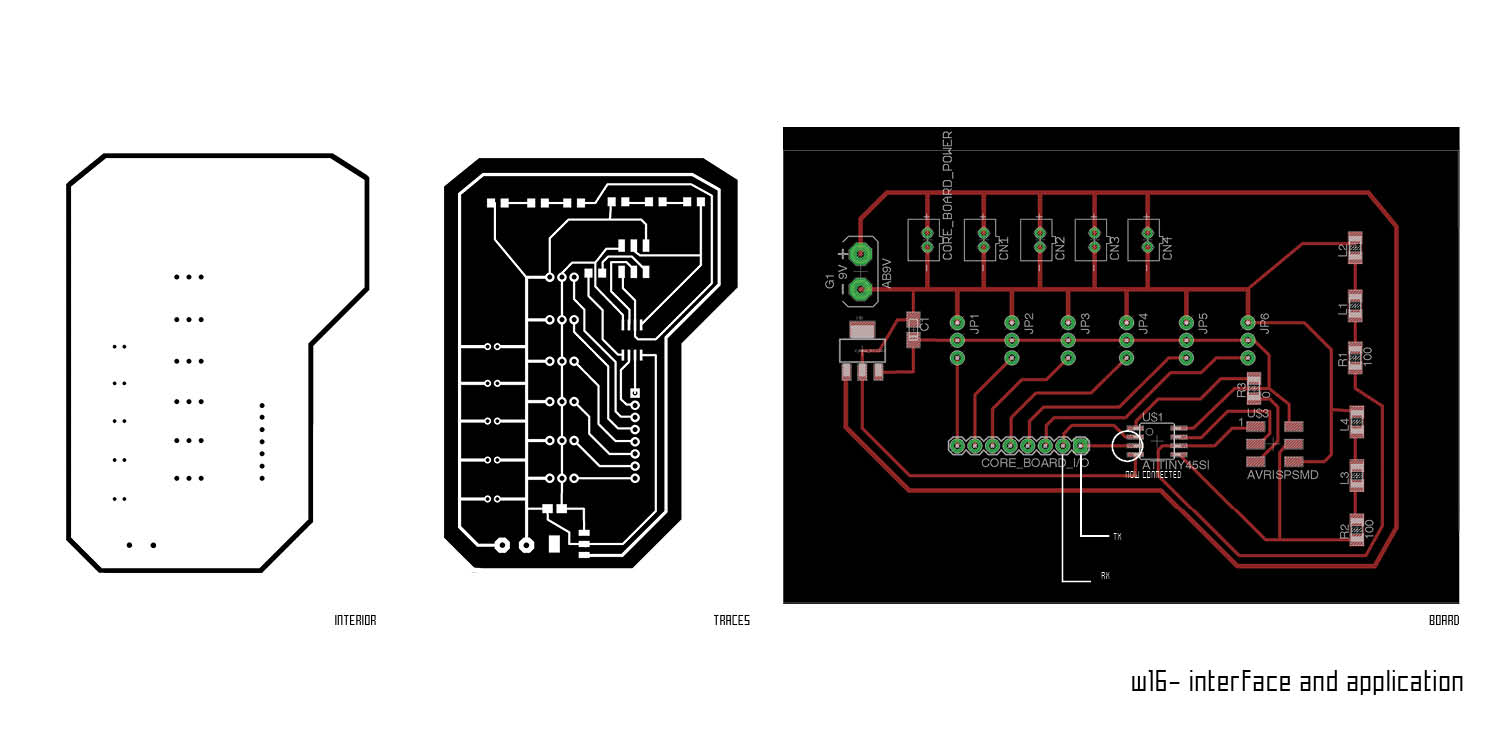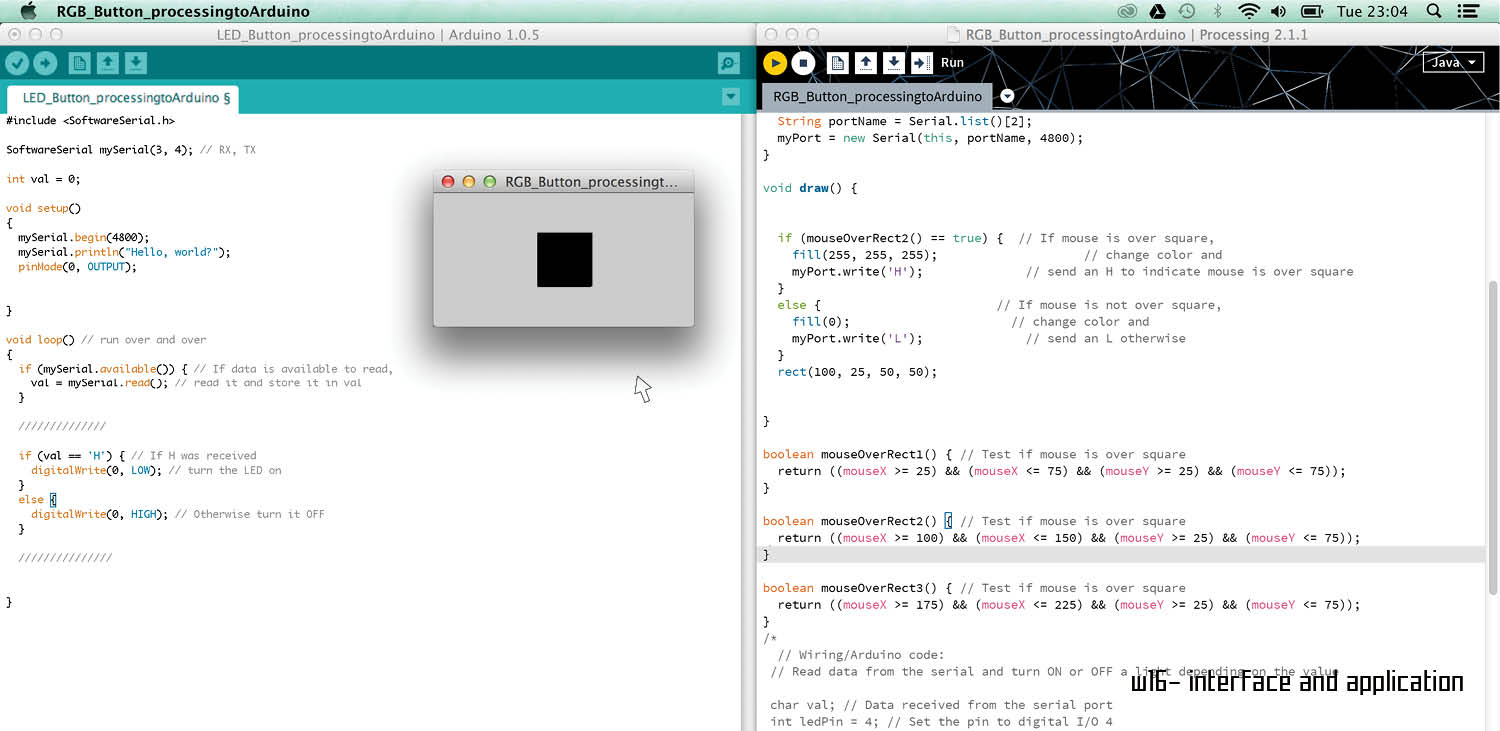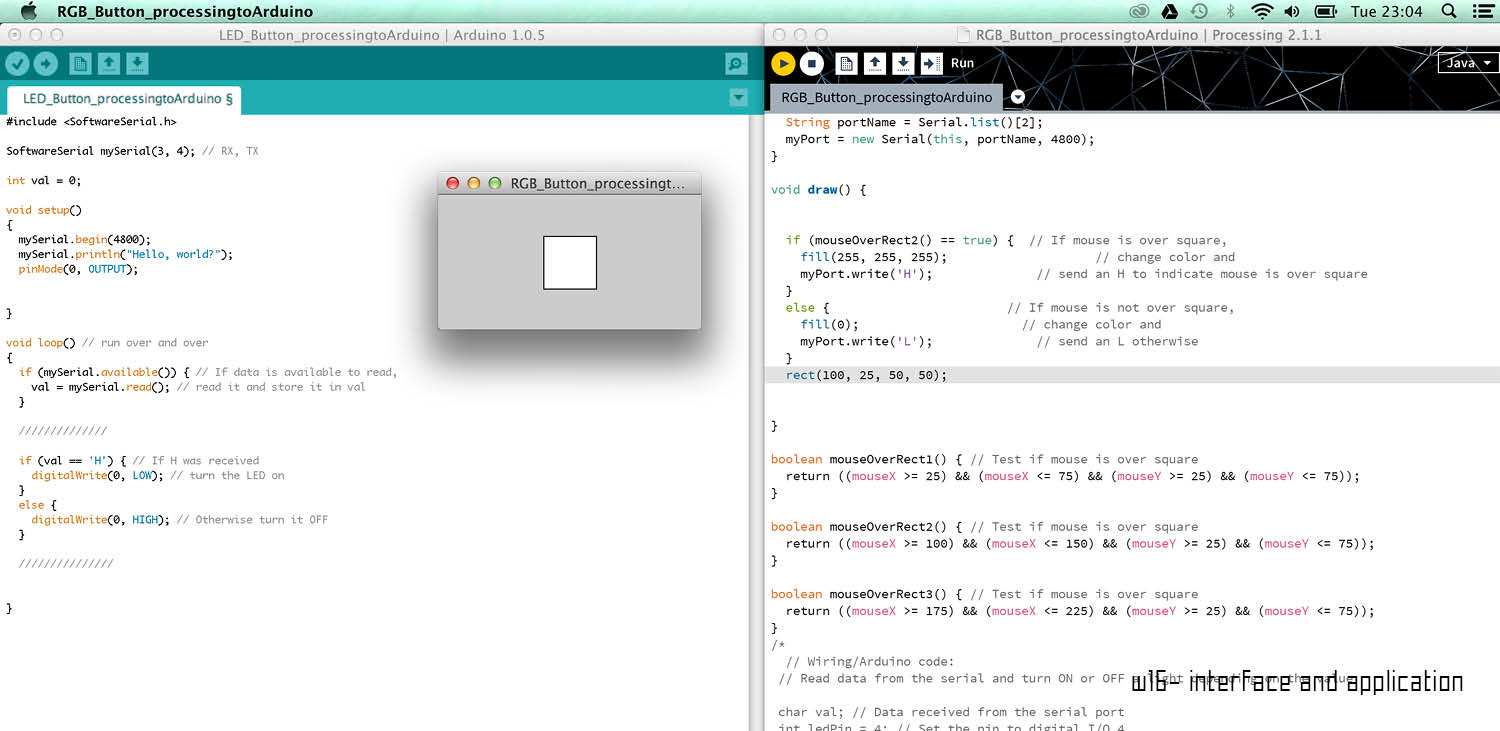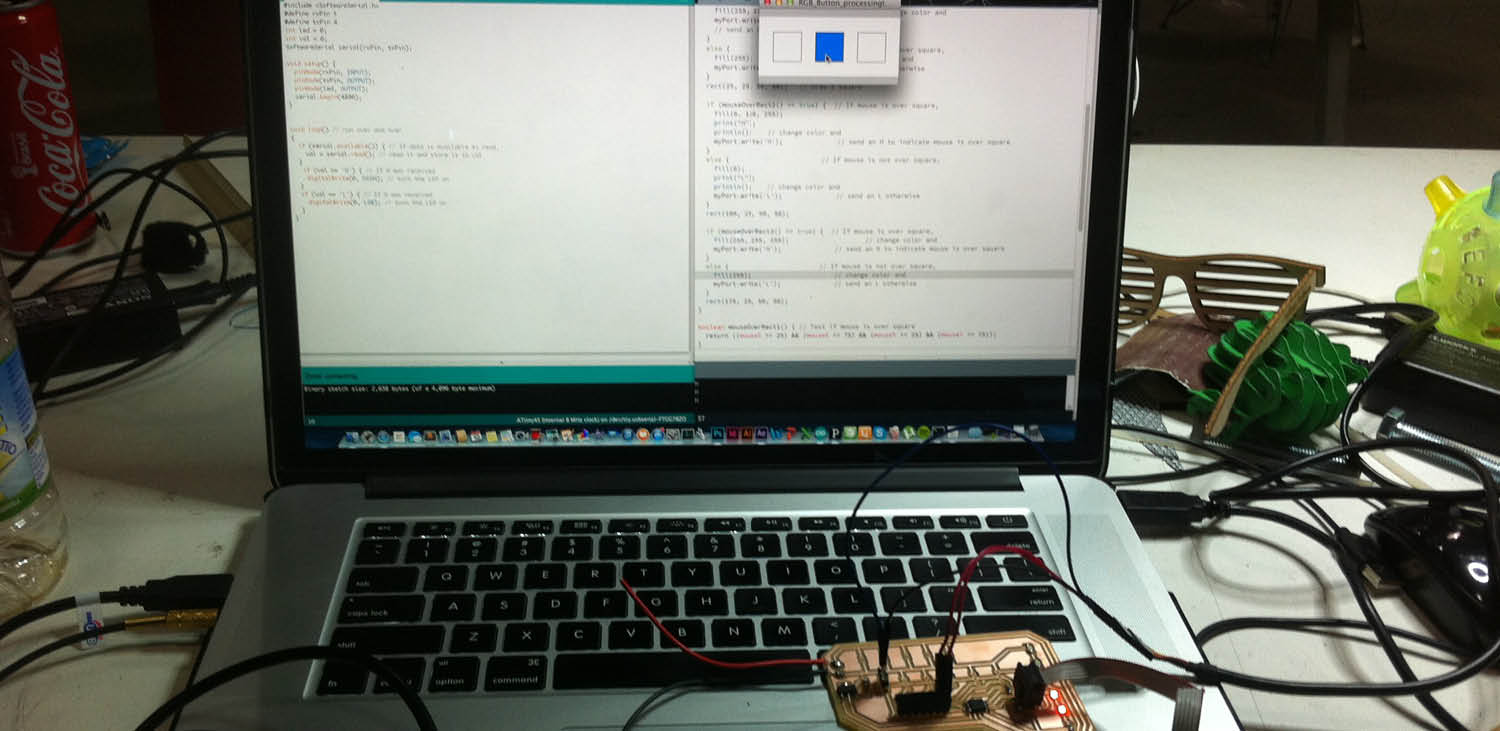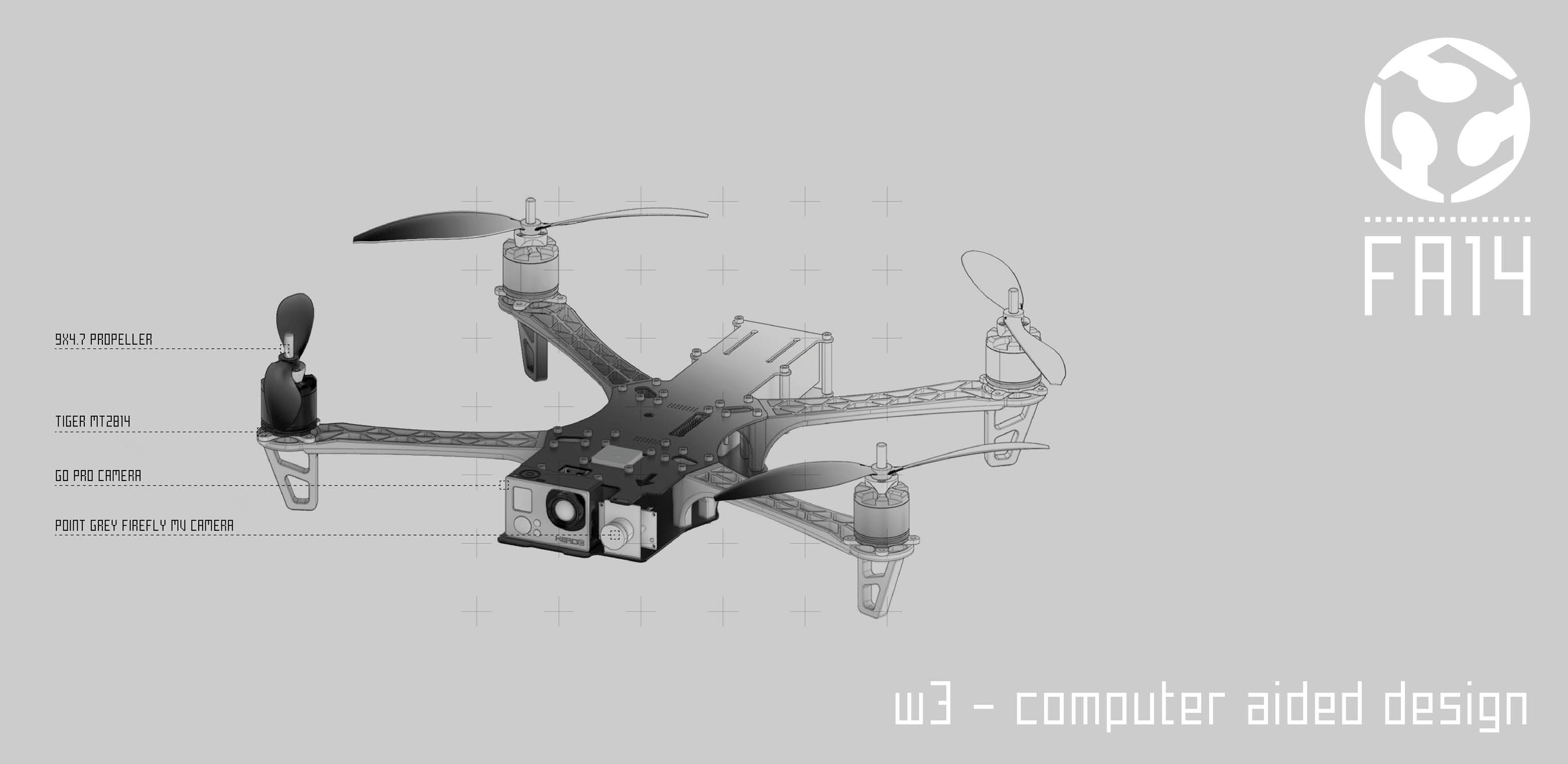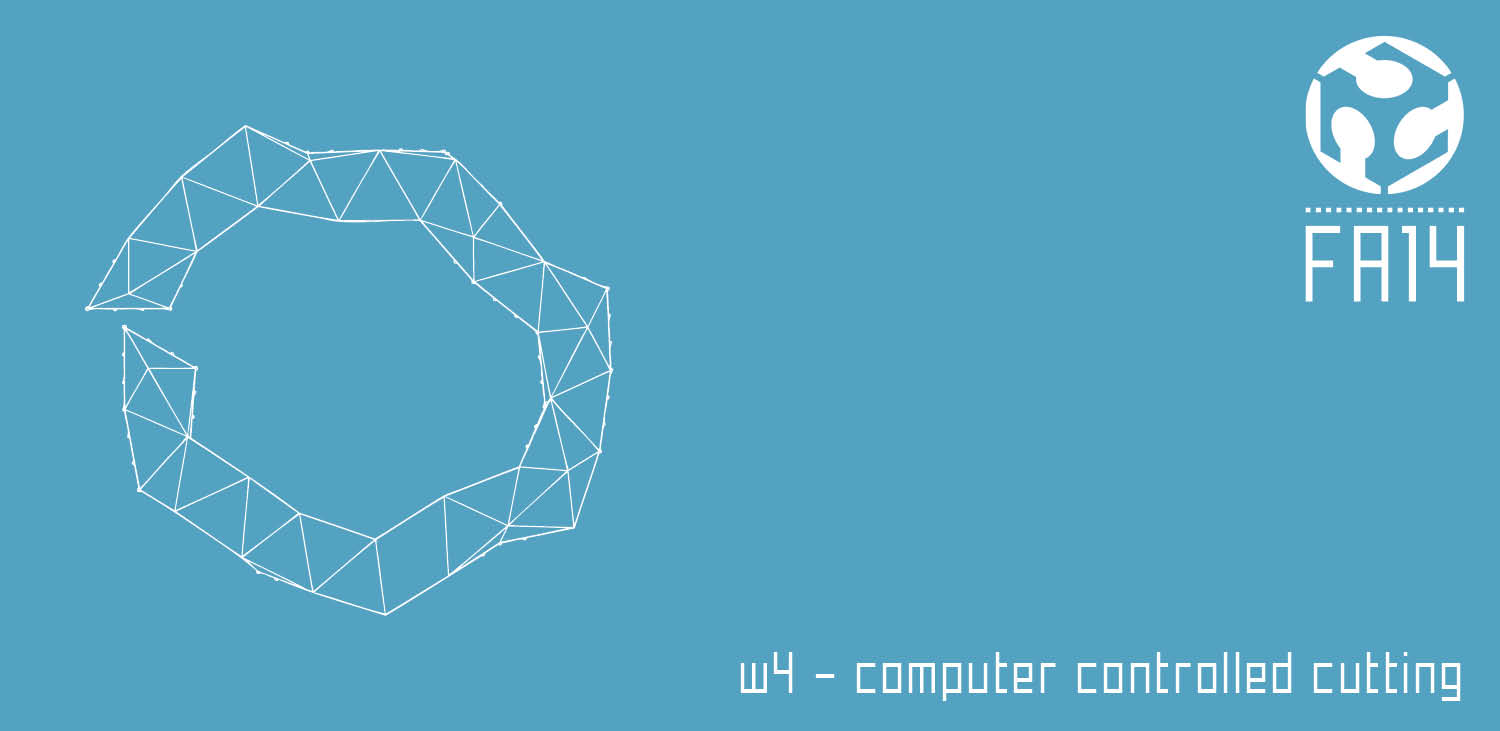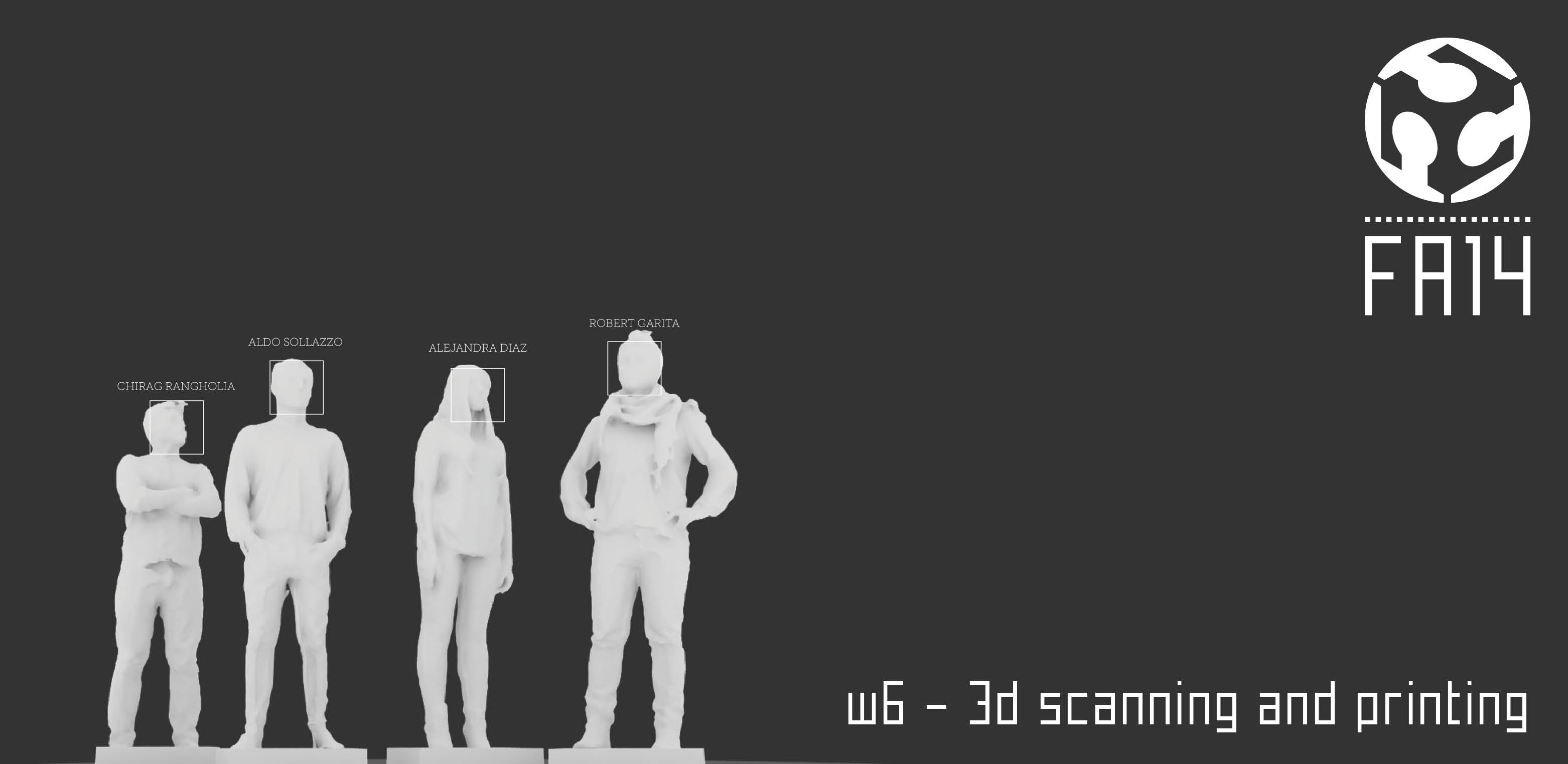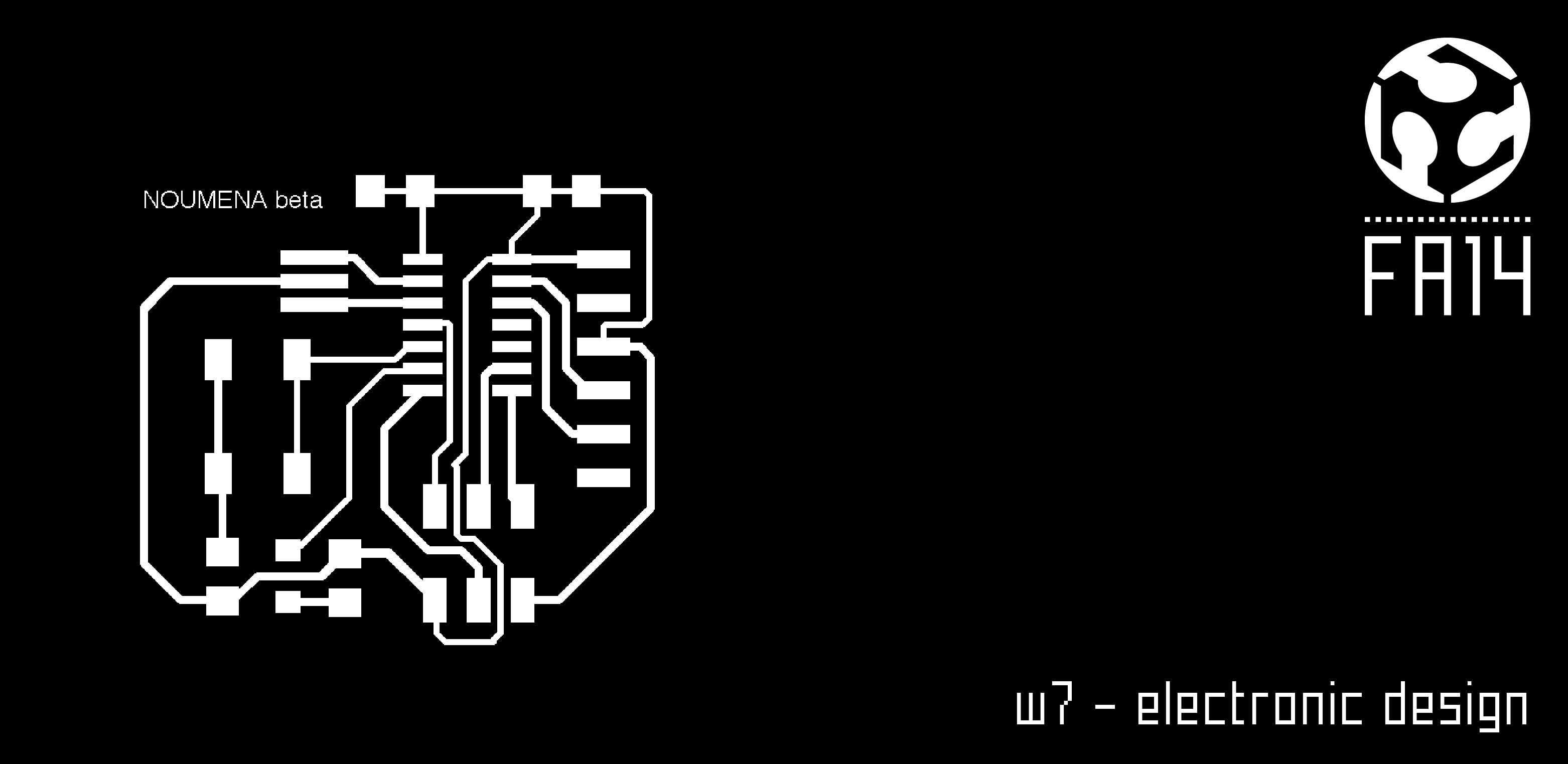W16 - INTERFACE AND APPLICATION
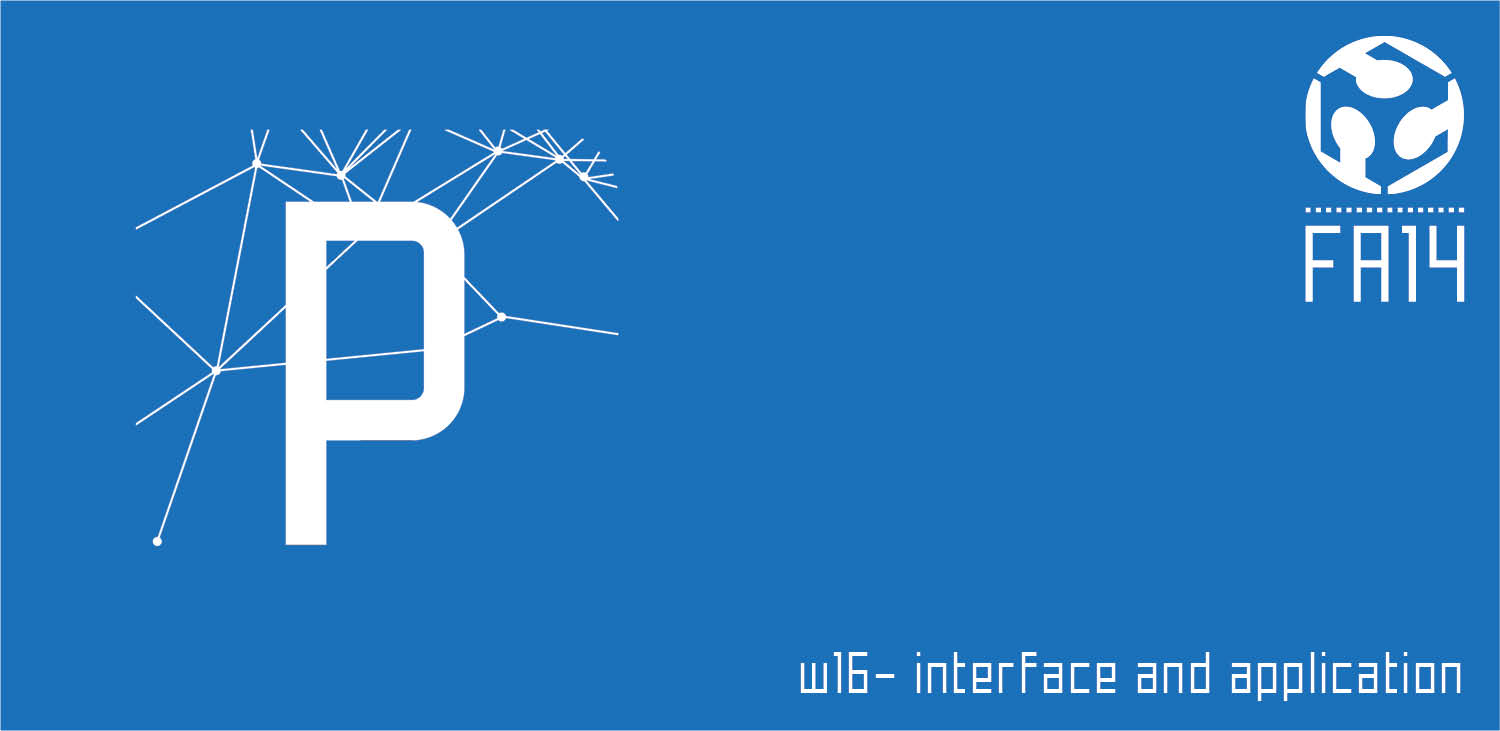
W16 - REFERENCES
link: FTDI
W16 - DOWNLOADS
design files
In this assignment I designed a serial connection between board and code that generated an interface able to control the LED on my board.
Once again the main board is based on the one I did for the final project. Unfortunatly the one I used for the final project was missing an important connection to the ATtiny45. I didn't use one of the pins of the microcontroller while it was very easy to do it!
For this assignment this missing Pin was really important so here I am doing another board and since there are no more components in the Lab I have to destroy the one used for most of the assignments and the final project. Good bye dear board!
In eagle I add the pin so I now have RX and TX that will allow my board to read the Serial and comunicate and read code and board.
Once the Rx and Tx are there, the new board is working and all is ready for coding. The code is based on working in parallel between Arduino and Processing. In the processing code that can be found in example; Libraries; serial there is also the code that has to be past in Arduino.
All connections were fine but I had several problems reading the serial until I didn't realize by coincidence that I had to invert Rx and Tx coming from the FTDI to the board...
Never stop learning! Once inverted those Pins all worked fine. The video is available at the end of the page.