Week 12: Interface and Application Programming
Individual Assigment
* write an application that interfaces a user with an input and/or output device that you made
Group Assigment
* compare as many tool options as possible
Invidual Assignment
Intoduction
This week's tast is to make a GUI for our circut boards to show data from input board for example. I was told that processing is quite nice to use as a 1st app. Learning the Processing I started from watching a tutorial from Mr.Shiffman on Youtube.
Begining
I decided to make an arduino with DHT11 digital sensor , the same as in Week 09: Input Devices, that will measure temperature and humidity in a room.Processing
Ok so here we go!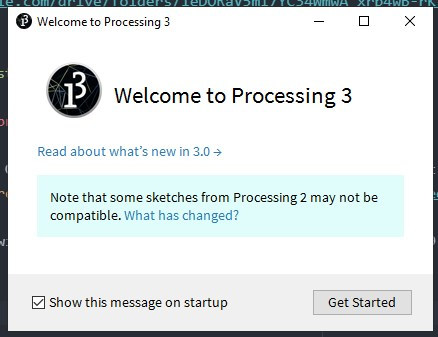
As said before I started to learn Processing from very helpful man Mr. Shiffman on his YouTube Channel
After few hours of learning processing I came up with simple procjet that shows a change of reading from the sensor.
End Result
Code for Arudino:
#include "DHT.h" //Including the sensor library
#define DHT11_PIN 2 // defining the physical sensor - telling the board on which PIN the sensor data in supplied
DHT dht; // declaration needed for DHT library
void setup() //setup void in which we state things that we want to declare once for whole code operation like pins etc.
{
Serial.begin(9600); // declaration of badurate need to communicate with board on serial monitor
dht.setup(DHT11_PIN); // declaration of type of the sensor applied for library purpose
}
void loop() // loop void is a section that is repeated continuously
{
int temp = dht.getTemperature(); // using command supplied by library to read value of temperature and signing it into a int valuable
Serial.print(temp); //printing the value on serial monitor
Serial.println("*C"); // adding information about the value
delay(500); //delay between next readout
}Code for Processing:
import processing.serial.*;
Serial port; // Create object from Serial class
float val; // Data received from the serial port
void setup() {
size(200, 200);
noStroke();
frameRate(10);
port = new Serial(this,"COM4", 9600);
}
void draw(){
if (port.available() > 0){
val = port.read();
fill(255);
rect(75, 25, 50, 150);
fill(0);
rect(75, 25, 50, val);
print(val);
}
}