3D Scanning and Printing
3D Scanning and Printing
Test the design rules for your 3D printer
The 3D printer we used is a SindohP200 DP200 specification
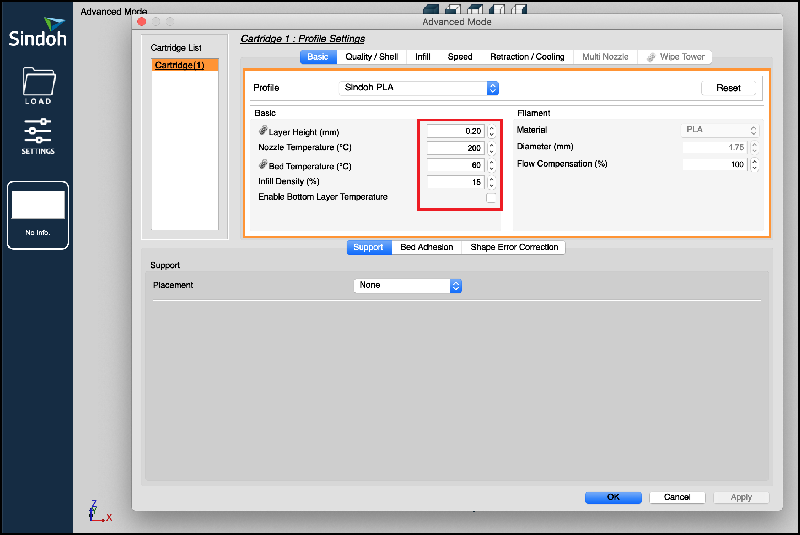
We tested with default setting of DP200
Materials are white PLA
I changed the stl file to g code using 3DWorks
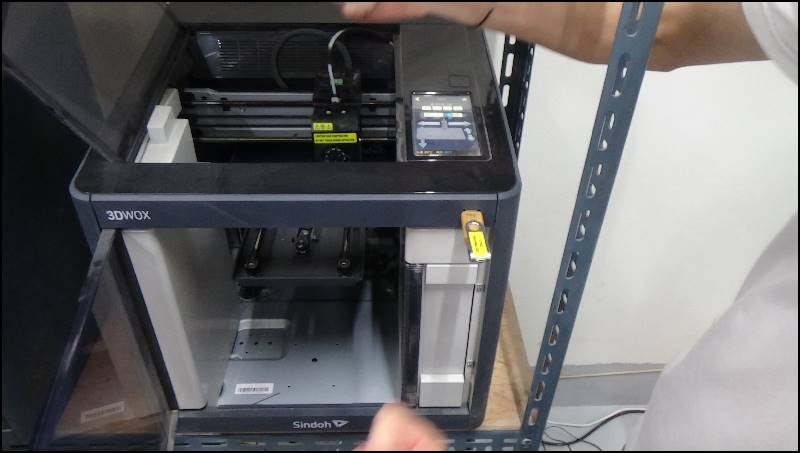 Appearance of DP200
I printed out the design file on USB
Appearance of DP200
I printed out the design file on USB
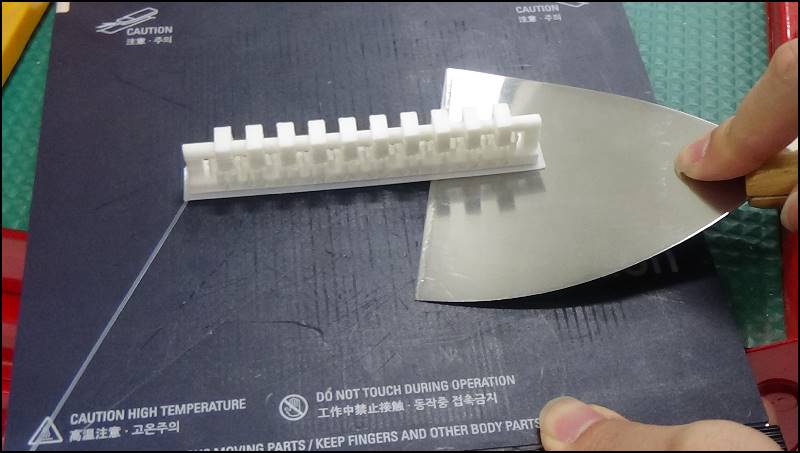 After everything is done, wait until the bed cools and remove it using tools
After everything is done, wait until the bed cools and remove it using tools
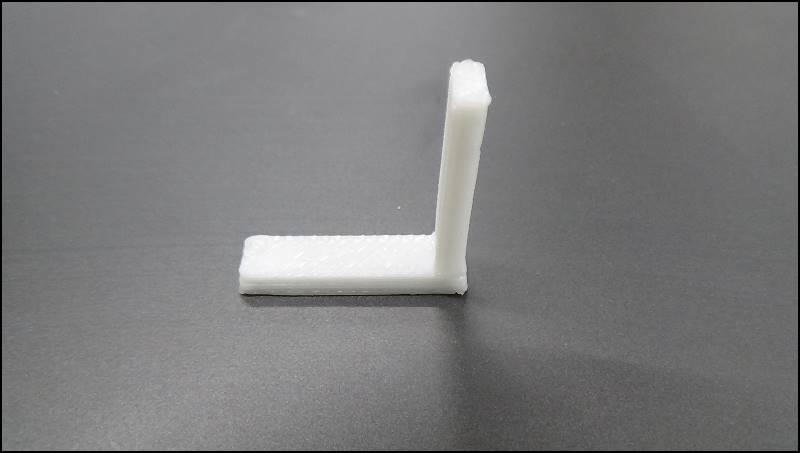 Strength test
We’ve found that for thin, long pieces of work, it’s very strong to print on a bed
Strength test
We’ve found that for thin, long pieces of work, it’s very strong to print on a bed
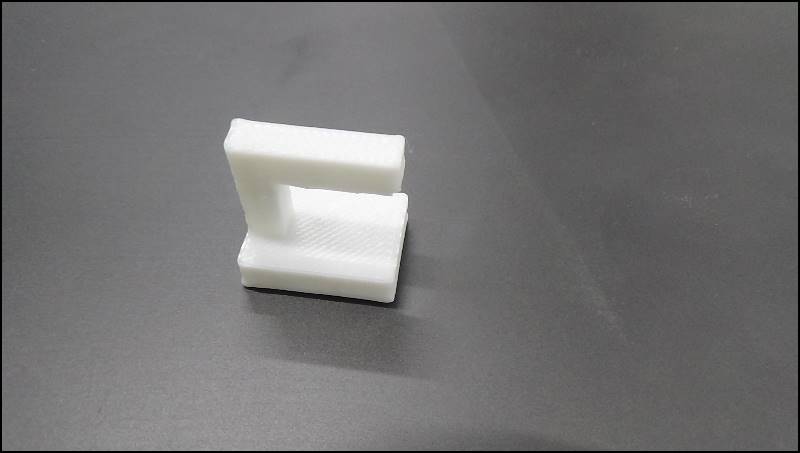
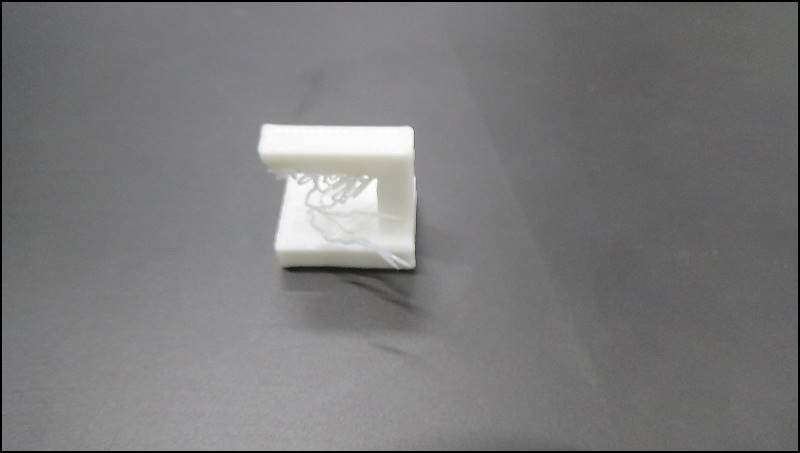 Support Test
If there is space between the output and the floor, we have confirmed that a supporter is required
Support Test
If there is space between the output and the floor, we have confirmed that a supporter is required
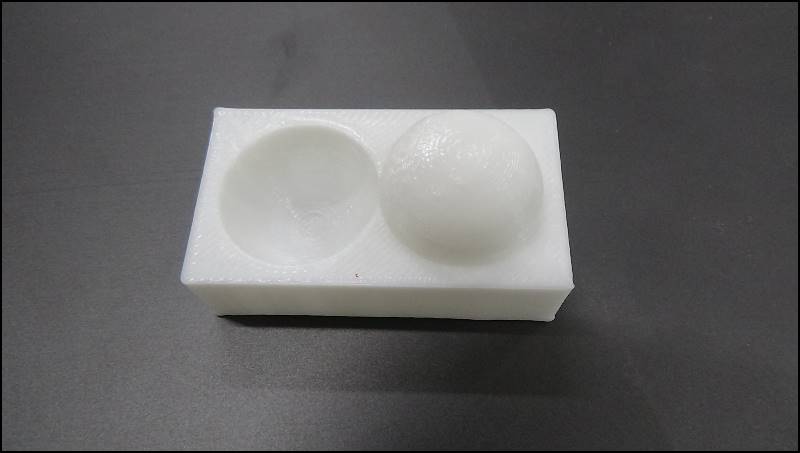 Surface test
Depending on the state of the filament, the bumpy side can occur
To get a smoother surface, you have to lower the height of the layer
Surface test
Depending on the state of the filament, the bumpy side can occur
To get a smoother surface, you have to lower the height of the layer
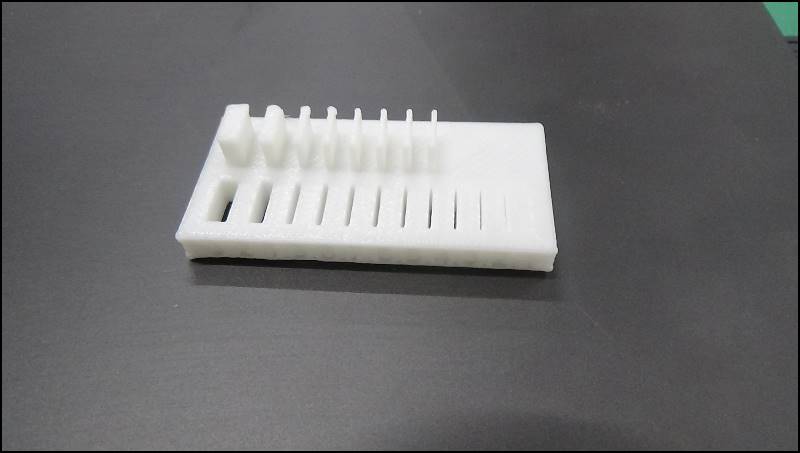 Thickness test
Our printer could be implemented from 0.5mm
The gap could be implemented from 0.3mm
Thickness test
Our printer could be implemented from 0.5mm
The gap could be implemented from 0.3mm
 Bridge test
At 8mm, the middle of the bridge began to droop
Bridge test
At 8mm, the middle of the bridge began to droop
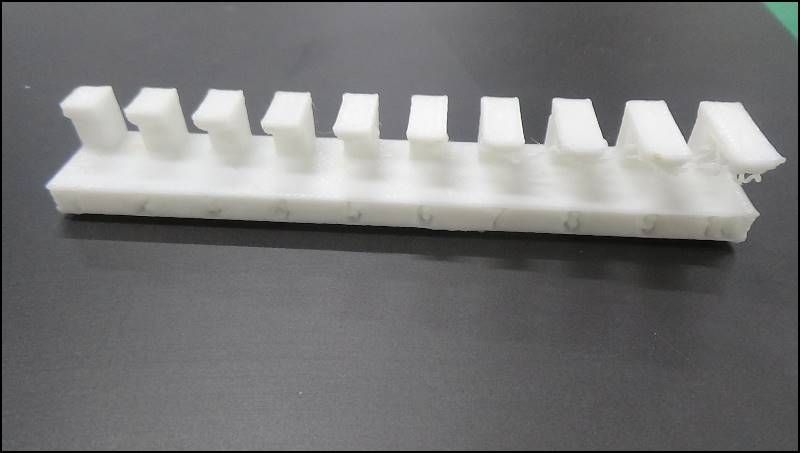 Overhang distance test
Overhang failed from 4mm
Overhang distance test
Overhang failed from 4mm
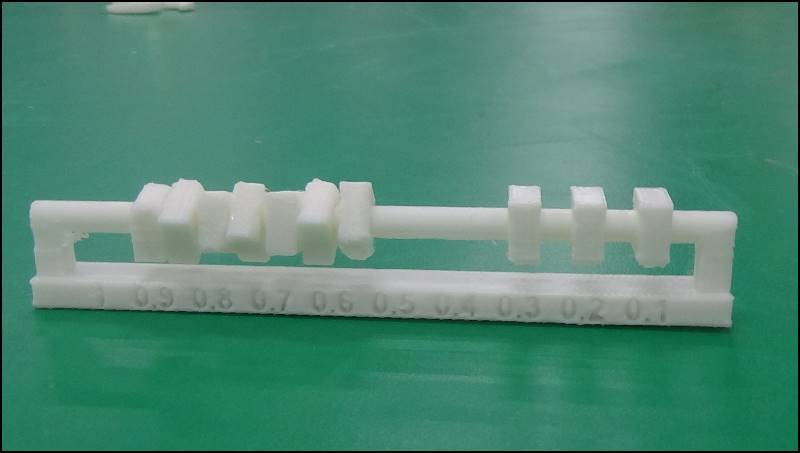 Tolerance test
The fit was right up to 0.3mm
Tolerance test
The fit was right up to 0.3mm
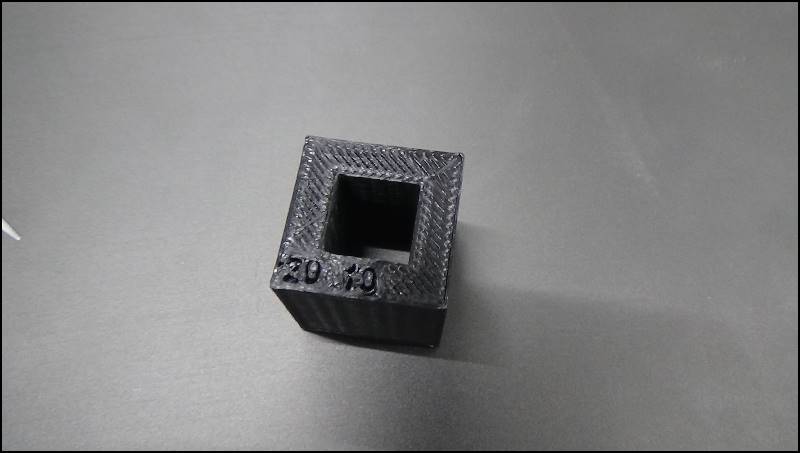 Dimension test
Internal and external errors of 0.05 mm
Dimension test
Internal and external errors of 0.05 mm
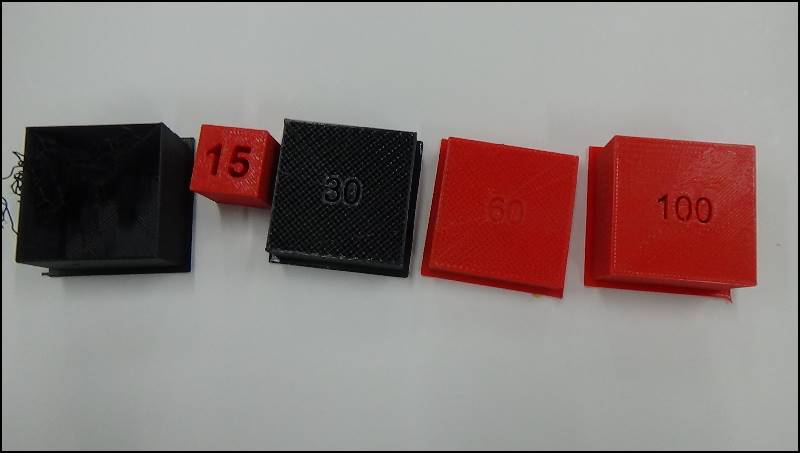 Infil test
Between 15 and 30 percent was enough
Infil test
Between 15 and 30 percent was enough