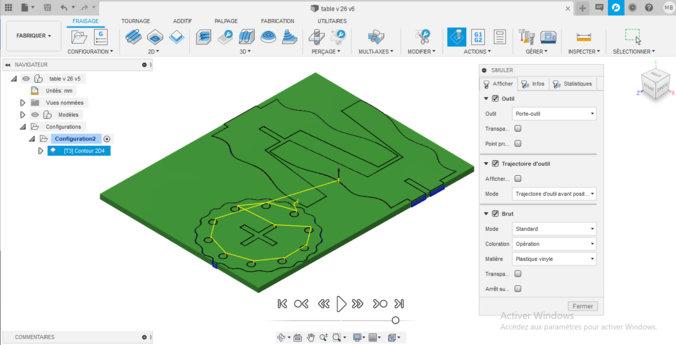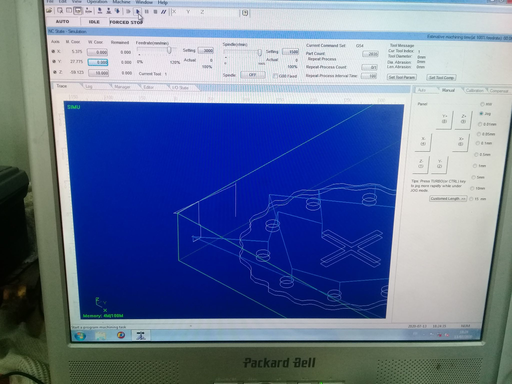Group assignment
Link for the group assignment
Individual assignment
This week I made something big, designing and milling a three legs stool without adding screws or glue assembling all the pices.
The Stool is 450mm height and 400x400mm LxD, I’ve made it in plywood sheets with a thickness of 18mm and using a flat endmill of 6mm diameter.
I’ve designed it using Fusion 360.
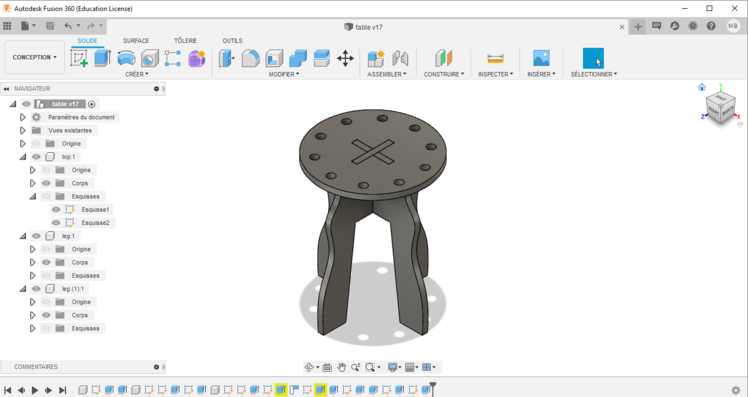
So the first step was the draw the top , and since I don't know the thickness of the wood I will be using I do a parametric design so I can then change the thickness of the woood and also the diameter tool after.
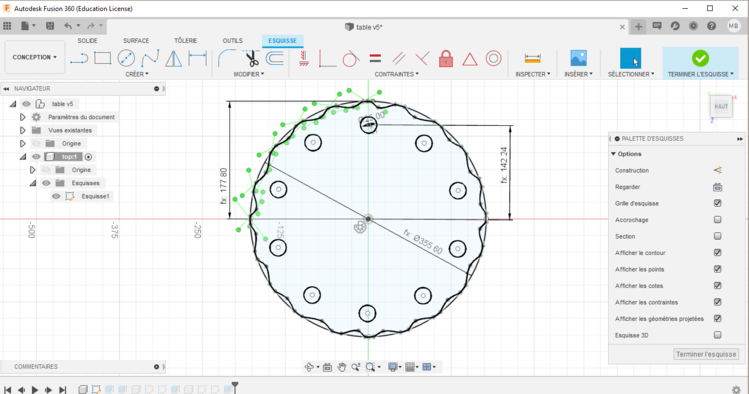
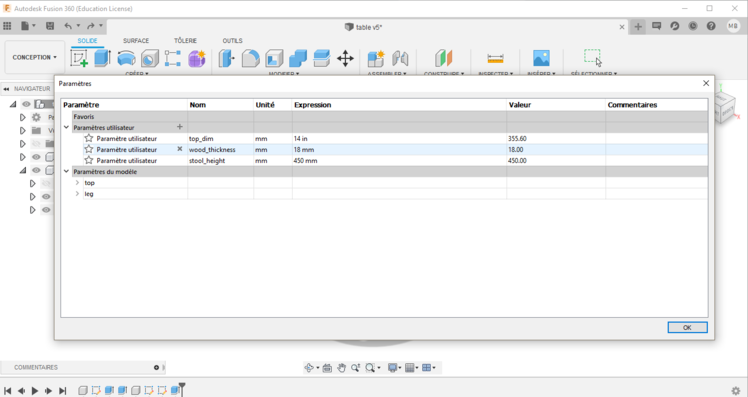
As for the leg, I started doing the outlines for the two parts , I start by the first leg and I just copy it to do the second [ I create the half of the leg and then I click on “Mirror” I made the other half]
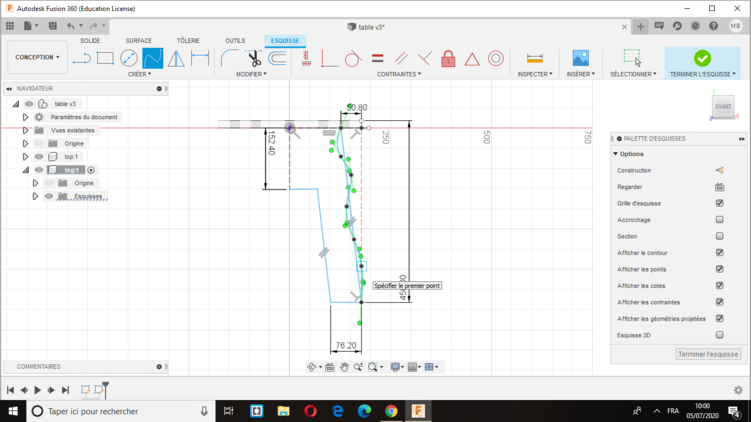
Then to fixe them into each other, I do a slot in both part
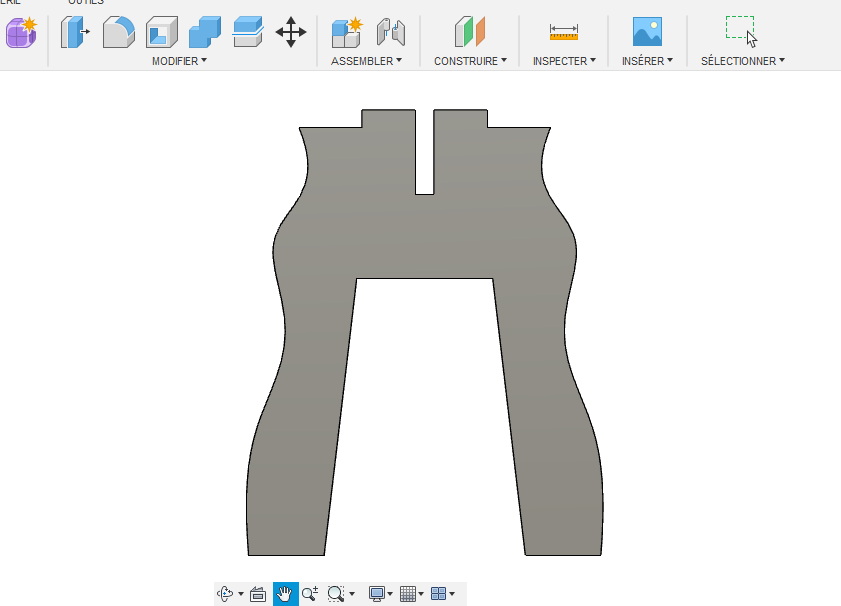
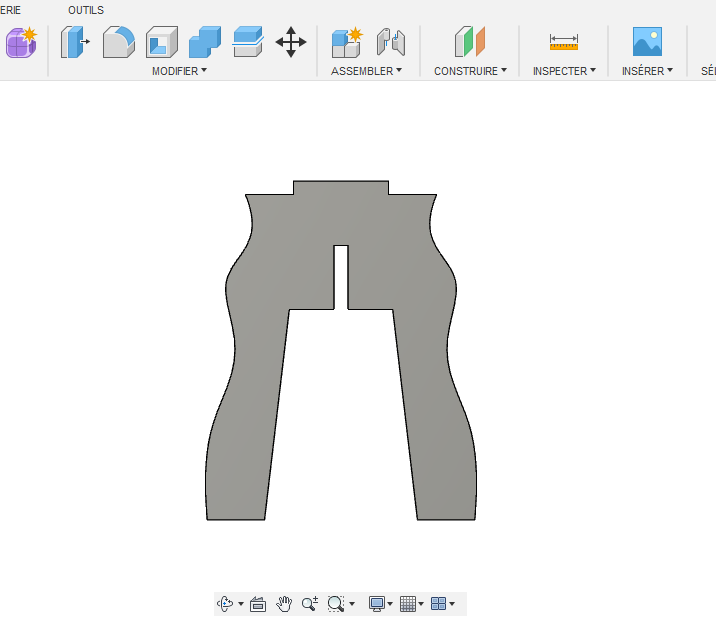
THen I add also two perpendicular slot on the top to fixe the legs on it
you can see now a stool, BUT WE NEED TO ADD SOMETHINGS SO WE CAN MILL IT WITH A CNC.
For that I designed the dogbones for all the shape corners, This method is good to make joints possible
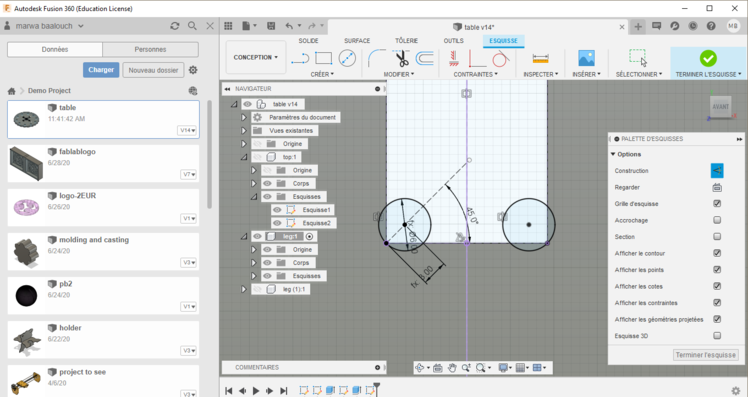
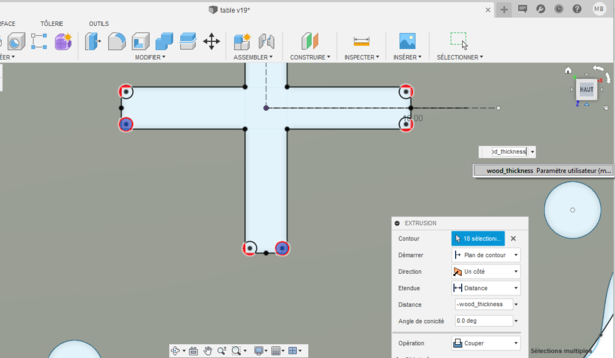
And now my design is ready , I just modify the material by set wood in the apparence .
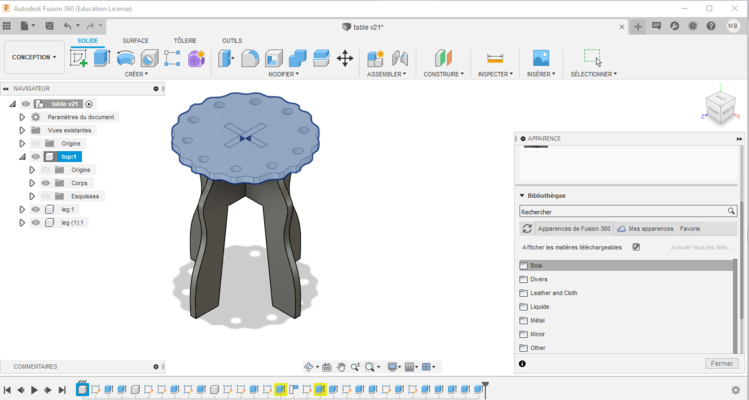
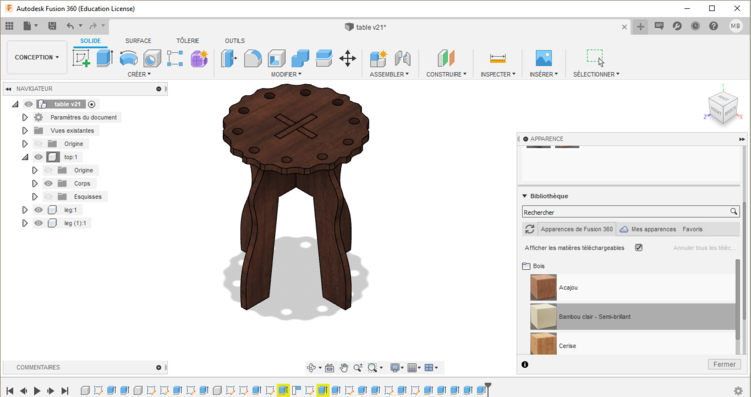
I put all the pieces in the same plane.
Moving now to the FUSION CAM to mill all the parts, first open Manufacturing workspace .
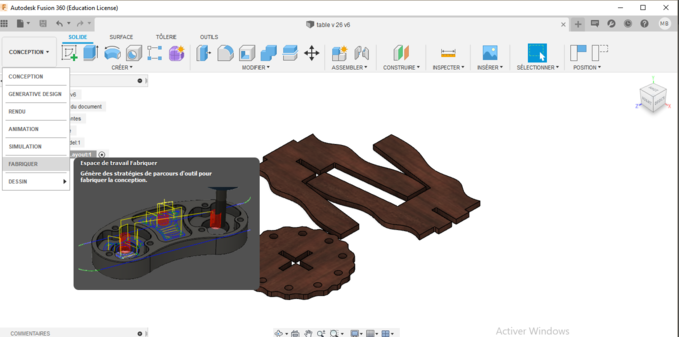
Create new set up to define the stock and set the work coordinate system.
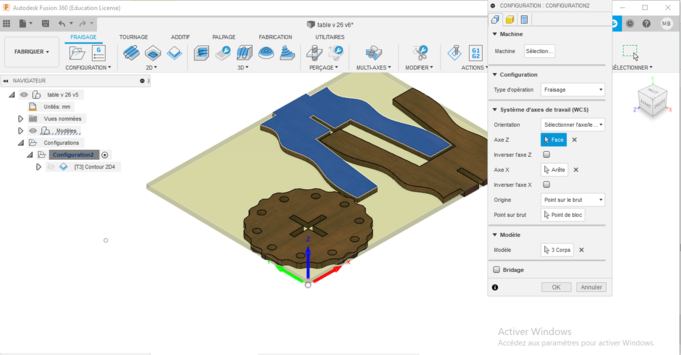
Then,to do the 2D contor operation.Click 2D >> 2D contour
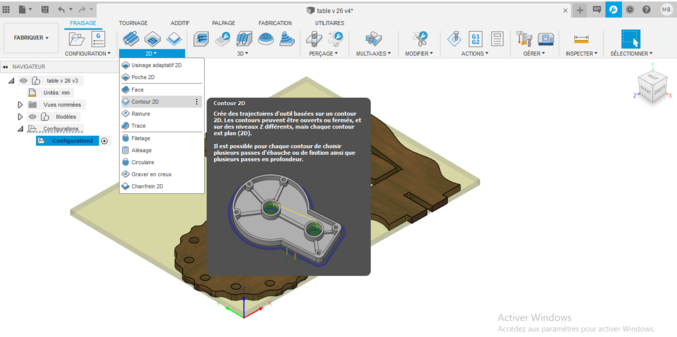
I used a 6mm tool, and I set
RPM:18000 Rpm,
Cuttingfeedrate: 1000 mm/min
Stepdown: 3mm
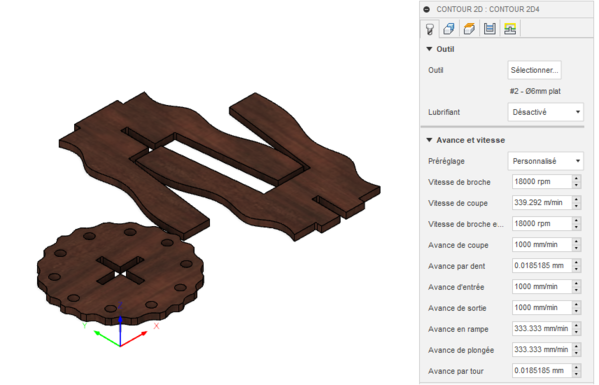
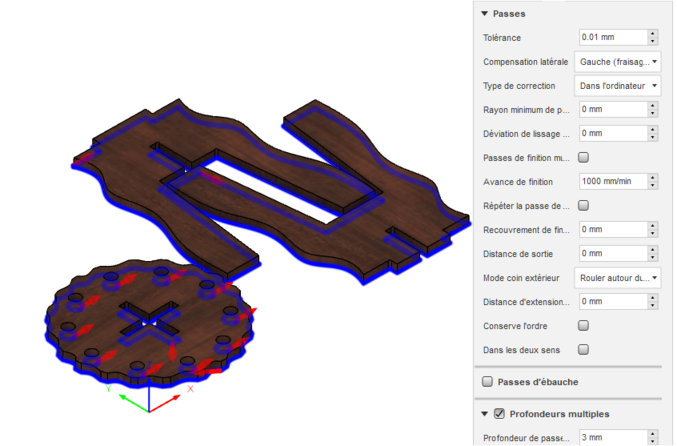
In plans I just set -0.5mm offset for the bottom plan to guarente the throw all cut. and also multiple depths option.
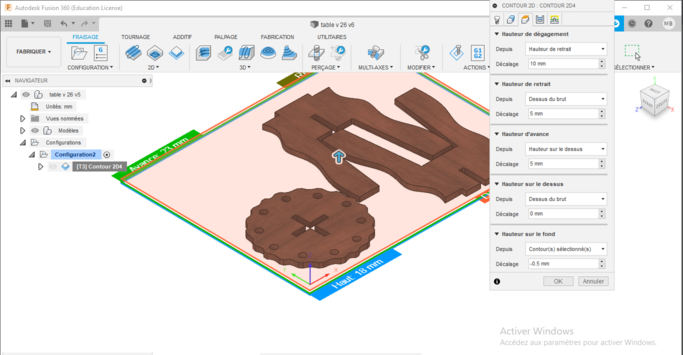
We can simulate the job to check if there is any problem like collisions,.. and we can also have an estimation on the machining time