Week #02 Computer-Aided Design¶
What I’ve done this week¶
- Knowing about a concept of Computer-Aided design (CAD).
- Trying some CAD software to look for my favorite ones.
- Make illustration and model of my final project.
Weekly Assignment Requirement¶
- Model (raster, vector, 2D, 3D, render, animate, simulate, …) a possible final project, compress your images and videos, and post it on your class page
Description of Assignment Work.
¶
software trials¶
at first, I’ll install and play around some softwares for CAD. then I will pick some to use for illustrations of my final project.
raster
¶
raster is…
- gimp

Gimp interface. I like the design used the part of character’s face.

Sample illustration of the official character of GIMP. By the way, his name is Wilber and species of him is absolutely original like should be called “GIMP” mentioned by the designer of him.

when zooming up bitmap shape which is the characteristic of raster data showed up
vector
¶
vector is…
- inkscape
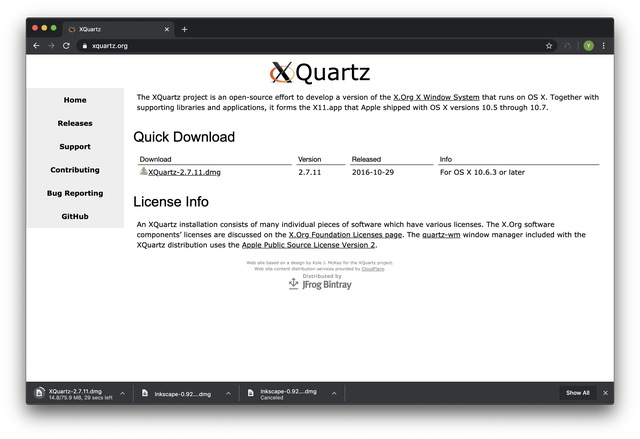
xquartz which is support system being needed to run inkscape on Mac.
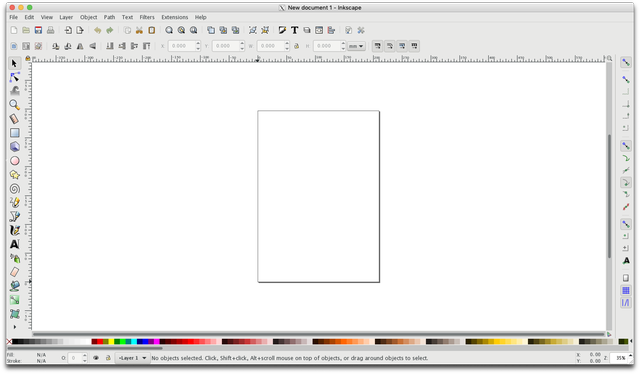
Interface of inkscape
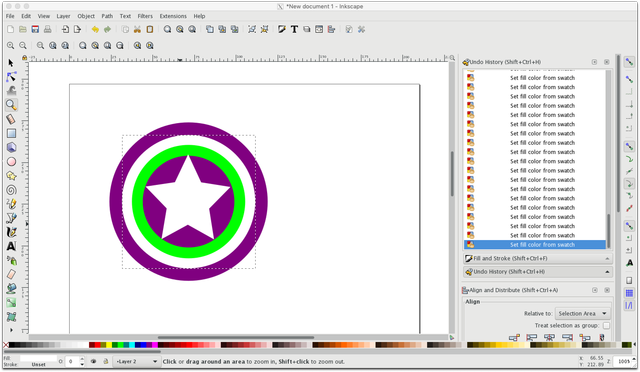
drawing something similar to a famous something using simple shape tool.
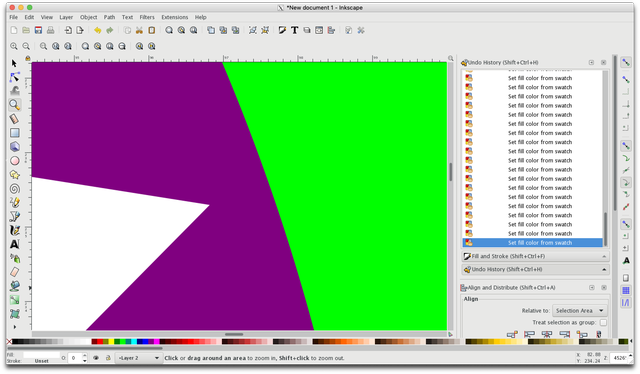
Very smooth line was drawn by vector.
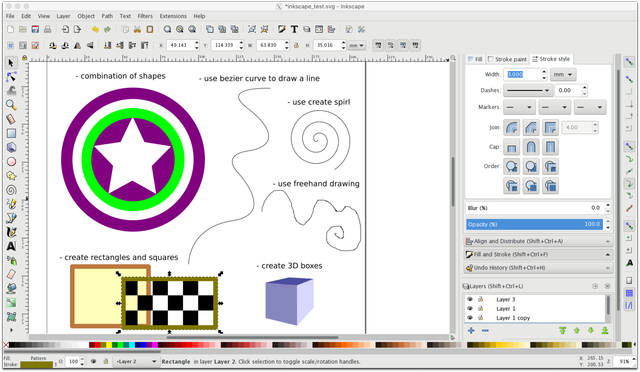
Test tool menus in many ways.
3D CAD¶
3D CAD is…
- freecad
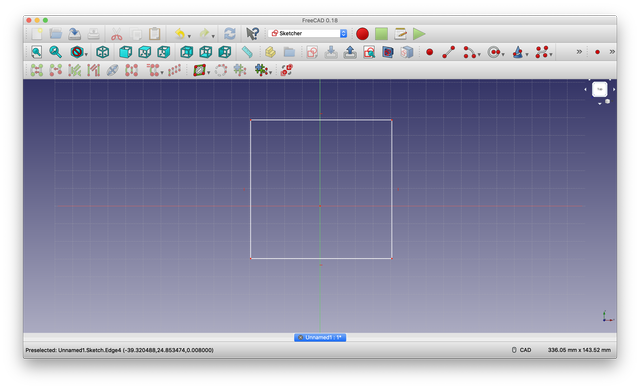
Interface of FreeCAD
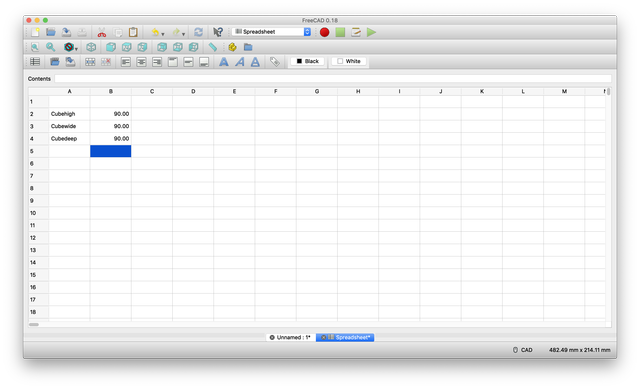
this time our instructor gave us instructions how to make 3D model using parameters. using spreadsheet of the application, we set parameter for a 3D model in advance.
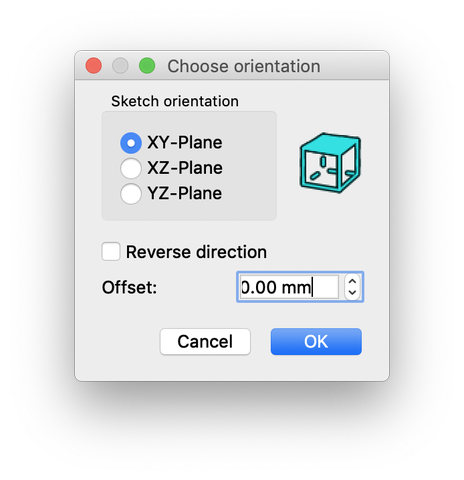
then choose dimension which we would use
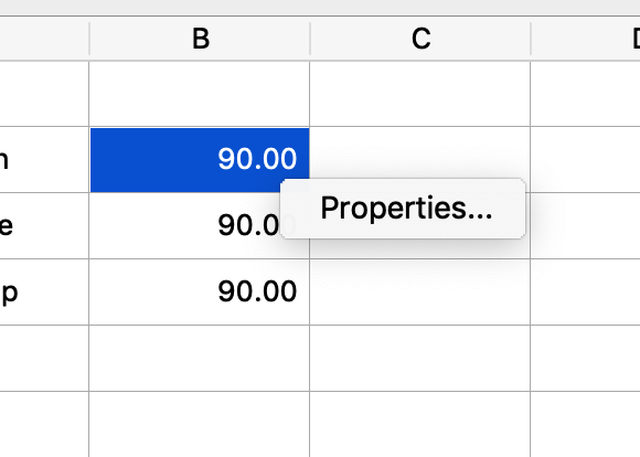
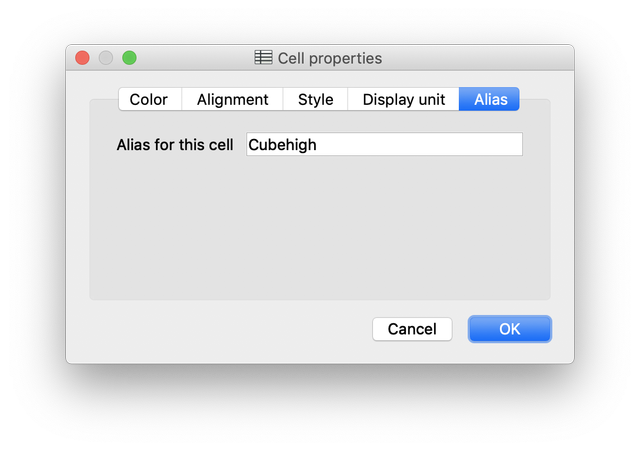
Set the name of each numbers via properties
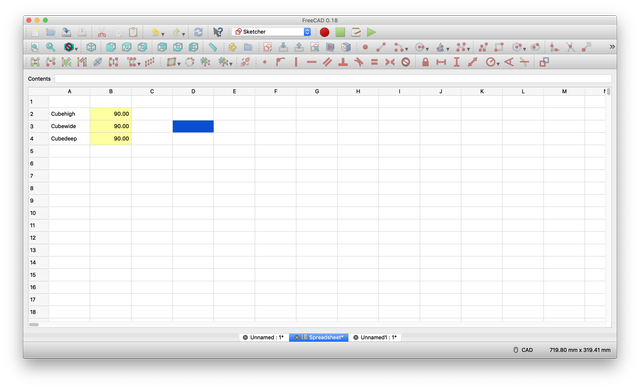
Once set the parameter, the color of column was changed to yellow.
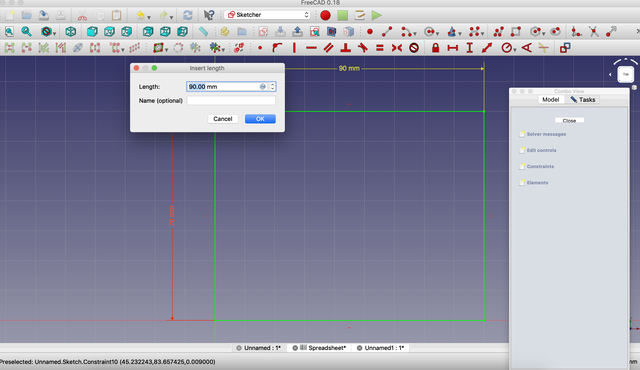
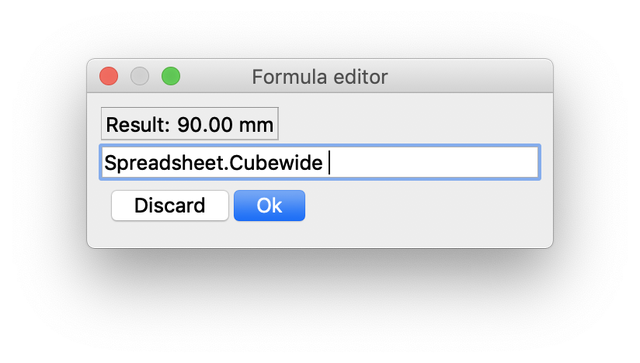
We can set the length, width, depth, and whatever by using parameter set on spreadsheet.
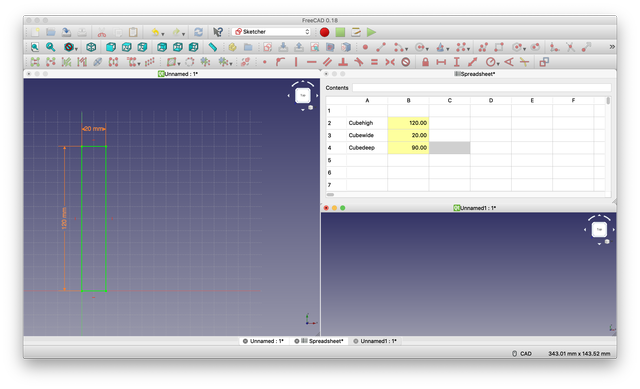
Can split the display to see model and parameter at the same time.
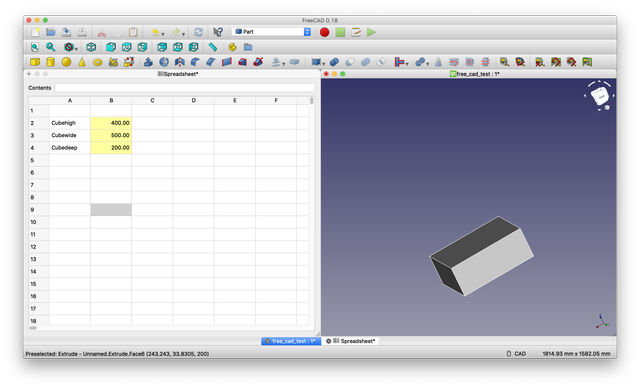
lastly, extrude it and then 3D model is created. This design measures using parameter is called “parametric design”. Define numbers as parameter by being set specific characters on it. Then use the definitive characters instead of actual numbers because it would be easier to change lots of length, width, and depth at a same time. You can change only a number at spreadsheet and then all the numbers defined by same parameter are changed. We will learn about it more deeply next week.
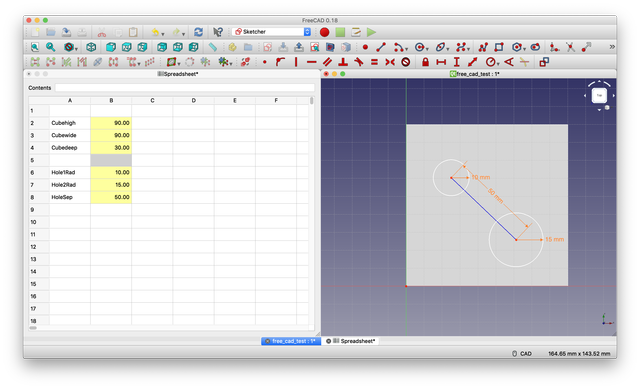
Making hole also could be done in parametric way.
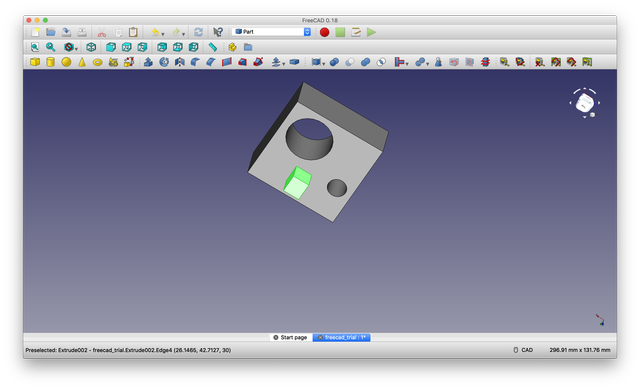

I missed take screenshots for circle holes, so made a squared one later. just draw sketch on the surface of cube. And extrude it with any length.
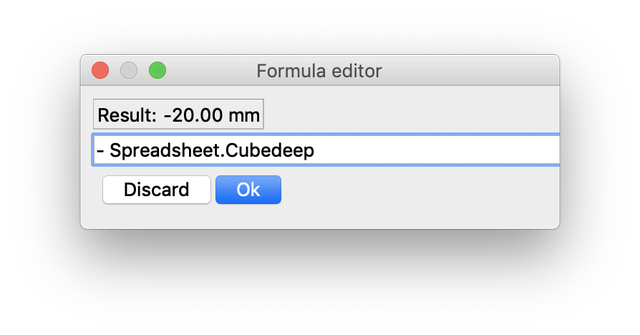

Set length again after check the first extruding is succeeded. Use parameter of cube depth this time.
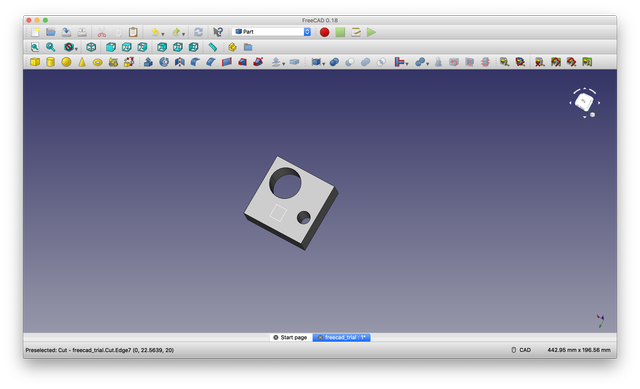
Seems a hole not to be created at all.
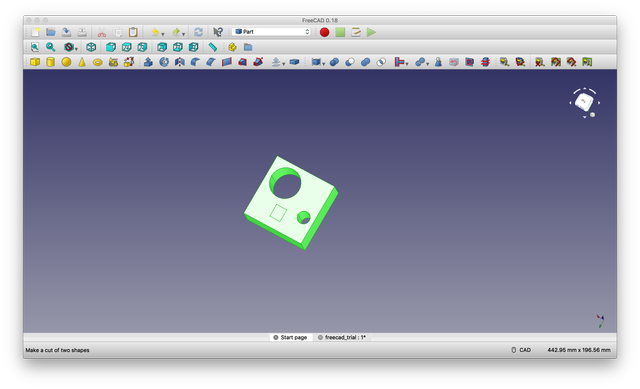
Select cube body and extruded squared shape simultaneously. And press cut icon on the menu.
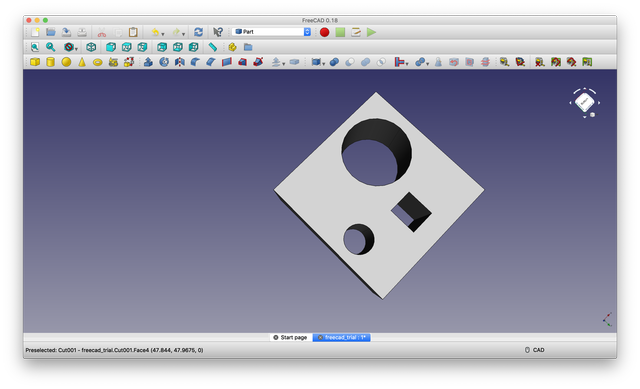
Then, a hole had been created!
FreeCAD is a surprisingly high spec software though it is free to use. It has many functions so it is enough for me to do what I want to do. But comparison to another software like fusion360, it seems a little not to be user friendly because I could not find boolean function to make holes when I use this first time.
- rhino+grasshopper

Tried rhinoceros and its plugin grasshopper. rhinoceros is a 3D CAD software and grasshopper is a kind of visual programming language to help parametric design on rhinoceros. Its generative design feature have a good reputation in the architectural industry.


fllowing instruction on a book, I tried creating 3D voronoi structure. It is actually easy to create a geometrical shape and turn it into 3D. so fun to control parameters intuitively with grasshopper. - fusion360
video tools¶
- Inshot
application for smartphone which provides us easy editing experience with media in your smartphone. you can create a sequence of movie from some short movie files, processed images from casual snap photos, a collage of daily photos, and so on.
I created a short movie of my classmates of Fablab Kamakura for sample.
- ffmpeg
using ffmpeg with -crf option, you can compress movie files on terminal.
$ ffmpeg -i existing_file_name.mp4 -crf 30 new_file_name.mp4
set existing file name, then set ratio of compressing, lastly set file name after compressed
original video
file size 42.7MB
compressed by ratio of 30 ver.
file size 7.1MB
still good quality
tried to compress the compressed one but it turned to be only 6.8MB
compressed by ratio of 300 ver.
though instruction said you can set 0 to 63
file size 1.3MB
quality is terrible. hard to recognize the things on display.
tips for ffmpeg
to mute the video
ffmpeg -i existing_file_name.mp4 -vcodec copy -an new_file_name.mp4
*just adding -an to the first conberting command is also fine
final project sketch
¶
I will make illustration to combine the tools I tried.
raster
gimp - add colors to my original illustration
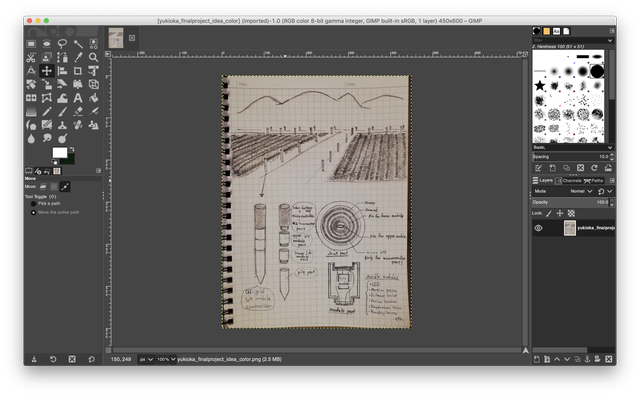
import the original sketch.
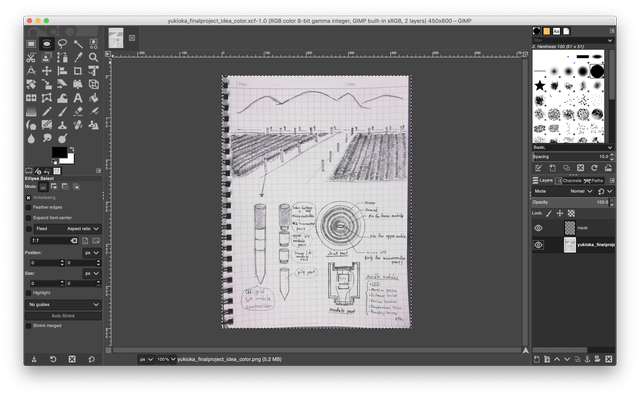
Make it whiter
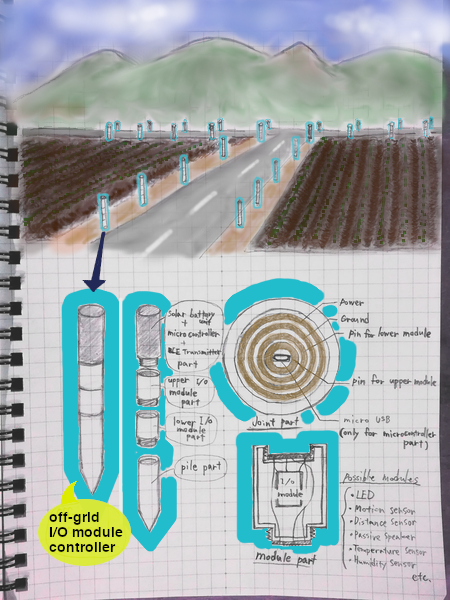
add colors by blushes. And wanted to retype handwritten characters but too small
vector
inkscape
redraw my illustration from hand-drawing to computer aided one
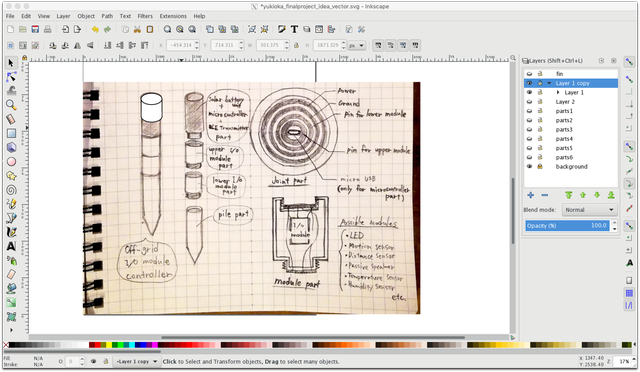
import the original sketch. overdrawing vector lines on it
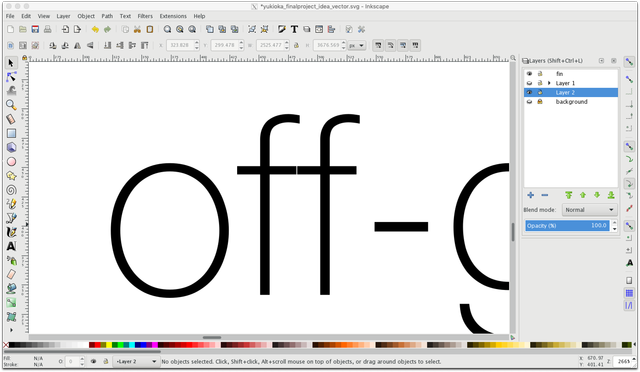
text is printed in good quality on vector data.
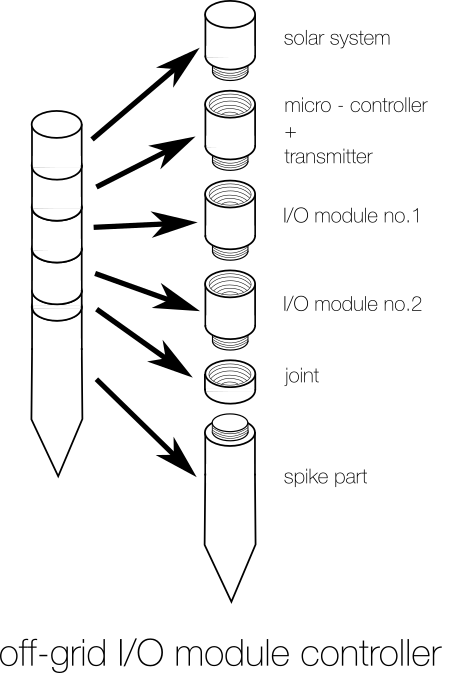
done! vivid line by vector could be nicer for explaining in some situations than showing 3d model
3D CAD
fusion360 - modeling my future outcome
when I make my model, I found what I need to think deeply on the detailed structure.
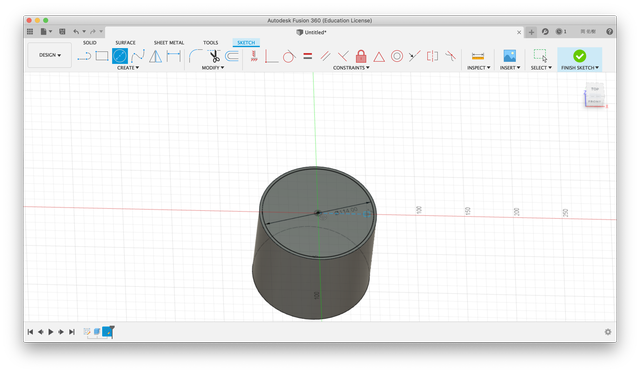
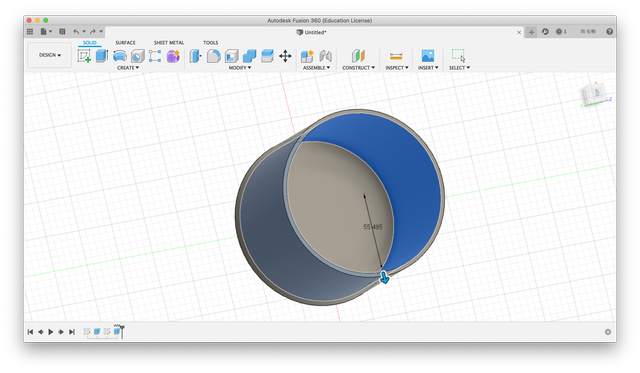
based on cylinder shape. Make some parts and combine them to assemble as pile shape
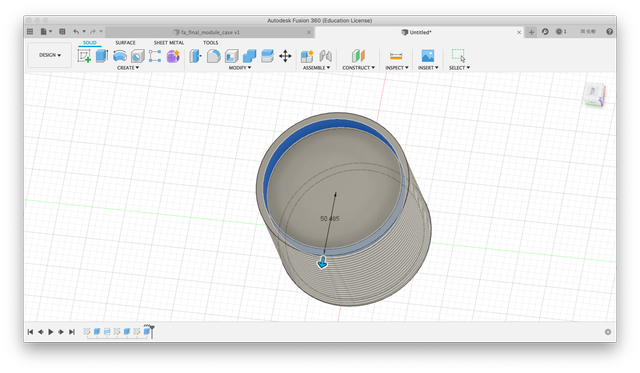
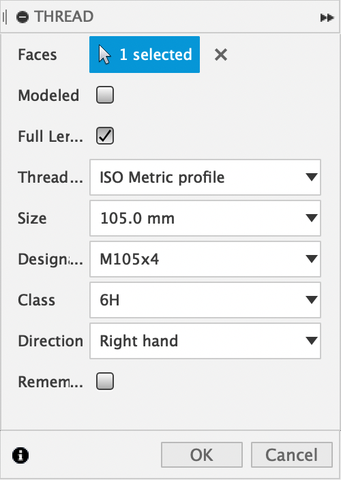
using thread to connect each part
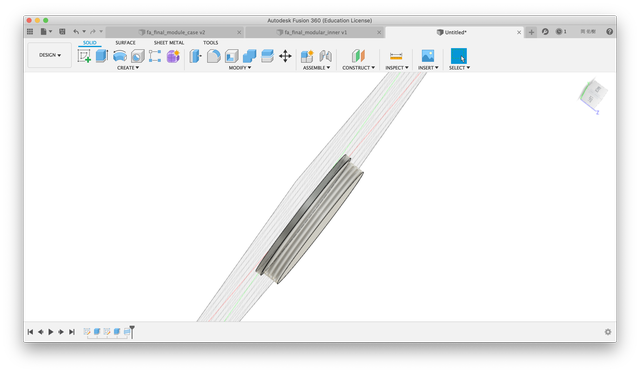
need a lid for top part
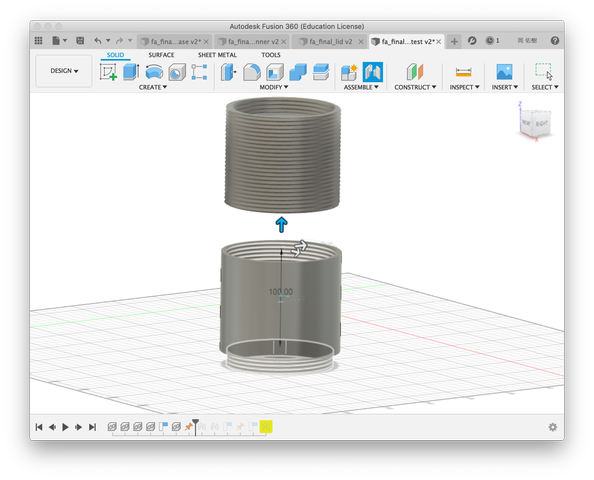
Outer shell has an inner case inside.
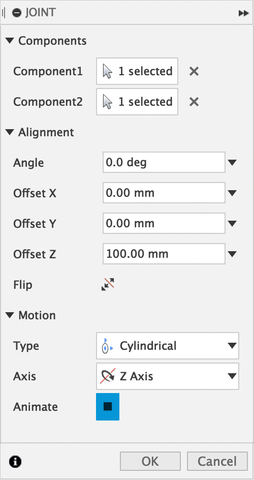
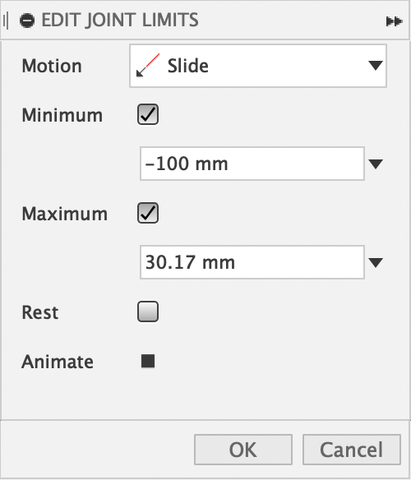
use cylindrical joint to connect each parts.
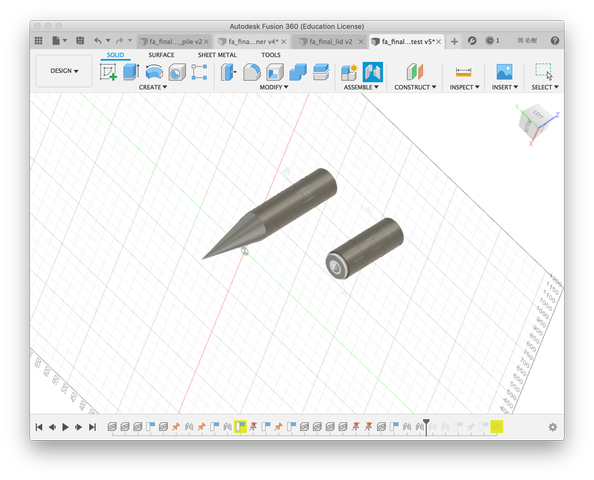
Lowest part is designed as a conic shape to put it into soil
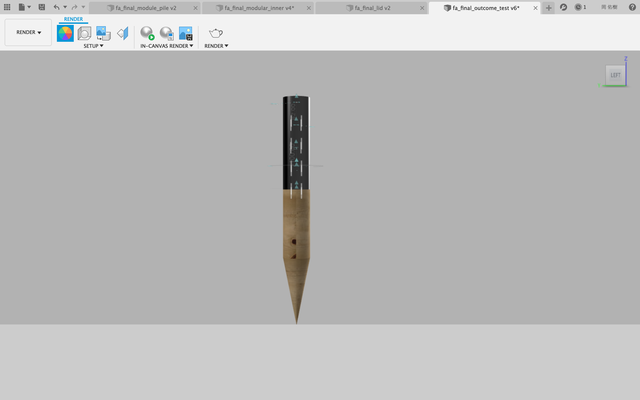
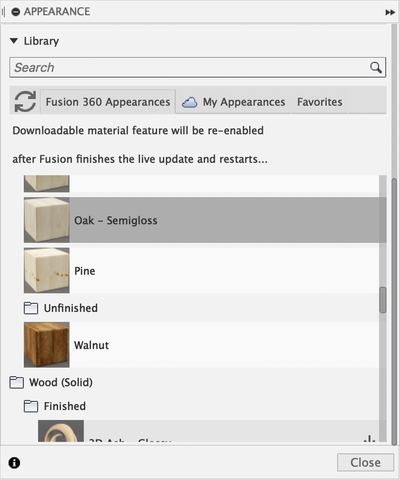
Tried render with material surfaces.

appearance of the outcome at the moment
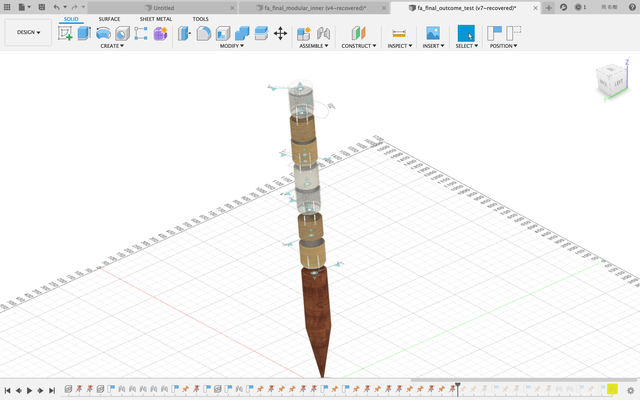
taking the outcome to pieces
and tried to create short video with fusion360
Description of Important Weekly Learning Outcome¶
Computer-Aided Design gave me huge power to make my ideas concrete plan. though my first sketch was already a kind of plan but it was actually rough one. When I tried to use CAD related software, the rough idea got details to be completed. for example, when I made 3d model I found I had to add threads system to make a room of sensor. so it is important to use CAD to create more detailed plan.
Links to Files and Code.
¶
2D illustration vector
put .png file instead of .svg file because of data capacity
Appendix.¶
how to compress video by ffmpeg with -crf option(Japanese source)