Within this week our main goals were:
Below is my journey of how I achieved my goals this week.
Building a personal site
I spend a lot of time trying to understand how websites are builded and i try to build my own using HTMLand CSS but it was too difficult for me because it's was myh first time to work with CODEs, so I decided to work with already builded template which I can customize .
After spending many hours and hours, finaly I got the one which was meets my needs, this template is UZA website template online .
by using the Sublime text I modifier the orginal web with the support from my Instructor Lambert Rulindana
After spending other hours this is how the look of my web turn out
Working with Git
GIT?
According to wikipedia Git is a distributed version-control system for tracking changes in source code during software development. It is designed for coordinating work among programmers, but it can be used to track changes in any set of files. Its goals include speed, data integrity, and support for distributed, non-linear workflows.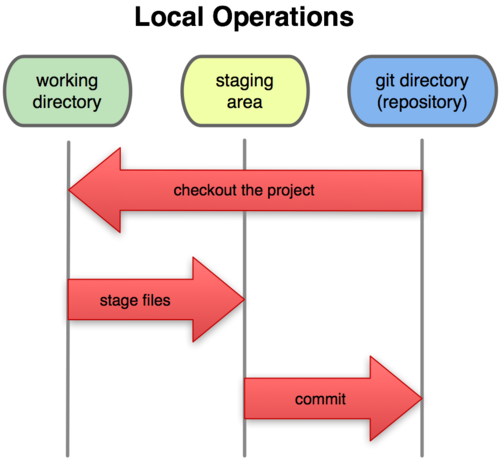
After reading more about Git and how its works I took a next step of installing Git in my computer.
Download and Install Git
I downloaded Git from git official website because I am A window user i downloaded the one matchs with my computer which is a git for windowsUploading to class archive
After installing Git in my Computer the resit was to create my local repository which have to be synced with remote repository.
in order to create this local repository I need to create a pipeline which my remote repository will be communicated with my local repository and creating this link have to understand SSH, also known as Secure Shell or Secure Socket Shell, which is a network protocol that gives users, particularly system administrators, a secure way to access a computer over an unsecured network. SSH also refers to the suite of utilities that implement the SSH protocol.
git init
ssh-keygen -t rsa -C "pkyomugisha17@alustudent.com" -b 4096
cat ~/.ssh/id_rsa.pub | clip
cloning my remote repository
I Clone (copy/duplicate) my remote repository to my computer by writting only once git commandgit clone git@gitlab.fabcloud.org:academany/fabacademy/2019/labs/rwanda/students/kyomugisha-pamella.git
GIT configuration
In order for git to under stand who is pushing to remote repository i have to config my git with my git username and git email with these command
git config --global user.email "pkyomugisha@alustudent.com"
git config --global user.username "kyomugisha.pamella"
Uploading to class archive
After downloading my web repository I replace the whole files and folder which was in my local repository with my own site files and folders.
After replacing all files I used these commands to push to class archive
git add .
git commit -m "my first web"
git push