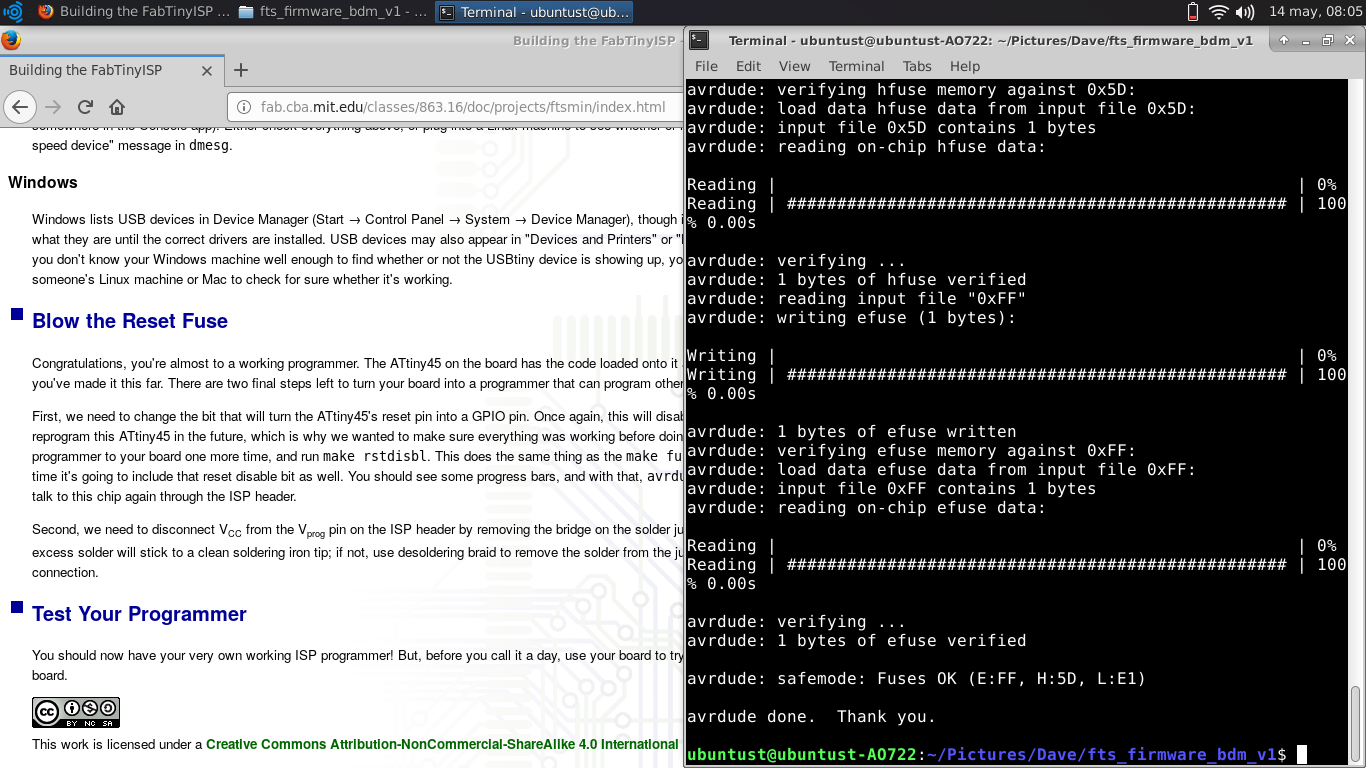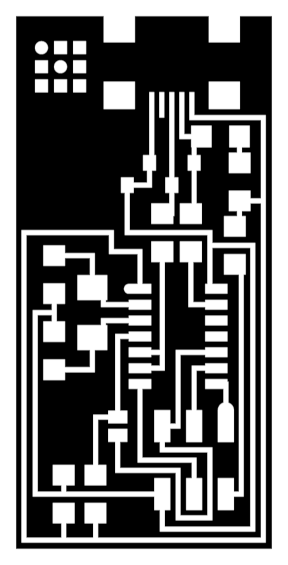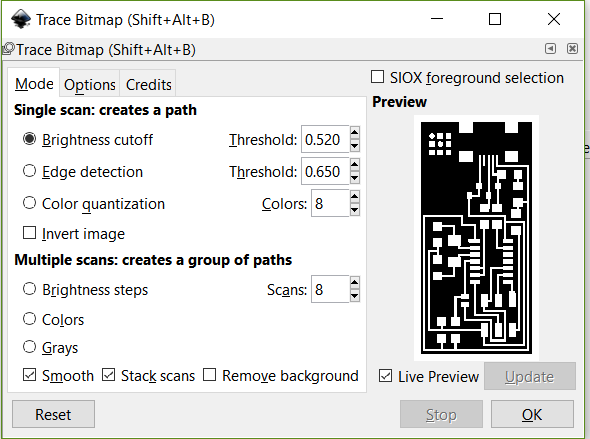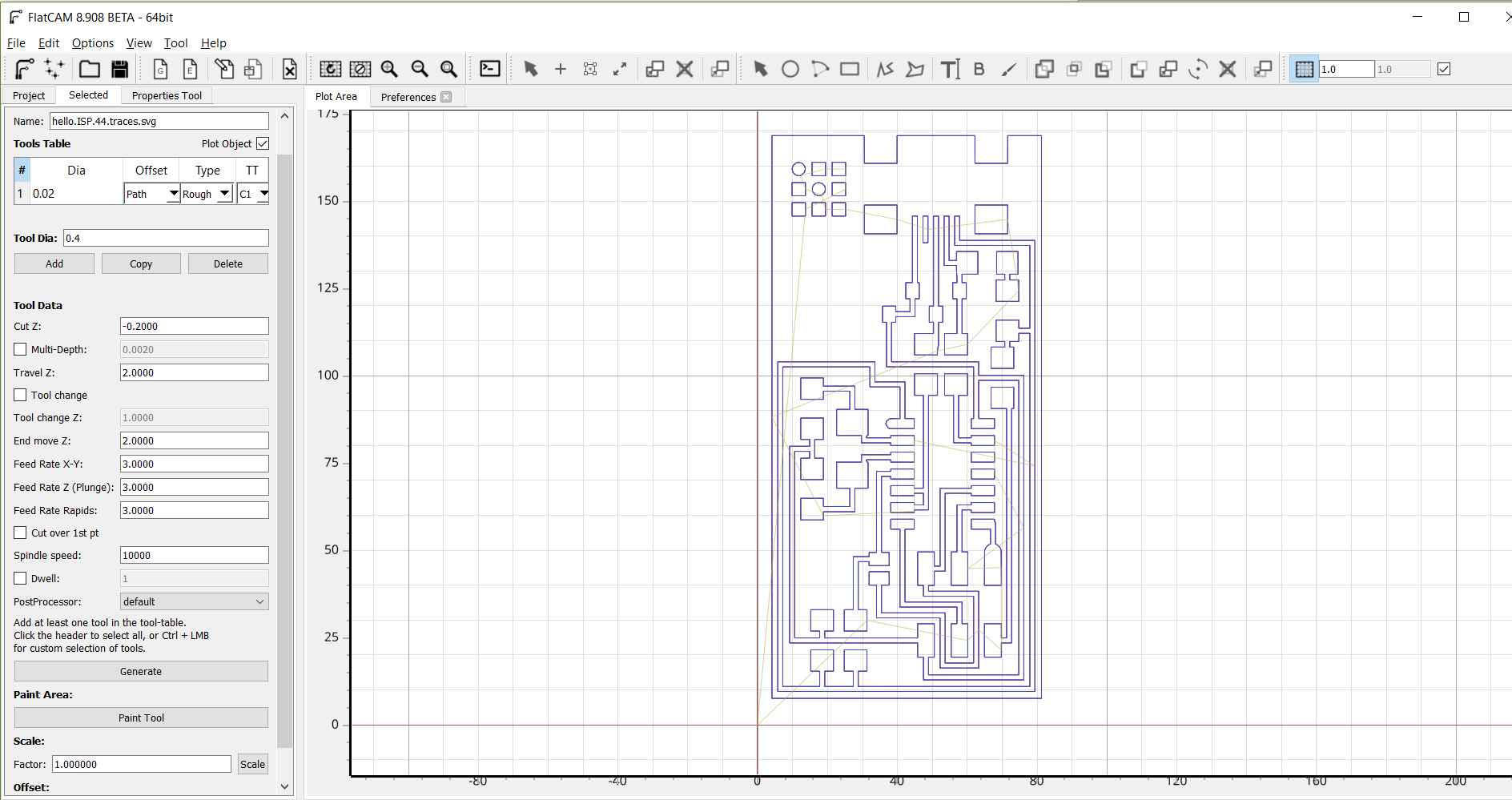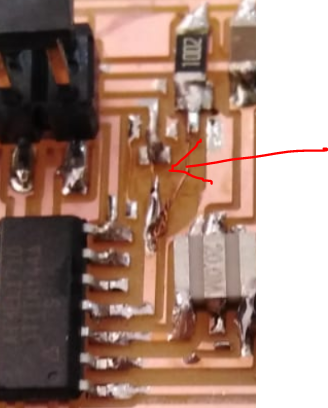5. electronics production¶
Group assignment:¶
The group assignment can be viewed using the link below:
Prep:¶
Software:¶
Inkscape. Flatcam. Winpcnc.
Hardware :¶
Stepcraft 300
Individual assignment results:¶
I had to make an in-circuit programmer by milling the PCB and to program it.
This is Neil’s design of the ISP programmer:
Guided by Niels design, we were instructed to use Inkscape, Flatcam and WINPC-NC to manufacture my first PCB.
To design the bord I converted Neil’s design from “png” in to an “svg” file using Inkscape.
Then Import the “svg” into Flatcam where your can convert your “svg” in to cnc code for the winpc-cnc USB :
In FlatCam the parameters for milling are:
Tool diameter: 0,4 Cut Z: -0,2 Travel Z: 1,5 Feedrate: 0,5 Plunge: 1
And the parameters for cutting:
Tool diameter: 0,8 Cut Z: -1,5 Multidepth: 0,5 Travel Z: 1,5 Feedrate: 0,5 Plunge: 1
Milled board with some components:
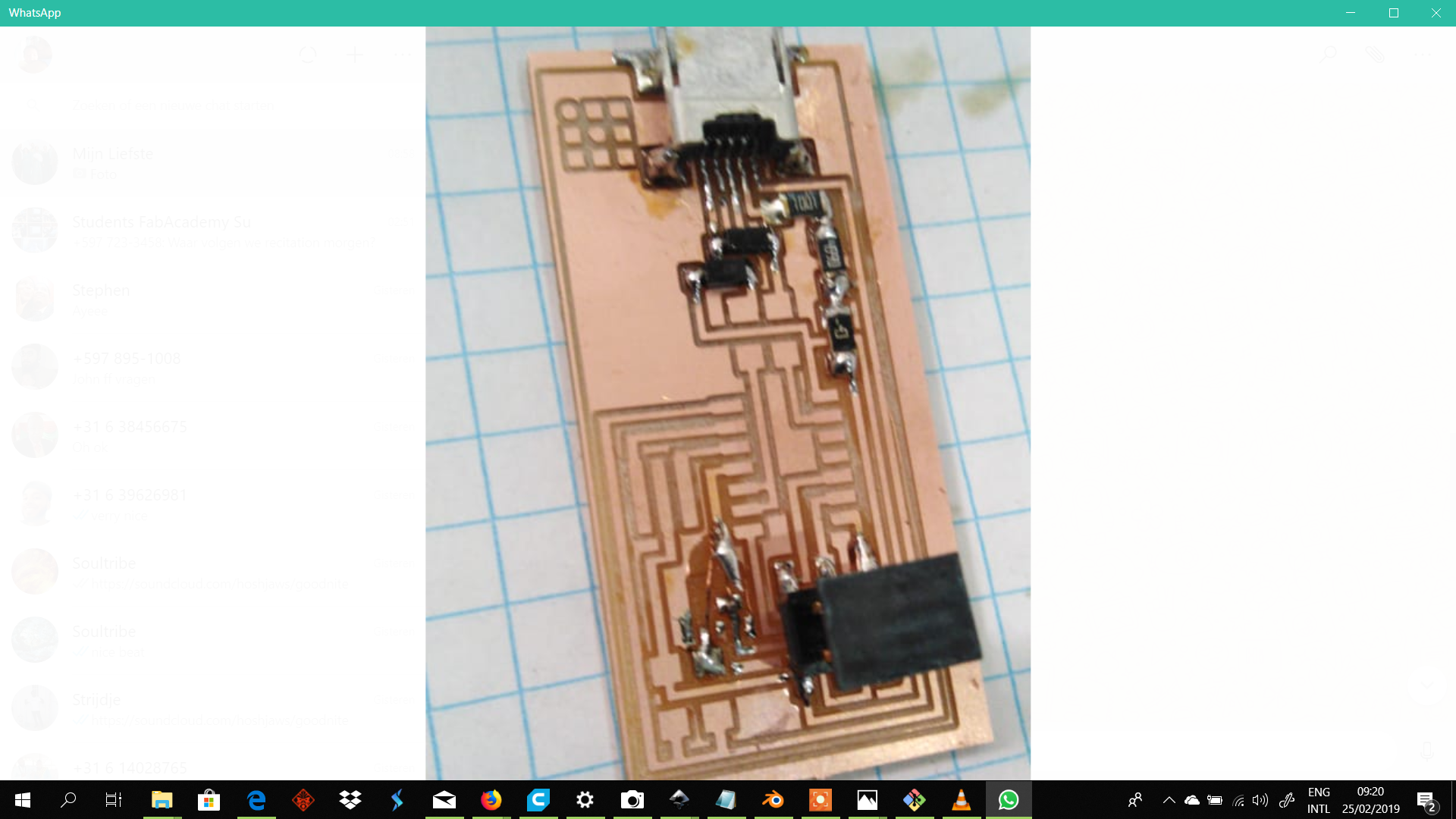
I was found soldering difficult but after a while, I got the hang of it.
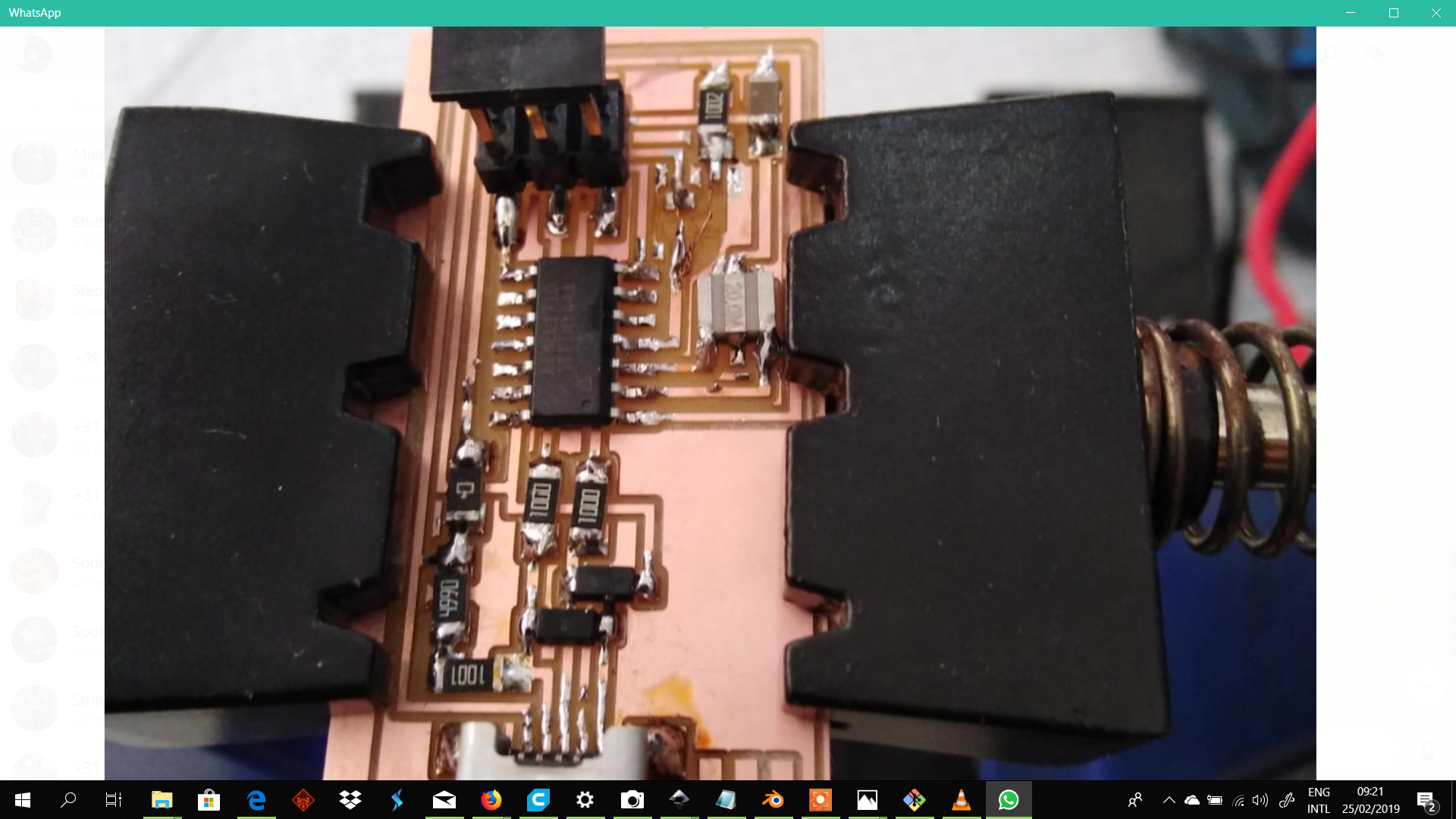
Here you see a mistake I made while trying to remove my messy soldering.
So, I tried to fix it with a thin wire, and finally got it to work.
Programming:¶
We programmed the board using Unbuntu.
First you need to compile the firmware with the command
make clean
Then follows th command
make hex
Afterwords the command
make fuse
Then
make program
If there are no errors check the board is reccoednised with the comment
lsusb
I need to practice my soldering skills, because after some time, the programmer started failing, too much desoldering made a mess of the board. So I made a new one with Brians design.
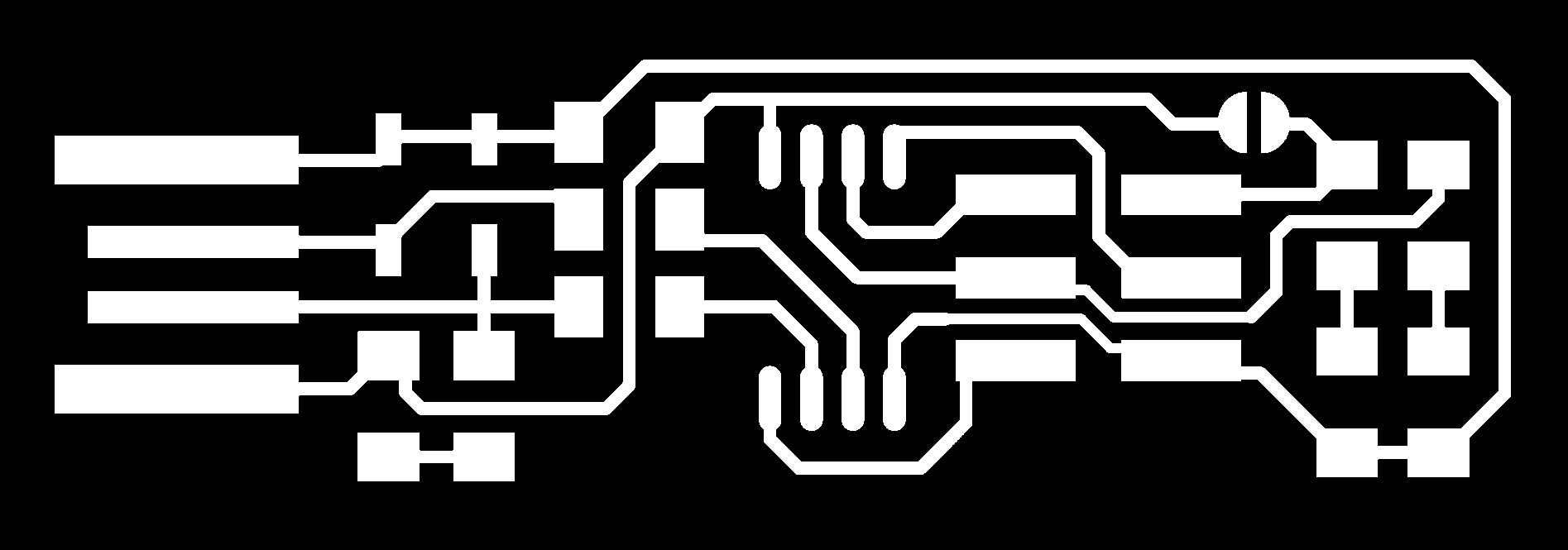
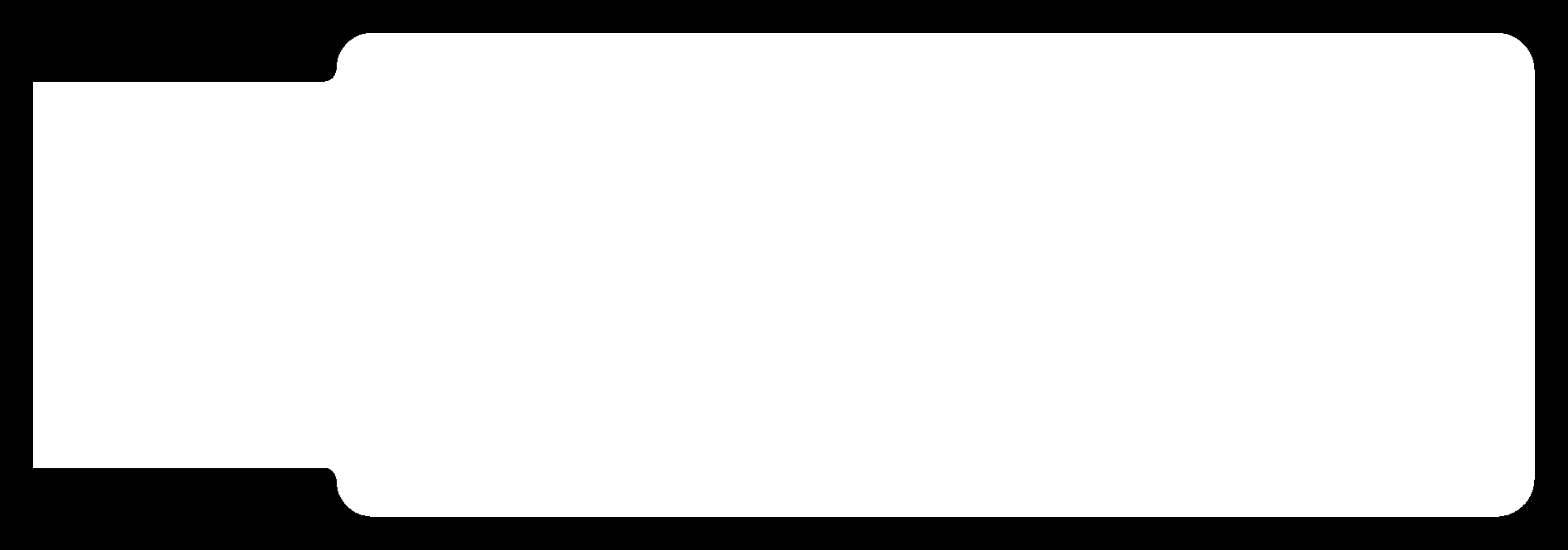
Using ImageToGerber i generated the gerber file to open in FlatCam.
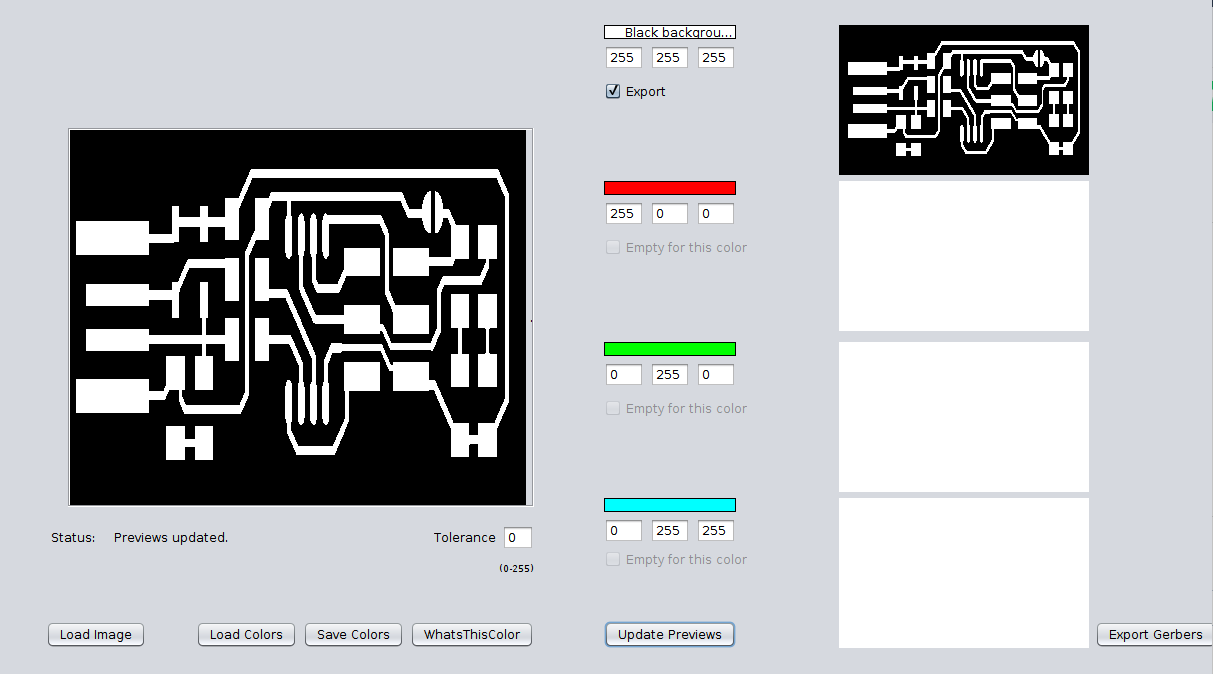
In FlatCam.
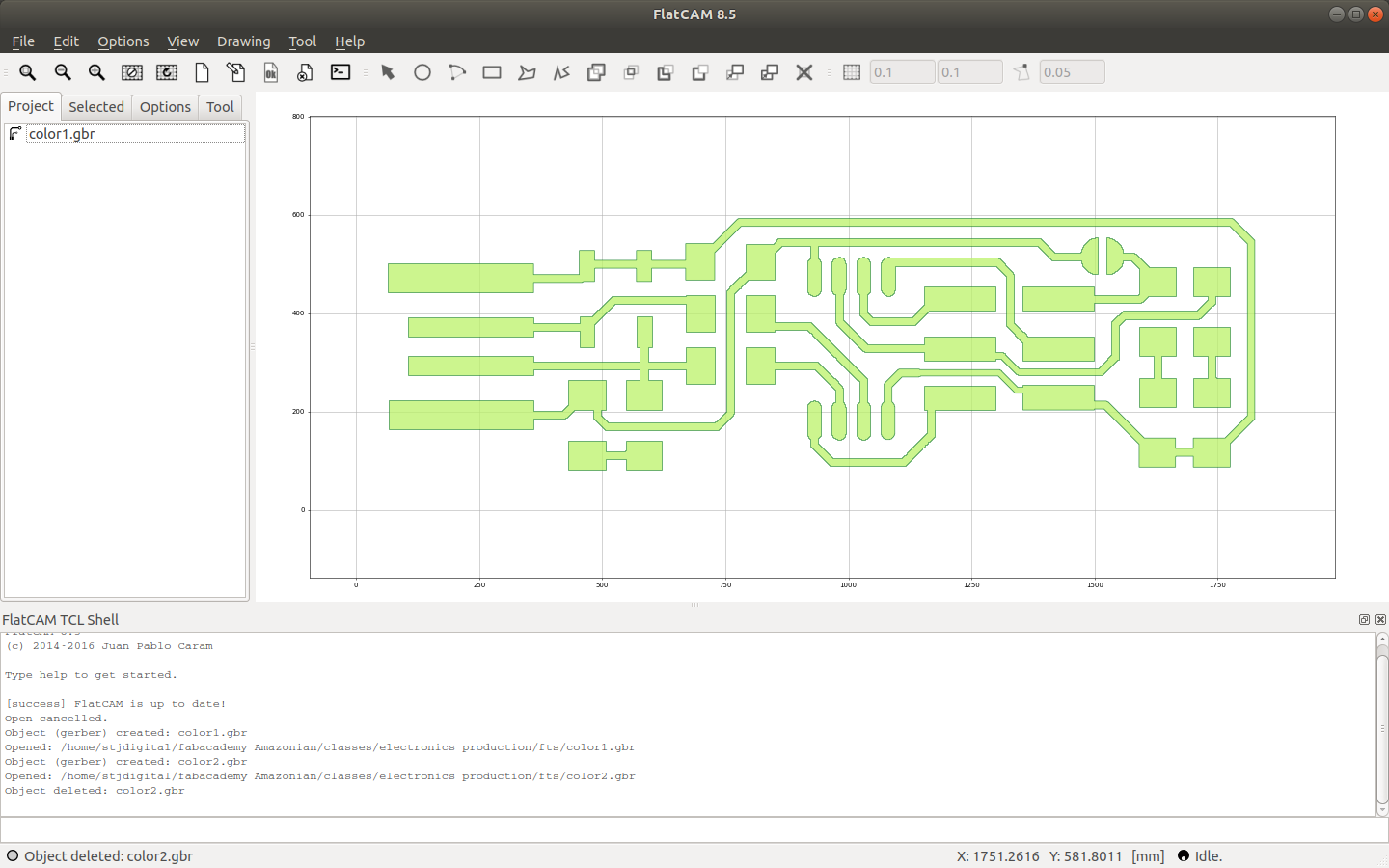
The perameters are
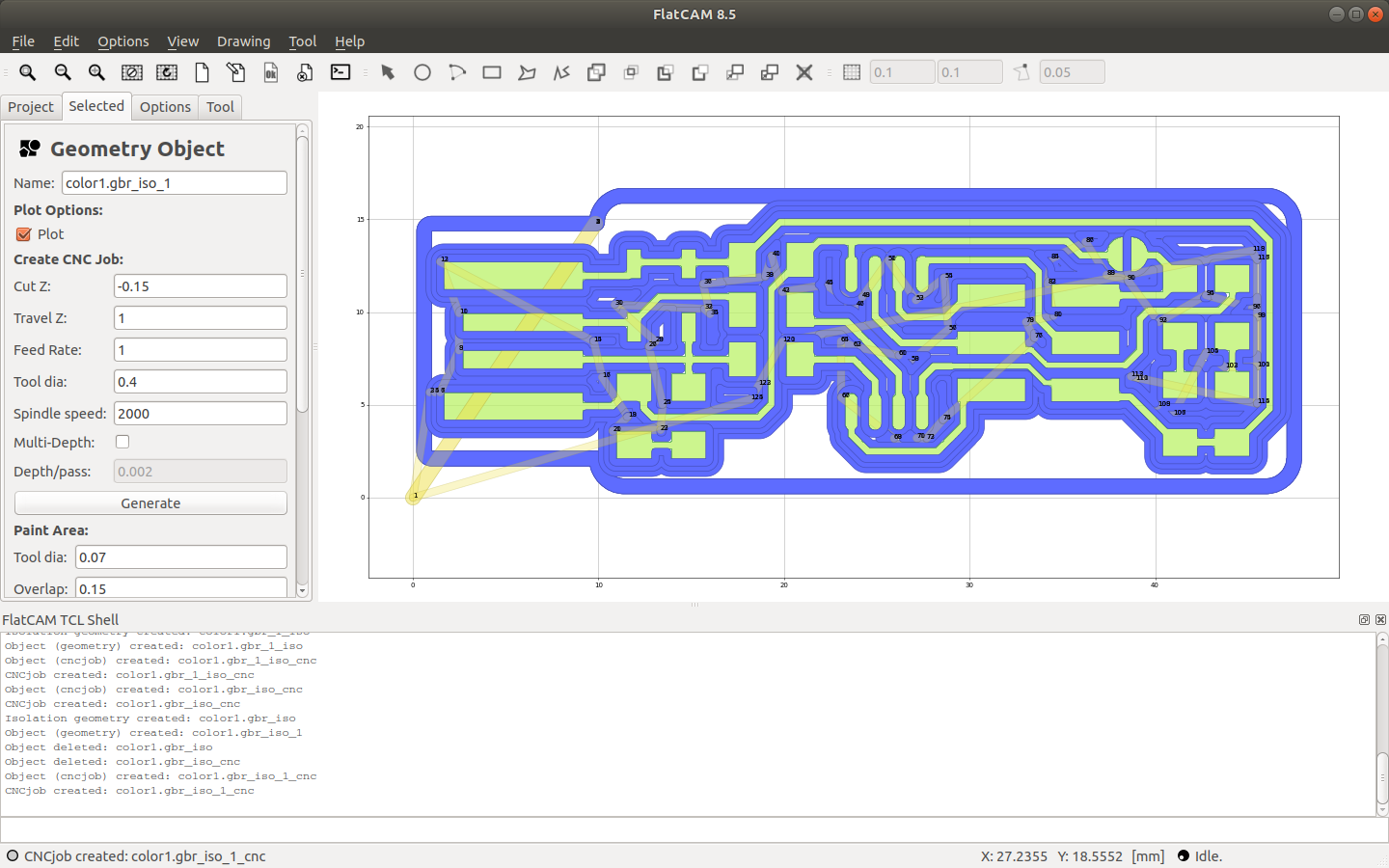
Milling:
Tool diameter: 0,4 Cut Z: -0,15 Travel Z: 1 Feedrate: 1 Spindle: 2000
Cutting:
Tool diameter: 0,8 Cut Z: -1,5 Multidepth: 0,5 Travel Z: 1 Feedrate: 1 Spindle: 2000
This is the board.



This time i followed steps on Brians page:
- download firmware
- set usbtiny as programmer
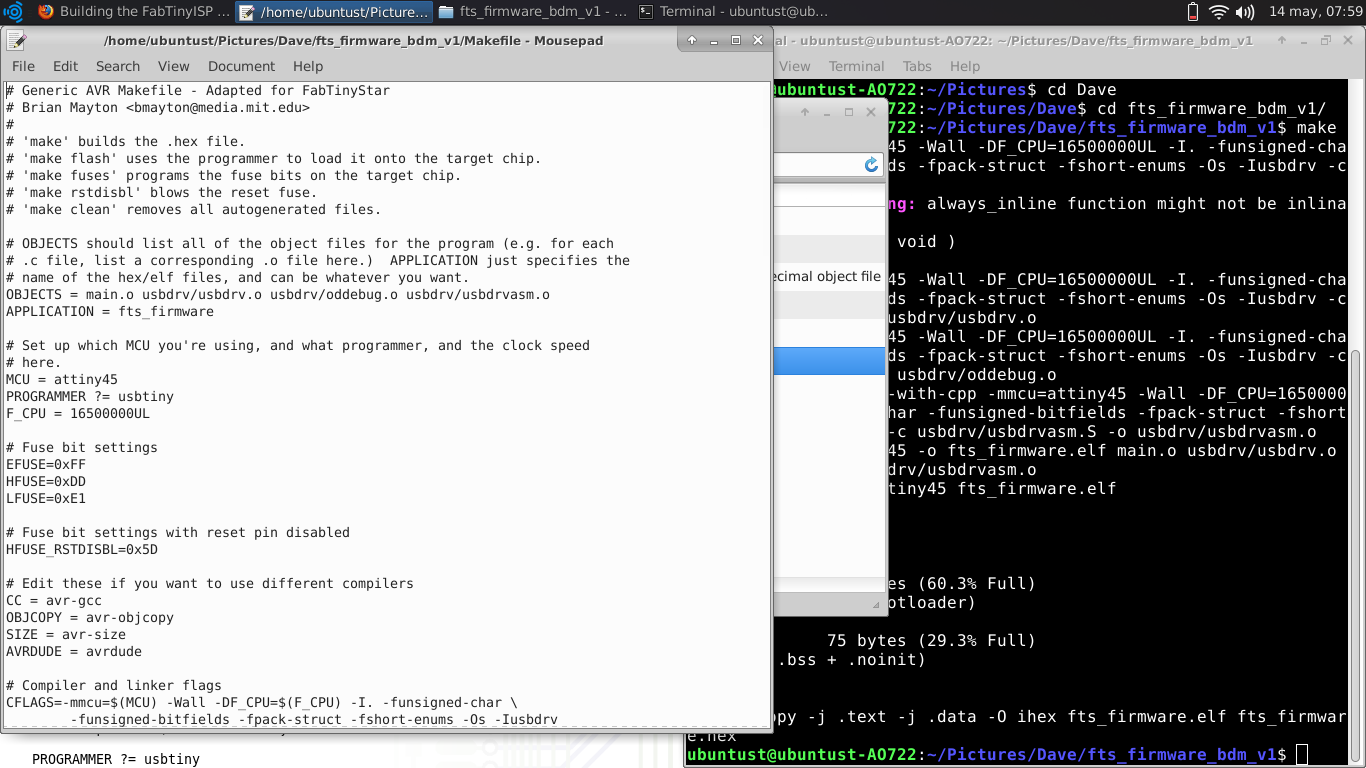
- make flash (check for errors)
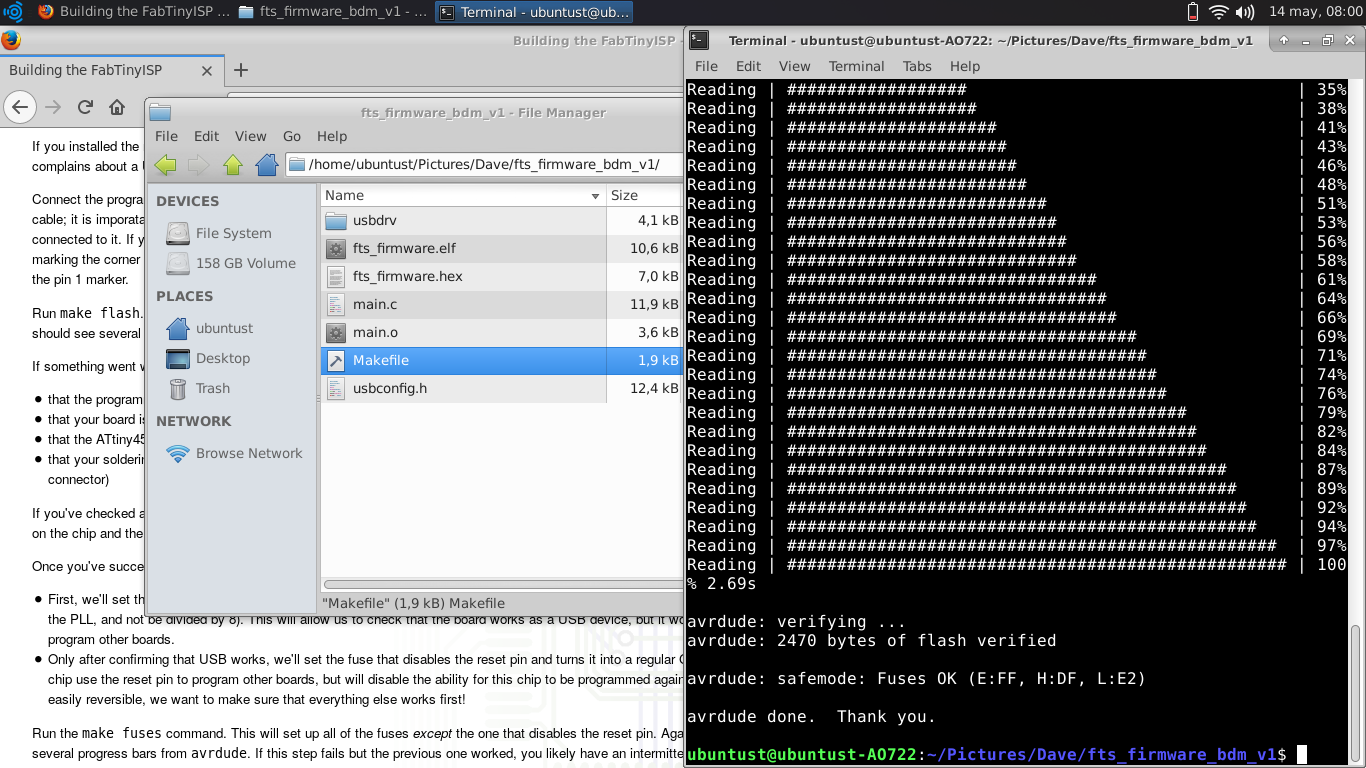
- make fuses (check for errors)
- lsusb (check for the usbtiny)
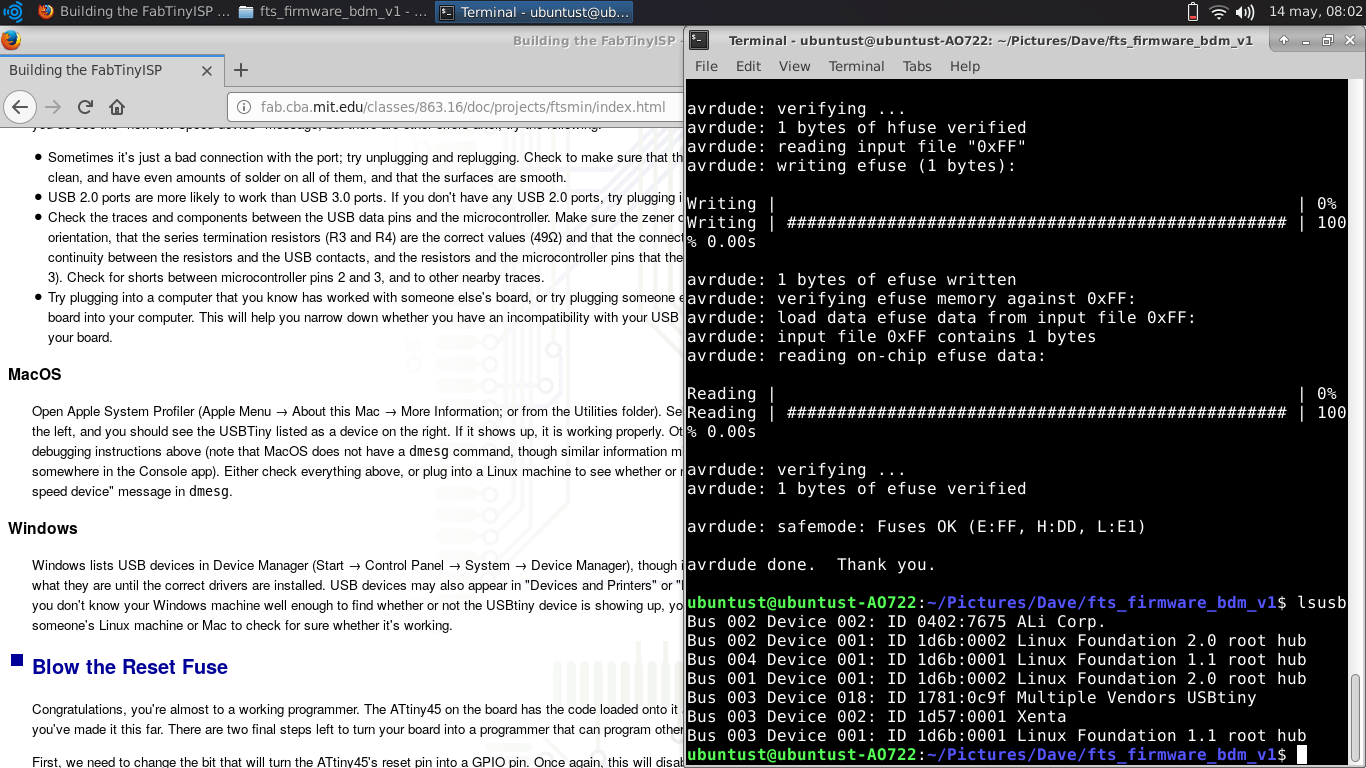
- rstdisbl