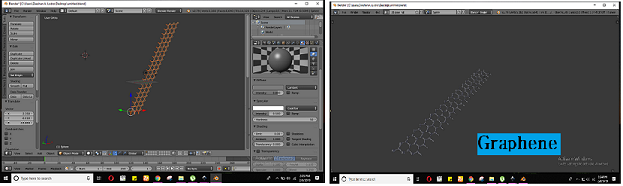Week 3: Computer-Aided Design
Objectives
Learning Outcome
In third week of diploma we have to use different cad softwares ie- 2D, 2.5D and 3D.
In 2D and 2.5D there are two types of softwares given below
1. Raster
2. Vector
Few raster software examples are given below
In my undergrad I used microsoft paint, my paint and adobe photoshop at beginners levels however Kirta, GIMP and graphics magic were unknown to me so I tried to use these softwares. Since GIMP is very much popular and open source software so I decided to use this software as raster type. Initially it was very hard to do with this because of layout and features but with some span of time I managed to design initial poster of my final project which can be shown below.

The awesome software which I encountered is autodesks sketchbook. This drawing software is raster type software created for tablets and other touch screens by autodesk. It features very simple interface and sensitive controls giving users to create amazing drawings in short time. Few sacred geometry designs are shown below which I tried at first instance.

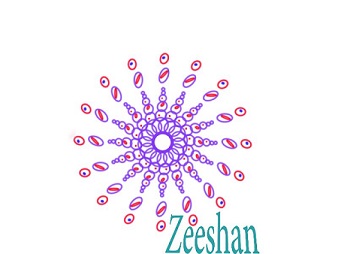

Few vector software examples are given below
Draw IO software was already in my use for annotation purpose to images used for my fyp so I looked to other softwares given above. Among them Inkscape looked easy and professional to me therefore I chose to do work on that which can be seen below. Initially I downloaded the inkscape software version 0.92 from website Inkscape which is essential step to process further.

Now I watched some youtube tutorials by Derek Banas where I learned some basics of inkscape. After that I imported the image of Sukkur IBA University Logo to create icon. The result can be seen below.

I designed an Fab ID card for myself in inkscape in which I have inserted all esential information which can be seen in given picture of id card for example I have added name, fab id, batch and node name.

Similarly 3D softwares are also divided in two types given below
1. Parametric
2. Non Parametric
Few examples of parametric softwares are given below
From Beginning I am very fond of Dassault systems softwares for example CST Microwave Studio , Antenna Magus and Solid Works. I used CST microwave studio in my final year project 'mmWave antenna design for 5G Communication' and solidworks software in my final year robotics course where I tried to design motor and robotics arm. Therefore considereing the importance of these softwares in my career I continuoued with solidworks. In start I designed simple cube, cube with holes and allen key which are shown below.
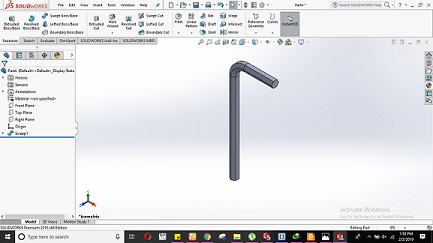

After that I tried to design my final project model in Solid works and inkspace which can be seen below.
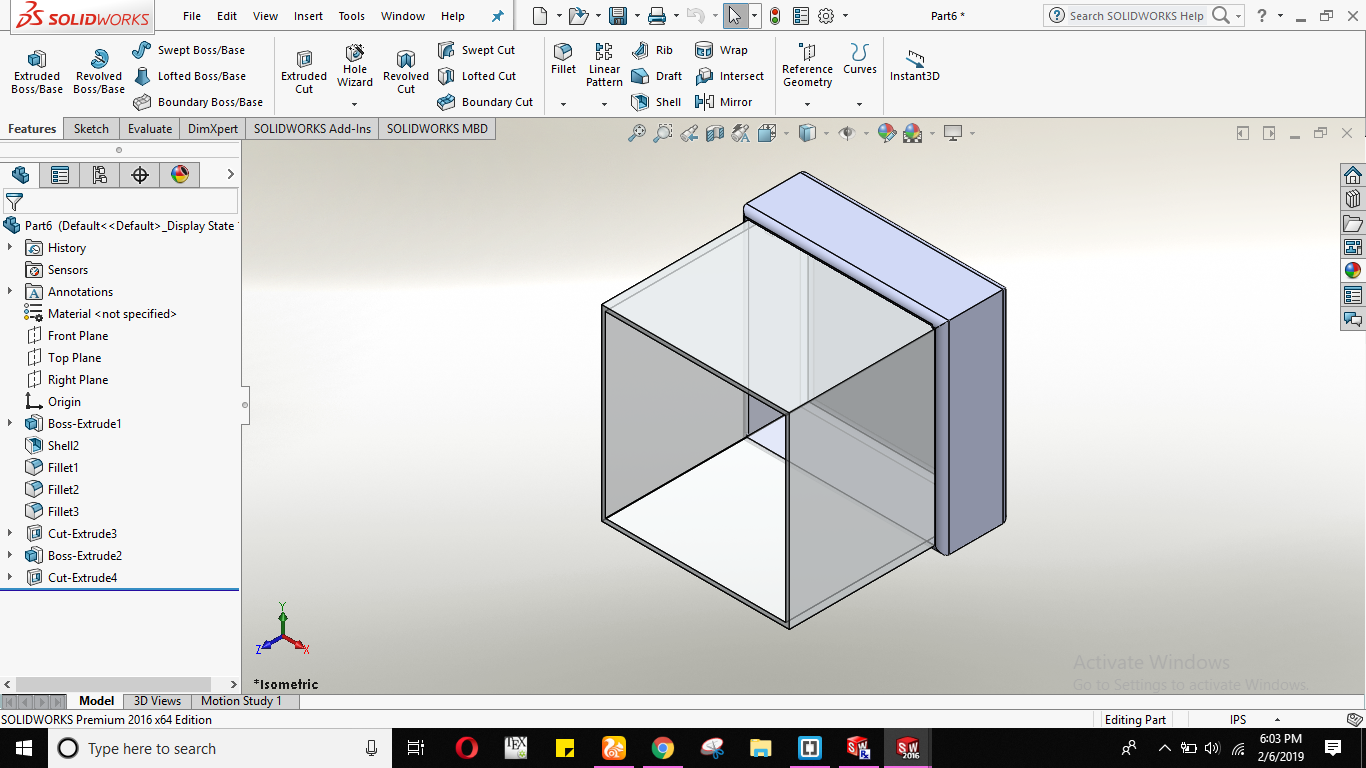

Similarly for Non Parametric examples of softwares are given below.
I searched best of best and easy rendering software on google.com, a search engine, where I found blender software on top of that while sketch up follwed back. So before going to blender software I gave a try to online Sketch Up software in which I created 3d spheres which can be seen below.
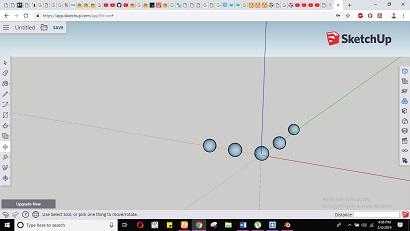
Since blender was best among all so I downloaded that from www.filehippo.com. This software is open source platform where I can design my final project model. In start I tried to understand the layout of software. It took me three to four hours in understanding its layout. As always I am very much interested in chemistry so i chose to design methane molecule in this software. The designed Methane molecule can be seen below.

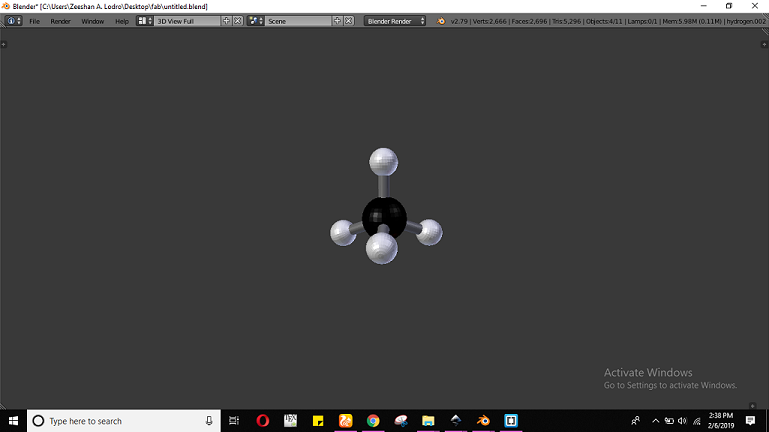
After that I designed my favourite graphene structure which took my lot of time. The structure is shown below in given picture.