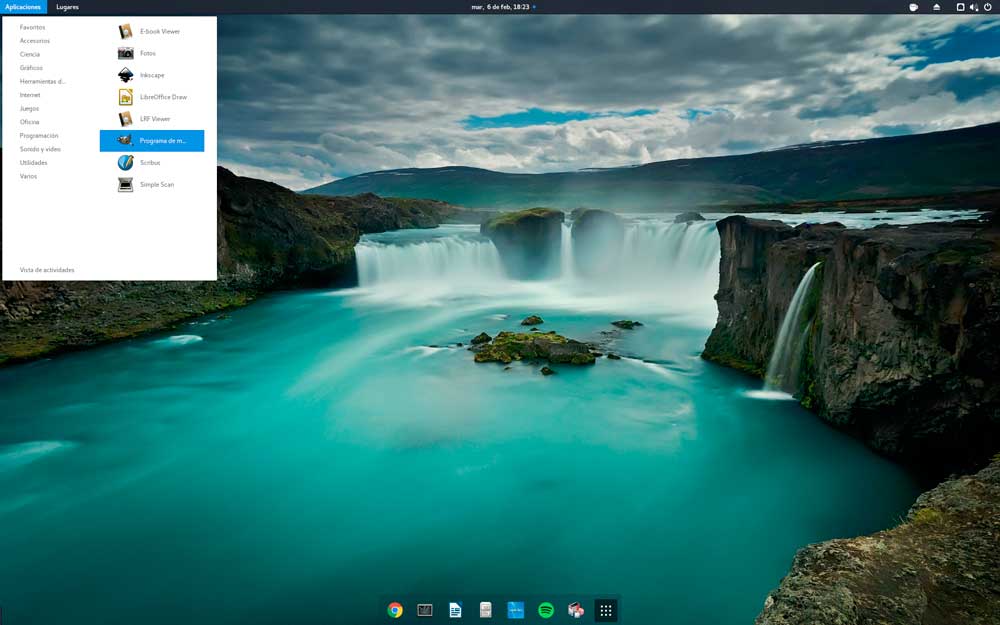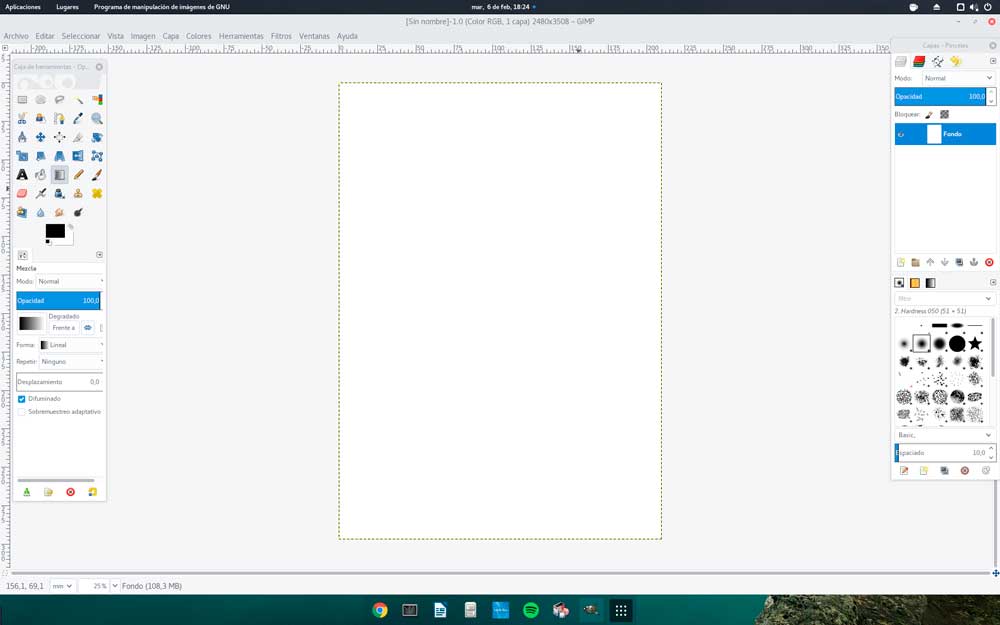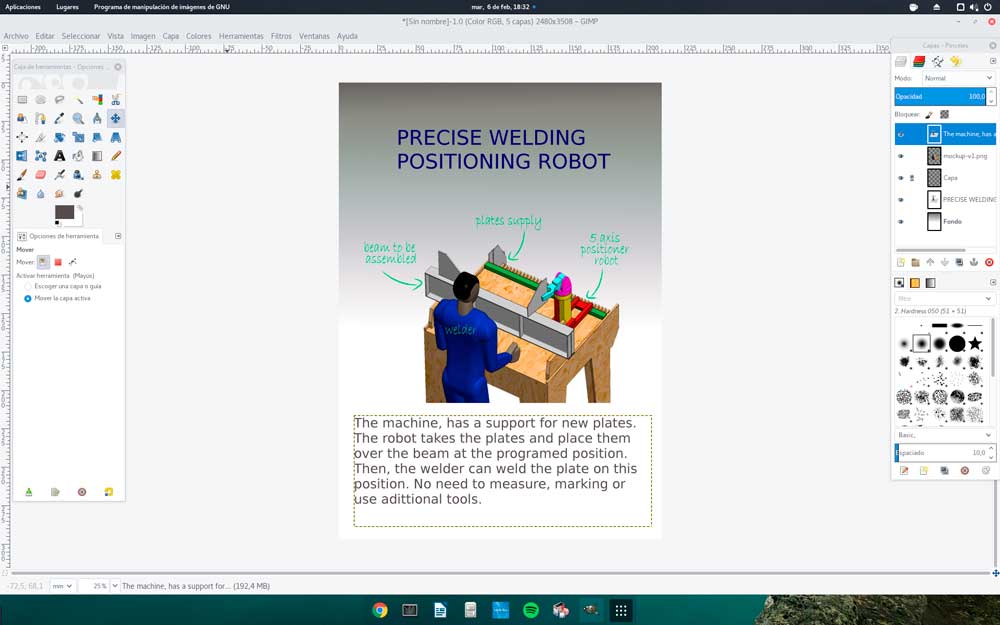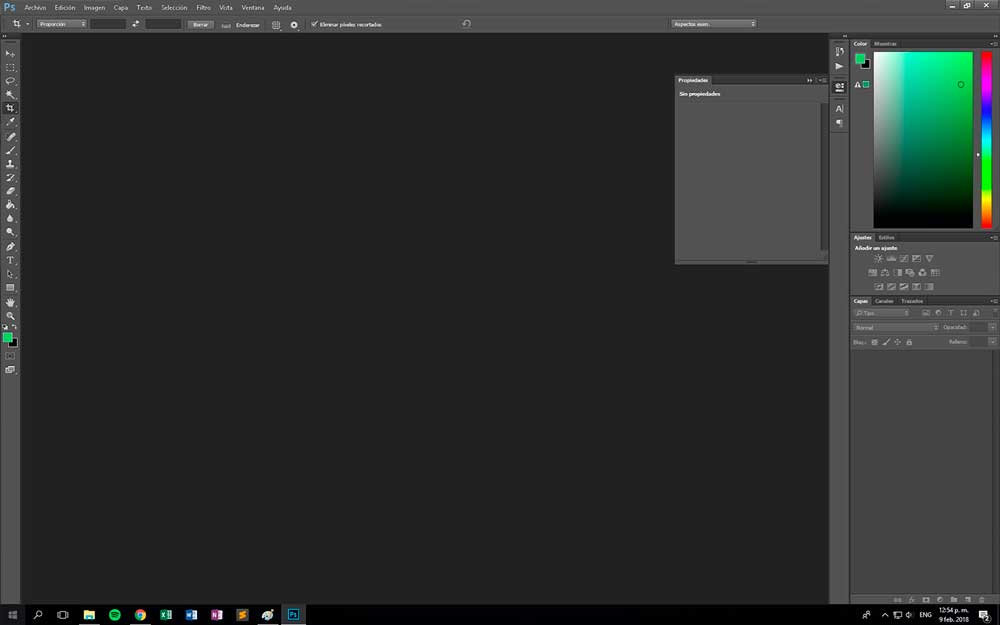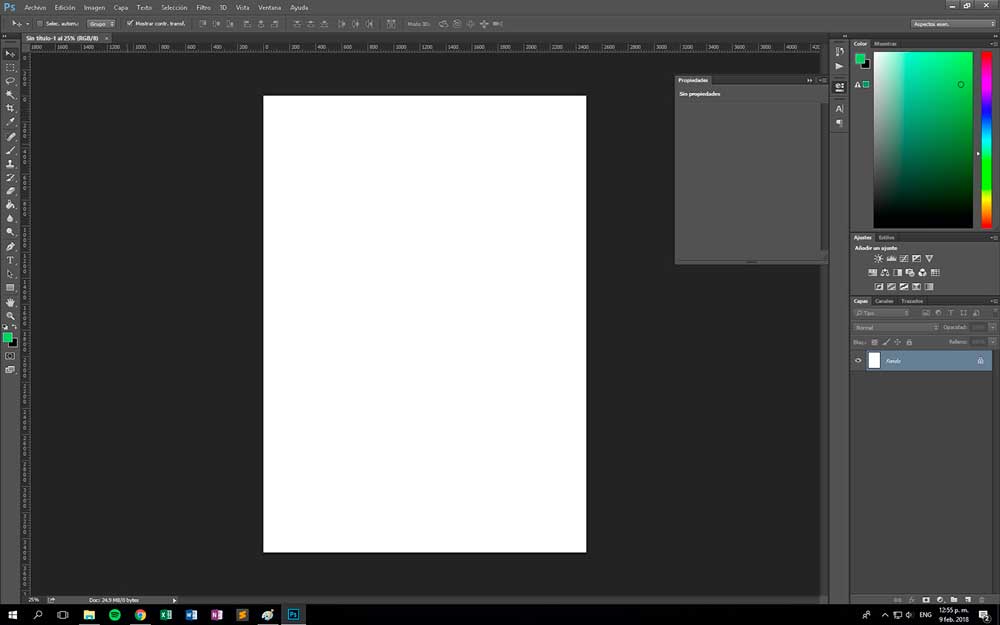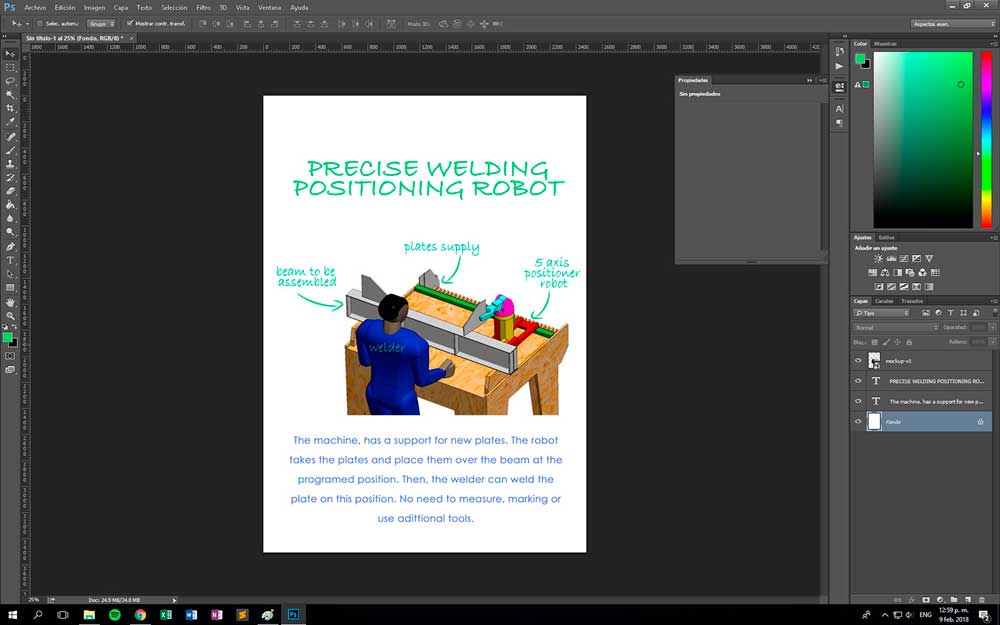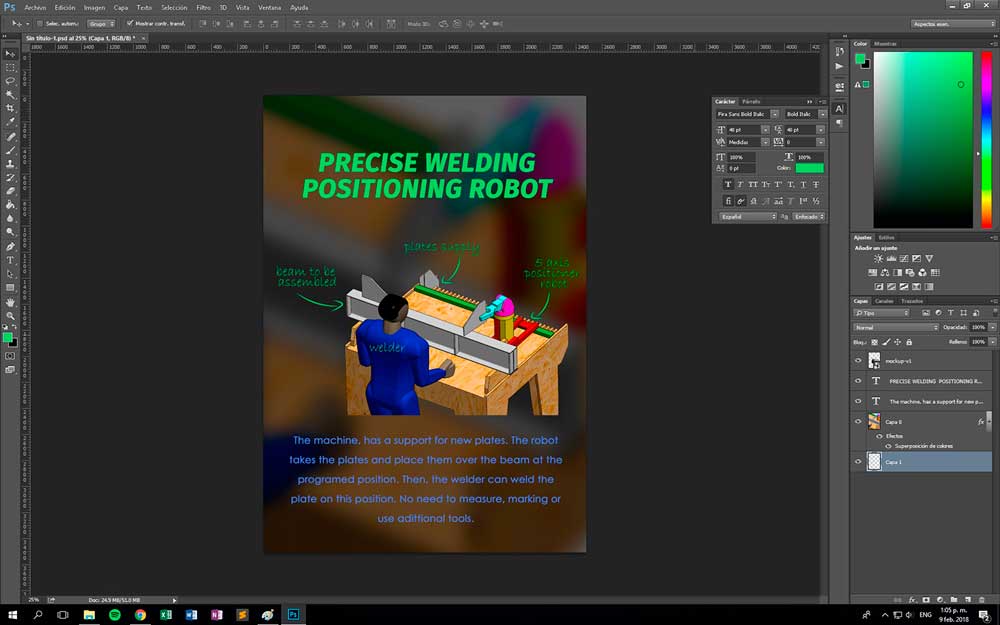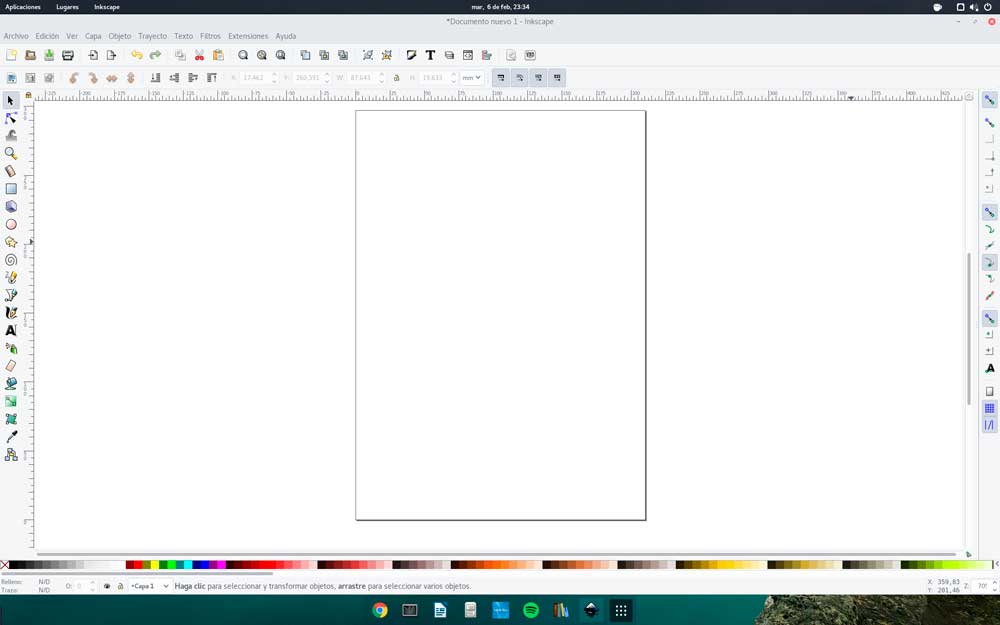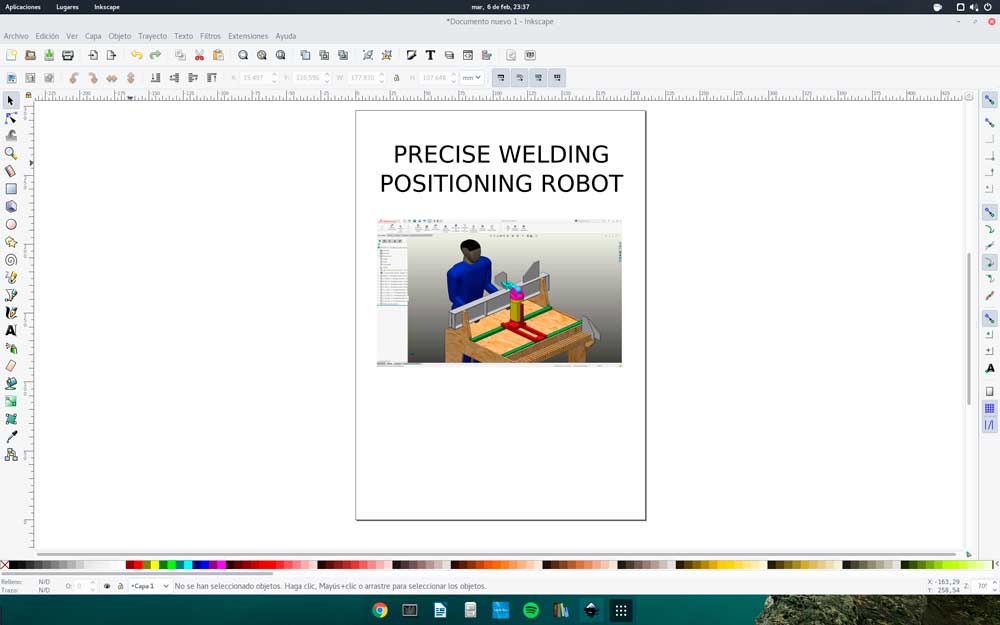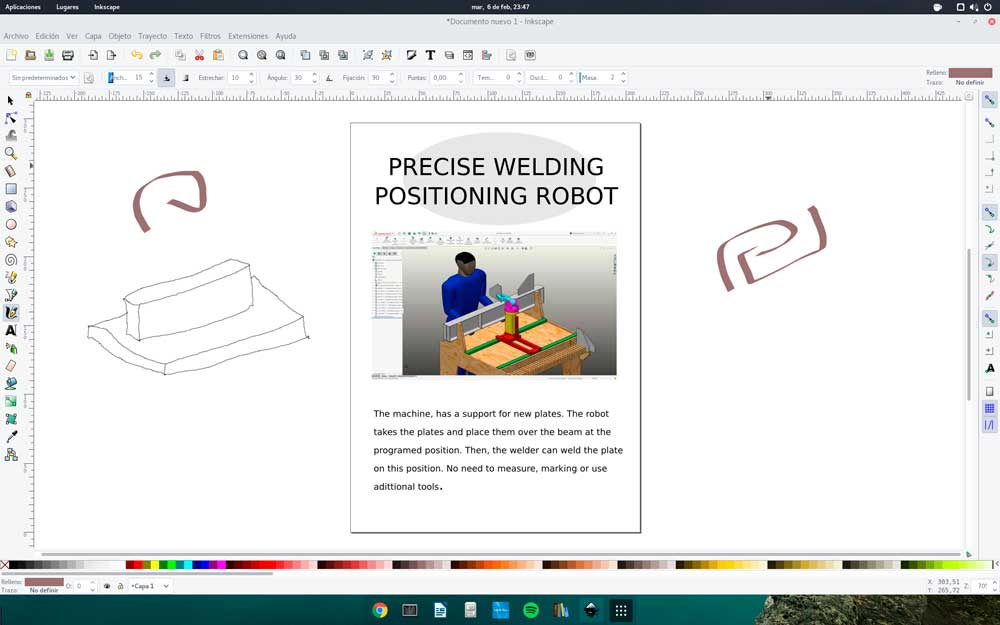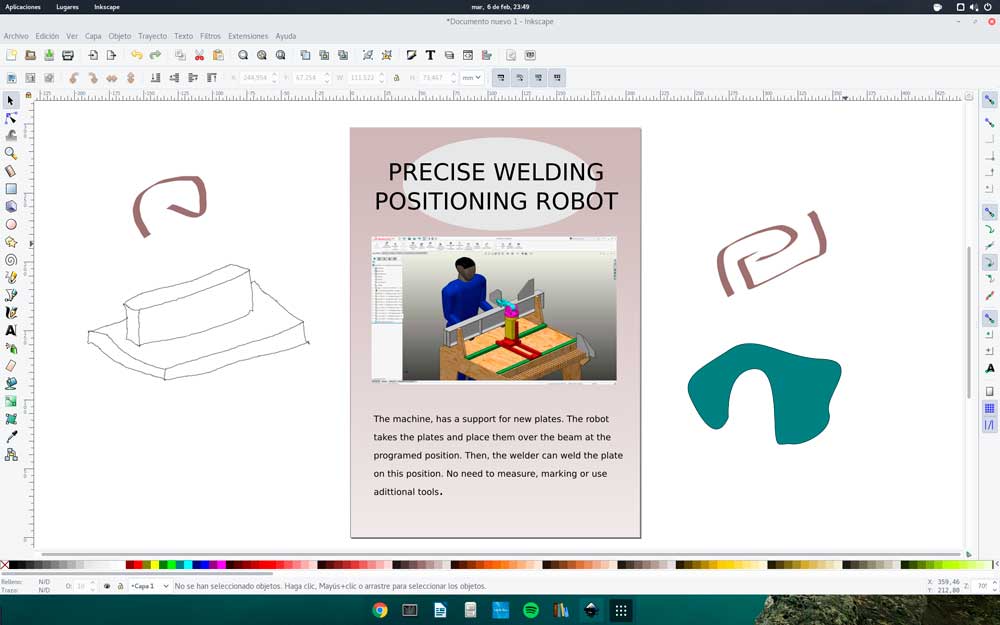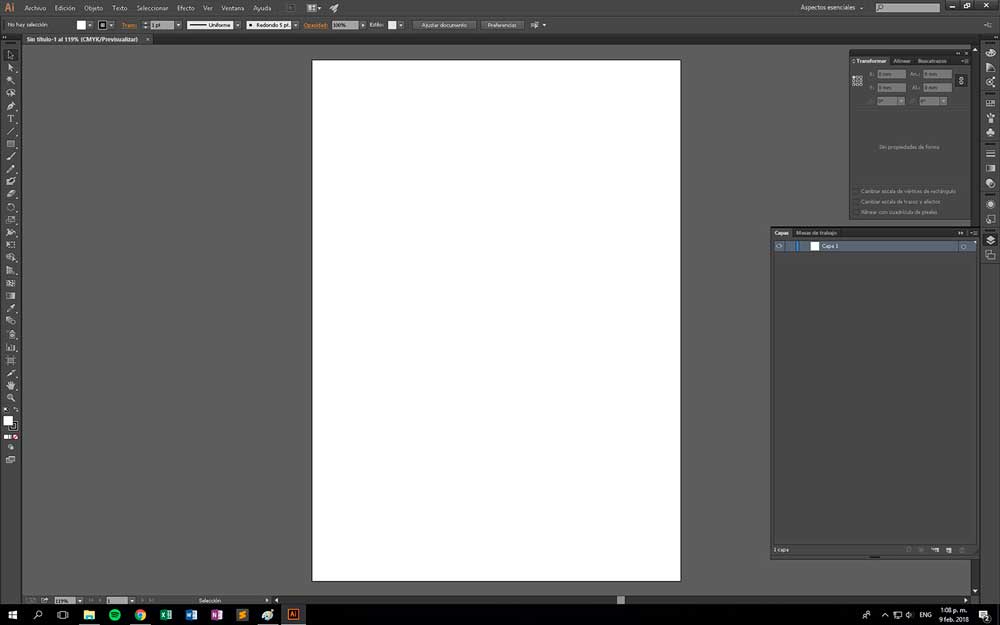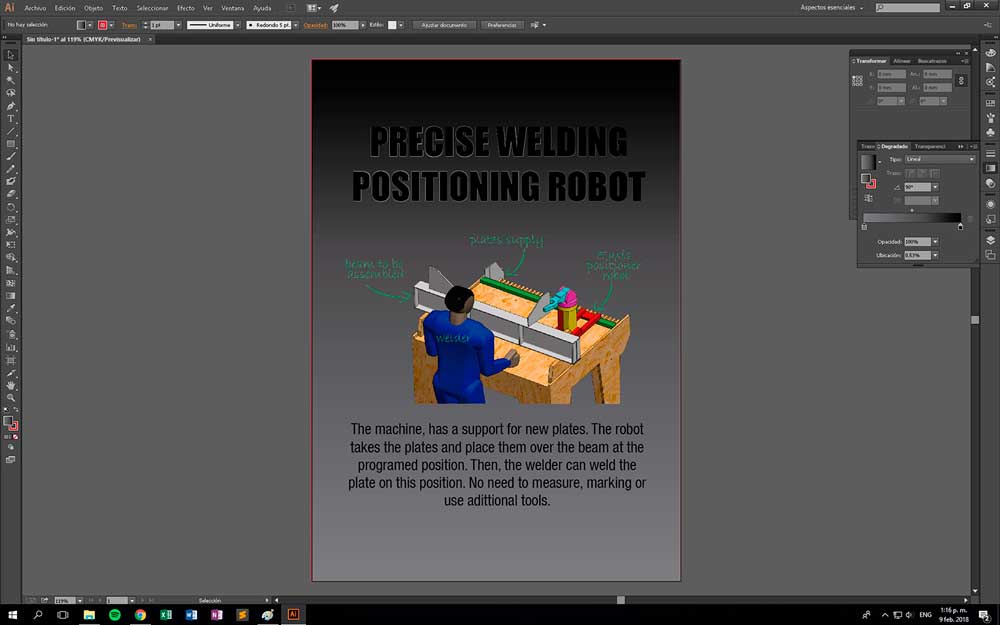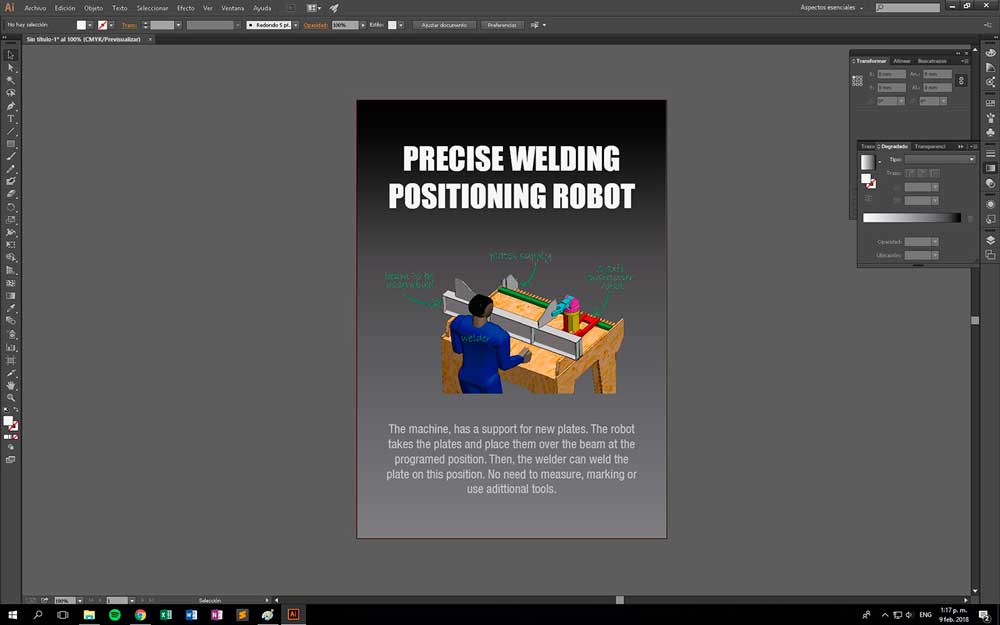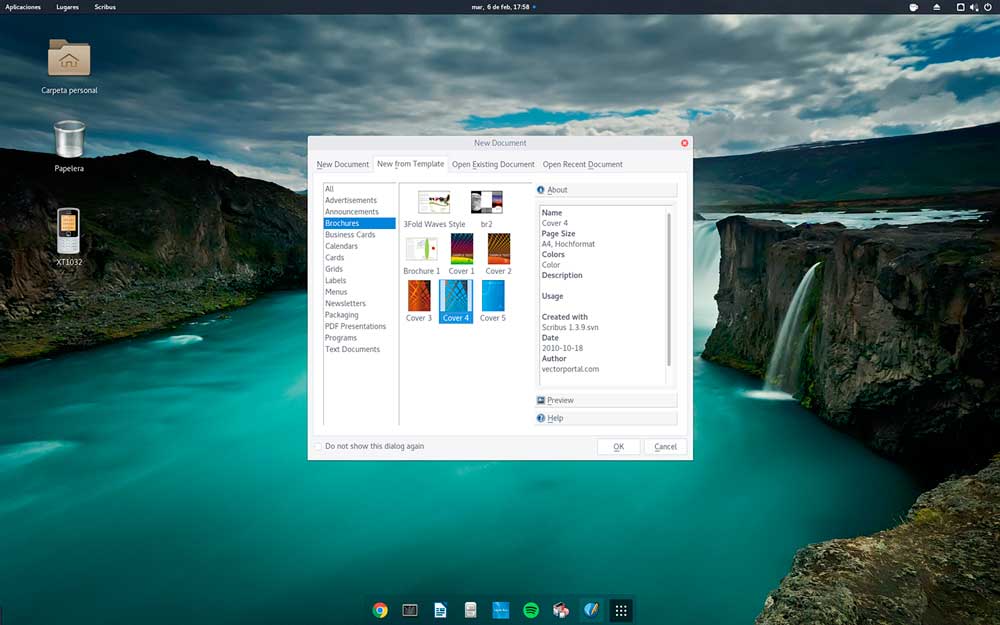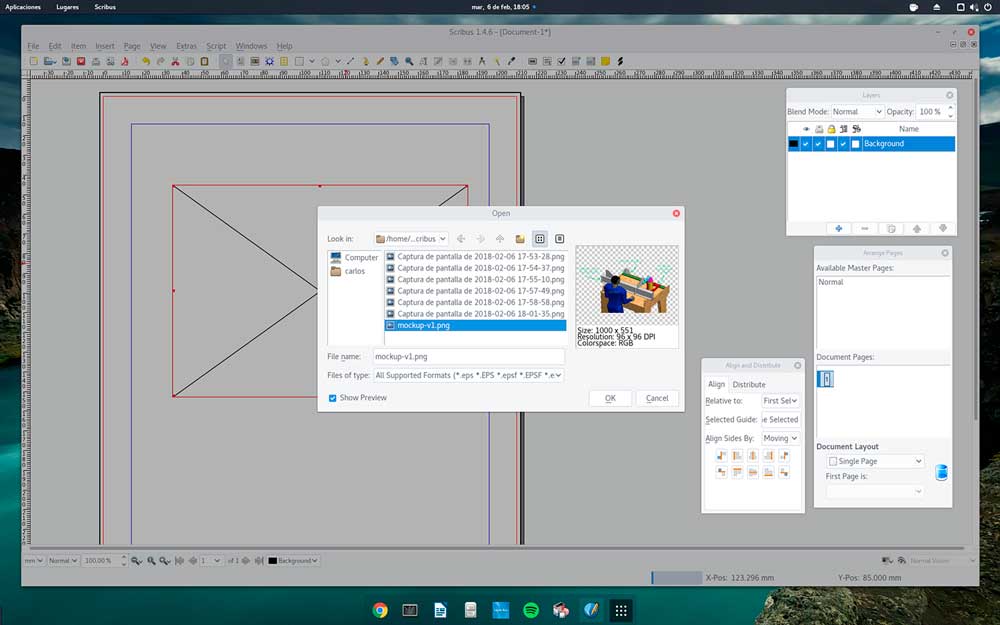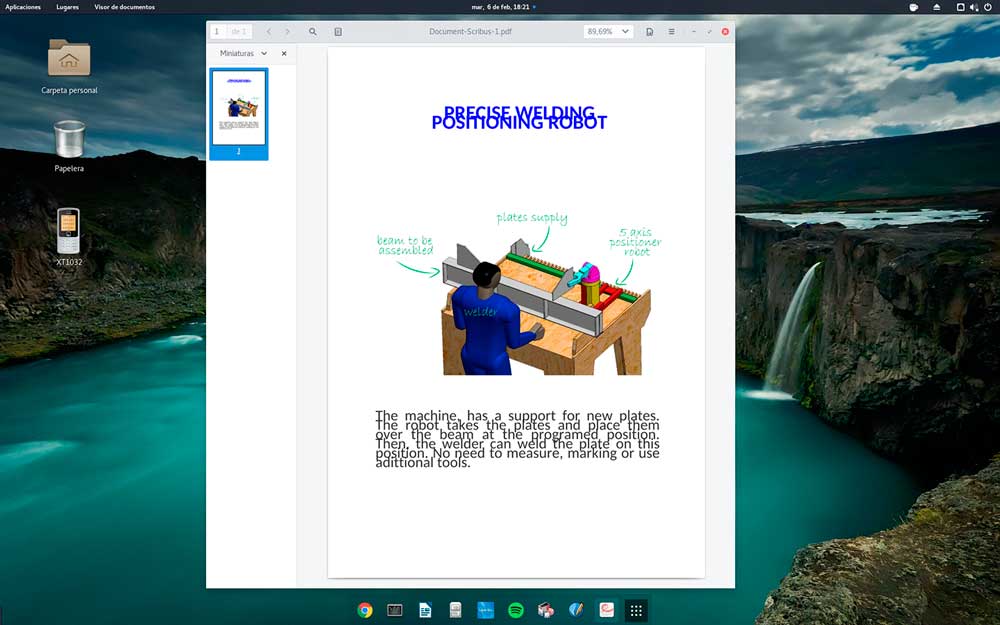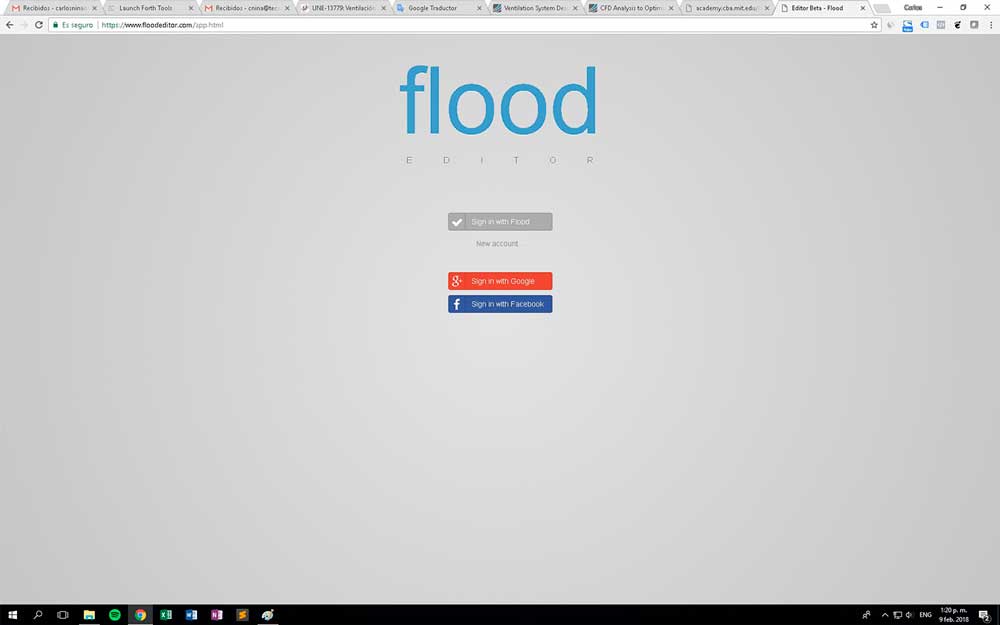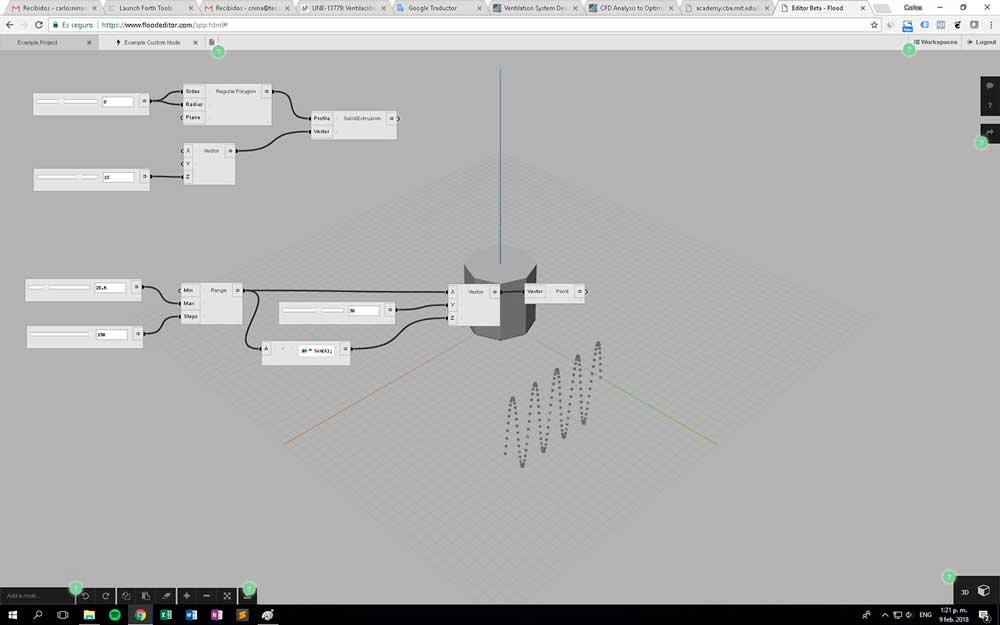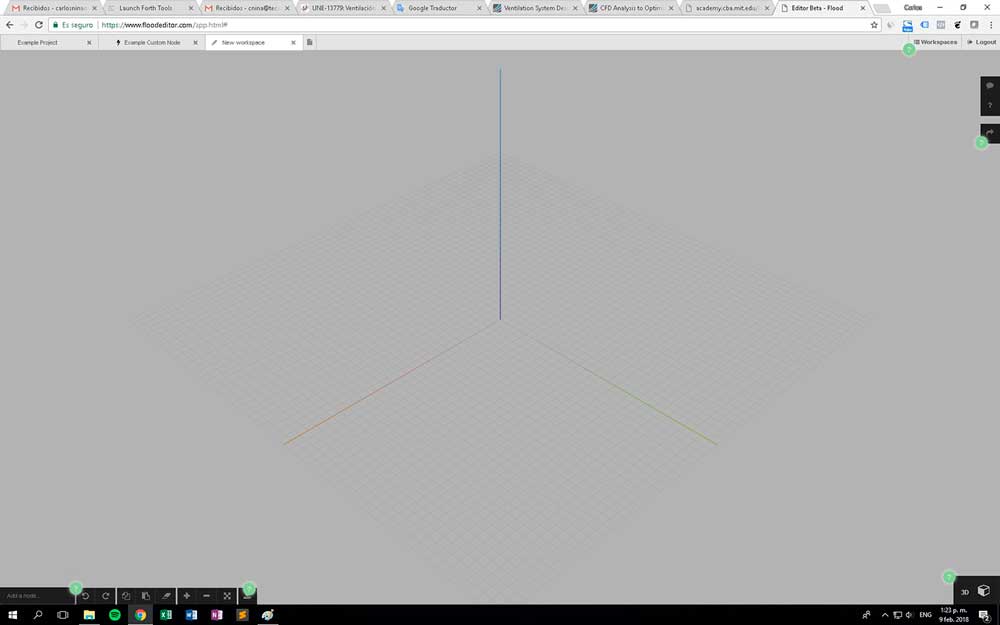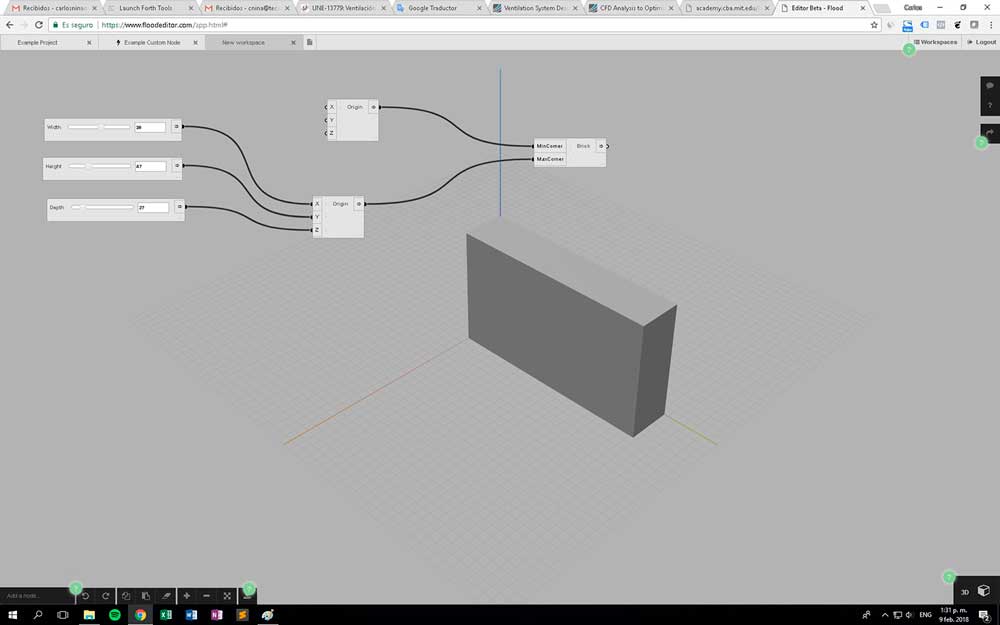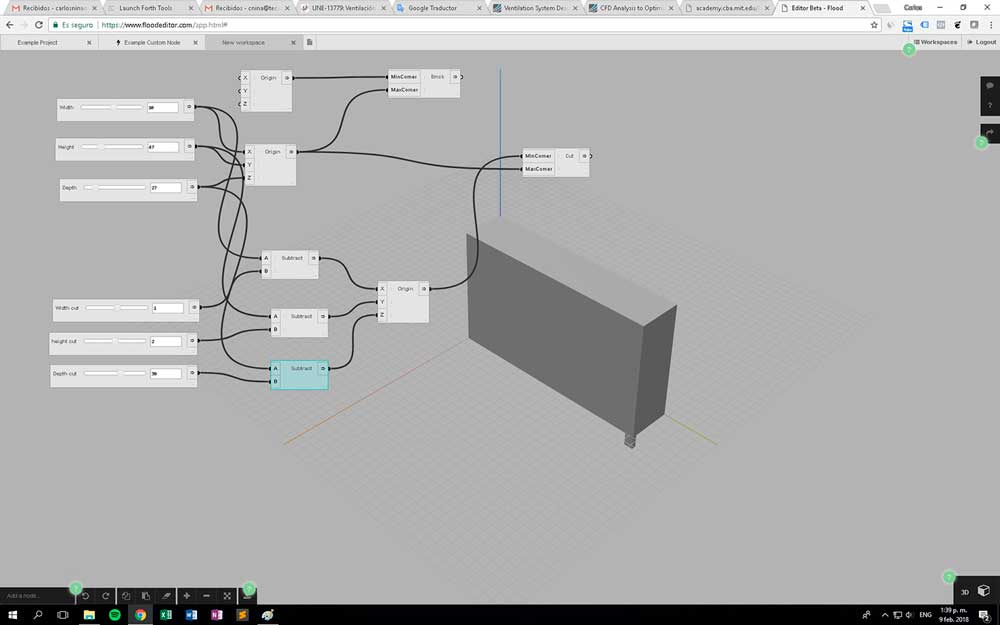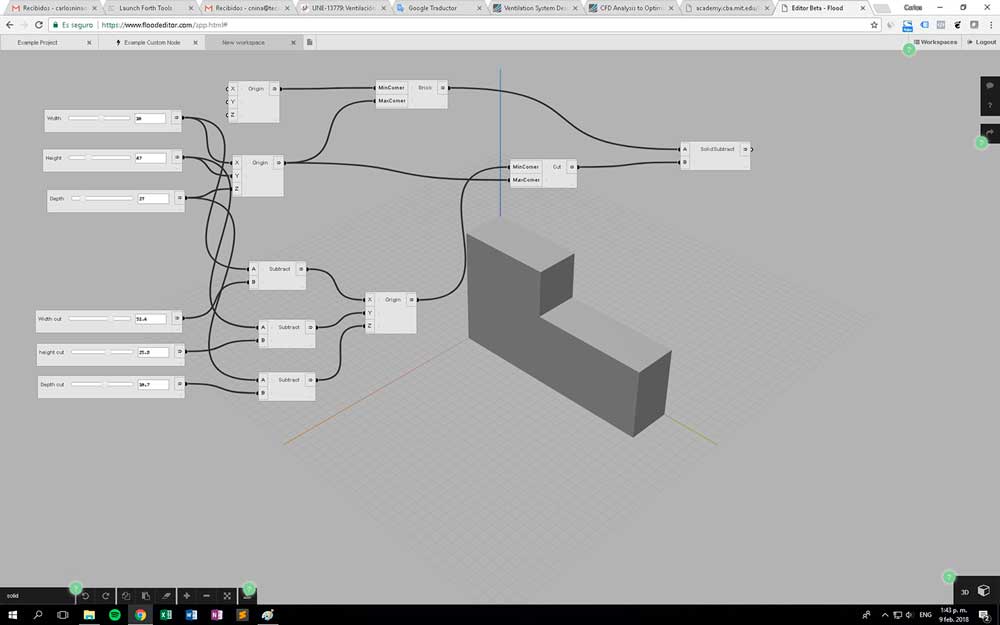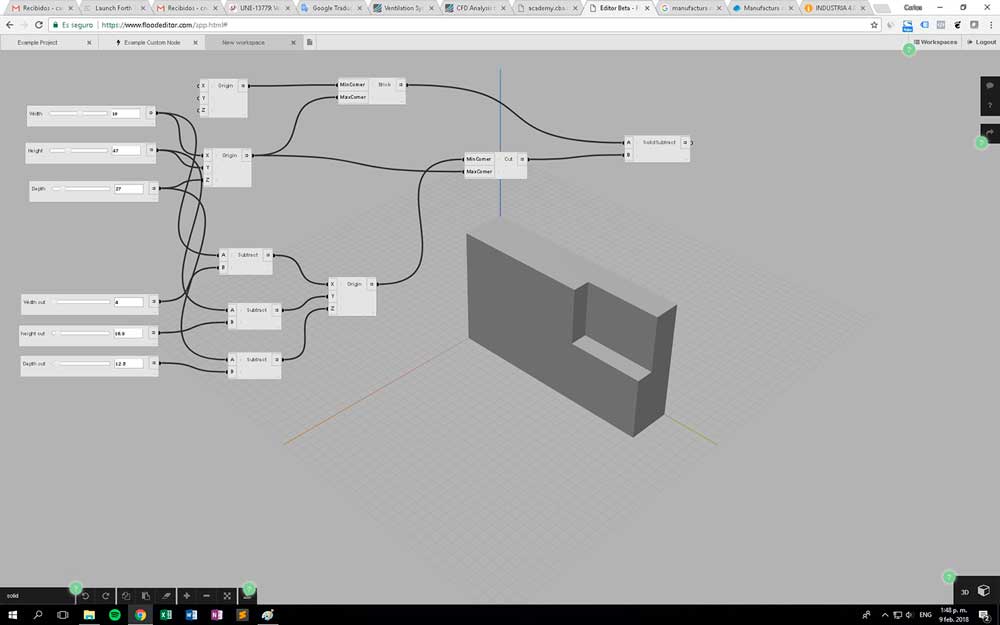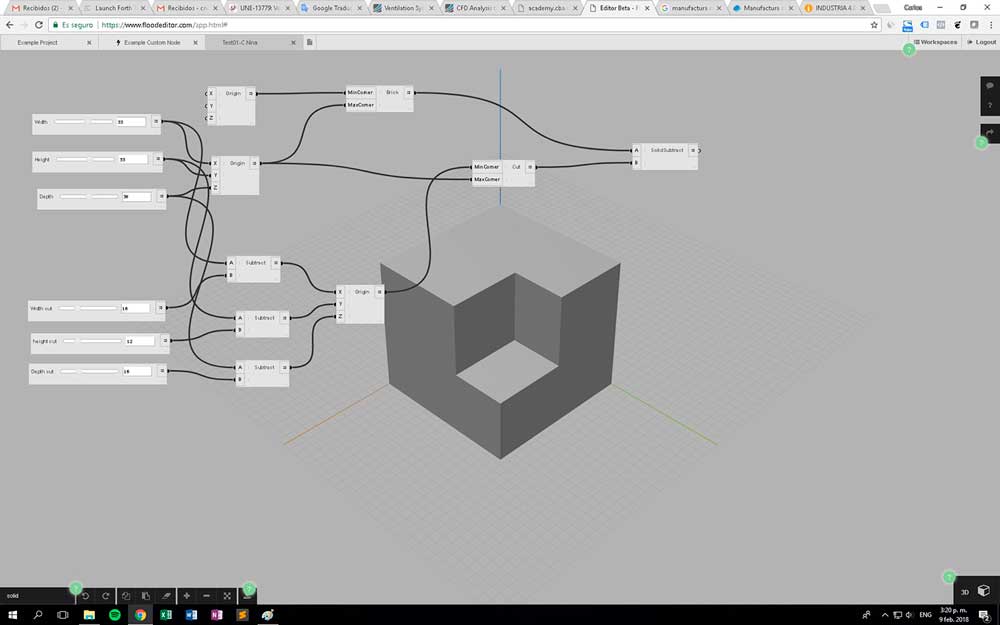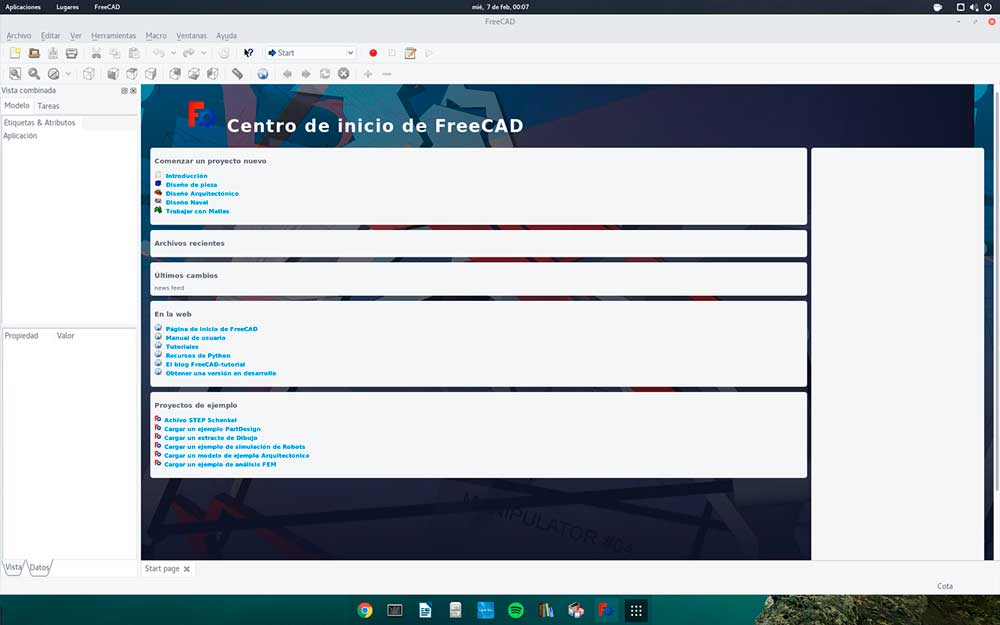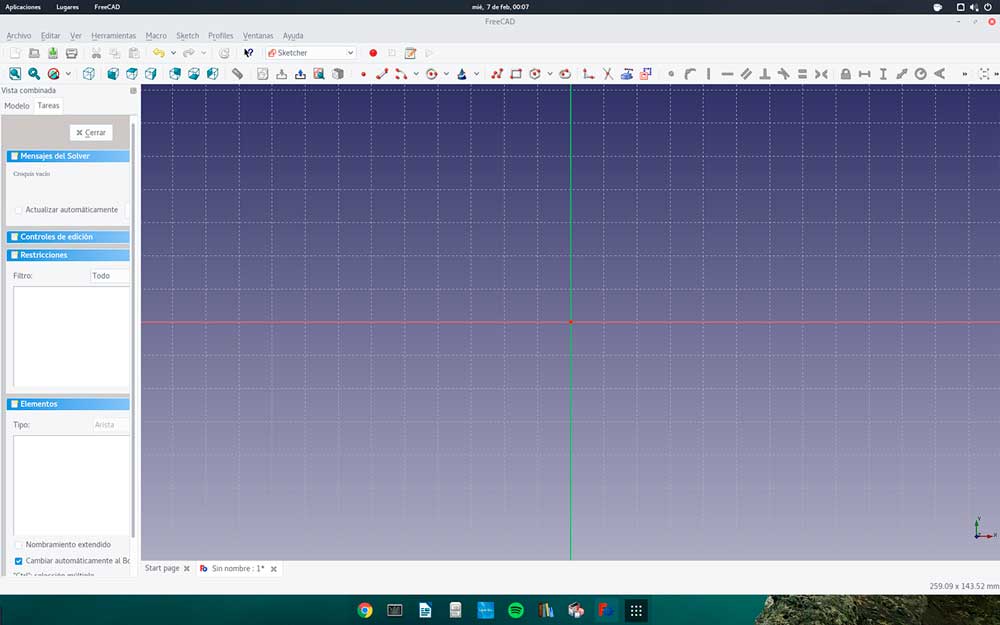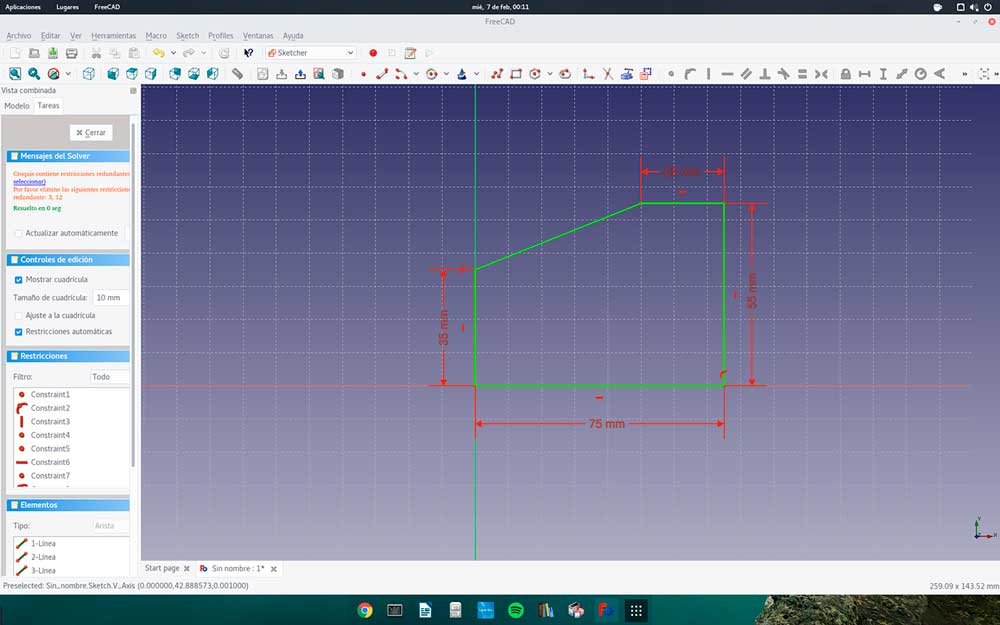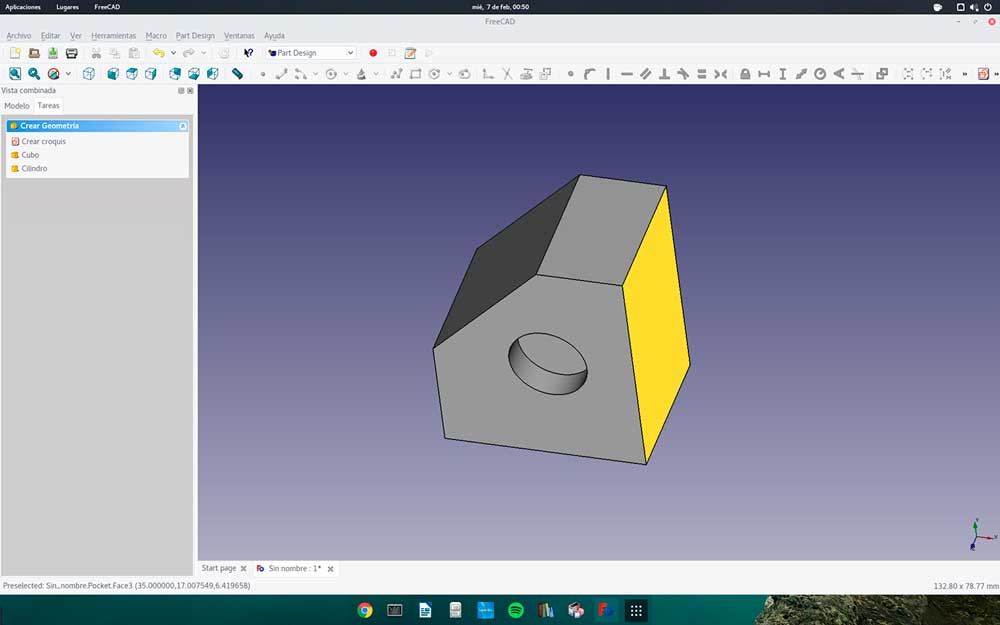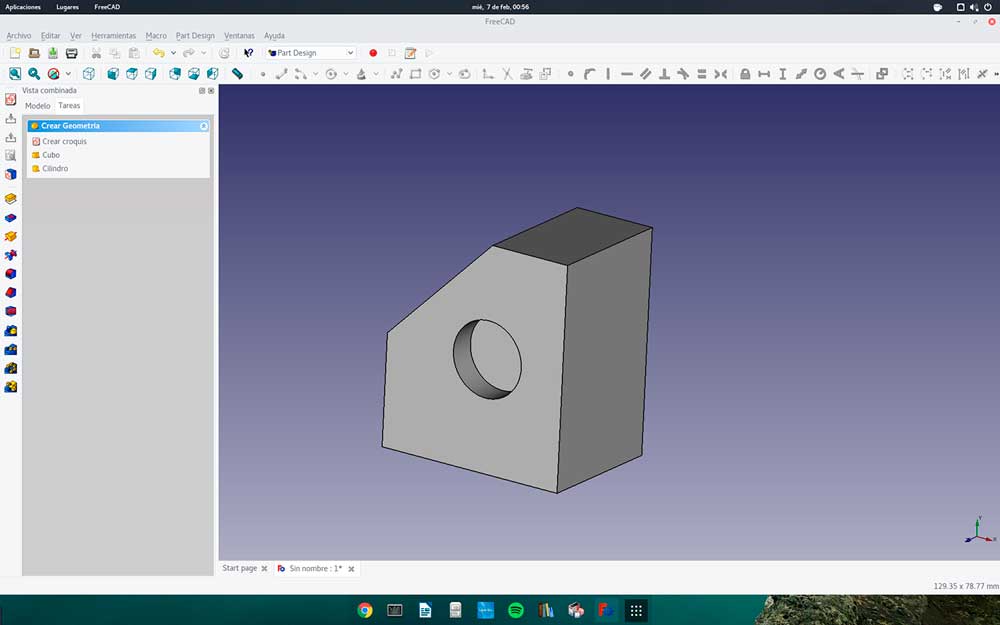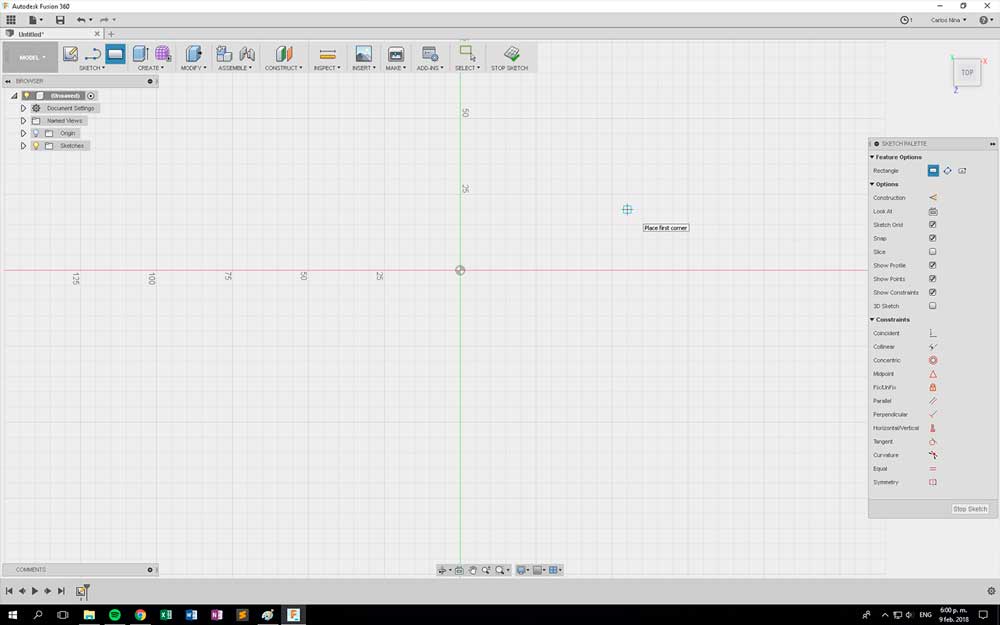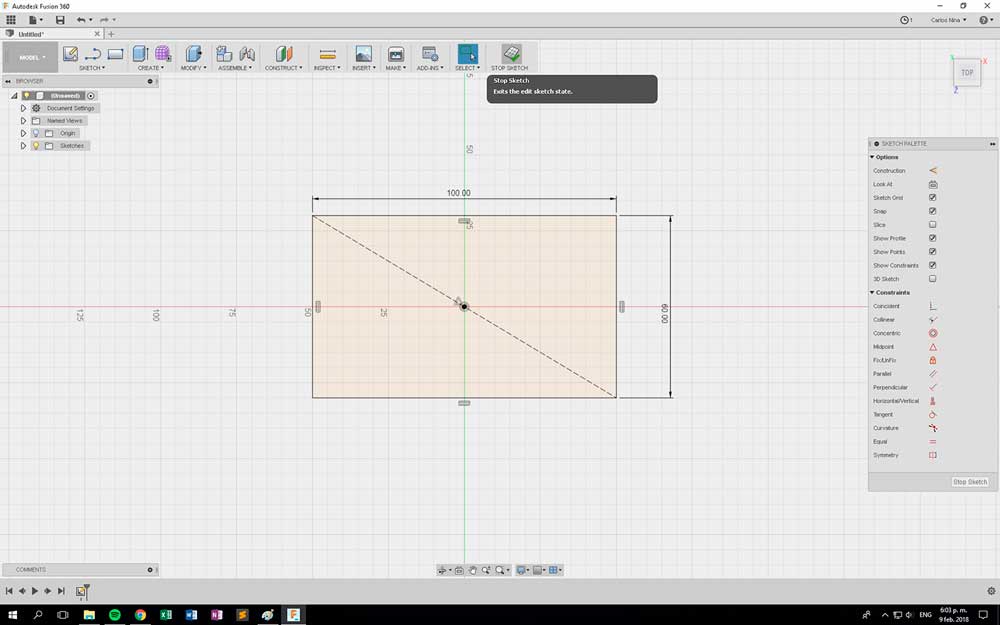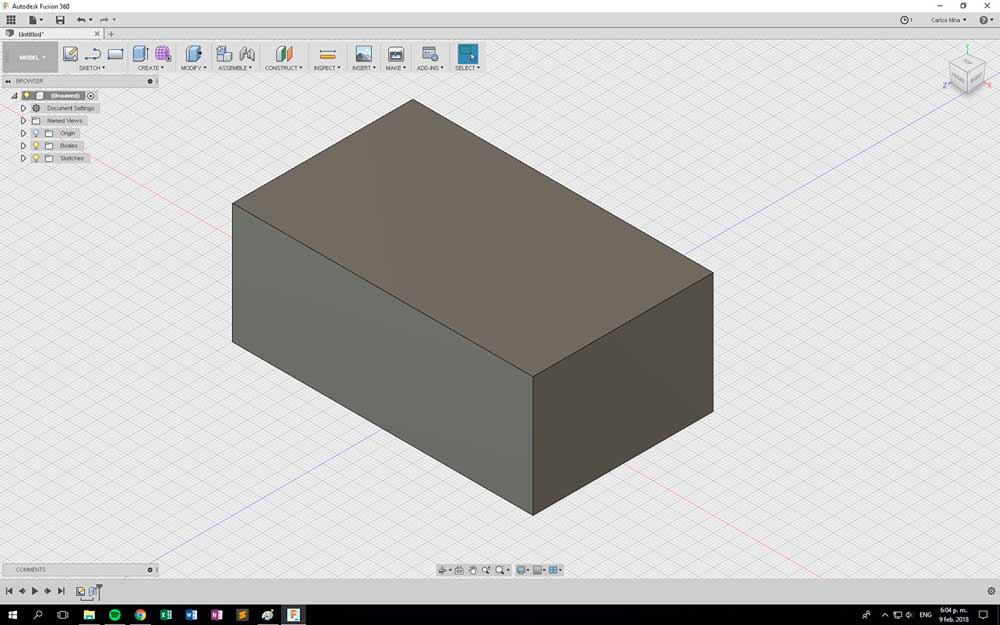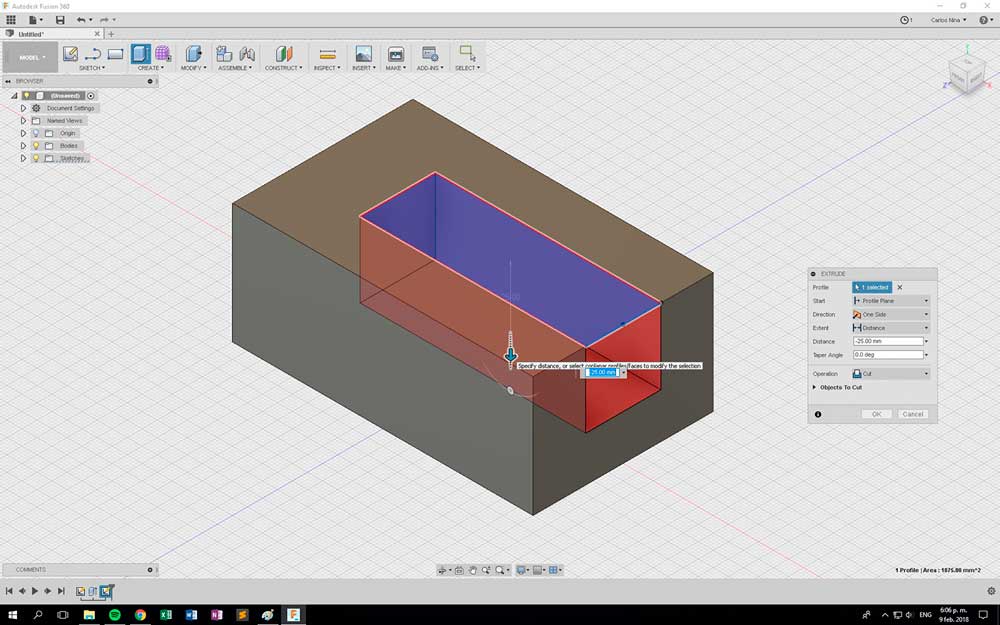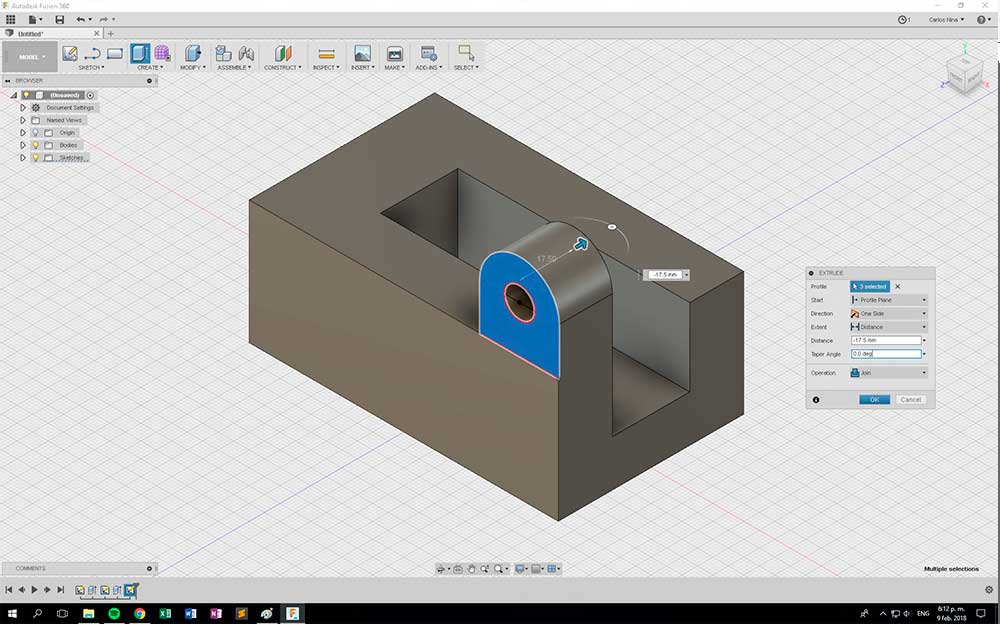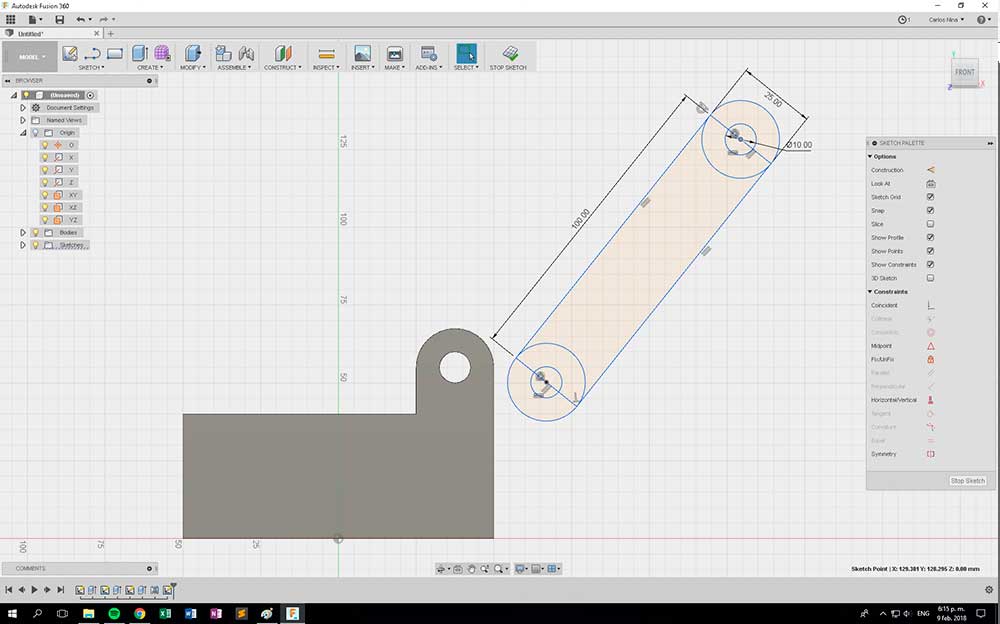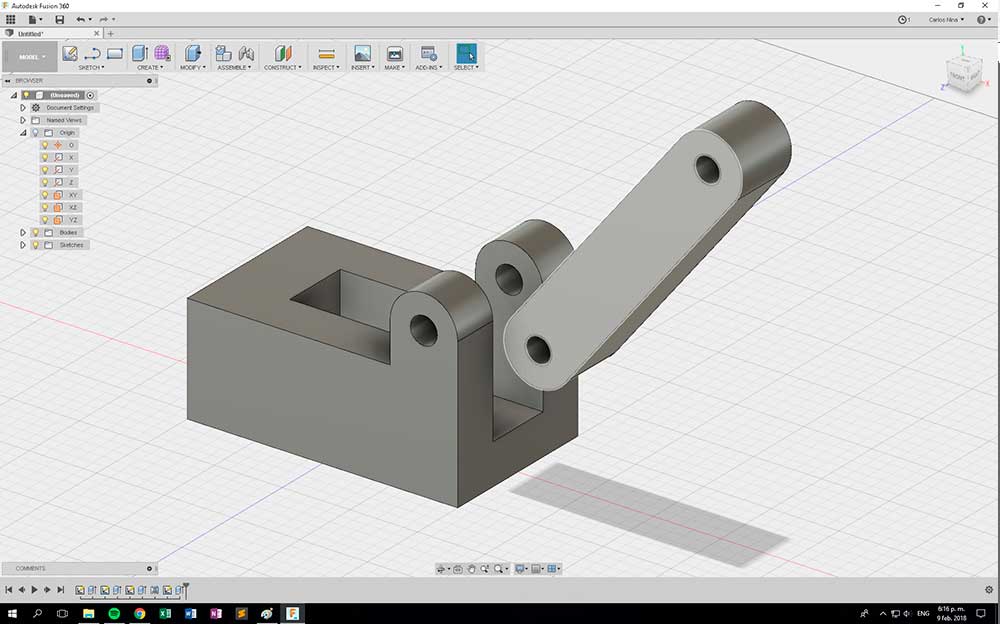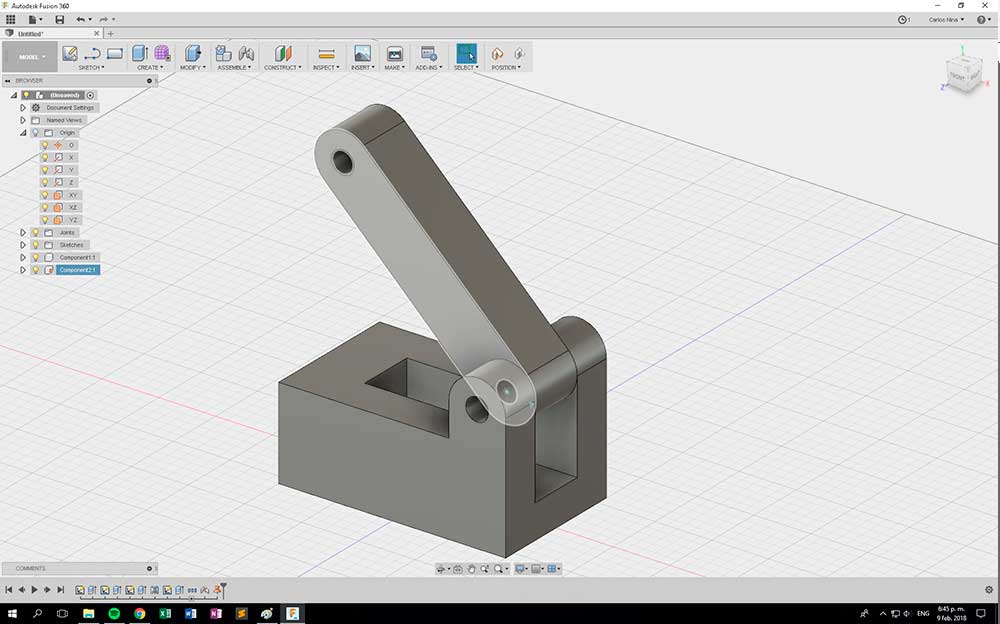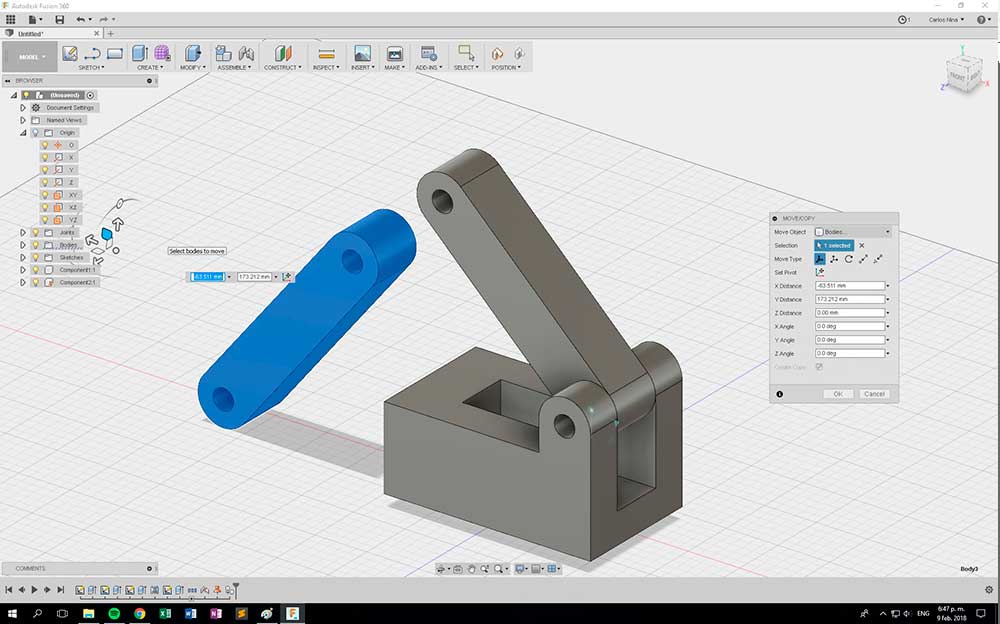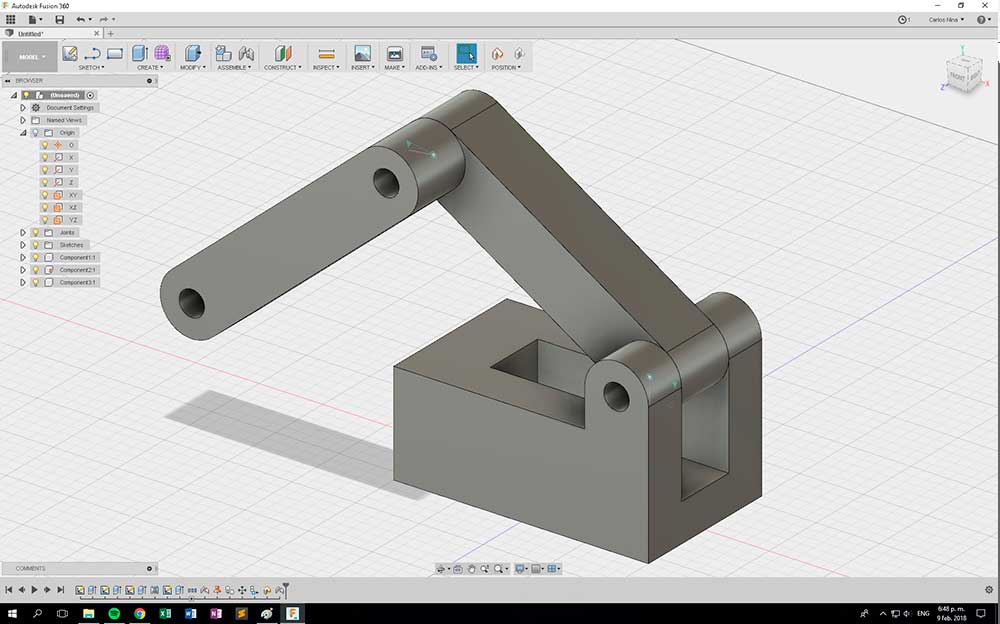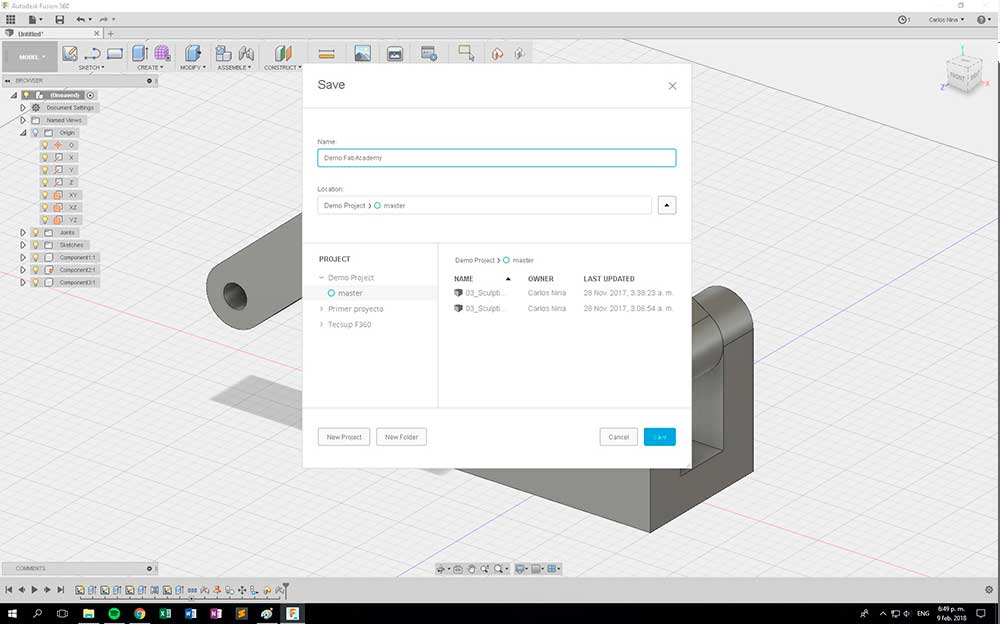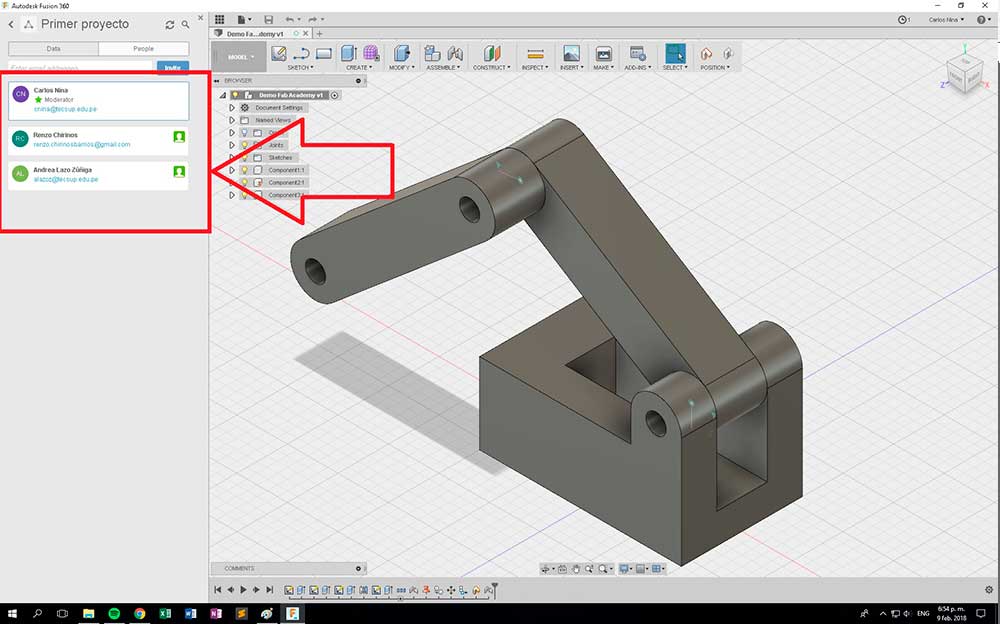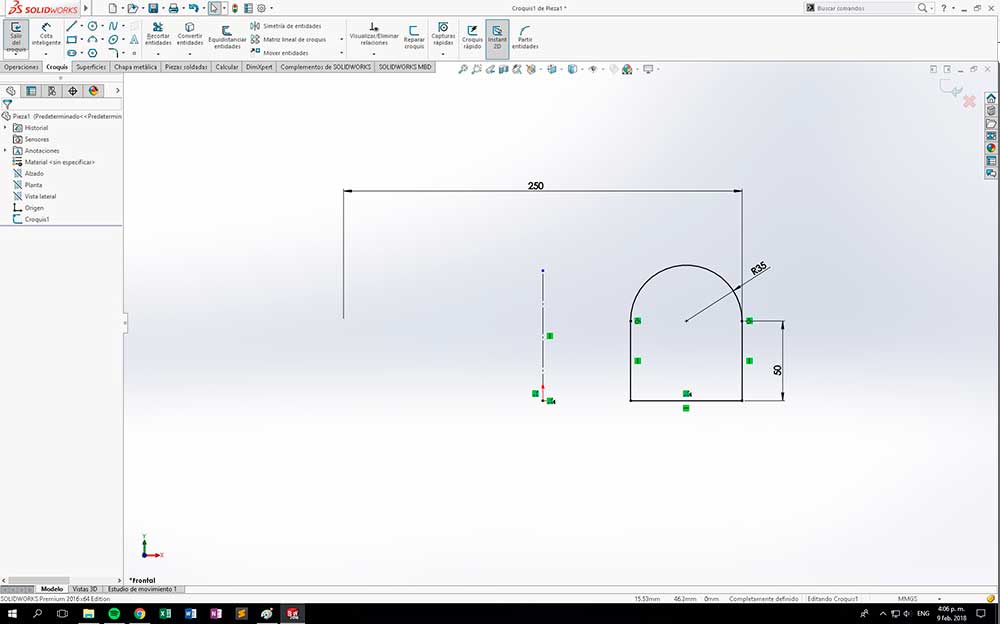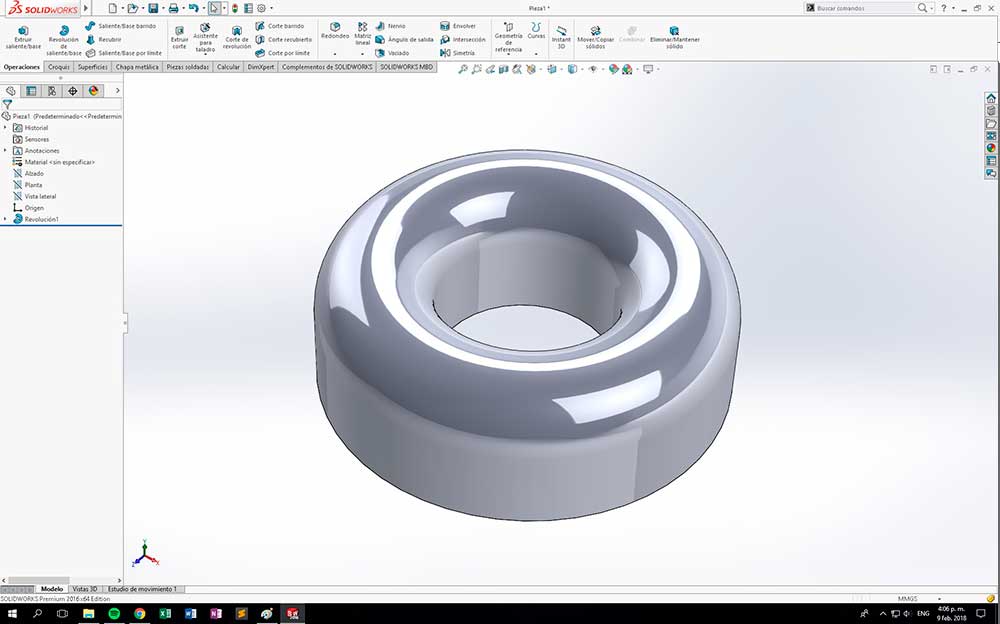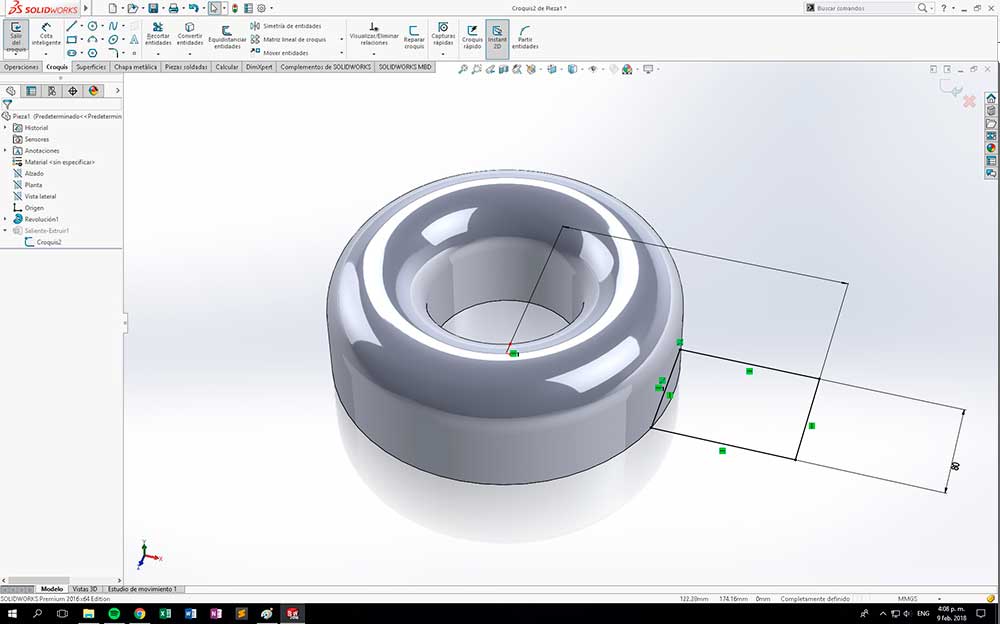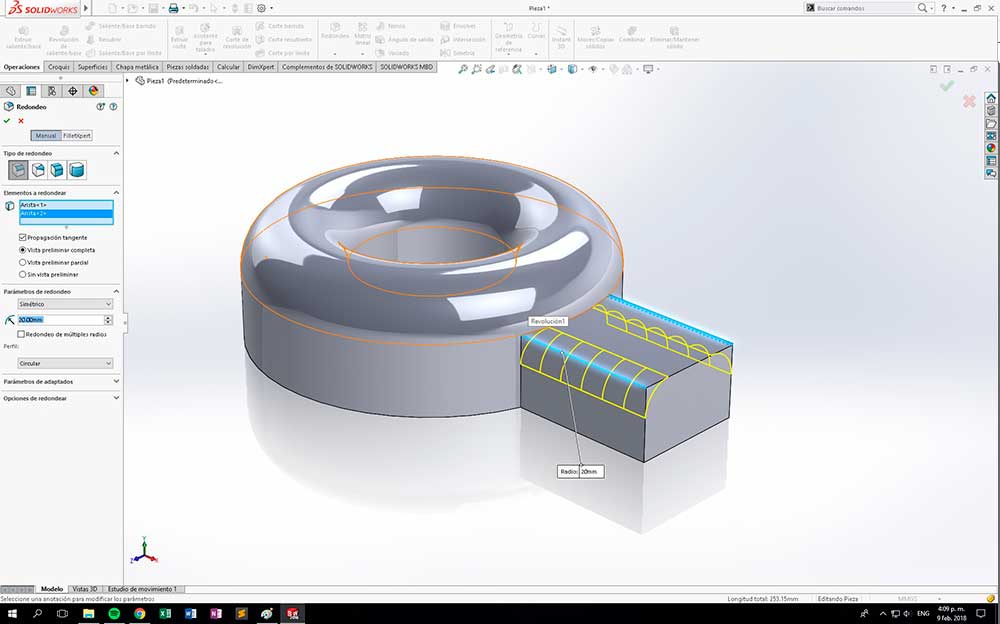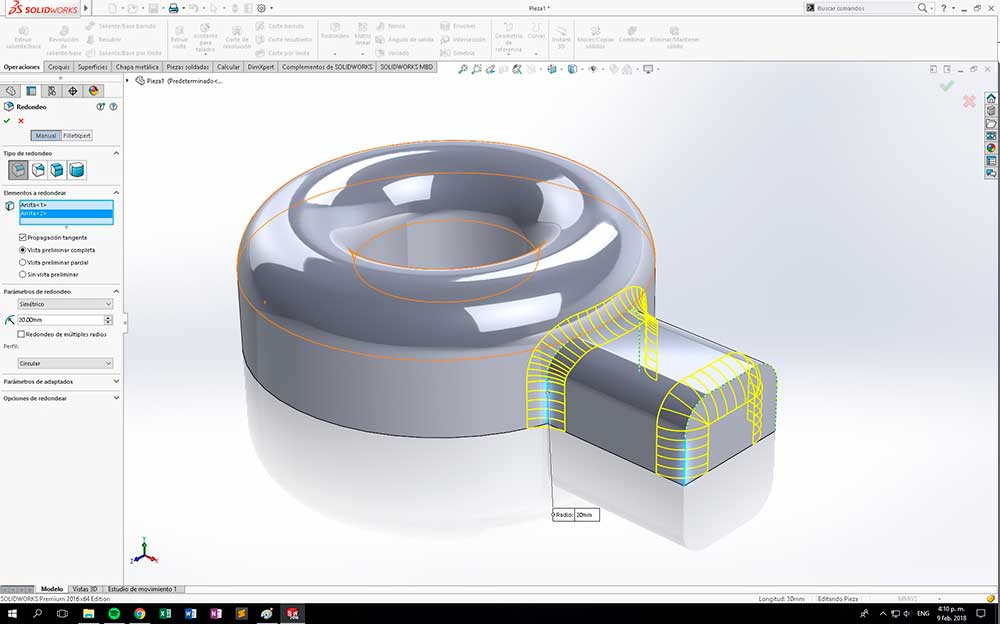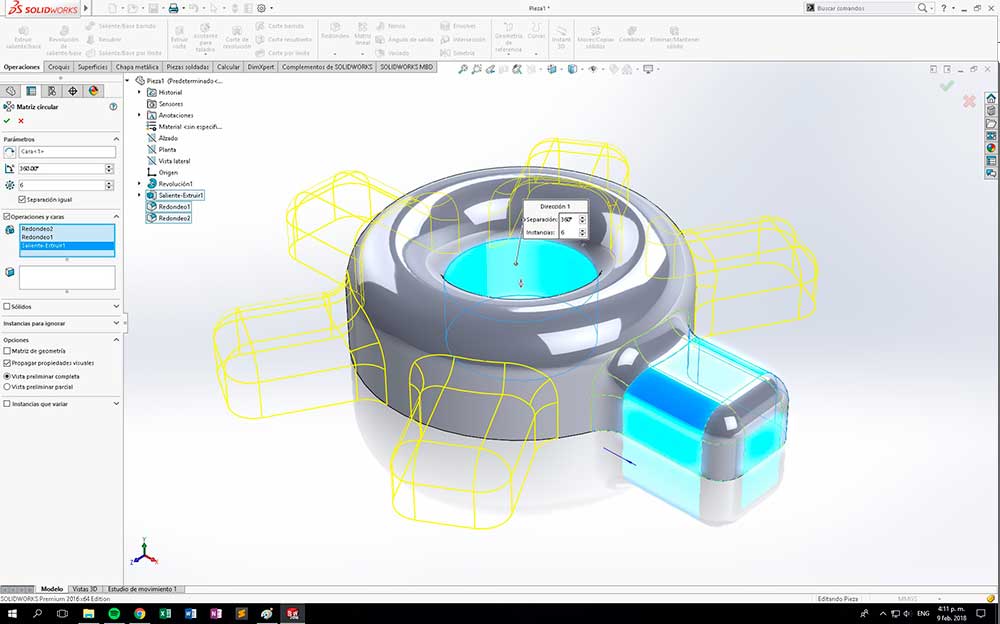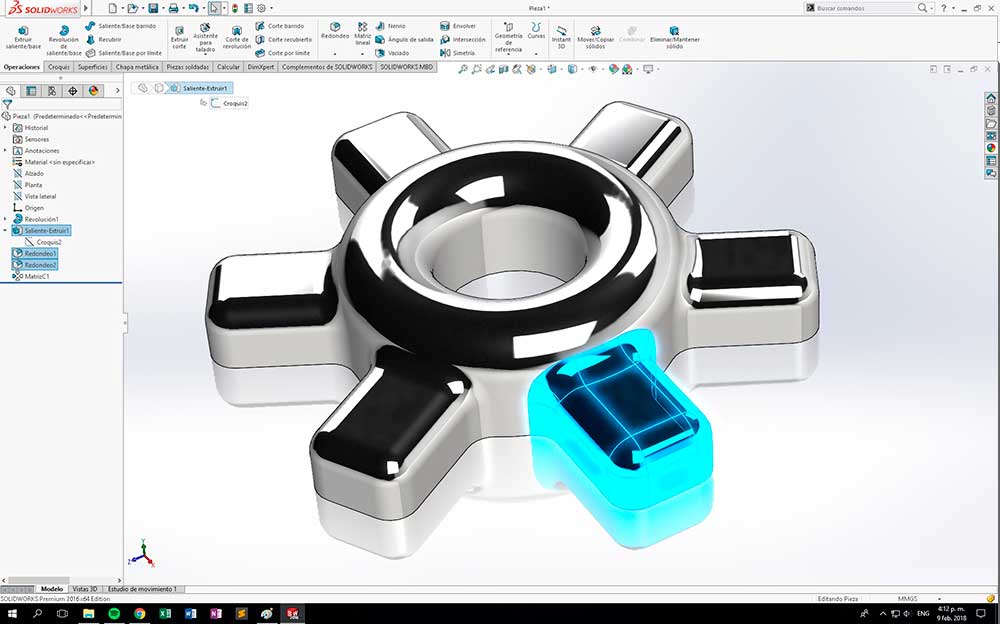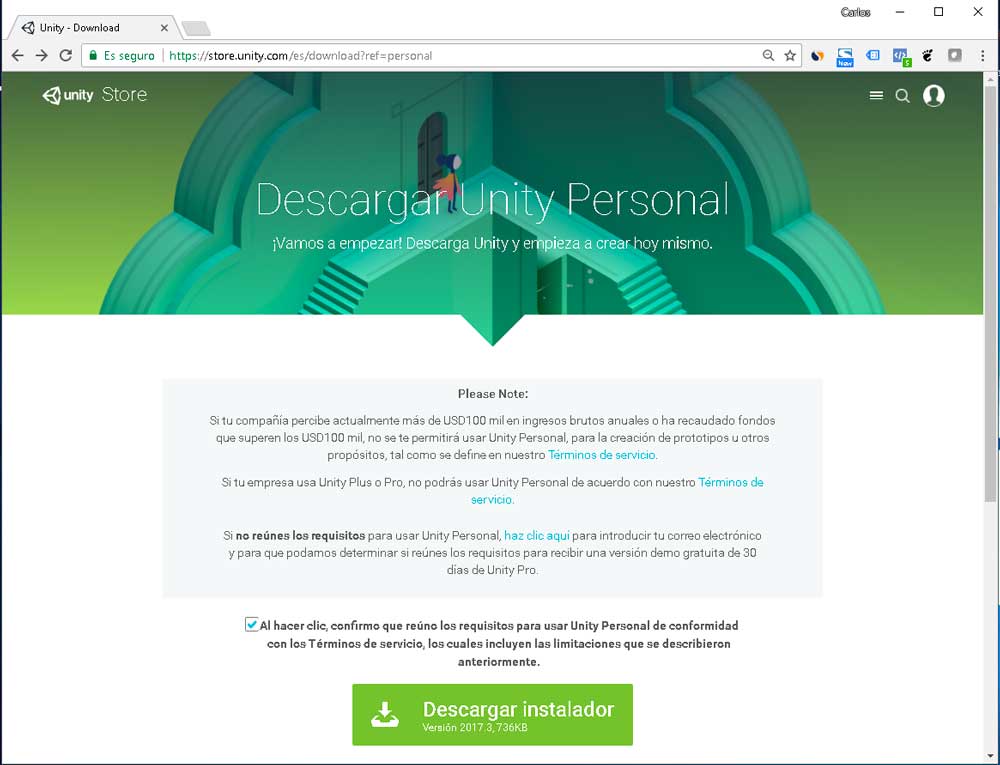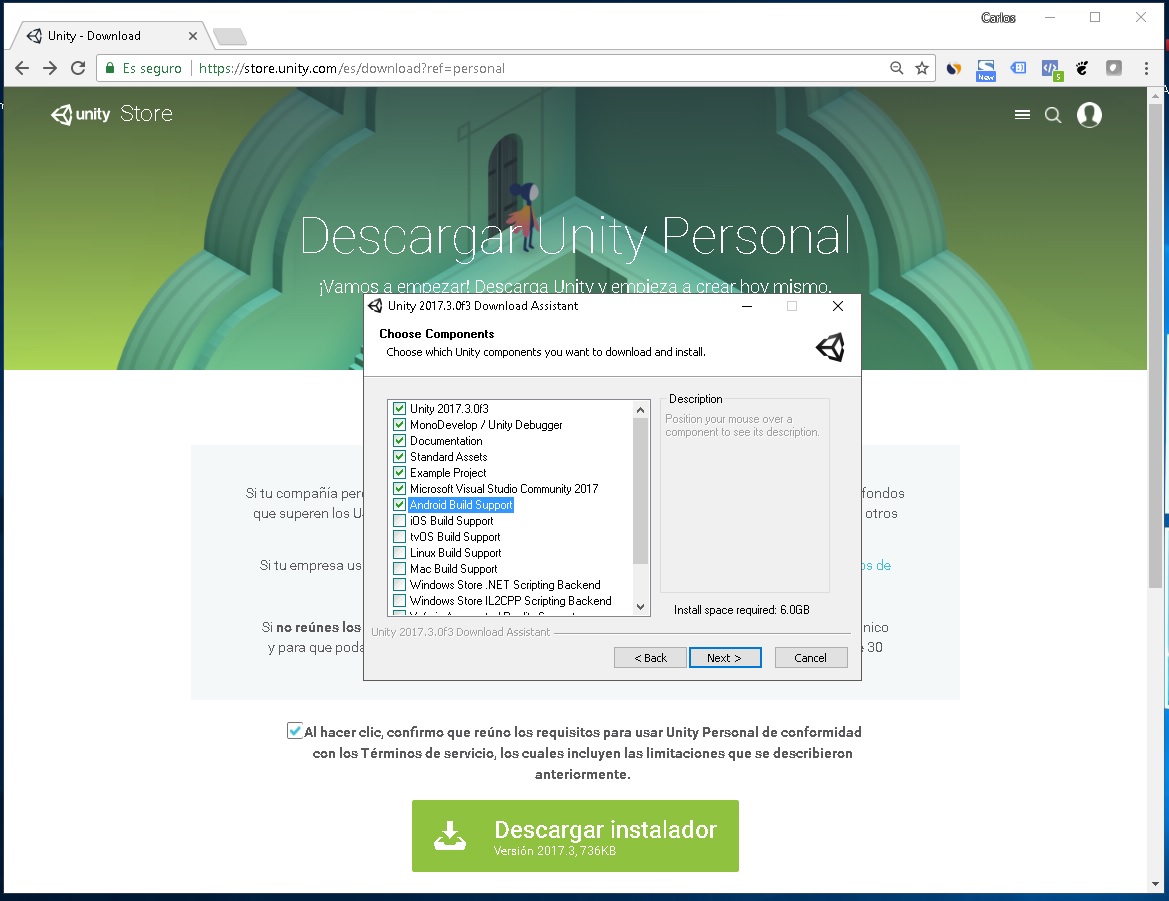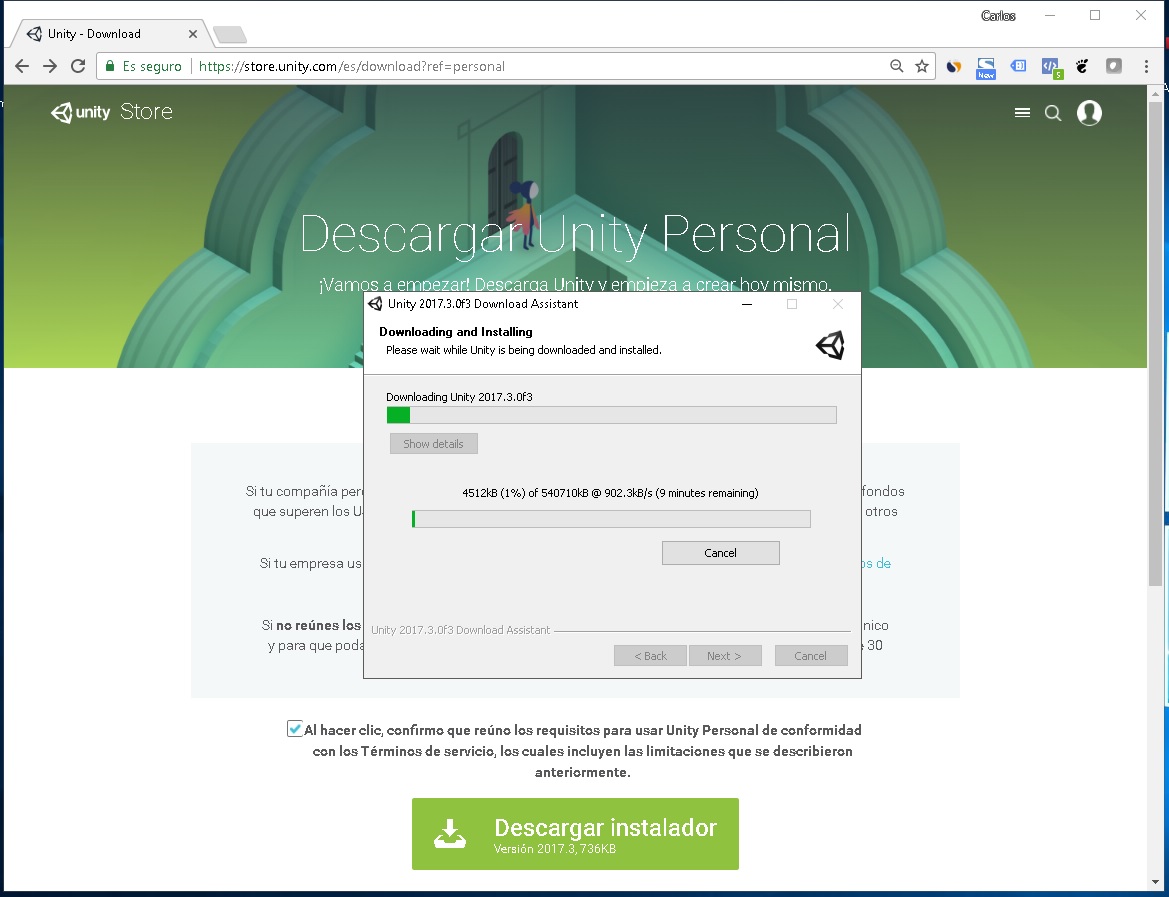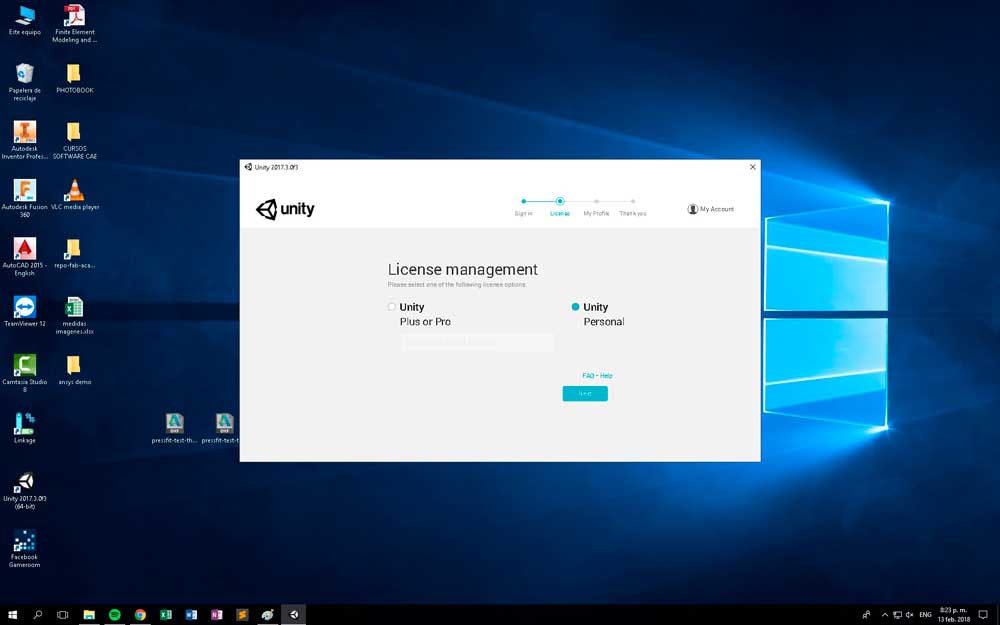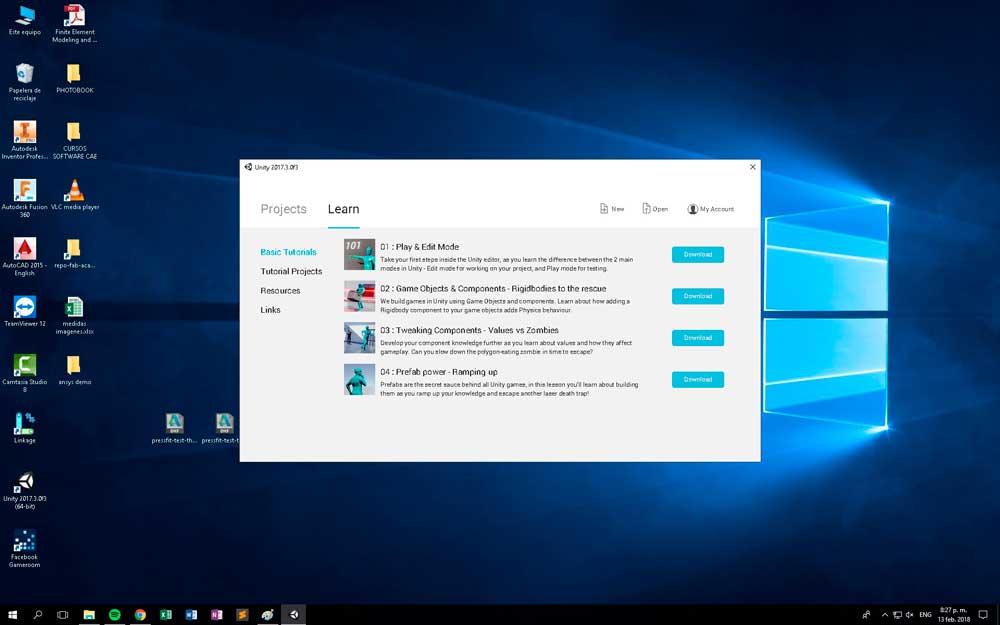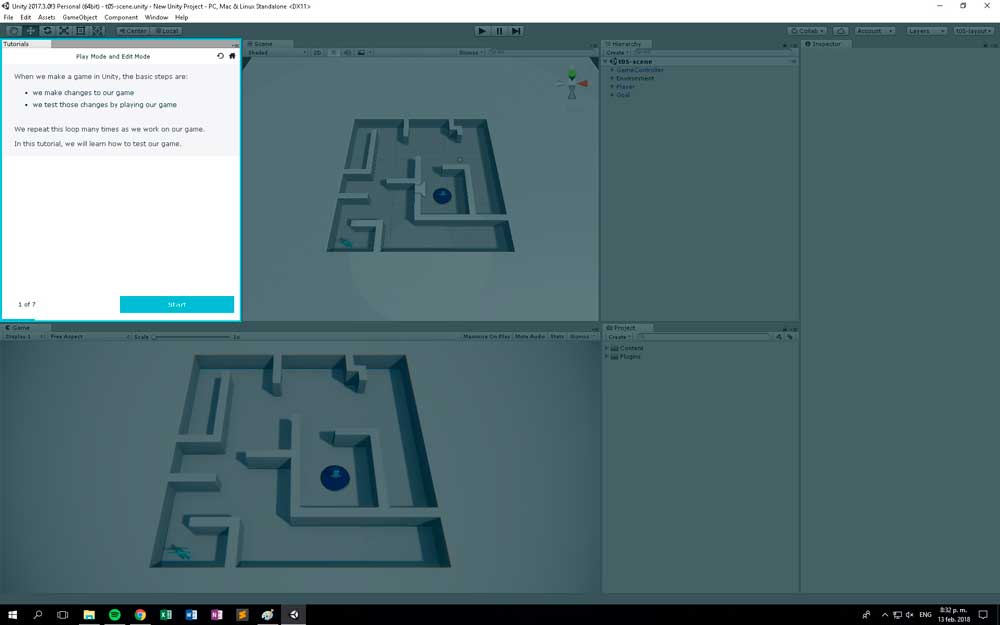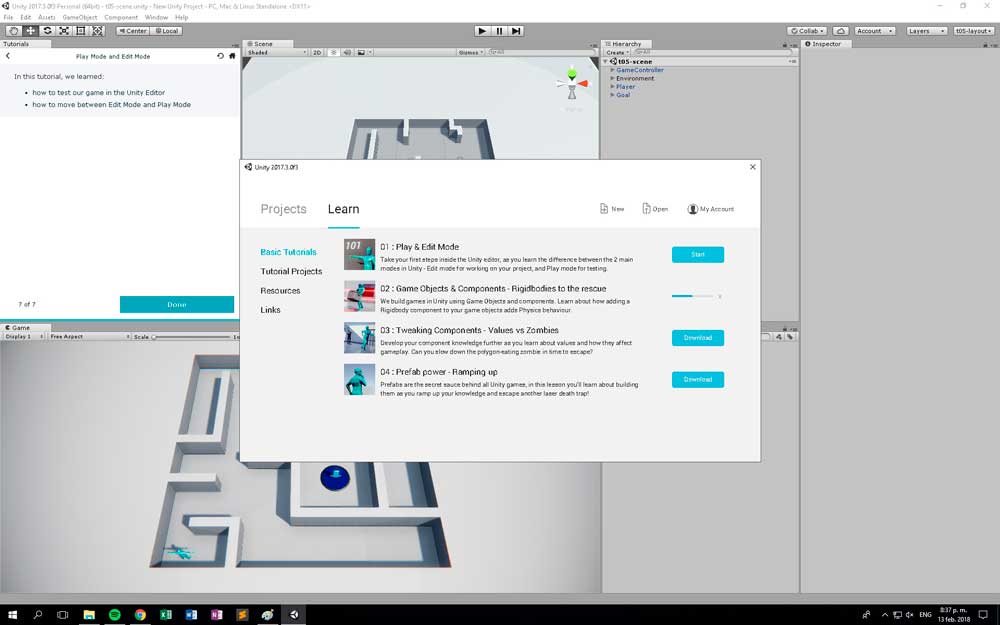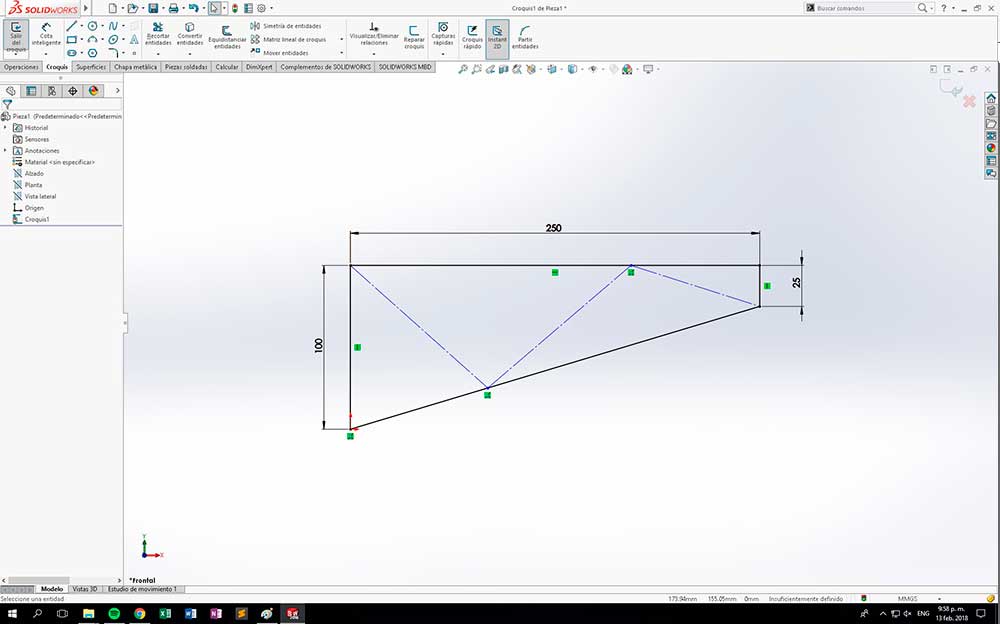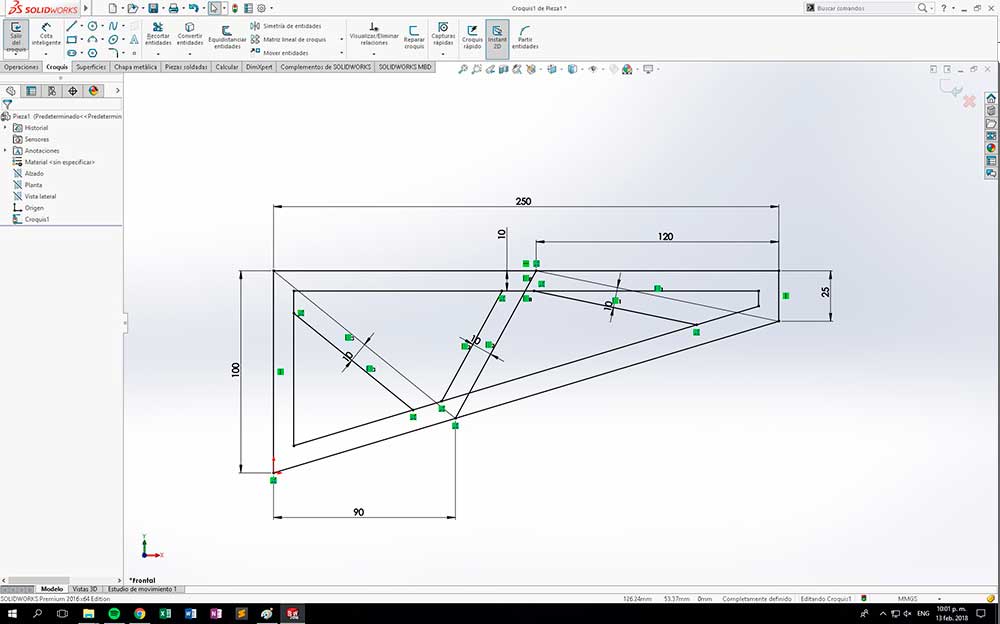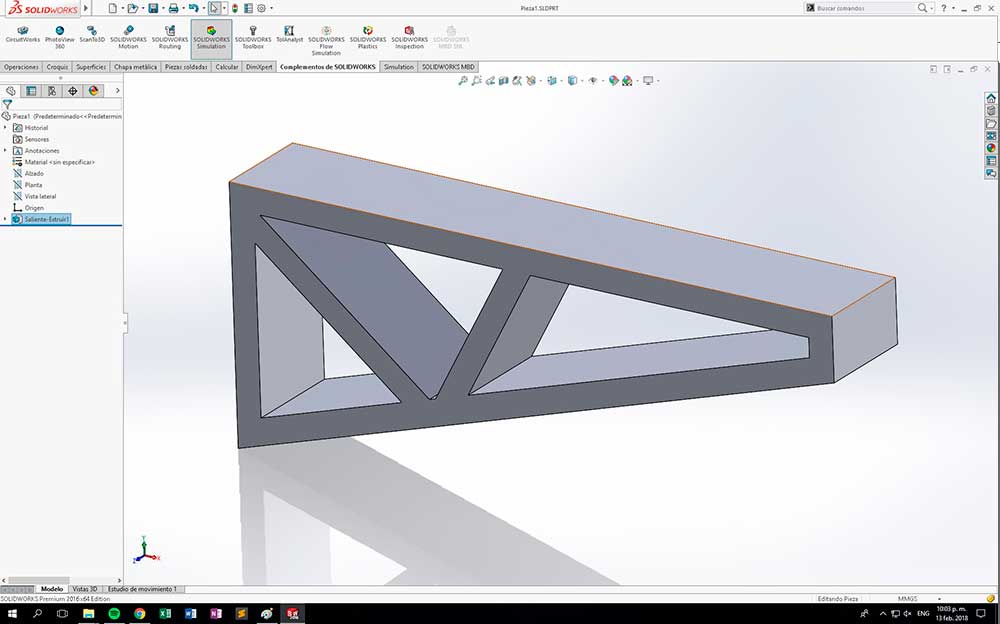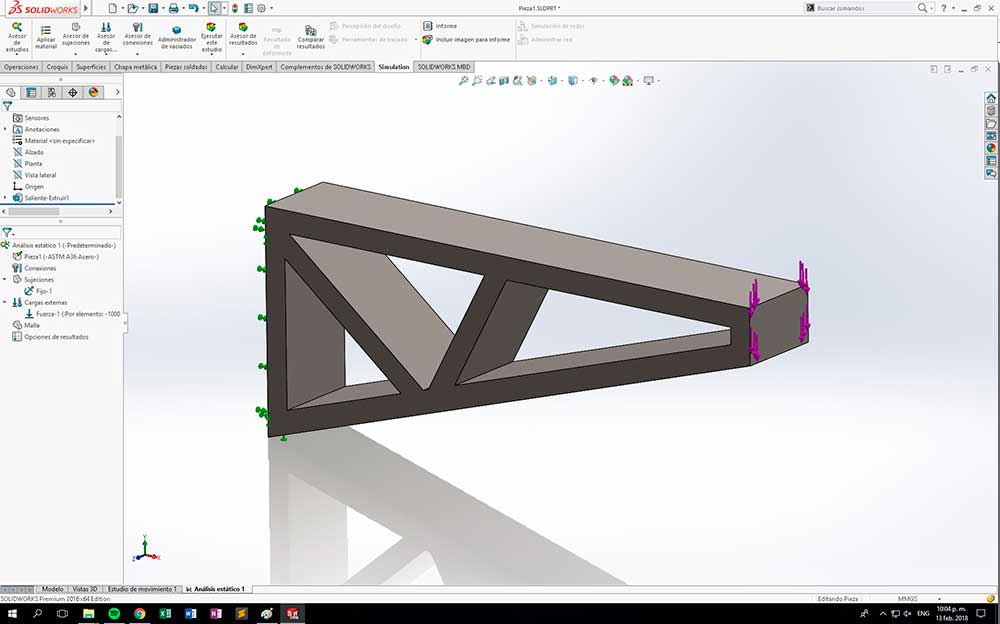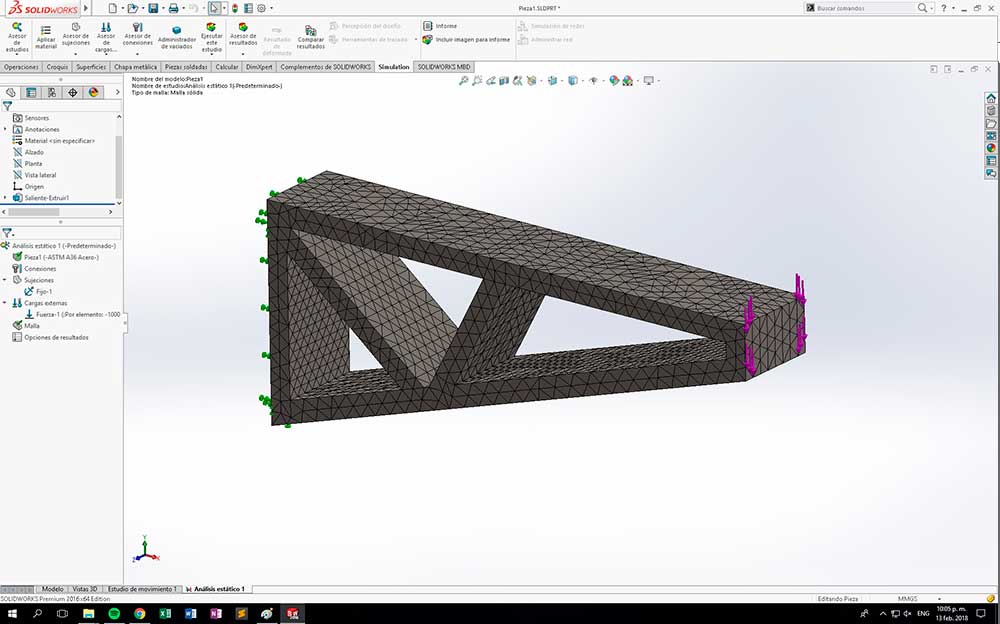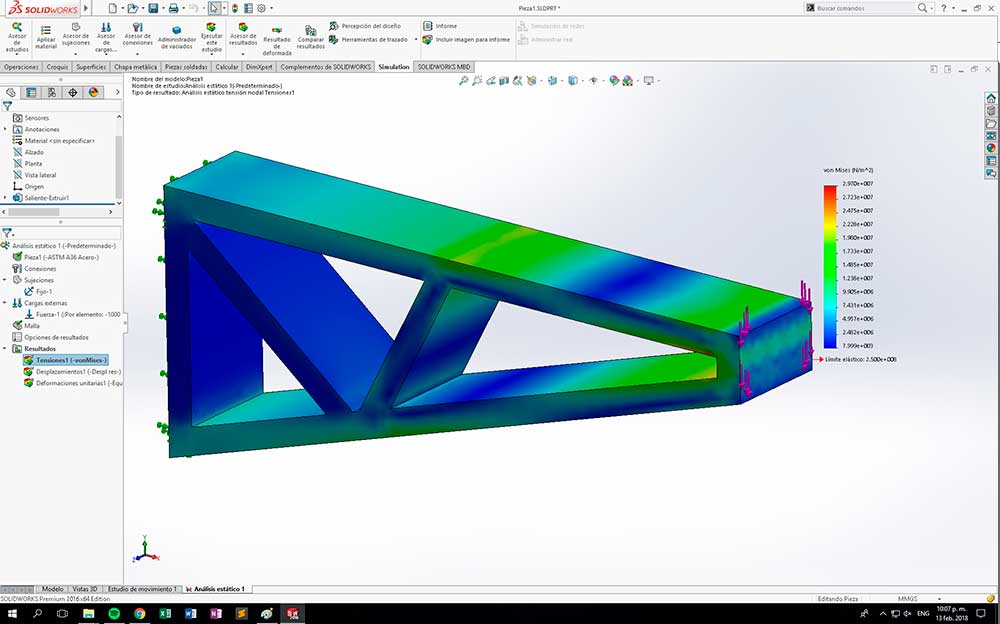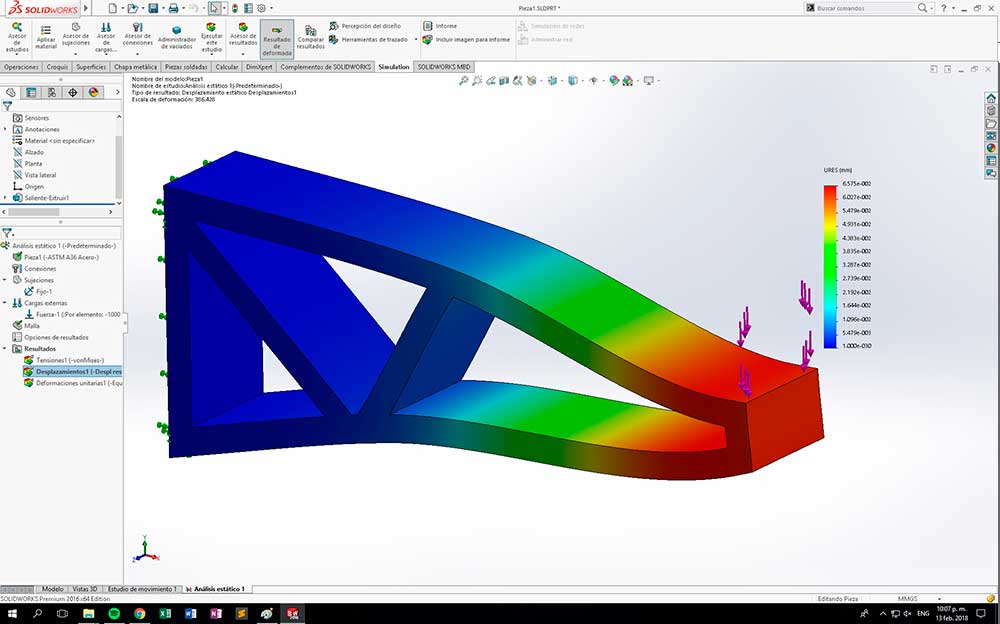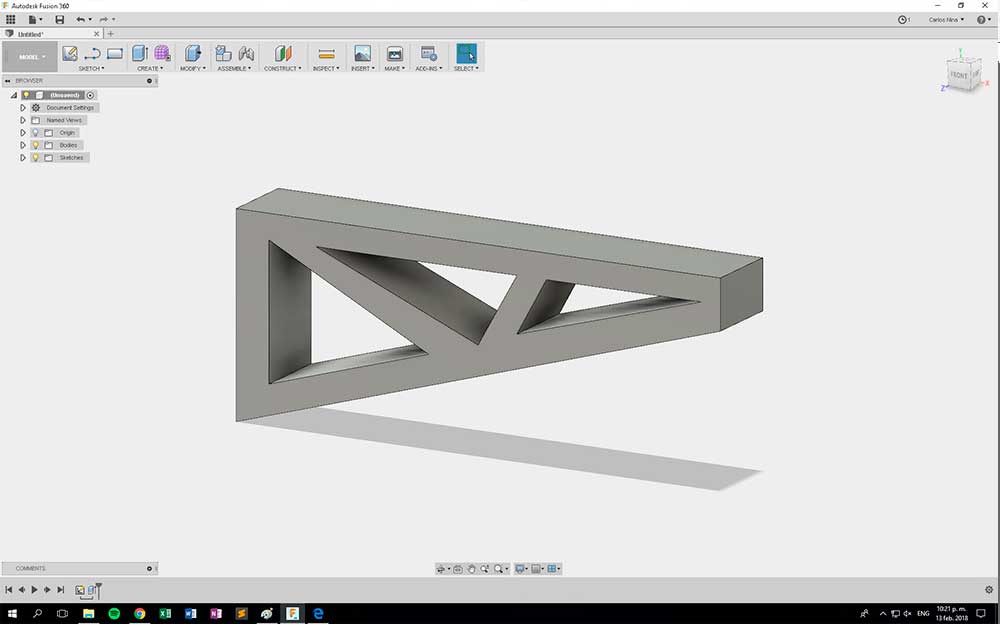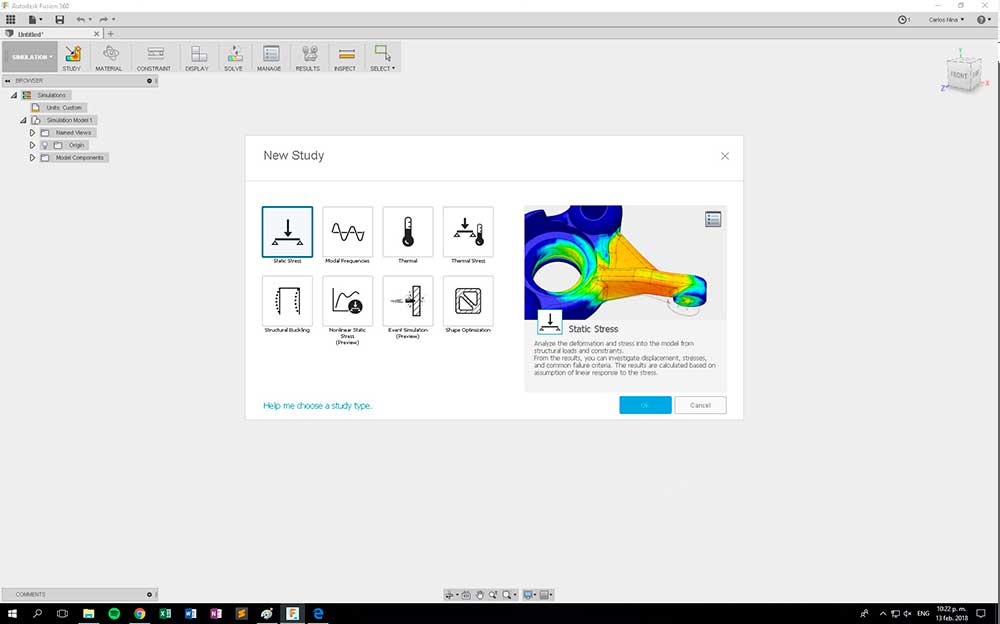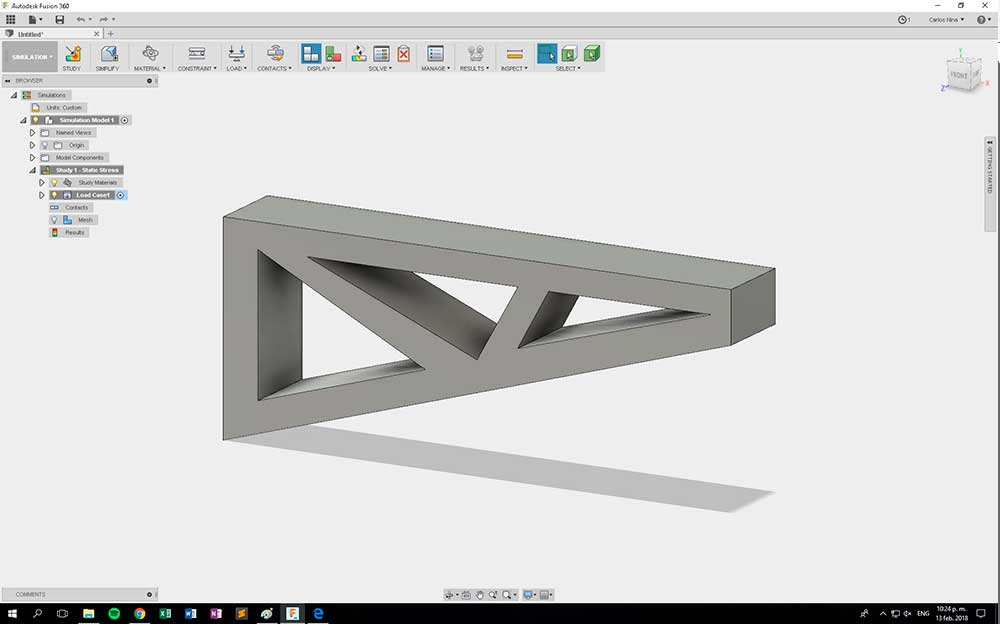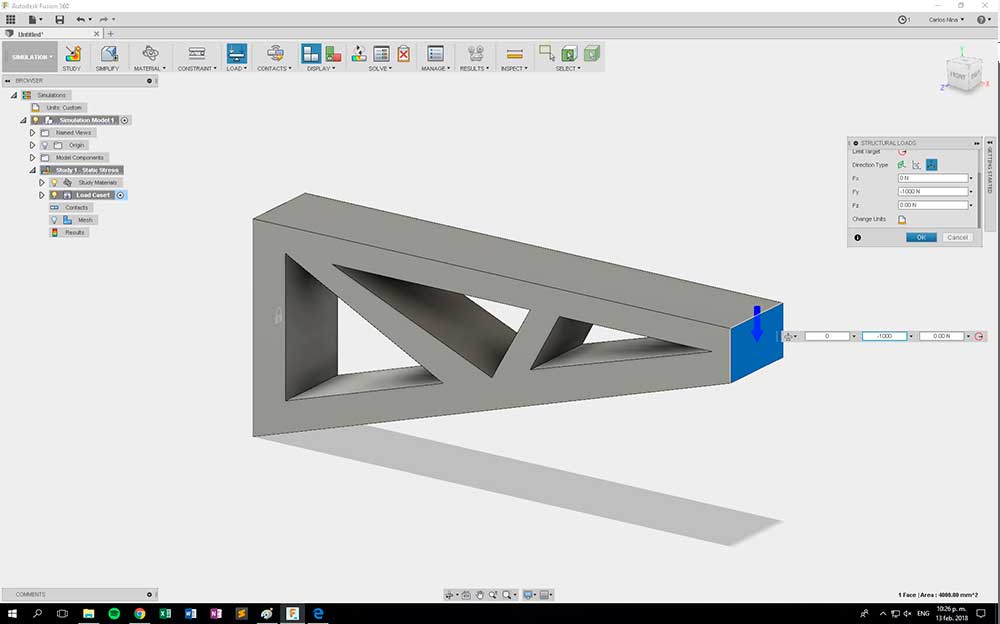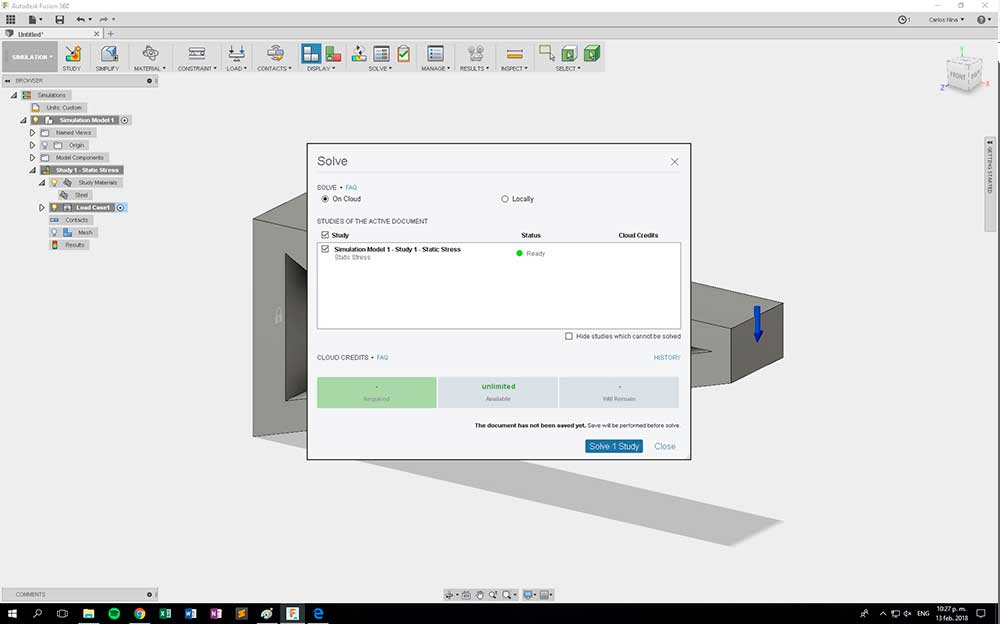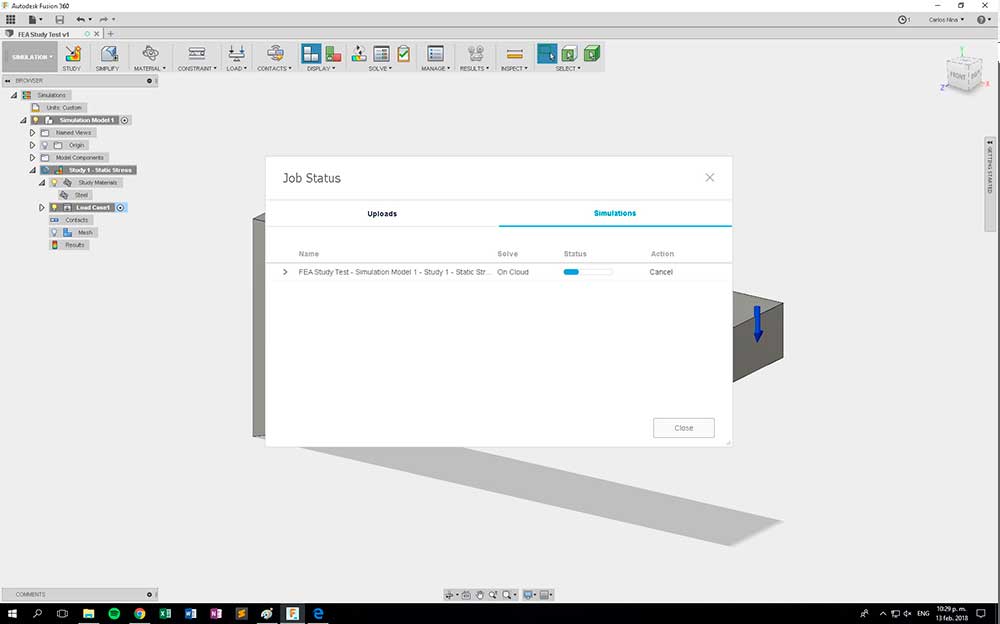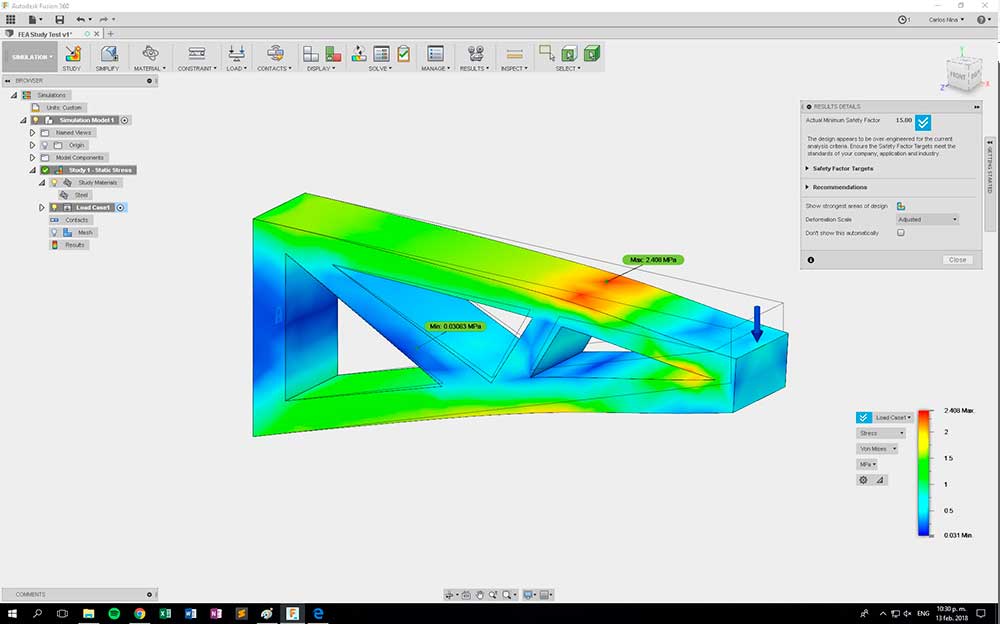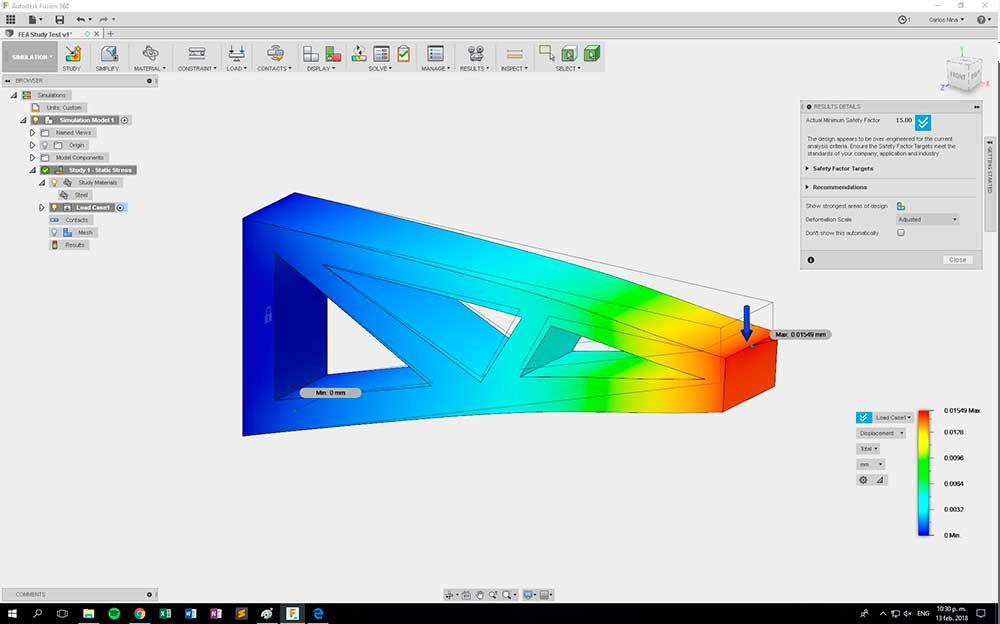Week 3
-
COMPUTER-AIDED DESIGN
Assignment
Model (raster, vector, 2D, 3D, render, animate, simulate, ...) a possible final project, and post it on your class page.
OS
I decide to use two OS: Windows 10 and Debian 9. To install Debian, yo can watch this video tutorial. The only difference is that I actually instal GNOME desktop environment (9:45 on video).
PART 1: Raster
GIMP
GIMP is a software for image edition. It comes installed on Debian 9. So, I didn't need to install it. It looks like a open version of Photoshop (I used Photoshop some years ago). If you have used another photo editing software, GIMP is intuitive, when you know what you are looking to do.
PHOTOSHOP
Well Photoshop is the commercial standard on photo edition. There is a lot of tutorials and resources to learn it. For a professional is the obvious choice. Maybe the only con is the price. How I said, is a choice for professionals.
For me GIMP still beeing the best option.
PART 2: Vector
INKSCAPE
Inkscape is a software for drawing, is an ideal tool for graphic designers. It comes installed on Debian too.
ILLUSTRATOR
Illustrator is a software for drawing. It is part of Adobe, the same company that makes Photoshop, and is a very popular software. Illustrator is easy to use, and its layer approach makes it good option on my opinion.
SCRIBUS
Scribus is an open source software for make publications. Remembers me a little to InDesign of Adobe.
To install Scribus in Debian, the best way is use Synaptic, to install packages.
PART 3: 3D Design
FLOOD
Flood is a kind a software of visual programming to produce 3D geometry. First at all, I opened an example, after that the software is intuitive. Every "block" has a function, like set an variable value, an array or create a solid.
Flood allows to save the geometry and share it. Here is mine: www.floodeditor.com/customize-5a7de5a7de2f2ee82a98e9de
FREECAD
Freecad is like its name says, a free software for CAD users. Freecad can create sketches, features (extrusion, revolution, etc) to create solid geometry,assemblies and drawings. I have to say the software looks good. I used many CAD software before, although modelling is slower than other still is a good option.
FUSION 360
Fusion 360 is another CAD software. It host the 3d models on the cloud and offers the branching and merging of the designs (like GIT, but with 3d models). Additionally, due to the files are on the cloud, we can share it with another team members who has an Autodesk account and make on live revisions.
The software has modules to make calculation with finite element method (FEA), CAM and integration with another cloud software.
Maybe the only con, in my opinion, is the speed. In sketches with many lines and constraints, the software turns so slow. I'm not sure if my connection speed is the problem, but I can discard hardware, beacuse I use a workstation with enough graphic card and memory size for 3D job.
SOLIDWORKS
Solidworks is one of the most used 3D CAD software on the world. I used it on companies where I worked. I can say it's very powerful, intuitive and has a lot of learning resources. So, if you can access to a licence, definetly is a very good option. Sadly, there is no cloud features for Solidworks.
PART 4: Game Engine
UNITY
After download and install Unity, I followed some tutorials for beginners. I'm pretty sure I need to watch so much more.
PART 5: Simulation
SOLIDWORKS SIMULATION
In Solidworks Simulation I ran an analysis of a solid, with a fixed surface and a load in the opposite. The result is shown in the graphics of displacements and stress.
FUSION 360
In Fusion 360 I ran an analysis of a solid (similar to the previous), with a fixed surface and a load in the opposite. The result is shown too in the graphics of displacements and stress.
To get the files for this assignment, please visit my repo on Github: https://github.com/CarlosNinaOchoa/fabacademy2018/tree/master/Week-Assignments