 Contact
Final Project
Assignments
My Lab
About Me
Contact
Final Project
Assignments
My Lab
About Me
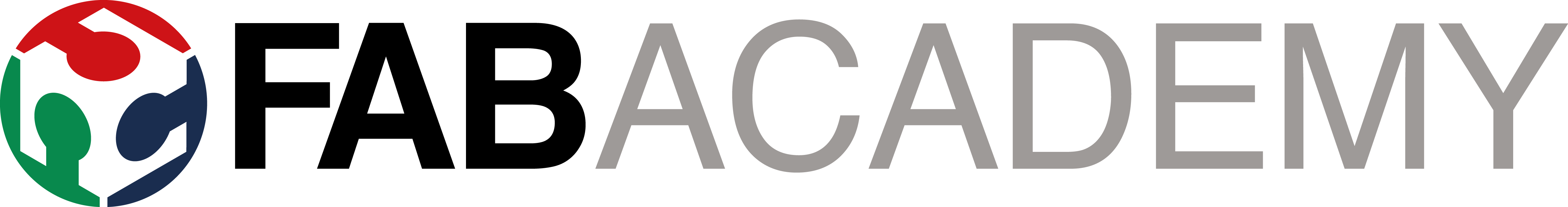

2D Graphics can be further divided in 2 types
In computer graphics, a raster graphics or bitmap image is a dot matrix data structure, representing a generally rectangular grid of pixels, or points of color.
Some of the most common softwares of the Raster Graphics are :
I started using photoshop, as I have been working on it previously. It is widely known platform for the image processing and effects. I found it easy to use because i was a bit familiar with some of its tools as well.
For this assignment I chose to use this as the base of my project proposal banner. I made a few things already on photoshop like removing backgrounds and adding borders etc.
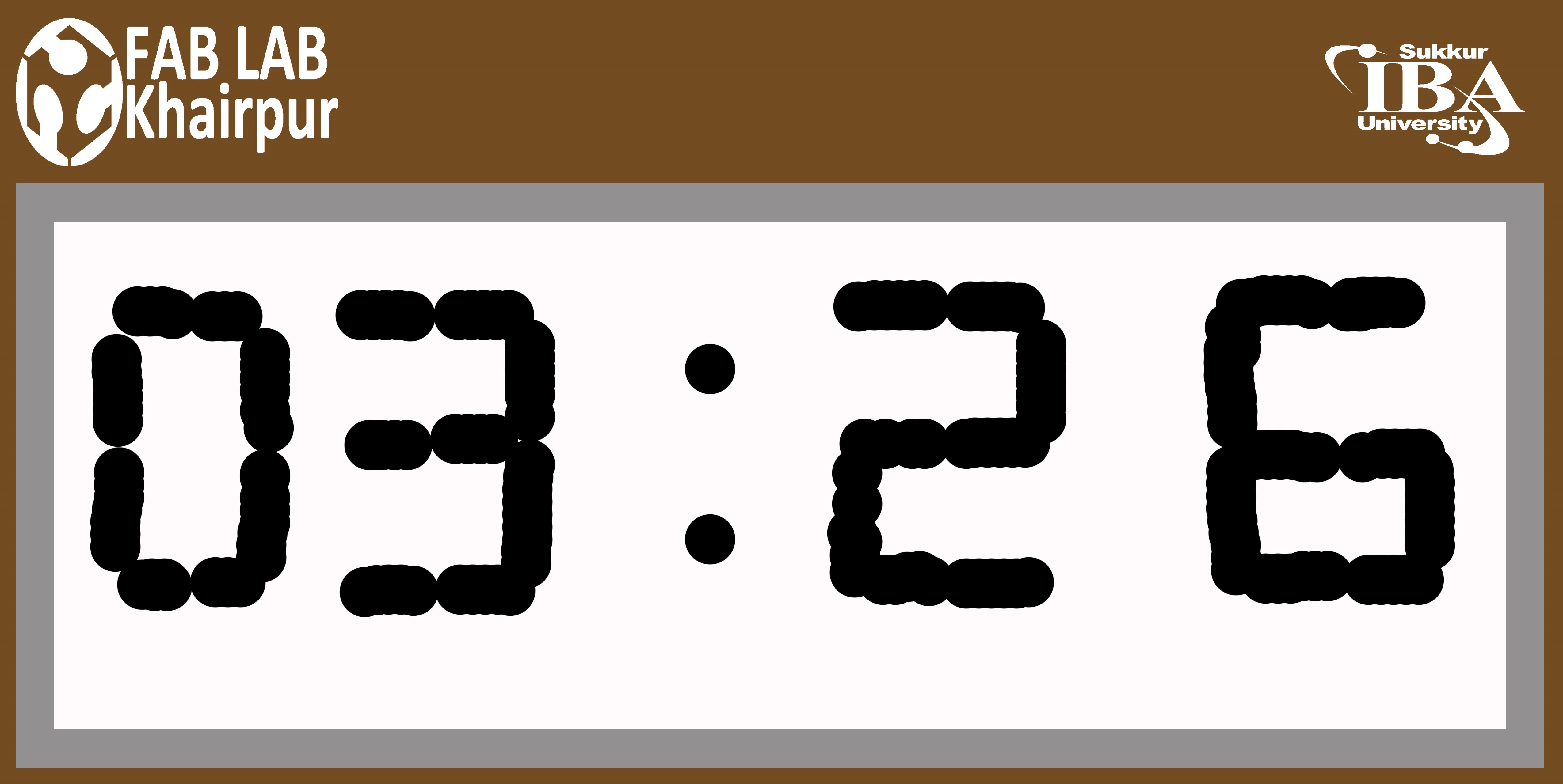
Project Model
Vector graphics is the use of polygons to represent images in computer graphics. In vector graphics vectors are used for the node points instead of the pixels and colors.
Some of the most common Vector Graphics softwares
For this part of assignment, and creating a vector image I chose to work on Inkscape and because of the tutorial i watched on youtube which made me to work over this software instead of any other.
The reason for my choosing the inkscape for vector graphics part was basically for 2 reasons.
There are numerous tutorials availble for the inkscape, I also chose one random tutorial from the www.Youtube.com
Inkscape Platform
I simply made the idea as a sketch that i got from a video showing about a ferofluid clock. The concept was quite simple and meant to show time in a whole new way.
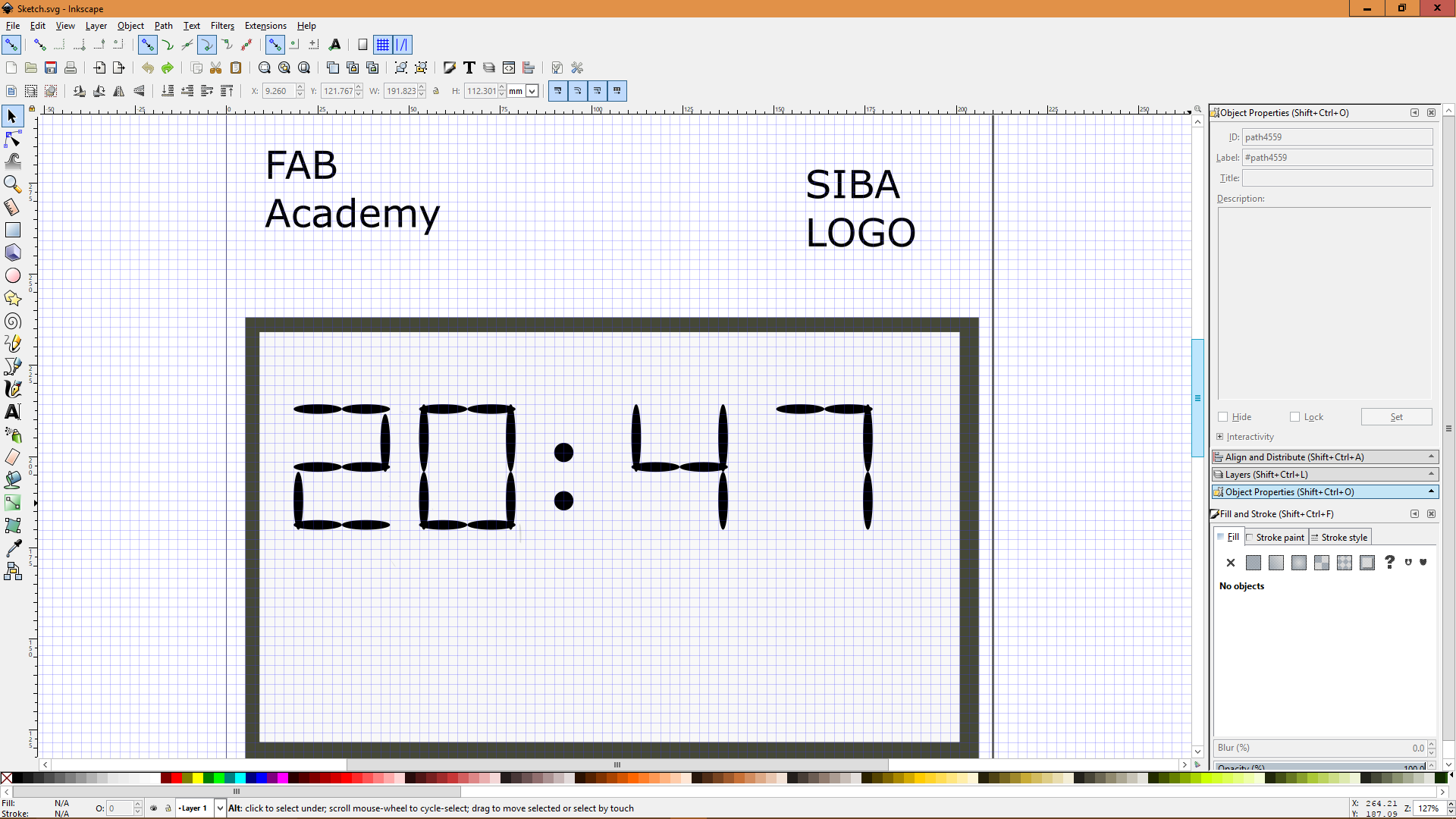
Clock Model
After 2D now it was the time to work on 3D modelling (most complicated one i would say). Well inititally I faced quite a few challenges in working on 3D Modelling softwares as most of them doesn't contain full functionality, most of them are special purpose based softwares.
3D modelling softwares are also divided in 2 categories :
Paramatric 3d Modelling is special type of modelling, were variables are used as the reference points for the modelling parameters. If the value of variable is changed the whole model will change according to it.
Dassault Systèmes SolidWorks Corp. develops and markets 3D CAD design software, analysis software, and product data management software. SolidWorks is the leading supplier of 3D CAD product design engineering software.
While thinking of making something parametric, an idea came into my mind about the most common toy around the world, few months back. Yes, it's a fidget spinner.
I went through some tutorials to see how Solidworks commands will help me in making such thing and with some difficulties initially, I was able to make one in Solidworks after putting some untiring efforts of mine. The result is shown below:
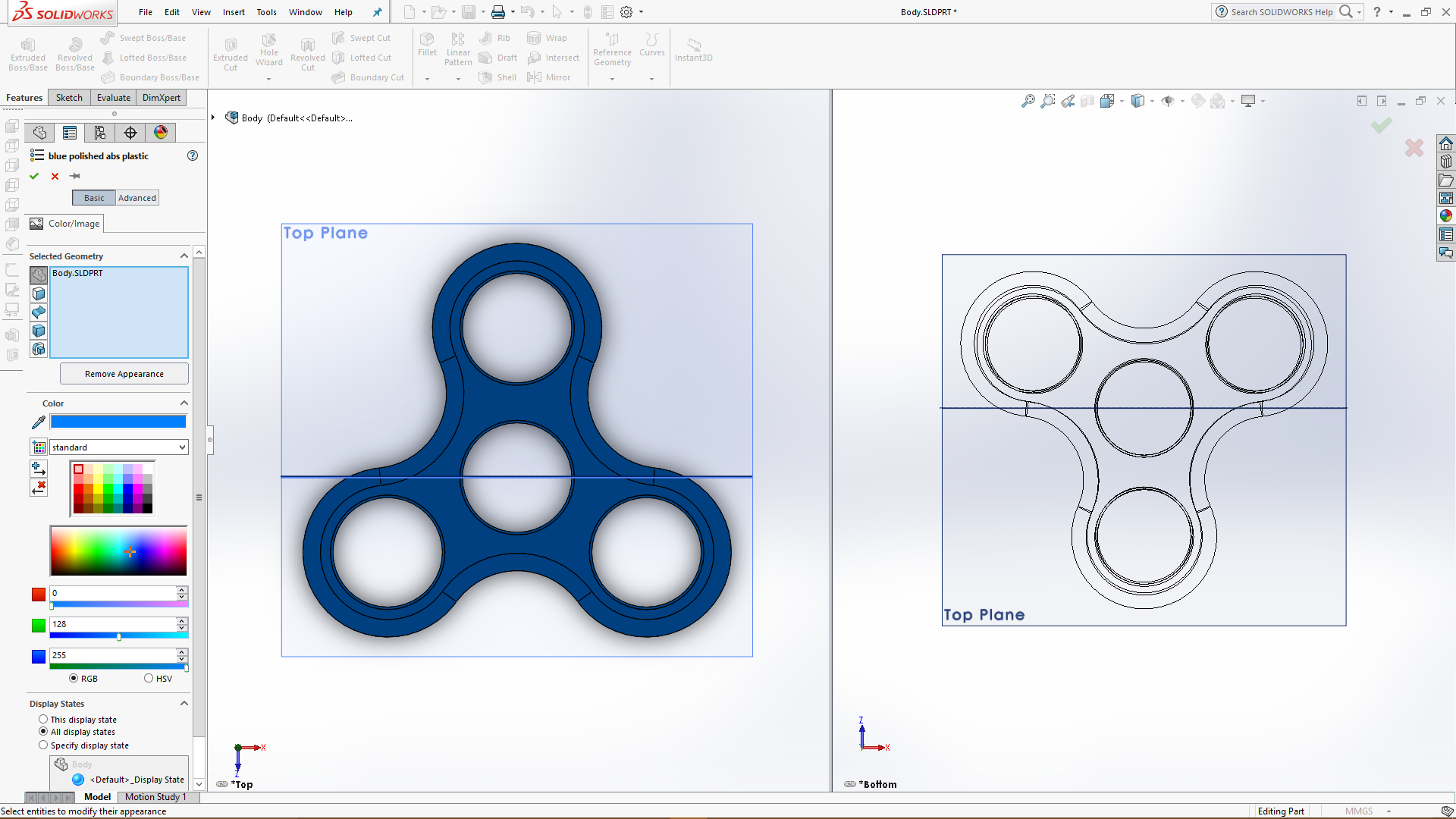
Fidget Spinner model in Solidworks
Non-Paramateric 3D modelling is normal modelling, in which valeus are used directly instead of variables for the parameters. If you have the change something in model, you will have quite difficulty.
SketchUp, formerly Google Sketchup, is a 3D modeling computer program for a wide range of drawing applications such as architectural, interior design, landscape architecture, civil and mechanical engineering, film and video game design.
Initially when I started working on SketchUp, I felt it is quite complicated, as it was first time i have ever used this software but from the tutorials of this software and others i found it a bit easy as compared to others, specially for beginners.
After working over it for hours i somehow managed to make a rough 3d Sketch of what I think should be my final Project
I used rectangles and extruded them, after that i placed 3D time showing how it would be displayed and at the back side the circles are showing holes for small electromagnets to make a digit.
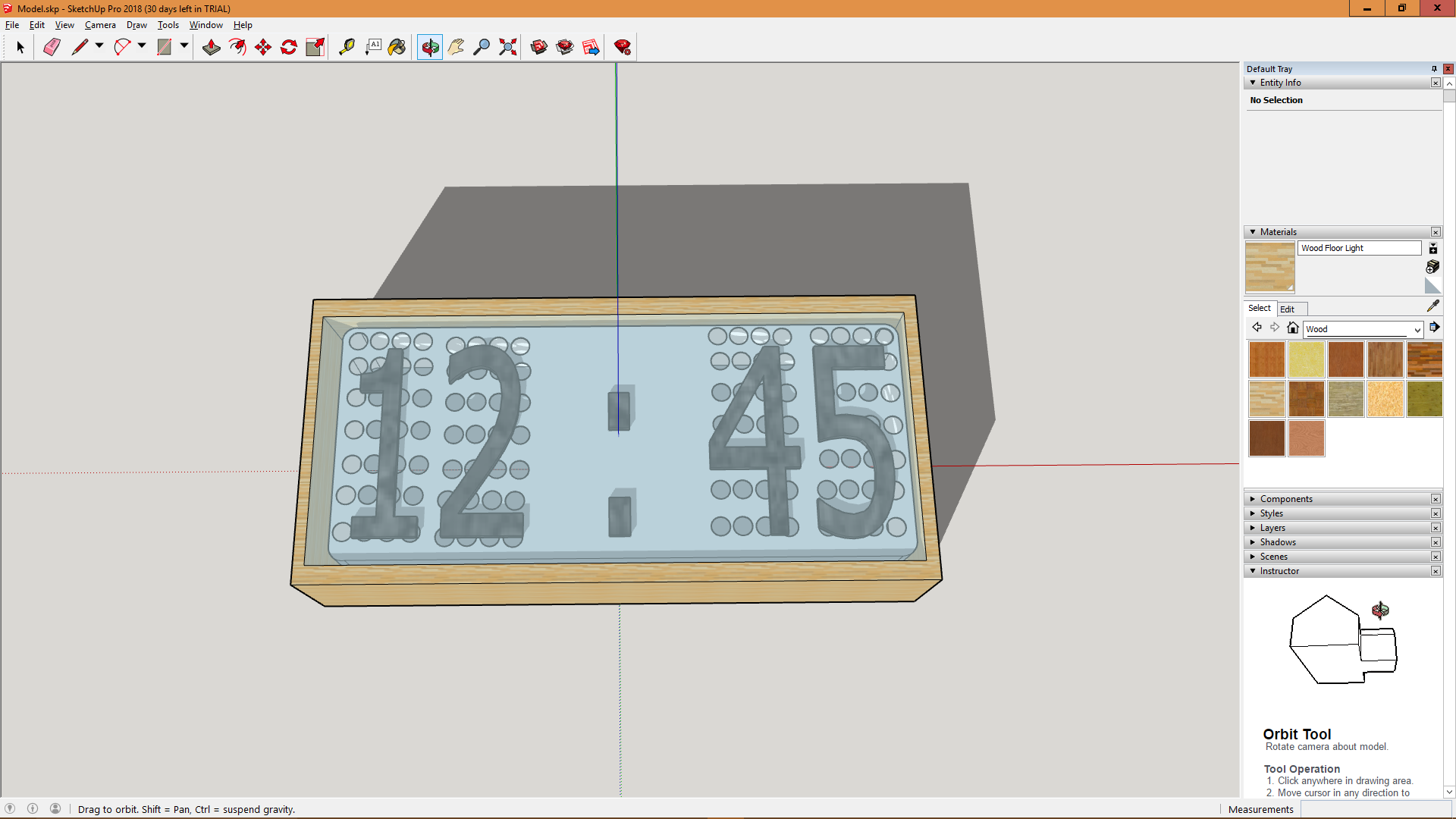
SketchUp Model of Project
