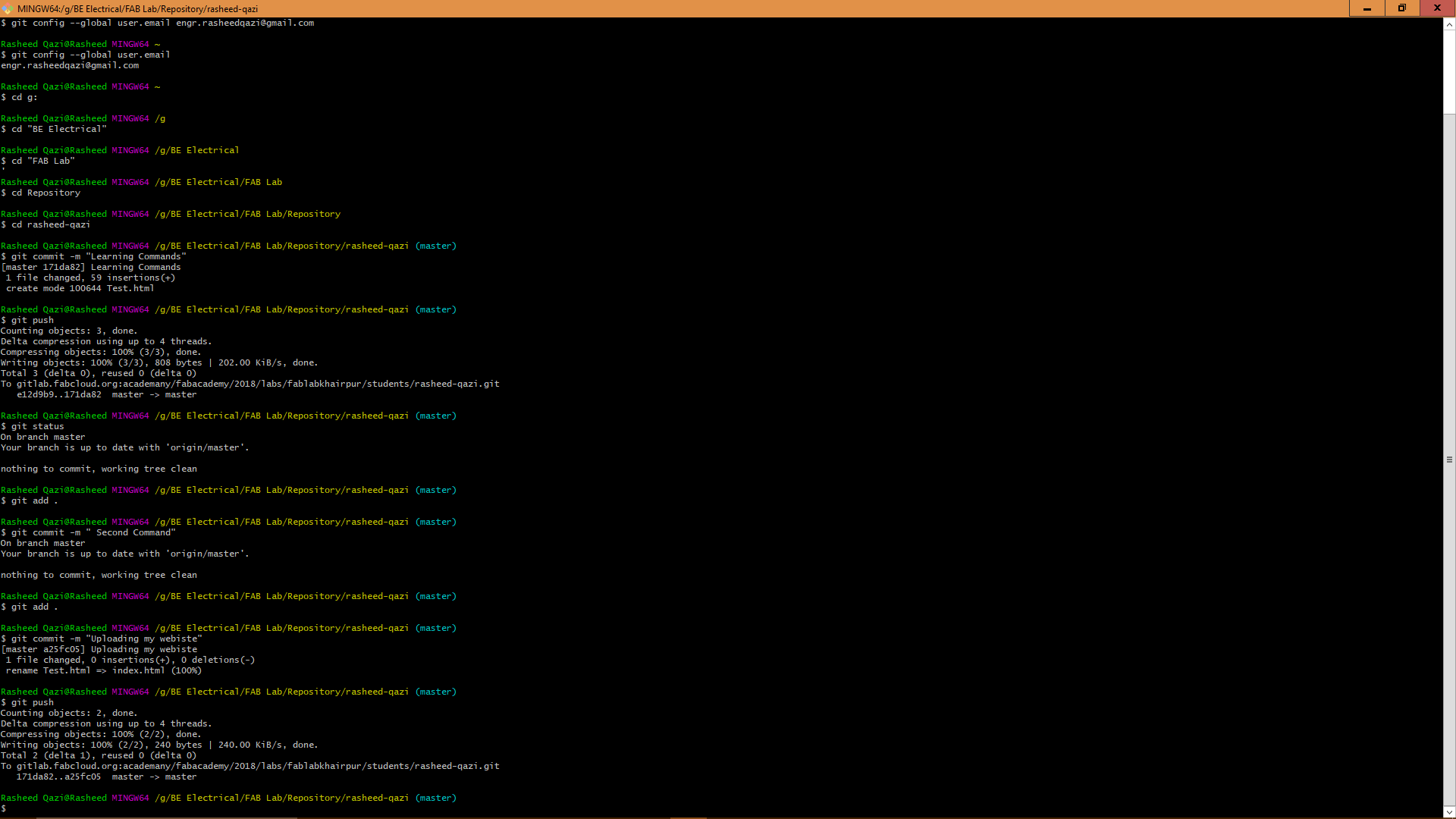Contact
Final Project
Assignments
My Lab
About Me
Contact
Final Project
Assignments
My Lab
About Me
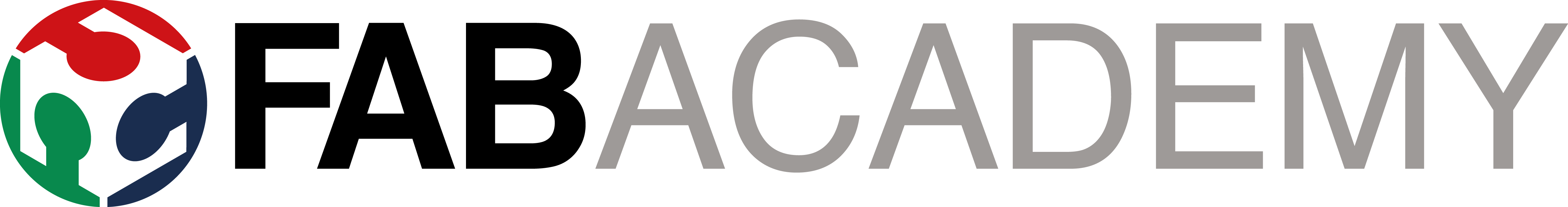

In the beginning I thought to make a website using the drag and drop tools available online for free. Since I was not much aware about the use of HTML. So i gave a try to the online free website development tool named as Wix. I first designed a simple webpage in Wix, it was easy to use it because all I need to do was drag and drop the components that I wanted on my page. But there were some limitations to it therefore I chose to learn HTML from my instructor Sir Nisar Ahmed Siddiqui
A preview of the website that I made in the Wix is shown below:
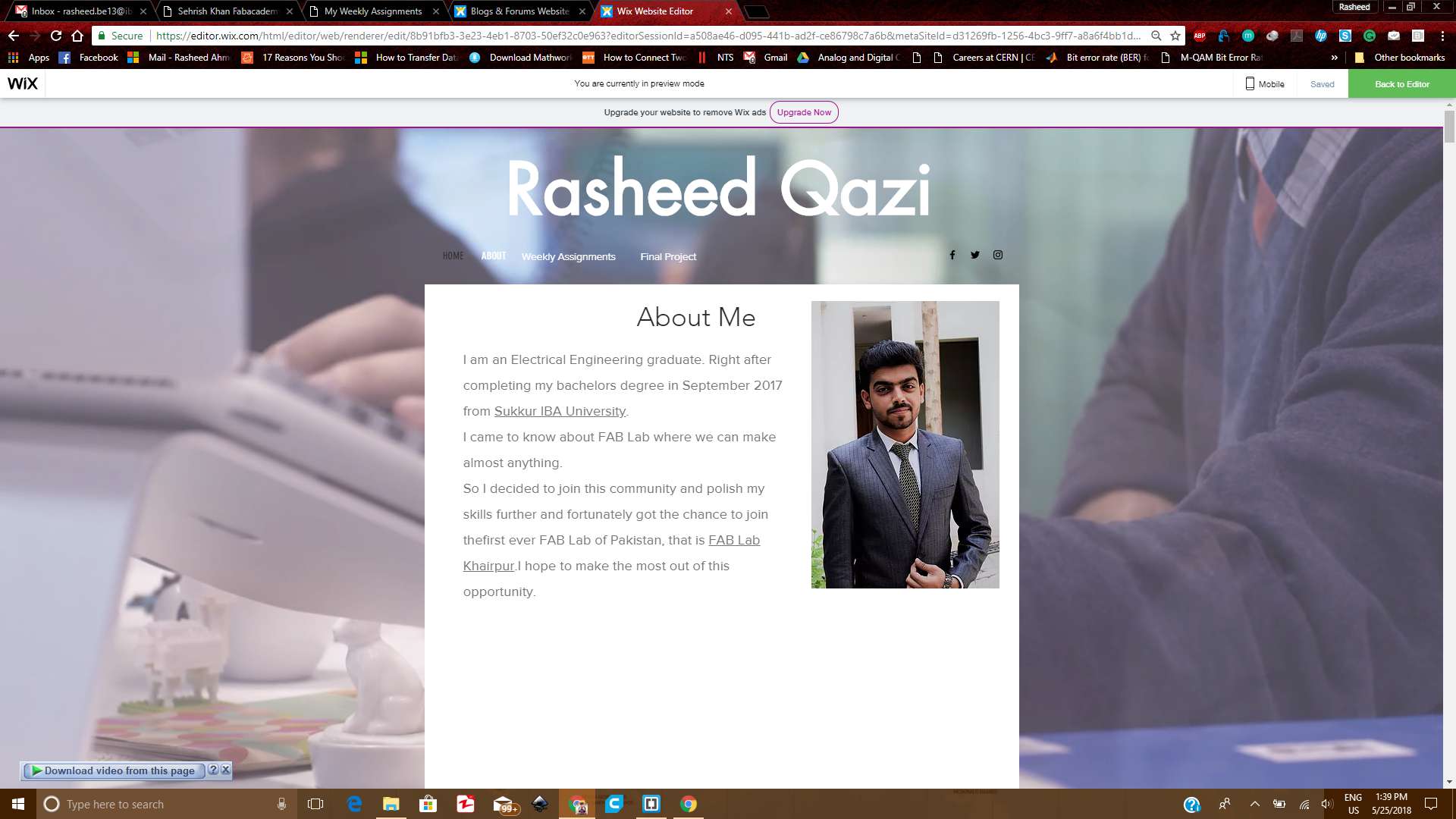
Working on html was quite difficult in the beginning, since I am not a Computer Science student. But after some help from our instructor Nisar Ahmed Siddiqui who made it easy to understand the basic knowledge of HTML.
Initially I started working on Notepad++, but after watching the tutorials available at FabAcademy website i got to know about the Brackets Software that was very easy to use. Then a started to design the Homepage of my website, and from that i made other pages as well and linked them together as well.
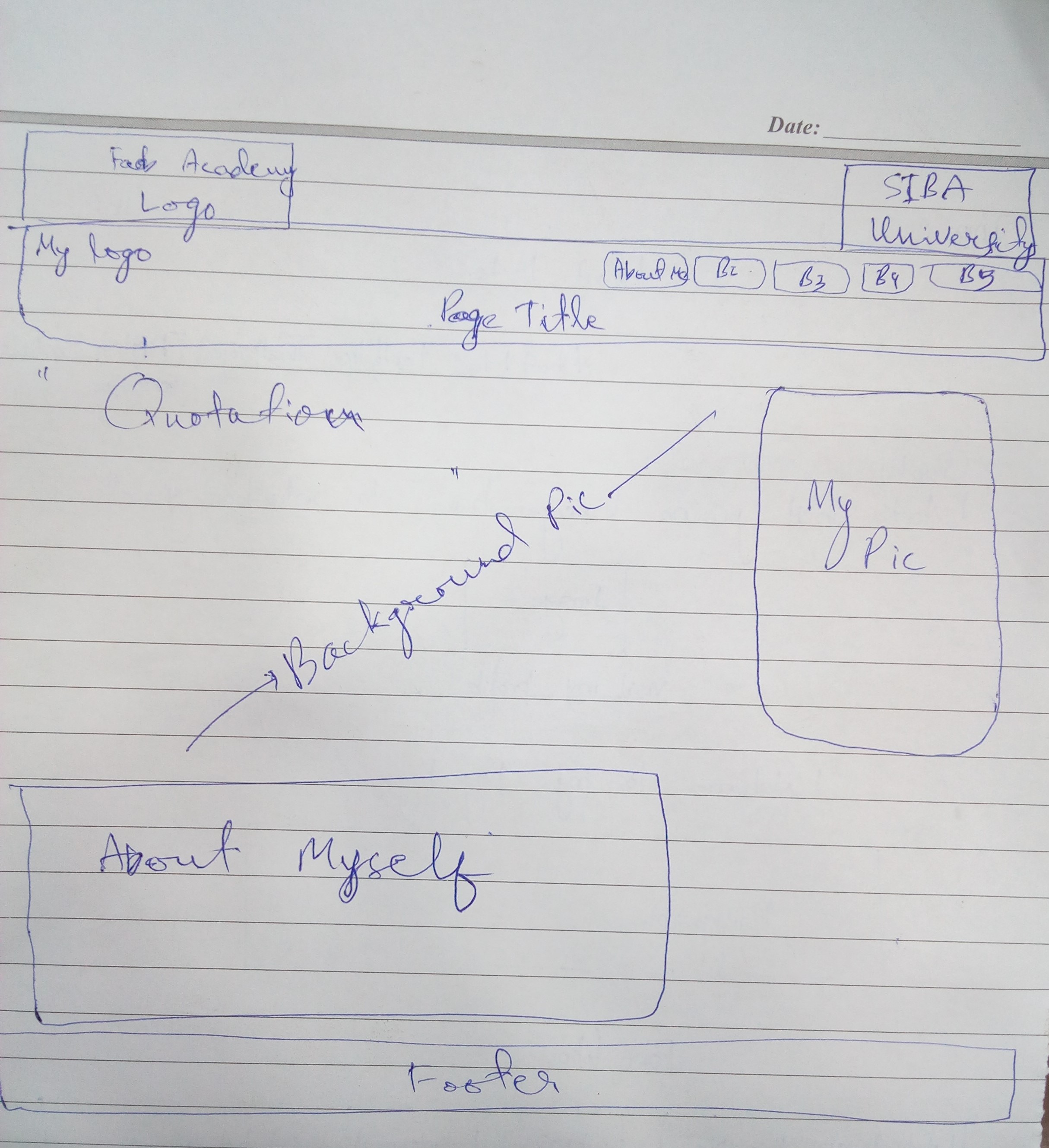
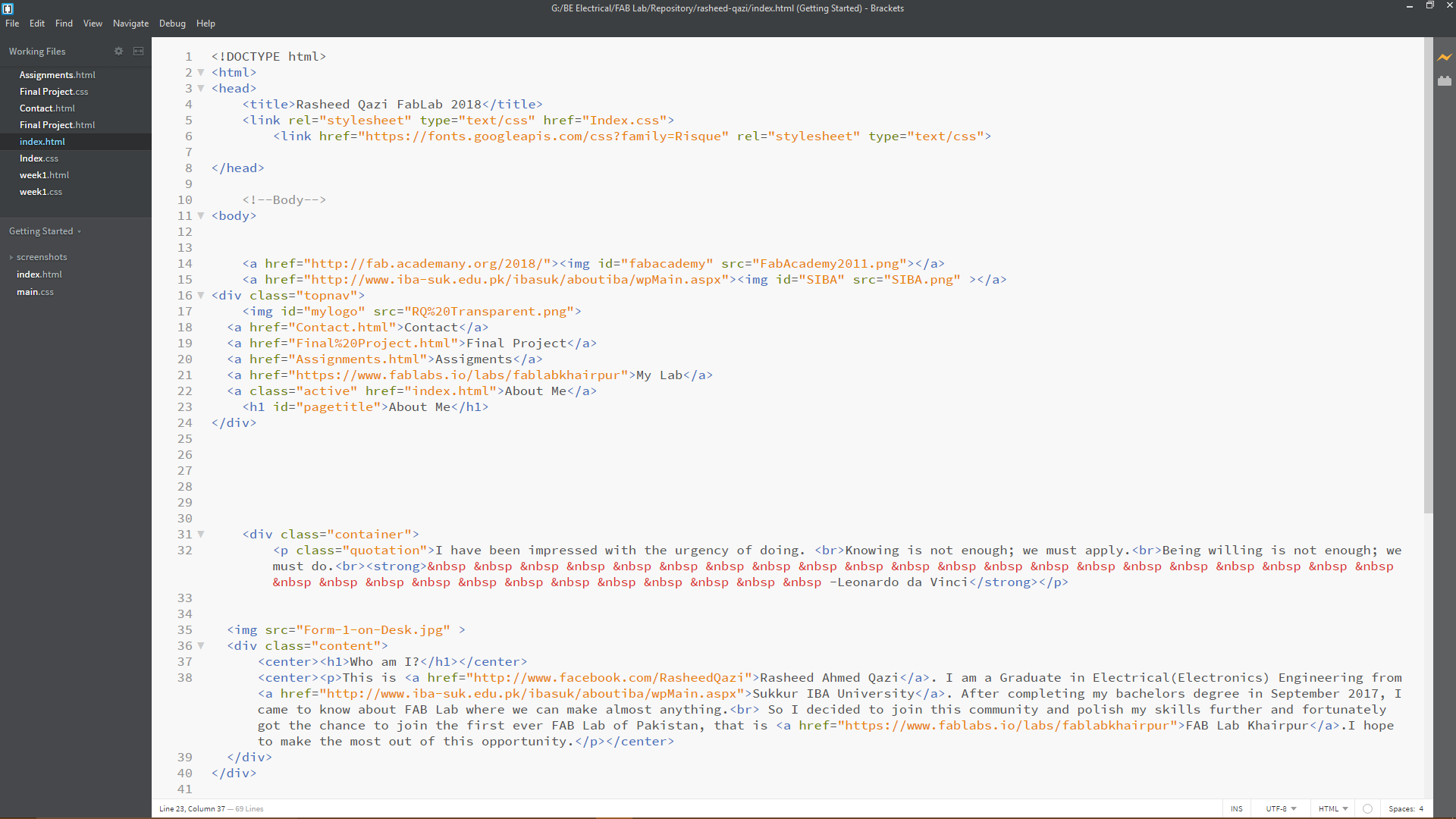
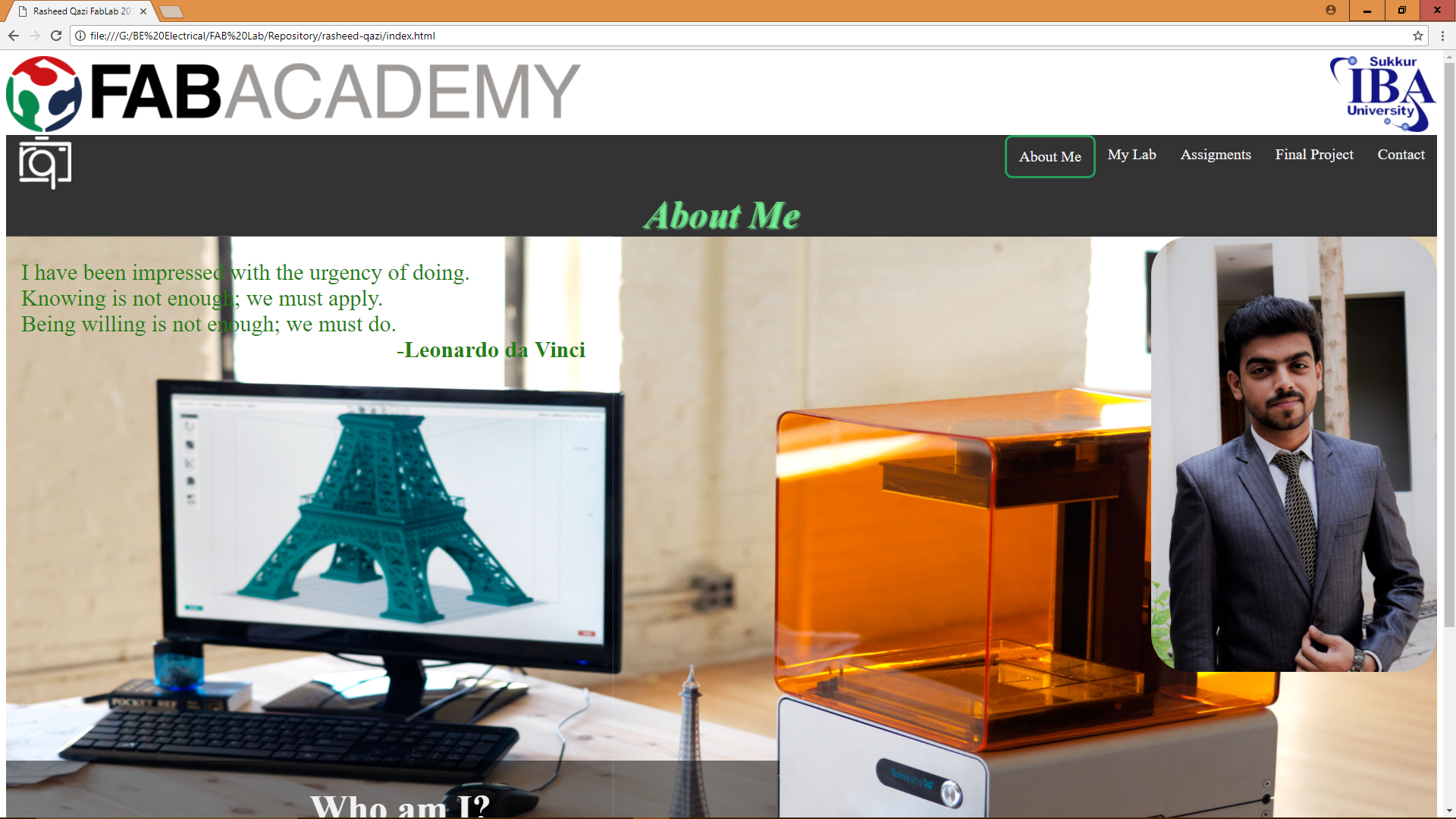
After Designing the website the second thing is to learn git to upload the website. Thanks to Sir Nisar Ahmed Siddiqui, and also the recitation session with Fiore Basile they helped us a lot to get familiar with the Git tutorial after that I was able to upload my website.
Here are few snapshots of above steps
1. First step was to install Git bash
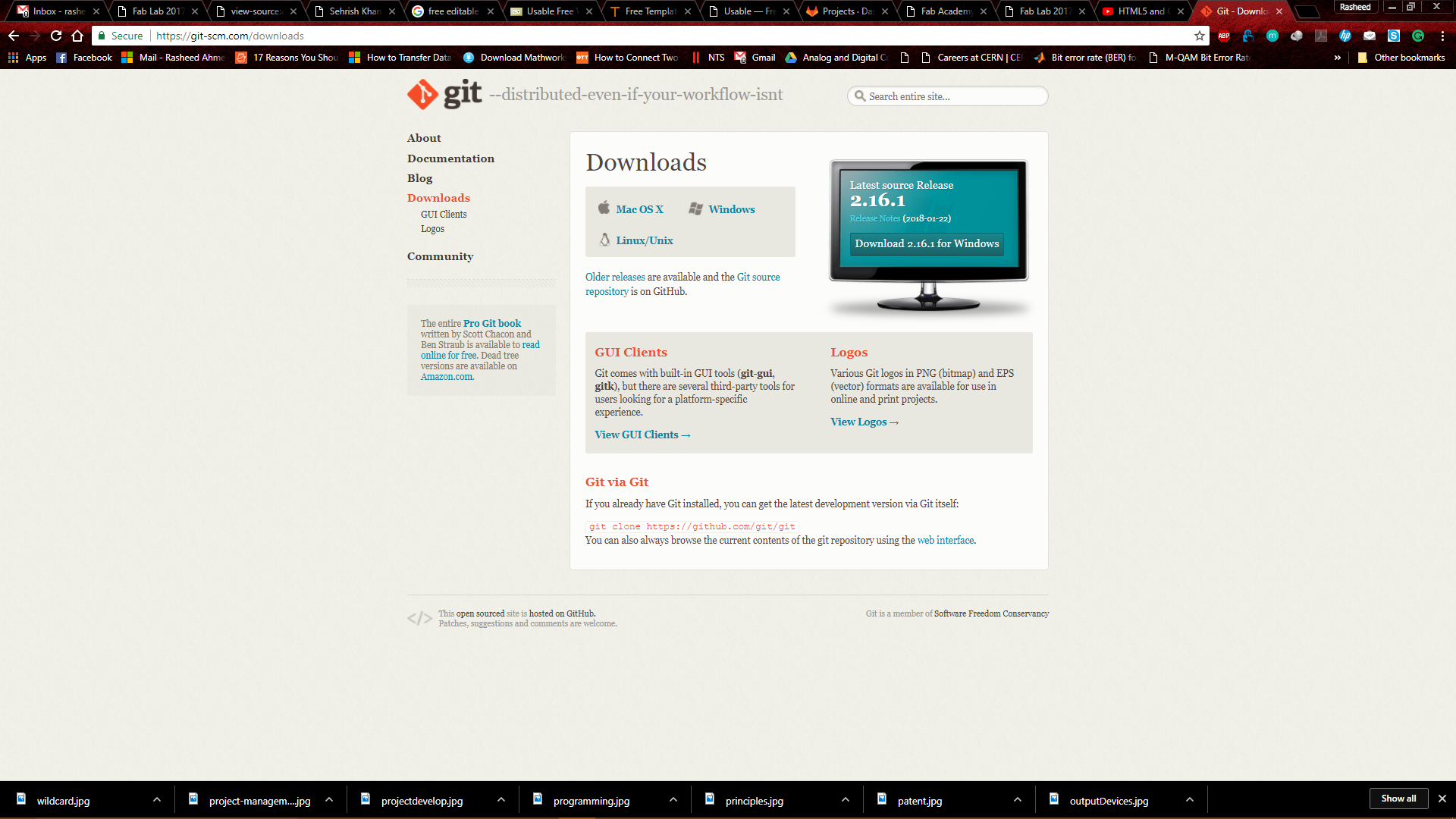
2. Second step was to create the SSH key.
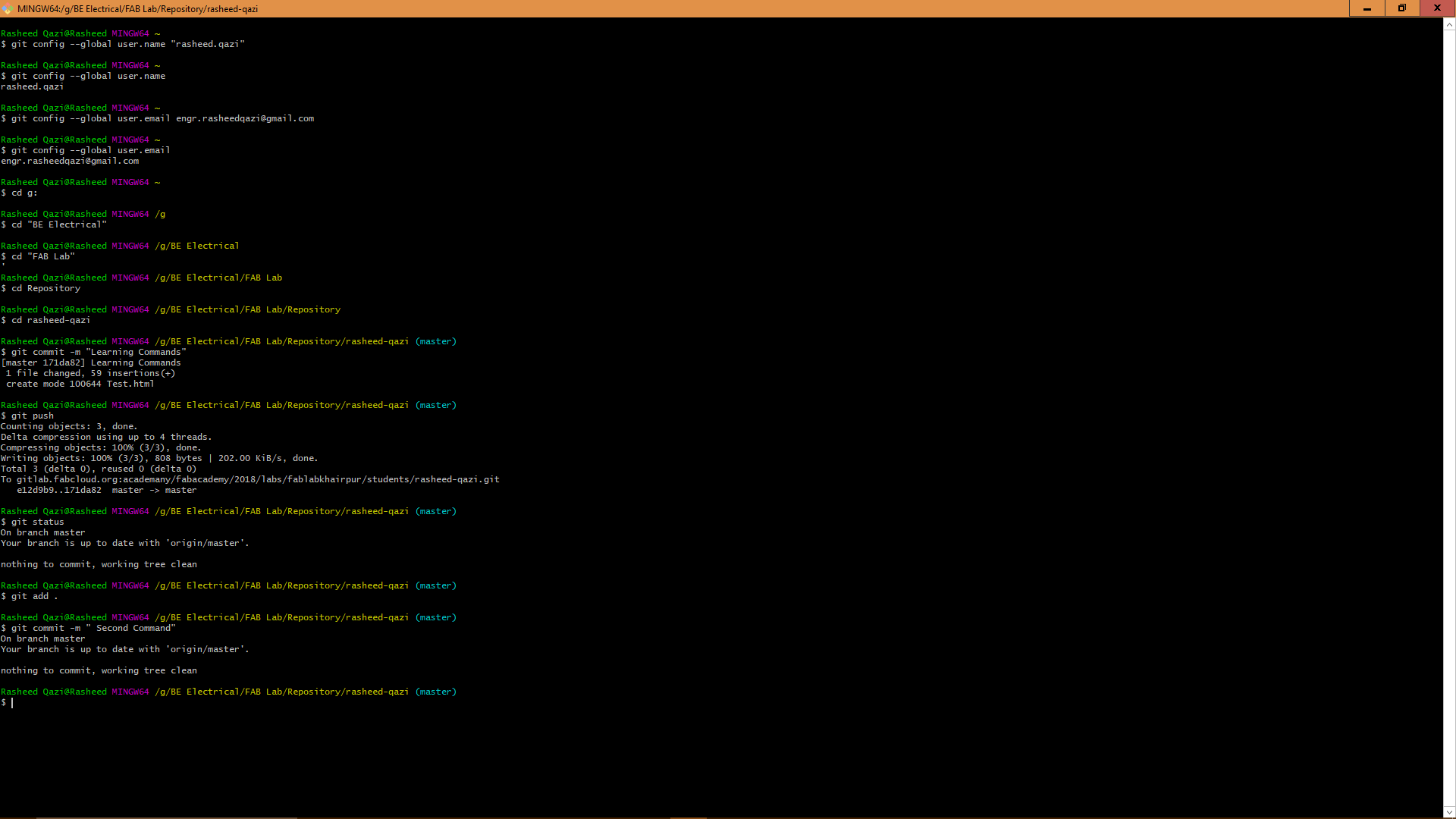
3. Third step was to upload the website.
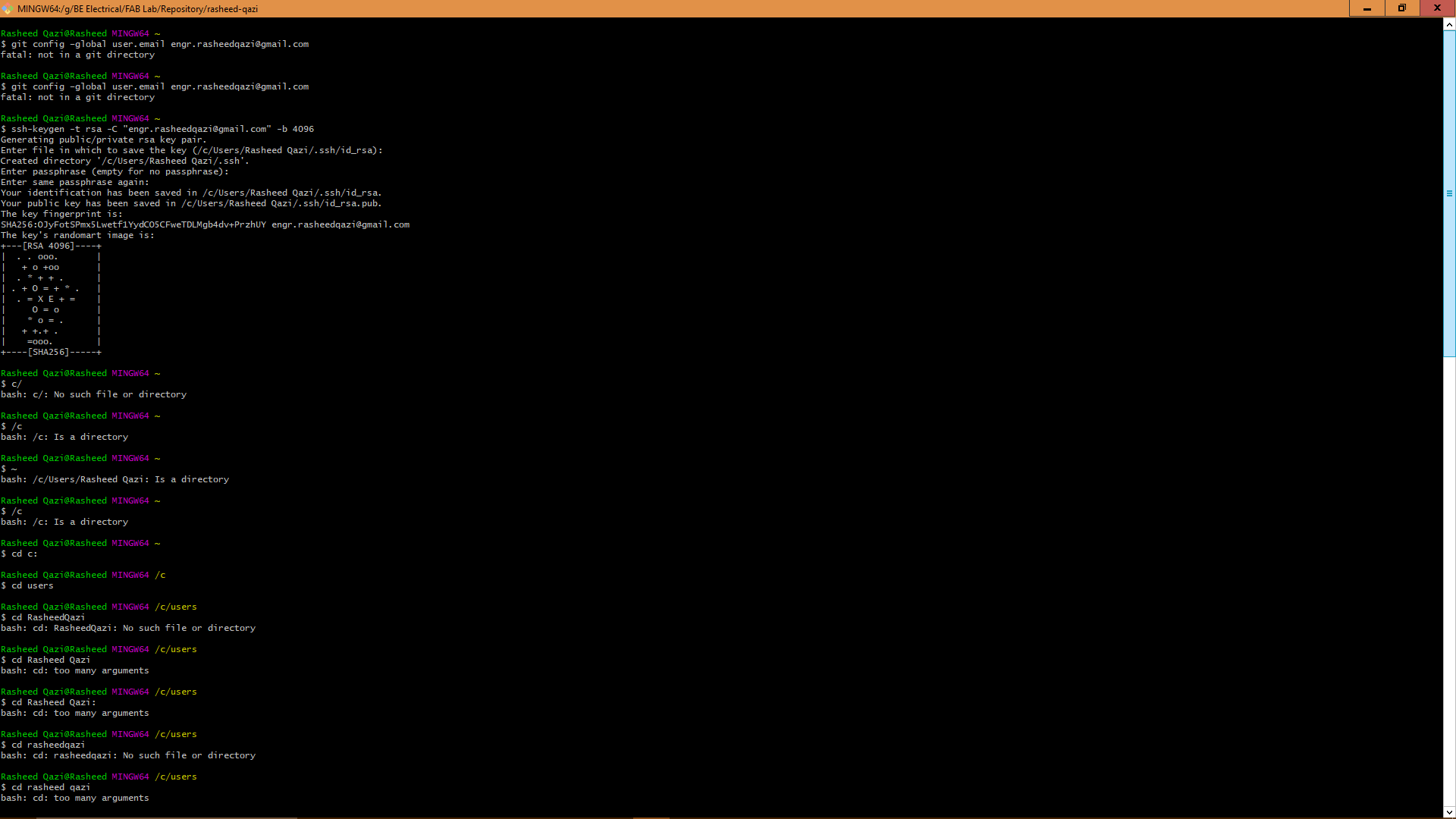
Used following Git commands to upload the website. All the command that I have used can be seen in the image given below.
Cd Command is used to reach at the directory where the clone is, in my case the clone is at Desktop/fablab_data.
git pull is the command which is used to get the data from the git server and update the clone that is in my computer. Here we are also using it to update clone.
This command is bit simple as the name suggest that it tell us the current status of our fils that what changes have been performed and what have not. These changes are between my last upload to the git and current update. This command also show the from my directory which file are tracked by Git.
This command is used to add new changes in all directories and subdirectories. Actually we are doing this to update our page with the new files we want to add.
This command is use to track the changes which are perform at Git. And "-m" is to attach a message which can help me in future that why I update my website this time. I use to write commit like "first assignment 2nd attempt".
When we are ready to update our page finally this command complete the process by pushing all the data to the website.