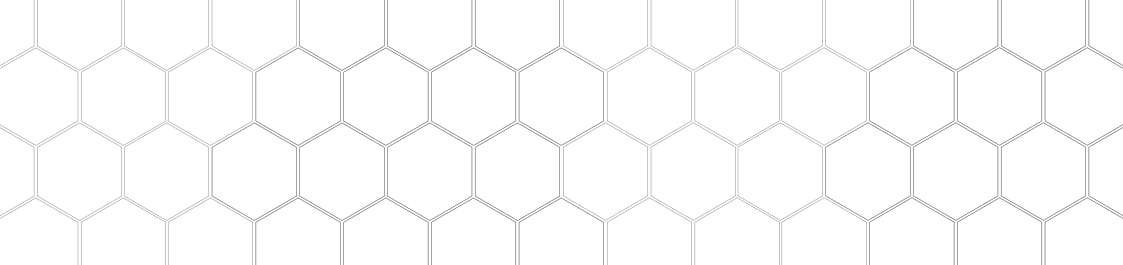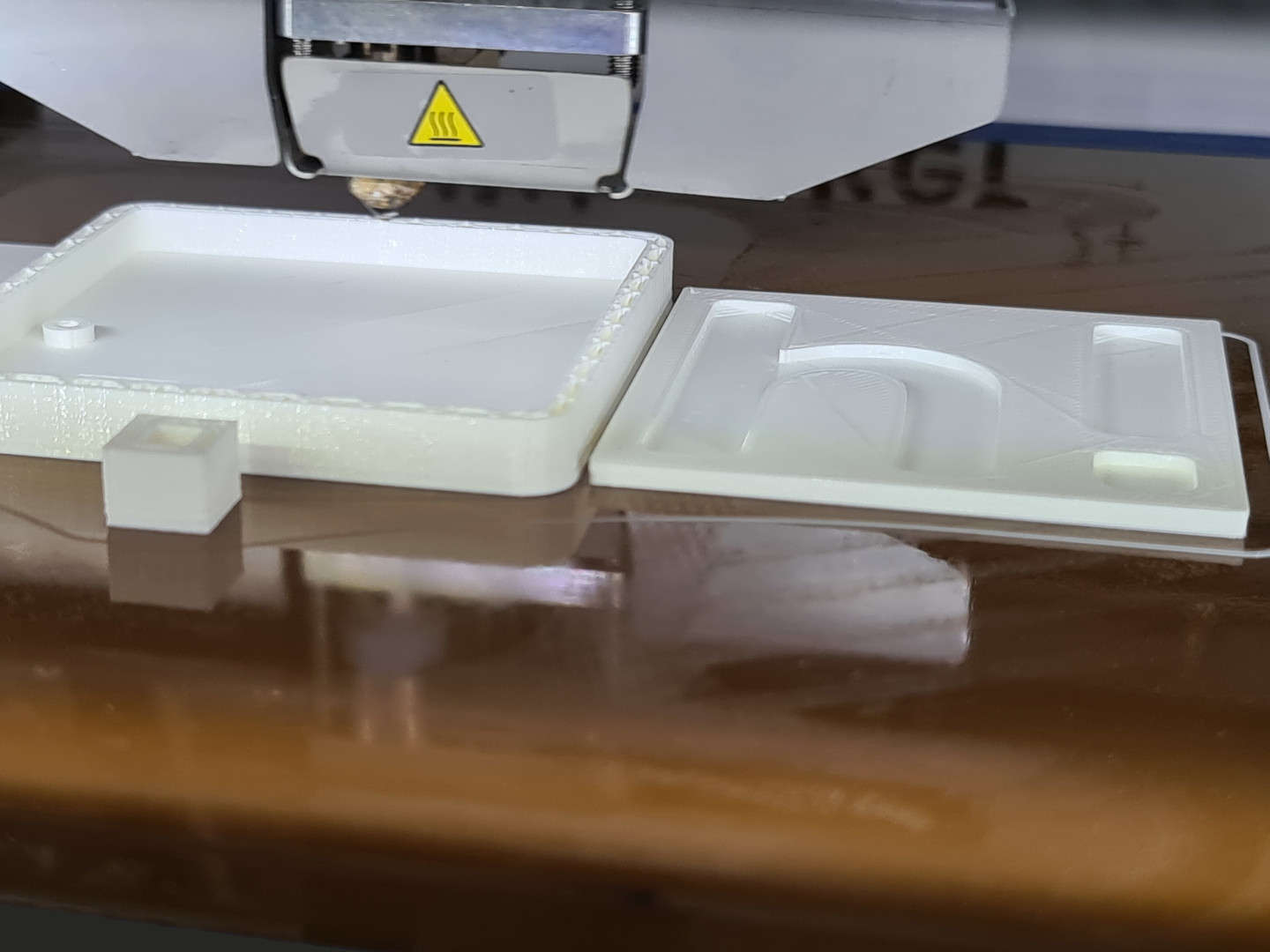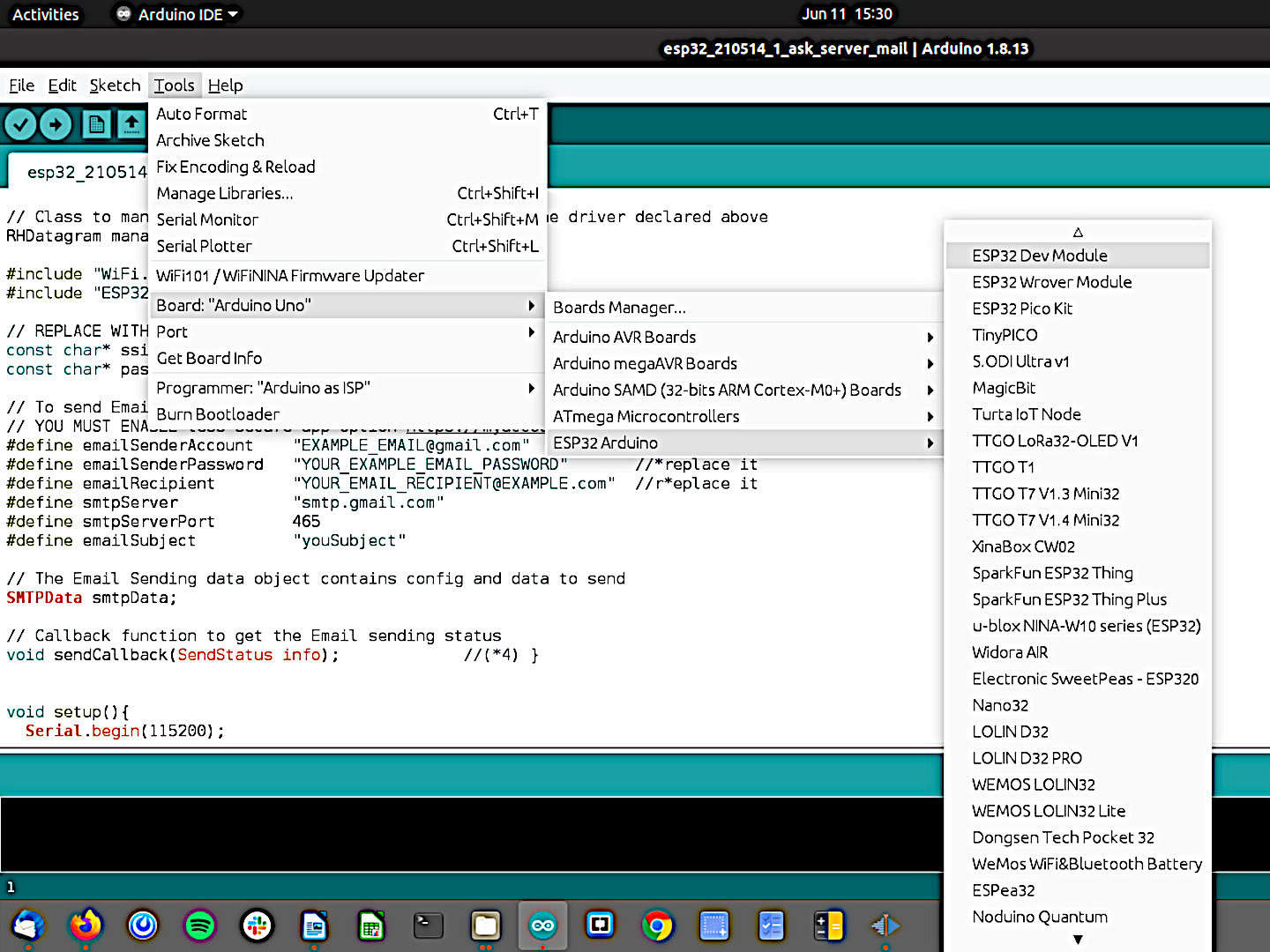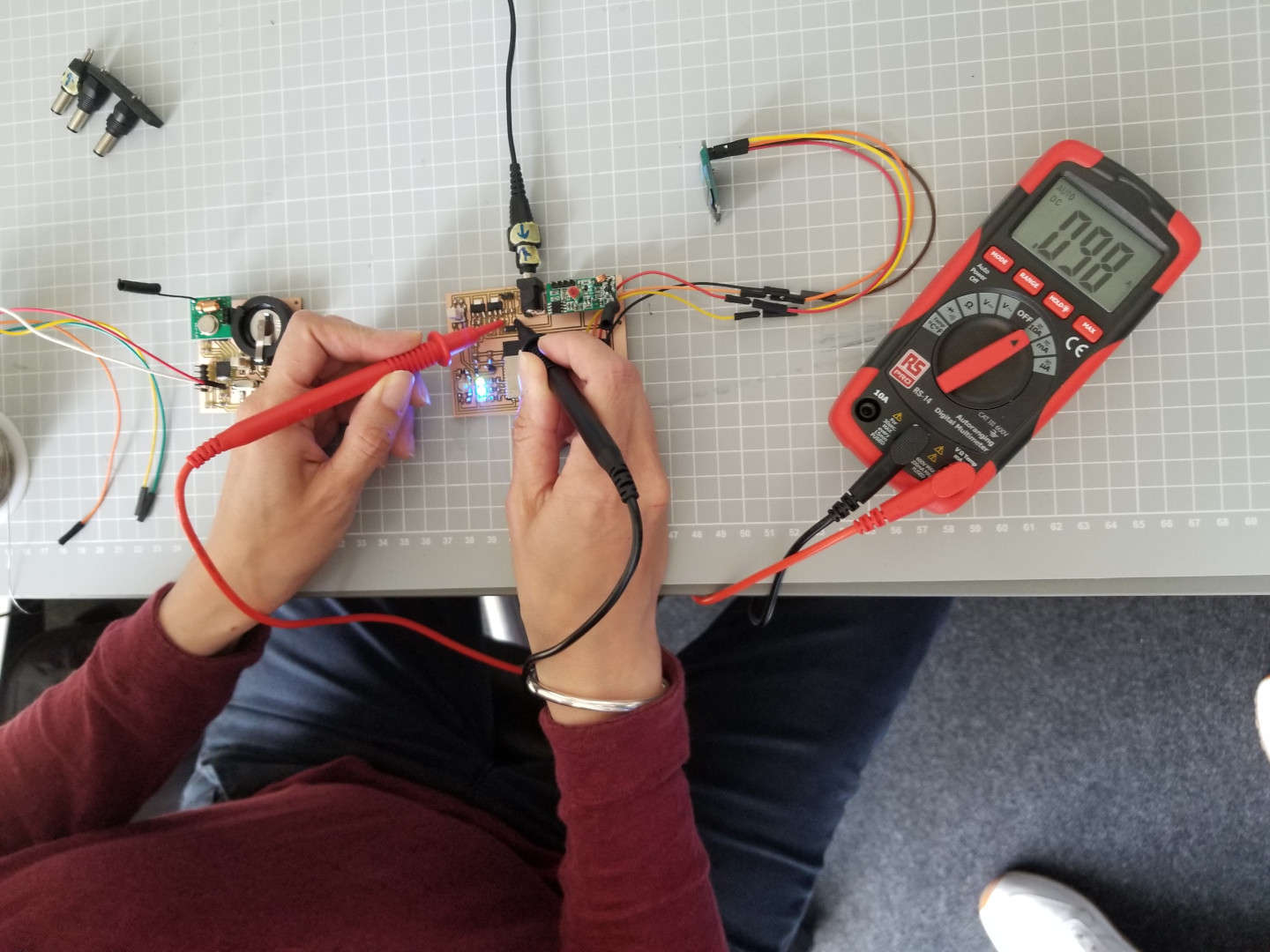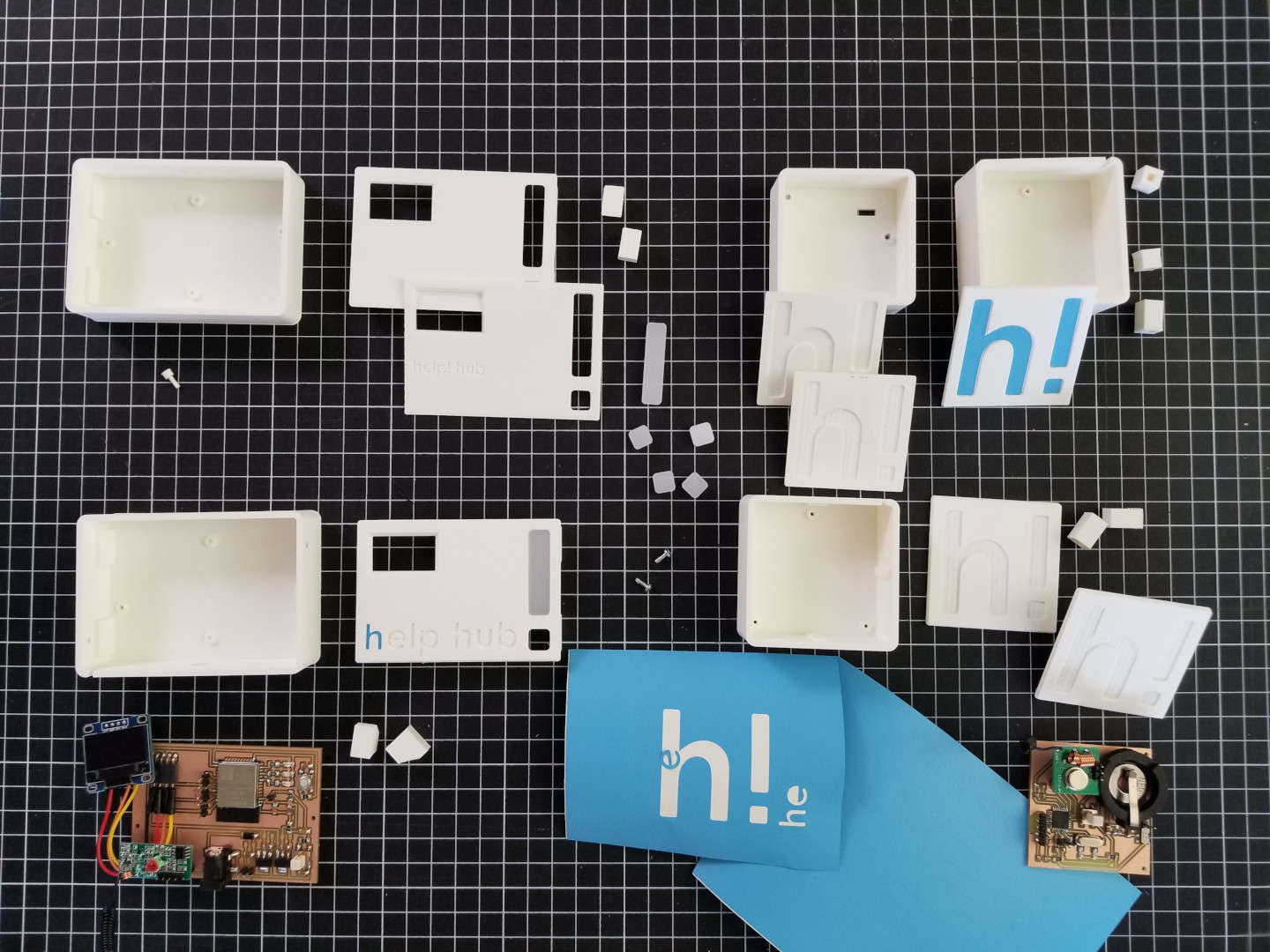My final project is a help button. When you press it, it sends a help email.
Everybody knows someone who has experienced a difficult situation like a robbery...at home or in a store....you don't have time to call someone or the police.
That's why I developed the help button, so you can quickly send a help message.
And there can be one button, or several distributed where you live or work.
I have two boards: The first board has a 433 megahertz transmitter on it. The second board has a receiver, a Wi-Fi module, LEDs and a display.
The button is portable, so it should be as small as possible.
The hub also gives visual signals in case you are not able to read the display. So you can know if the email has been sent or not.
There can also be more than one mail recipient.
And the recipient receives the email after 10 seconds.
I think of the help button as a prevention system. Perhaps a difficult situation can be avoided, because the risk for the aggressor is higher.
System integration
In my final project, I integrated the following manufacturing processes:
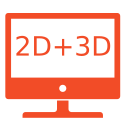
With Rhino (3D) I designed the cases. With Inkscape (2D) I made the files for the vinyl cutter and the laser cutter.
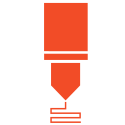
The cases consist of body, lid, button.
They are printed with Ultrafuse® PLA white on an Ultimaker 2+.
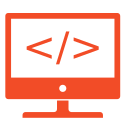
The first board is the help button and has a 433 MHz transmitter. The second is the help hub with a 433 MHz receiver + WiFi module.
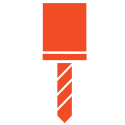
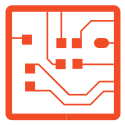
With Eagle I designed the two boards: the first one is the help-button, the second one is the help-hub.
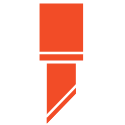
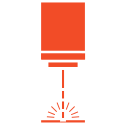
With the laser cutter (Trotec Speedy 360) I cut an insert part for the lid of the second board, so that the LEDs can shine through.
Cost calculation
First board: help button
| Part | Materials/Components | Vendor | Cost |
|---|---|---|---|
| Electronics | components list | vendors list | 9€ |
| 3D printing | Ultrafuse® PLA. | igo3d | 9€ |
| CNC milling | prototyping board | Reichelt | 3€ |
| Vinylcutting | oracal 631/056 | saliershop | 1€ |
| Total | 22€ |
Second board: help hub
| Part | Materials/Components | Vendor | Cost |
|---|---|---|---|
| Electronics | components list | vendors list | 19€ |
| 3D printing | Ultrafuse® PLA. | igo3d | 11€ |
| CNC milling | prototyping board | Reichelt | 4€ |
| Vinylcutting | oracal 631/056 | saliershop | 1€ |
| Lasercutting | TroGlas Satins 3mm | Trotec | 1,5€ |
| Total | 36,5€ |
License

Fab Academy final project: help! button by Jimena Gálvez Paredesis licensed under a
Creative Commons Attribution-NonCommercial-ShareAlike 4.0 International License.
This license allows users to distribute, remix, adapt, and build upon the material in any medium or format for non-commercial purposes only, and only as long as attribution is given to the author. If you remix, adapt, or build upon the material, you must license the modified material under identical terms. If you want to use this project with commercial intentions, please contact me by email.
Download
Board 1: help! button
- code (.ino)
- board design, eagle (.sch und .brd)
- images for milling (.png)
- 3D design, rhino (.3dm)
- slicing application (.stl)
- 2D design: vinyl + laser cutter (.svg)
Board 2: help! hub
- code (.ino)
- board design, eagle (.sch und .brd)
- images for milling (.png)
- 3D design, rhino (.3dm)
- slicing application (.stl)
- 2D design: vinyl + laser cutter (.svg)