IDEA | What does it do?
Family members have experienced robberies in stores or restaurants. During a robbery, everything happens so fast, there is no time to look for the cell phone to call the police. Standard security systems are expensive and not yet smart enough to respond automatically while the robbery happens.
For this reason, I have been thinking about an help! button that is hidden or placed in several places in a restaurant or store. When the help! button is pressed, it sends an emergency notification to the nearest police station or to a person.
The message contains basic information about the location.
Who needs the help button?
I am thinking about the help button as part of a prevention system for homes, restaurants, stores, offices, etc. Once the police receive the emergency notification, they can react faster and more efficiently. But also for personal use. Family members or friends can be notified.
Who’s done what beforehand?
After searching for some references in the Fab Academy site, I did not find a personal alarm device. I find a project that does something similar, but for tracking patients.
Alarm system track patient condition: ATtiny44, Wifi, App
I also found other tutorials about safety devices or emergency systems:
Concept
The emergency notification system mainly consists of these parts:
(1) The transmitter: with the help button. It triggers the alarm.
(2) The receiver: the hub with WiFi connectivity. It accesses the internet.
(3) The interface application or code: it sends the emergency notification.
-> Update: An interface is not required. The mail is sent directly from the base station (ESP32).
After thinking about the idea and its practical implementation, I have two models:
MODEL A:
- When the help! button is pressed, an alarm message is sent to a security company.
- The recorded voice message is stored in the device.
- The security company notifies the police or fire department.
→ The disadvantage is that a security company would be needed as a link between the emergency notification system and the police.
MODEL B:
- Instead of a recorded audio, an email with data is sent directly to the police or person.
- An interface is required to enter the data for the e-mail.
→ This concept may not work everywhere, as it depends on access to the Internet. The advantage is that the emergency notification system can send the message directly to the police.
UPDATE:
An interface is not required. The mail is sent directly from the hub (ESP32).
FEEDBACK from my instructors Tobias and Florian:
Florian told me that sending the recorded message could be problematic for the project. Tobias found the second concept more interesting because it works directly.
In addition to the feedback from my instructors, I personally find the second concept more interesting because it is more future-proof. I finally decide to develop MODEL B as my final project.
For this reason I don’t need a telephone module anymore. The hub “communicates” with the police via e-mail.
What did you design?
- Enclosure: main body and lid
- Semi-transparent insert elements in the case
- PCB design
- Labeling and Packaging
- Code
What materials and components were used?
MATERIALS:
- Electronic components (→ list)
- PLA filament (3D printer)
- Acrylic (Laser cutter)
- Adhesive vinyl for labeling (Vinyl cutter)
COMPONENTS:
- State button to trigger the notification
- State button to reset and boot
- Pinheads and DC connector
- LED: green, red and blue
- Resistors, capacitors, schottky diode and voltage regulator
- Microcontroller: ATmega328 and ESP32-WROOM (WiFi)
- Power supply: Batteries, battery holder, Plug-In power supply
- Transmitter and receiver: RF 433 MHz
- OLED display
- Circuit board
Where did they come from? How much did they cost?
What parts and systems were made?
Description: the emergency notification system consists of three units:
(1) help! button
- This unit has a RF transmitter module.
- It lights up white when the switch is on.
- It flashes green when it is ready for use.
- It has a push button that triggers the alarm when it is pressed.
- It lights up green when data has been sent.
- It lights up red when it has failed to send data.
- It has also a reset button.
- It is portable. Power supply: batteries.
UPDATE:
- Feedback from my instructor Tobias: The help! button should be portable and small. While designing the board I noticed that the LEDs would need much more current than I thought. Therefore I removed all LEDs on the help! button. So the case size is as small as possible and the battery will last longer without replacement.
(2) Hub
- This unit has a RF receiver and a WiFi module.
- It lights up white when the switch is on.
- It lights up green when it is ready for use and has connected to the internet.
- It flashes green when it has received data from transmitter (help! button).
- It flashes blue when it is sending the message/email.
- It lights up constantly blue when the message has been sent successfully.
- It is not portable and requires a plug-in power supply.
(3) Interface / code
- The interface reads the data and assigns it to a location.
- In the interface app, you enter the data for the e-mail.
- There is a predefined message with the most important data.
- The email is sent to the police and/or a defined person.
UPDATE:
- I found out how to send en email directly from the ESP32 with an STMP server. An interface is no longer necessary. More about it in the CODE part.
What processes were used?
Part
case main body + lid
PCB design
label
lid, button
code
Material
PLA filament
components, board
adhesive vinyl
acrilyc
Process
3D-model (CAD), 3D-Printing
electronics design (ECAD), CNC-milling, Soldering
vinyl cutting
laser cutting
What questions were answered?
Code: The first question was how to communicate between the help button and the hub. I decided to use 433 MHz modules for this task because they are cheap and easy to use with a library. The next issue for me was sending the email. At the beginning I didn't know if an interface or a platform would be necessary, but I was able to solve that with the ESP32. It connects to a server and is able to send the mail. More about this in the CODE part.
Hardware: the help button should be portable and small. I didn't know if the batteries would last long, so I added an on-off button to save battery and tested the sleep functions. It was also the first time I used an ESP32 board and display, but they were not complicated to program.
Enclosure: the hole lid on the help button is the button and the ESP32 needs a reset button after an emergeny.So I built an adapter for the SMD knob to make it higher. A cutout for the antenna was also necessary.
What worked? What didn’t?
The three main components (code, hardware and enclosure) fit together and work. The system can transmit data via RF, send an email, and inform with output devices (display and LEDs) if everything worked.
During the first tests, the transmission sometimes did not work. I could find out that a contact from the battery holder was loose. I was able to fix the problem.
The first tests without antenna did not work at all. The modules had to be right next to each other. The modules with antenna worked reliably. Then the housing was adapted for the antenna.
How was it evaluated?
The system was basically tested in three parts:
First, the communication between transmitter and receiver is tested.
Then the sending of the e-mail to the specified recipient was tested.
Finally, the enclosure, the use of the button.
When the entire systems wass working, it was presented to different users in the Fab Lab Münster and the co-working space. Adjustments were made according to user feedback.
DEVELOPMENT STEPS for the final project
- Check which parts are to be designed and developed.
- Check which components (electronics) are needed.
- Generate a code.
- Perform tests, e.g. with a breadboard.
- Develop a concept for the electronics: schematic design in Eagle.
- Design a PCB layout in Eagle, make and test it.
- Design 3D models / CAD for the enclosure.
- Generate files for 3D printer, CNC milling files, etc. Make and test them.
- Revise the PCB and 3D design if necessary.
- Assemble the parts and make adjustments if necessary.
- Finally: finishing and labeling.
SPECIFIC to my project:
- Connection between transmitter and receiver and coding, RF? Lora?
- Module for connection to the internet.
- Electronics design
- Sending the e-mail; Interface needed?
- Case test printings and fittings
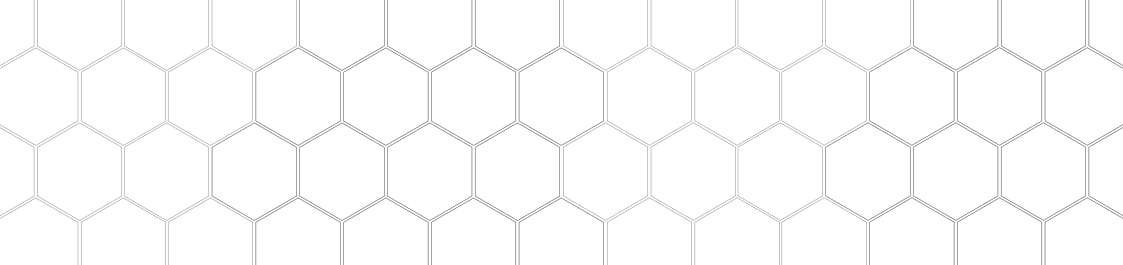

 Sketches for the case
Sketches for the case @instructables_JeanotP1314_emergencybutton
@instructables_JeanotP1314_emergencybutton Concept: Model B
Concept: Model B