Task:
- Develop a plan for dissemination of your final project.
- Prepare drafts of your summary slide (presentation.png, 1920x1080)and video clip (presentation.mp4, 1080p HTML5, about one minute and 10 MB) and put them in your root directory.
Dissemination
After Neil’s lecture about this week’s assignment, I read about copyright, specifically the Creative Commons license, and thought about how I want to share my Fab Academy work with others. Then I evaluate the possibility of making income from my final project. So far, I haven’t thought about that.
FINAL PROJECT: motivation, income and goals
My idea for the final project is to make emergency or help systems accessible/affordable for people who are in a difficult situation (e.g. robbery) or who live alone (elderly). The help! button system can be completely built in a Fab Lab. With the documentation I provide, you will be able to build and use iinvt. You can find more details on my final project pages.
My goal would be for the Fab Lab to make money by offering workshops where participants build and install the help! button system. A part of the income would be donated to educational programs at Fab Labs, such as learning the basics of coding or gaining access to Fab Lab know-how and machines.
Copyright
For the Fab Labs who want to use this project with commercial intentions, please contact me by email. Otherwise the following copyright applies:
A Creative Commons license is a copyright license that allows the distribution of a copyrighted work. After some research, I decided to make all my documentation available with the following license model:
LOGO CC BY-NC-SA
This work is licensed under a Creative Commons Attribution-NonCommercial-ShareAlike 4.0 International License.
This license allows users to distribute, remix, adapt, and build upon the material in any medium or format for non-commercial purposes only, and only as long as attribution is given to the author. If you remix, adapt, or build upon the material, you must license the modified material under identical terms.
This includes following elements:
BY Credit must be given to the creator
NC Only noncommercial uses of the work are permitted
SA Adaptations must be shared under the same terms
Link to Creative Commons License Option
If you are not sure what type of license you need, you can open the “Share your work” page and then click the “Get Started” button. Depending on your answers, this will result in the license you need. You can also add machine-readable metadata to the suggested HTML, so it is easier for others to attribute you. Here is an example of this:

Final_Project von Jimena Gálvez Paredes ist lizenziert unter einer Creative Commons Namensnennung - Nicht-kommerziell - Weitergabe unter gleichen Bedingungen 4.0 International Lizenz
Prepare drafts
Another task is to prepare a draft of the summary slide and video clip for the final project presentation. The summary slide is a graphic template in PNG format with a size of 1920x1080 pixels. The video clip should be 1080p HTML5, last less than one minute and be not larger than 10 MB. Both files should be placed in the root directory and have the names presentation.png and presentation.mp4.
Video Clip
Here are some screenshots of the process with Kdenlive and the draft of the video clip, which is a collage of other weeks’ assignments.
Kdenlive is a free and open-source video editing software which is available for Linux an other operation systems.
For the draft of my video clip (size 1920x1080 full wide screen picture) I use these effects:
- ‘Crop and transform’ to resize and eliminate the blacks bars and
the ‘Transform’ effect to zoom in, pan and zoom out one picture.
- Audio Correction Effects like ‘Fade in’, ‘Fade out’ and ‘Volume (keyframable)’.
- For all transitions: the ‘Wipe’ effect.
- Add Text clips and apply one animation effect to the intro text clip.
Export settings:
the video lasts 1:01 minute, so I render the video with the settings on the screenshot. Finally, the video’s size is 10.6 MB.
Music for the video
I am looking for royalty free and no copyright music for the video clip and I find this video from Think Media very helpful. So I find good music in the YouTube music library that I want to include in my video clip. The music I choose has the CC BY 4.0 license, so I need to include information about the source in the video description.
Draft of the video clip for the final presentation
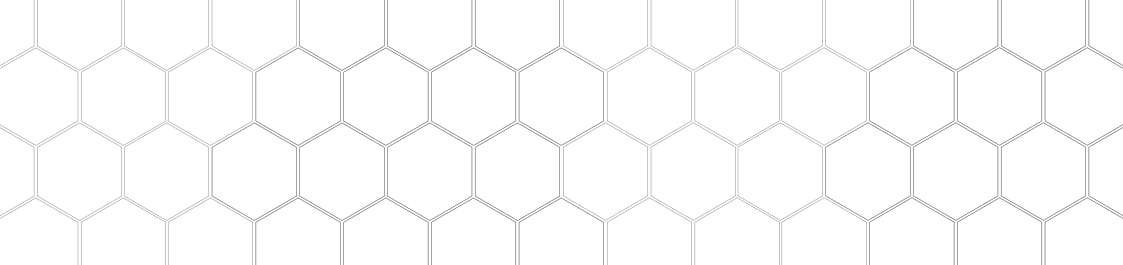
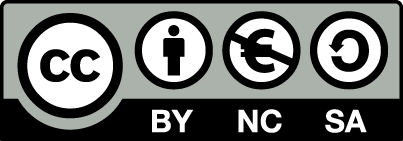
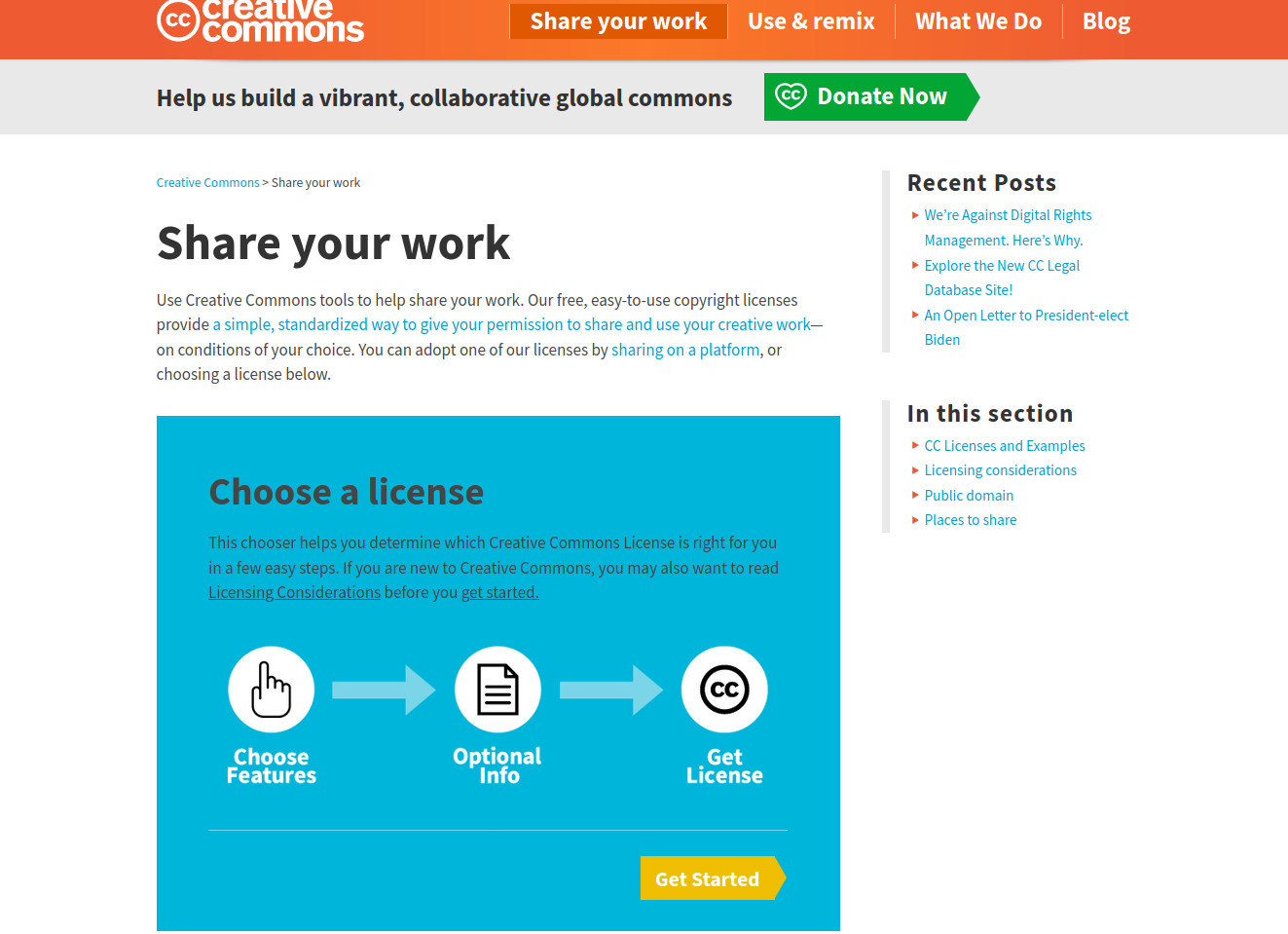 Choose a license
Choose a license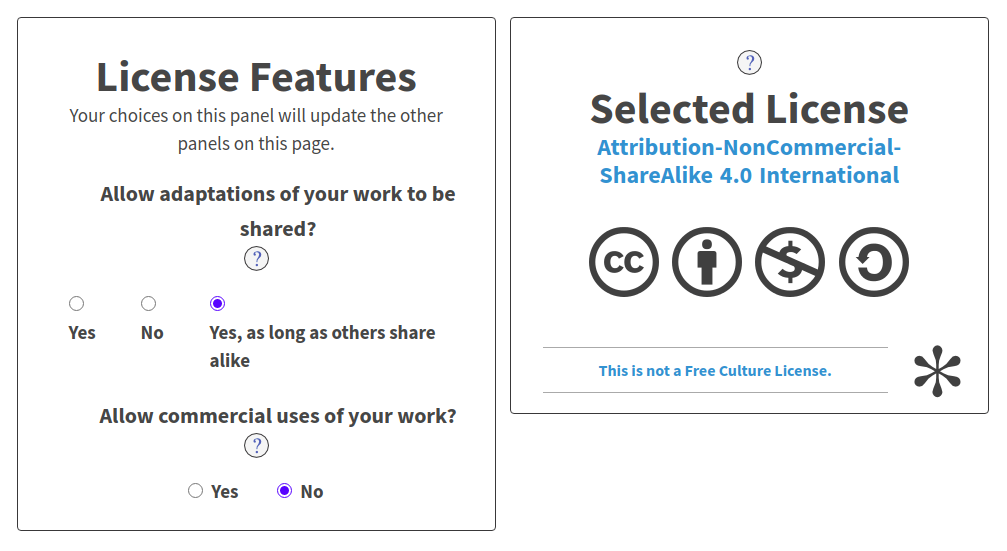 Choose a license
Choose a license 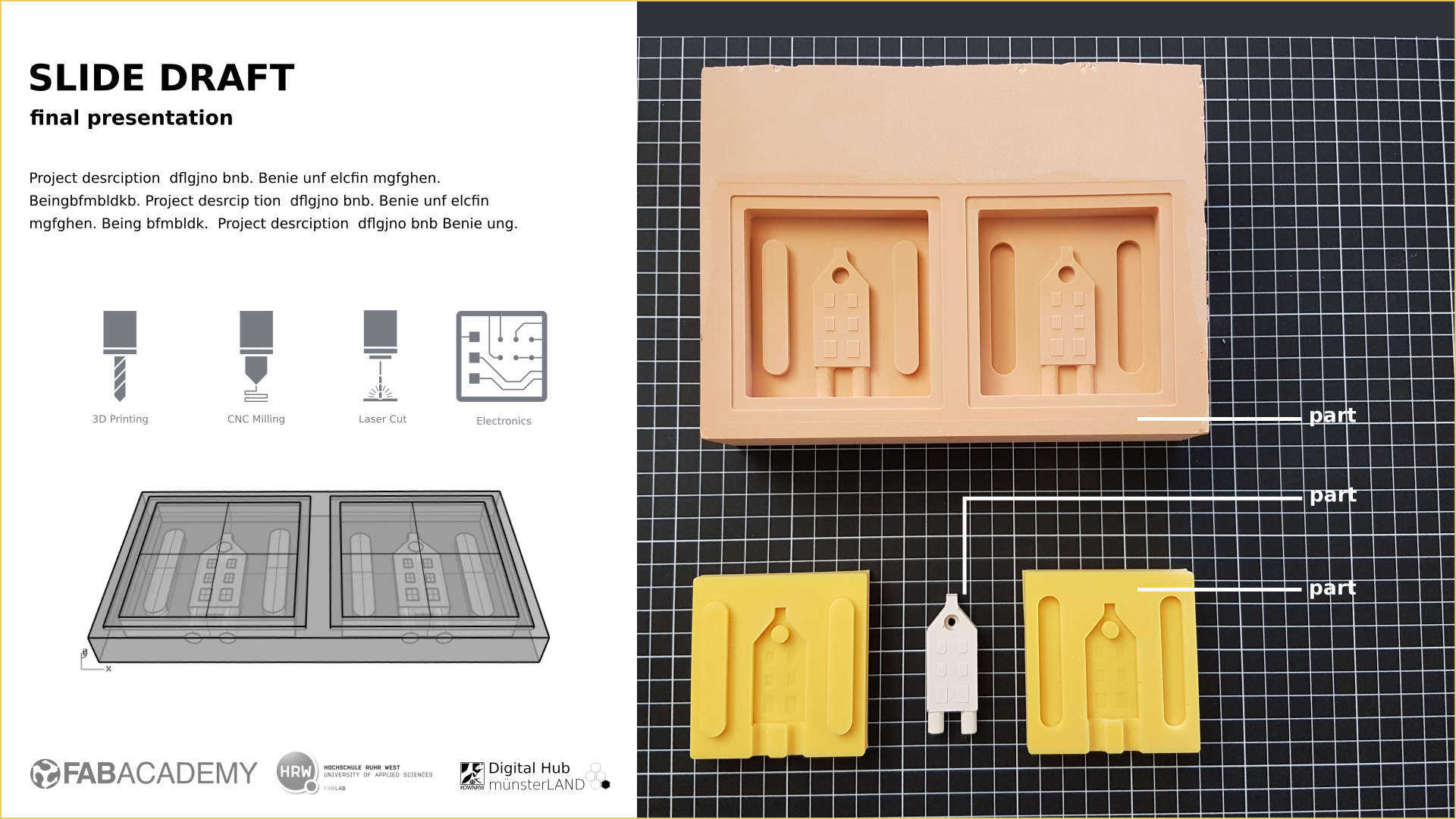
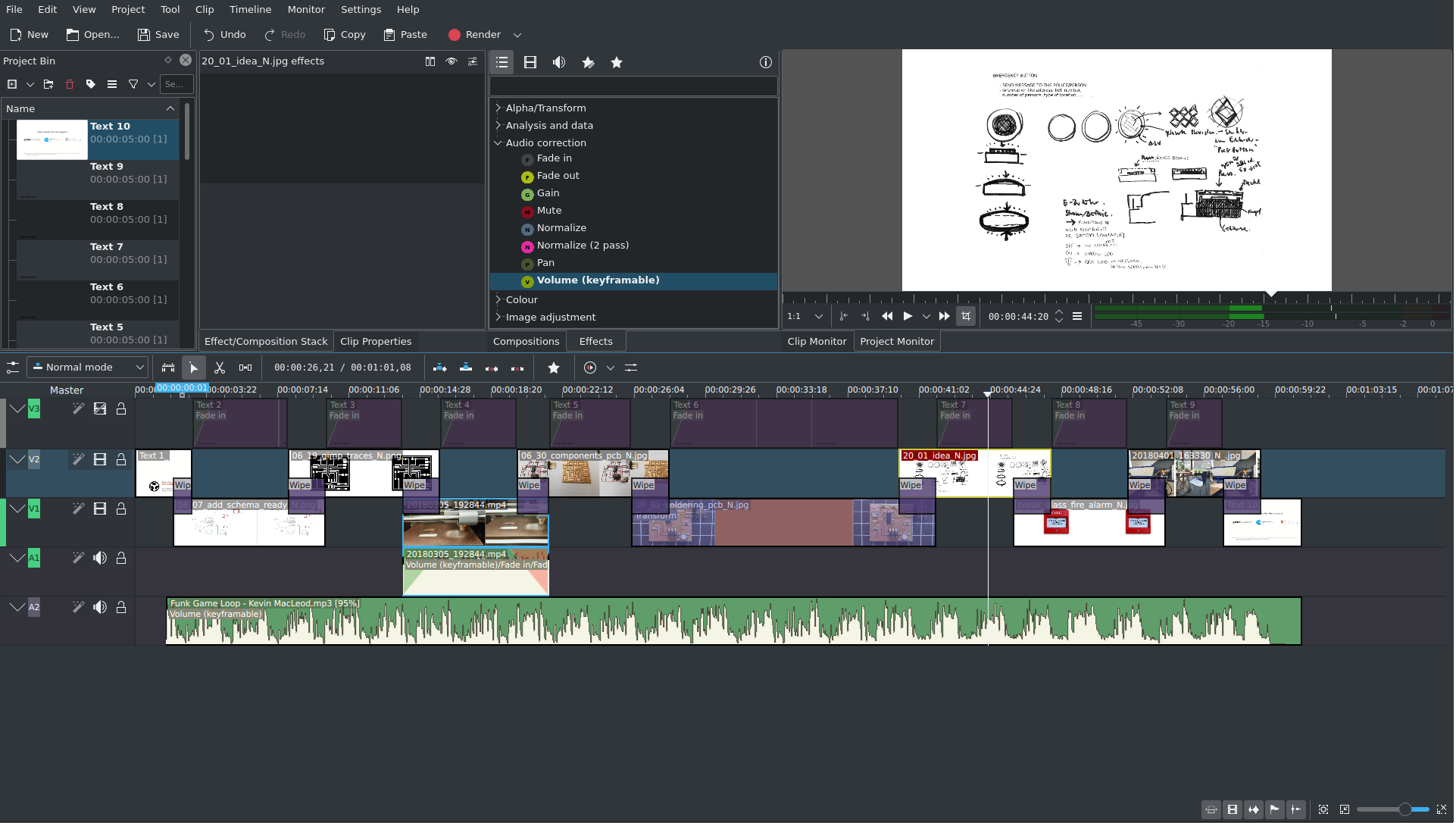 Effects
Effects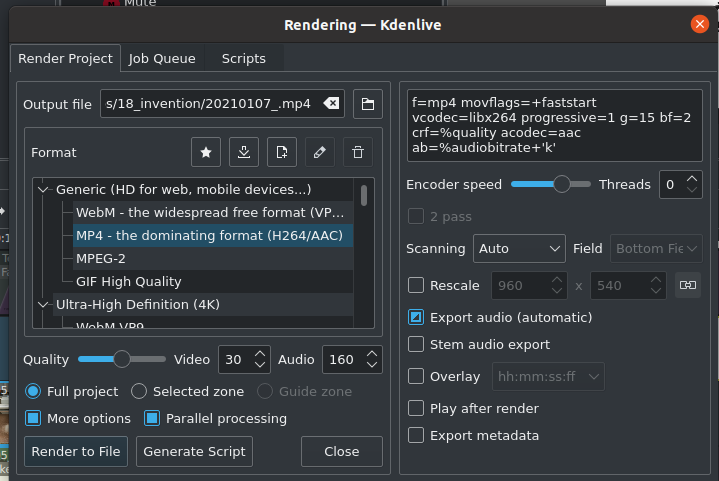 Export settings
Export settings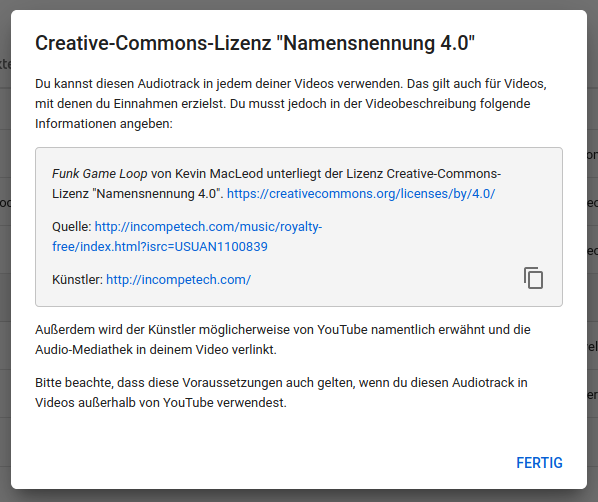 Music license
Music license